You know the expression, “What you see is what you get”?
Well, when it comes to email marketing campaigns, that might not always be the case.
Since everyone uses different email providers such as Gmail, Outlook, or Yahoo, emails can appear differently for various subscribers.
Sometimes images are blocked, alt text is missing, or fonts won't render. If this happens, you could damage your credibility and lose subscribers. That's why it's important to test your emails before you send them.
In this post, we'll discuss the best free and paid email testing, previewing, and rendering tools you can use to make sure your emails are ready for the eyes of your leads and customers.
Before we get started let's take a moment to review HTML versus plain text emails and previews.
There are benefits to both HTML and plain text emails and specific use cases in which it's wise to use one option over the other.
No matter which email type you choose, you should preview your emails to make sure they're ready for your audience. This is especially important if you go with an HTML email since it inherently includes multimedia elements, colors, fonts, branded elements, images, and more.
HTML Email Preview
As your HTML emails become more sophisticated and as your email list grows, it's important to preview and test your emails prior to them being sent to recipients. By previewing your messages, you'll ensure your emails are professional, error-free, easy-to-read, and ready for your leads and customers.
An HTML preview allows you to adjust anything necessary prior to the final version being sent to your audience. That way, you can send your messages to the people who matter most — your customers — with complete confidence.
Free Email Testing Tools
It's important to note that the following free email preview tools are also free email testing tools. Meaning, they have the ability to assist with email previews and email testing.
1. HubSpot Email Marketing Tool
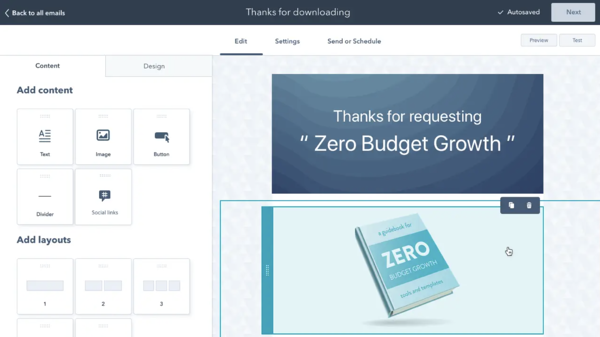
With HubSpot's Email Marketing Tools, you can create, personalize, and optimize all of your marketing emails without the need for any code or help from designers.
Since this tool is part of your all-in-one HubSpot CRM platform, you'll know the data that you're using to customize your emails is accurate. For instance, personalize emails by referring to the recipient's lifecycle stage, membership status — then schedule your campaign so your customized emails are sent automatically.
Pre-made and customizable email templates as well as the tool's drag-and-drop editor allow you to quickly create and send beautiful and professional emails to your recipient list. Lastly, A/B test different elements of your emails — such as subject lines or the time that you send your emails — to determine what works best for your audience.
2. SubjectLine.com
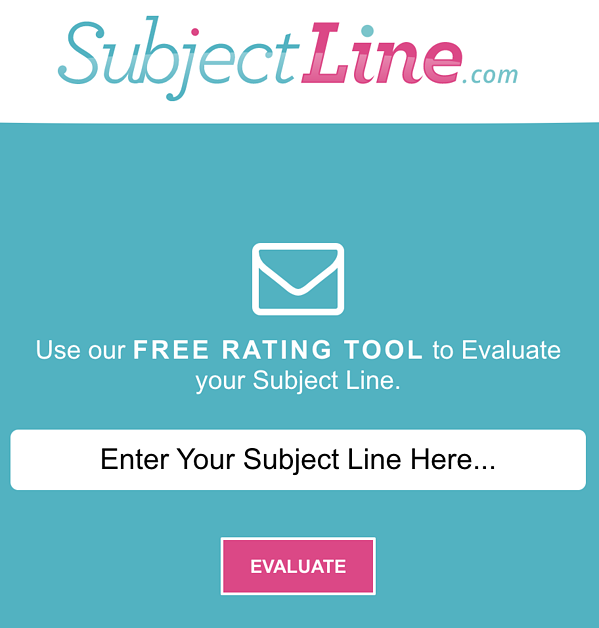
Testing the visual design of your emails is important. However, don't forget to preview your actual content as well.
With SubjectLine.com, you can test your subject lines and receive a free rating out of 100. The tool considers the total length, word length, urgency, and more.
Word choice matters in your subject lines and this tool will help you come up with more clickable subjects so your readers are more likely to open.
3. MailNinja Email Previewer
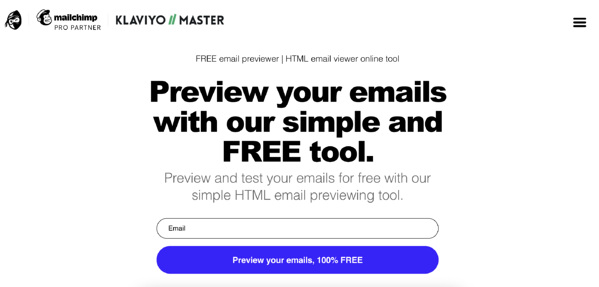
MailNinja is a free, easy-to-use, uncluttered email preview tool. With this tool, you can see instant previews of your HTML emails. Additionally, you can double-check your alt text, send test emails, and see how your email will look on different devices.
If you don't trust or want to use a different preview tool than your email marketing software, this is a simple, free option.
4. Inbox Analyzer
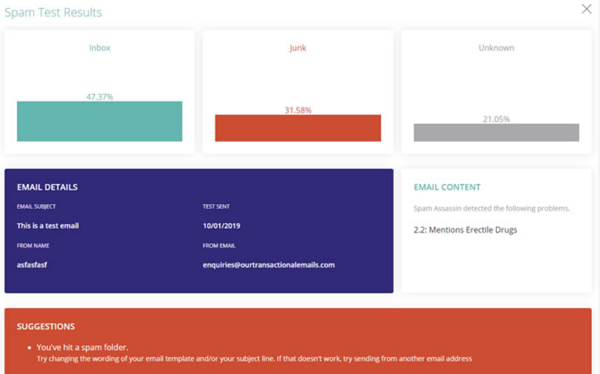
Inbox Analyzer, another free email preview tool, helps take the pain out of inbox and spam testing your emails.
Send your emails to the most popular inbox providers to see how they appear and if they deliver — this tool will let you know if your email hits the inbox, spam folder, or is undelivered.
Additionally, you'll receive instant reports on your sender scores, reputation alerts, and even blacklists. With this tool, you'll be able to find issues and learn how to resolve them.
5. PutsMail
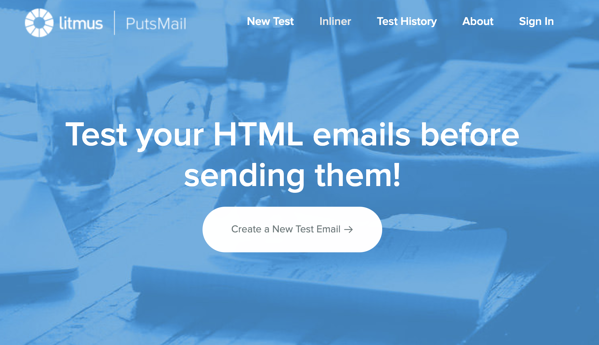
PutsMail is a free email testing tool by Litmus. With PutsMail, you can see how your email will look across 50+ different platforms and devices. This is a great tool if you're just looking for a quick and easy way to preview your emails.
1. Get Response
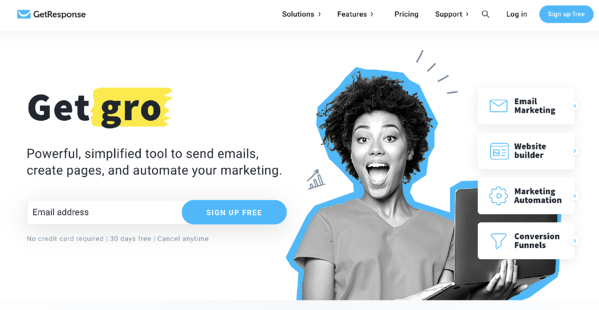
Price: $15/mo (Basic), $49/mo (Plus), $99/mo (Professional), request custom pricing (Max)
Get Response is an email marketing software that can help you create content, boost sales, and increase traffic to your site. Preview your emails in more than 25 popular email clients, and determine if and when multimedia elements like images are blocked.
2. Litmus
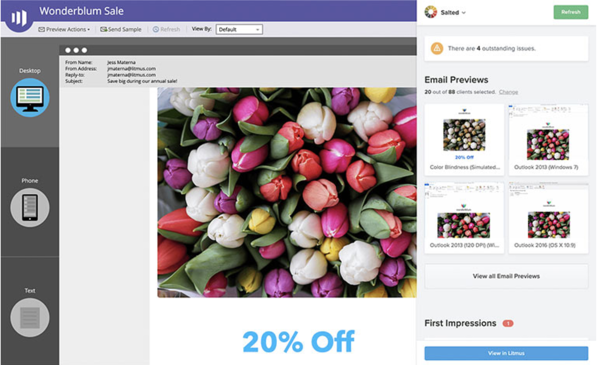
Price: $99/mo (Litmus Basic), $199/mo (Litmus Plus), request custom pricing (Litmus Enterprise)
Litmus is a tool for testing and developing email campaigns. With a paid account, you'll gain access to an email preview testing tool that allows you to see screenshots of your emails across 90+ different apps and devices.
If you have a Litmus account, you can add a Chrome extension to your browser and test your emails without ever leaving your email service provider. With the extension, you can validate your links, images, and tracking. Plus, the extension will instantly run a new checklist with every edit.
3. Stripo
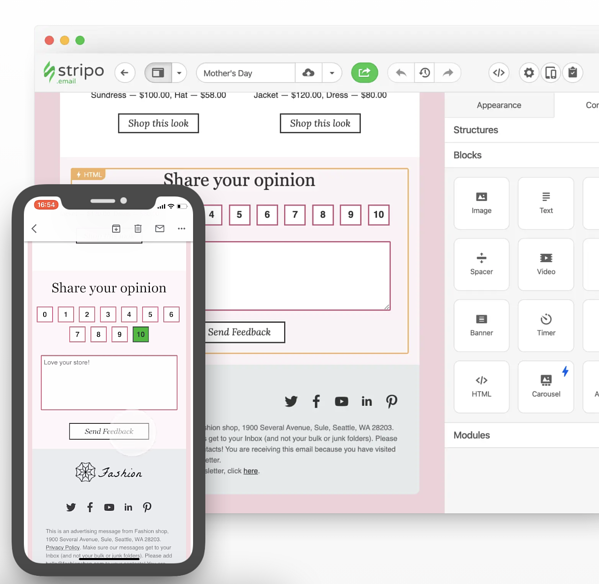
Price: Free, $12.50/mo (Business), $40/mo (Agency)
Stripo is an email builder with email testing and a variety of available email service provider (ESP) integrations (including HubSpot, Gmail, Outlook, and Mailchimp). There's a library of custom modules so you can use them across various campaigns.
All of the emails you design with Stripo's HTML editor are responsive so you'll never have to worry about how they render for recipients across different devices. Additionally, after building dynamic AMP emails with Stripo, the tool's code validator checks the email for errors for you.
4. Preview My Email
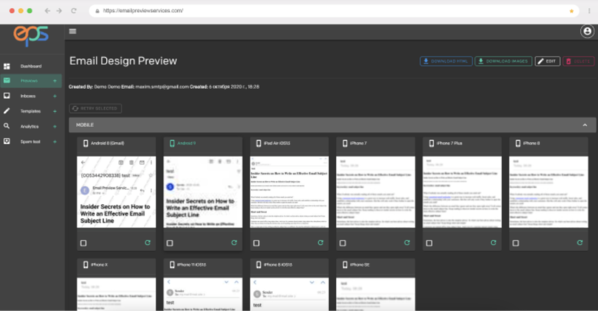 Price: $25/mo (Standard), $45/mo (Business), $160/mo (Professional), $399/mo (Enterprise)
Price: $25/mo (Standard), $45/mo (Business), $160/mo (Professional), $399/mo (Enterprise)
Preview My Email is another email testing solution that can help you improve your performance. With it, you'll get real screenshots of your email across all the popular email providers in one click. Additionally, this tool offers email analytics that can help you understand your email audience better.
5. Email on Acid
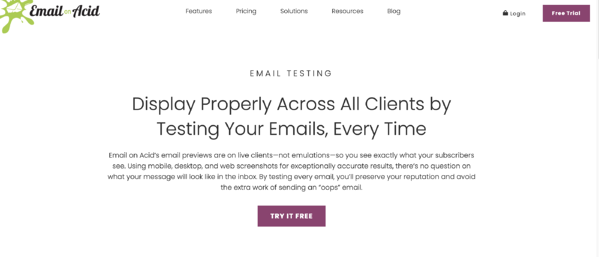
Price: $73/mo (The Basics), $112/mo (Premium), $424/mo (Professional), request custom pricing (Enterprise)
Email on Acid is an email preview tool designed to help you display emails properly, across all clients. The email previews are live clients, so you'll see exactly what your subscribers see.
This tool gives you screenshots so you have no questions about what your email will look like on 90 clients and devices. It also tests for poor formatting, broken links, and code problems.
Email on Acid also offers the ability to comment, edit, and review email previews directly in the software for a faster and more efficient testing process.
Start Previewing, Testing, and Rendering Your Emails
Previewing your emails is an important part of email marketing. If people can't see your emails or your credibility is ruined, those emails haven't done their job. Use an email previewing and testing tool to ensure they're perfect for recipients.
Editor's note: This post was originally published in June 2020 and has been updated for comprehensiveness.




Recent Comments