Do I Need Antivirus For Android?
‘Do I need antivirus for Android?' is a frequently asked question among Android users.
Android is not just the most popular mobile operating system; it is also the most powerful on a global scale. Android's vast user base makes it an attractive target for hackers, and as a result, there are frequent reports of android malware, adware, and other dangerous items.
As a result of such accusations, people get afraid and seek safety in something we've all gotten accustomed to hearing about — an antivirus application.
However, do you really need antivirus software on Android?
Before we get into this often asked question, let's take a step back and examine the smartphone phenomenon in its entirety.
Proliferation of Smartphone Users Worldwide
The number of smartphone users worldwide is rapidly growing. Between 2016 and 2021, global smartphone users climbed by 73.88 percent.
More than half of the world's population has a smartphone, and two-thirds possess a mobile device.
Over the next three years, the number of mobile device users is expected to rise from 6.378 billion to 7.516 billion. It is also predicted that by 2025, 72 percent of all internet users would solely use smartphones to connect to the internet.
In this perspective, 57.14 percent (2 billion people) of the worldwide smartphone user population currently exclusively uses their smartphone to access the internet.
The United States, China, and India have the most smartphone users worldwide.
Can Virus Malware Infect Your Smartphone
Back to the original question, ‘Do I Need Android Antivirus?'
Look into it. Cell phones, although putting the world to your fingertips, may also pose a significant risk to you and your data if adequate safeguards are not taken.
With so much reliance on cellphones, hackers have created a powerful weapon for infiltrating your personal space and stealing crucial data and sensitive information.
If you believe that viruses and malware only affect your computer, you are mistaken. Although viruses have not yet infiltrated cellphones in the same manner they did PCs, this does not imply they are immune to infection.
A virus is simply one type of malware, and malware may be quite damaging. Malware may steal your data, steal your identity, and even physically destroy your computer.
According to statistics, the Play Store and App Store block an astounding 24,000 bogus apps per day. This sum is so huge that we can reasonably assume that at least a few harmful applications are making their way past the store's protection layers and onto your phone, thus answering the question, “Do I Need Antivirus for Android?”
This dangerous malware primarily targets your bank account information, personal information, identification, sensitive passwords, and critical corporate information.
Malicious software, or malware, can be used by hackers to get access to information on your computer, although most people understand the need of having computer security software.
Malware may penetrate smartphones and tablets, though, because they are basically miniature computers running “mobile operating systems.” As a result, they may be vulnerable to the same risks and vulnerabilities as computer operating systems are.
Once a cybercriminal obtains access to your smartphone, malware may steal or even keep your data hostage, raising the question, “Do I Need Android Antivirus?”
How Does Malicious Malware Target Our Smartphones?
Antivirus For Android Devices
We're all aware of the dangers and devastation caused by viruses and other sorts of malware on computers, but dangerous software is increasingly targeting our cellphones as well.
Threats are always developing and adapting. There are a number of ways to get spyware on your Android device. You may have assumed that the Play Store was secure, but you should reconsider. Adrian Ludwig, Android's former Chief Security Engineer, has previously said that the average Android user does not require antivirus software.
Google, on the other hand, eliminated 700,000 fraudulent applications from its Play Store in 2017. The fact that these programs were ever released on the market isn't exactly encouraging.
Malicious apps may masquerade as genuine services or be clones of well-known apps with the same name and icon. These are available via the Play Store or as Android applications that may be installed directly outside of the Play Store.
Malware can infiltrate your device through the installation of malicious apps on your smartphone from untrusted sources other than the Play Store. Malware can also be downloaded by following suspicious or malicious email links.
Connecting to insecure public Wi-Fi networks, utilizing outdated and susceptible operating systems, and clicking on phishing links in text messages are all methods to get hazardous spyware onto your smartphone.
Other malware varieties, ranging from the somewhat annoying AdWare that displays advertisements to the more dangerous ransomware trojans, may infect mobile devices.
Given the variety of malware types and the multiple ways for malware to infiltrate your device, it's no wonder that the most often asked question among Android users is – ‘Do I need antivirus for Android?'
Any malicious application that finds its way onto your device, regardless of its type, can have major effects, such as stealing your credit card information or permanently destroying your images. Malicious software might completely ruin your gadget, rendering it useless and unrepairable.
You're more likely to misplace your phone. or having it hacked as a result of a foolish PIN like 1234 than becoming infected with malware, but there are several precautions you can take to reduce your risk, which we'll go over next.
Smart Tips For Security of Smartphones from Malware
Your Android phone or tablet very definitely stores personal information, financial information, social media, personal images and files, and other sensitive data.
It's also rather pricey, which makes it appealing to burglars. Furthermore, Android is not the most secure operating system when compared to other platforms like as iOS.
The Android operating system is well-known for attracting a large number of independent developers, programmers, and modders from all around the world.
Unfortunately, this turns Android into a hacker's paradise.
Android users are infected with ransomware, spyware, cryptojacking software, tracking applications, and other malware on a daily basis. Android users are also vulnerable to phishing sites, phishing links, and pickpockets.
Businesses spend a lot of money educating their employees not to download files or click on suspicious links in emails.
Even if customers make better selections using their PCs, they are more likely to launch the exploit through erroneous smartphone clicks, according to a recently publicized ‘2020 Data Breach Investigations Report.'
“One of the most important features of smartphones is that they may assist you make better decisions since they are aware of your present surroundings.” They provide you directions based on your location and recommend items and services based on numerous sensors and past data. Unfortunately, people seldom question pop-ups that request permission to access their address book or share location data with an app.”
Smart Tips for security of Smartphones
**Utilize the original operating system at all times. Never root your Android smartphone unless you are certain that you know what you are doing. If a malicious software gains root access, it has the ability to disable critical security fixes and features on your device. It can also be used as a backdoor by hackers.
**Only get software from reputable websites. The majority of apps can only be downloaded via the Play Store or the App Store. Before installing new programs, read the ratings and reviews.
**Regularly update the software on your smartphone, including the operating system and any apps you use. This approach ensures that your device has the most recent security patches.
**When connecting to the internet, use only a reputable VPN service. It protects your online identity by encrypting your data.
**On the internet or in text messaging, never click on links that appear dubious. In any event, never give up your lock screen PIN or password over the phone or through internet portals.
**If you have sensitive data on your device, be sure it is secure to avoid data theft and assaults.
If you follow these smart smartphone security standards, you'll be in a better position.
Now, Back to the Question – Do I Need Antivirus For Android?
“Do I need an antivirus for Android if I have everything else?” you may wonder.
The unequivocal response is ‘Yes,' you require one.
Because Android is an open-source operating system, it can identify malware and other dangers.
According to antivirus software supplier Trend Micro Inc., the Google Android platform is more vulnerable to infection than the iPhone platform. Because they function in a “sandbox” environment with limited access to other apps, iPhone applications are more secure than Android applications.
In contrast to Apple's App Store, the Android Market allows any developer to apply.
Third-party app developers are welcome to join Android Market and publish apps as long as they follow certain requirements.
Android applications, in other words, are not vetted.
Google has deleted harmful applications from the Android Market after they were discovered to contain malware that might compromise data.
As a result, the answer is a resounding ‘Yes.'
A mobile antivirus app is a wonderful way to keep your smartphone safe from infection. Antivirus for Android compensates for the security flaws of the Android smartphone.
Furthermore, antivirus protects you from the most recent internet hazards.
Fundamental Factors in Selecting Antivirus for Android
Android antivirus will compensate for flaws in your Android device.
Some features can help you regardless of whether you want security and performance or are concerned about privacy and anti-theft.
The following are some of the characteristics of antivirus for Android:
*Antivirus protection in real-time
*On-demand virus scans
*Little to no impact on system resources
*Improved battery life
*Check installed applications for viruses.
*Remote deletion of sensitive data
*The ability to find and securely lock your devices online.
Still on the fence about whether or not I need antivirus for Android? So, here's our proposal.
Sophos Mobile Security for Android
Mobile Security for Android was developed by Sophos Limited. Sophos Group Ltd is a British firm that specializes in digital security.
The security company focuses in award-winning security and privacy products, next-generation protection, mobile security and management, as well as network, server, and endpoint protection for individuals and enterprises.
Sophos offers a variety of solutions and free services, including Sophos Home for PCs and Macs, our top pick for home computer protection.
When it comes to Android apps, the firm offers a variety of solutions, including Sophos Mobile Security.
Sophos Mobile Protection for Android is a free piece of software that provides award-winning protection for Android smartphones and tablets without slowing down or draining the battery. It has real-time synchronization with SophosLabs, which ensures the greatest degree of security.
Sophos Home users may use their mobile devices to access the Sophos Home Dashboard and navigate to the appropriate store by selecting the “Add new device/Add device button.”
You may also acquire the app from your device's Apple App Store or Google Play Store.
Sophos utilizes real-time synchronization with SophosLabs to secure Android devices, ensuring that the device is protected even from the most recent threats and viruses.
Sophos Mobile Security for Android identifies potentially dangerous and unwanted apps that might infect your device, steal your data, or cause data loss.
Sophos Mobile Security detected and removed all malware from our Android test smartphone. Because the program incorporates internet security, our attempts to access potentially dangerous or phishing websites were similarly futile – Sophos recognized and blocked them all.
Sophos Mobile Security as free software shocked us by incorporating a plethora of security and privacy features that are often seen in the programs' affordable and premium editions.
Sophos Mobile Protection comes with a robust suite of anti-malware and antivirus protection solutions, including:
Scans of freshly installed apps, *Scans of previously installed programs as well as storage devices on the device, *On-demand or scheduled scans, *Defense against illegal usage of USSDs, *Real-time cloud-based threat intelligence
Sophos Mobile Security for Android is widely considered as one of the most effective security software available, and it includes a boatload of free extras.
We liked how the application offers a lot of features, no adverts, and is completely free.
The Post, Do I need Antivirus for Android – Let’s Investigate, first appeared on: https://websecurityhome.com/
Brought To You By:
The post Do I Need Antivirus For Android – Let’s Investigate appeared first on https://cable13.com
The post Antivirus For Android – Do I Need It? – Let’s Investigate! appeared first on https://gqcentral.co.uk



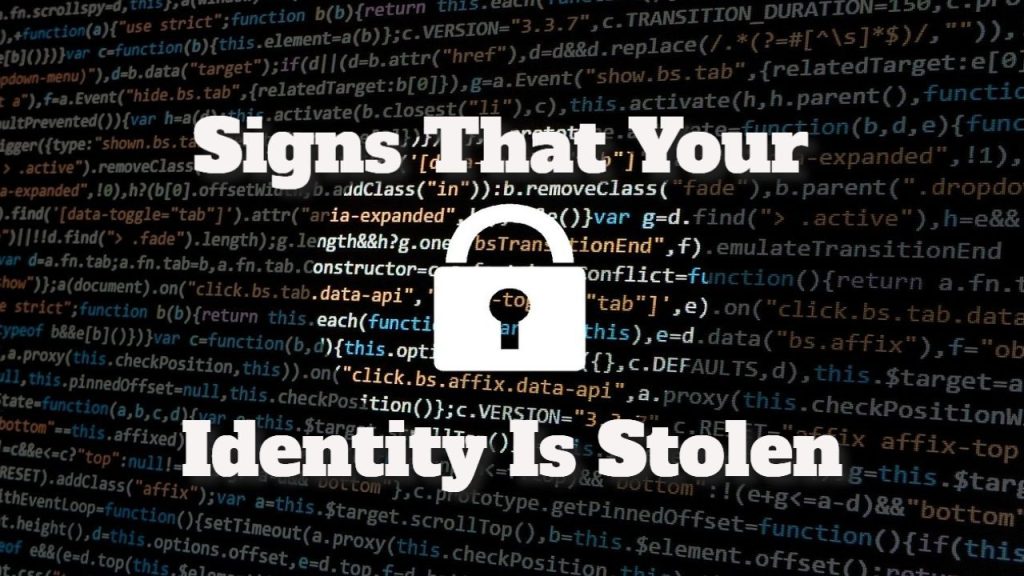

Recent Comments