Some pages, posts, or other “content” on your site haven’t helped your rankings much – definitely not in Google Maps, and not even in the organic results. Even worse, all of that so-called content just bugs you. It may have been someone else’s idea, and it hasn’t worked out, even though you’re the one who spent time or money (or both) on it. From where you sit, that content is the SEO equivalent of 1970s pistachio-green shag rug and wood panelling. Why wouldn’t you get rid of it?
If a specific page or post is beyond salvage, sure, get rid of it. Or if you want to remove the content regardless of how well or poorly it ranks, then you should go ahead and remove it. Those are good reasons to prune content (as it’s called) in a deliberate and careful way. But if you want to cleave out large chunks of content (usually dozens, hundreds, or thousands of URLs) for SEO purposes, or if you want to turn it into an asset and not remove it at all, then you’ll probably want to try a different approach.
Chopping out low-performing content impulsively isn’t a surefire way to improve your SEO, and it can backfire easily, leaving you in worse shape than you were in before. It’s a common overreaction by SEOs who (in most cases) don’t know about the tradeoffs, don’t measure performance accurately, or just don’t know what else to try. It’s easy to throw out the baby with the bathwater.
Try instead to rehab those underachieving pages and reevaluate them later. The basic reason that’s better than heavy pruning is threefold: it’s very unlikely to hurt your visibility, it may be more visible than you think, and you probably can improve its visibility easily. Will it “skyrocket” your rankings? Probably not, but it will probably produce a series of little gains for you. Any gains are preferable to the unholy trinity of waste in SEO: time and money spent on content that didn’t help, the missed-opportunity costs of waiting around for it to help, and time spent removing it and guaranteeing that it won’t help.
It’s probably time to explain the problems with aggressive content-pruning. Here are 8:
1. There’s no site-wide penalty for bad content (that I’ve seen). Whenever I’ve seen a site that seemed to get whacked by an algorithm update or penalty, there have always been other issues – not just weak content. (When we work on those other issues, whatever they may be, the lousy pages tend to perform better.) Even on a site that tanked, often a couple of pages will still perform OK. Don’t confuse a whole site that sunk with a series of pages that can’t hold water. In other words, Google only has problems with specific pages. The worst that happens is they’re just paperweights.
2. There’s no penalty for specific weak pages (that I’ve seen). Fine, you made a dud, or it’s decent content that’s badly optimized. That page might not rank now, but you can resurrect it. You may just need to make it better, improve the internal linking to it (more on that later), and (worst-case scenario) maybe get a few backlinks from relevant sites. Whether you want to go to that effort is another question. The point is Google won’t put a permanent “trash” label on it.
3. High-performing content usually doesn’t perform well right out of the gates. Usually it’s indexed and gets very little action for weeks or months. Then it gets a few impressions and fewer clicks. Then it gets more impressions. Then it gets a LOT more impressions and a better trickle of clicks. Then it may start hauling in solid clicks. Never prune new content, because it may do just fine even if you do nothing but wait. That’s especially likely to happen if it’s pretty good content (in your estimation) and if it’s already got heavy internal links to it.
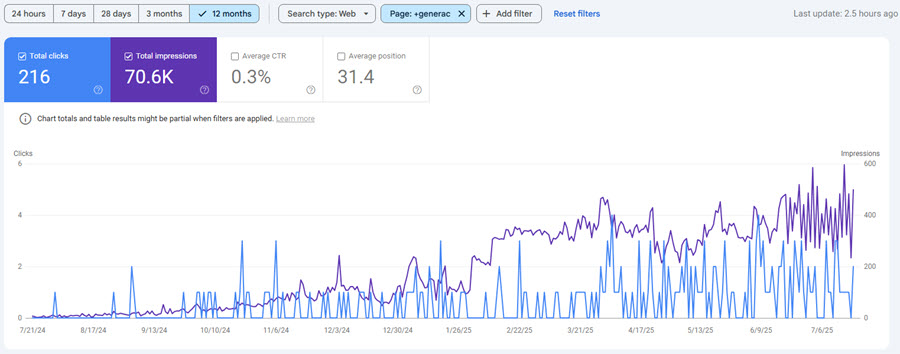
4. It may have some good accidental rankings, though it might not rank worth a flying flip for any of your higher-priority search terms. Those are a telltale sign that that specific page is not a goner. You can build on those accidental rankings.
5. It may be a useful navigational page, one that people click on after landing on your site through some other page. One’s “contact” page is a good example. Do a lot of people find the contact page in the search results and click on it? Probably not, but you do need it on the site, because most people will expect to go there when they’re ready to rock. The same may be true of FAQs pages, “watch” pages for embedded videos, and some blog posts.
6. You probably won’t gain much by freeing up crawl budget, even on a large site (one with hundreds of thousands or millions) of pages). If the junk pages constitute a high % of your total number of pages and therefore also a lot of your crawl budget, then sure, you can remove those pages and free up Google’s spiders to crawl the rest of your crappy pages a little more often. The only trouble with that is it’s probably easy for you to improve a bunch of crappy pages in bulk, just as it was easy for you to create them in bulk. With about the same effort it would take you to remove those pages, redirect them, and start over with plan B, you could probably just make them a little better and more visible. If it’s a BIG site, especially one with solid backlinks, fixing up your pages will probably produce results sooner than if you removed the old pages and put up brand-new pages that need again to be crawled and indexed, before sitting around for a while and disappointing you once more. Every “create, wait, remove” cycle costs you time and money, and it’s usually an endless loop.
7. You can lose precious backlinks to your site. Sure, you can 301-redirect the pruned URLs to some other page on your site, but the owner of the site that linked to you might consider it a bait-and-switch. Sure, maybe the new URL has the same content, or similar or equivalent content, but then the question becomes: why retire the old, existing URL in the first place? At least for a “local” business, it’s usually extra tough to get good inbound links pointing to URLs on your site other than the homepage (which tends to get most of the good links), so hang onto those like they’re manhole covers.
8. You can always remove the content later, if and when you conclude that the content you wanted to prune wasn’t the problem after all.
So “Chop first, ask questions later” isn’t a great approach, at least as standard operating procedure. Yet you still want to do something with that content, even if you don’t buzzcut it. Here’s what I suggest you do:
a. Confirm that the page is indexed. (It may not be, even if it’s been on your site for months.) Inspect the URL in Google Search Console. If it’s not indexed, request indexation and then blast it with internal links. That alone might do the trick.
b. Check Search Console to see whether each specific page you might prune gets a trickle of impressions for loosely relevant search terms. If so, you can probably get it to perform much better with minimal effort. It’s an especially good sign if that page also gets even a few clicks for some of those search terms, in which case you’re probably close to paydirt.
c. In Search Console look at the last 16 months of data on that URL and see whether the page used to get significant impressions and maybe clicks. If it performed well months ago but has dropped recently, the chances are even better than you can rehab it.
d. In Search Console check entire neighborhoods of content for impressions and clicks, both recent and historical, and compare them to the performance of other neighborhoods of your content. Use the filters in Search Console to check on this. Let’s say most of your struggling pages are under /blog/ or /articles/ or /2025/ subdirectory. How do those compare to the pages that aren’t in that subdirectory? You may find that content in one subdirectory generally does poorly, while content in another subdirectory (or in no subdirectory at all) does well. Also filter by certain keywords. You might find that content on a certain topic performs OK, while content on another topic struggles.
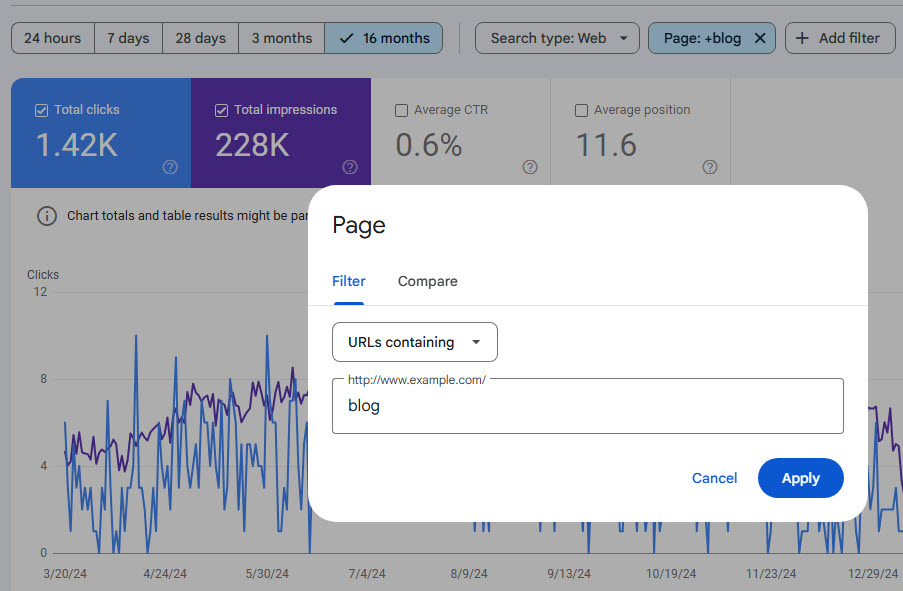
e. Ignore what Google Analytics tells you about the pages you’ve thought about pruning. GA4 has its place in the world for other troubleshooting, but the inherent problem is it only shows you clicks, and not the visibility (i.e. # of impressions) that produces those clicks, nor the specific search terms that any of that visibility comes from. GA4 can lead you to put into the “dead” pile a piece of content that’s perfectly viable, albeit with a flesh wound
f. Add more internal links to the page you wanted to prune. Link to it on prominent other pages (e.g. homepage, “services,” “areas served,” etc.) and in the main menu, footer, or both. Often a lack of internal links alone is enough to keep an otherwise-solid page, post, or other piece of content stuck in the mud.
g. Fatten up the title tag of the page (or blog post). If the page already gets impressions (according to Search Console) for any of the terms you’ve already got in the title tag, simply add to it, like by adding a synonym or related term and maybe a location name. If the page doesn’t rank for anything in the title tag, just take a crazy flier on something you think has the best chance of working out.
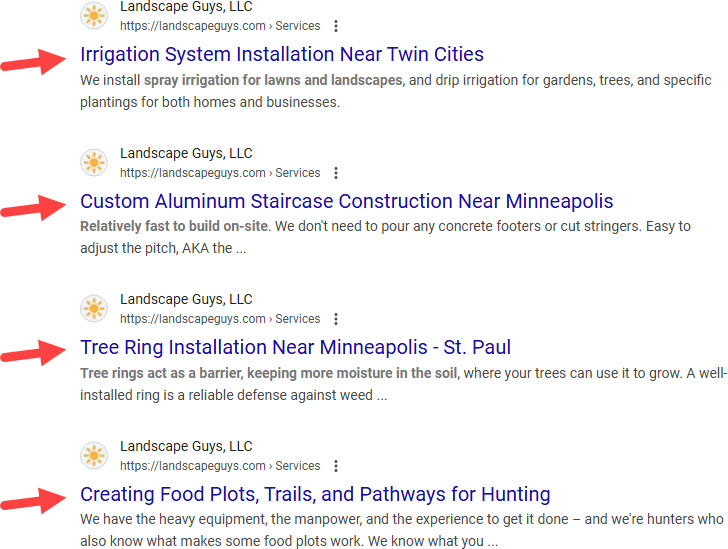
h. Consider removing the description tag (i.e. the meta description). Yep, just wipe it. Google will grab a relevant excerpt from the page and use that as the description that shows up in search results. In my experience, that’s usually a better fit than whatever description tag I think will be a good one-size-fits-all. That’s why I leave those blank on probably 70% of the pages I work on for clients.
i. Add on-topic, thoroughly optimized photos to the page. Especially with detailed captions, photos alone can bump a page, and often they can help you get more leads out of however many (or few) people stumble onto it. They can even help a page that nobody finds in search results, but that lots of people navigate to once they’re on the site (after having entered through some other page).
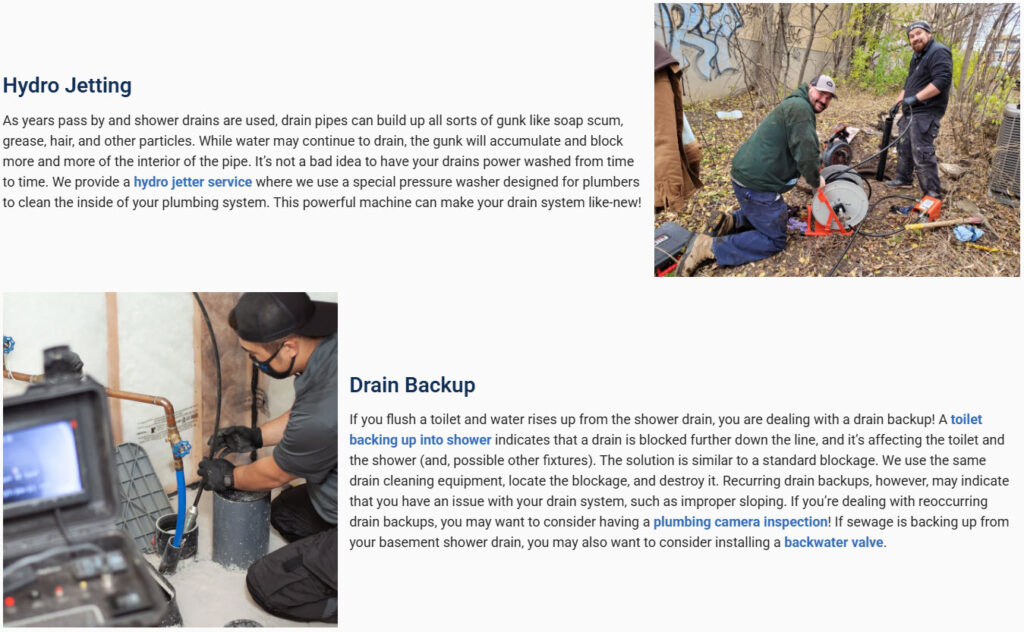
j. Copy and paste customers’ reviews onto the pages that need a bump. Link back to where those reviews were written originally, so it’s clear your Uncle Bob didn’t write them for you. If you’ve got mostly Google Maps reviews, use the somewhat-buried keyword-search feature to find reviews relevant to the page.
k. Expand the content. Like with FAQs, examples, links to other pages on your site, links to resources on other sites, or whatever you think it needs. No need to go crazy. Just make it a little more detailed.
What if, even after all of that, you still decide to prune the content? You may have great reasons. Some things just are not meant to be.
- See what you can reuse elsewhere. Before you snuff out a piece of content, grab and save the better parts in an easy-to-find document of your choice. Then try to add them to an FAQs page, a blog post on a similar topic, a YouTube video description, etc. You don’t need to use the whole pig to get a few edible meals.
- Don’t remove all of the content at once. Let’s say you want to lop out 100 pages. Try removing the 30 weakest pages and see what happens before you decide on the rest.
In other words, the approach I recommend is: measure twice (or three times), cut as little as possible, and reuse as much as possible. You can use every 2×4, sheet of plywood, PVC elbow, quarter-bag of concrete, and half-roll of 14/2 cable to improve your house, sooner or later.
One good thing about the situation you’re in is that the two approaches – “chop” and “fix” – aren’t mutually exclusive. You can try to fix up and still end up chopping out, if you so choose. Along the way, you’ll look at the numbers in Google Search Console and at the other metrics you care about and will find out first-hand what works for you.
What’s been your experience with pruning or resurrecting flat pages? Any suggestions or questions? Are you on the horns of a dilemma now? Leave a comment!

