You’ve got to figure this out soon, or at least start moving in the right direction. It was a big rankings drop, and one that will cut into business sooner or later. You don’t want general advice, but you also don’t want to look at 172 different things only to be told you need to refill your blinker fluid.
You may not be able to fix whatever the problem is right now, and you’re not counting on seeing your local rankings rise up right away. But you do need at least to narrow down the list of likely problems soon.
That’s part of the trouble: YOU probably need to narrow down the list. Personally. Most people who know more than you do about local SEO don’t know anything about your business – and cannot or will not learn enough to help any time soon. Only you know your customers, competitors, limitations, recent history, and efforts so far. Only you know also how your local rankings are supposed to look, because they were fine until recently. So you’re more likely to figure out (this century) what’s going on if you can troubleshoot the issue partly or completely by yourself. You just need to spot-weld a little more local SEO troubleshooting knowledge onto your current rig.
This post is not meant to be an exhaustive list of local SEO diagnostics (not that such a thing exists). If you’ve never had any good rankings, or if you’re pretty sure what the problem is and need to know what to do about it, the posts I list in the “further reading” section (at the end) will help. Likewise if you’re seeing only a small drop in rankings, which may be part of normal ups and downs. This post is for you if your rankings have dropped a LOT and you want to know where to look first to figure it out.
Here are the 10 check-up items that I’ve found most useful in figuring out what’s gone wrong with your Google Maps or organic rankings (or both):
1. Dig through Google Search Console – especially in the “Pages” and “Queries” area (under “Performance”) – and look for patterns. The idea is to zero in on exactly where and when you took a hit. Traffic may be down but your visibility is still OK. Or your visibility is only down in some areas but not in others.
Look at a nice, long date range – like the last 12-16 months. Which specific pages have dropped in impressions? Did most of your impressions and/or clicks come from just a few terms you ranked well for? If so, did you just drop from page 1 or page 2 for those terms? If you blog or create other “content,” did your biggest blog posts drop in impressions or clicks, but your homepage and “service” pages are still truckin’? Those are just some of the big questions to look into. But don’t let me tell you exactly where to look: If you simply spend some time sifting through the “Performance” area of Search Console, you’ll be amazed at what you learn.
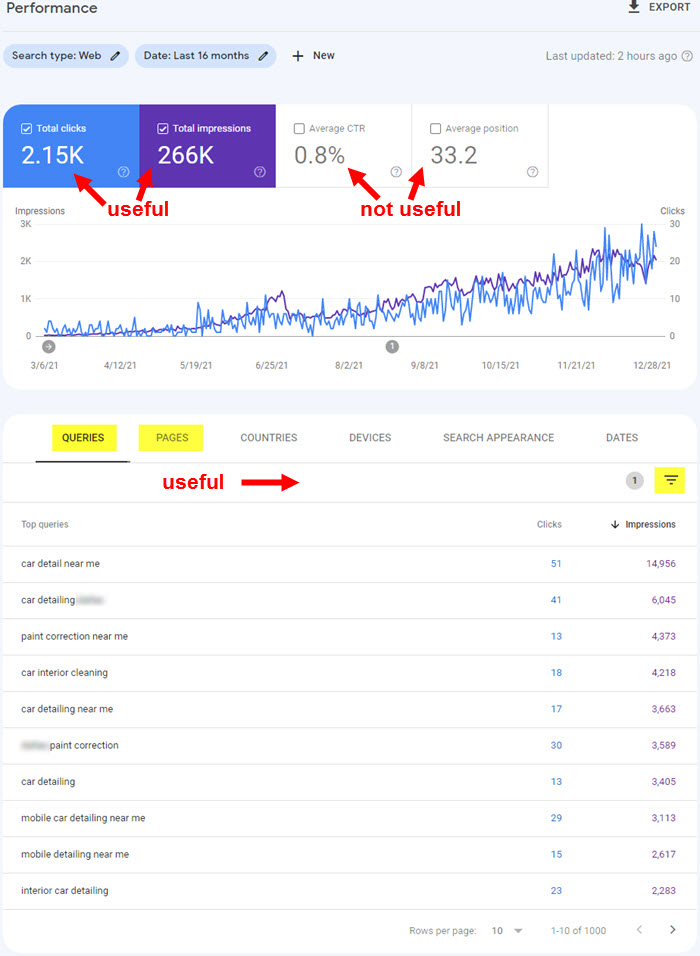
By the way, be sure to use the sorting feature on the right. It’s easy to miss.
2. Check your rankings in Google’s Anonymous Ad Preview & Diagnosis Tool.
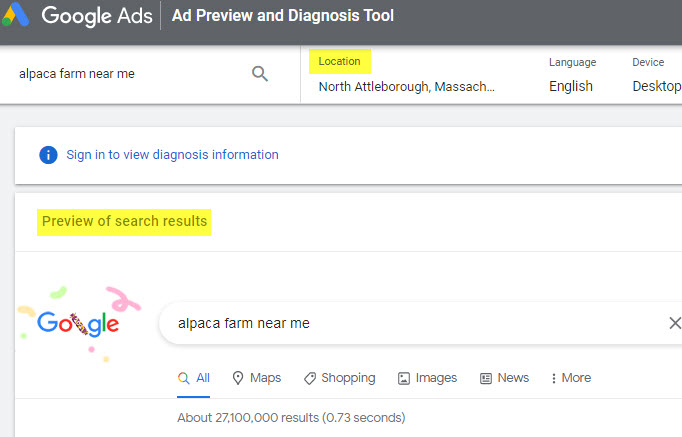
You do that for two reasons: (1) to confirm the accuracy of the rankings you’ve seen on your computer, on your phone, or in your rank-tracker, and (2) to allow you to check your rankings in various cities without needing to include the city IN the search term. The Ad Preview tool lets you specify a default search location (which you haven’t been able to do in a typical Google search for years).
3. Determine whether new competitors have showed up or established competitors are on the rise. Your visibility can fall if an existing competitor’s local SEO strategy starts opening up the piñata, if a new competitor opens up shop, or if any competitor (old or new) starts spamming. You can be minding your own business and doing a fine job on your SEO, and your rankings can immediately tank because another business has caught Google’s eye. Doesn’t mean things will stay that way or that you need to change your strategy much or at all. But you do need to determine whether you rocked the boat, or someone else did, or only Google did.
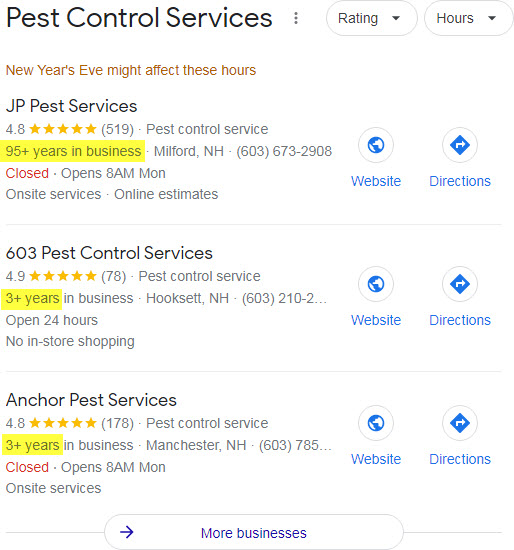
4. Confirm that no title tags or big chunks of content have been wiped out or dramatically altered on important pages. I’m talking about your homepage, “service” or “product” pages, and (if applicable) any “location” pages. Those kinds of changes can mess you up. Neither is likely to affect your rankings today if you made the change yesterday. But a few weeks or months in the rear-view mirror? Sure. This seems like a basic, “duh” point, but Google really does pay attention to your exact wording, and you’re in for a surprise if you don’t.
5. Confirm that your Google Business Profile page has not been hard-suspended (that is, removed from the Google Maps results). That was probably the first thing you checked, but if not, now is a good time to determine the status of your page. It’s a “soft” suspension if Google has locked you out of your page until you re-verify, but you can still find your page in Google Maps. It’s a “hard” suspension if your page is nowhere to be found when you search for it by name.
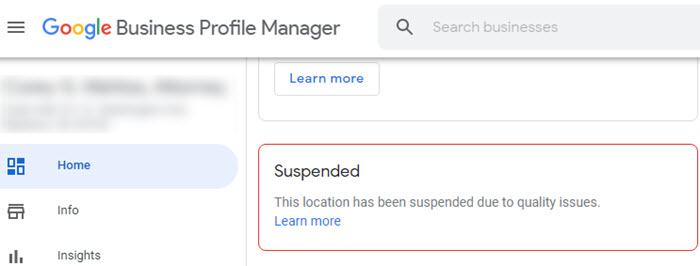
6. Compare the timing of your rankings drop to when you relocated or rebranded your business, got a new site, overhauled your site, or had important pages fall out of Google’s index (maybe following a “Server error (5xx)” notification from Search Console). Any of those can be a time bomb that goes boom in a week or two.
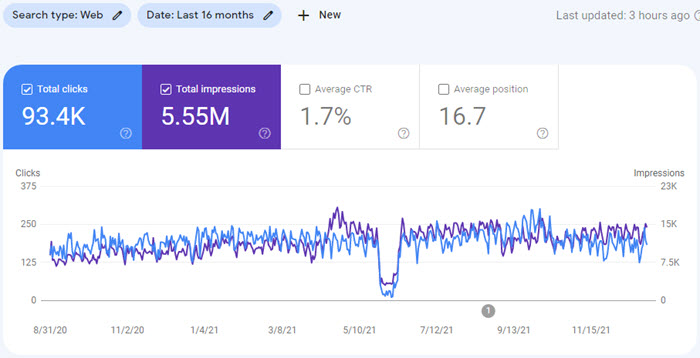
If you recently moved, soon you may rank OK in the new area, but you may no longer rank in the old area. A new business name with different or fewer or no “keywords” may cause a dip, especially if you weren’t too dialed-in on your local SEO before and relied too much on the business name to haul you into the rankings. (A rebrand can also mess you up if you didn’t update your site and citations to use the new name.) A new or very different site can mess up your rankings in all kinds of ways.
7. Compare one location to another, if you’ve got a multi-location business. For the sake of simplicity, let’s assume you’ve got two locations (and probably two Google Business Profile pages). Is one location still ranking OK, and the other isn’t? For which terms? Are you up against the same competitors in both locations, and are the same businesses outranking yours?
If the competitive landscape is basically the same and one of your locations is still doing fine, then it’s probably not a Google penalty or a serious problem with your site, and instead is a location-specific problem. So then ask: is your worse-off location the newer one? Does it have no reviews? Does it rank only in Maps or only in the organic results, while the other location ranks in both? Does its Google Business Profile page point to a landing page other than the homepage? If so, is the homepage not optimized at all for the worse-off location or city? Identify all the differences you can, so you can figure out what you want to keep different versus change.
8. See whether you lost any good links from sites relevant to your business. Maybe you forgot to do your 301-redirects, or maybe you didn’t renew a local sponsorship or industry-organization membership. As with other changes, losing certain links won’t necessarily hurt you at all, and even if it does you probably won’t have a clue for weeks or months. If your site has a lot of solid backlinks – that is, links from sites that are relevant to what you do or where you’re located – you’re less likely to see a rankings drop even if you lose a few links. Likewise if you continue to get a trickle of good new links. But if the food isn’t getting replenished, your rankings can wither over time, and you’re likely to get knocked around by competitors strong and mediocre.
I use and recommend Ahrefs for all kinds of link research, including for seeing links that might have tumbled off the truck.
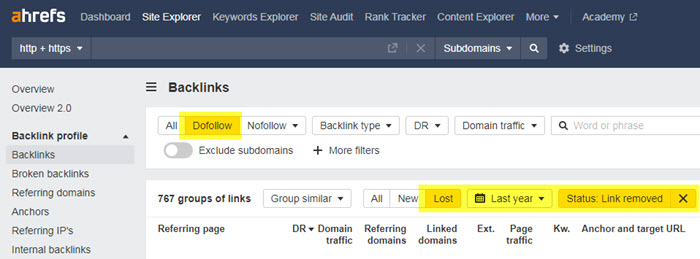
9. Make sure you have listings on the basic non-Google sites (i.e. citation sources), too. If you only created a Google Business Profile page and have no listings anywhere else, then it may have ranked OK initially and for a little while before it took you bungee-jumping without the bungee.
10. Find out whether a competitor has moved into your building or extremely close by. When Google can show good local search results that are a little varied geographically, it tends to do so. Of course, it doesn’t always shake out that way, partly because certain buildings or neighborhoods tend to attract all the law firms, all the medical practices, all the insurance agents, etc. So the clustering may be natural, or a competitor might have moved into your building specifically to wipe out a geographical advantage (real or perceived). That does happen from time to time. If you’ve found that Google is picking ONE business from your building, and you’re no longer that business, I wouldn’t suggest trying to relocate. That just won’t work out the way you plan it: You’ll still run all the same risks, and it’s a ton of work.
Instead, double down on what seemed to work for you before the competitor showed up, and keep any spamming of theirs in check as best you can. The harder and smarter you work, the luckier you get.
—
Could the rankings drop be the result of something else? Of course. There are all kinds of crawling or indexation or other technical issues that can affect your site and in turn both your organic and Maps rankings. A Google algorithm update or bug is always possible. Or maybe you’re problem-free enough but just don’t give Google enough reasons to rank you above the rest. Then there are all the weird problems out of left field that are possible but rarer. Again, all I’ve tried to do here is cover the few problems you most likely ran into. There’s usually not a “smoking gun,” but you can be more certain as to what the problem is.
Even if you end up wanting or needing to get a 2nd set of eyes on it, at least you’ve either got a sense of what the problem is, ruled out some problems, or have more facts and insights than you did before.
Further reading
What should you do to remedy the problems you’ve found? What should you do even if you’re still stumped, or if you’ve never had decent rankings? These posts go into action items more, and some go into more detail on points I’ve brought up in the post you just read:
One-Time Work vs. Ongoing Work in Local SEO
Timeline of Local SEO Changes – Sterling Sky
Service Pages and Local SEO: 20+ Principles to Make Them Your Rock-Solid Foundation
Spin-off Pages: a Bazooka for Your Local SEO
Top 10 Ways Local Business Owners Botch the All-Important Homepage, and How You Can Get Yours Right
Google Maps Spam Patrol: Why You Need to Do It, and 10 Tips to Make It Doable
Title Tags for Local SEO: Increase Your Local Traffic and Click Through Rate – Whitespark
Thin Local Rankings: Why and How to Think Thick, Not High
10 Bootstrap Ways to Grab More of Your Service Area in Local Search
Local SEO Fairy Tale: No Problems = Good Rankings
—
Any questions about those 10 troubleshooting SOPs?
What check-up items have helped you? What hasn’t done the trick?




Recent Comments