This is an unofficial sequel to my February 2019 post called “Google Maps Spam Patrol: Why You Need to Do It, and 10 Tips to Make It Doable.” In that post I explain why you should keep your competitors’ Google Maps / 3-pack spam (or honest mistakes) from spinning out of control. As I often tell my clients, if your competitors want to outrank you in the local search results, you might as well make them work for it and do it fair and square.
If you’re not too familiar with the idea and practical SOPs of spam patrol – or spam-fighting, spam-hunting, or whatever you’d like to call it – you’ll probably want to take a few minutes to read that post (and maybe this one and this one).
Now, if you’re clear on why and how to do Google Maps spam patrol, and maybe you already do it for your business or a client’s business, you might benefit from some additional tips. Here’s an expanded bag of tricks for your anti-Mapspam effort:
1. Patrol the map for search terms you already DO rank for, according to Google Search Console. Not just for the terms you want to rank for. Look in Search Console (under “Performance”) to see the terms you get impressions and clicks for. If you see a query for which you get a good number of impressions but very few clicks, see who’s ranking in the 3-pack for that term. See whether any competitor is breaking or fudging the rules to get there. If your edits compel Google to correct any of that, you can get more clicks out of the search impressions you already get, or higher rankings for terms you already rank for, or both.
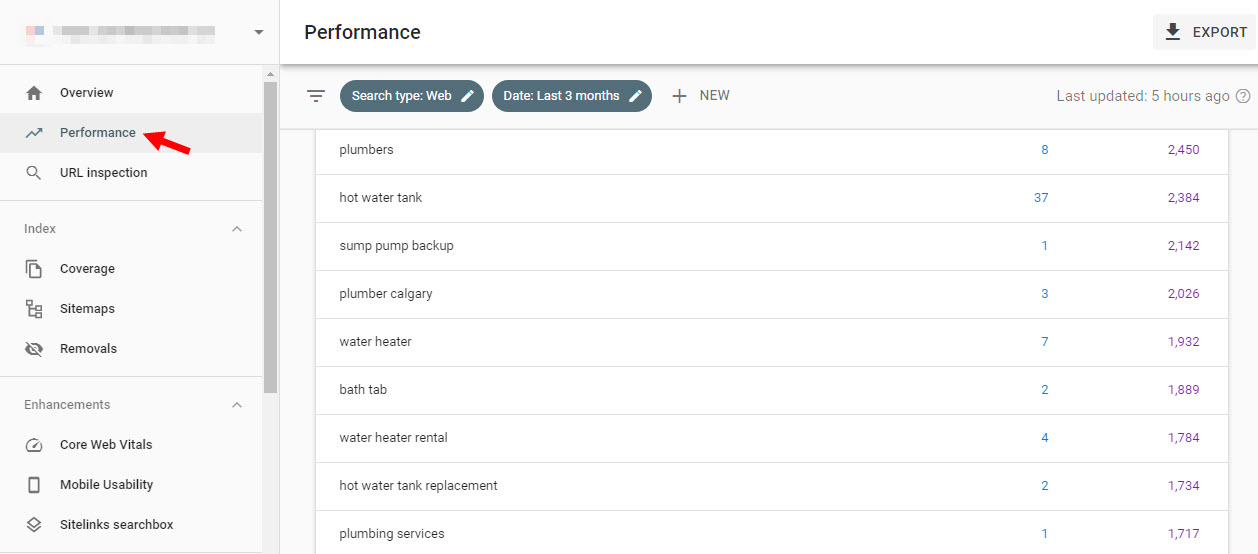
2. See who shows up when you search in the Anonymous Ad Preview & Diagnosis Tool. Because you can set the default search location to whatever city/town/ZIP/postal you’d like, this tool will show you the page-1 rankings for search term rather than only for search term + city. The Ad Preview Tool may pull up some competitors who weren’t on your radar.
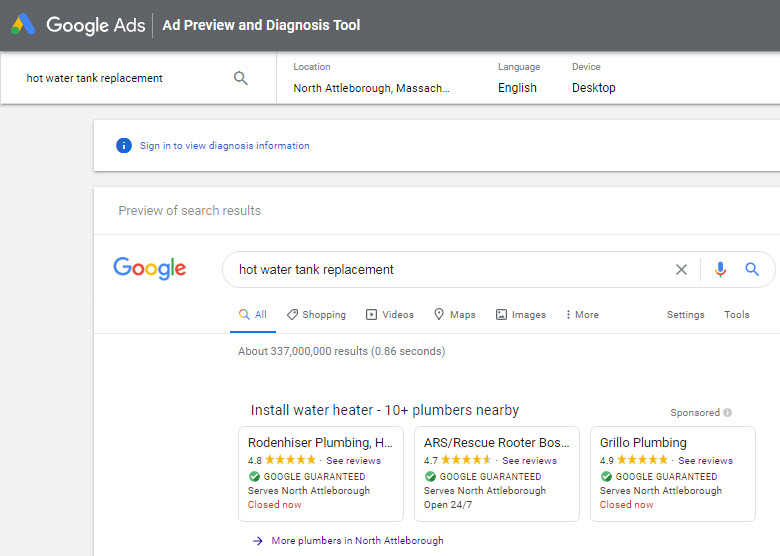
3. See who shows up for state-level search terms. In other words, see who shows up for whatever search terms you care about + “MA,” “NJ,” “SD,” or wherever. That’s especially helpful in geographically small states, where many businesses’ service areas occupy a decent chunk of the state, and where businesses have many ways to eat into others’ service areas. Again, the goal is to find more competitors who are chewing into your 3-pack visibility for no good reason.
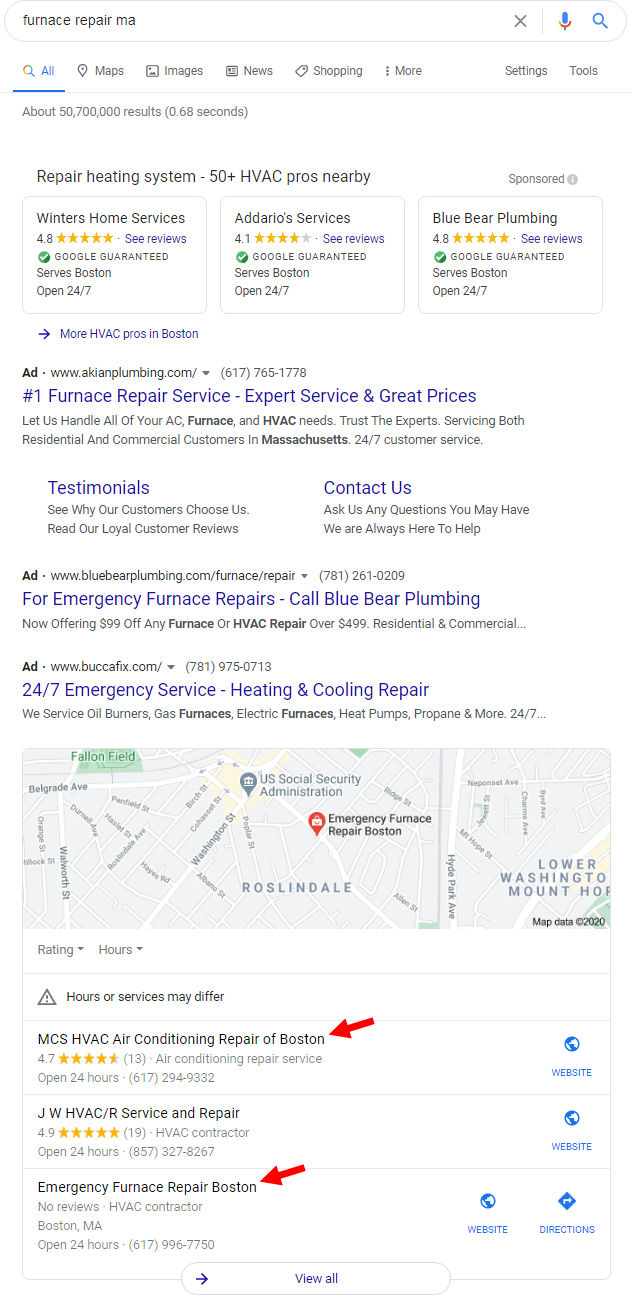
4. Drag and zoom the Google Map. Go to Google Maps (on desktop), type in a high-priority search term that doesn’t include the city or other place name, and drag the map north, south, east, and west of your location or service area. The Maps results will update as you slide the map this way and that, and you may find competitors near and far who aren’t sticking to the GMB guidelines, perhaps at your expense. You’ll find them quickly and can roll through a bunch at once.
5. Use the GMB Scanner Chrome extension to identify invalid addresses. It can help you identify GMB pages that use a residential address just as a way to plop another page on the Map, as well as GMB pages that use clearly non-compliant addresses, like virtual offices. (More info here.)
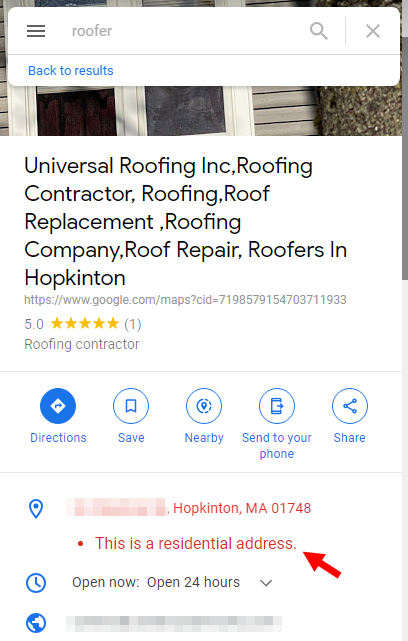
6. Report competitors below you in the rankings, and not only competitors who outrank you. The best time to thin out the spam herd is before there’s a stampede. If and when spammy GMB pages outrank yours, then to some extent the damage is already done, because then your competitors conclude (somewhat correctly), “Hey, this stuff works, and it’s easy, and I just need to keep at it.” Try to keep them in the chute. Round them up from both directions.
7. When you can’t get a spammy GMB page removed, try to get the name fixed (if it’s keyword-stuffed). Google may not approve one kind of edit, but may approve the other. Getting the name fixed (even partially) is better than getting nothing fixed.
8. Check back on businesses you successfully edited and re-submit edits if needed. There’s a chance a new invalid GMB page has replaced the one you got removed, and there’s a high likelihood that the spammy GMB name you got fixed is spammy once again. Go back and forth with the slippery competitor. Your persistence may outlast theirs, you may send the message that someone’s watching the map, and at the very least you’ll continue to develop your track record of Google Maps edits in the process.
9. Go to the “Edit” tab of your Local Guide profile and see which of the businesses you successfully edited have the most “views” (according to Google). It’s not clear to me exactly what that “views” number denotes, but I’d wager it represents the number of times searchers saw the business in Google Maps / the 3-pack since your edit was approved. This factoid can give you a rough sense of which competitors squeeze the most visibility out of the map, perhaps in part because of spamming. That helps you figure out a spam patrol “beat” that’s focused on the biggest problems.
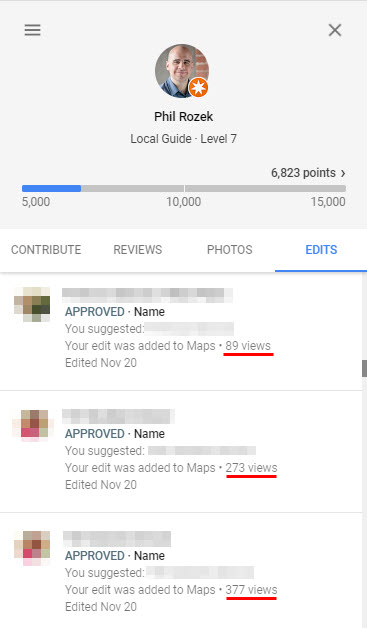
Recommended reading
Google Maps Spam Patrol: Why You Need to Do It, and 10 Tips to Make It Doable – me
GMB Spam Fighting 101 – Get The Basics Down, Then Take Out The Trash – Jessie Low
Hardest Truths of Google Maps Spam – me
The Ultimate Guide to Fighting Spam on Google Maps – Joy Hawkins
How Likely Is Google Maps to Approve That Anti-Spam Edit? – me
GMB Spam Fighting Tips – Zach Todd
GMB Clarifies Guidelines on Virtual Offices – Colan Nielsen
Hermit Crab SEO: a Google Maps Ranking Tactic That Should Not Work – me
—
What’s a spam-patrol technique, tip, or hack that’s worked well for you?
Any persistent problems you haven’t been able to get any handle on?
Any success stories or horror stories?



Recent Comments