Some of your local visibility struggles are caused by Google, some are your competitors’ handiwork, and some are due to you or your crew. Much of the time, that last category of mistake is easy to avoid by taking a prepper approach.
Local SEO is hard enough without self-inflicted wounds. Some of those wounds may be strategy decisions that didn’t work out as you hoped. Others are less interesting and more mechanical: Did you lose access to an online property? Did you fail to keep a “paper trail” that helps someone help you? Did you lose something that helped you rank or that took a lot of time to create? Did you create a series of 1-hour and 2-hour snafus that slowed your roll?
The idea of this post is simple: your local SEO effort will work out better or go more smoothly if you keep track of certain pieces of information and keep them close at hand. As with a bug-out bag, the whole point is to be able to grab it quickly if and when you need to get your knees in the breeze.
It turns out that same info also can make your local SEO and other marketing work easier to keep up with on a daily basis, which is usually the best way to avoid SHTF situations in the first place.
Perhaps not all of this will fit into a small duffel bag, but at least you should keep it on some wire racks in the basement. Here is a 3-part checklist of all the local-SEO-related stuff I suggest you preserve long-term:
Info you need to keep on a running list:
1. Who has done any SEO or website work of any kind for you, and their contact info. “If I run into problems I can just contact what’s-his-face” seems like a fine approach until you have website-related or Google-related problem that’s landed in your lap and made your zipper smoke.
2. Who has access to your Google Business Profile page(s) and, if possible, the email addresses that you or somebody else granted that access to.
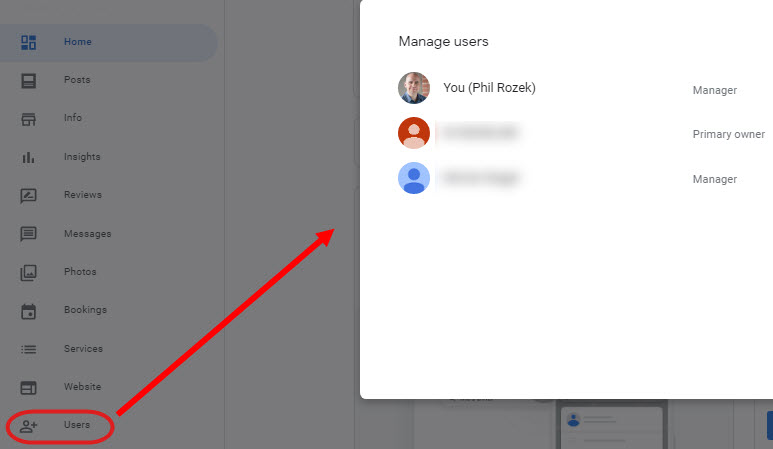
3. Who has access to your website, including (and especially) who has access to your hosting.
4. Recovery phone numbers and email addresses you use for accessing your Google accounts. It’s fine to keep a key under the doormat, as long as you remember that it’s under the doormat.
5. Former addresses, phone numbers, and website URLs your business used to use. You may know them off the top of your head, but items like those can also be easy to forget, and anyone who works with you on SEO may need to know.
6. Local citation sources – that is, any directory of note where your business is listed and where you need to log in to make changes.
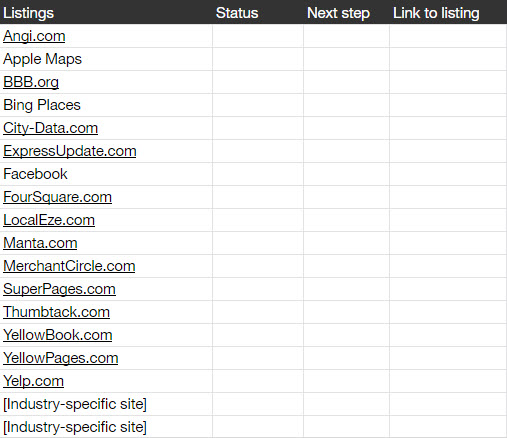
7. Software subscriptions, like Yext, Moz Local, Brightlocal, etc. Any software that handles any of your local citations is something you don’t want to forget about, in case it starts overriding changes you made to your Google Business Profile, or in case you need to update or remove listings.
8. People who have reviewed you on Google Maps. The list should include reviewers’ full names at least, and preferably their email addresses and other contact info.
9. Specific domains where your site has backlinks you consider relevant and good. If you take note of nothing else, at least keep track of sites where you’ve paid for a membership or a sponsorship.
10. Active 301-redirects for your site. You want to know which URLs you’ve retired, and the URLs you’re using in their place now. (Those are either in your .htaccess file, set up at your host, or in a redirection plugin in WordPress.)
Login info for:
11. Google accounts: Google My Business, Search Console, Analytics, YouTube, and AdWords. Both currently used and old, seldom-used accounts.
12. Domain registrar. If an unethical or unreliable third party gets access to the place where you bought your domain name – or if you lose access it – your site can go up in a puff of smoke or you just won’t be able to make certain changes.
13. Hosting account. Same reasoning as with point #11.
14. Citation sources, including professional organizations, local chambers of commerce, and any other place where your business is listed and requires you to log in to make changes.
15. Email accounts used to log into your listings. If you need to reset your password or contact support, you may need to log into the email addresses you used to create a username.
16. Microsites, particularly those set up by third parties.
Items you need to stick in a document, take a screenshot of, or otherwise sock away:
17. The full content of each page of your site, including the URL slugs and title tags of each page – or at least those of the pages you consider important. You never want to wonder how a high-ranking page was put together or what was on it.
18. A fresh backup of your database (if you use WordPress or a similar platform). This is especially important if you have blog posts or similar pieces of content that rank well.
19. The full text of Google reviewers’ reviews.
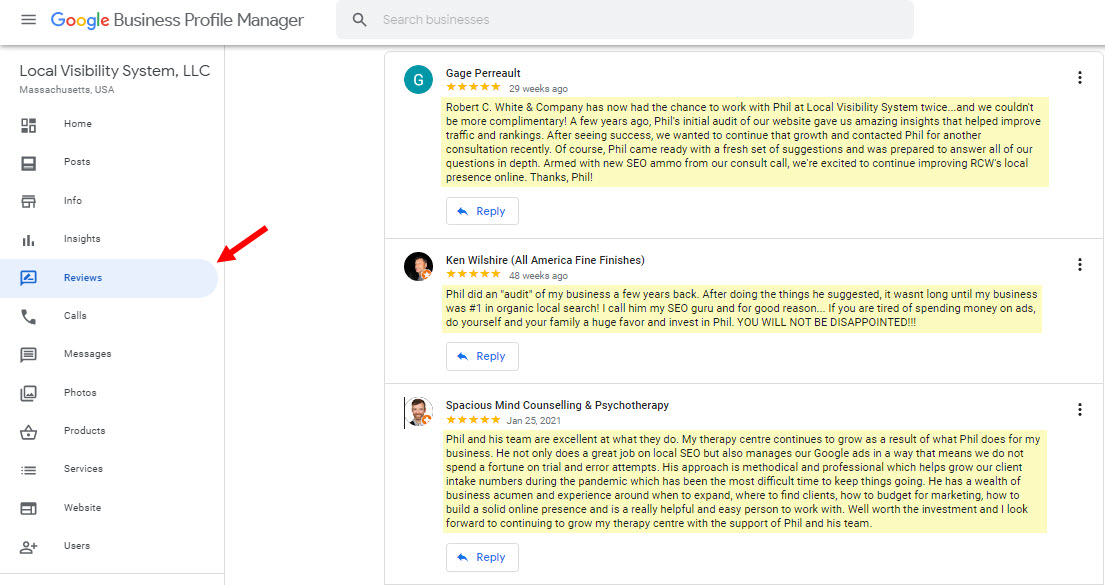
You’ll probably want to stow this away with the names of those reviewers, too. Why bother? Because Google can filter or misplace your reviews, and reviewers can delete or edit them. If for whatever reason something happens to your customers’ reviews, and you want or need them to republish their reviews, it helps if they can see what they wrote before, so you don’t have to film a Rocky II. By the way, it’s great if you also file away non-Google reviews, but it’s not necessary, because on other review sites either (a) there’s no filtering or (b) on Yelp filtered reviews are still accessible. Only on Google are reviews just thrown into a windowless van.
20. Google Business Profile page settings – that is, what’s in the “Info” tab in the dashboard. Google tinkers with it from time to time, and we all hit the wrong button from time to time. For this the GoFullPage full-page screen capture Chrome extension is extra handy.
21. Street address(es) used to owner-verify your Google Business Profile page(s). The verification address won’t be visible in the dashboard “Info” anymore if you’ve hidden your address.
22. Google Search Console stats for the last calendar year. The stuff you see in the “Performance” tab is extremely useful, but Google only shows you the last 16 months. If you’re not in the habit of studying your Search Console data routinely (I strongly recommend you do), at least note down your vital signs once a year.
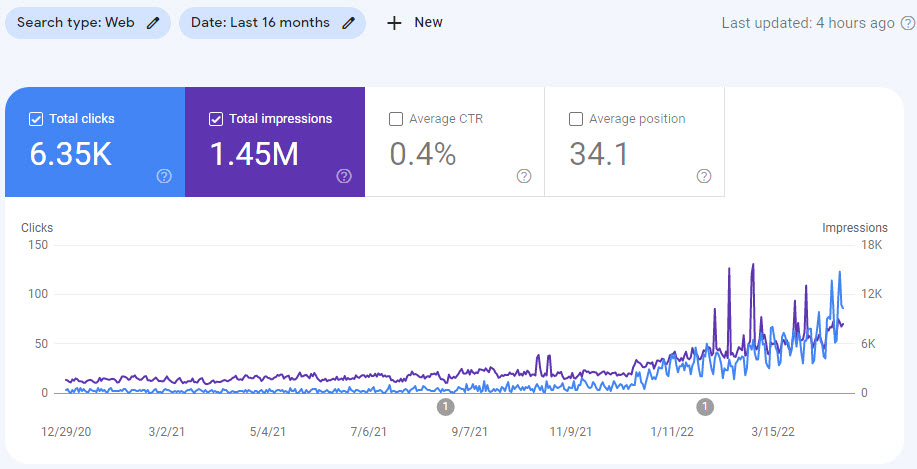
23. Full text of the Google Business Profile “services” section, including descriptions. The “Services” fields have always been a hassle to fill out or change, and Google is especially prone to messing with them, so you don’t want to put too much faith in the “save” button. Especially if you wrote custom descriptions (rather than grab content from your site), you’ll want to copy and paste the whole bundle into a doc, so that you don’t have to retype anything.
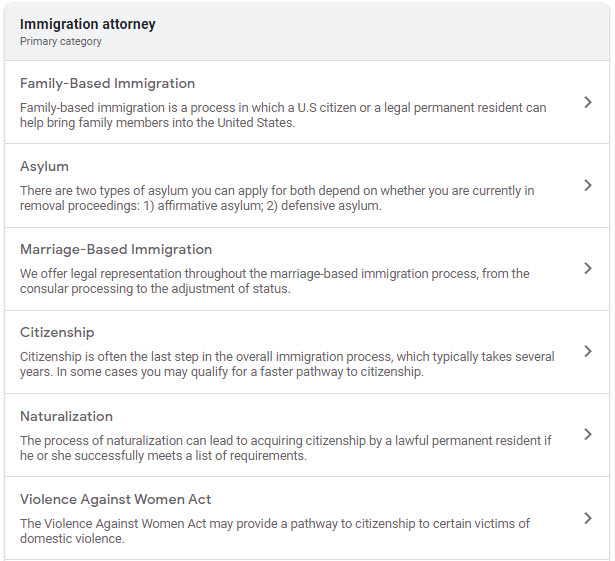
24. Interactions with the Google Business Profile “support” team. If your page gets pulled and there’s any question as to what you did, or when you did it, or what other support reps asked you to do, you want a clear paper trail. At least make sure you can easily find any emails you exchanged with them.
25. CID of your Google Business Profile page(s). Usually the easiest way to find your CID is to go to the “Home” tab of your dashboard and copy the “View on Maps” URL.
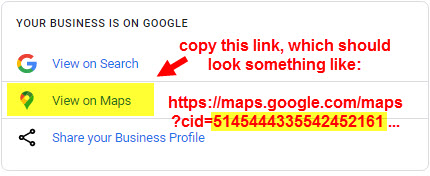
Here’s a great guide to why you need your CID and how to grab the one for your business or for another when you can’t access it in the dashboard.
26. CIDs of arch-nemesis competitors who are fouling up the map.
27. Competitors’ street addresses. These can help you determine whether they’re spamming and what specific problem you should cite in your anti-spam edits.
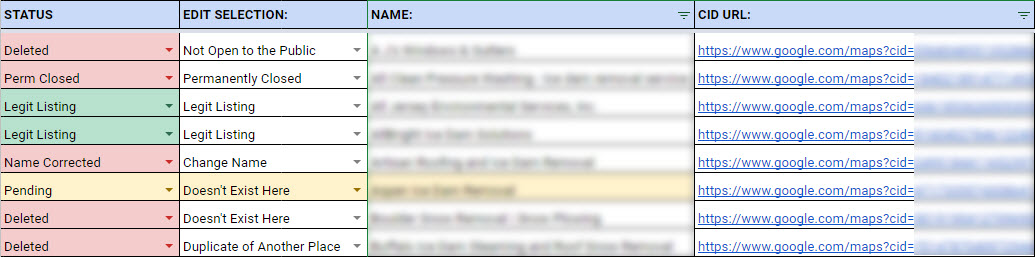
28. Google Maps edits you’ve made on spammy competitors’ Google Business Profile pages. If you can’t quickly zero in on which businesses are still a problem because you’re distracted with a lot of businesses that are no longer problems, you’re less likely to thin the herd any more.
29. Competitors for whom you’ve filled out Google’s redressal form.
30. Raw files of videos (e.g. MP4s) that you uploaded to YouTube (particularly if those videos have gotten some traction) or to your Google Business Profile page.
—
I’m sure some of those checklist items you’ll never need, and I’m sure others are already in your bag.
Still, in local SEO and in the rest of business and life, a pint of sweat saves a gallon of blood.
Anything I forgot to put on the checklist?
Any tips on how best to keep track of this or that?
What’s a time that one of those 30 items saved the day?



Recent Comments