
Facebook carousel ads offer marketers and entrepreneurs a compelling way to introduce their products and services to customers. Since it can include different images or videos, it seems to be a distinct yet effective marketing strategy.
Now, how can you leverage Facebook carousel ads for your own social media strategy?
Let’s start with the basics of carousel ads.
What is a Facebook Carousel Ad?
The Facebook carousel ad format consists of up to ten images or videos. Each carousel card has a URL that users can click to view a specific product page or landing page.
Here’s an example of a Facebook carousel ad for bee earrings:
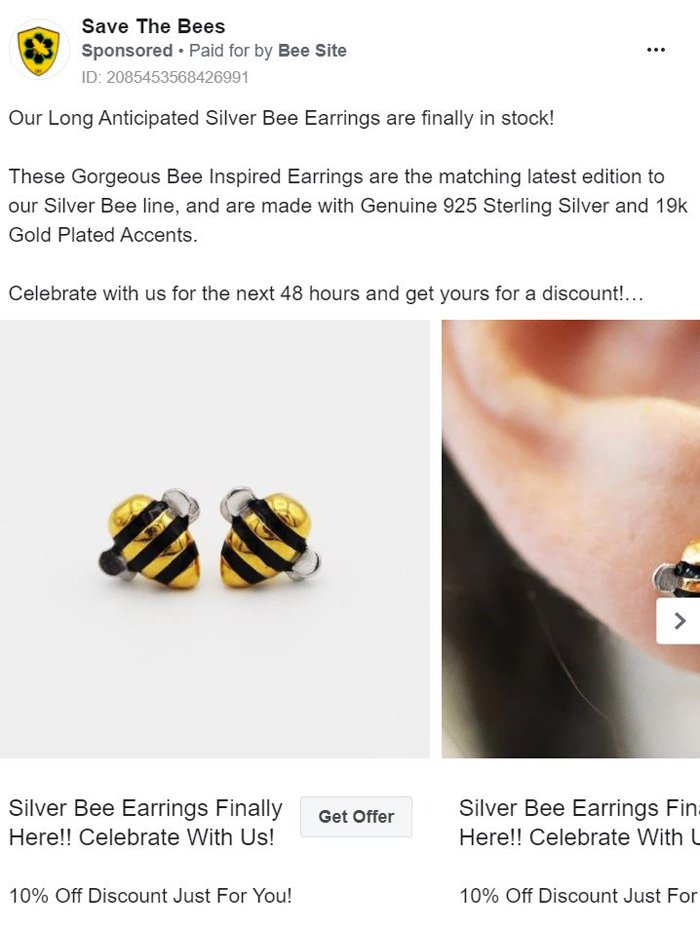
Viewers can swipe left or right to view the clickable cards on mobile, while desktop users click the left or right arrow buttons. We bet you’ve seen a bunch of these ads while scrolling down your feed.
Benefits of Facebook Carousel Ads
Carousel ads have a unique advantage over the traditional single ad format.
Let’s take a look at some of the perks you need to know:
Showcase Different Products
Carousel ads enable marketers to showcase various products or services within one ad.
An apparel store can post a carousel ad with separate “cards” or images featuring their shoe, shirt, or pants. The photos let you visually present your brand and emphasize the varying usage of your products. Digiday reports that Facebook carousel ads are 10X better than a regular-formatted ad.
Consider this Love, Bonito ad, which includes eye-catching dresses that can grab the attention of viewers.
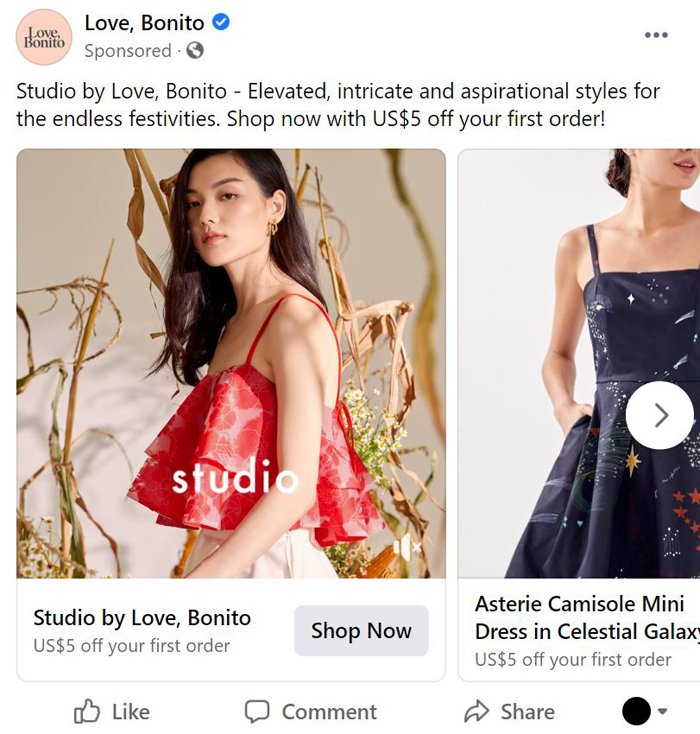
Highlight Videos
Sure, presenting products sounds interesting. But if you want to tell a more in-depth story, you can include videos, too.
Similar to the usual carousel, you also have different cards. Rather than an image, the card has a playable video.
This feature is handy for in-depth product showcases. You can also add a clip of an event or a destination.
Take a look at this carousel ad by Operation Broken Silence, which includes a short clip featuring the dinner, drinks, and carousel rides for their event.
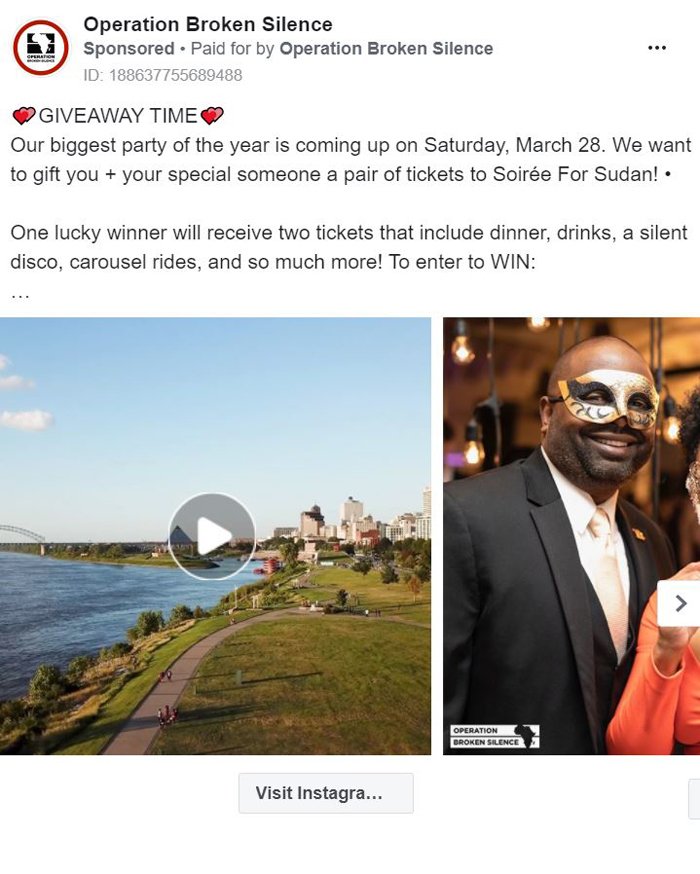
Include Different CTAs
Unlike the typical ad, Facebook Carousel ads let you add different CTAs to different landing pages. Include a URL to specific product pages of featured products or your mobile app download page.
According to Facebook, this ad format leads to 30-50 percent lower cost-per-conversion and 20-30 percent lower cost-per-click as compared with single-image link ads. Hence, it is a cost-effective way to advertise your products.
For example, this Domestika ad features a “Shop Now” CTA connected to the page of the discounted courses. When viewers find a card that piques their interest, they can click the CTA and get redirected to the website to learn more information or buy the product.
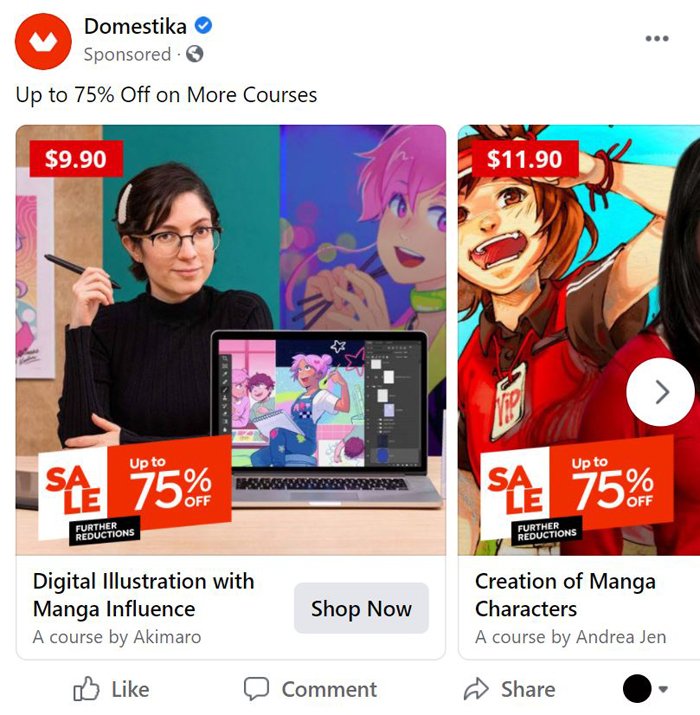
When to Use Facebook Carousel Ads
What are the circumstances that would make a company create a carousel ad? Here are some ways brands can use them to improve their results.
Increase Traffic
What if you want to boost brand awareness and increase traffic to your website? Some brands use the carousel format to share their initiative.
Macy’s carousel ad for their “Buy A Coat & We’ll Donate One” aimed to increase awareness by growing the amount of traffic on their website. The carousel had successfully generated more than 14 million impressions and helped the brand contribute 35,000 coats to Clothes4Souls.
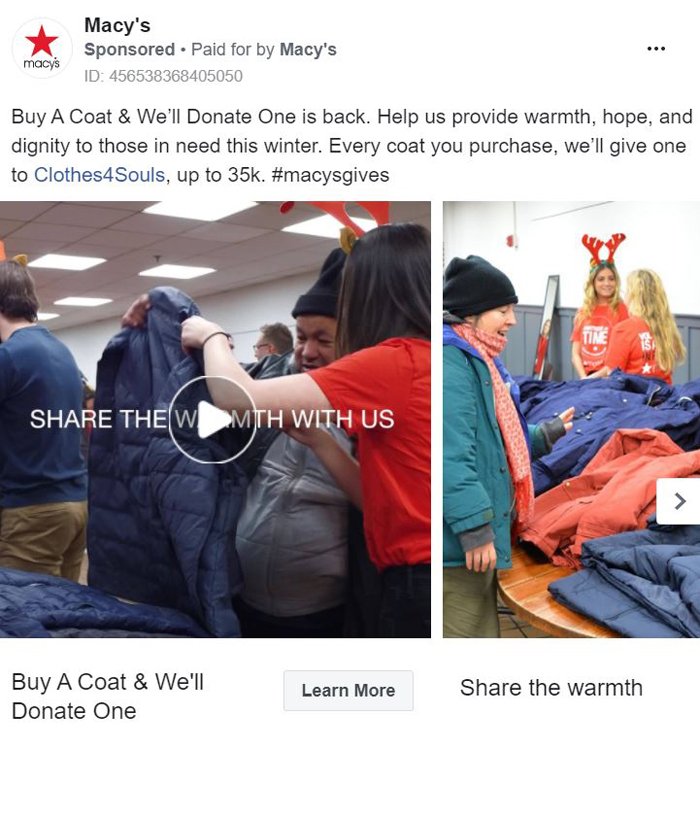
Increase Conversions
Naturally, ads are only effective when they drive conversions and sales to your business. Check out this amazing carousel ad that drove results for Pura Vida Bracelets.
Their handmade bracelets and accessories let artisans get full-time jobs. With a compelling copy and images, their carousel ads led to a 4X increase in orders in two months. They also had an astounding 70 percent boost in conversion rate and a 40 percent lower cost-per-acquisition with dynamic product ads.
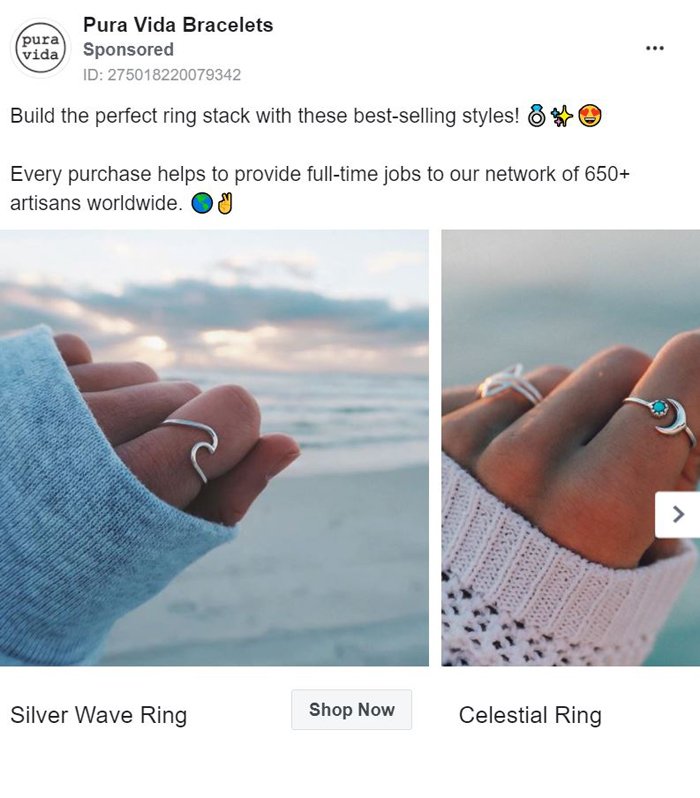
Create Better Engagement
Besides products, Facebook carousel ads can also be used to promote blog posts, infographics, and downloadable content to engage with your target audience.
Let’s take a look at this Precision Nutrition ad that includes fitness-inspired images linked to their downloadable guide, blog post, and infographic. Their workout nutrition myths and recommendations encourage health-conscious consumers to sign up for their newsletter.
How did it go? The campaign led to a whopping 6,000 new newsletter sign-ups!
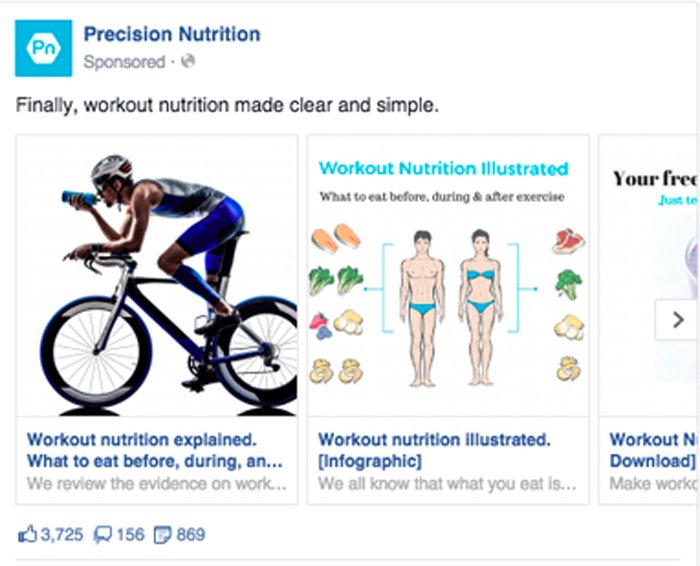
Generate Leads
We all want to generate more leads, and carousel ads can also get this done.
Solar Energy company Living Skies Solar created carousel ads to generate leads for their solar panel. To attract people’s attention, they emphasized the electricity rates and Canada’s carbon taxing policy.
How did it go? The ad generated around 600,000 to 700,000 impressions with an ad spend of $4,000.
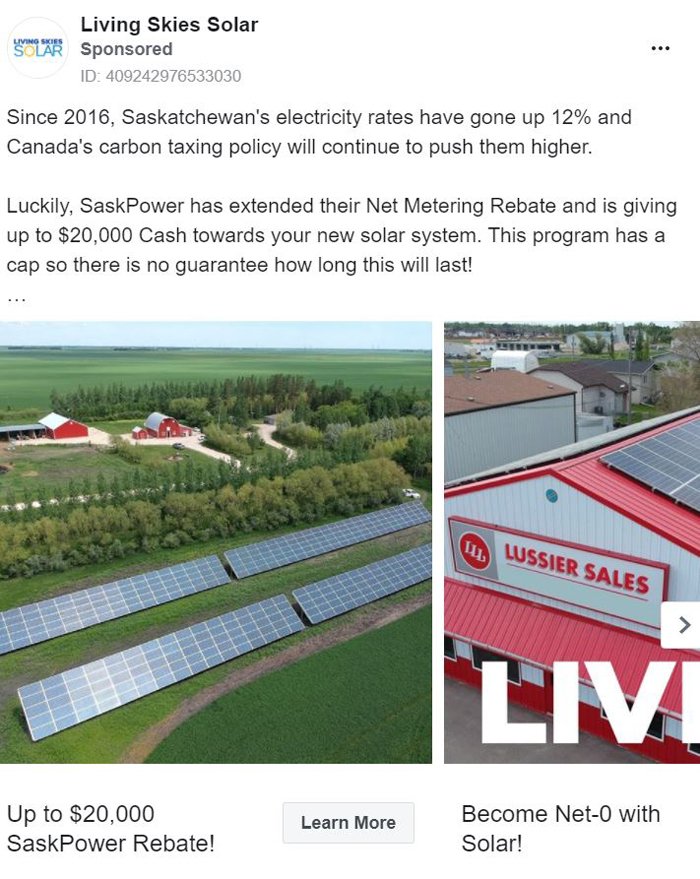
Get Brand Recognition
In addition, Facebook carousel ads can be used to generate interest and awareness.
Z & Y Restaurant creates hype for their Chinese food by showcasing their delicious menu. It also helps to share that their patrons include former President Barack Obama and foreign ministers.
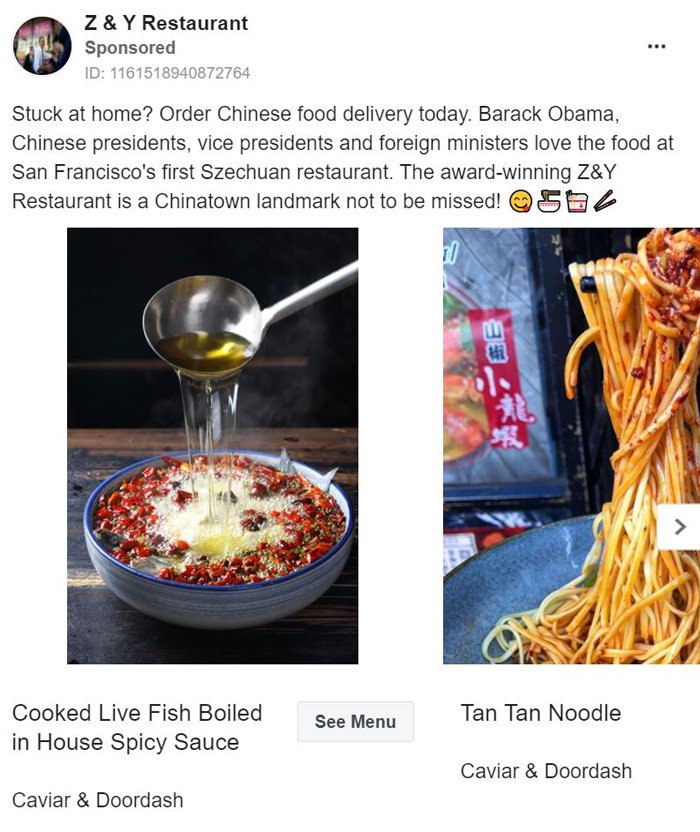
How to Create Facebook Carousel Ads
The Facebook Ads Manager lets users create a Facebook Carousel ad with two or more videos or images, links, and headlines. Desktop users can click the arrows on the ad to view the rest of the cards, while mobile users can scroll through the cards.
If you want to create your own, here are the steps you need to follow:
Step 1: Visit Facebook Ads Manager.
Step 2: Hover on the top-left corner and select the + Create option.
Step 3: Select an objective that supports your chosen carousel format. Some common objectives include brand awareness, reach, traffic, app installs, lead generation, messages, conversions, catalog sales, and store traffic.
Step 4: Fill up the Campaign Details, Campaign Budget Optimization, and A/B Test. Afterward, click the “Next” button.
Step 5: Add your Audience, Budget and Schedule, Placements, and Optimization and Delivery information, then click Next.
Step 6: Head to the Identity section, and choose the Facebook Page that you will use for the ad campaign. You can also add your Instagram account if necessary.
Step 7: Head to the Ad Setup section, then select Carousel.
Step 8: At the Ad Creative section, you can opt to select links or images for your carousel cards.
Here’s the process for manually adding this information:
- Choose Select Image and add the specific image for an ad. If you want to add a video instead, scroll down to Add Media and choose Add Video to include a new carousel card.
- Write your Headline, Description and Website URL.
- You can add a new carousel card in the ad by clicking Add Media and choosing the Add Image or Add Video option.
- If you want to delete a carousel card, then select the Edit option then choose Remove.
- You can change the order of the carousel cards by selecting and dragging the cards to your desired location.
- Facebook Ads Manager has a check-box option to Automatically show the best performing cards first. You may uncheck the option if you want to modify the card order yourself.
- You can also uncheck the box Add a card at the end with your Facebook Page profile picture, if you prefer not to include a carousel card with the profile picture of your Facebook page.
Step 9: At this stage, you’ve successfully created your carousel card. Next, it’s time to add your CTA and Primary Text.
Step 10: To ensure you got everything right, preview your ad. If you would like to make any changes, select Edit Placement.
Step 11: Complete the Tracking Section, if necessary. When everything is good to go, click Publish.
5 Tips for Creating Great Facebook Carousel Ads
Marketers will know that creating a successful Facebook Carousel ad is a lot harder than it looks. However, there are tips and tricks that you can execute to ensure it’ll be a success.
1. Use Eye-Catching Images
According to 3M, visuals are processed 60,000 times faster than text. This proves that using high-quality visuals, especially on the first carousel card, will be the key to your success.
For example, Mastercard’s “Start Something Priceless” initiative includes an eye-catching black-and-white drawing of sushi chef Oona Tempest. Since the image easily draws attention, viewers are compelled to browse through the other carousel cards to learn more about her.
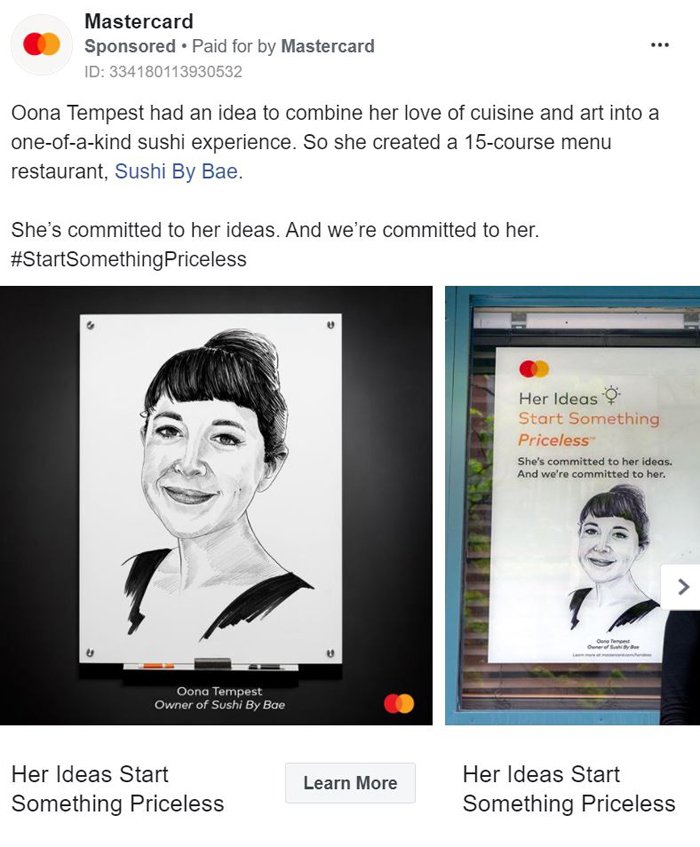
2. Follow Facebook Recommendations
Just like every other social media ad, you should abide by the recommendations of the platform.
For Facebook Ads, here are the design recommendations and technical requirements:
- Image File Type: JPG or PNG
- Video File Type: MP4, MOV or GIF
- Ratio: 1:1
- Resolution: At least 1080 x 1080 pixels
Text Recommendations
- Primary Text: 125 characters
- Headline: 40 characters
- Description: 20 characters
- Landing Page URL: Required
Technical Requirements
- Number of Carousel Cards: 2 to 10
- Image Maximum File Size: 30MB
- Video Maximum File Size: 4GB
- Video Duration: 1 second to 240 minutes
- Aspect Ratio Tolerance: 3 percent
3. Modify the Order of Your Cards Based on Results
The first carousel card is very important because it is the first thing that people see. It will determine whether viewers will browse through the other cards or click the CTA.
While it may be challenging to determine the best card that should be placed on the front, Facebook can analyze each card’s results and change the order based on the performance.
4. Add a Link to Relevant Landing Pages
An effective Facebook carousel ad can grab people’s attention, but what matters is conversions. Since Facebook Carousel ads let you add multiple CTAs, you can add links to the specific landing page so interested customers can make a purchase.
For example, ALOHA FROM DEER has CTAs linked to product pages in each card. It also includes the discount and the price of the clothes. This reduces the steps in the purchase process and encourages interested consumers to buy.
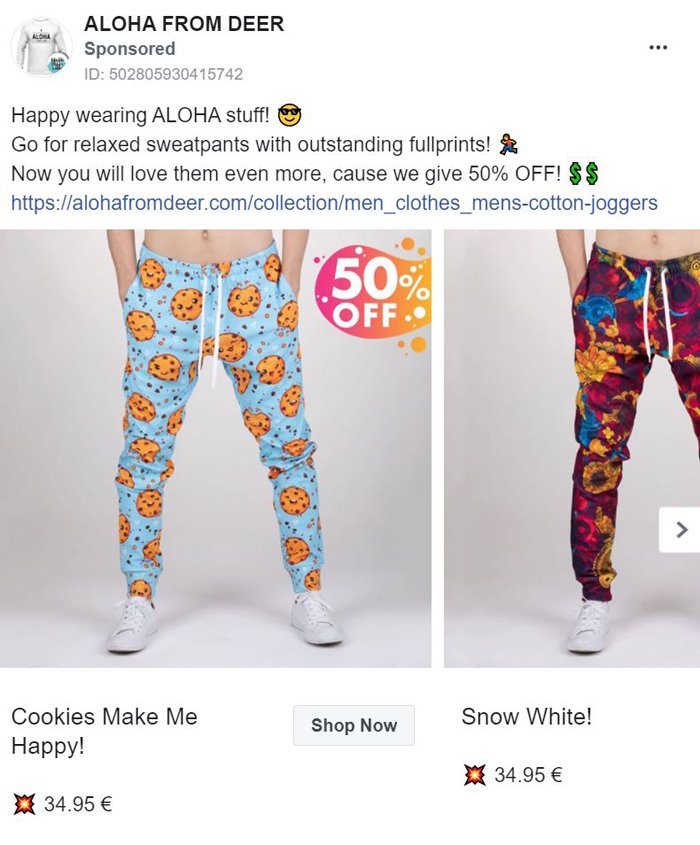
5. Write Great Copy
Images are very important, but headlines, CTAs and descriptions are equally valuable. Not only does it add context, but a compelling story or goal can entice people to click as well.
Crafting great copy doesn’t take rocket science. Just think about how your brand can stand out from the crowd. You can share an interesting story or a compelling fact.
For example, Extinction Rebellion discusses the rapid acceleration rate of extinction among a million species. They include a link to their press releases that readers can click to learn more about the issue.
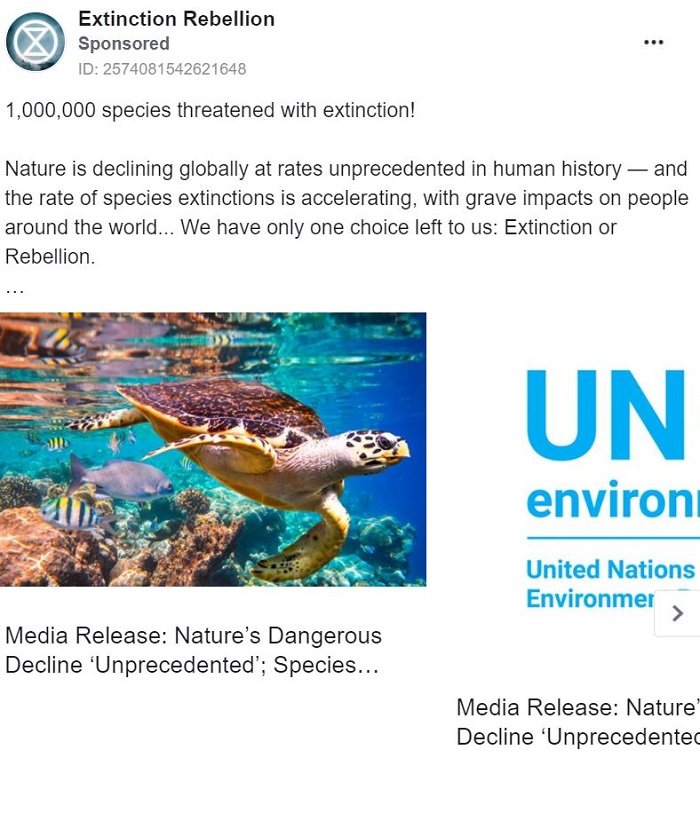
Facebook Carousel Ads vs. Other Paid Ad Types
How do Facebook carousel ads fare over other types of social media ads?
Most ad formats, such as PPC and mobile ads, have one headline and one image or video.
While it may seem simple, the message is clear and straightforward. This makes it ideal for introducing a specific product or service.
In contrast, carousels let you show multiple images or videos in one ad. It is highly recommended for product demos and highlighting product features or specs.
From a marketer’s perspective, the multi-image format ensures that the brand won’t be limited to discussing one product or feature. Meanwhile, consumers can discover more information about the brand and generate engagement.
Conclusion
Facebook carousel ads have a unique format that can offer distinct advantages. Not only can you advertise different products, but you can also use carousel cards to share various aspects of your brand.
Publishing your carousel ad can help you increase traffic, increase conversions, generate leads, and create better engagement.
As long as you know the right steps, you can easily create an ad within the Facebook Ads Manager. Take advantage of the unique format and include multiple CTAs, high-quality images and compelling copy. Then, you’re good to go!
How will you use Facebook carousel ads for your business?
The post 15 Lucrative Ways to Use Facebook Carousel Ads appeared first on Neil Patel.




Recent Comments