
Google’s local map is a bewildering place for a business owner (or marketer), especially when you try to figure out why some Google Business Profile pages run into trouble and others don’t. Half the time there’s no clear rhyme or reason, but the rest of the time the rules or their enforcement kinda-sorta make sense on an intuitive level.
The people most effective at local SEO don’t fixate on the Google Maps results, because it’s only one prong of the attack. But to the extent you do spend time on the map, one topic should get most of your attention: suspensions. That is, how to avoid having your GBP page suspended, how to get yours reinstated most quickly if ever is suspended, and how to get Google to fix competitors’ spammy pages. You don’t always need to know why something happens, but if you at least know what happens and generally when it happens, you can probably keep your world spinning on its axis.
There’s a lot to know about GBP suspensions, because they tie in with so many other issues, and I won’t pretend to cover even 10% of it here. But I can tell you about some phenomena I’ve observed. A few of these may clear up problems or concerns you’ve run into or might run into soon, whereas others you might put in your “Not sure when I’ll need to know that, but good to know” tickler file.
In no particular order, a few little-known points on Google Business Profile page suspensions:
1. Hiding the address on your GBP page may not reduce your risk of suspension if you’re in a historically bricks-and-mortar category. Let’s say you’re a therapist, or an accountant, or an attorney, for instance. In those spaces and in many others Google expects business owners to meet in-person at their places of business. When they don’t, it looks odd to Google because it looks odd to would-be customers or clients. By the way, I’ve found that when a business in a traditionally bricks-and-mortar industry has the “Onsite services not available” attribute showing in the maps.google.com results, its GBP page is more likely to get suspended. To the extent you patrol the map for spam, look for competitors using “Onsite services not available” as a fig leaf for an address they’re not supposed to use.
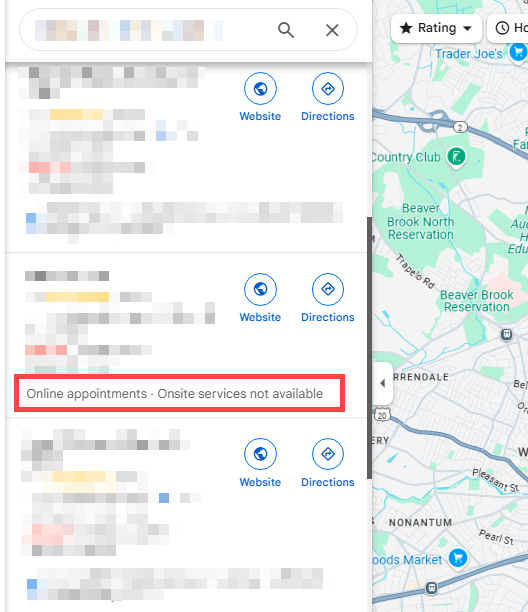
2. Re-verifying a suspended GBP page makes it less likely you’ll get re-suspended, but it’s still possible you’ll get re-suspended. I’ve found that a GBP page is more likely to stick around on the map if it’s been suspended and then re-verified by the owner. Even if it was and still is total spam, if and when the business owner jumps through Google’s hoops, Google’s posture seems to be, “We just looked at that thing, and it checked out, so we’ll probably keep it.” Except sometimes Google removes a GBP page that it just reinstated. Don’t assume your page is safe, but don’t assume your competitor’s page is safe, either.
3. Changes you make to the GBP settings of a suspended page can influence your reinstatement right up until the day Google looks at your appeal. You might think the die is cast once you send in the appeal, but that’s not the case. Suppose your page was suspended on a Monday, you sent in your appeal for reinstatement on a Tuesday, and on Friday you or a trusty helper noticed a problem with your GBP page, one that you neglected to fix. Suppose the problem is that you’re using a new PO Box address, instead of the old PO Box address. Even though you sent in your appeal several days ago, go ahead and fix that issue (or the issue you suspect) anyway. (In our example, you’d probably want to use a more-solid address, like a home address, and choose not to show it on the map.) It’s not too late to fix it, and it may mean the difference between an approval and a rejection.
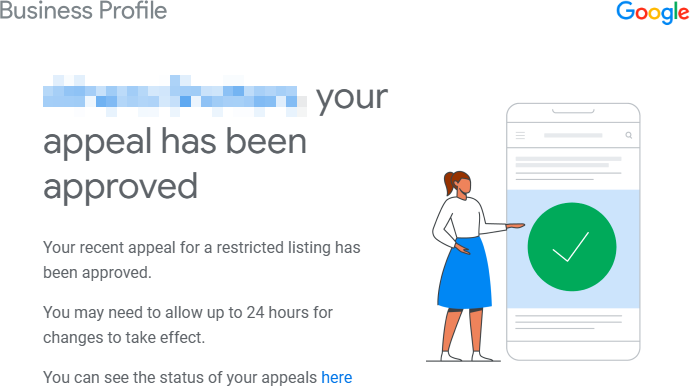
4. You can put a tracking URL on a soft-suspended or other unclaimed GMB page. You do it by pulling up the GBP page, going to “suggest an edit” and entering whatever UTM-tagged tracking URL you’d like to use.
![]()
There’s no guarantee Google will accept it, but if it’s an unclaimed page it’s pretty likely to stick. Why does this matter? Well, because a soft-suspended GBP page can still rank just fine, and you might like to know how it’s performing, particularly compared to the performance of any other GBP pages you have. You can simply log into Google Search Console, go to “Performance” (usually under “Search results”), go to “Pages,” and click on the tracking URL of the soft-suspended or unclaimed GBP page. You’ll see what fish have landed in the net. You’ll get a sense of whether and when it’s worth trying to claim or re-verify the page, and you’ll get a sense of how important that one GBP page is to your visibility overall.
5. Not only can you send in a variety of “suggest an edit” reports on a competitor’s spammy GBP page, but you can also try different combinations of those requests and may get different results. Let’s say you report a page by submitting 3 edits, each with the following reason for removal: “Doesn’t exist here,” “Not open to the public,” and “Offensive, harmful, or misleading.” And let’s say that Google did nothing about it. A couple of weeks later you might submit a different edits: “Doesn’t exist here” and “Moved to a new location” (if applicable). There’s a chance Google will agree with your edits this time around. Sometimes brute force isn’t the solution, but more brute force sometimes is.
What have you noticed about your or competitors’ GBP suspensions? Have you observed any of the above, or something I didn’t cover? Leave a comment!

You raise an intriguing point about the unpredictability of Google Business Profile (GBP) pages, particularly around the topic of suspensions. Navigating this landscape can feel like navigating a maze, where one misstep can lead to significant setbacks for a business. I’ve experienced the frustration of having a GBP suspended without a clear explanation, and it highlighted the importance of understanding the subtle nuances behind these decisions.