A longstanding gripe of business owners, local SEOs, and others is that Google Business Profile (AKA GMB) pages linger around on the map even after they’re marked as “permanently closed.” Most often it’ll be a page you once created or claimed, or it may be a competitor’s spam page or a page that’s causing some other problem. In any event, you want the page completely gone from Google Maps, rather than in “permanently closed” purgatory.
Google’s stated policy on removing GBP/GMB pages has been that a business owner need to relinquish control of a page, mark it as permanently closed, and then Google may or may not choose to remove it. Google may keep it around long-term if it sees some benefit to keeping the listing accessible on Maps. Google’s MO is to hoard data, no matter the age or usefulness.
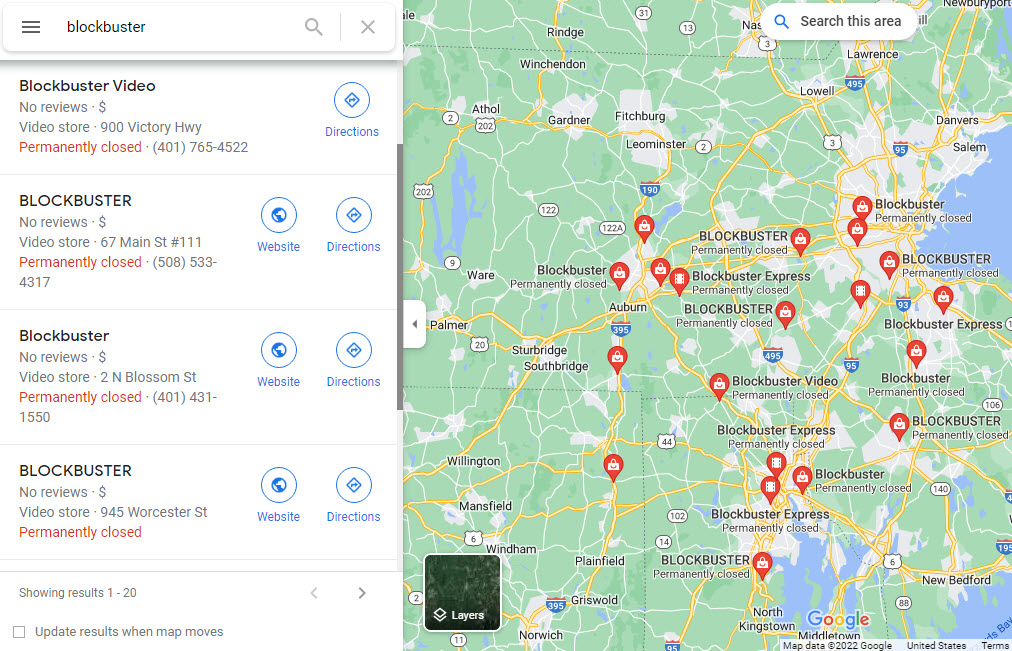
Really? There’s NO way just to get a page removed from Google Maps, once and for all? Turns out there is, and it doesn’t involve contacting support. It involves a series of steps that have worked for me (for my clients) on a few occasions. Of course, your mileage may vary, but give it a try.
For the sake of simplicity, I’ll assume it’s one of your pages that you want removed, but this can also work if you’ve been able to get a competitor’s spammy page to “permanently closed” status.
Here are the steps to remove a Google Business Profile / Google My Business page from the main search results and Google Maps results completely:
- Mark the page as “permanently closed,” using the “suggest an edit” feature.
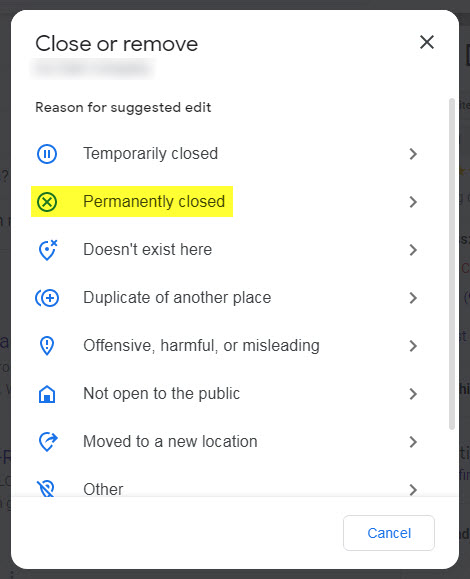
- Clean up the citations for that location, if it’s your Google page. By “clean up” I mean either get the listings removed altogether, or update them so that they use the same info as a Google page you’re keeping around (e.g. for another location of your business). Even if the GBP page belongs to a competitor who’s spamming the map, you may be able to get some of the non-Google listings removed – if the competitor even has non-Google listings for that “business” in the first place. (A lot of Google Maps spam is simply a lone GBP page, without a set of local citations behind it.)
- Remove from your website as many mentions of that location, office, or practitioner as you can. Nothing on your site should tell Google that someone’s doing business at the location where you’re trying to get the page removed from Google Maps. In general, a conflict between what’s on your site and what’s on your GBP page takes a chip out of your GBP page. Make your site back up your story.
- Wait. For how long? A couple of months, or whenever you’re at least mostly done with steps 2-3. Whenever I’ve been able to get a “permanently closed” page removed, a lot of time has passed. Now, let’s say a fire has been lit under your caboose, and you blaze through steps 1-3 in (let’s say) a week. Then there’s no need to wait only for the sake of waiting: Just move onto step 5, with the expectation that Google may keep you waiting anyway. But you will wait less than you would if you assumed “permanently closed” would get the page removed any time soon, or if you didn’t nudge the process along.
- Pull up the “permanently closed” page on Google Maps, do a “suggest an edit,” and select “Doesn’t exist here.”
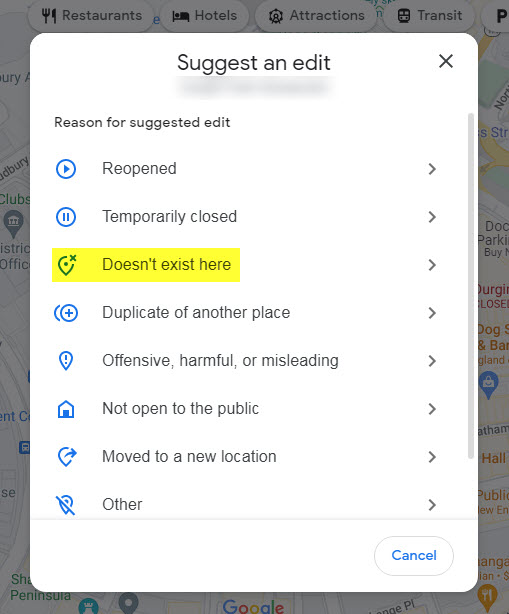
More likely than not, it will be approved instantly if it’s a page you own. It may still be approved right away even if you don’t own the page; I’ve had that result, too.
A vestige of the page may continue to show up in your GBP dashboard as “disabled,” in case you ever want to unearth it.
Anyway, that’s all there is to it. I’m sure someone else somewhere has covered this, but I haven’t seen it (and I’ve looked), except in this video by Zane Clements of Zanet Design.
Problems, questions, or tips?
How much success have you had in removing your or others’ “permanently closed” pages from Google Maps for good?
Do you have a page that sticks to Google Maps like a bad smell?


Recent Comments