Imagine a mall with 1.48 billion visitors eager to learn about new trends and share what they find with all their friends instantly. That’s what selling on Instagram is like.

Even better, Instagram has built several features to help you expand your reach, present products in several appealing formats, and make it easier for people to buy what you sell.
In this guide, we’ll show you how to sell on Instagram from setting up shop, to growing your audience, to increasing conversions. It’s all here, so let’s get started.
Table of contents
- Why sell on Instagram
- How to sell on Instagram
- 6 tips to sell more on Instagram
- How to sell on Instagram FAQs
Why sell on Instagram
As we teased in the introduction, Instagram has a huge audience that would be nearly impossible to imitate with in-person foot traffic.
Not only that, but those users spend an average of 30 minutes each day on the platform. That’s a great opportunity to get your business in front of a lot of eyeballs.
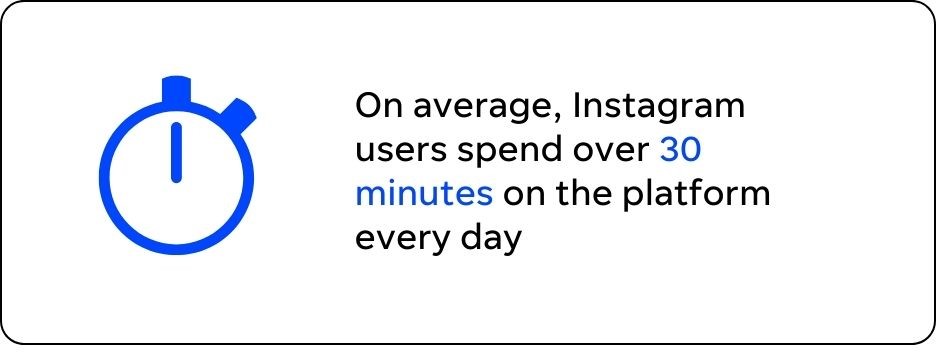
Even better, you can open a shop on Instagram for free and advertise on the platform with a small budget. Take that expensive shopping center leases!
But the best reason to sell on Instagram is that the social network was built for engagement. That means you can share posts to get broad attention, have one-on-one conversations through replies and DMs, and network by sharing content and tagging others in posts. It’s like the perfect combination of in-person selling and mass media advertising.
How to sell on Instagram
One thing Instagram does really well is provide a simple and easy user experience for businesses setting up shop there. You can get started with a few taps, and then have a fully functioning ecommerce channel in no time.
Verify your eligibility
First off, you want to make sure Instagram will let you sell using its platform. Here’s what to look for:
- You follow Instagram’s commerce rules
- You sell physical products that are also available on your website
- Instagram can verify that you represent the domain you’re promoting
- You’re located in a market or country that has Instagram shopping available
- You have a business account on Instagram (it’s easy, we’ll show you)
New business? No website? No problem. This guide will tell you how to get your business online in a jiffy.
Create a business account
Setting up a business account on Instagram is free. More importantly, it lets you create shoppable posts, add links to Stories, place ads, and gives you access to an insights dashboard.
Converting a regular account to a business account is easy:
- Tap the hamburger menu on your account
- Tap Privacy and Settings
- Scroll to and tap Account Type and Tools
- Tap Switch to Professional Account
- Pick a business category
- Tap OK and Done
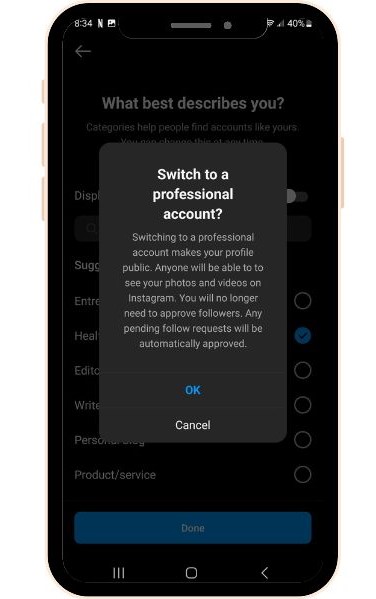
And you’re in business. Literally.
If you haven’t created an Instagram account yet, start here.
Build your Instagram shop
Just like a physical store needs products on the shelf, your Instagram shop needs products in a catalog. There are three ways to fill your Instagram shop’s catalog: pull from an existing Facebook catalog, connect to your ecommerce website, or create a new catalog. Once you’re done, you’ll be able to share those products with customers in a number of really attractive ways.
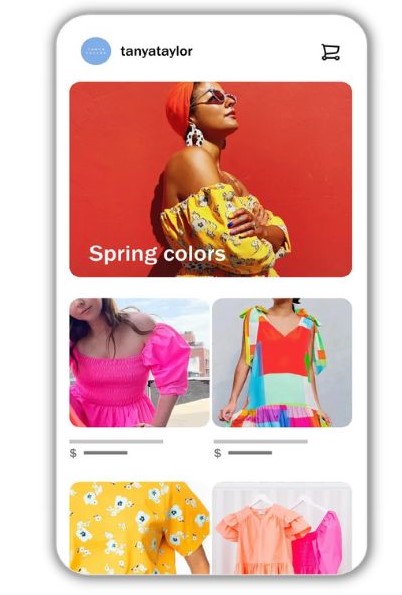
If you have a shop and catalog on Facebook already, this part is easy peasy. Just head to the Catalog Manager, click Settings > click Business Assets > click Instagram > click Add Instagram Account.
Alternatively, you can connect your existing ecommerce website to Instagram. Then your existing catalog from your online shop will be readily available on Instagram. Here are the directions to connect a Shopify store or a BigCommerce store to Instagram.
Finally, if you’re starting from scratch and not connecting to an ecommerce site, you’ll need to create a catalog through Facebook’s Commerce Manager. This page will walk you through that process.
Once you have a catalog of products to sell, head to your account settings and click on Set up Instagram Shopping. From there you’ll choose a checkout option, pick sales channels (Facebook, Instagram, or both), and review your shop.
Create shoppable posts
You may be familiar with tagging your friends in Instagram posts. Well, with your shiny new business account, you can also tag products in your Instagram posts.
Each tag tells viewers the product name and price. Tapping the tag takes shoppers right to either your Instagram shop or your online store (you choose).
Shopping posts flow well in the Instagram feed because they look exactly like any other post except for the small shopping bag icon.
To create your own, upload a photo that includes your product(s) just like you would any other post. Write your caption and add hashtags. Then tap Tag Products in the editor, pick where you want the tag to show on the image, and pick the relevant product from your catalog. Tap Share and your post is out there, ready for people to browse it and buy.
Add Instagram Checkout
Even with Shoppable posts, there’s a little bit of conversion friction when someone has to click through to your website and complete the purchase there. Instagram Checkout makes the purchase process smooth as silk by letting shoppers pay for products right in the app.
Here’s what the path to purchase looks like from tapping the shoppable ad through Instagram Checkout.
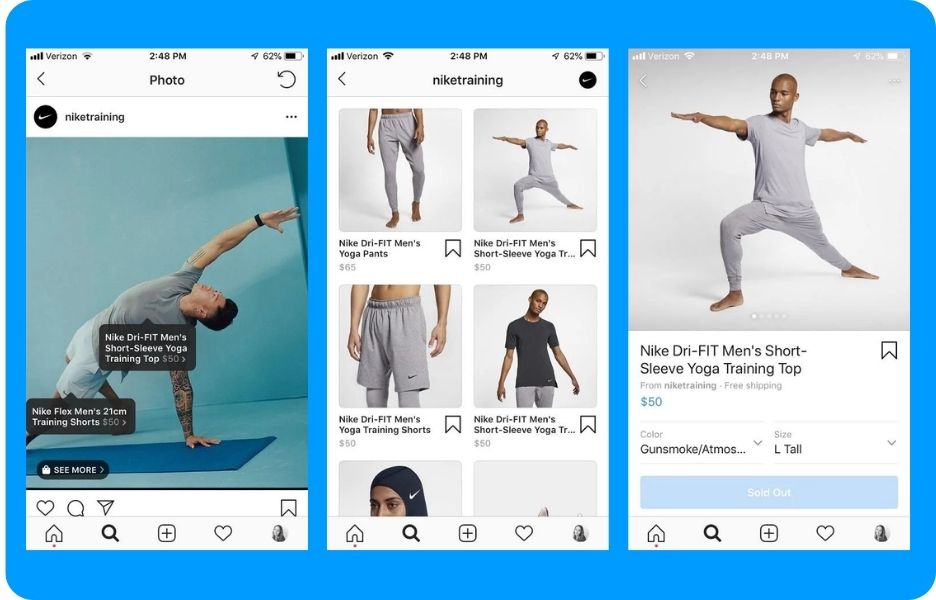
Without any website jumping, you could see a nice bump in your conversion rates.
6 tips to sell more on Instagram
Now that we know how to sell on Instagram, let’s explore some ways to get more people to peruse your posts and purchase your products.
Publish a variety of posts
Most people don’t want to be sold to 100% of the time. To get more followers on Instagram, plan to publish a variety of regular, non-promotional posts.
There are hundreds of creative post ideas to get people’s attention and increase engagement with your account. Here are just a few:
- Promote awareness for a cause
- Poll your audience
- Publish video Reels with captions and music
- Schedule creative Stories with graphics, images, and video
- Write fun, engaging captions
There’s no scientific ratio of shoppable to regular posts. But aim for around one to three shoppable posts out of every ten total posts you publish. You can dial that in after seeing how your account performs.
Work with influencers
Influencer marketing has been a valuable tactic for businesses looking to generate sales from social media for a while now. Influencers plus shoppable posts are a potent one-two punch for brands looking to sell more on Instagram.
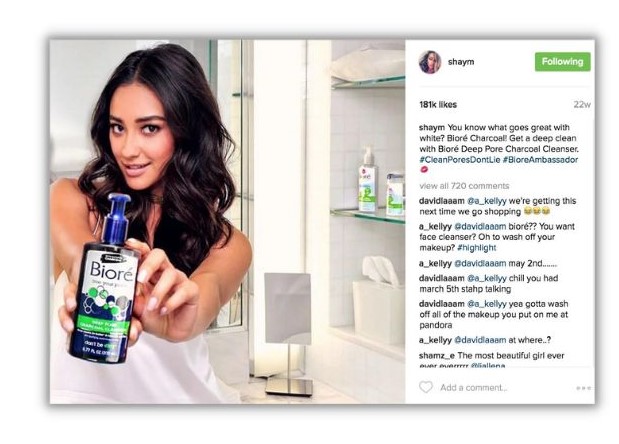
Most influencers aren’t highly paid celebrities. And that’s a good thing. A micro-influencer with a few thousand loyal fans is likely more affordable than a big-name personality and they may come off as more relatable, too.
Use hashtags
Instagram hashtags are easy to add to your posts and make your content easier for new fans and followers to discover. Plus, you can add many hashtags to get even more exposure.

The challenge is finding the right hashtags for your business. They should be relevant to your brand so the people that find you are potential customers.
There are a few types of hashtags to consider:
- Location: #detroitshoestore
- Popular: #dogsofinstagram
- Trending: #marchmadness2023
- Branded: #siggisyougurt
To find your perfect mix of hashtags, type some related terms into the query bar on Instagram and see what variations show up.

Share UGC
User generated content is what we in the business call a triple threat. It gives you a steady stream of great content to post, it gives you access to the creator’s audience, and it acts as social proof.

You can find ready-to-share UGC content right on Instagram by searching for relevant hashtags (GramFeed is a neat tool for that purpose). Or you can use contests and branded hashtags to get people creating new content for you.
Use shoppable Reels and Stories
In-feed posts aren’t the only types of content you can make shoppable. Instagram lets you add shopping tags to Reels and Stories, too.
Reels are short-form videos that compete with what you see on TikTok. They’re great for showing your products in real-life situations.

Stories are posts that only last for up to 24 hours and can be static images or video. You can also string together several Stories at a time. To make a Story shoppable, add a sticker (kind of like a tag) that links to the product.
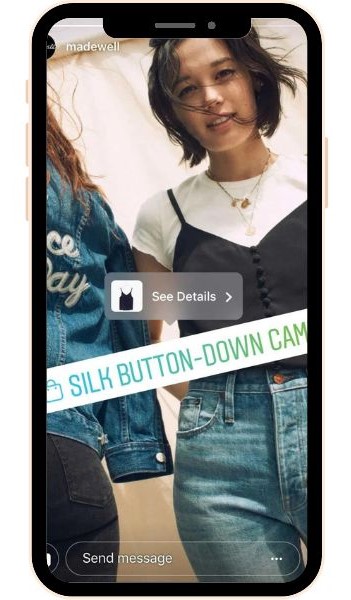
Use Instagram ads
Publishing organic shoppable posts is a great, free way to get more buyers for your products online. But if you have even a little advertising budget, Instagram ads will get you a lot more exposure with targeted audiences.
Instagram ads are versatile. You can promote shoppable posts, Reels, and even Stories using Ads.
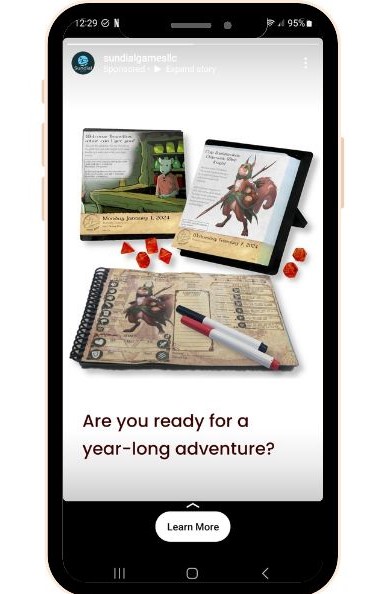
Once you’re comfortable with promoting posts, you can start experimenting with custom audiences to make your ads more efficient and boost that ROI.
How to sell on Instagram FAQs
Still looking for more info on how to sell on Instagram? We’ve got you covered.
Can you sell directly on Instagram?
Yes! You just need to connect a catalog and use Instagram Checkout, and shoppers buy products directly from your Instagram account.
Can I sell on Instagram without a website?
No. One of the conditions to sell on Instagram is to have a website domain that your account represents.
Does it cost to sell on Instagram?
Mostly, no. You can open a shop and use shoppable posts for free. Instagram does charge a fee for transactions run through their Checkout platform and you do have to pay for ads if you run them.
How do I set up selling on Instagram?
Convert your Instagram account to a business account, connect it to a catalog of products, and create shoppable posts.
Grow your business by learning how to sell on Instagram
Instagram’s huge audience of curious and engaged users makes the platform the perfect place to sell your products.
To make the most of selling on Instagram, remember to:
- Create all available post formats (In-feed, Reels, and Stories)
- Post a mix of promotional, informational, and entertaining content
- Work with relevant influencers
- Use Instagram ads
- Share user generated content
- Include the right hashtags
The post How to Sell on Instagram in 2023: 5 Steps (+6 Tips to Get Sales Now) appeared first on WordStream.

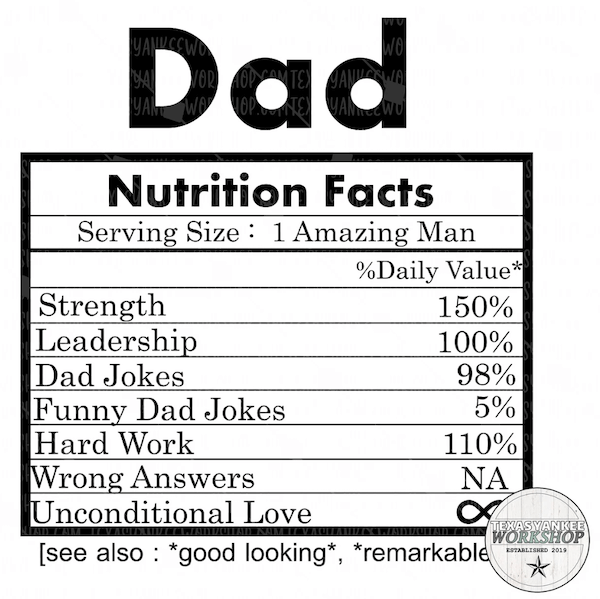
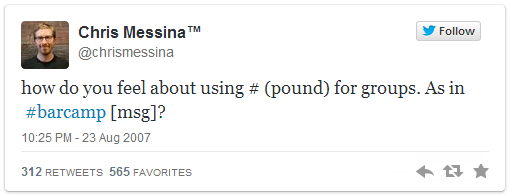

Recent Comments