Structured data helps search engines, Large Language Models (LLMs), AI assistants, and other tools understand your website. Using Schema.org and JSON-LD, you make your content clearer and easier to use across platforms. This guide explains what structured data is, why it matters today, and how you can set it up the right way.
Key takeaways
- Structured data helps search engines and AI better understand your website, enhancing visibility and eligibility for rich results.
- Using Schema.org and JSON-LD improves content clarity and connects different pieces of information graphically.
- Implementing structured data today prepares your content for future technologies and AI applications.
- Yoast SEO simplifies structured data implementation by automatically generating schema for various content types.
- Focus on key elements like business details and products to maximize the impact of your structured data.
What is structured data?
Structured data is a way to tell computers exactly what’s on your web page. Using a standard set of tags from Schema.org, you can identify important details, like whether a page is about a product, a review, an article, an event, or something else.
This structured format helps search engines, AI assistants, LLMs, and other tools understand your content quickly and accurately. As a result, your site may qualify for special features in search results and can be recognized more easily by digital assistants or new AI applications.
Structured data is written in code, with JSON-LD being the most common format. Adding it to your pages gives your content a better chance to be found and understood, both now and as new technologies develop.
Read more: Schema, and why you need Yoast SEO to do it right »
A simple example of structured data
Below is a simple example of structured data using Schema.org in JSON-LD format. This is a basic schema for a product with review properties. This code tells search engines that the page is a product (Product). It provides the name and description of the product, pricing information, the URL, plus product ratings and reviews. This allows search engines to understand your products and present your content in search results.
<!DOCTYPE html>
<html lang="en">
<head>
<title>Product Title</title>
<meta name="description" content="Brief description of the product">
<script type="application/ld+json">
{
"@context": "https://schema.org",
"@type": "Product",
"name": "Sample Product",
"image": "https://www.example.com/product-image.jpg",
"description": "Product description",
"brand": {
"@type": "Brand",
"name": "Brand Name"
},
"sku": "12345",
"offers": {
"@type": "Offer",
"url": "https://www.example.com/product-page",
"priceCurrency": "USD",
"price": "99.99",
"availability": "https://schema.org/InStock"
},
"aggregateRating": {
"@type": "AggregateRating",
"ratingValue": "4.5",
"reviewCount": "11"
},
"review": [{
"@type": "Review",
"reviewRating": {
"@type": "Rating",
"ratingValue": "4",
"bestRating": "5"
},
"author": {
"@type": "Person",
"name": "Jane Smith"
},
"reviewBody": "Review text goes here"
}]
}
</script>
</head>
<body>
<!-- Your webpage content goes here -->
</body>
</html>Why do you need structured data?
Structured data gives computers a clear map of what’s on your website. It spells out details about your products, reviews, events, and much more in a format that’s easy for search engines and other systems to process.
This clarity leads to better visibility in search, including features like star ratings, images, or additional links. But the impact reaches further now. Structured data also helps AI assistants, voice search tools, and new web platforms like chatbots powered by Large Language Models understand and represent your content with greater accuracy.
New standards, such as NLWeb (Natural Language Web) and MCP (Model Context Protocol), are emerging to help different systems share and interpret web content consistently. Adding structured data today not only gives your site an advantage in search but also prepares it for a future where your content will flow across more platforms and digital experiences.
The effort you put into structured data now sets up your content to be found, used, and displayed in many places where people search and explore online.
Is structured data important for SEO?
Structured data plays a key role in how your website appears in search results. It helps search engines understand and present your content with extra features, such as review stars, images, and additional links. These enhanced listings can catch attention and drive more clicks to your site.
While using structured data doesn’t directly increase your rankings, it does make your site eligible for these rich results. That alone can set you apart from competitors. As search engines evolve and adopt new standards, well-structured data ensures your content stays visible and accessible in the latest search features.
For SEO, structured data is about making your site stand out, improving user experience, and giving your content the best shot at being discovered, both now and as search technology changes.
Structured data can lead to rich results
By describing your site for search engines, you allow them to do exciting things with your content. Schema.org and its support are constantly developing, improving, and expanding. As structured data forms the basis for many new developments in the SEO world, there will be more shortly. Below is an overview of the rich search results available; examples are in Google’s Search Gallery.
| Structured data type | Example use/description |
|---|---|
| Article | News, blog, or sports article |
| Breadcrumb | Navigation showing page position |
| Carousel | Gallery/list from one site (with Recipe, Course, Movie, Restaurant) |
| Course list | Lists of educational courses |
| Dataset | Large datasets (Google Dataset Search) |
| Discussion forum | User-generated forum content |
| Education Q&A | Education flashcard Q&As |
| Employer aggregate rating | Ratings about employers in job search results |
| Event | Concerts, festivals, and other events |
| FAQ | Frequently asked questions pages |
| Image metadata | Image creator, credit, and license details |
| Job posting | Listings for job openings |
| Local business | Business details: hours, directions, ratings |
| Math solver | Structured data for math problems |
| Movie | Lists of movies, movie details |
| Organization | About your company: name, logo, contact, etc. |
| Practice problem | Education practice problems for students |
| Product | Product listings with price, reviews, and more |
| Profile page | Info on a single person or organization |
| Q&A | Pages with a single question and answers |
| Recipe | Cooking recipes, steps, and ingredients |
| Review snippet | Short review/rating summaries |
| Software app | Ratings and details on apps or software |
| Speakable | Content for text-to-speech on Google Assistant |
| Subscription and paywalled content | Mark articles/content behind a paywall |
| Vacation rental | Details about vacation property listings |
| Video | Video info, segments, and live content |
The rich results formerly known as rich snippets
You might have heard the term “rich snippets” before. Google now calls these enhancements “rich results.” Rich results are improved search listings that use structured data to show extra information, like images, reviews, product details, or FAQs, directly in search.
For example, a product page marked up with structured data can show its price, whether it’s in stock, and customer ratings right below the search listing, even before someone clicks. Here’s what that might look like:
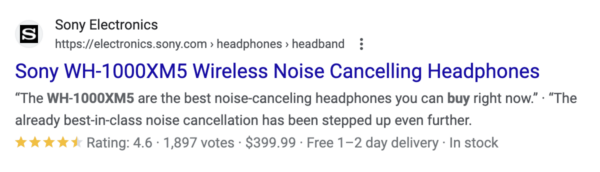
With rich results, users see helpful details up front—such as a product’s price, star ratings, or stock status. This can make your listing stand out and attract more clicks.
Keep in mind, valid structured data increases your chances of getting rich results, but display is controlled by Google’s systems and is never guaranteed.
Keep reading: Rich snippets everywhere »
Mobile rich results

Results like this often appear more prominently on mobile devices. Search listings with structured data can display key information, like product prices, ratings, recipes, or booking options, in a mobile-friendly format. Carousels, images, and quick actions are designed for tapping and swiping with your finger.
For example, searching for a recipe on your phone might bring up a swipeable carousel showing photos, cooking times, and ratings for each dish. Product searches can highlight prices, availability, and reviews right in the results, helping users make decisions faster.
Many people now use mobile search as their default search method. Well-implemented structured data not only improves your visibility on mobile but can also make your content easier for users to explore and act on from their phones. To stay visible and competitive, regularly check your markup and make sure it works smoothly on mobile devices.
Knowledge Graph Panel
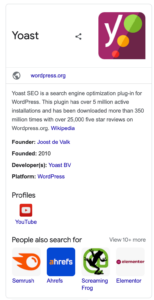
The Knowledge Graph Panel shows key facts about businesses, organizations, or people beside search results on desktop and at the top on mobile. It can include your logo, business description, location, contact details, and social profiles.
Using structured data, especially Organization, LocalBusiness, or Person markup with current details, helps Google recognize and display your entity accurately. Include recommended fields like your official name, logo, social links (using sameAs), and contact info.
Entity verification is becoming more important. Claim your Knowledge Panel through Google, and make sure your information is consistent across your website, social media, and trusted directories. Major search engines and AI assistants use this entity data for results, summaries, and answers, not just in search but also in AI-powered interfaces and smart devices.
While Google decides who appears in the Knowledge Panel and what details are shown, reliable structured data, verified identity, and a clear online presence give you the best chance of being featured.
Different kinds of structured data
Schema.org includes many types of structured data. You don’t need to use them all, just focus on what matches your site’s content. For example:
- If you sell products, use product schema
- For restaurant or local business sites, use local business schema
- Recipe sites should add recipe schema
Before adding structured data, decide which parts of your site you want to highlight. Check Google’s or other search engines’ documentation to see which types are supported and what details they require. This helps ensure you are using the markup that will actually make your content stand out in search and other platforms.
How Yoast SEO helps with structured data
Yoast SEO automatically adds structured data to your site using smart defaults, making it easier for search engines and platforms to understand your content. The plugin supports a wide range of content types, like articles, products, local businesses, and FAQs, without the need for manual schema coding.
With Yoast SEO, you can:
- With a few clicks, set the right content type for each page (such as ContactPage, Product, or Article)
- Use built-in WordPress blocks for FAQs and How-tos, which generate valid schema automatically
- Link related entities across your site, such as authors, brands, and organizations, to help search engines see the big picture
- Adjust schema details per page or post through the plugin’s settings
Yoast SEO also offers an extensible structured data platform. Developers can build on top of Yoast’s schema framework, add custom schema types, or connect other plugins. This helps advanced users or larger sites tailor their structured data for specific content, integrations, or new standards.
Yoast keeps pace with updates to structured data guidelines, so your markup stays aligned with what Google and other platforms support. This makes it easier to earn rich results and other search enhancements.
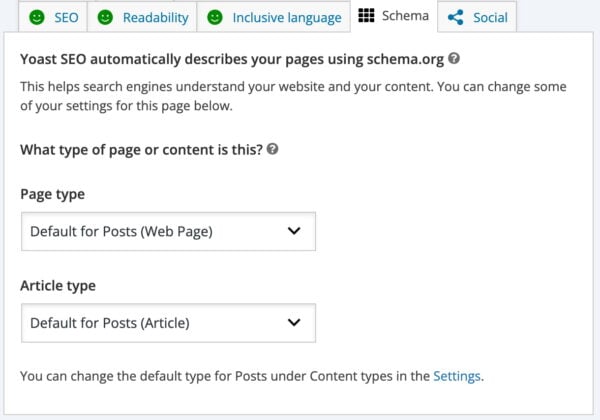
Which structured data types matter most?
When adding structured data, focus first on the types that have the biggest impact on visibility and features in Google Search. These forms of schema are widely supported, trigger rich results, and apply to most kinds of sites:
Most important structured data types
- Article: For news sites, blogs, and sports publishers. Adding Article schema can enable rich results like Top Stories, article carousels, and visual enhancements
- Product: Essential for ecommerce. Product schema helps show price, stock status, ratings, and reviews right in search. This type is key for online stores and retailers
- Event: For concerts, webinars, exhibitions, or any scheduled events. Event schema can display dates, times, and locations directly in search results, making it easier for people to find and attend
- Recipe: This is for food blogs and cooking sites. The recipe schema supports images, cooking times, ratings, and step-by-step instructions as rich results, giving your recipes extra prominence in search
- FAQPage: For any page with frequently asked questions. This markup can expand your search listing with Q&A drop-downs, helping users get answers fast
- QAPage: For online communities, forums, or support sites. QAPage schema helps surface full question-and-answer threads in search
- ReviewSnippet: This markup is for feedback on products, books, businesses, or services. It can display star ratings and short excerpts, adding trust signals to your listings
- LocalBusiness is vital for local shops, restaurants, and service providers. It supplies address, hours, and contact info, supporting your visibility in the map pack and Knowledge Panel
- Organization: Use this to describe your brand or company with a logo, contact details, and social profiles. Organization schema feeds into Google’s Knowledge Panel and builds your online presence
- Video: Mark up video content to enable video previews, structured timestamps (key moments), and improved video visibility
- Breadcrumb: This feature shows your site’s structure within Google’s results, making navigation easier and your site look more reputable
Other valuable or sector-specific types:
- Course: Highlight educational course listings and details for training providers or schools
- JobPosting: Share open roles in job boards or company careers pages, making jobs discoverable in Google’s job search features
- SoftwareApp: For software and app details, including ratings and download links
- Movie: Used for movies and film listings, supporting carousels in entertainment searches and extra movie details
- Dataset: Makes large sets of research or open data discoverable in Google Dataset Search
- DiscussionForum: Surfaces user-generated threads in dedicated “Forums” search features
- ProfilePage: Used for pages focused on an individual (author profiles, biographies) or organization
- EmployerAggregateRating: Displays company ratings and reviews in job search results
- PracticeProblem: For educational sites offering practice questions or test prep
- VacationRental: Displays vacation property listings and details in travel results
Special or supporting types:
- Person: This helps Google recognize and understand individual people for entity and Knowledge Panel purposes (it does not create a direct rich result)
- Book: Can improve book search features, usually through review or product snippets
- Speakable: Reserved for news sites and voice assistant features; limited support
- Image metadata, Math Solver, Subscription/Paywalled content: Niche markups that help Google properly display, credit, or flag special content
- Carousel: Used in combination with other types (like Recipe or Movie) to display a list or gallery format in results
When choosing which schema to add, always select types that match your site’s actual content. Refer to Google’s Search Gallery for the latest guidance and requirements for each type.
Adding the right structured data makes your pages eligible for rich results, enhances your visibility, and prepares your content for the next generation of search features and AI-powered platforms.
Read on: Local business listings with Schema.org and JSON-LD »
Structured data for voice assistants
Voice search remains important, with a significant share of online queries now coming from voice-enabled devices. Structured data helps content be understood and, in some cases, selected as an answer for voice results.
The Speakable schema (for marking up sections meant to be read aloud by voice assistants) is still officially supported, but adoption is mostly limited to news content. Google and other assistants also use a broader mix of signals, like content clarity, authority, E-E-A-T, and traditional structured data, to power their spoken answers.
If you publish news or regularly answer concise, fact-based questions, consider using Speakable markup. For other content types, focus on structured data and well-organized, user-focused pages to improve your chances of being chosen by voice assistants. Voice search and voice assistants continue to draw on featured snippets, clear Q&A, and trusted sources.
The technical details
Structured data uses Schema.org’s hierarchy. This vocabulary starts with broad types like Thing and narrows down to specific ones, such as Product, Movie, or LocalBusiness. Every type has its own properties, and more specific types inherit from their ancestors. For example, a Movie is a type of CreativeWork, which is a type of Thing.
When adding structured data, select the most specific type that fits your content. For a movie, this means using the Movie schema. For a local company, choose the type of business that best matches your offering under LocalBusiness.
Properties
Every Schema.org type includes a range of properties. While you can add many details, focus on the properties that Google or other search engines require or recommend for rich results. For example, a LocalBusiness should include your name, address, phone number, and, if possible, details such as opening hours, geo-coordinates, website, and reviews. You’ll find our Local SEO plugin (available in Yoast SEO Premium) very helpful if you need help with your local business markup.
Here are two examples of structures:
Movie hierarchy
- Thing
- CreativeWork
- Movie
- Properties: name, description, director, actor, image, genre, duration
Local business hierarchy
- Thing
- Organization/Place
- LocalBusiness
- Properties: name, address, phone, email, openingHours, geo, review, logo
The more complete and accurate your markup, the greater your chances of being displayed with enhanced features like Knowledge Panels or map results. For details on recommended properties, always check Google’s up-to-date structured data documentation.
In the local business example, you’ll see that Google lists several required properties, like your business’s NAP (Name and Phone) details. There are also recommended properties, like URLs, geo-coordinates, opening hours, etc. Try to fill out as many of these as possible because search engines will only give you the whole presentation you want.
Structured data should be a graph
When you add structured data to your site, you’re not just identifying individual items, but you’re building a data graph. A graph in this context is a web of connections between all the different elements on your site, such as articles, authors, organizations, products, and events. Each entity is linked to others with clear relationships. For instance, an article can be marked as written by a certain author, published by your organization, and referencing a specific product. These connections help search engines and AI systems see the bigger picture of how everything on your site fits together.
Creating a fully connected data graph removes ambiguity. It allows search engines to understand exactly who created content, what brand a product belongs to, or where and when an event takes place, rather than making assumptions based on scattered information. This detailed understanding increases the chances that your site will qualify for rich results, Knowledge Panels, and other enhanced features in search. As your website grows, a well-connected graph also makes it easier to add new content or expand into new areas, since everything slots into place in a way that search engines can quickly process and understand.
Yoast SEO builds a graph
With Yoast SEO, many of the key connections are generated automatically, giving your site a solid foundation. Still, understanding the importance of building a connected data graph helps you make better decisions when structuring your own content or customizing advanced schema. A thoughtful, well-linked graph sets your site up for today’s search features, while making it more adaptable for the future.

Beyond search: AI, assistants, and interoperability
Structured data isn’t just about search results. It’s a map that helps AI assistants, knowledge graphs, and cross‑platform apps understand your content. It’s not just about showing a richer listing; it’s about enabling reliable AI interpretation and reuse across contexts.
Today, the primary payoff is still better search experiences. Tomorrow, AI systems and interoperable platforms will rely on clean, well‑defined data to summarize, reason about, and reuse your content. That shift makes data quality more important than ever.
Practical steps for today
Keep your structured data clean with a few simple habits. Use the same names for people, organizations, and products every time they appear across your site. Connect related information so search engines can see the links. For example, tie each article to its author or a product to its brand. Fill in all the key details for your main schema types and make sure nothing is missing. After making changes or adding new content, run your markup through a validation tool. If you add any custom fields or special schema, write down what they do so others can follow along later. Doing quick checks now and then keeps your data accurate and ready for both search engines and AI.
Interoperability, MCP, and the role of structured data
More and more, AI systems and search tools are looking for websites that are easy to understand, not just for people but also for machines. The Model Context Protocol (MCP) is gaining ground as a way for language models like Google Gemini and ChatGPT to use the structured data already present on your website. MCP draws on formats like Schema.org and JSON-LD to help AI match up the connections between things such as products, authors, and organizations.
Another project, the Natural Language Web (NLWeb), an open project developed by Microsoft, aims to make web content easier for AI to use in conversation and summaries. NLWeb builds on concepts like MCP, but hasn’t become a standard yet. For now, most progress and adoption are happening with MCP, and large language models are focusing their efforts on this area.
Using Schema.org and JSON-LD to keep your structured data clean (no duplicate entities), complete (all indexable content included), and connected (relationships preserved) will prepare you for search engines and new AI-driven features appearing across the web.
Schema.org and JSON-LD: the foundation you can trust
Schema.org and JSON-LD remain the foundation for structured data on the web. They enable today’s rich results in search and form the basis for how AI systems will interpret web content in the future. JSON-LD should be your default format for new markup, allowing you to build structured data graphs that are clean, accurate, and easy to maintain. Focus on accuracy in your markup rather than unnecessary complexity.
To future-proof your data, prioritize stable identifiers such as @id and use clear types to reduce ambiguity. Maintain strong connections between related entities across your pages. If you develop custom extensions to your structured data, document them thoroughly so both your team and automated tools can understand their purpose.
Design your schema so that components can be added or removed without disrupting the entire graph. Make a habit of running validations and audits after you change your site’s structure or content.
Finally, stay current by following guidance and news from official sources, including updates about standards such as NLWeb and MCP, to ensure your site remains compatible with both current search features and new interoperability initiatives.
What do you need to describe for search engines?
To get the most value from structured data, focus first on the most important elements of your site. Describe the details that matter most for users and for search, such as your business information, your main products or services, reviews, events, or original articles. These core pieces of information are what search engines look for to understand your site and display enhanced results.
Rather than trying to mark up everything, start with the essentials that best match your content. As your experience grows, you can build on this foundation by adding more detail and creating links between related entities. Accurate, well-prioritized markup is both easier to maintain and more effective in helping your site stand out in search results and across new AI-driven features.
How to implement structured data
We’d like to remind you that Yoast SEO comes with an excellent structured data implementation. It’ll automatically handle most sites’ most pressing structured data needs. Of course, as mentioned below, you can extend our structured data framework as your needs become bigger.
Do the Yoast SEO configuration and get your site’s structured data set up in a few clicks! The configuration is available for all Yoast SEO users to help you get your plugin configured correctly. It’s quick, it’s easy, and doing it will pay off. Plus, if you’re using the new block editor in WordPress you can also add structured data to your FAQ pages and how-to articles using our structured data content blocks.
Thanks to JSON-LD, there’s nothing scary about adding the data to your pages anymore. This JavaScript-based data format makes it much easier to add structured data since it forms a block of code and is no longer embedded in the HTML of your page. This makes it easier to write and maintain, plus both humans and machines better understand it. If you need help implementing JSON-LD structured data, you can enroll in our free Structured Data for Beginners course, our Understanding Structured Data course, or read Google’s introduction to structured data.
Structured data with JSON-LD
JSON-LD is the recommended way to add structured data to your site. All major search engines, including Google and Bing, now fully support this format. JSON-LD is easy to implement and maintain, as it keeps your structured data separate from the main HTML.
Yoast SEO automatically creates a structured data graph for every page, connecting key elements like articles, authors, products, and organizations. This approach helps search engines and AI systems understand your site’s structure. Our developer resources include detailed Schema documentation and example graphs, making it straightforward to extend or customize your markup as your site grows.
Tools for working with structured data
Yoast SEO automatically handles much of the structured data in the background. You could extend our Schema framework, of course — see the next chapter –, but if adding code by hand seems scary, you could try some of the tools listed below. If you need help with how to proceed, ask your web developer for help. They will fix this for you in a couple of minutes.
- Generators
- Google Structured Data Markup Helper (works, but hasn’t been updated in forever)
- JSON-LD Schema Generator
- Validators and test tools
- WordPress Plugins
- Yoast SEO Local (Our Local SEO plugin adds Schema.org for your business details, like address, geo-location, opening hours, etc.)
- The Yoast SEO WooCommerce plugin outputs product Schema to highlight your products in search.
- Yoast SEO uses JSON-LD to add Schema.org information about your site search, your site name, your logo, images, articles, social profiles, and a lot more to your web pages. We ask if your site represents a person or an organization and adapt our structured data based on that. Also, our structured data content blocks for the WordPress block editor make it easy to add structured data to your FAQs and How-Tos. Check out the structured data features in Yoast SEO.
The Yoast SEO Schema structured data framework
Implementing structured data has always been challenging. Also, the results of most of those implementations often needed improvement. At Yoast, we set out to enhance the Schema output for millions of sites. For this, we built a Schema framework, which can be adapted and extended by anyone. We combined all those loose bits and pieces of structured data that appear on many sites, improved these, and put them in a graph. By interconnecting all these bits, we offer search engines all your connections on a silver platter.
See this video for more background on the schema graph.
Of course, there’s a lot more to it. We can also extend Yoast SEO output by adding specific Schema pieces, like how-tos or FAQs. We built structured data content blocks for use in the WordPress block editor. We’ve also enabled other WordPress plugins to integrate with our structured data framework, like Easy Digital Downloads, The Events Calendar, Seriously Simple Podcasting, and WP Recipe Maker, with more to come. Together, these help you remove barriers for search engines and users, as it has always been challenging to work with structured data.
Expanding your structured data implementation
A structured and focused approach is key to successful Schema.org markup on your website. Start by understanding Schema.org and how structured data can influence your site’s presence in search and beyond. Resources like Yoast’s developer portal offer useful insights into building flexible and future-proof markup.
Always use JSON-LD as recommended by Google, Bing, and Yoast. This format is easy to maintain and works well with modern websites. To maximize your implementation, use tools and frameworks that allow you to add, customize, and connect Schema.org data efficiently. Yoast SEO’s structured data framework, for example, enables seamless schema integration and extensibility across your site.
Validate your structured data regularly with tools like the Rich Results Test or Schema Markup Validator and monitor Google Search Console’s Enhancements reports for live feedback. Reviewing your markup helps you fix issues early and spot opportunities for richer results as search guidelines change. Periodically revisiting your strategy keeps your markup accurate and effective as new types and standards emerge.
Read up
By following the guidelines and adopting a comprehensive approach, you can successfully get structured data on your pages and enhance the effectiveness of your schema.org markup implementation for a robust SEO performance. Read the Yoast SEO Schema documentation to learn how Yoast SEO works with structured data, how you can extend it via an API, and how you can integrate it into your work.
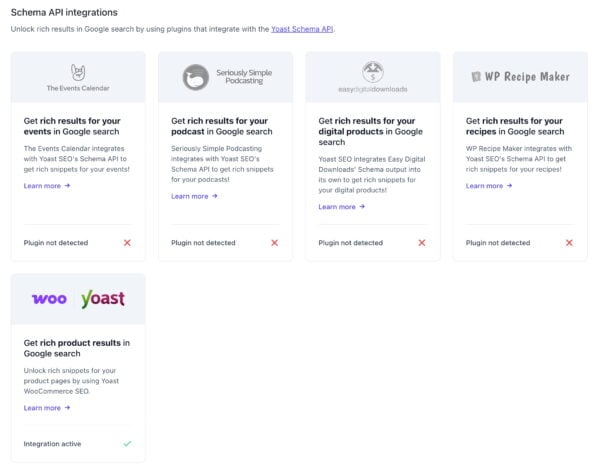
Keep on reading: Open-source software, open Schema protocol! »
Conclusions about structured data
Structured data has become an essential part of building a visible, findable, and adaptable website. Using Schema.org and JSON-LD not only helps search engines understand your content but also sets your site up for better performance in new AI-driven features, rich results, and across platforms.
Start by focusing on the most important parts of your site, like business information, products, articles, or events, and grow your structured data as your needs evolve. Connected, well-maintained markup now prepares your site for search, AI, and whatever comes next in digital content.
Explore our documentation and training resources to learn more about best practices, advanced integrations, or how Yoast SEO can simplify structured data. Investing the time in good markup today will help your content stand out wherever people (or algorithms) find it.
Read more: How to check the performance of your rich results in Google Search Console »
The post Structured data with schema for search and AI appeared first on Yoast.
