Here’s the slide deck from my recent talk on Local U Advanced Virtual (a great event if you’re trying to sharpen your local SEO sword). It’s about things you can try if it seems your rankings have fallen and can’t get up.
Given that you can’t buy the videos after the fact, and that I don’t own the recording, probably the easiest way to pick up what I’m putting down is just to flip through the slides (above). Some of the action items you may know about already. But to the extent anything is unclear – as I’m certain a few points will be – you can check out the one-page summary below, or my commentary below, or both.
Here’s the one-page summary – AKA the cheat sheet.
Here’s some color commentary on specific slides that may call for it:
Slide #3 (big-picture comments): My suggestions here aren’t on concerns like why your GMB page was suspended or why your site won’t load. Those sorts of problems are covered elsewhere, and often the solutions are straightforward. I’m focused on the “Hadn’t thought of that move – I’ll try it” type of suggestion.
Slide #4 (general rules): Keep logs of your work in a way that’s detailed, yet clear. That will make troubleshooting WAY easier, because you know what happened and when. Also, sometimes the way out of a problem is the way you got into it: by doing nothing, at least for now. If your rankings have plunged, and you can’t figure out for the life of you what’s wrong, wait a while if it’s at all possible to wait.
Slide #7 (on Search Console analysis): Spend time digging in the “Performance” -> “Pages” area of Google Search Console. You’ll see the differences in performance between your pages, and you’ll be amazed at the insights you can glean by yourself. A “money” page that’s in trouble can explain a drop in organic or Maps rankings or both.
Slide #9 (on filtering certain terms in Search Console): The idea is to see how you’re performing on search terms that people type in when they don’t know about you already but might become customers. As opposed to people who are word-of-mouth referrals, or people who just have a question and no plans to pay you for anything.
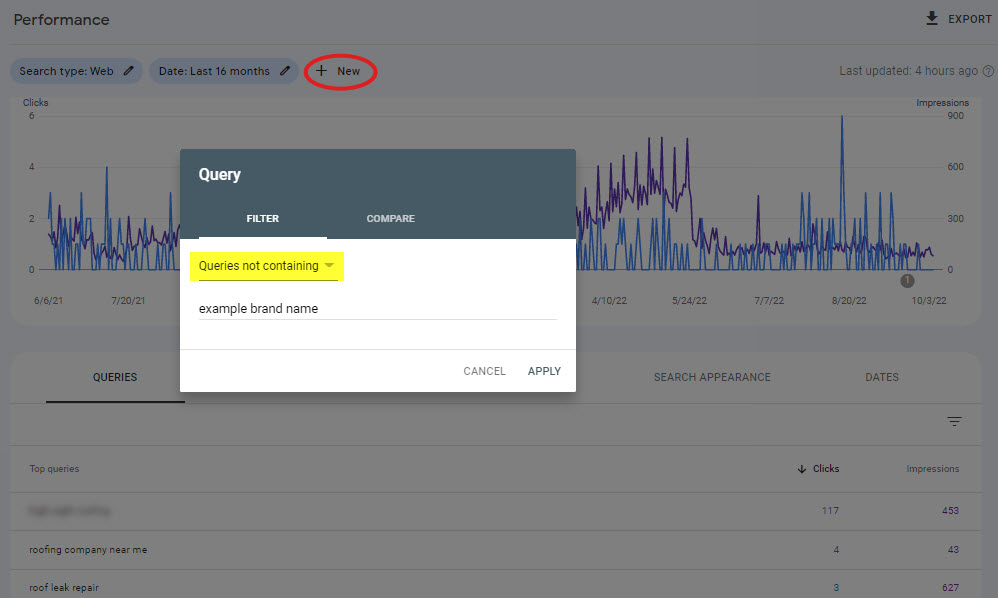
Slide #13 (on using homepage as GMB landing page URL): This is usually a problem for multi-location businesses, but often when your GMB page points to a page on your site other than your homepage, you’re extra vulnerable. Meaning a generally weak competitor can parachute into your market and outrank you with relative ease, causing your Maps rankings to sink. More info in my 2014 post on the topic.
Slide #15 (on competitors’ GMB landing pages): The basic question is this: is the advantage on a competitor’s landing page, or somewhere else? To see if it’s the former, don’t try to compare their whole sites to your whole site. Put on the horse blinders and focus just on their GMB landing page vs. yours. Does theirs have more info on specific services? More info on their service area? More backlinks from locally relevant domains? No accordions or pop-ups or other elements that could affect Google’s crawling of certain content? If you do that apples-to-apples comparison, you will probably notice some low-hanging fruit.
Slide #16 (on competing businesses in or extremely near your building): Because Google seemingly tries to show search results that are geographically varied and not just a bunch of businesses in the same building or strip mall, a competitor who shares your address or is VERY nearby (think feet, not miles) can explain a plunge in Google Maps visibility. If they are breathing down your neck like that and they aren’t spamming, basically there’s nothing you can do except to outwork them on your on-page SEO, inbound links, and reviews. Joy Hawkins covered this back in 2016 and similar phenomena since.
Slide #18 (on mitigating Google Maps spam): Maybe you’re bending a rule or two, too. Maybe you don’t want to cut into a competitor’s business, even though they’re doing it to you.
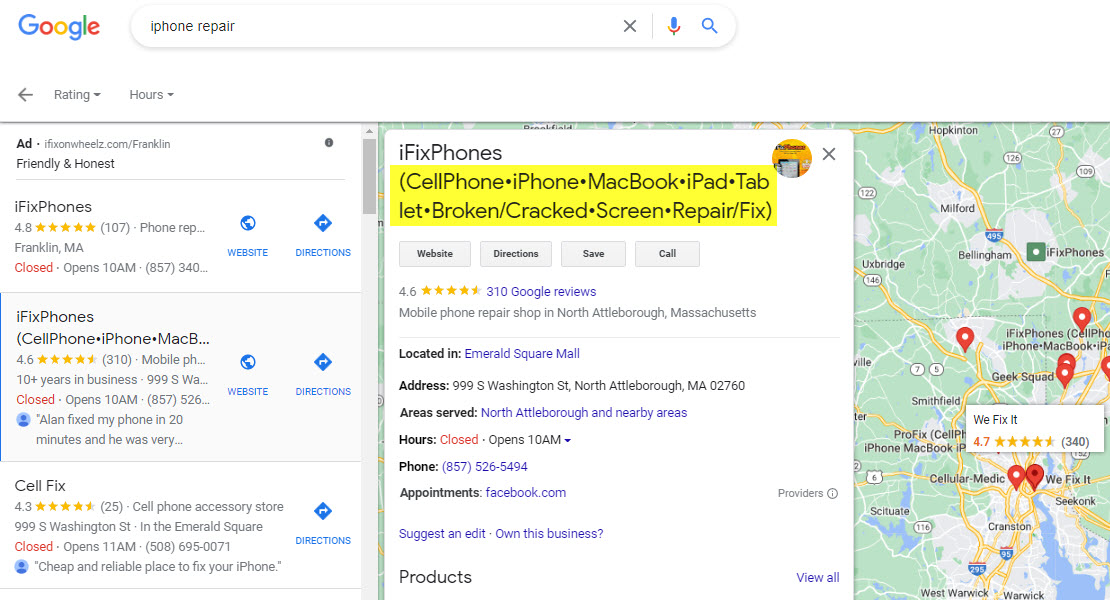
How you should react to nearby spammers is a case-by-case question, but my general philosophy is: they work their side of the street, and you work yours. I cover this topic often, but if it’s new to you, check out these posts:
Google Maps Spam Patrol: Why You Need to Do It, and 10 Tips to Make It Doable
Hardest Truths of Google Maps Spam
Google Maps Spam-Reporting System: the Toilet That Flushes 60% of the Time (on a Good Day)
Slide #22 (on similarly-named competitors): Nearby competitors don’t need to do much or any SEO well if they can cause Google to confuse the two of you, or if they can neutralize the advantage of your keyword-rich GMB name. Be a giraffe among zebras. If that’s not possible, at least don’t be the shortest zebra among the zebras. See this post: Generic, Local-SEO-Friendly Business Names: the Pros and Cons of Using One
Slide #24 (on spreading out GMB pages within your service area): In this example, Roto-Rooter does a good job of setting up their offices / GMB pages throughout the sprawl greater Houston, rather than jamming them all next to each other. This way, they rank across much more geography and aren’t competing with each other over the same rankings in the same suburbs. Divide and conquer.
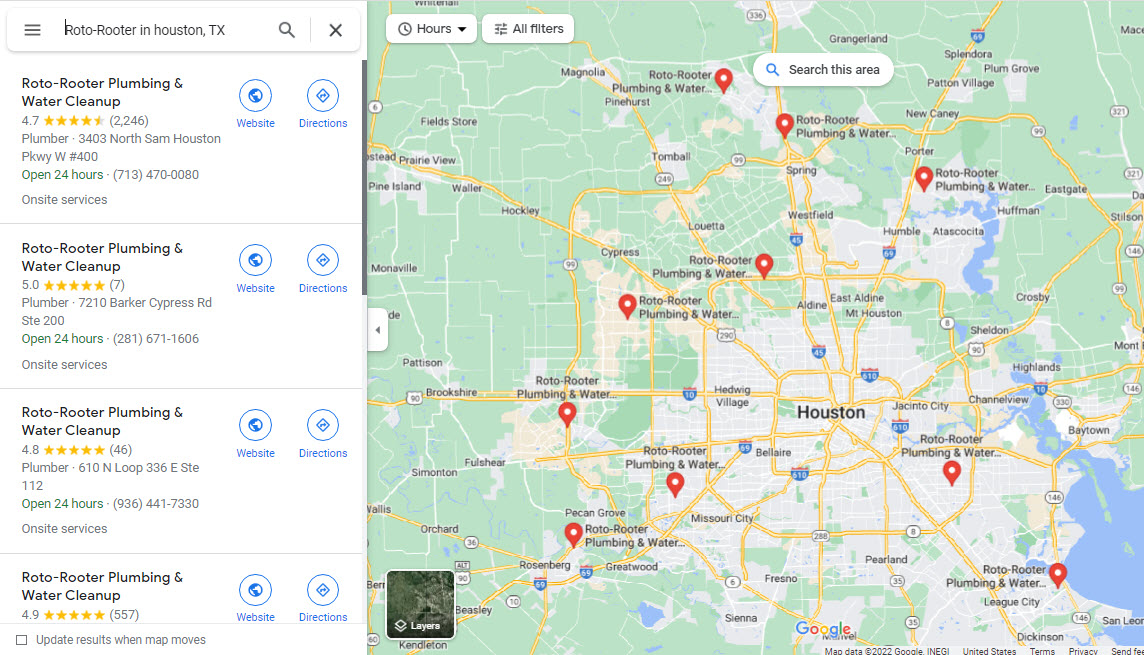
Slide #25 (on creating “practitioner” or “department” GMB pages): The basic idea is each public-facing professional (e.g. doctor, lawyer, agent) or department has his or her own GMB page, each pointing to a bio page on your site that’s optimized for that person’s specialty. Ideally the GMB categories are different from that of the main business or practice. Because these people are targeting relatively “niche” terms, often it’s easier to rank for those terms, while the main business or practice is aiming for the bigger, tougher search terms. If you don’t differentiate these other pages, sometimes your main GMB page will drop because an individual professional’s GMB page starts ranking, even though you don’t want it to.
Slide #27 (on adding underperforming terms to well-performing pages): If you have a page that’s doing well, you can weave terms into it that other pages failed to rank for. One of my clients calls this “sprinkling” keywords. It can be a sprinkle, or an opportunity to add signficant chunks of relevant content. Either way, this can help you carry much more payload.
Slide #28 (on working the homepage harder): See my previous point. “Sprinkling” works especially well on the homepage, though I suggest you go long on your homepage by default, regardless of whether you’ve experienced a rankings freefall. Relevant post: Top 10 Ways Local Business Owners Botch the All-Important Homepage, and How You Can Get Yours Right
Slide #33 (on adding more internal links): My advice is simple: go heavy on the internal links to your highest-priority pages. Wouldn’t sweat the anchor text, but I wouldn’t worry about getting penalized, either. In my 127 Internet years in SEO, I haven’t seen a site get whacked for heavy internal linking, whereas I have seen many sites get unstuck after they got serious about internal linking. If nothing else, internal links tell Google which pages YOU consider important, and of course they can make life easier for visitors.
Slide #35 (on merging pages that compete for the same terms): Fish around in the “Performance” -> “Queries” area of Search Console and look for 2 or more pages (or posts0 that rank so-so for the same terms or similar terms. Grab any germane content from page “A,” transplant it into page “B,” and then 301-redirect page A to page B.
—
Have your rankings tanked?
Any questions about any of the slides, parts of the cheat sheet, or color commentary?

Recent Comments