You probably know Google’s tendency to mess with the business info you put in your Google My Business dashboard. Whether Google emptied fields you filled out, or “corrected” basic facts about your business, or injected info that may be 100% wrong, the telltale orange writing in the GMB dashboard is always a hassle and sometimes a big problem.
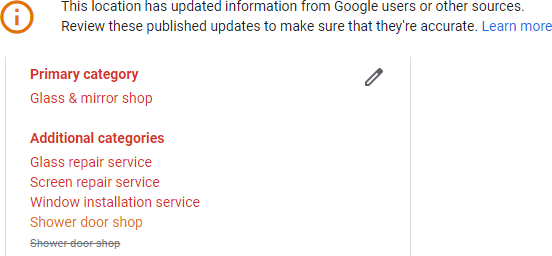
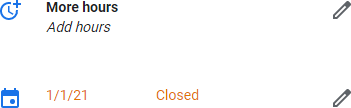
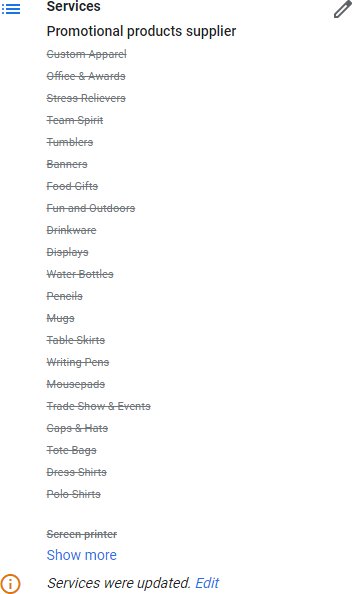
Google’s “we know better than you do” MO got worse throughout 2020. Around the time it temporarily froze some GMB features, Google started piling on new features at an even-faster pace than it had before. Sometimes Google would fill out those new fields or check those new boxes for you, and often not correctly. Also, Google started more frequently overwriting or removing old info – info you may have put in your GMB dashboard years ago and thought was safe at home plate.
Some of my favorite auto-updates are when Google tells you your business is closed on a certain holiday, and when it insists the entrance to your business is wheelchair-accessible. Not sure the AI is that good yet.
COVID and the lockdowns and related events may or may not have helped Google’s long-term effort to make your GMB page a substitute for your website, but Google has succeeded in making one’s GMB page a bigger chore than one’s website.
Besides rejecting shaky auto-edits, what should you do when Google keeps overwriting your Google My Business dashboard info? Google doesn’t tell you much, but I suggest you update the GMB landing page on your website – most likely your homepage – with the info you want to stay put in your GMB dashboard.
In other words, make at least your landing page (and possibly more of your site) contain all of the info you want on your GMB page.
If Google’s editing your business name, make sure the name you want on your GMB page is in the main body content your landing page (again, probably your homepage), in the footer, on your contact page, and so on. Make it verbatim.
If Google’s editing or rejecting your categories or “services” fields or both, add to your landing page a blurb on each of those services or offerings, with a link to a dedicated page where you describe that offering in more detail. (That’s something I suggest you do anyway, no matter what.)
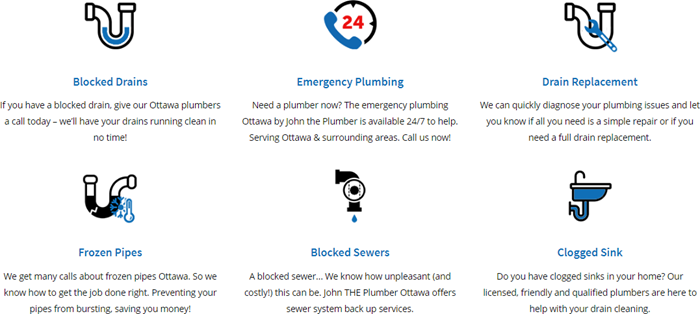
If Google’s rejecting certain towns or regions in your “service area,” mention those places on your landing page and in your footer.
If Google has gotten your “COVID-19 info” link or “Appointments” link wrong, make sure your landing page includes at least one easy-to-find link to that page.
You get the idea. I’ve found that updating the landing page of your site is the best way to override Google’s auto-updates of these fields:
- Business name
- Categories
- Service areas
- COVID link
- “Appointments” link
- Services
As you might guess, updating your landing page is not a surefire way to get your info to stick and for Google to lay off the auto-updates. If your important listings are a mess, or if customers or competitors persistently submit Google Maps edits on your GMB page, you may still have difficulty getting your preferred GMB dashboard info to stick.
What if Google is messing with the address, phone number, or business hours you put in GMB? You should still update your landing page to reflect the info you want on GMB, but I haven’t seen that work as consistently. That may be a citation/data-hygiene issue: You’ll probably need to update your other, non-Google listings before Google will stop with the auto-updates. Similarly if GMB gets your website / landing page URL wrong. That’s more likely the result of having the wrong URL on your other listings, or it may even be a canonicalization problem.
If Google’s aim truly is to make it unnecessary for searchers to visit businesses’ websites, then it only makes sense that Google’s first priority is to vacuum up the business info on your site. But some businesses’ sites have a ton of pages or are hard to crawl or both, and most business owners are pretty bad at keeping all pages up-to-date. So it only makes sense that Google also narrows its focus to what’s on the landing page URL of your site.
We tend to work on local SEO in stages or in a slapdash way, so it’s easy to forget about what’s on your site when you’re looking at what’s in GMB, and vice versa. So Google’s auto-updates and overwrites may be a simple problem, and may have a simple solution
One upside of possibly needing to work on your homepage / landing page to get the auto-updates off your back is that you may pop into the local pack for more search terms, and are even more likely to expand the range of terms you rank for in the organic results.
TL;DR: make sure whatever info you want on your Google My Business page is also on the landing page URL of your site, in crawlable text (not an image or video or animation), and worded plainly.
To what extent are stubborn GMB auto-updates a problem for you now?
What have you tried, and how well has it worked (or not worked)?



Recent Comments