According to HubSpot, businesses that blog get 55% more website visitors than businesses that don’t. According to DemandMetric, businesses that blog produce 67% more leads monthly than those that don’t. And according to us, blogging just got 100% easier.
Because we’ve gone ahead and compiled nine blog post templates for you that are guaranteed to drive traffic. How do we know? Because they’re based on our own top performers. In other words…
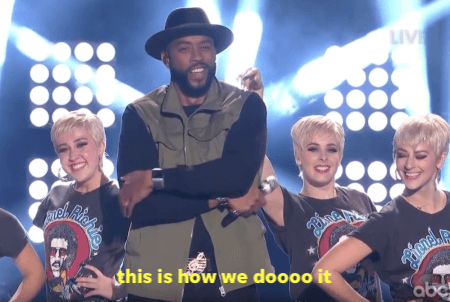
So read on to get:
- Nine free Google Doc blog post templates and outlines
- Examples of our own posts for each template.
- Tips on how to get the most mileage out of every post.
Blog post template table of contents
There is a link to each template underneath its image, but if you want everything together,
- Here are all nine templates in one Google Doc.
- Here all nine templates separately, in a Google Folder.
Key tips from these blog post templates
As you tour these templates, you’ll find that there are some characteristics they all have in common. That’s on purpose! Here are some of those things and why this is the case.
- Always make your blog posts actionable. No, not by adding a call to action at the end. Your content should always give the reader a way to apply the information you’ve provided in your post.
- Indicate the value of your post in the title. Your blog titles should both capture attention and give readers a reason to click.
- Quantify as much as possible. You won’t see “listicle” in this list of templates because we quantify as much as possible. People like having a clear idea of what to expect in a post.
- Make it skimmable. 81% of people only skim the content they read online. Use headings to organize your information and so that it can add value for a reader upon a quick scan.
- Keep your introductions short (~130 words). Start with a few compelling sentences, then share a bulleted or numbered list (3-5 items) on what the post will cover or what the reader will get out of it. Readers want to know right away if they’re in the right place.
- SEO your blog posts. Blogging is one of the best ways to increase traffic to your site. Target your posts for keywords and use your keyword research to inform your titles, H2s, and H3s.
Okay, now onto the templates so you can write a truly awesome blog post.
1. Beginner’s guide blog post template
Click to open the beginner’s guide blog post template.
Beginner’s guide blog posts provide a high-level overview of a topic. They don’t dive into any one area too much but cover just enough of all its aspects so the reader can wrap their head around it and have a starting point for action.
- Concepts: beginner’s guide, complete guide, 101, everything you need to know, crash course, ultimate guide
- Examples: Here are some of our posts that follow this templated format
- Ways to repurpose: Distill down into a cheat sheet; create blog posts to target high-volume H2 keywords.
Beginner’s guide blog outline
Title: The Complete Guide to [Topic]
- Intro: Introductory sentences (130 words or less) with three bullets on what they’ll get out of the post.
- What is X
- Why is X important?
- Types of X // How X works
- How to do X
- Step
- Step
- Step
- Tips & best practices for successful X
- Tip
- Tip
- Tip
- Tools for X
- Tool
- Tool
- Tool
- Get started with X today
Finish off with encouragement
Beginner’s guide blog post tips
- Employ an information hierarchy. The suggested H2 headings in this template are just to give you a general idea of how you should structure your post. Start with the what, share the why, share a little more what, then move into the action-oriented sections.
- Keyword-target your headings. Beginner’s guides are great for high-volume keywords, and most high-volume keywords have a subset of beginner-friendly, question-related keywords you can use in your H2s and H3s. You can then later create separate posts that target those sub-keywords. More tips on how to rank for a keyword here.
- Use People Also Ask. If there aren’t targetable keywords to use in your headings, Google the topic and see when shows up in the People Also Ask section to get heading title ideas. Not only will this allow you to use words that resonate with your audience, but you could show up in this section too!
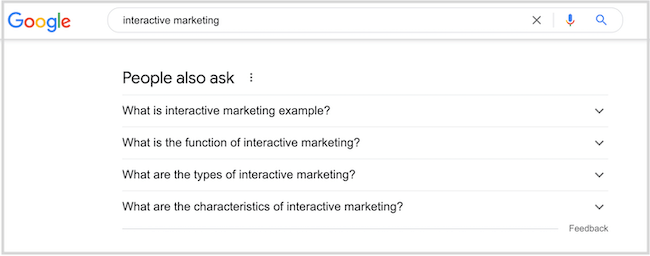
“People also ask” can give you ideas for H2 and H3s for keywords that don’t have any variations or child keywords.
Need help finding keywords to target? Try out our Free Keyword Tool!
2. Tips blog post template
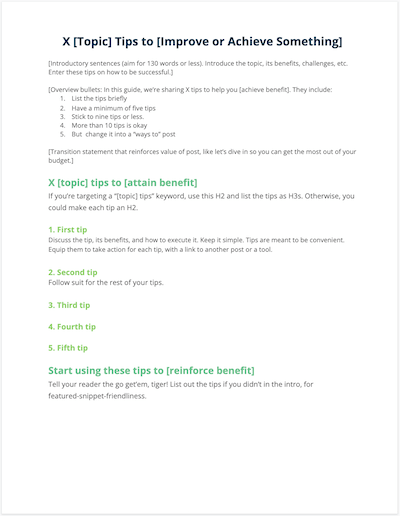
Click to open the tips blog post template.
You can add a tips section to almost any blog post, but for some topics, “[topic name] tips” is often a keyword itself. Use these posts to offer practical pointers to help your readers enhance their skill or success with something.
- Concepts: tips we swear by, secrets, best practices, ways to, tips and tricks, hacks
- Examples: here are some of our tips blog posts
- Ways to repurpose: repurpose into a “mistakes to avoid” or “reasons why X isn’t happening” blog post.
Tips blog post outline
Title: [Topic]: X Tips to [Achieve Result] // X [Topic] Tips to [Achieve Result]
- Intro: A few sentences (130 words or less) with three bullets on what they’ll get out of the post.
- Optional H2 introducing topic
- Optional H2 providing prerequisite information
- X tips to [value here]
- Tip
- Tip
- Tip
- Tip
- Use these tips to [achieve X]
Tips for tips blog posts
- Convey value in the title. State the purpose of your tips in the blog post title, such as “to be a better writer,” “to save money,” etc.
- Make your headings actionable and clear. Let’s say one of your tips is to have a clean and honest pricing page. Don’t use a heading like “Fool me once…”. It’s creative, but it doesn’t make the post skimmable. Get to the point first (with a heading like “Keep your pricing page transparent””) and then you can open the paragraph with that quote.
- Make your body copy actionable. So, for a point like “keep your pricing page transparent,” don’t just tell them why, tell them how to do it. Provide some basic steps, suggest some copy, provide an example of a transparent pricing page, link to a blog post you have on this topic, share a tool.
- Keep the tips to 12 and under. Tips are usually associated with speed and simplicity. Anything into the teens will feel like too much. If you have 12+ tips, consolidate them or don’t consolidate them and change “tips” to “ways.” For example, “25 Ways to Increase Traffic to Your Site” feels more appealing than “25 Tips to Increase Traffic to Your Site.”
- Keep the tips simple. Don’t go into too much depth on each one. If you do, change “tips” to “strategies” and include tips within each strategy.
- List out the tips for featured snippets and meta description friendliness!
3. Steps blog post template
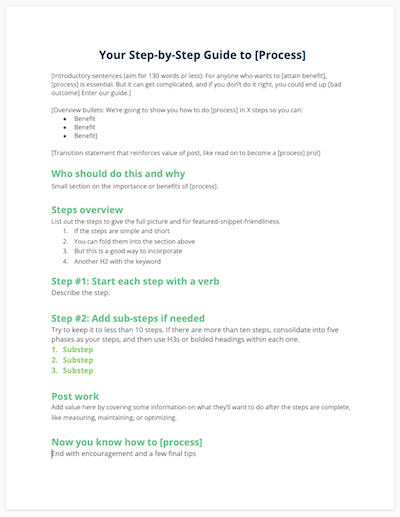
Click to open the steps blog post template.
Steps blog posts offer linear instructions and can be used for tactical or strategic topics. Use them to show your audience how to use helpful tools, carry out confusing tasks, use your product or service, or learn a shortcut.
- Concepts: how to, tutorial, step-by-step guide, [topic] made easy
- Examples
- Ways to repurpose: Pull out the tips in the post and create an “X Things to Consider BEFORE [doing X]” or X Mistakes to Avoid When [doing X], shrink down into a pocket guide, or simplify and combine into a larger post on “3 Different Ways to Do X.
Steps blog post outline
Title: How to X in X Steps // [Topic]: X Steps to [Achieve Result]
- Intro
A few sentences (130 words or less) with three bullets on what they’ll get out of the post. - Steps overview
- X steps to [achieve result]
*Alternatively, you could make each step an H2.- Step 1
- Step 2
- Step 3
- Optional H2 on next steps/expectations
- Start [achieving result] now
Tips for steps blog posts
- Consider the order. If the steps can be carried out in any order, make mention of this or consider changing the post to a checklist or tips post to avoid confusing the reader.
- Lay out the steps first—in the intro (if there aren’t too many) or the first H2 section.
- Provide the prerequisites. Make clear any tools, accounts, or setups the reader needs in order to follow along with your instructions, and how to attain them if not.
- Share visuals. This is a must! Screenshots, examples, videos—whatever it takes!
- Think one step beyond. Add value here by covering some information on what they’ll want to do after the steps are complete, like measuring, maintaining, or optimizing.
- Keep it 10 steps or fewer. If you have more than that, consolidate into fewer steps with substeps, for digestibility. Just don’t call it “X easy steps” in the title if this is the case!
- Include the number of steps in the title—ONLY if makes the process feel easier. If not, call it a “Step-by-Step Guide.”
4. Cheat sheet blog post template
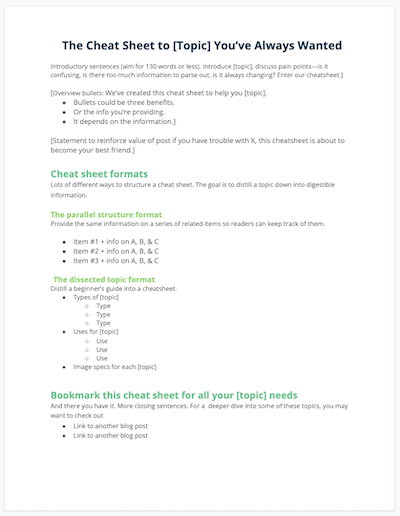
Click to open the cheat sheet blog post template.
Cheat sheets often help readers quickly reference and/or remember lots of small bits of specific information on a topic. They are great for discerning between multiple items in a series (types, pros and cons, side-by-side comparisons) or distilling a process or strategy down into its core components.
- Concepts: pocket guide, quickstart guide, go-to glossary, bookmarkable
- Examples:
- Ways to repurpose: turn into an infographic or one-pager, expand on the information more and turn it into a “how to choose” post.
Cheat sheet blog post outline
Title: The Fast & Easy Cheat Sheet to [Topic] // [Topic]: The Only Cheat Sheet You’ll Ever Need
- Intro: A few sentences (130 words or less) with three bullets on what they’ll get out of the post.
- Item #1
- Quick definition
- Dimensions
- When to use
- Item #2
- Quick definition
- Dimensions
- When to use
- Bookmark this cheat sheet for all your [topic] needs
Cheat sheet blog post tips
- Use parallel structure. Keep the information uniform in each section so readers can understand each item in relation to one another.
- Use visuals. Tables, T charts, Venn diagrams, and other visuals are crucial. But don’t let the visual replace your text—you need the text in there for SEO and accessibility.
- Keep it snappy. Cheat sheets are meant to be quick reference guides. Readers aren’t looking for creativity or blocks of text. They want to jump in, easily locate the information they need, and then jump out.
- Okay, not THAT snappy. Cheat sheets are meant to distill information, but sometimes there’s a whole industry’s worth of information to distill. In these cases, your cheat sheet can be similar to a 101 guide or crash course. Like this Big, Easy Cheat Sheet for Google Display Ads.
5. Round-up blog post template
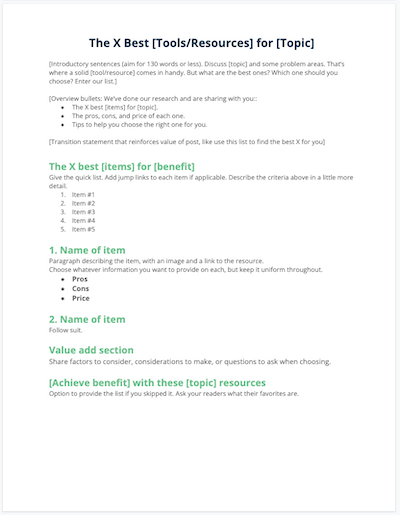
Click to open the round-up blog post template.
Use these blog posts to share “best of” or “most important” items within a time frame or theme—like tools, articles, podcasts, news updates, learning courses, products, and more.
- Concepts: the best x, our x favorite, x tools to try, weekly [topic] roundup, top 10
- Examples:
- Ways to repurpose: pull out a few and add them to the “Tools” section of one of your beginner’s guides or create a step-by-step post on how to use one of your favorites.
Round-up blog post outline
Title: The X Best [Topic] Tools to [Achieve Goal]
- Intro: A few sentences (130 words or less) with bullets on what they’ll get out of the post.
- The X best [items] for [benefit]
Quick list with jump links if applicable - X best [items]
- Item #1
- Pros
- Cons
- Price
- Item #2
- Pros
- Cons
- Price
- Item #1
- How to choose [item] (if applicable)
- [Achieve goal] with the best [items] around
Round-up blog post tips
- Keep parallel structure. As with your cheat sheet, select criteria you’ll apply to each item so you can keep the information uniform.
- Link out to each resource. Set external links to open in a new tab, and when you promote the post on social media, tag those resources’ handles. They’ll be sure to share the post on their network, expanding your reach.
- Self-promote. You can use these types of blog posts to recommend your own offering among a list of others.
- Do a blog post roundup. Gather up your top posts on a topic or in a time period and share the key takeaways for each.
- Don’t overdo it. “Best” posts can often be hard to rank for, and with so many external links, that traffic is going to be a bit leaky, so don’t publish too many of these posts.
6. Stats blog post template
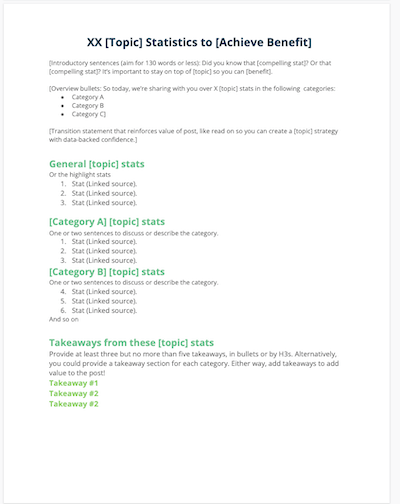
Click to open the stats blog post template.
Given the intent of people searching for stats on Google, the traffic you attract with stats posts may not be the most qualified for converting into leads. But a traffic boost is still good for SEO as well as the backlinks you may earn. Plus, you will end up educating yourself as you educate your audience.
- Concepts: XX stats, by the numbers, stats audience needs to know, stats and facts
- Examples:
- Ways to repurpose: Repurpose by choosing a handful of stats and writing an “X Data-Backed Tips” post like this Data-backed Home Services Marketing Tips post.
Stats blog post outline
Title: XX [Topic] Statistics to [Achieve Benefit]
- Intro: A few sentences (130 words or less) with three bullets on what they’ll get out of the post.
- General [topic] stats
Numbered list - [Category A] [topic] stats
Numbered list - [Category B] [topic] stats
Numbered list - [Category C] [topic] stats
Numbered list - Takeaways from these stats
Alternatively, you could do
- [Category A] [topic] stats
- Numbered list
- Takeaways
- [Category B] [topic] stats
- Numbered list
- Takeaways
Stats blog post tips
- Go for high-volume keywords. You can almost always find a broad, high-volume keyword to target for posts like this. Then break the stats into buckets so you can have multiple H2s for SEO value.
- The more stats, the better. Take a look at the SERP for “[your topic] stats.” Chances are, the ones at the top are the ones with 50+ stats.
- Make it actionable. You can provide fewer steps if you want to give practical information on each, or incorporate takeaways throughout. This will add value and distinguish your post from the dozens of replicas out there.
- Pay attention to dates. Always seek out the most recent stat you can find, and keep clicking until you find the original source (not the blog post that cited the blog post that cited the blog post that cited the original source). This helps with credibility and is a way to make sure you’re not providing a stat from the dinosaur age.
- Excelify your data. As you collect your stats, save them into a spreadsheet with categories and sources so you can use them later in your other posts.
7. Ideas blog post template
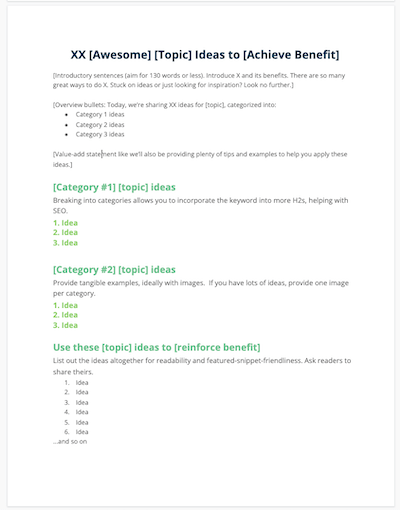
Click to open the ideas blog post template.
Google has altered human creativity. In some ways it has made us lazy because we can just turn to Google when we need ideas for something. In other ways it has amplified our creativity because the sharing of ideas begets even more ideas. And if I could just say “ideas” one more time, ideas are in high demand no matter what industry you’re in.
- Concepts: ideas, creative ideas, ideas with examples, different ways to, approaches, unique angles
- Examples
- Ways to repurpose: Interweave these ideas and examples throughout other blog posts you write, where applicable.
Ideas blog post outline
Title: XX Creative [Topic] Ideas for [Adjective] [Noun]s
- Intro: A few sentences (130 words or less) with three bullets on what they’ll get out of the post.
- [Category #1] [topic] ideas
- Idea
- Idea
- Idea
- [Category #2] [topic] ideas
- Idea
- Idea
- Idea
- Use these [topic] ideas to [reinforce benefit]
Share the list
Ideas blog post tips
- Aim for a minimum of 10. Check the SERP. If the top-ranking results are providing 20+, 50+, 75+ ideas, you’ll need to bump it up accordingly.
- Provide authentic ideas. When people are looking for ideas, they’ve already gone through what’s in their heads. Share something different! And ideally not what every other post on the first page of Google is sharing.
- Categorize your ideas: This way you can have multiple sections, which means multiple H2s containing the keyword, which means better SEO.
- Share examples. Always accompany ideas with real and tangible examples, not empty graphics. If you have lots of ideas, provide one example per category.
- Always end with the master list. This will optimize for featured snippet and meta description
- Share how you came up with your ideas. Unless it’s your secret sauce for dominating the ideas keyword!
8. Examples blog post template
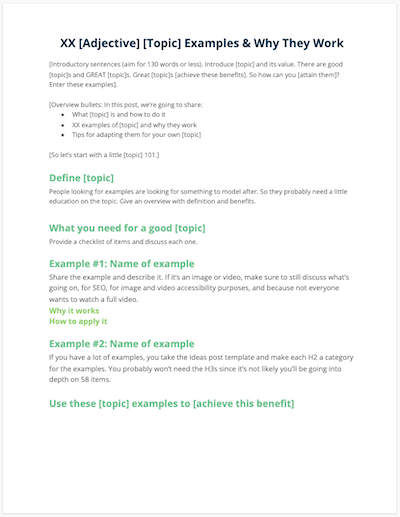
Click to open the examples blog post template.
Examples should be interwoven throughout all of your content to help readers understand concepts in a way they wouldn’t be able to elsewhere. But example-only posts are always a content marketing win for any industry.
- Concepts: templates, the x best, samples, ideas
- Examples
- Ways to repurpose: This blog post is now an image library for you. Use the images as examples in other blog posts you write or to add fresh content to an existing post.
Examples blog post outline
Title: XX [Adjective] [Topic] Examples & Why They Work
- Intro: A few sentences (130 words or less) with three bullets on what they’ll get out of the post.
- [Topic overview]
- What you need for a good [topic]
- [Adjective] [topic] examples
- Example #1: [Name of example]
Image
Why it works
How to apply it - Example #2: [Name of example]
Image
Why it works
How to apply it
- Example #1: [Name of example]
- Use these [topic] examples to [achieve this benefit]
Examples blog post tips:
- Share ideas. Ideas posts and examples posts can sometimes be interchangeable or combined. Your ideas posts should have examples, and your examples posts can help you provide ideas. Just don’t write an ideas blog post without actual examples and then title it an examples post.
- Make it accessible. If your examples are visual, make sure to describe and discuss them in a way that a visually-impaired person using a screen reader can understand. In some cases, you’ll want to type out any text that is part of the image. This will also help with your SEO.
- Add value: Rather than just providing the examples, talk about why they work and how to apply them.
9. News update blog post template
Unless you’re a news brand, news update posts are called newsjacking. This is a way of capitalizing on a breaking topic to get traffic to your site. But newsjacking shouldn’t be a lazy strategy. You should supplement the information wit clarifying details for those less familiar, input to help them understand the level of concern, and action on what to do.
- Concepts: what you need to know, the full scoop, what it means for…
- Examples
- Ways to repurpose: compile into a round-up post
Click to open the news blog post template.
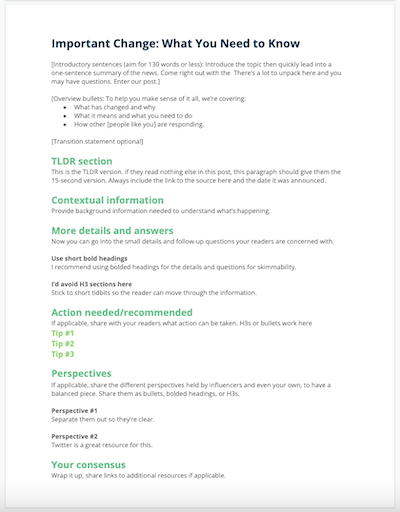
News update blog post outline
Title: [Announcement/event]: What You Need to Know
- Intro: A few sentences (130 words or less) with three bullets on what they’ll get out of the post.
- TLDR section
- Contextual/background information
- More details and answers
- Action needed/recommended
- Step/tip #1
- Step/tip #2
- Step/tip #3
- Perspectives
- Your consensus
- Wrap it up, share links to additional resources if applicable.
News update blog post tips
- Always have a TLDR section. You should have a one-sentence summary of the event in your intro, and then your first H2 section should give the 15-second version. If your reader reads nothing else, this paragraph should give them everything they need to know. Always include the link to the source here and the date it was announced.
- Share the story in context. Don’t assume your readers know everything. Share the background information needed to understand why the story is important.
- Keep the piece balanced. You can share your take on the matter but make sure you include all perspectives as well as the facts.
- Fact check! Read several sources to discern between objective and subjective information.
- Twitter can help. If you’re looking to get expert takes on the matter, Twitter may be your best friend. You can include screenshots of their tweets in your post
Keep these blog post templates handy
With these templates, outlines, and tips, you should be well on your way to more traffic!
The post 9 Free Blog Post Templates Guaranteed to Drive Traffic (From Our Top Performers!) appeared first on WordStream.
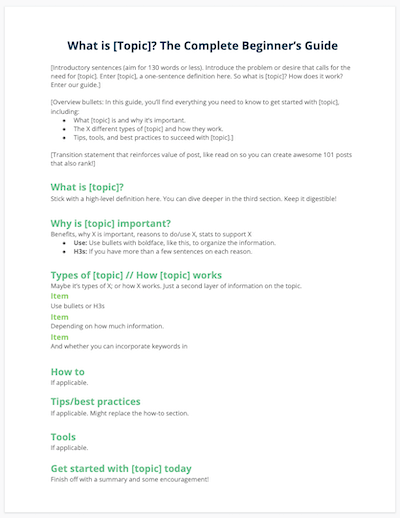
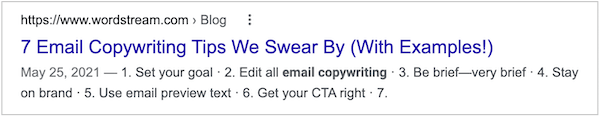


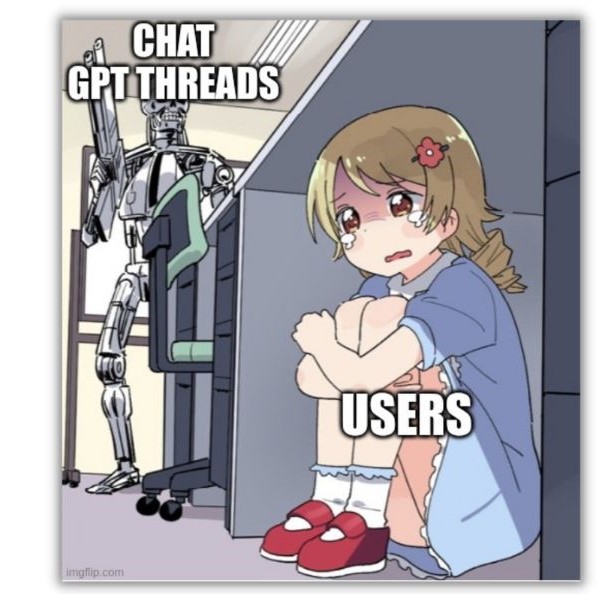

Recent Comments