What is Google Business Profile?
Google Business Profile, previously known as Google My Business (GMB), is a feature that allows businesses to manage and provide information that is displayed to users on Google Search and Maps. With your Business Profile, you can connect with customers, post updates, list your products and services, and accept online orders.
It’s an incredibly powerful tool for local SEO and should be properly optimized so enterprise brands can maximize their visibility in search results and conversion opportunities.
Why is Google Business Profile important for Enterprise brands?

It’s important for Enterprise brands to prioritize managing their Google Business Profiles as 46% of all Google searches have local search intent. You can access local business management features through the Business Profile Manager interface to ensure you are properly utilizing each of the features and sections. Here are some of the major considerations for enterprise brands:
Get a bulk account so you can manage listings at scale
If you’re an enterprise brand then you’ll want to get bulk verification so you can manage information for 10 or more profiles, of the same business, across Google products. It also gives you the ability to make changes and updates to locations that will show in Google search as well as Google maps. Beyond those nifty features, any new locations you add to your dashboard will show on Google.
What you need to know about bulk verification
Bulk verification is done at the account level and Google separates it into 2 account types which Google describes as:
- An individual user account: When your account is verified, all eligible locations in your account not claimed by someone else are verified.
- Location group (formerly known as a business account): When the main owner on the account is verified, all eligible locations in the location group are as well. The locations can’t be owned by someone else.
The Benefits of Registering For Agencies
If you register your agency with Google, there are a number of perks including some Google support that’s geared towards agency-specific needs. There’s also a Google Business Profile (GBP) account specifically for agencies.
For example, the account structure is built for third parties to oversee all their associated business profiles under one account. It also gives agencies the capacity to make user groups oversee and manage teams inside the agency.
The Google Business Profile dashboard allows the management of users and location groups in one interface. This includes a granular level of focus on which users can interact with different groups. It also means they can now access a higher level of customer support with the Google My Business Agency Dashboard.
Registering for agencies also gives you access to apply for the API which also allows you to Leverage API-only functionality for multi-location brands and enterprises. You can find the form agencies need to register for the API here.
The Best Tactics for Optimizing Google Business Profile
There are a few dos and don’ts when it comes to using Google Business Profile for enterprise brands. We’ll cover some of the key tips and tactics for the important sections you should be aware of when using all the basics in GBP.
The Core Aspects of the Information section 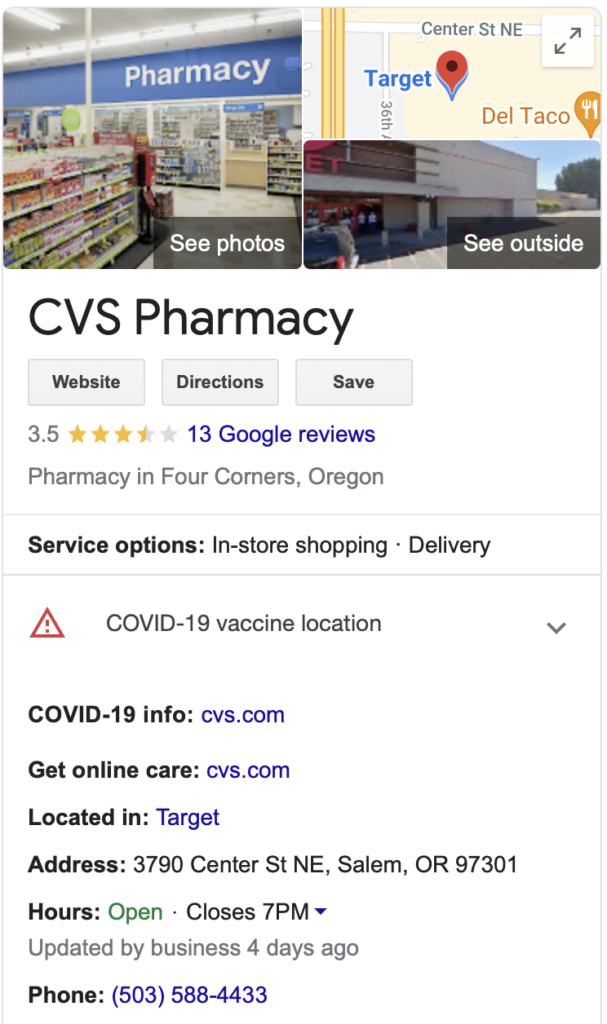
First thing’s, first. You want to make sure all profiles are filled out as much as possible. This doesn’t mean you MUST fill out every field in the information section, but you should fill out what you can – name, address, phone number, store hours, etc. Most importantly, you need to ensure that it is reliable and accurate information that relates to that store listing. Remember, accurate NAP information and consistency has an impact on rankings which can make a big difference in visibility at scale.
Google Business Profile allows you to create customized hours of operation details that will display for users searching your business. You can set specific hours for different services as well as holiday hours that deviate from the standard business hours.
Industry categorization is also something to note. Unsurprisingly, the right category labels will help your customers better find your stores. Just be aware that while the primary label is the most impactful – secondary labels also play a role in how Google understands your business. You will want to play with the right quantity and type of secondary category labels to optimize your search traffic.
The Google Business Profile also helps you manage listings you need to remove. Under “Close this business on Google” you’ll find options to mark them as temporarily closed or permanently closed as well as the option to remove the listing altogether.
Reaching more users with Google Business Profile Posts
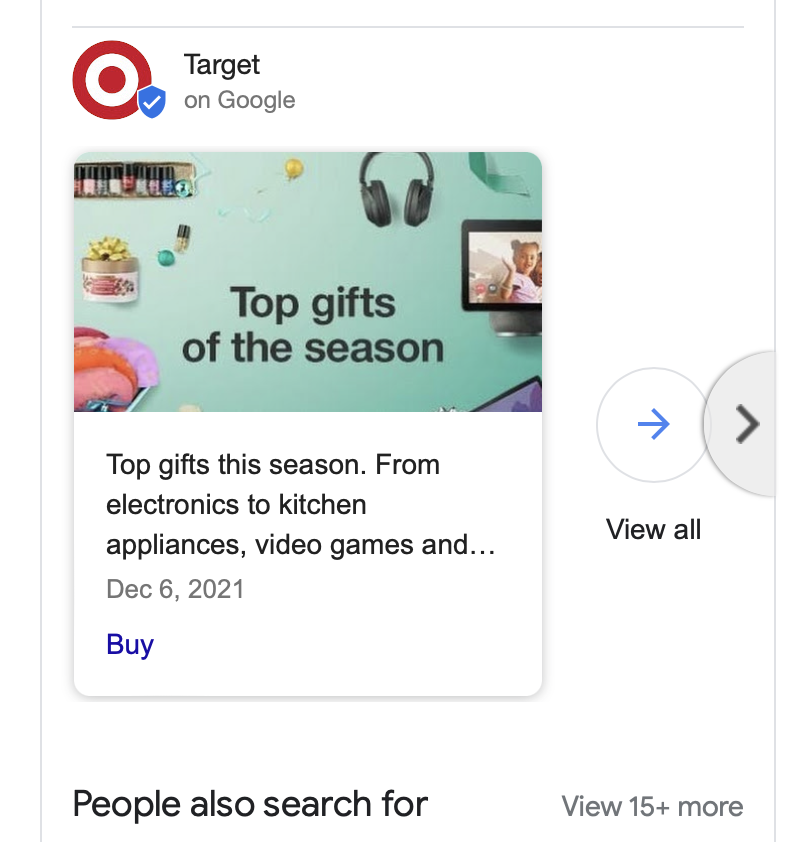
Posts are a great way to expand your reach and ensure higher click-through rates for various profile listings. Google’s intent behind designing this feature was to make it easier for enterprises with multiple locations to load posts across several locations simultaneously.
The posts appear below the Google Business Profile knowledge panel (formerly known as Google my Business) in search results which helps you conquer more real estate on the SERP page and increase visibility. Furthermore, these generate high-intent traffic when someone is searching for your brand particularly when you embed offers in these posts which further increases the likelihood a user will click.
Using GBP’s API, you can even build your own posting system. This can make it easy to manage posting for a large number of locations. You can put them up manually but then if you have to also take them down manually or else Google with leave offers there forever. It’s best to have a systematic way of managing hours of operations and dates updated throughout your team. The simplest way to do this is by uploading a CSV file to the bulk account.
Understanding Your Insights in Google Business Profile
The insights portion of Google Business Profile tells you how customers search for your business and provides additional data on how many clicks and impressions you are getting. The problem for enterprise businesses is that it’s not aggregated data. So, you have to look at each listing individually which isn’t the most helpful.
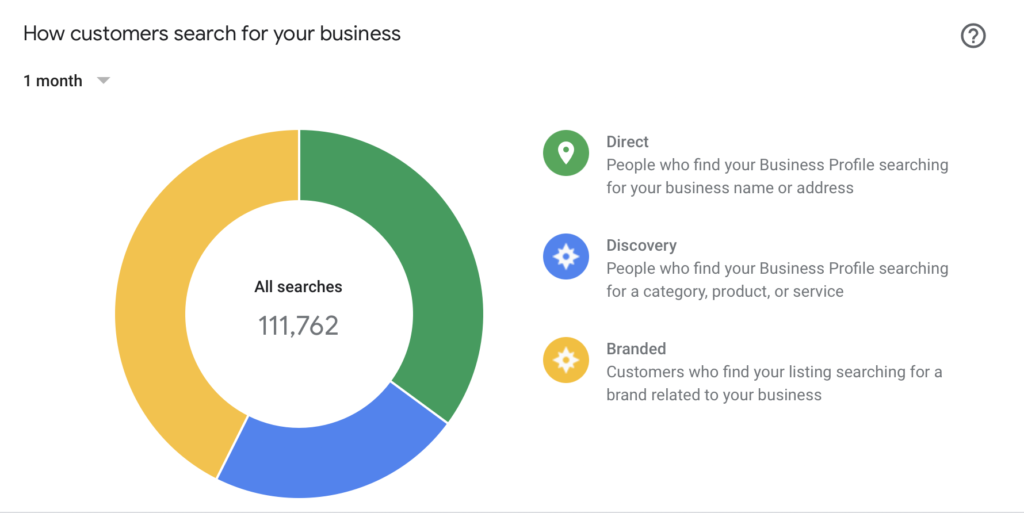
The key tip here is to use the API to create a way to aggregate your data. If you do this then you’ll be able to see the performance by each market and also performance in aggregate terms. Also, note that the directionality of the data in some subsections is likely correct but can be inaccurate.
How to Get the Most Out of Your Photos and Videos
The photos section gives you a unique ability to set a cover photo as well as videos that showcase your business. These will appear in Google search results and Google maps and it is the preferred option over customer photos.
Don’t Slack on Videos
The video feature is often one that should be utilized more because the videos tend to perform very well. If you aren’t familiar with this platform then you probably want to look into it – particularly if you have the ability to produce decent videos.
If budget is an issue or if you don’t know where to start with video content, prioritize videos that could be used at every location and will capture the user’s attention.
Classify Your Photos
When you are considering what kinds of photos to add, beware that Google will show different photos based on search and business type. For this reason, you should be tailoring your photo content to the products and services you want to rank for in search results.

For example, if you are a wholesale retailer that is looking to gain ground and rank for refrigerators, then it’s definitely a good idea to have some high-quality product photos of refrigerators.
You should also be mindful of customer photos. Particularly, if you have scale, it’s a good idea to periodically review them to find any offensive photos so they can be removed.
Considerations for Service Providers and Restaurants
If you are in the restaurant industry, then the food ordering feature is key. This will let you accept online orders for delivery or pickup directly through the Business Profile listing on Google Search and Maps with Order with Google. Users gain the ability to order directly online through the “Order Online” button.
It also links third-party orders with Google providers. You can accept orders through third-party providers who state they have authorized relationships with your business. These providers get automatically updated to make food ordering available fast and easy for your local customers.

Google Business Profile also allows you to have users set up appointments and get online booking options in search or maps by adding an appointment URL to your info section. This added user convenience can provide value for many businesses including dentists, event providers, gyms, and beauty locations. It’s probable that Google will continue to expand this feature to more verticals in response to customer demand.
Link your Google Merchant Center to your Products Feed
By linking your Google Merchant Center to Google Business Profile you can take full advantage of their integration. For example, this link will enable you to have product listings shown in your business’ knowledge panels within Google Search and also in Google Maps.
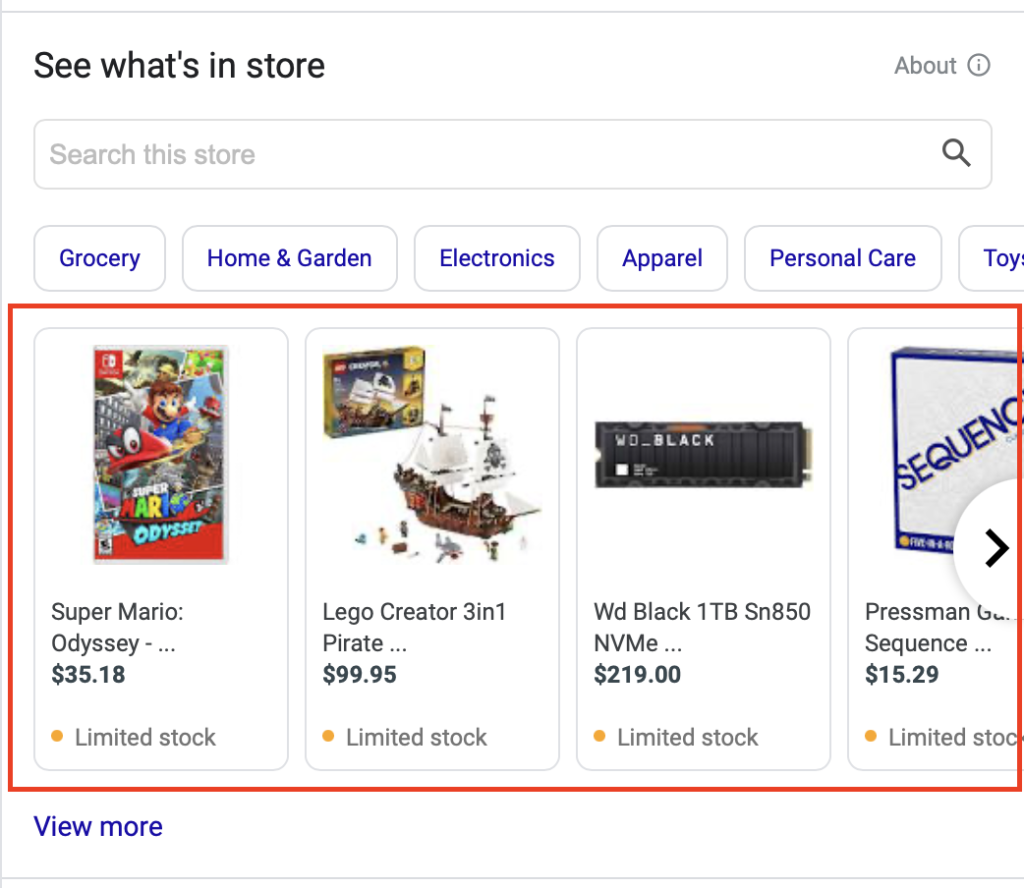
Additionally, Multi-location retailers can use Google Merchant Center to uncover a treasure trove of data to power local SEO campaigns via the free version of Google’s Local Inventory Ads. To do this, you should simply select the “surfaces across Google” program in Google Merchant Center.
What’s the Best Way to Manage Listings
If you are just managing Google My Business then anyone may be able to do that because you just need to upload a spreadsheet to update hours and other information. How hard is it to upload a spreadsheet, right?
But, if you want to manage listings across multiple sites like YellowPages.com or elsewhere, then you probably need to consider a listing management service or an SEO agency.
Agencies that have a focus on local SEO are a good place to start. For example, Local SEO Guide’s local focus has provided it with a lot of experience working with enterprise and multi-location Google Business Profile support. Additionally, Local SEO Guide provides white label SEO services for agencies managing local listings.
There are also other options beyond using an SEO agency such as 3rd party Listings Management Services.
Listings Management Services
There are plenty of 3rd party providers that will help manage listings for you including:
- Rio SEO
- ChatMeter
- Yext
- Uberall
- SOCi/Brandify
- BirdEye
Listing management can be particularly helpful because they will aggregate reviews for you. Even if your enterprise’s scale makes responding to individual reviews untenable, this can give you a good idea of customer sentiment, so you can keep track of any important changes.
Measuring the Success of your Google Business Profile Pages
When you are trying to understand how much traffic is coming from your customers via Google Business Profile pages is key to consider the landing page and URL you set up in the info section. Ideally, you could set up a tracking parameter in the URL. If you are using analytics, this will tell you how much traffic is coming from the various profile pages. If you do opt to have a trafficking parameter, you need to canonicalize it to the non-tracking parameter version.
You should also consider the content on the page you send the user to. Ideally, this should be a location page or perhaps a local plus service page like Houston plumbing. Depending on the business type, the landing page should be optimized for primary service and product categories as well as locations.
In the case of e-commerce or service sites optimization can be achieved in part by linking to the category on the website. For example, if a wholesale furniture enterprise is trying to rank for “mattresses” or “mattresses in Houston” they should be linking from their mattress category page to their Houston page.
The Bottom Line
Enterprise brands should prioritize optimizing their Google Business Profile features effectively if they aren’t already. It’s a powerful but evolving Google feature that was rebranded and rolled out major product changes as recently as a year ago and is moving to transfer more of the business profile management directly into Google Search, Google Maps, and other Google products.
Its dynamic nature and the significant role it can have on an enterprise-level local search strategy underscore why it’s important to have an agency or in-house team that owns this role and can stay up-to-date with changes as well as make sure the best practices are followed.
If you looking for Google business profile support at scale or other help managing local listings, contact us for a free consult.
The post A Quick Guide to Google Business Profile for Enterprise Brands appeared first on Local SEO Guide.

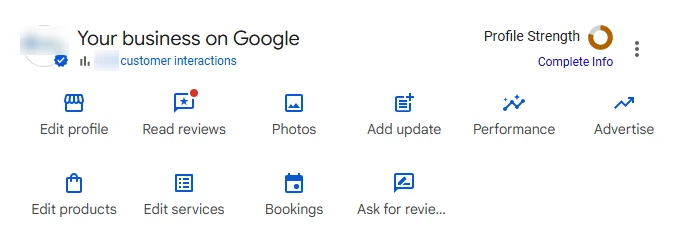



Recent Comments