If you want your brand to show the highest level of credibility on social media, then you’ll need to know how to get verified on Instagram. Earn that little blue check, and everyone will know your account is the real deal. And fake accounts will have a tough time impersonating you.

It’s easy to apply for Instagram verification, but we did find some discrepancies between Instagram’s instructions and how it worked in real life. So we’ve detailed the process step by step in this article. We also added some tips to improve your chances of getting your application for a verified account approved.
What does it mean to be verified on Instagram?
The meaning behind Instagram verification is expanding. When the social media platform first introduced the blue verification check in 2018, it was to protect high-profile accounts from imposters while giving users confidence in who they follow.

More recently, Mark Zuckerberg announced a pay-to-play program called Meta Verified that lets any individual get the blue badge for a fee—no matter how notable they may be.
Meta Verified isn’t available to brands, though. If you’re a brand social media marketer or a business owner looking to verify your account, you’ll earn your check the old-fashioned way (which we’ll explain in a bit).
No matter how the blue badge winds up there, whenever you see it in an Instagram bio, it means Instagram has vetted the account and confirmed its authenticity.
Verification badges also show up in searches “to help people find the real accounts of people and brands,” according to Instagram.
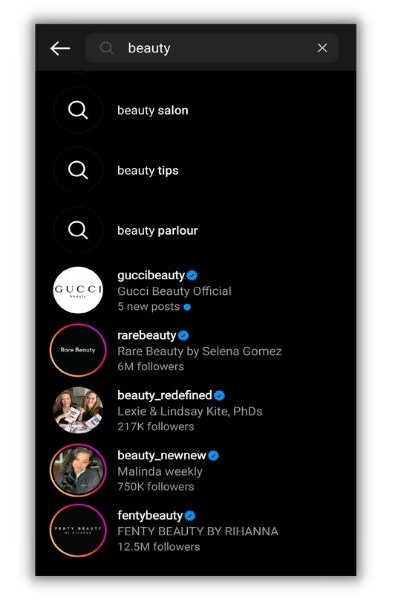
The bright blue checks are placed in prominent places so those accounts stand out against fan or fake accounts that may look very similar to the originals.
Why get verified on Instagram?
Instagram verification badges have become something of a status symbol because they were notoriously difficult to get. But the check mark offers a lot more to brands than a little blue bling.
- Impersonation protection: Instagram will proactively monitor for verified account imposters.
- Direct access to customer success: Verified accounts get access to human customer support.
- Increased visibility (maybe!): Instagram has flip-flopped on this issue, first saying verified accounts will land higher in searches and then saying they won’t.
The exact benefits Instagram offers to verified accounts are in flux as they test the new Meta Verified program. But at the very least, blue-check accounts will be more trusted than non-verified accounts.
Can anyone get verified on Instagram?
Any person, brand, or organization is eligible to apply for Instagram verification. Individuals can now pay Meta and go through a brief process for their badge.
For brands and organizations, the old rules apply. This means proving to Instagram that your account meets these criteria:
- Within the rules: Your account needs to follow Instagram’s Terms of Use and Community Guidelines.
- Authentic: Your account needs to represent a real person, business, or organization (not a fake or fan account).
- Unique: Your account has to be the only one representing a specific person or brand, although you may be able to have a separate account for different languages.
- Complete: You need to have a complete bio—including a profile image—and have posted something on the account.
- Public: You have to set your account to public to be considered for verification.
- Notable: You or your brand needs to be searched for often, well-known, and featured in news sources.
Follower count isn’t a requirement for Instagram verification, so don’t hesitate to apply with a new account if you think you meet the above criteria.
6 steps to apply for Instagram verification
It only takes a few minutes to fill out the Instagram verification application. We found a few things worked differently than Instagram says they do, though.
Step 1: Log into your Instagram account and tap your profile picture
Make sure you’re doing this from the mobile app. Some features aren’t available from a desktop.
Step 2: Tap the Hamburger icon in the upper right
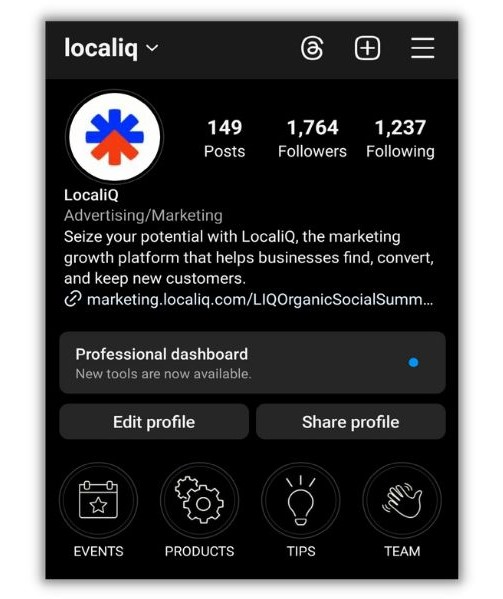
Step 3: Go to Settings and Privacy
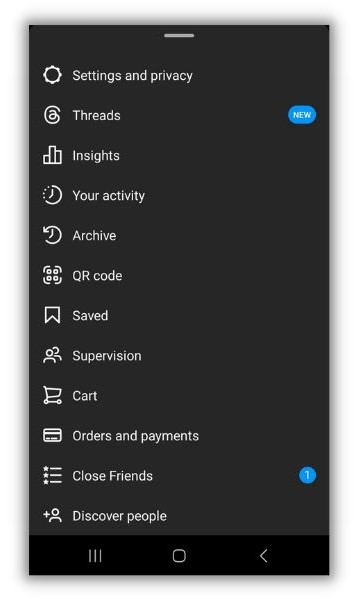
Step 4: Go to Business Tools and Controls
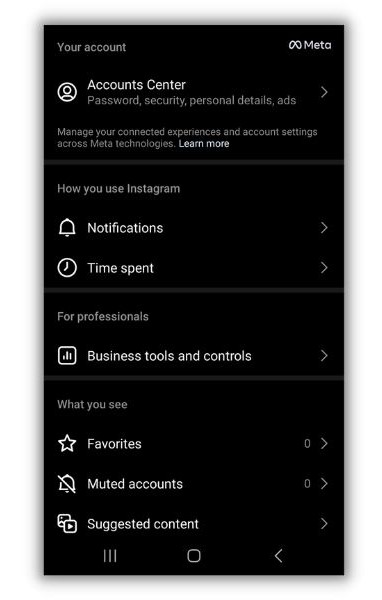
Instagram’s instructions say to tap “Account” here. In our professional account, we had to tap “Business tools and controls.”
Step 5: Tap Request Verification
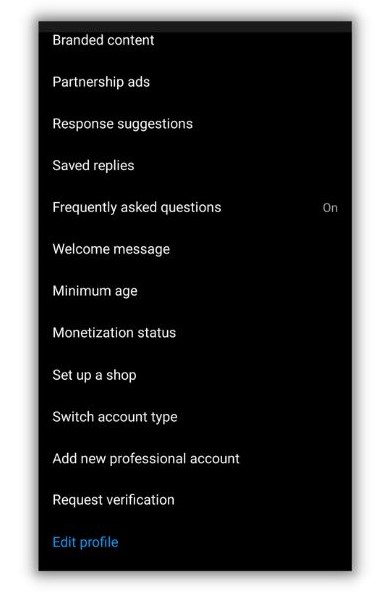
Step 6: Fill out the application
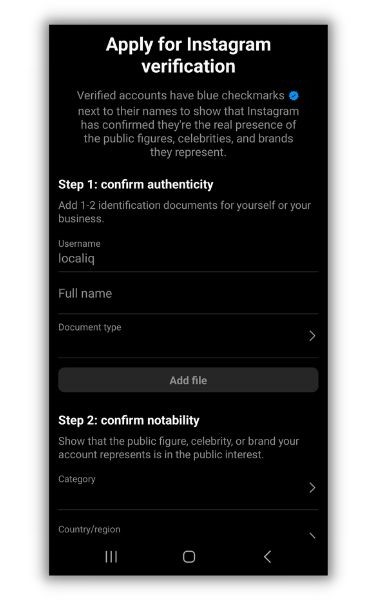
There are a few sections to complete.
First, fill in your name and submit a document proving your identity. Instagram says you can use a driver’s license, tax filing, or recent utility bill among a few other choices.
Then select a category like sports, music, or fashion and the country you’re best known in. You can also describe your audience (who they are, why they follow you, etc.).
Finally, add links to news articles or social media accounts that show that you’re in the public interest. This is where you’ll prove your notoriety.
Click “Submit” and you’re done!
After a few days, and maybe up to a month, Instagram will send their response to your notifications tab.
Use these tips to get verified on Instagram
Filling out the Instagram verification form is easy. The hard part is getting approved. These tips will help you get the green light for your new blue badge.
Create a killer bio and profile
Instagram plainly states that for an account to be verified, it needs to be complete. We suggest going beyond just filling out the basics and optimizing your Instagram bio to make it as engaging as possible. A creative bio will not only impress Instagram’s verifiers, but it’ll also improve your standing with people who visit your page.

Oh, and an optimized Instagram profile will also help you land atop search results, getting you more traffic and adding to your case for verification.
Grow your following
Instagram says that follower count is not a deciding factor for verification. And we believe them…sort of.
Sure, the verification committee may not look at how many people follow your account directly. But the more engaged followers you have, the more notoriety your brand gains. As your follower count increases, you get more people talking about your brand. That’s exactly the type of account Instagram tags with blue badges.
Start increasing your follower count with these 10 quick tips to grow your Instagram account.
Apply when your brand is hot
When you fill out the verification application, you want to share recent links to stories about your brand that prove you’re blue-check material. So the next time your company winds up in newspapers or you make a big announcement that’s likely to be shared, use that PR momentum to get Instagram verified.
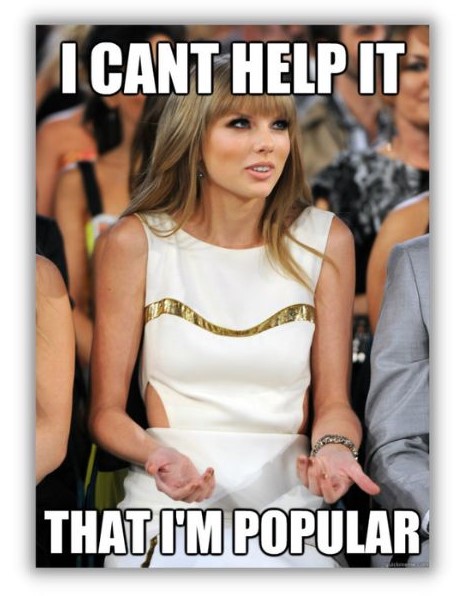
Remember that Instagram doesn’t consider paid promotion towards your application, so focus on unpaid (aka earned) media mentions.
Do not try to buy a verification
Just like black hat SEO schemes, shortcuts to getting verified on Instagram will hurt you in the long run. So as tempting as they may sound, don’t fall for the scammers that say they can sell you a blue check.
Attempts to go around Instagram’s official process aren’t going to work. But even worse, they could lead to your account being penalized. A blue check is great, but a healthy Instagram account is better.
Instead of buying your way in, get more notoriety for your account by learning the best time to post on Instagram.
Remove links to other social media platforms
You can probably imagine why, but Instagram doesn’t love it when you include links to other social media websites in your bio. In fact, they say an account with cross-platform links won’t get verified. So if you want the blue check, ditch the social media links.
The exception to the rule is that you can link to your Facebook account since it’s under the same Meta umbrella as Instagram. And feel free to link away to your website, Instagram verifiers won’t care about that.
Re-apply
If at first you don’t succeed, try, try again. It’s a good motto for life and for getting verified on Instagram. That’s because you’re allowed to reapply if your first attempt doesn’t go your way.
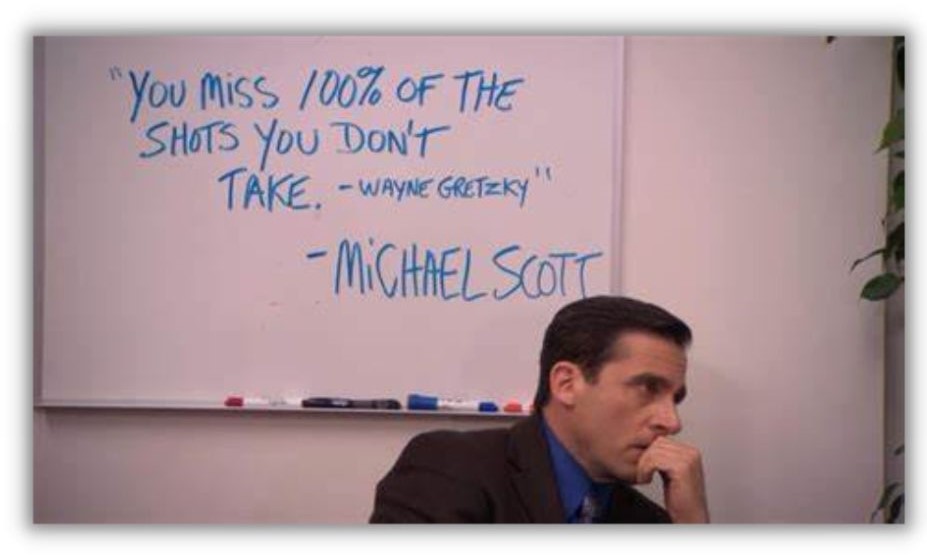
There are two things to remember. First, you need to wait at least 30 days before applying again. And if you apply a second (or third) time before receiving a notification on your first one, Instagram will cancel your application altogether.
Also, if nothing has changed in your status, it’s probably a waste of time to reapply. Engage your followers, get more brand mentions, and make some news-worthy announcements. Then go get that badge.
Instagram verification FAQs
Let’s make sure you have all the answers you need to launch a successful bid for Instagram verification with a quick Q&A.
How many followers do you need to get verified on Instagram?
This is a trick question because Instagram says follower count is not a deciding factor for verification. However, the more followers you have, the more chances your brand will get mentioned. And notoriety will definitely help your bid for a blue badge.
Can anyone get verified on Instagram?
Yes. You don’t have to be famous or a huge brand to get verified on Instagram. However, you do need to prove that your brand is in the public interest and that your account actually belongs to you.
How much does it cost for an Instagram verification badge?
It’s complicated. For your personal account, you can now pay either $11.99 per month (web) or $14.99 per month (ios or Android) for Meta Verified which gets you a blue badge on both Facebook and Instagram. Meta Verified doesn’t require the same proof of notoriety as the old-school blue badge.
For brands, there’s no fee to apply for Instagram verification, but you do have to go through a more stringent review process.
Build your brand with Instagram verification
A blue check badge in your Instagram account tells visitors that your account is run by the brand it represents. That’s an important level of credibility at a time when anyone can mimic a popular account.
To get verified on Instagram, follow these tips:
- Create a killer bio and profile
- Grow your following
- Apply when your brand is in the news
- Don’t try to buy a verification badge
- Remove links to other social media platforms
- Reapply if you don’t get in on the first try
Instagram, and social media as a whole, is an incredible resource for businesses. While you wait to hear back from Instagram’s verification team, check out this complete guide to social media marketing. It has everything you need to get more followers, create brand advocates, and generate leads and sales from any social platform.
The post How to Get Verified on Instagram: 6 Steps to Get Your Blue Check appeared first on WordStream.



Recent Comments