Our Title “Shared Hosting or WordPress Hosting” is one we have chosen because it keeps being asked. It is capable of being interpreted in two ways. Either you are considering starting your blog on the WordPress.com service, and wish to compare the WordPress.com service with the many shared hosting services, or, are you wondering whether you should use shared hosting or managed WordPress hosting from any other provider, not including WordPress.com, for your website? This is a somewhat confusing question that keeps cropping up every now and then. So we decided to provide this article to clarify the “Shared Hosting or WordPress.Com Hosting”/ “Shared vs Managed WordPress hosting” issues involved. We explain them, now that the recently issued WordPress 5 core now provides built-in auto-updating options and improved security.
On This Page
- Shared vs WordPress.Com Hosting
- What is WordPress VPS Hosting?
- Understanding Key Differences Between Dedicated Hosting Vs. Shared Hosting
- Shared Hosts as a Starting Point
- Shared vs Managed WordPress Hosting
- What Is Shared Hosting?
- What Is Managed WordPress Hosting?
- Pros and Cons of Shared Hosting
- Pros and Cons of Managed WP Hosting
- Best Shared Hosting Providers
- Best Managed WordPress Hosting Providers
- Shared or Managed WordPress Hosting
- Shared Hosting vs WordPress Hosting: Which One Should You Use?
- An Introduction to Shared Hosting
- The Differences Between Shared Hosting and WordPress Hosting
Shared vs WordPress.Com Hosting
Everyone knows what the user-facing side, or the front-end, of a website, looks like and how it functions. This is where all the images, text, backgrounds, menus, and colour scheme come together to create the user experience. Whether you host your website on:
- Shared hosting (such as offered by such as Siteground, GoDaddy or Bluehost) or
- Services described as WordPress Hosting, or
- WordPress.Com hosting,
it will make not a jot of difference. The differences between the options discussed here are all “below the hood” and while important they don’t have any effect on the look and feel of your website.
WordPress is the world’s most popular web publishing platform, is generally thought to be powering more than 35% of all sites on the internet. We even understand that sites for “The Walt Disney Company ” and “Mercedes-Benz
” and “Mercedes-Benz are produced using the platform. As a web publishing platform, it is actually just an online software application like any other. It’s free to everyone, being open-source, and can be run on any internet server and very often is. That’s clear from the huge number of shared hosting services which almost without exception encourage their account-holders to use WordPress (WP). You don’t have to buy WordPress hosting to use it to build a WP site, you can do it on almost any good hosting.
are produced using the platform. As a web publishing platform, it is actually just an online software application like any other. It’s free to everyone, being open-source, and can be run on any internet server and very often is. That’s clear from the huge number of shared hosting services which almost without exception encourage their account-holders to use WordPress (WP). You don’t have to buy WordPress hosting to use it to build a WP site, you can do it on almost any good hosting.
 It’s a little confusing, but the company which works with the open-source coding community which often give their time for free to keep improving the WordPress software WordPress.Org also offers a shared web hosting service. This is provided on the WordPress.com domain. Here it provides a hosted website building service built on WordPress, and that’s what you can sign-up to as your hosting provider. Many people look no further because for them it has to be the place for them to base their website. They reason that, if anyone knows how to run and maintain your hosting service, it must be the people most involved with writing the software and updating it. Without a doubt that organisation is Automattic and for them that’s good enough reason to sign up with them for their website hosting. We don’t argue with their philosophy. Automattic is a very good company and their hosting is top quality and dependable.
It’s a little confusing, but the company which works with the open-source coding community which often give their time for free to keep improving the WordPress software WordPress.Org also offers a shared web hosting service. This is provided on the WordPress.com domain. Here it provides a hosted website building service built on WordPress, and that’s what you can sign-up to as your hosting provider. Many people look no further because for them it has to be the place for them to base their website. They reason that, if anyone knows how to run and maintain your hosting service, it must be the people most involved with writing the software and updating it. Without a doubt that organisation is Automattic and for them that’s good enough reason to sign up with them for their website hosting. We don’t argue with their philosophy. Automattic is a very good company and their hosting is top quality and dependable.
It’s not the cheapest though by a long way! Their hosting plans and prices are available at wordpress.com/pricing. All do include SSL certification which is good. But, when we looked at their pricing structure and features list we found that the most telling omissions from all the plans offered, appear as features offered for their business plans upward. Below a Business Plan you cannot install any of the huge numbers of custom plugins most WP users use, nor is automated backup or an easy restore option available (One-Click Rewind). SFTP (SSH File Transfer Protocol) and Database Access is only available, starting at £20/ month with their Business, and Commerce Plans, (paid annually as a lump sum). Such features as these are available on other shared hosting and WordPress hosting platforms in even their entry-level (cheapest) offers, although many don’t offer automated backup in their lowest priced hosting plans. But, there are custom plugins which automate backups, and some of those are free.
Another limitation of WordPress.com hosting accounts is that it is unclear whether more than one website may be hosted on each plan. It is certainly true that every WordPress.com plan includes hassle-free updates, reliable hosting, and spam protection. Our conclusion is that if you want value for money there are many far cheaper hosting providers available than WordPress.Org, which give much greater flexibility in their hosting plans and yet are very reliable. Our recommendations are our own hosting at EZi Hosting, and SiteGround.
It is perhaps ironic that until the recent upgrade of WordPress to WordPress 5 (in the summer of 2020) one big advantage of using WordPress.Com hosting would have been one important aspect of security. That aspect of security would have been that when users are allowed to use any custom plugin, inevitably someone will fail to update their plugin creating a security hole, or indeed a plugin may slip through which has been designed intentionally for hacking WordPress sites. On a shared server, the hacker may then in theory attack multiple websites on that server. However, WP5 introduced a number of new security features to the WP core to prevent this, and in addition, a new plugin updating system was also introduced. Needless to say, only the users of the cheaper plans are prevented from using custom plugins, and business and commercial plan users that neglected their updates would still have presented a risk of those types of a security breach, in any event. Therefore, that’s yet another reason for saving your cash and choosing an alternative, such as Ezi Hosting or Siteground. Now let’s cease considering WordPress.Com hosting and look at the choice of “Shared Hosting” or “WordPress Hosting” from other hosting companies.
What is WordPress VPS Hosting?
WordPress Managed VPS hosting plans are one level up from shared hosting and usually significantly cheaper than a fully managed WordPress Hosting Dedicated Server. VPS hosting, or virtual private server hosting, is like shared hosting because your site shares a server with other sites. However, there are fewer sites on the same server compared to the shared hosting option. The server is also partitioned into different virtualized server environments. Unlike shared hosting, WordPress VPS hosting usually provides baseline guaranteed resources eliminating the “noisy neighbours” problem (i.e. if they do something which simply overloads the server). You may see VPS hosting offered. Without the work, that any hosting company needs to do to update and maintain (manage) WordPress VPS only can be cheaper than managed WordPress VPS. VPS only plans are admittedly a huge step up from shared hosting but VPS only plans have a major disadvantage for many people. Managing a VPS requires technical skills most businesses don’t possess.
Understanding Key Differences Between Dedicated Hosting Vs. Shared
Support may not be as responsive – one of the key differences between shared hosting and the other types described below is the level of dedicated support you can expect to receive. With shared hosting, it can take longer to get support or answers from your host.
Now you know the key differences between dedicated hosting and shared hosting. Typically larger enterprise organizations and high traffic sites use dedicated servers. Smaller businesses and startups usually start with a shared hosting plan. But ultimately, the choice is yours. Wp farm provides hosting for all sized businesses: small business, growing, and enterprise companies.
To understand the differences between shared hosting and managed WordPress hosting solutions, you need a basic understanding of hosting terminology. All website files are hosted on dedicated servers which are stored in secure buildings called data centres. You can think of dedicated servers as desktop computers without monitors attached to them.
Shared Hosts as a Starting Point
Without some form of web hosting, only you will be able to view it. There are free hosting options available (including at WordPress.Com) but, in the majority of cases, these are not appropriate for a business website. Nevertheless, for many of those just starting out a shared hosting plan may make the most sense.
For most people shared hosting provides the best, and most flexible, starting point to deciding what type of hosting you need. It is really important to learn more about the different types of hosting before you buy. Smaller sites are going to work fine with any shared hosting companies like SiteGround, Bluehost, or Hostgator. For popular larger highly-trafficked sites you most likely will want to grab a dedicated server from one of those same hosts, quite soon – but you can still start with these providers and move up to a more expensive server type as time goes by and when you can easily afford the higher costs.
So, for a startup site with no busy traffic, shared hosts are fine. With the option to upgrade, this is a perfect starting point for your website. Additional advantages of WordPress shared hosting normally includes, a built-in Cpanel which is provided to ensure that you can manage your site with ease.
That’s an attractive price point for people just starting a blog as you don’t know how you’re going to get on with blogging. But it’s not just beginners who can use shared hosting. A shared server can also work fine for personal sites, hobby sites, local trade services sites, and small businesses.
Managed WordPress Hosting and Regular Maintenance
Whether you have tens of millions of monthly visitors, just starting out, or somewhere in between, whether you are coming from a premium WordPress provider such as WPengine, Kinsta, or Flywheel, or a shared host such as Siteground, GoDaddy or Bluehost – managed WordPress plans will guarantee you the fast WordPress hosting.
Managed WordPress hosting will ensure your website is optimized for speed, performance, and security. Plus, since managed WordPress hosting services handle the maintenance of your website for you, you can focus on other areas of your business.
It costs more than shared hosting but will suit you if you want to own a server it is a much more affordable solution than a dedicated server. Customizable packages: VPS plans are customizable, so you pay for what you need. For example, at Digital ocean you can configure the processing power you need, ram and HDD space when choosing your server specification.
What Is Shared Hosting?
Managed WordPress VPS hosting is a hassle and management free web hosting solution for WordPress. It is more expensive than shared and VPS hosting, but many businesses choose it because you do not have to deal with maintaining the WordPress core, updates etc. They only thing you have to take care of is the content and the look-and-feel of the website.
Shared and bare VPS hosts may offer more affordable services than Managed WordPress VPS Hosting, but when you run into an issue such as an attack on your WordPress site or uptime issues, it could take several days of emailing back and forth just to get your support request escalated. Once escalated you may then have to wait to chat with someone with the WordPress familiarity and expertise to address the issue if you are not specifically provided the support from your hosting service to do so.
For further information, you will be able to contact support team members after joining. Questions asked are “How much of DB size is offered with your shared hosting packages?” Our clients have never faced any restriction on the size of the database offered. We provide 2gb on our lowest priced hosting plan, and for higher plans up to 5gb to 10gb of a database, which is up to 10,000 mb in the capacity.
What Is Managed WordPress Hosting?
Managed WordPress web hosts are renowned for providing specialized WordPress support. That way they can assist you with WordPress issues even when the issue is not specifically a web hosting problem. Since WordPress managed-hosting is a specialized service for WordPress users, the web host takes care of keeping your WordPress version installed, up to date. In most setups, up to WP5, you had to update your own plugins and theme. But both are now available as options to be done automatically without needing Managed WordPress hosting providers such as WP Engine. However, the paid accounts do now have fraud checks in place and will optionally alert you if a plugin or theme installed on your website is outdated or no longer supported.
Managed WordPress hosting is designed specifically to handle WordPress. It provides optimal technology and resources to support WordPress websites. Partnering with a managed WordPress hosting company takes care of all the technical aspects of hosting for you – including security, performance, and other factors. Managed WordPress hosting is particularly well-suited to large and enterprise-level businesses due to its superior security, reliability, and high performance. Any company that relies on their WordPress site is going to want a host that specializes in that cms. Managed WordPress hosting prices vary, with plans ranging from $25 to $2,000 per month depending on the resources and level of support they offer.
For an established business website, we recommend a Managed WordPress Hosting provider. what is managed WordPress hosting – see our definition above, and why do you need it? Since WordPress is one of the preferred platforms for building websites many hosting providers offer Managed WordPress hosting. This is essentially a one-stop-shop when it comes to hosting your website and is dedicated specifically to WordPress. This lets the pros handle the technical aspects of running a website and allows you to focus on running your business, managed hosting takes the guesswork out of creating a home for your website. Benefits of managed hosting are, Superfast: Managed Hosting which is optimized specifically for WordPress so that it ensures your website is always quick, even if you have high traffic. Look out for the need at any time for rapid support. Rapid Results: means that you get access to teams of highly experienced staff who are WordPress experts and are ready to help. No need for thumbing through the manual to figure it out yourself. Easy backups: messed up and wish you had a save point? well, with many Managed Hosting providers it’s as easy as one-click. Kaptiv8 offer managed WordPress hosting through the WP engine.
Pros and Cons of Shared Hosting
Further, to help you decide which of these two web hosting option is best suited for your business here is an infographic that has listed down the pros and cons of each type. We hope that after checking out this shared vs managed WordPress hosting infographic, you’ll be able to make the right decision on which of these two can help you unleash the full potential of your WordPress website.
When choosing between dedicated hosting and shared hosting, it comes down to understanding the needs of your company. You’ll have to assess your operation’s budget and understand how much control you need to maintain. There are pros and cons to both hosting options: dedicated or shared, the decision depends on your company’s needs, requirements, and priorities.
It’s not a problem as every customer has a limit on the total amount of resource s/he can use. Advantages & disadvantages (pros and cons). Like everything, shared hosting has some advantages and disadvantages. Advantages. Cheap: shared hosting is cheap than other web hosting services.
Pros and Cons of Managed WP Hosting
As we have seen there are many different WordPress hosting options and all of them have their pros and cons. There is no perfect and fit-all solution. It all depends on your budget and your requirements. Do remember though that your decision about which WordPress web host to use should not be based just on the specifications, that is just one part of the story.
And any unexpected downtime could lead to lost sales and damage to your brand reputation. Choosing the right managed WordPress hosting plan can help safeguard your business against this kind of catastrophe. Strongly consider choosing a market leader in providing scalable solutions for WordPress.
Cons of shared hosting can be slow response times. Your website may load slowly due to slow server response time when compared to a managed WordPress host. Downtime may be extensive, as you may face frequent downtimes with some shared hosting companies. Not suitable for high-traffic sites and shared hosts are mostly suitable for startups, small businesses, personal sites, or anyone that doesn’t receive tons of traffic.
Best Shared Hosting Providers
Affordable: shared hosting plans are available at a much cheaper price, so you can get started with less money. Good support: this may not be the case with 100% of shared hosting providers but most companies have highly skilled professionals to provide you support.
Once their website has started generating more traffic, they can then review their hosting requirements. I’ve used 5 or 6 web hosting service providers over the last 7 years, including many of the popular shared hosting providers.
There are many other popular wordpress hosting platforms, with many of them focusing on the shared and VPS segment. Here are a few of the popular hosting providers not mentioned above: Cloudways (great pricing and speed). Arvixe. Liquid web. Mediatemple. When I get more time to test them we’ll add more info about these and move them into their proper sections above.
Best Managed WordPress Hosting Providers
However, for a business website, we recommend managed WordPress hosting. But wait… What is managed WordPress hosting, and why do you need it? since WordPress is one of the preferred platforms for building websites many hosting providers offer managed WordPress hosting. This is essentially a one-stop-shop when it comes to hosting your website and is dedicated specifically to WordPress.
Some WordPress and later hosting platforms make a copy of your site and tests plugin updates for you every night automatically, so you don’t have to worry about manually doing so. Shared hosting providers are unlikely to include automatic update features for WordPress or its plugins. But, that is now covered as from WP v5 because the WP core now has facilities for auto-updating your files built-in.
Managed WordPress hosting may well include turbo optimized servers for up to 10x faster page loads compared to competing WordPress hosting providers.
Shared or Managed WordPress Hosting – Which One is Suitable For You?
For a new website, you cannot go wrong with Siteground shared hosting. Their support is unbeatable, and they use top-notch speed technology on all of their servers. They offer managed WordPress hosting on all plans, have a 1-click installer built-in and will even move your entire website from your old host for free.
Shared hosting packages typically don’t offer any assistance if your site falls victim to a cyber-attack or if you encounter malware problems. Secure WordPress hosting is perhaps the biggest incentive for moving to managed WordPress hosting. When you partner with a managed WordPress host, routine software updates and a specialized hosting environment mean your site is better guarded against hackers, bots, and other security concerns.
So when someone types your site url in the address bar of their web browser, your website files are fetched from the web hosting account. And then, people can see your live website in their browser. Now, there are different types of hosting services available in the market including shared, managed WordPress hosting, and even dedicated hosting service.
Shared Hosting vs WordPress Hosting: Which One Should You Use?
I hope this site ground shared WordPress hosting review will provide you with all the information you need to make an educated decision when choosing a host for your site. Please know that I only recommend quality products, and completely stand behind any company I am affiliated with.
When you’ve invested so much in your site, you don’t ever want your domain names to go offline. This is why investing in a premium DNS provider is considered a must by many It experts. But typical shared or VPS hosting packages, and even most managed WordPress hosts, don’t offer Premium DNS.
5 seconds to load. 74% of users will leave after waiting five seconds for a mobile site to load. Another interesting fact is that most blogs using WordPress are hosted on shared hosting plans. Shared hosting simply means that many websites are hosted on a single web server and that the server’s resources (CPU and ram) are shared among every customer account on the machine.
An Introduction to Shared Hosting
A web host is a company where you can buy server space to store your website (i.e. hosting). This is how your site becomes publicly available.
Shared hosting is a type of website hosting where a single server (and its resources) is shared among several websites at once. This is in contrast to dedicated hosting, where one server hosts a single site, and Virtual Private Server (VPS) hosting, which is similar to shared but with fewer sites per server.
You may feel as if you don’t have the technical know-how to run a website. This is where the convenience of shared hosting becomes a factor, as the web host will handle all the technical aspects of running the server. This differs from other types of hosting, such as dedicated and un-managed VPS, both of which generally requires you to maintain the server.
The shared hosting environment is like sharing a highway with other cars. Hundreds or even thousands of users can share the same server, which means they also divide the costs.
The Differences Between Shared Hosting and WP Hosting
If you’ve chosen to utilize WordPress for your website, and you’ve begun your search for the right type of hosting plan, you may be encountering the choice between a managed WordPress hosting vs a shared hosting plan. Let’s look at the differences between the two and often they are minimal. In the worst cases, the two can be the same server set-up and the only difference may be the price and the jargon used in order to entice you into buying shared hosting, with little more than a fancy name and a higher price tag.
Shared and WordPress (managed) hosting are two of the most popular options for WordPress sites and deciding between them is one aspect that determines your site’s success.
As the name suggests, WordPress hosting is web hosting that has been optimized for the needs of a WordPress website. It’s important to understand that this isn’t a type of plan in the same way that shared hosting is. WordPress hosting can be shared, dedicated, or something else entirely. The shared vs managed WordPress hosting debate comes down to the added WordPress-specific services and performance tweaks you get with managed WordPress hosting.
Read the hosting company’s lists of features and decide on which one suits you best. Make a decision and get started!
Shared hosting plans are pretty cheap but this does not mean they are not good. The major word that causes problems for shared hosting users is the word “unlimited“. Most WordPress installs are hosted on shared hosting plans and the majority of these installs are by people new to blogging. The explanation for the most common causes of site crashes on shared hosting plans is the inappropriate use of plugins, by inexperienced users. Every plugin you activate makes WordPress a little slower. Some plugins are highly resource-intensive and do not play well with shared hosting.
The post Shared Hosting or WordPress Hosting? – Including WordPress.Com Hosting and the Key Differences appeared first on GQ Central.


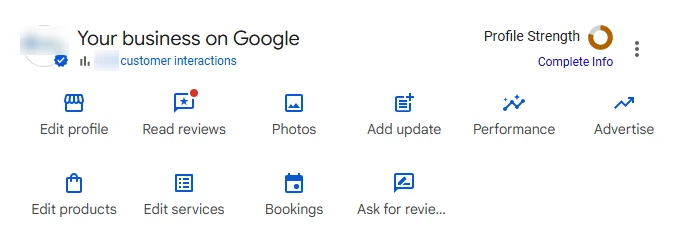

Recent Comments