There’s a long list of reasons one of your Google Business Profile pages might be riding high on the local map while another is buzzard bait. My aim in this post is simple: to help you narrow down the list of possible causes, so you can make your weakest location more visible and bountiful. To do that you’ll probably need to try something you haven’t tried or considered yet, or at least know what to expect.
There will always be differences between locations of your business, of course. Just as discrepancies are natural in the real world, they’re unavoidable in the search results. One of your establishments will always do better than the other – or better than many others – in one way or in many ways. It’s always relative, and the ground under your feet is always shifting. So I’m not saying you can eliminate all differences in visibility from one location to the next. I’m sure as thunder not commenting on the profitability of one over the other.
Still, you want to know why one location of your business is doing this much worse than another. Don’t expect a “Eureka!” moment. What’s more likely to happen is you work on a few things – on what you consider the most-plausible problems – and then you check back much later and find that the lean location has fattened up.
So why is one calf getting all the udder? Consider these 22 possibilities:
1. Have you checked all your instruments? That is, have you checked various pages and search terms in Google Search Console (under “performance”), looked at your rankings in the Anonymous Ad Preview Tool, and put tracking URLs on your Google Business Profile pages and compared their results? That one location might be doing OK after all.
2. Is the lower-performing location ranking well (or better) on some search terms? No visibility and shaky visibility are two very different problems.
3. Is the lower-performing location in an area that’s much less populated? Your location tends to matter less when you’re in an industry or a niche where you don’t have a competitor on every street corner, where the competitors are more spread-out. But when the local competition is very dense, the Google Maps results (and even the organic results) tend to be more location-sensitive. In that case the terroir can have a huge effect on the visibility and traffic (and business) that one of your locations gets. The crowded market will have its own set of problems.
4. Is one location much newer? If you go through this list and rule out or work on most of the other possible problems, it’s possible all you need to do is wait for Google’s stomach acid to do its thing.
5. Did you move to a new address recently, and update your GBP page accordingly? If so, the visibility of one or more of your locations may be wacky for a few weeks or maybe even a couple of months, especially if it’s a service-area business. The downtime may be less if work on the important citations with hustle and if you rule out some of the website-related factors (more on those later).
6. Did you “hide” the address of the lower-performing GBP page, and instead specify a service area? As I’ve observed and pointed out since before it was a popular observation, GBP pages that show their addresses often rank better. Not always, but sometimes.
7. Is one location very close to the other? I’ve noticed Google tries to mix up the results geographically. On any given SERP it’s also more likely to show a mishmash of many businesses instead of multiple locations of the same business. In other words, sometimes Google just picks the location of yours that has a little more get-up-and-go.
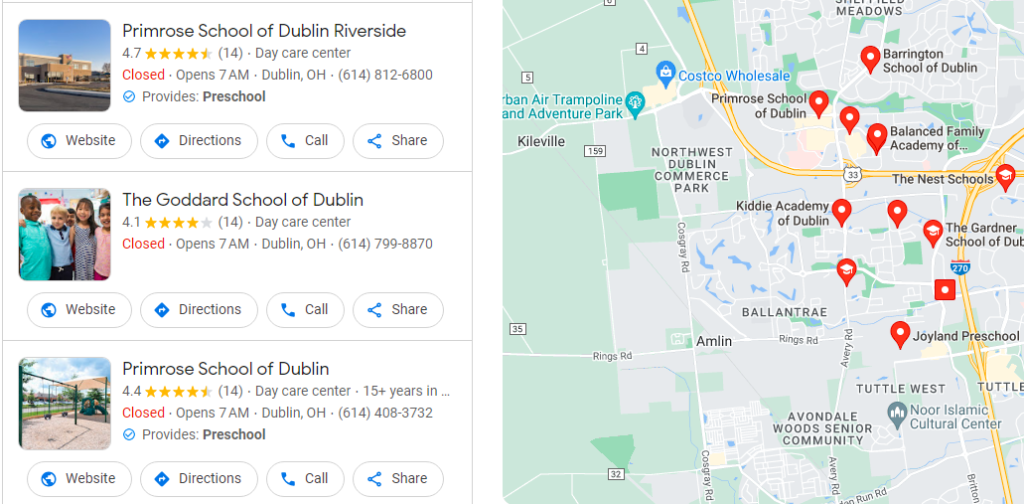
8. Do the GBP pages have overlapping “service” areas? For service-area businesses this never helps rankings, and occasionally can muck things up in a variety of ways. If you specify your street address, I don’t suggest also specifying your service area(s) on your GBP page.
9. Is one location surrounded by more competitors who are spamming Google Maps? The pain and suffering at one location may be for a simple reason: someone’s done you dirty.
10. Do you know for a fact that the underperforming location doesn’t have a duplicate GBP page floating around? One of those can siphon off your visibility, so you should get it to rank or get it removed. Also, a duplicate page that has no, few, or bad reviews sometimes can outrank a GBP page with great reviews, which can be a big mustard stain on your reputation.
11. Does the new location use a different landing page URL for its GBP page? Let’s say your stronger location uses the homepage as its GBP landing page, and the weaker one uses a location-specific landing page. That right there may be the entire problem.
12. If both locations are using location-specific landing pages for their GBP pages, does the stronger page have much fuller content on its services, products, or service area? Google needs something to sink its teeth into.
13. If the locations have different Google Business Profile names, is the name of the better-performing location more relevant to the search term(s) you’re targeting? You may have branded your locations differently (like so as not to confuse customers), or maybe you rebranded and decided not to change the name of the older GBP page, in case it was or is helping your rankings. Let’s say one location is called “Acme Plumbing & Heating,” and the other location is “Acme Services.” Which one do you think has the slight edge? Likewise with cities or other place names; those can help you get points on the board for certain search terms.
14. Any differences between the categories you’ve chosen for the GBP pages? You probably thought to check that already, though.
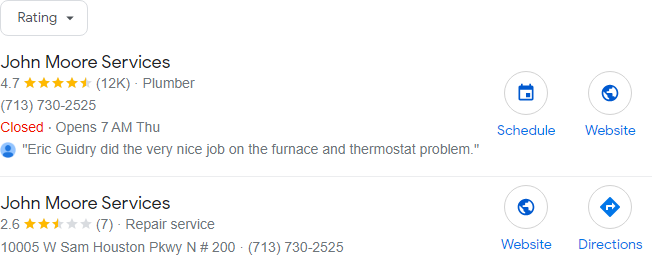
15. Have you not worked on the citations yet? If your stronger location is listed on at least the basic directories, while the weaker location is just a GBP page dangling in the wind with no citations to back it up, you might just need to put in a few hours of toil.
16. Does the underdog location have a comparable influx of customer reviews? In terms of the quality, quality, and recency of the reviews, particularly on Google Maps. Not a major ranking factor, in my experience, despite the huge benefits of reviews in general. But when most other factors are roughly equal, Google will probably favor the location that’s stronger on reviews.
17. Does your site show the address of the lower-performing location? If so, is it just as prominent as the address of the better-performing location? Unless you’ve got serious privacy concerns, your site should display the address of each of your locations. If you don’t, it’s a little more likely a competitor can get your page suspended, or that Google auto-updates your address, or that various pages on your site don’t make it into the organic results in this or that city or town.
18. Does the lower-performing location have a GBP landing page with a scrawnier title tag? A lean, economical title tag helps nobody except your competitors. Make the title tag of the lower-performing location’s landing page similar to the title tag of the location that’s holding its own in the prison yard.
19. Is the stronger location featured much more prominently on your homepage? It’s possible that the homepage is pulling your better-performing location into the Google Maps results, the organic results, or both. Often it does. Every location should get a paragraph about it on the homepage, a link (or several links) to its “location” page on your site, and maybe even more air time (e.g. photos or videos). My general rule is this: anything and everything you care about should show up somewhere on the homepage. It can and must juggle all of your priorities.
20. Does the landing page URL of the better-performing location have a LOT more internal links to it? Let’s say you have one location in Dallas and another in Fort Worth, and let’s say the latter is beating the wheels off of the former. Could it be that the Fort Worth landing page has 107 internal links to it, whereas the Dallas page has 9 internal links to it? That alone tells Google one’s a higher priority than the other. Easy fix.
21. Does the landing page URL of the better-performing location have better backlinks to it? That’s one reason I tend to recommend using the homepage as your GBP landing page URL: every backlink you get to the homepage can benefit all locations at once, so you don’t need to play favorites or wring your hands over which location should get that plump new link.
22. Have you let your changes sit for a while? If you’ve squared away a few of the checklist items above, or made other changes that you hope will turn things around, let them sit for at least a few weeks. For the slower location to catch up will take time. You may be on the right track now.
—
Do you have one extra-squeaky wheel on the wagon?
What have you tried for that one location, and how’s it worked out so far?


Recent Comments