Why are those rock-solid pages not ranking as they should? Why aren’t those pages helping you pop into the Google Maps 3-pack for certain search terms? Why is one of your Google Business Profiles or one of your “city” pages clobbering the other? If you just can’t figure out why Google spits some of your home cookin’ into the napkin, you may be low on internal links.
Of course, many other ingredients go into the haggis. Sometimes the problem is a lack of backlinks, or a thin page, or your developer goofed, or that not enough time has passed, or some combination of the above, or some other problem(s) altogether. You may very well need to work on those areas.
But if you’ve looked at the problem up and down, you’ve worked on it, and you can’t shake the feeling that you’re overlooking something big and maybe obvious, then you need to inspect your internal linking.
What I suggest you do is simple, and I can sum it up in one breath: log into Google Search Console, go to “Links” -> “Internal links” -> “Top linked pages,” identify pages that you consider important and that have FEW internal links, and add more internal links to those pages.

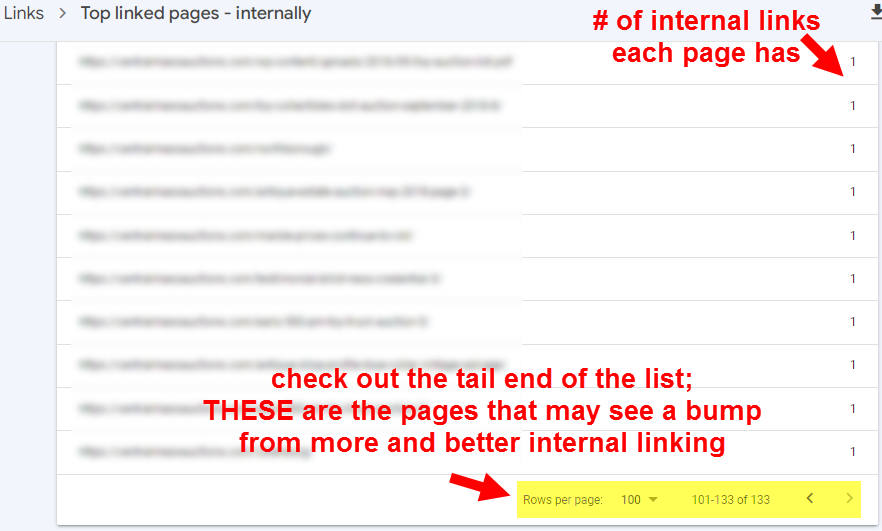
Shore up your internal links to low-performing pages on your site. Link to them as you would the better-performing pages on your site. (You can see which pages those are by going to “Performance” -> “Pages.”) That’s it. If you’re used to getting your hands dirty on your site, that’s the action item. If all you need to hear is the action item, you don’t necessarily need more commentary from me, in which case you can move on to the next adventure.
If you’d like a little more color commentary, here it is.
Why do I suggest laying down more internal links?
Google is more likely to consider your page, if it’s clear that you consider it important enough to make it visible and easily accessible. That doesn’t guarantee your page will rank well, of course, but sometimes a thicker stack of internal links is all a page needs to rank and to drag you into the local map results. Generally that happens in one of two situations:
- For specialized or long-tail search terms often all a page needs is passable on-page work + a moderate dose of internal links. That can be enough to pop you into the organic results, Maps results, or both.
- For competitive search terms, in situations where your on-page work is very good and the page even has a few backlinks, but it’s still not ranking and you’re not showing up on the map for the search terms you’re targeting, often internal links are missing link (sorry for the pun).
What problems can stronger internal linking help with?
- Lagging rankings for certain terms (organic or Maps)
- No rankings for certain terms (organic or Maps)
- One location of your business outperforms another. (I’m thinking of some troubleshooting situations I’ve been in for some of my multi-location clients.)
Regarding the last point, let’s say your business has multiple locations and multiple Google Business Profile (GBP) pages, and those GBP pages point to different landing page URLs on your site. Let’s also say one is yoursite.com/dallas and the other is yoursite.com/fort-worth, and that your Fort Worth location is ranking great, while the Dallas location is at the bottom of the outhouse. Go into Search Console and see whether those landing pages have roughly the same number of internal links, and from generally the same pages on your site. I bet they don’t. The good news is you can shore up the smaller one and possibly see a bump in visibility. The locations’ internal-links footprints will be plain as day to you.
By the way, pages that are not indexed by Google won’t show up in the “internal links” report. Those pages are in real bad need of internal links, though internal linking alone may not prompt Google to index them right away. So any time you create a new page, or encounter a page that Google hasn’t invited to the dance, submit an indexation request in Search Console AND add more internal links to it (as appropriate).
Ask yourself these questions as you sift through the internal links report in Search Console:
- Does one location of your business beat the pants off of the other one, for no other discernible reason?
- Do the pages with relatively many internal links perform the best?
- Do the pages with relatively few internal links perform the worst?
- Is there a cliff-like drop in the number of links? For instance, page #20 on the list of “Top linked pages” has 792 internal links and page #21 on the list has only 33 internal links? Make the internal linking to page #21 a little more like what you did for #20, and see what happens.
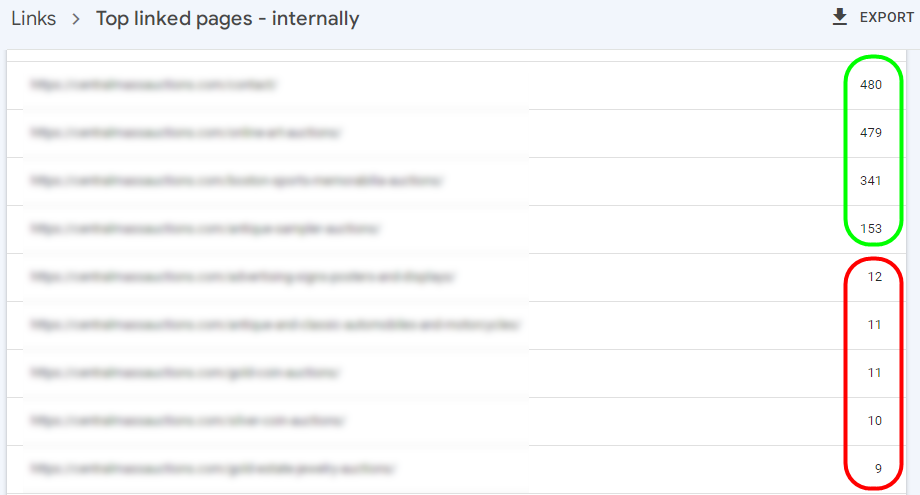
Where should you add internal links?
In the predictable places. To wit:
- Main menu. If you have tons of pages – as you probably should – then consider installing a mega menu.
- Footer
- Homepage
- “Money” pages: any page on a service, product, city, practitioner, on the main “services” page, on the “areas served” page, etc.
- Any high-traffic blog posts you may have, if loosely relevant
For a page you really want to bump, add an internal link or two to it on from the pages of yours that have the most inbound links (i.e. links from other sites to yours). In most cases your homepage or a hit blog post will have the most links.
Make it a habit
Routinely sift through your site for unlinked mentions of specific services, products, cities, or other terms you care about, and linking them to relevant pages on your site. When in doubt, lay it on a little thick.
If the site is knee-high to a grasshopper, and there aren’t yet many pages to link to or from, that’s OK. Just do what you can for now and work on the internal links as you flesh out the site over time.
Besides a little time and effort, there’s no downside (that I’ve ever seen) to plumping up your internal links. If generous internal linking doesn’t make a difference after a few weeks, you can check that box for now and continue on to the rest of your troubleshooting.
What I think you’re more likely to find, though, is that regularly laying down generous internal links to new and existing pages will clear up a lot of the inconsistency you’ve seen in getting certain pages or GBP pages to rank. Your batting average will improve. What I call “internal link patrol” is often one of the last orders of business, but it should be one of the first, because it can save you a lot of trial and error.
How useful do you find Search Console for dissecting your internal links? Any alternative methods for going about it?
What results have you seen from working on your internal links?
Any suggestions or questions?

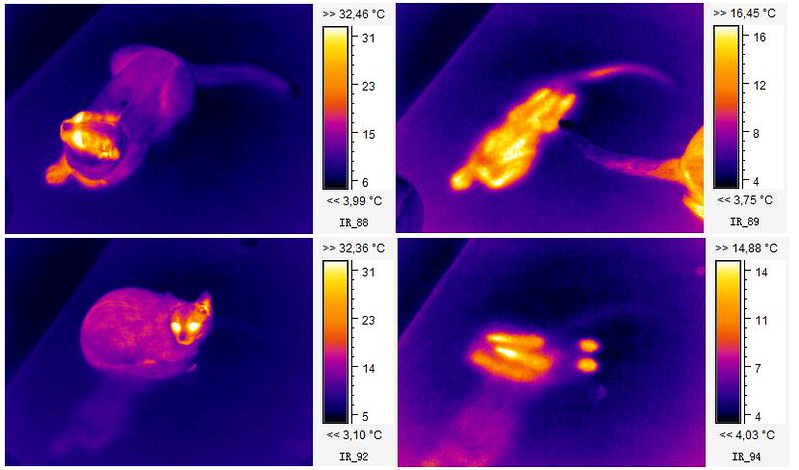

Recent Comments