First impressions stick, especially in UX. When we saw that new users of our Yoast SEO for Shopify app were skipping key steps or dropping off early, we knew our onboarding wasn’t working. Using journey mapping and service blueprints, we redesigned the experience to be faster, clearer, and more supportive from the start. Here’s how small, well-timed changes made a big difference.
Launching an improved onboarding experience
We recently launched a redesigned onboarding experience to help Shopify merchants set up for success. Behind that update is a bigger story: how thoughtful UX decisions, team-wide alignment, and service design methods reshaped the user experience. And we mean that in the broadest sense, from discovery to giving users the feeling that the app is working for them and helping them succeed.
In this interview, we spoke with our UX designer, Tom Ottjes, who led the project to unpack that process. His answers will offer a closer look at the problems we needed to solve, the tools he used to communicate across teams, and the omnichannel changes that made the biggest difference.
Before you start reading, here’s a quick animation showing the various parts of the service blueprint we worked on. Of course, there’s much more, but we cannot show you everything.
From patterns to priorities
Before redesigning a single screen, the team needed a way to understand and communicate what wasn’t working. They needed to uncover what had to change to fix the experience for people in a way that also helped us achieve our company goals. That’s where service design tools, particularly customer journey maps and service blueprints, came in.
Customer journey mapping helped visualize what users were experiencing from discovery through installation and first use. It highlights not only the steps customers take but also where they become confused, hesitant, or drop off. Based on support conversations, surveys, and analytics, the journey map revealed several issues. One of those issues was a lack of early guidance, which led to missed configuration steps, among other things.
Before we moved on to action, we wanted to define success by determining KPIs. This is an essential step. It will help shape the direction of the service and experience you will be designing. Instead of viewing onboarding as just a UI problem, the service blueprint mapped every user action alongside the systems, processes, and people behind them. This included content, customer support, notifications, and working within Shopify’s own platform constraints.
Because it connects what’s visible to the user with what happens behind the scenes, a service blueprint became central to the project. It gave every team, from UX to development, support, and marketing, a shared reference point. By mapping each phase as its own blueprint, the team could prioritize quick wins while keeping an eye on a longer-term onboarding vision.
It turned a complex, cross-functional issue into something everyone could contribute to. The blueprint helped make improvements easier to design, build, and test in smaller, clearer parts.
A real example: Turning uncertainty into reassurance for larger stores
One of the more surprising and important insights from our service blueprinting process was about scale. We discovered that while the app felt fast and responsive for smaller Shopify stores, larger ones had a very different experience. For shops with tens of thousands of products and pages, the initial processing and indexing step could take anywhere from several minutes to a few hours.
The problem? We weren’t telling users that. Small stores would see their data reflected almost instantly. Large stores would land on a blank dashboard, with no indication that the system was still working in the background. From the user’s perspective, it looked like nothing was happening.
We addressed this with a series of small but intentional changes. First, we introduced a proper loading state with messaging acknowledging what was happening. Then, we added an email field to that screen, giving users the option to be notified when setup was complete. When they enter their email, they receive a confirmation message once everything is ready.
It’s a small detail, but one that shifts how the experience feels. Instead of confusion or doubt, users now get feedback, a sense of transparency, and a way to re-engage later. And for us, it’s a concrete example of why aligning the front-end and back-end through service design actually matters.
Meet the designer
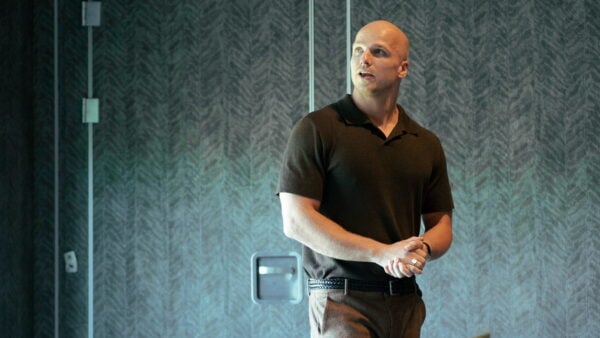
Meet the UX designer: Tom Ottjes
This interview is with Tom Ottjes, one of Yoast’s UX designers. He led the onboarding redesign for our Shopify app and was co-responsible for designing the Yoast AI features. With several years of experience working across product and marketing, his approach centers on translating user behavior into actionable design. Much of his work focuses on simplifying complex flows, improving user guidance, and helping teams understand the customer journey.
Tom, what problem were you seeing that made this project a priority?
With our Yoast SEO for Shopify app, we strive to deliver real, tangible value to our users. That starts with understanding their experience from the moment they install the app. Through a combination of user surveys, interviews, support request analysis, and product analytics, we began to see clear patterns emerge.
There were three main friction points we kept hearing and seeing:
- A lack of guidance: Many users simply didn’t know how to use the app effectively. They installed it but weren’t sure what to do next to optimize their store.
- Unclear value delivery: We noticed that crucial steps, like completing the ‘Site representation’ settings, which unlock immediate SEO benefits, were often skipped. That told us users weren’t seeing the connection between setup actions and real results.
- Hesitation to engage with the free trial: Users were wary of testing the app, unsure of what the trial included or whether it was truly risk-free.
All of these insights pointed to one thing: the onboarding experience wasn’t doing its job. It wasn’t guiding, reassuring, or demonstrating value early enough. We visualized all these issues in a detailed customer journey map, helping us to zoom out and see broader patterns. We found different user types, where they dropped off, and what confused them. That map became a key alignment tool and helped us frame the onboarding redesign as a top-priority project.
What would success look like for you from the user’s perspective?
From the user’s point of view, success meant feeling confident and supported from the very first interaction with our app. We wanted users to land in the onboarding flow and immediately understand two things: how the app can help them improve their Shopify store’s SEO, and what steps to take first to see results.
That meant offering a smoother, more intuitive experience. An experience that clearly communicated value upfront, provided improved guidance around initial setup steps, and highlighted key features. It should also assure users that trying the app was safe and worthwhile.
First, we wanted to help users quickly understand the full value of the app. In addition, we wanted users to complete key onboarding actions such as filling out their ‘Site representation’ settings and exploring core features relevant to their store. Emotionally, we aimed for a sense of clarity, trust, and motivation to continue.
Ultimately, if a user could say, ‘I know exactly what this app does, what I need to do, and I can already see it working for me,’ then we knew we were on the right track.
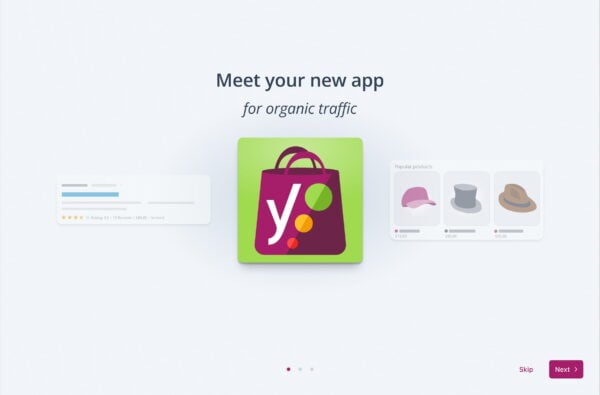
Can you explain your service design process and how it helped the teams?
After mapping the current onboarding journey and identifying the key pain points, we knew we didn’t just need a better UI. We needed a more holistic service experience. That’s where service blueprinting came in.
We started by defining clear KPIs to measure the impact of our changes, such as completion rates for critical onboarding steps, time to value, and feature discovery. These metrics gave us a shared definition of success and helped shape the direction of the user experience.
Then we used the service blueprinting method to reimagine onboarding as a complete service. A service blueprint maps the relationships between people, processes, and touchpoints tied to a customer journey. It helped us visualize both what the user sees and everything happening behind the scenes to support that experience, from content strategy to customer support workflows to engineering requirements.
This systems-level view was essential in aligning multiple teams, like UX, development, marketing, and support. Everyone could see how their work connected to the user’s experience and where coordination was needed. It also helped us identify internal gaps, inefficiencies, or dependencies early, so we could design around them.
To move quickly and deliver value incrementally, we broke the optimized onboarding journey into phases, prioritizing what would have the most immediate impact for users. That approach lets us ship improvements faster while staying grounded in a long-term vision for the onboarding experience.
We approached the whole effort using a service design mindset. We zoomed out to understand the system users interact with, not just the screens they see. Service blueprinting helped us take what users were experiencing (empathy and insight), identify internal blockers, and structure releases around clear hypotheses. It wasn’t just about delivering onboarding, but about improving the service behind it.
How are you tracking whether it’s helping users get started faster?
From the start, we knew that redesigning onboarding wasn’t just about launching something new. We wanted to prove it made a difference. So, we defined clear KPIs to measure the impact of our changes. To make this measurable, we built the tracking infrastructure needed to monitor user behavior at each step.
But we didn’t stop at numbers. We also incorporated qualitative customer listening tools, things like in-app feedback, support conversations, and interviews. As we wanted to understand how users feel as they move through onboarding.
Are there still improvements to make?
Absolutely, because onboarding is never truly ‘finished.’ It’s an evolving experience, and we see it as a continuous opportunity to better support our users.
The next phase of our optimized onboarding journey will focus on deepening the guidance we provide, helping users go beyond setup and start making more meaningful improvements to their store. We’re looking at how we can better surface insights, suggest next steps based on context, and empower users to unlock even more value with confidence.
While I can’t share all the details just yet, I can say this: we’re not stopping at getting users through the door. We’re focused on helping them thrive once they’re inside.
Good things are coming. As always, we’re listening closely to our users to make sure what we build truly meets their needs.
Pro tips for getting started with service blueprinting
Thinking of using service blueprinting in your own work? Here are a few things that helped us:
- Start with a real journey: Mapping is most useful when it’s grounded in actual user behavior. Use support data, interviews, and analytics to anchor the blueprint in real problems.
- Define what “success” means upfront: Before mapping, align your team on what outcomes you’re working toward (e.g., faster time to value, fewer drop-offs).
- Map front-end + back-end: Don’t just track what users see. Include internal systems, support workflows, engineering dependencies, and anything that influences the experience.
- Keep roles visible: Show which team is responsible for which process. It keeps conversations focused and collaboration smoother.
- Don’t overcomplicate: A blueprint doesn’t need to be a polished artifact. Start simple. The value is in getting teams aligned, not in how it looks.
Blueprinting doesn’t replace good UX research or design, but it’s a powerful way to connect them to the broader experience. If you’re working on anything cross-functional, it’s absolutely worth trying.
A shared understanding drives real change
This project wasn’t just about shipping a new flow. We wanted to design with a clear, shared understanding of our users and the processes that support them.
Our service blueprint turned out to be a great tool to align teams around a single goal: helping users quickly see the value of the Yoast SEO for Shopify app. Along the way, we uncovered friction, mapped dependencies, and built toward something more consistent, supportive, and effective.
Thoughtful onboarding is the start of everything that follows. By making those early minutes feel clear, calm, and grounded in real outcomes, we’ve not only improved setup times and reached our KPIs but also changed how we work, design, and listen together.
The work continues, focusing on feature onboarding, improved guidance, and even future WordPress experiences. Together, we’ll apply these lessons from now on. We’ll design by putting users first, build teamwork on transparency, and create experiences that guide, not just onboard.
The post Redesigning onboarding for impact: A service design approach appeared first on Yoast.
