Looking for a list of the best Facebook Ad tools for your next campaign? It’s here.
Whether you just started a Facebook Ads campaign or you’ve been running it for years, there are tools on this list you’ll want to have ASAP—even if you won’t use them right away.
These tools will save you more time, money, and energy than you can even imagine. They also help you create a successful advertising campaign with more traffic, more leads, more conversions—you name it.
Oh, and we’ve broken them down into 7 categories to make it super easy for you to follow along.
- Website to find images for Facebook ads
- Facebook ad design tools
- Facebook ad checkers
- Facebook ad automation tools
- Facebook analytics tools
- Facebook ad video creators
- Extra: 3 more Facebook Ad tools to know
Let’s dive in!
Websites to find images for Facebook ads
These websites provide you with high-quality images—some sources are even free of charge.
1. Unsplash
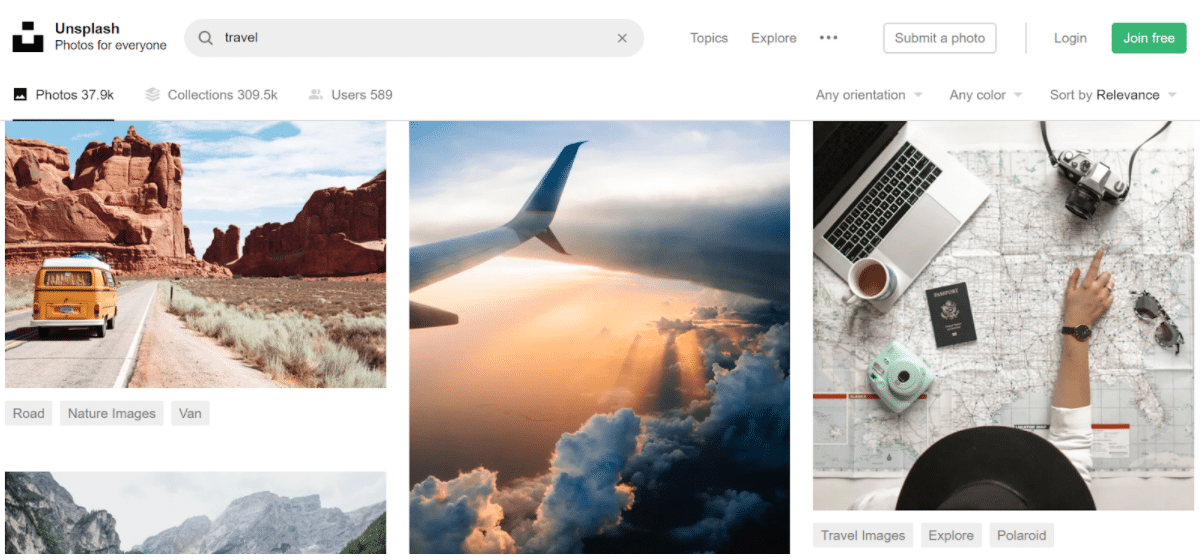
Unsplash is one of the best stock image websites with over 1 million free high-resolution images brought by 157,866 (and counting) skilled photographers all over the world.
You can use Unsplash’s search tool to find the picture you want or use Collections to discover new ideas for your Facebook ads image. While it’s not necessary to credit the photographers, it’s recommended you add a simple credit with a link back to their profile or the photo’s URL as a courtesy.
Similar alternatives: Pexel, Pixabay
Recommended reading: Can I Use This Photo on Social Media? Understanding Image Copyright
2. Flickr
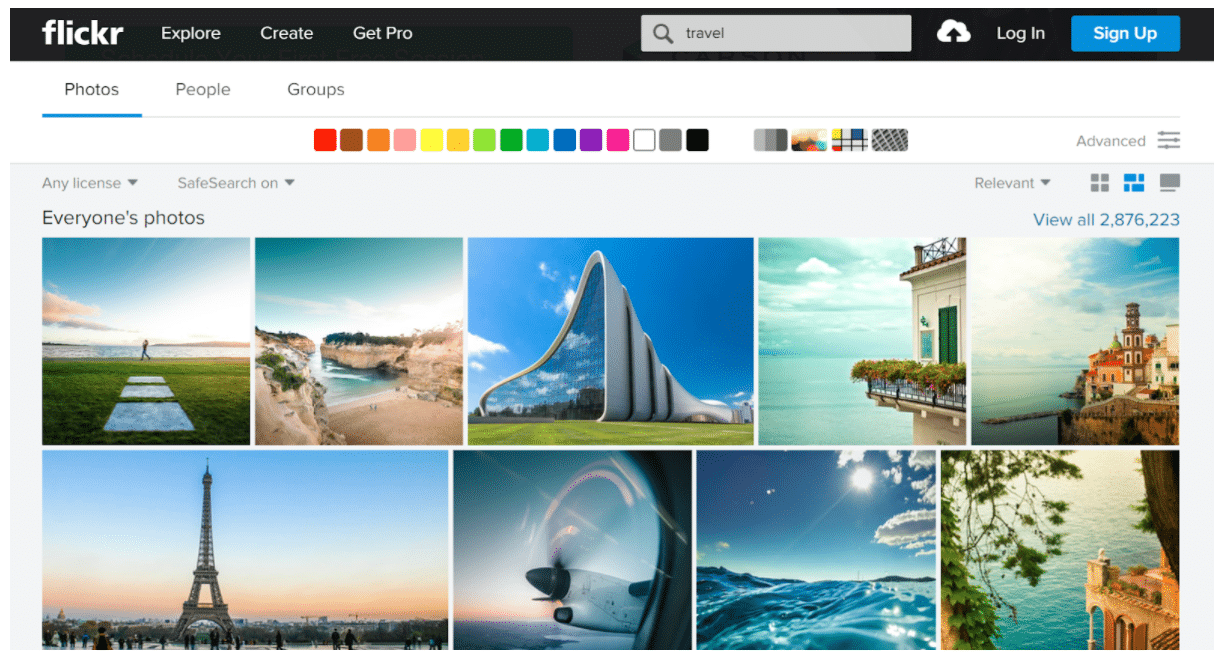
Flickr is a photo-sharing social network for both professional and amateur photographers. On Flickr, you can search for images by keyword, images captured by a specific photographer or by a group. The World Map feature is useful, especially when you want to find photos taken in a particular location.
While Flickr is a good source for stock images, it has some limitations. For example, you can’t use every photo for free, especially for commercial purposes.
Similar alternatives: Imgur
Recommended reading: 25 Resources for Free Stock Photos in 2020
3. Shutterstock
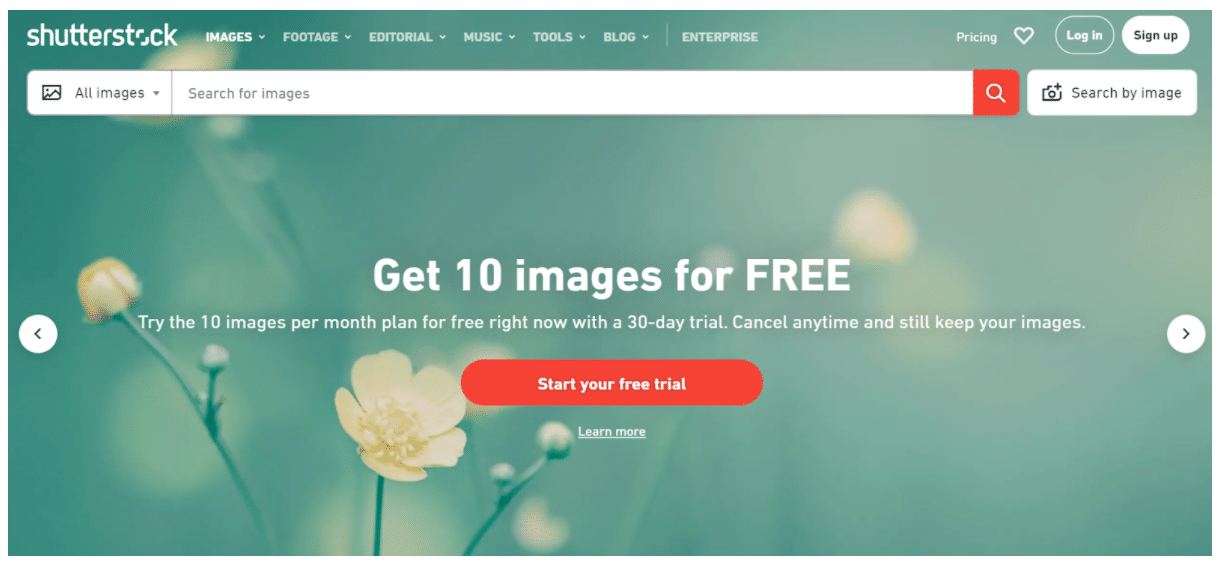
If you want to find exclusive, high-quality images for your next Facebook ad campaign, check out Shutterstock. This site gives you over 300 million images—with about 200,000 more added every day—to choose from. From illustrations and vectors to product photos, you can find the picture you want on Shutterstock.
For first-time users, Shutterstock gives you 10 images for free. After that, you can purchase an on-demand image pack or a subscription plan, depending on your needs.
Similar alternatives: Getty Images, Dreamstime
Facebook ad design tools
These tools save you a ton of time and energy designing while still having an eye-catching Facebook ad.
4. Canva
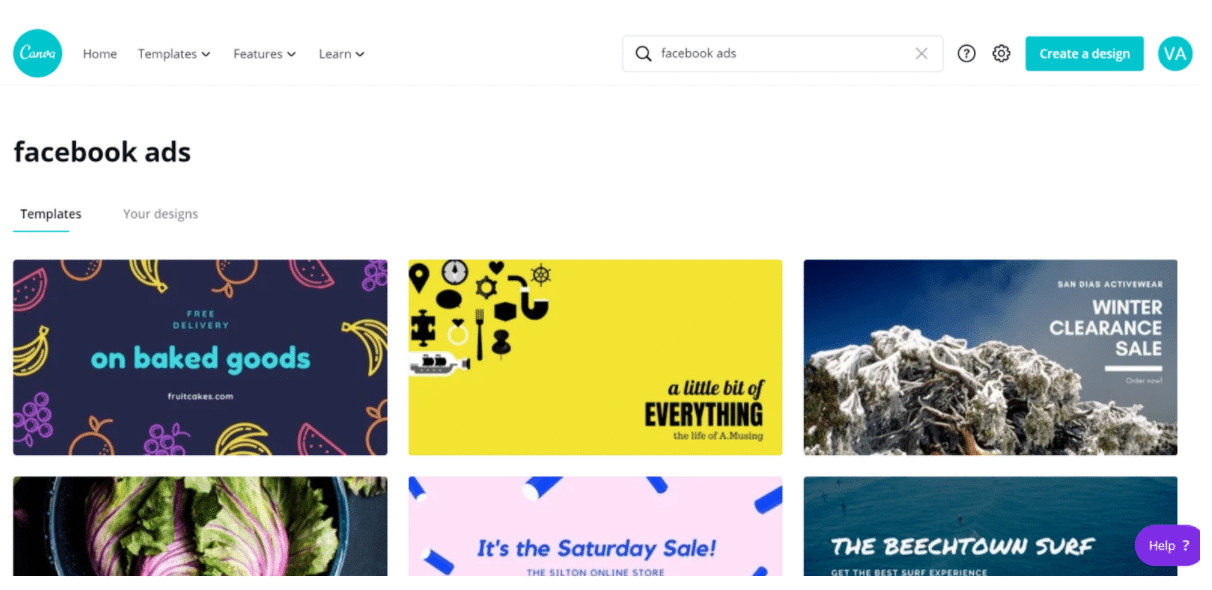
Canva is a simple online graphic design platform, perfect for those who don’t have design experience. It gives you powerful drag-n-drop tools and a wide variety of templates, elements, text styles, backgrounds, and animation effects. Plus, each template is already optimized in the right dimensions, making it easier for you to get started.
Recommended reading: All the Facebook Ad Sizes You Need to Know in 2020
5. Adobe Spark Post
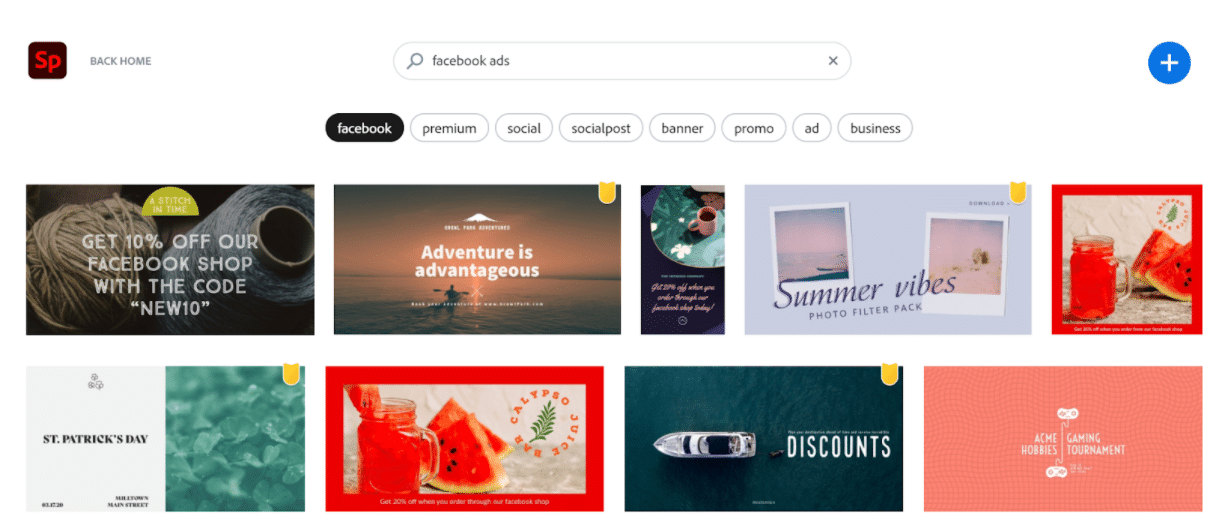
Adobe Spark Post is a part of Adobe Spark—an ultimate, integrated web and mobile solution for creating and sharing visual stories. Like Canva, this tool offers many customization options like text, backgrounds, images, color schemes, alignments, and layout. If you’ve created imagery on Adobe Creative Cloud or Adobe Lightroom, you can even use them to design your Facebook ad on Spark Post.
Recommended reading: Tips for Creating Engaging Visual Content on Social Media
6. Crello
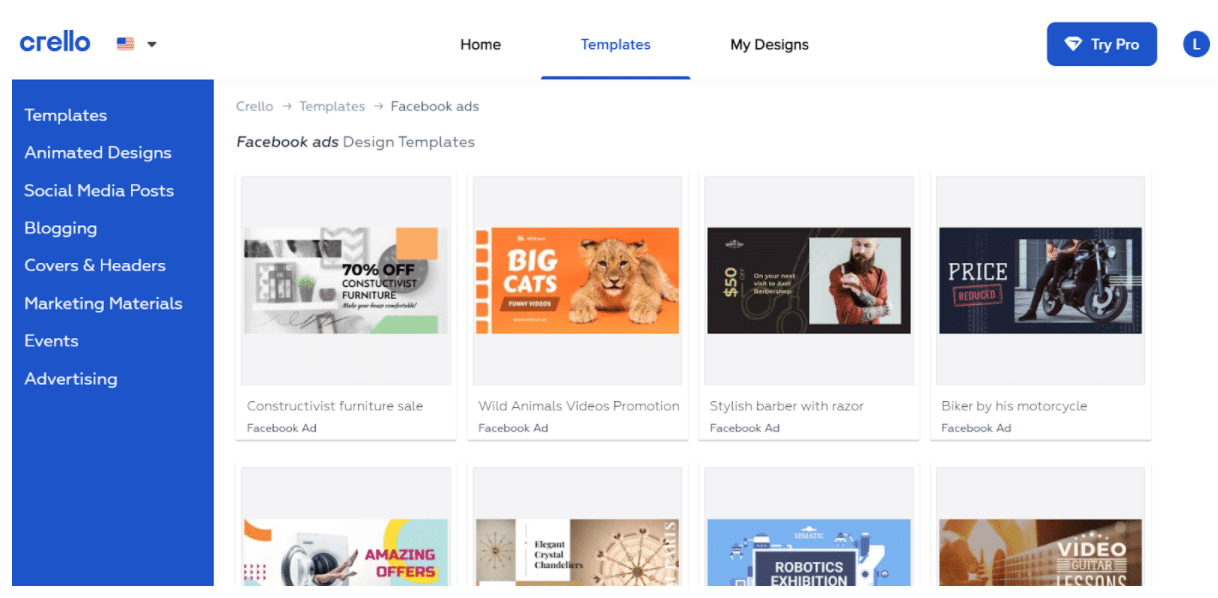
Crello supports over 720 patterns and 25,000 premium layouts for Facebook ad design. Its Animation Maker suite allows you to create animated images with ease; however, this feature is available only for Pro users.
Recommended reading: How to Create the Perfect Facebook Ad in Minutes
Facebook ad checkers
These tools help you check if your ad image meets Facebook guidelines or if your ad copy needs improvement.
7. Facebook Grid tool
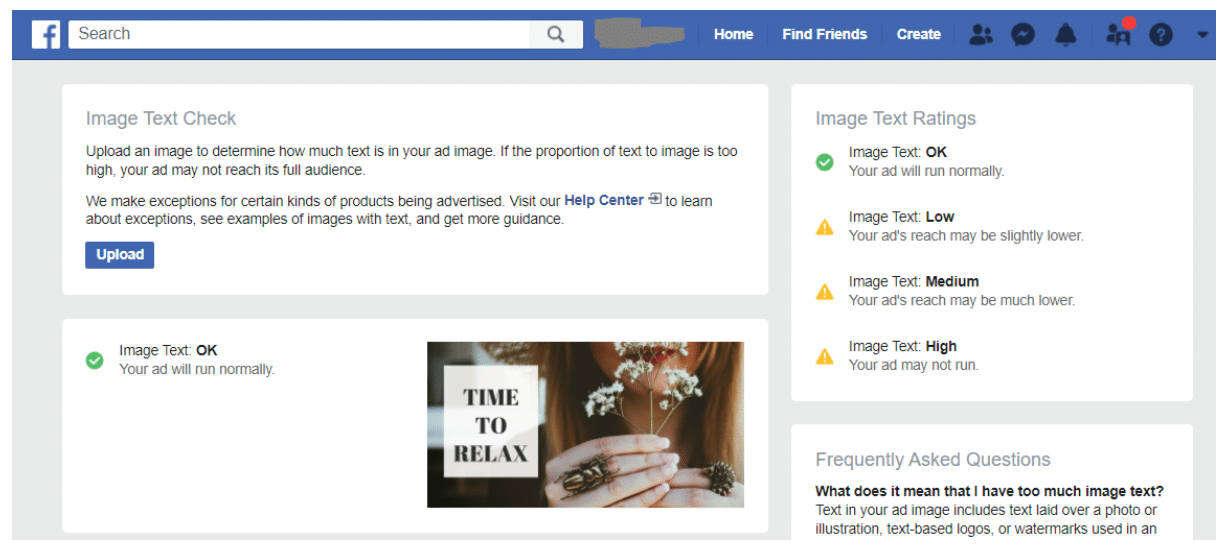
Facebook Grid tool allows you to upload an image and check if it meets Facebook’s image text guidelines. Ads with less than 20% text coverage perform better, so if you receive a message saying, “Oh no! Your image exceeds Facebook’s 20% or less text rule”, try to shorten your text.
Recommended reading: The Facebook Grid Tool: What it is and Why You Should Use it
8. Grammarly
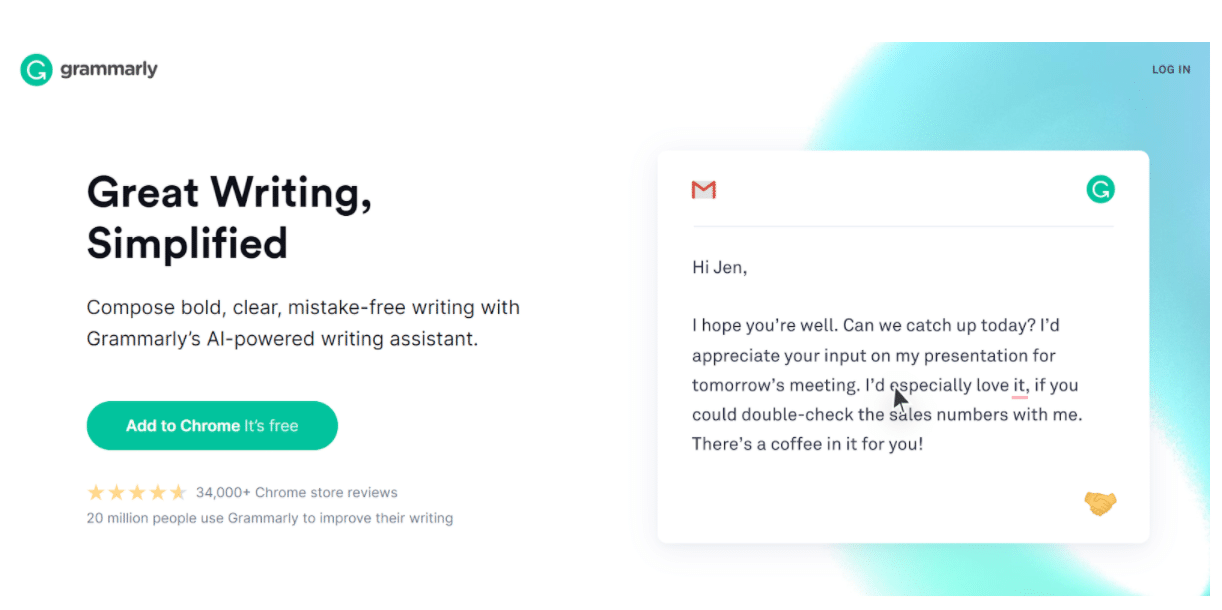
Grammarly is a powerful tool to correct grammatical errors in your ad copy and make it more readable and concise. The software is beneficial because one single spelling mistake can result in getting your ad disapproved.
One of the best benefits of using Grammarly is that it allows you to specify the writing style you’re aiming for (e.g., casual, business) and customize types of suggestions you want to see.
Similar alternatives: Hemingway Editor
Recommended reading: Writing for Social Media: 7 Tips and Tools
9. Sharethrough Headline Analyzer
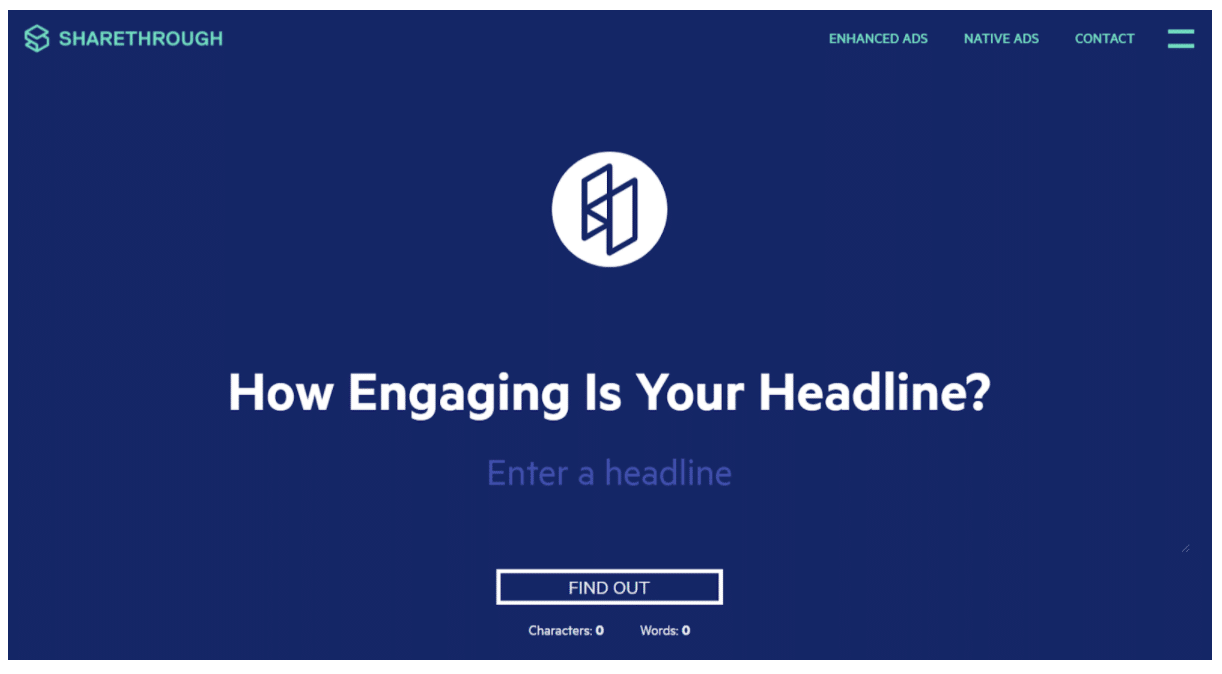
Sharethrough Headline Analyzer helps you optimize your ad headline. It tells you how engaging your headline is, what words you should replace or remove from the headline, and more. It’s 100% free.
All you need to do is type your headline into the text field and click “Find Out.” Then, you’ll get your headline quality score in a second.
Similar alternatives: Advanced Marketing Institute’s Emotional Marketing Value Headline Analyzer
Facebook ad automation tools
These tools help you spend less time on the platform and have more time doing other tasks.
10. AdEspresso
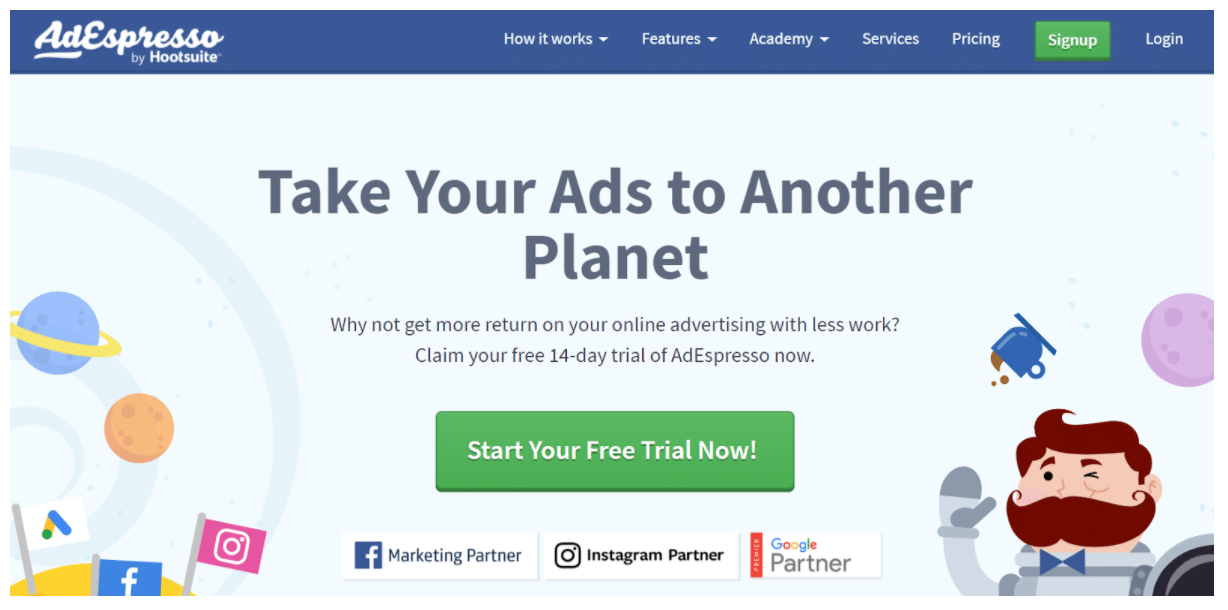
AdEspresso is the preferred Facebook marketing software for many brands all over the world. Using this platform, you can create ads right through the interface, which syncs with your existing Facebook Ads account.
AdEpresso also analyzes your campaign and lets you decide which metrics you want to see. It’s useful because you won’t get lost in hundreds of data columns.
Recommended reading: Are Your Social Media Ads Paying Off? 8 Metrics You Should be Tracking
11. Hootsuite Ads
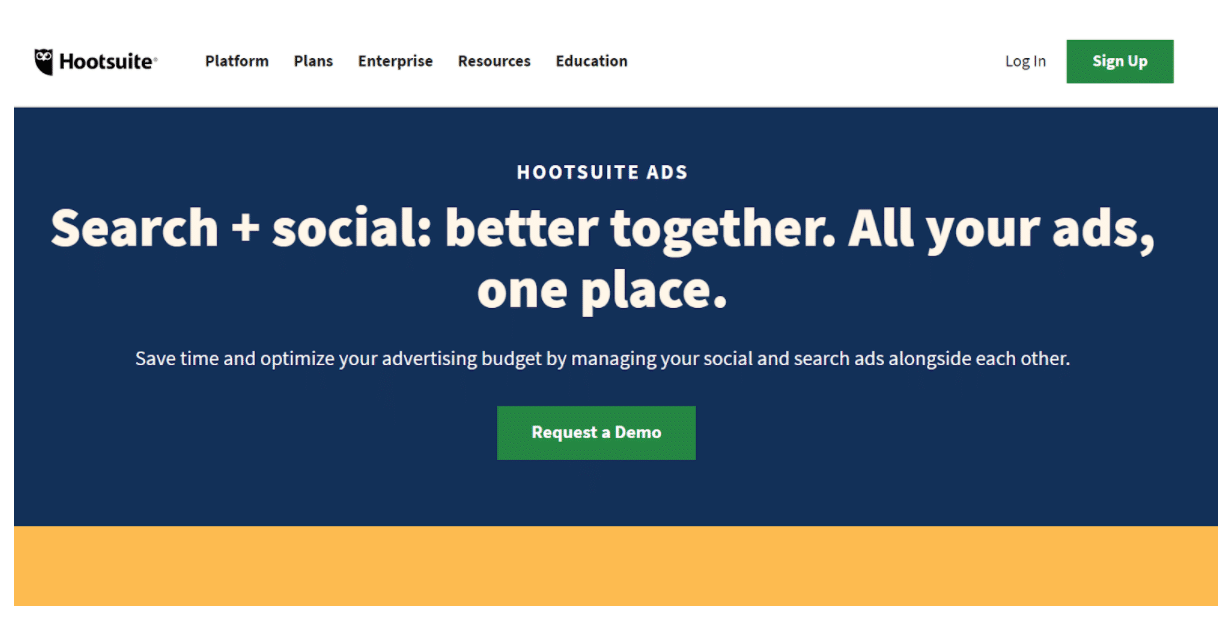
Hootsuite Ads is an ideal Facebook ad automation tool for any business, regardless of size or industry.
Here are a few things it can help with:
- Remove the guesswork from a complicated ad system and simplify the process. You can manage your Facebook ad campaigns in one spot.
- Create and test multiple Facebook ads in minutes. Improve conversions by adjusting placement, timing, and targeted audiences.
- Automatically boost budgets or start new campaigns based on predefined performance triggers.
And much more.
Recommended watching: Introduction to Hootsuite Ads
12. Facebook Ads Manager
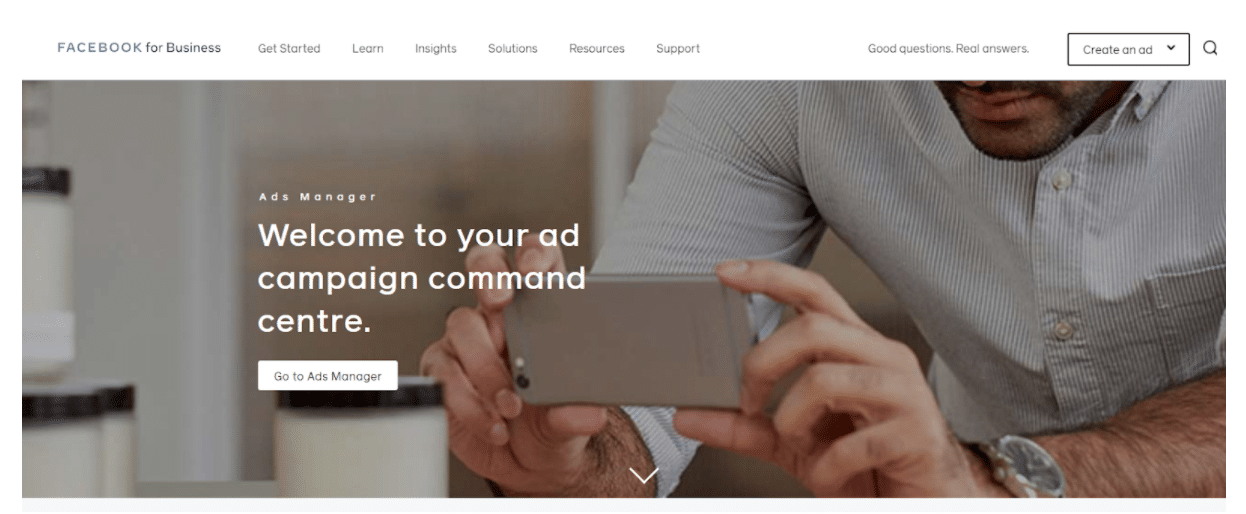
Facebook Ads Manager is an advertising management tool to make, edit, and analyze paid promotional Facebook advertising campaigns. Use it to create new ad sets, edit existing campaigns, track your ad performance, etc.
Facebook analytics tools
These tools help you optimize your Facebook ad campaign performance.
13. Hootsuite Analytics
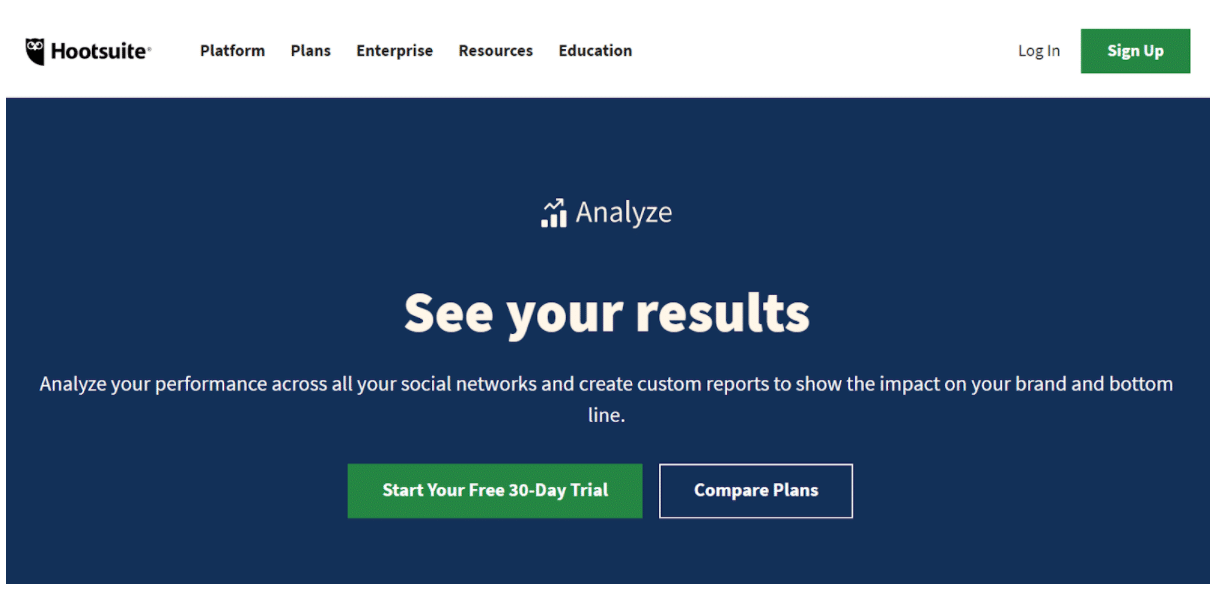
Hootsuite Analytics allows you to create and share custom reports for your Facebook page. It covers many metrics, including clicks, comments, shares, reach, video views, and video reach.
This tool also provides analytics for other social media platforms like Instagram and YouTube, making it easier for you to compare performance across networks.
Recommended watching: How to use Hootsuite Analytics
14. Facebook Analytics
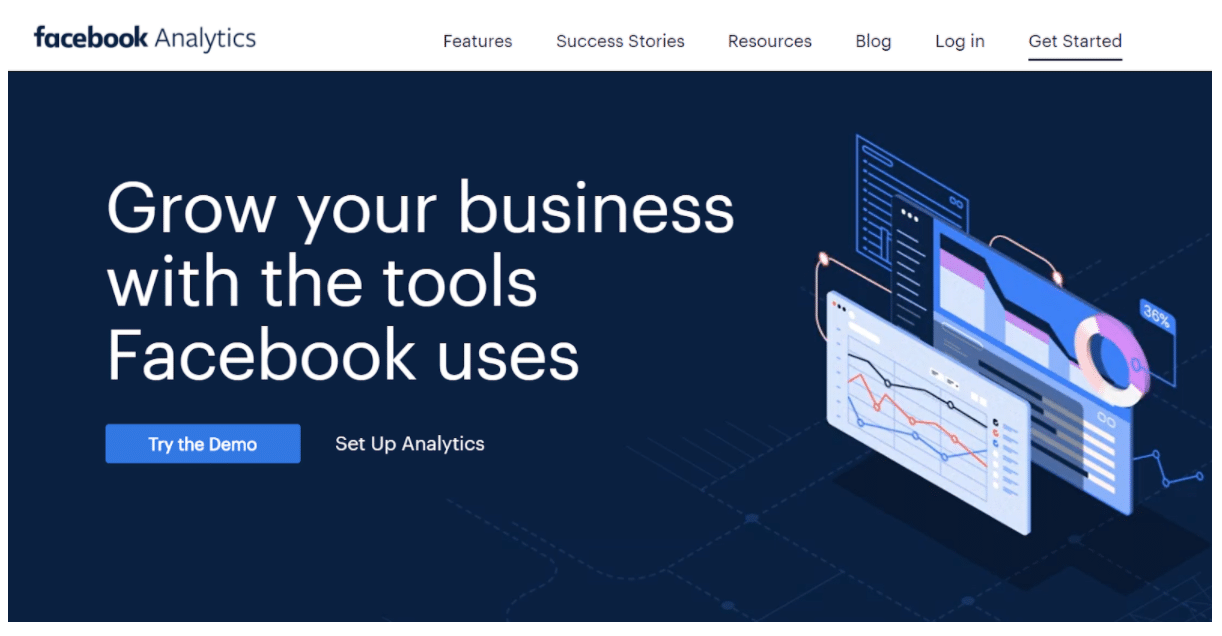
Facebook Analytics is useful to check how people interact with your Facebook page and how you can optimize your ads for better results. Features include funnel, journey, retention, lifetime value, and more.
Recommended reading: The Beginner’s Guide to Facebook Analytics
15. Brandwatch
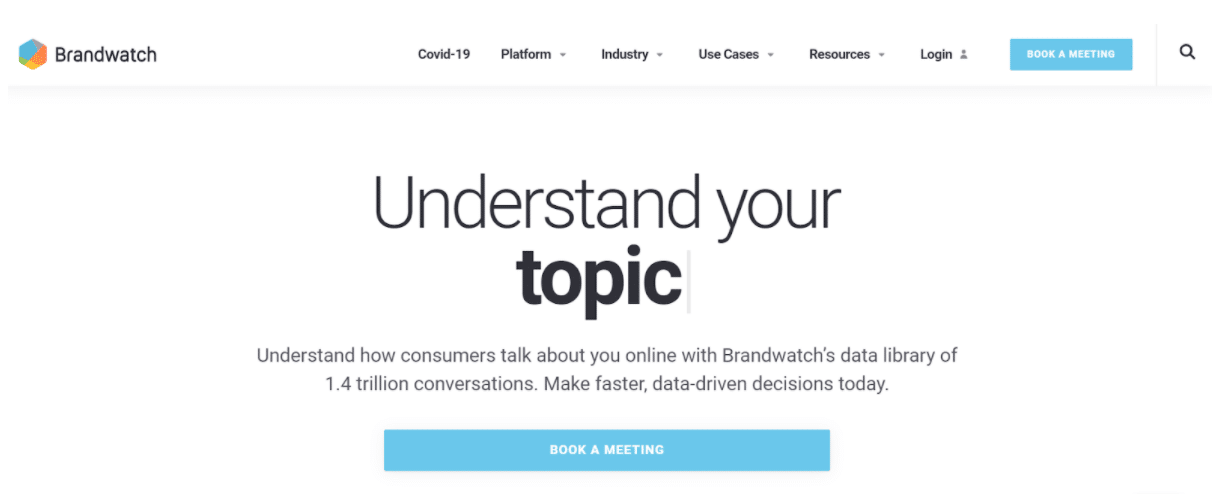
Brandwatch gives you information about how many people are talking about you/your brand/your content on Facebook. It helps you track your Facebook page, discover what works for you, and see how you’re progressing.
Facebook ad video creators
These tools help you create a compelling, professional Facebook video ad.
16. Biteable
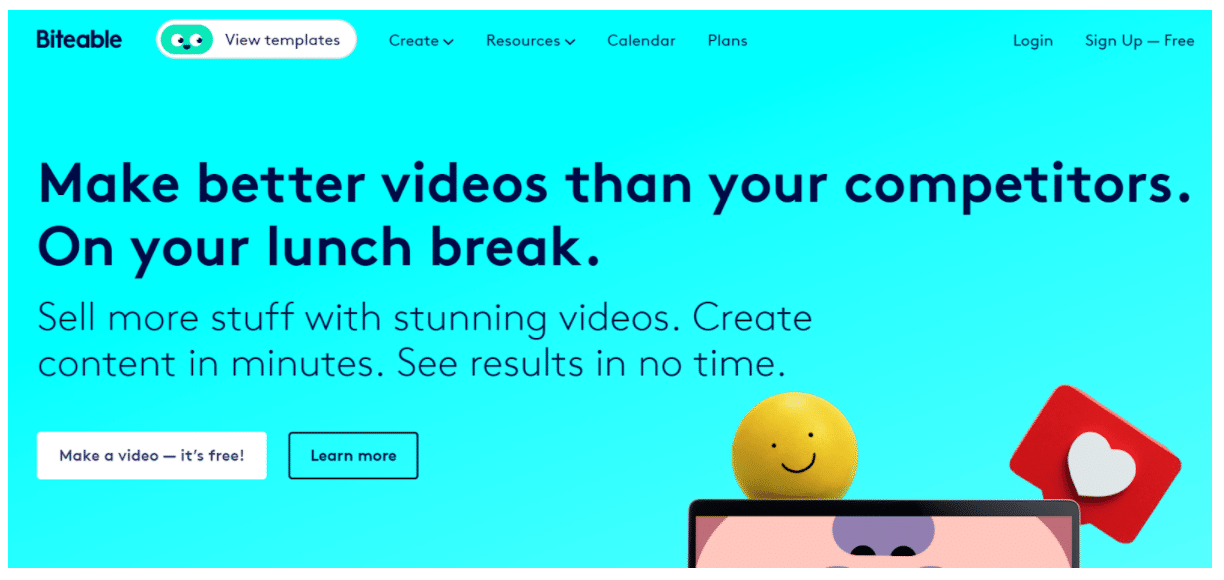
Biteable allows you to create a Facebook video ad with three simple steps: (1) select a video template, (2) edit text, (3) customize elements like image/colors/footage. Within minutes, you can turn an idea into a stunning video without needing design skills.
Recommended reading: Facebook Video Ads: What You Need to Know
17. Animoto
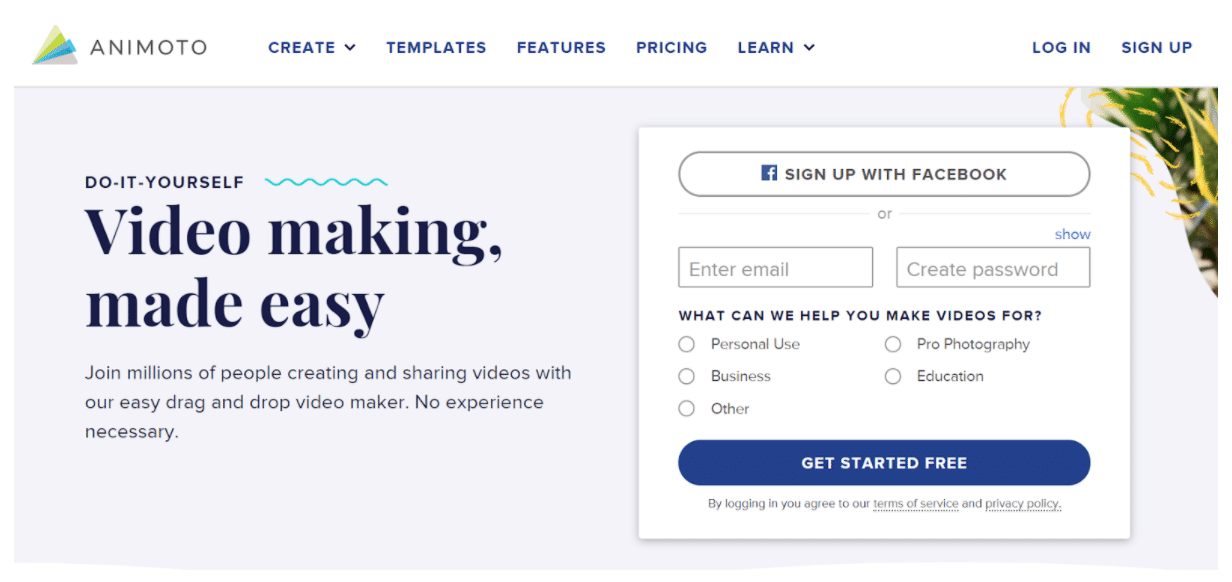
Animoto offers you three storyboard templates: testimonial video, seasonal promotion, and event promo. Choose any of them to start creating a video for your Facebook ad campaign.
Similar alternatives: Filmora, WeVideo
Recommended reading: How to Create the Best Facebook Video Ads in 4 Simple Steps
18. Magisto
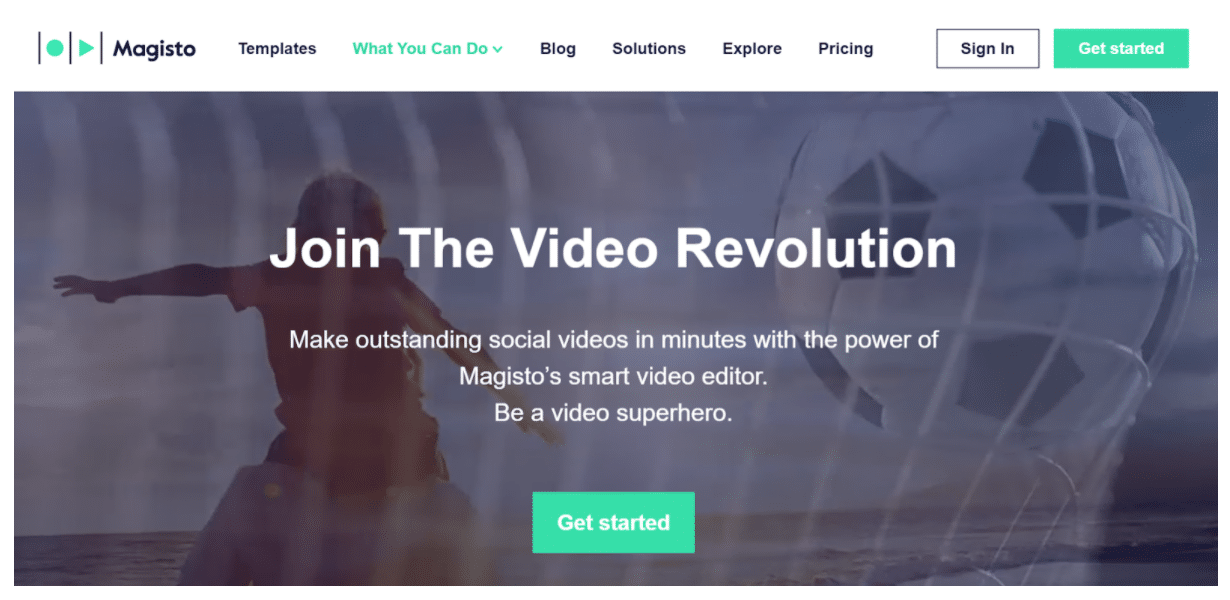
Magisto is a professional yet simple and affordable Facebook video ad creator. It takes advantage of artificial intelligence to create videos with virtually no editing work on your side. However, you can manually edit your video if you’re not happy with automatic edit.
Recommended reading: 10 Quick Tips for Creating Compelling Videos for Social Media
Extra: 3 more Facebook Ad tools to know
19. Interact
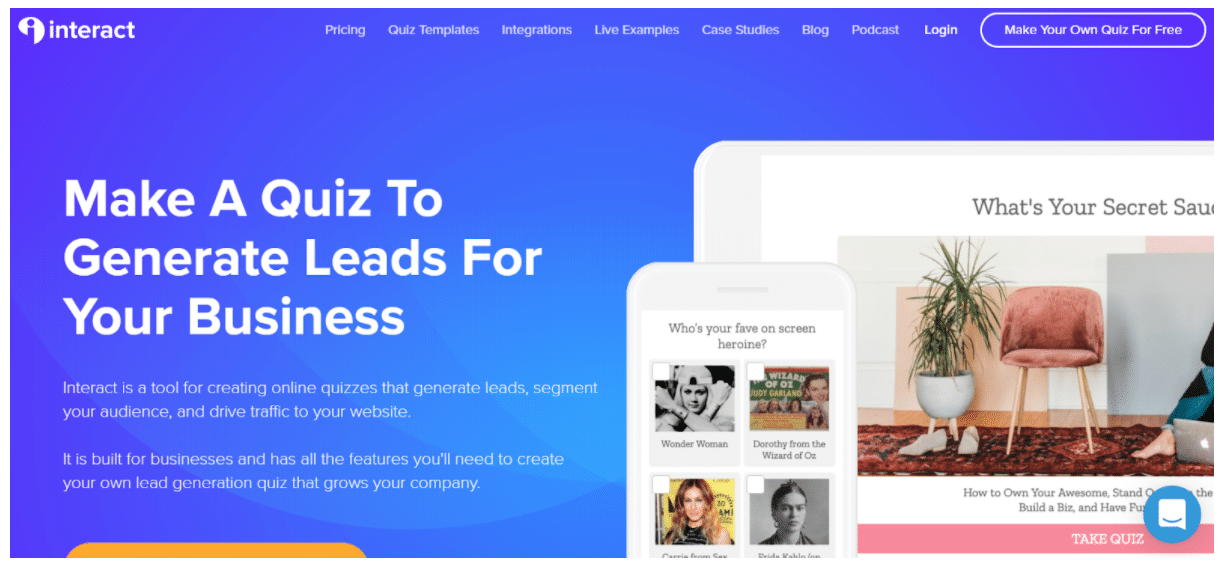
Interact is an easy-to-use tool for creating online quizzes. If you want more engagement for your Facebook lead ads, try to make a quiz with Interact.
Similar alternatives: Outgrow, Opinion Stage
Recommended reading: How to Use Facebook Lead Ads to Grow Your Business
20. MobileMonkey
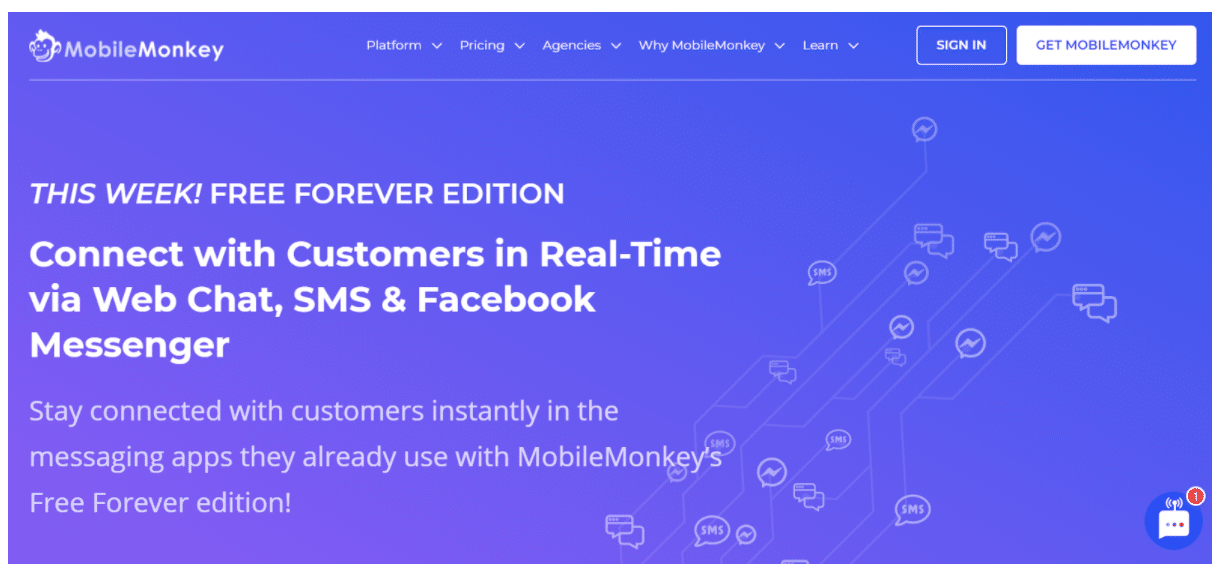
MobileMonkey allows you to create chatbots for Facebook Messenger in minutes. It can be used for a variety of purposes, for example, marketing and customer support.
Similar alternatives: Chatfuel, ManyChat
Recommended reading: The Complete Guide to Using Facebook Messenger Bots for Business
21. SurveyMonkey
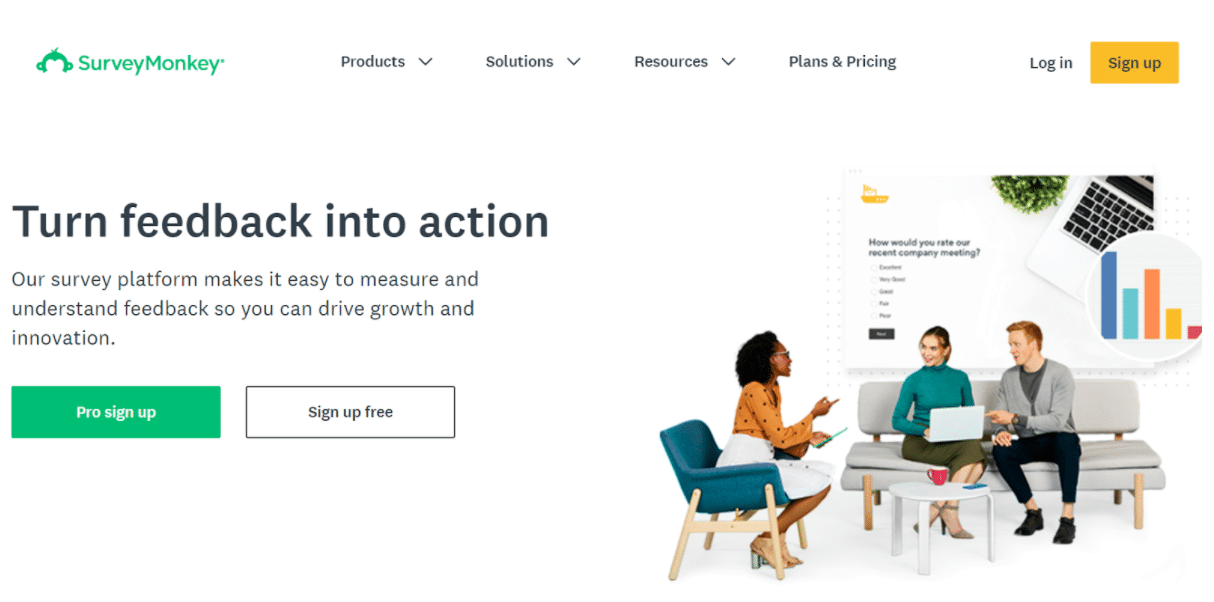
If you plan to create a Facebook survey ad, try SurveyMonkey. This tool offers more than 150 survey templates and all the features you need to create an effective survey that helps you easily get responses from your target audience.
Use Hootsuite to level up your social media marketing. Manage multiple social profiles in one place, schedule posts in advance, quickly respond to followers’ comments, track performance across platforms, and the list goes on. Try it for free today!
The post 21 Facebook Ad Tools that Will Make Your Job Easier appeared first on Social Media Marketing & Management Dashboard.

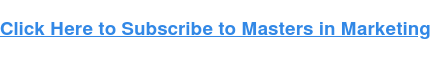
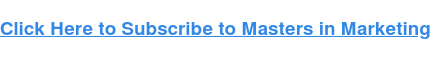

Recent Comments