In case you missed it, I’ve been writing a lot lately on how to target your competitors audiences in a cost-effective way. In particular, ways you can target your competitors on Google Ads without Search and how to use lower-cost paid social to target competitor audiences.
Well, I’m not done yet. Here are a few more cheaper Google Ads alternatives I like to try if I feel they make sense for my clients’ goals. Some are going to be more common than others, but hopefully you will see the value right away. They include:
- Reddit communities
- YouTube search results
- Retargeting
Google Ads alternatives for competitor targeting
For these options, we’ll be continuing on with our example of advertising a CRM platform (what’s a CRM, you ask?).
1. Reddit Communities
Despite not being one of the top social media marketing platforms, Reddit is one of the most visited websites in the world. So odds are at least some of your target audience visits the channel. And of course, Reddit has an advertising platform. While most of the basic targeting options are pretty generic (and not where I recommend starting unless you have a big budget), there is one targeting area for Reddit advertising I always look at first. That is going to be the option named “Communities.”
Communities are essentially Subreddits, which are categories of specific groups on the Reddit platform that can often be targeted with ads. So take a little bit of time and see if your competitors show up as options.
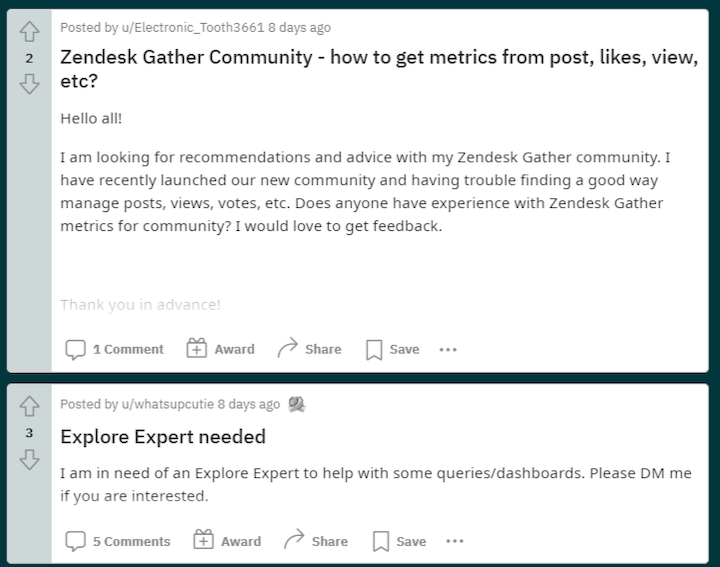
In the image above, I chose an industry where I know some of the competitor names would be bigger brand names. This is because not every Subreddit is available as a Community targeting option. So this option may only be for brands where the competitors are bigger brands or the desired target audience may be similar to people interested in these brands.
So continuing on with my example of running ads for a CRM platform, I might target Communities for Salesforce, Zoho, HubSpot, and Zendesk.
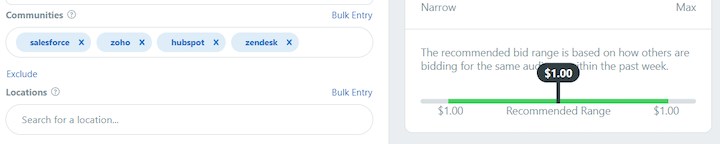
⚠️ Caution! Reddit is a different beast. Many people on Reddit do not like to be advertised to, and they will let you know publicly. That is why it is important to research each Community you are targeting.
- How do people engage in that Community?
- What is the tone in the Community?
- Is it more educational or is it more for fun?
You will want to make sure your ads reflect that tone. This is especially important for competitor targeting because you may be showing ads to users who are dedicated to your competitors.
2. YouTube search results
In-feed video ads (formerly TrueView Discovery) were the first YouTube placement where advertisers could target just the YouTube search results pages with Google Ads video campaigns. This has changed slightly with the introduction of responsive video ads, but the setup is pretty much the same. We should always remember that YouTube is a massive search engine. It is actually the second largest search engine after Google.com. But you can place In-feed video ads at the top of the YouTube search results like this.
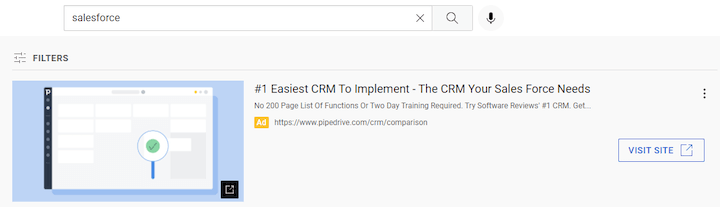
The example above isn’t a video ad, but video ads can appear at the top of the results. Other CRM companies could appear when users are looking for Salesforce videos on YouTube, thus claiming the #1 video spot. This is easy to do. When setting up your video campaign in Google Ads, head to the Networks section. There you will have the option to target just the YouTube search results.
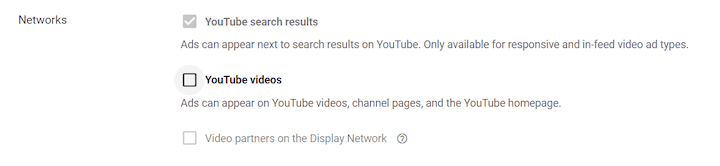
Now you don’t have to always target just the YouTube search results, but it is an option. And when I target just the YouTube search results, this is the only time I use keyword targeting for video campaigns. My volume will be much lower because I’m removing any audience-based targeting, but my results will be more specific.
I typically see much higher view rates and completion rates on YouTube results page campaigns because I am being very specific.
⚠️ Caution! Just make sure you have a video that makes sense as a competitive ad. Remember, people go to YouTube to watch videos. And with In-feed videos, you are paying for every single view. Make a longer, engaging video that shows why you are the better option.
3. Almost everywhere (with retargeting)
I could have sworn I included this in my previous posts about competitive advertising strategies, but I didn’t. Shame on me because this is one of the easiest ways to stay in front of your competition’s audience. A vast majority of paid media platforms offer URL-based audiences to use for retargeting. Should we list some of them? Okay here goes…
- Google (Search, Display, Discovery, YouTube)
- Facebook/Instagram (Facebook retargeting tactics here.)
- Microsoft (Search, Audience Ads)
- Quora
- Snapchat
- TikTok
- Taboola
- Outbrain
- Yahoo Native
- So…many…more….
And retargeting is such an easy way to get in front of users after they have already visited your site from a competitor campaign. To get started, head to these posts:
- All the Remarketing Audiences You Should Be Targeting in PPC
- 7 Super-Creative, Crazy-Effective Retargeting Ad Ideas
- The Best Remarketing Ads We’ve Ever Seen
⚠️ Caution! Whether you’re targeting via Search or any other means, you need to add UTM parameters to your ad URLs. You can use whatever naming conventions you want as long as you can tell which visits came from your competitor-targeted campaigns.
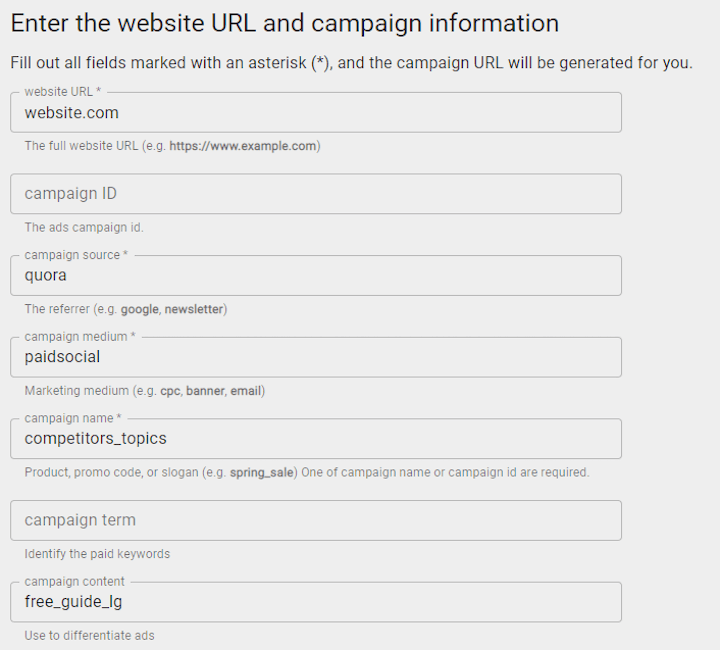
The image above is an example from Google’s Campaign URL Builder. For this fake Quora Ads campaign, I am making sure I have “competitor” in my campaign name. That way any visit from this competitor campaign will be recorded, and I will repeat this process for every competitor campaign I have running across all of the channels in my paid media strategy.
I try to keep the competitor naming conventions consistent across all channels for a very specific reason. I want to have the ability to combine all competitor campaign visits into one audience. This will help me have a larger audience to use for my retargeting campaigns.
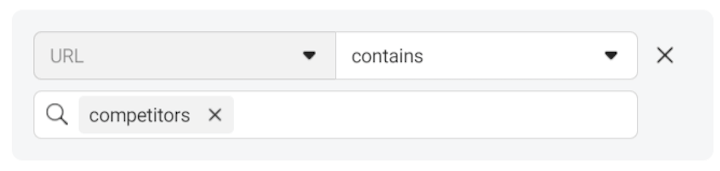
If you need to break out the competitor campaign audiences based upon the channel or what the initial ad experience was, you can do that depending on what UTM parameters you used. Retargeting to users this way can be much more affordable than continuing to bid on expensive competitor keywords.
Pro tip: Just make sure second-time interaction fits the proper user flow after they have interacted with your brand the first time.
Competitor targeting: We have so many options
I am not saying that bidding on your competitors’ keywords is a bad idea. I do that right now with many clients and we see success, but what I am saying is that we should always know all of our options. Whether it’s trying to build awareness to a new audience or trying to steal market share, your target audience most likely visits more websites than Google. Test reaching your competition’s audience in these ways I mentioned or with some of the previous posts I wrote about competitor targeting. I’m confident you can find some options that would make sense for your accounts.
The post 3 Creative (& Cheaper) Google Ads Alternatives for Competitor Targeting appeared first on WordStream.

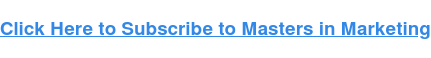
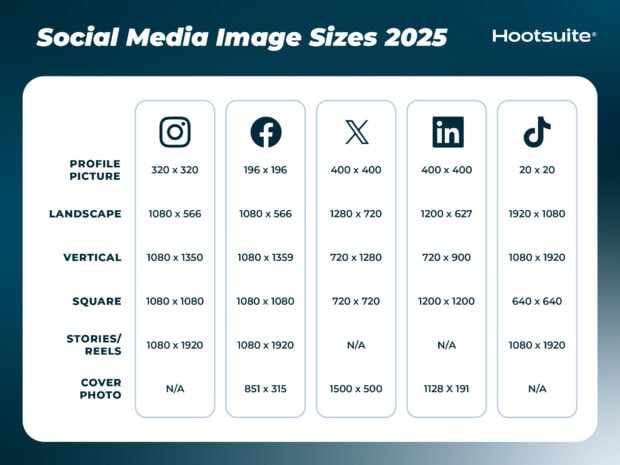
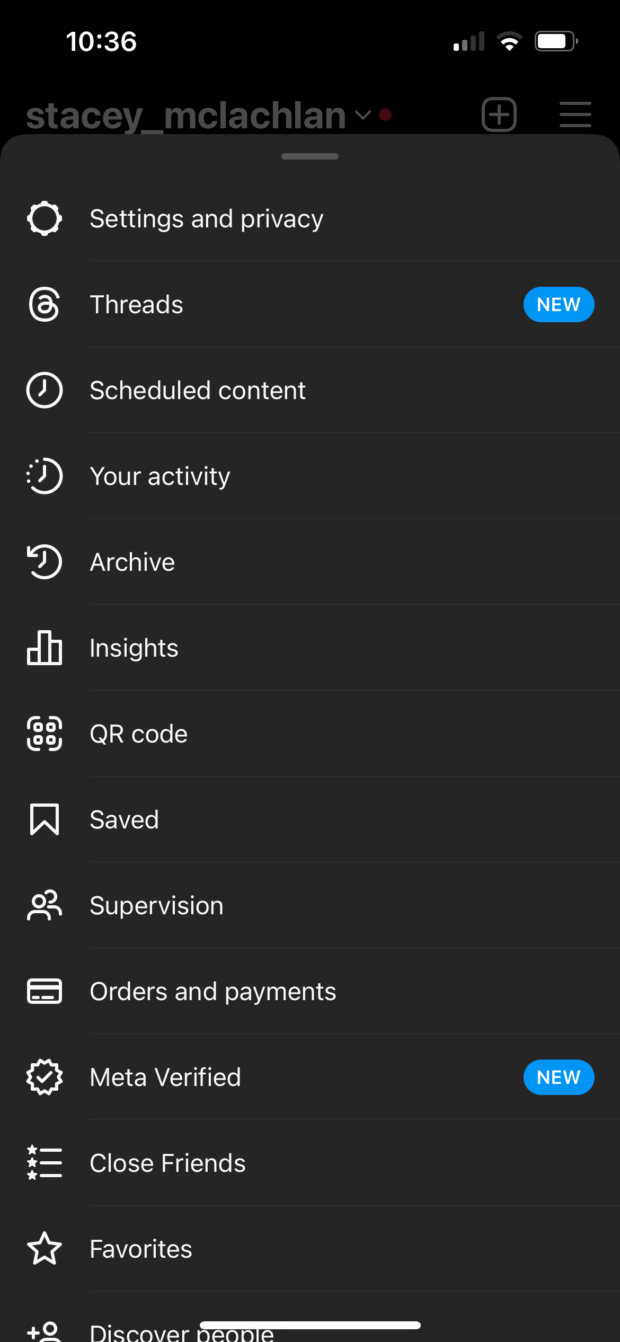

Recent Comments