Racking up conversion metrics on your channels may look great. Having a click-through rate is something most paid media advertisers work towards. But if the majority of those users aren’t quality, then we are looking at vanity metrics.
I like to tell many of my clients I’d rather have fewer leads that we know are likely to convert than waste a bunch of ad spend on users who are not a good fit for their goals.
Couldn't resist.
And that's where lead qualification comes in. In this post, I'm going to cover:
- What lead qualification is and why it's important.
- How to identify your lead qualification parameters.
- Four lead qualification strategies I use with my clients.
Read on to learn how to get leads that will convert into customers, and customers that will stay with you longer.
What is lead qualification?
Lead qualifications about making sure the leads you attract through your ads and other marketing assets are those who are most likely to drive your business goals. Qualified traffic to your website is more likely to take action there, and qualified leads are most likely to become customers. Lead qualification is essential for an effective lead generation process.
MQLs vs SQLs
In the B2B world, you may have heard of marketing qualified leads (MQLs) and sales qualified leads (SQLs). MQLs are those who have shown interest in your product or service, but are probably not yet ready to buy—thereby making them qualified for, well, more marketing—namely, nurturing campaigns to move them down the funnel where they can convert from prospects to customers.
SQLs are those who have shown interest in your product or service and are very likely to buy.
Some leads come in as SQLs, while others start as MQLs, and with effective lead management and nurturing, become SQLs.
Why is lead qualification important?
It's obvious that you want qualified leads coming in from your marketing efforts—you want to get more customers. But there's a financial side to it too. If you're running paid ads and you have a high click-through rate, that means you have an appealing offer and/or great copywriting. But is it appealing to your most likely customers?
If you're pulling in tons of clicks, you may be paying less per click, but if you're not getting conversions, what's the good in that? You're not really saving money, you're wasting spend on unqualified traffic.
Speaking of wasted spend, find where yours is with our free Google Ads Performance Grader!
So while click-through rate and cost per click are important, your conversion rates are at the core of your ROI, and at the core of conversions is lead qualification.
How to identify your lead qualification parameters
Knowing your ideal customers and your target audience is essential for knowing what lead qualification looks like for your business. There are also a number of lead qualification formulas that could apply to your business, but the most basic one is BANT:
- Budget: Can the prospect afford your products/services
- Authority: Are they the ultimate decision-maker for the purchase?
- Need: What is the need they're looking to alleviate? Does it align with those of your long-time customers?
- Urgency: How urgent do they need this need met?
Your landing page copy and the information you request in your forms will help to qualify your leads, but that doesn't solve for the issue of paying for unqualified clicks in the first place. In this next section, we'll cover four ways to qualify your clicks.
Lead qualification strategies
These strategies enable you to improve your PPC lead quality before the user even gets to your landing page.
1. Be specific in your ad copy
The easiest way to tell people they are not the customer you are looking for is to straight up tell them. It makes complete sense to use certain wording in your ads to and have unqualified users not click on your ad. I know in the PPC world it is tough to see a lower click-through rate. But click-through rates mean nothing if those leads are never going to convert into customers.
For example, I had a client that had a CRM product for startups and small businesses. While of course they targeted keywords like “small business crm,” they also targeted many generic CRM keywords that don’t mention “small business.” In these ad groups, we made sure we pre-qualified our leads with ad copy speaking just to small business owners.
With qualifying ad copy, you may be able to target broader keywords without wasted too much spend on unqualified clicks.
We were letting searchers know if they worked for a company with more than 50 people, our CRM wasn’t right for them. Yes, our CTR in those ad groups decreased. But our lead quality increased. And since our CTR decreased, so did our costs. With lower costs and a higher conversion rate, our Cost/Conv. numbers noticeably went down. That is the most important metric to us. And when the quality gets better with a lower Cost/Conv, the decrease in CTR didn’t hurt us at all.
And if you were confused by all that metric speak, check out our Ultimate Guide to PPC Metrics and it will all make sense!
2. Use price extensions
The same mentality can be applied to your ad extensions for paid search. If you have a more expensive product, you probably only want to reach users who have money. Call out the price or the status of your product in your ad extensions.
Good ‘ole sticker shock. If a user sees higher prices, and the user doesn’t have money, they’re most likely not going to click on the ad. I am now saving my ad budget for the right user later on. Not everything needs to be about price either. Maybe you adjust your value messages based on the right user. Make everything fit for the perfect audience you want to reach; not everyone who may be interested in your product.
3. Optimize lead forms for quality, not volume
Both Google and Facebook have lead form type settings for their lead forms. This gives advertisers the option to optimize either for more leads or more qualified leads. Of course, the channels’ default selection will be for more volume. They will encourage you to get more leads which will make your PPC reporting look great. But if you have tested lead forms in these two channels and received junk leads, consider switching your optimization settings to focus on higher quality.
Here is the Google Ads lead form extension option:
And here is the Facebook lead ads form type option:
You can see Google tries to scare us a bit. It warns that you may get fewer leads for a higher cost per lead (which is true). But I am always willing to pay more for leads that are more qualified and are easier for my clients’ sales teams to close. Feel free to create two different forms, one focusing on volume while the other on quality, to see which ones actually drive a more qualified user.
4. Add more questions in your lead forms
Many lead forms on Google, Facebook, LinkedIn, Quora, etc. start off asking users for the bare minimum like name and phone number. In most cases, the fields are auto-populated based on the user’s profile information. This can make the form easy for someone to fill out and submit, but because it is so easy, you may not be pre-qualifying users.
The good news is, most of the channels that offer lead forms allow advertisers to ask more questions or customize questions. Here are some examples:
LinkedIn lead form custom questions
You can create custom questions in your LinkedIn advertising lead forms to ask users for more information. This will make them work a little more, but if they're willing to spend a little extra time giving you more information, they could be more interested in your product. Also, you may ask questions that scare away unqualified users and that’s okay too.
Facebook lead ad custom questions
Just like LinkedIn, you can create custom questions for Facebook lead ad forms. You can have the user type in a response, choose from a list of options, or even create a conditional answer set based upon an uploaded CSV.
Google lead ad additional questions
Google has additional questions too, but you cannot customize them. Instead, you have a list of question options broken out by specific industries or categories. You can add multiple qualifying questions to your lead forms to get more information form your users. Many of them are multiple choice, so if a user doesn’t see the option that describes them in their questions, they most likely will not fill out the form.
Get more out of your budget with lead qualification
Internal data from your CRM will always help you make better optimization decisions to hone in on the right user. But whether you have CRM information or not, you can still put in some effort with your ad copy and lead form settings to try and qualify the user before they even visit your web site. You may see less traffic and less conversions. But if you are qualifying the right users, you will hopefully see better close rates and less churn. To recap, here are the strategies:
- Use pre-qualifying ad copy.
- Add price extensions to your Search ads.
- Optimize lead forms for quality, not volume.
- Add more or custom questions to your lead forms.
If you're looking for ways to generate more leads, you may be interested in these posts:
- 25 Lead Magnet Ideas for Every Stage of Your Funnel
- 10 Expert-Approved B2B Lead Generation Strategies
- 2 Smart Strategies to Generate Leas on Facebook Post-iOS 14
.png?VPl3s8vOZ492_plL_CdGPY59GF1lue0F&itok=6x7XCCPc)
.png?VPl3s8vOZ492_plL_CdGPY59GF1lue0F&itok=6x7XCCPc)
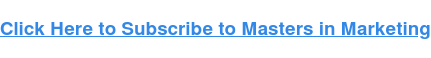
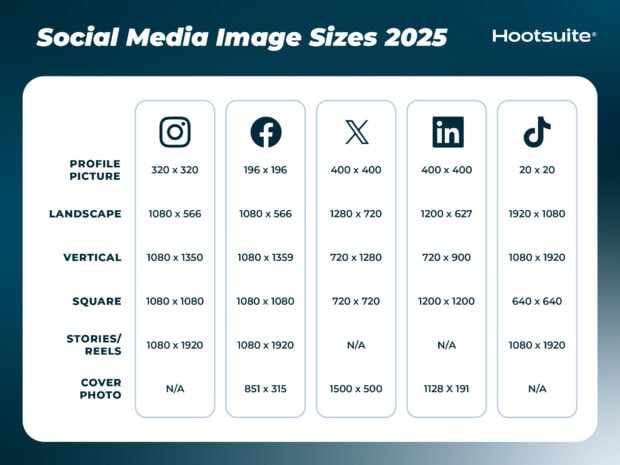
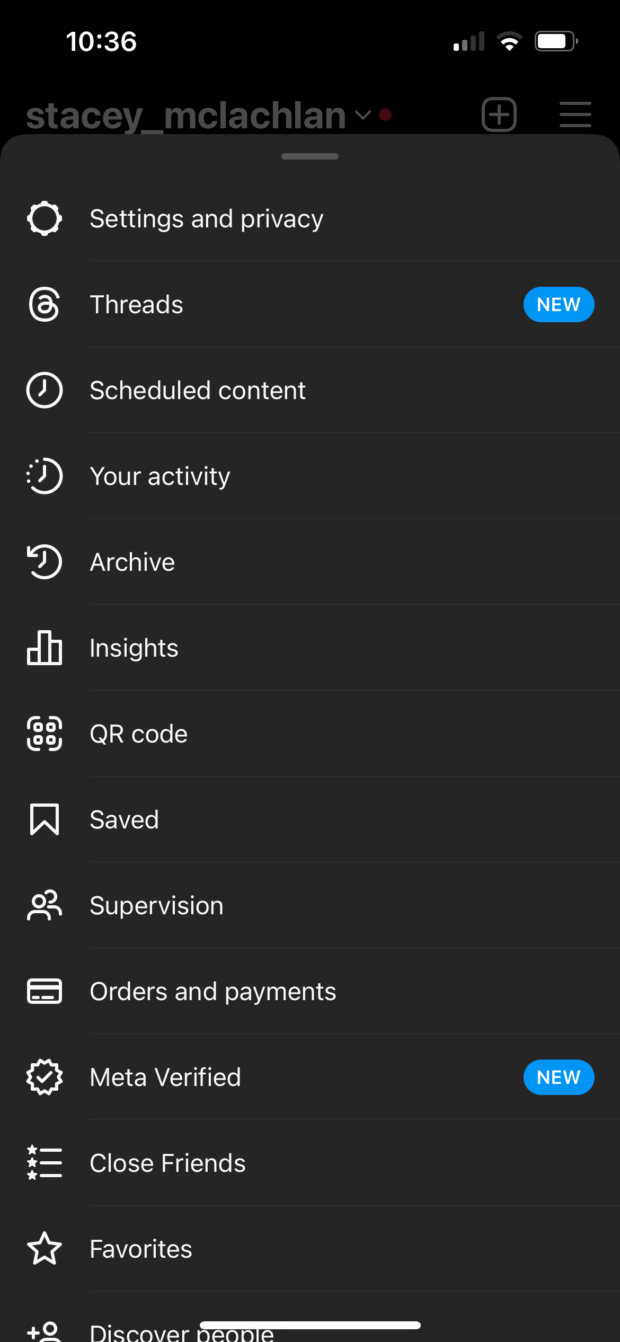

Recent Comments