It’s crazy to think that Google Ads started over 20 years ago with plain old text ads. We've come a long way, with display ads, dynamic ads, YouTube ads, and more. But traditional, static creative for these ad types simply doesn't cut it anymore.
If you want to engage your audience, you need to enhance your ads with interactivity, sound, and animation. This is what is known as rich media. And Google has just launched a new platform to help with this: Google Ads Creative Studio.
Referred to as “Studio” by Google, this collaborative hub was built to help design and media teams streamline and scale the rich media ad creation process. So what's it all about?
In this post, I’m going to share with you:
- Exactly what Google Ads Creative Studio is.
- How it works to streamline the rich media ad creation process.
- Seven additional points you should know about Google Ads Creative Studio
By the end of this read, you’ll have all of the information you need to decide whether Google Ads Creative Studio should part of your agency’s creative strategy.
What is Google Ads Creative Studio?
There’s a lot to unpack from this new tool, so if you’re pressed for time, here’s the TLDR version:
What: It’s a hub that allows users to easily build, preview, and test ad creatives all in one place.
Who: Agencies that create rich media ads for their clients.
When: Google launched Studio on June 21, 2021!
Where: It can be accessed through Google Suite (similar to Data Studio).
Why: To be able to streamline the rich media ad creation process by bringing all of its creative tools under one roof.
That leaves us with the how. So let's dive into the components within the tool that brings to life Google's vision for this product.
How Google Ads Creative Studio works
Consider this your high-level, in-a-nutshell version of Google's comprehensive overview of Studio.
Upload to Asset Library
This is where designers upload approved creative elements that can be mixed and matched to create display, video, or audio ads.
Collaborate in Project Library
This is where members can combine and customize assets into ads for their clients and get them reviewed by their managers.
Submit for QA
Send your manager-approved ad or batch of ads over to Google's QA team for approval.
Send to client
Send your Google-approved ads directly to the clients’ Display & Video 360, Campaign Manager 360, or Google Ads Manager.
What we like about Google Ads Creative Studio
I know what you’re thinking: “Big deal. My agency already pays for XYZ service that does the same thing.” Be that as it may, let’s get into how this feature may or may not differentiate from your current options.
1. It combines Google’s many creative tools into one
Now you can get the best of Google’s production tools in one platform, like:
- Dynamic display ad & HTML5 creation tools
- Audio Mixer and Dynamic Audio tools
- YouTube’s Director Mix, which previously had limited availability.
Google also plans to incorporate more tools into Studio in the near future.
2. It’s an easier way to create compelling ads for multiple clients
Google Ads Creative Studio allows for multiple users and log-ins, so everyone on your agency’s teams can have access at the same time and share visual, dynamic, and audio assets across teams and projects.
3. It supports multiple ad types
The elements in your asset library can be mixed and matched to create multiple versions of the same ad or multiple ad types, like Google Smart Ads, Youtube Ads, Display Ads, and Dynamic Ads.
What you should know about Studio before you begin
Whether or not you feel this could be an asset to your agency is completely your call depending on your current internal processes, resources, and goals. But here are some potential roadblocks to look out for should you decide to give it a go:
4. It’s only for agencies
Of course, not everyone gets to wallow in the glory of this new feature. While I can see how a tool like this would be helpful for advertisers, it's only available for agencies. But we can hope that this or something like it will eventually become universally available!
5. You can still use traditional creative tools
SEJ points out that while Google Ads Studio combines the features of its creative products, these tools are still available on their own. So if it’s too much of a pain to implement a new creative platform, you can stick with your already established solutions.
6. You need to apply for access
To get Studio access you’ll have to go through a bit of a request process. Luckily, it’s nothing out of the ordinary. All you’ll have to do is fill out Google’s Contact Us form and request a Google Ads Creative Studio account.
In my experience, you’ll have to set your expectations low for the turnaround time with hopes for the best. Like any other time you’d contact Google (such as for annoying ad disapprovals), it’s usually one or two weeks.
7. The QA portion is not available right now
One of the features that makes Google Ads Creative Studio an all-in-one platform is that you can submit creatives for the Google team to QA and then send directly to your clients’ accounts in the same place you created them.
But as of right now, due to COVID-19, you’ll have to stick to doing your own QA testing.
Should you apply for Google Ads Creative Studio?
That’s totally up to you! This could be a great fit for some agencies, but of course not all depending on your workflow, team structure and size, and client needs.
Either way, we know that just running any old banner ad isn’t going to cut it if you want a robust strategy for your client. So no matter how you do it, it's time to start enhancing your ads with videos, audio, and dynamic components.
The more you can streamline your creation and approval processes across teams, the better. So while your agency may be already in a routine, it’s good to step out of the box and try out something new!

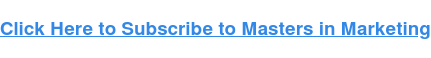
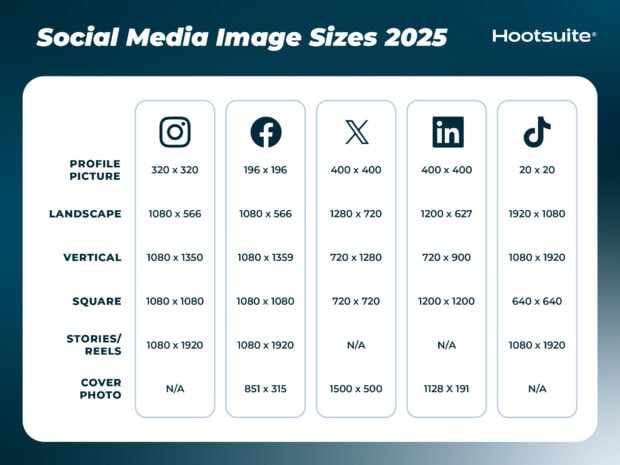
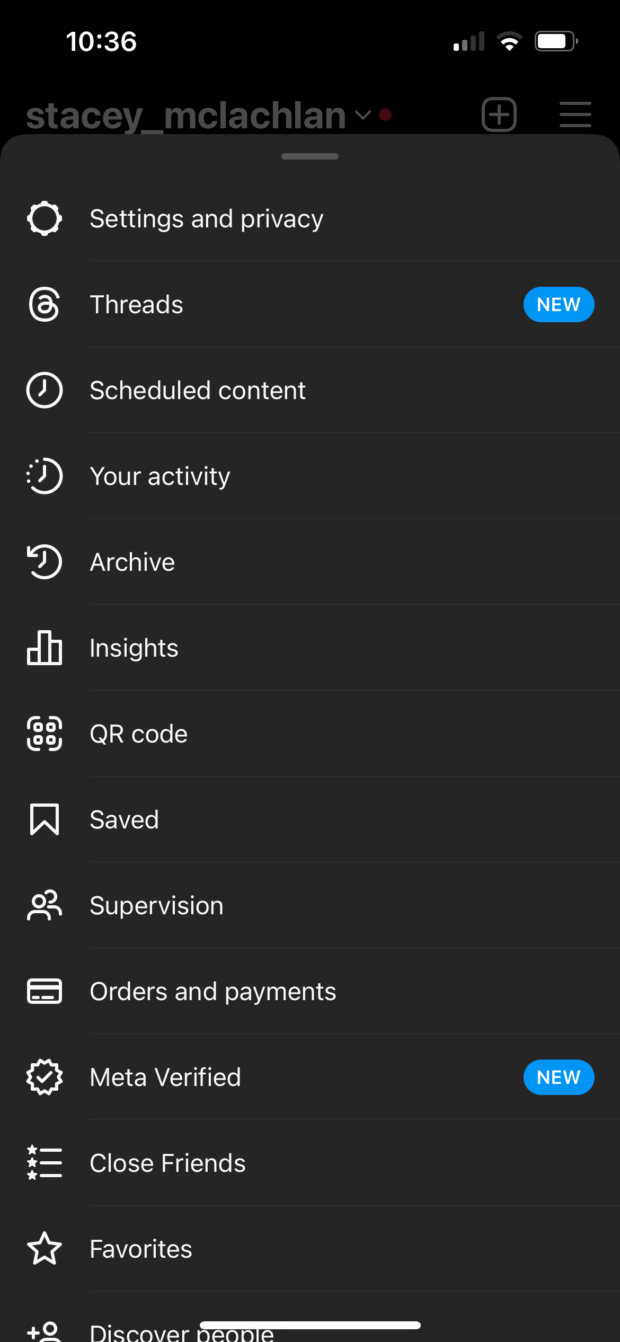

Recent Comments