The average internet user now spends nearly 2.5 hours per day on 6.7 social networks. The good news for digital marketers is this provides many opportunities to connect with your potential audience.
The bad news? Creating, posting, and analyzing content across so many touchpoints can take an overwhelming amount of time. Unless, of course, you automate some of the work.
We’re not talking about bots here. Instead, our social media automation definition involves using social media automation tools that benefit marketers and audiences alike. That means reducing the time spent on repetitive tasks, decreasing response time, and giving you the time and data you need to create more engaging content.
Bonus: Get a free social media strategy template to quickly and easily plan your own strategy. Also use it to track results and present the plan to your boss, teammates, and clients.
What is social media automation?
Social media automation is using software tools to reduce the amount of time spent on social media tasks that don’t require a human touch. Examples of social media automation include:
- Scheduling posts ahead of time
- Curating content for republishing
- Resolving routine customer queries
- Producing analytics reports
Not all social media tasks can or should be automated. This may sound obvious, but you should avoid any automation tactic that makes your brand look lazy, spammy, or fake.
For instance, paid bots that like, follow and comment are painfully obvious to savvy social media users. However, some #goodbots can provide helpful information to followers.
What's a bot and what's not? We're making it easier to identify #GoodBots and their automated Tweets with new labels.
Starting today, we’re testing these labels to give you more context about who you're interacting with on Twitter. pic.twitter.com/gnN5jVU3pp
— Twitter Support (@TwitterSupport) September 9, 2021
The key is to use smart social media automation in ways that help, rather than hurt, your credibility and online relationships. Let’s take a look at the kinds of automation that work and the kinds that should be left in the grimy corners of digital marketing.
What can be automated on social media?
Here are some day-to-day tasks that are prime candidates for social media marketing automation. We’ll show you some automated social media marketing software tools to help with all these tasks at the end of this post.
Scheduling and publishing
Logging in and out of different social accounts to publish multiple times per day can eat up a lot of time. Especially because the best time to post varies by platform.
This is a case where social media automation saves time and increases efficiency without reducing content quality. Dedicate a block of time to content creation. Then, use automated social media posting to schedule the appropriate post times on each network.
Data collection and reporting
Nearly two-thirds (64%) of marketers automate their marketing measurement and attribution. The remaining one-third are either:
- missing out on key insights from marketing data, or…
- …spending way too much time collecting and analyzing it manually.
Basic customer service
Automating customer interactions is one of the top use cases for marketing artificial intelligence tools in 2021. Yet, the Hootsuite Social Transformation Report found that only 13% of organizations increased their use of customer interaction automation during the COVID-19 pandemic.
You don’t need a human team member to answer common questions like “What are your hours?” and “Do you have any coupons available?” Likewise, you can automate service requests related to package tracking, refund status, and other issues that are tied to your CRM.
Source: La Vie En Rose on Facebook
Social commerce
Well-designed customer interaction AI can also:
- walk potential customers through the buying process
- provide personalized product recommendations
- increase conversions through social channels.
Source: Simons on Facebook
Social monitoring and listening
Social monitoring and listening allow you to understand the social conversation about your brand, your industry, and your competitors. They provide valuable market research and business intelligence you can use to guide your social media strategy.
Manually seeking out relevant content in which you’re not directly tagged can be time-consuming. So, it’s a good idea to put an automated social listening strategy in place.
Social ads management
To get the most from your social ads budget, you need to:
- test ads
- track results
- allocate spending
- determine placements
Automating these time-consuming tasks frees you up to dedicate more time to crafting great copy and other advertising assets.
The DOs and DONTs of social media automation
DON’T use spammy bots
The number one lesson here is to use bots for good, not evil. Embrace bots that help make customers’ lives better as well as your own.
AI chatbots that speed up customer service response times? Great. A consolidated inbox to manage DMs, comments, and tags from multiple networks in one place? Excellent.
But bots that automatically comment on or like social posts? Not such a good idea. They can cause lasting damage to your relationships with your audience. They can also land you in hot water with the social networks themselves.
DO offer customer support 24/7
People shop online at all hours. And they want customer service to be available any time they need help.
This leaves you with three options:
- Pay to have customer service agents working around the clock
- Use automated bots to manage expectations, direct inquiries, and respond to routine requests
- Leave your customers waiting until the next business day (by which time they will have bought from a more responsive competitor)
Expectations for customer service on social are a little different. It’s generally ok—and even expected—to have a chatbot or auto-response in place to handle straightforward inquiries. The bot should be able to appropriately direct more complex customer service requests to a human agent.
Remember: Bots never sleep.
Bonus: Get a free social media strategy template to quickly and easily plan your own strategy. Also use it to track results and present the plan to your boss, teammates, and clients.
DO collect insights from automated customer interactions
Text-based interactions with customers provide valuable data, even when they’re fully automated. Make sure you use that data to help inform your social media presence going forward. For instance, tweaking customer service chatbots or updating estimated shipping times.
The low-carbon energy company ENGIE uses artificial intelligence to analyze WhatsApp and Facebook chats with customers. They use this info to inform website changes, standard support responses, and campaigns.
Source: Engie Belgium
DON’T post the same message to every network
Cross-posting the same content to multiple social media accounts might seem like the easiest option. But it’s certainly not the most effective.
Some tools (including social media platforms themselves) offer you the option to automatically cross-post to other platforms. Don’t be tempted.
Social platforms have different image display ratios and word count allowances. Audiences on those different platforms have different expectations, demographics, and vocabularies. It’s highly unlikely one post will meet all those various requirements and expectations.
Instead, take the extra time to adjust your message for each platform’s audience. At the bare minimum, you’ll want to check and adjust:
- User handles
- Image specs (file type, size, cropping, etc.)
- Text based on character count
- Hashtags (number and usage)
- Your vocabulary (i.e., retweet vs. regram vs. share)
Instead of cross-posting, use automated social media publishing at set times to use your time most efficiently.
DO post on your audience’s schedule
You may (theoretically) work 9 to 5, but that’s not necessarily when your audience is online—especially if you have followers in different time zones. To get the most traction on your social posts, you need to share when your following is online and ready to engage.
Luckily, social media automation allows you to queue up content to post at ideal times, even if for you that’s the middle of the night.
You can also use social automation tools to help learn when your audience is most likely to be online and active. This helps you schedule your content to go live at the most effective times.
DON’T “set it and forget it”
Bulk scheduling to automate your social media posts is a great way to use social media automation to increase efficiency. However, it’s important to keep an eye on your publishing schedule and make any adjustments required in real-time.
World-changing crises happen all the time on social media, and a poorly timed post can make your brand look out-of-touch or tactless.
So, batch-schedule your posts, but know what’s happening internally and out in the world. Be prepared to pause, reschedule, or cancel upcoming social posts and campaigns as events require.
DO listen to the conversation
There’s a conversation happening about your industry online. Maybe even about you. Social listening tools automatically flag relevant conversations, topics, and mentions. You can stay informed and find relevant ways to expand your network.
Social listening is the most efficient way to:
- Track audience sentiment
- Gather and source user-generated content
- Catch dangerous or malicious content and fake accounts targeting your audience
With the right tools, social listening is one of the best ways to boost engagement.
DON’T babysit your ads
Ads cost money, and poorly optimized ads cost more money. The added pressure of a diminishing budget can make it tough to tear yourself away from your ads dashboards. But ads are so data-driven that automation is often the best strategy.
One of the easiest shortcuts is to use a tool (like, for instance, Hootsuite Boost) to automatically promote top-performing organic content. If you have a home-run post on your hands, throw some dollars at it to give it the best chance of snowballing. Hootsuite Boost automates that trigger so it happens whether you’re at your desk staring at it, or not.
Split-testing (or A/B testing) your social ads is another area where automation can really help you hit your KPIs.
9 social media automation tools to do it right
We’ve divided our favorite social media automation tools into categories to keep it simple. Choose the areas you want to focus on first and have a look at the tools that can help.
Publishing and scheduling
1. Hootsuite Publisher
This is our favorite social media scheduling tool for obvious reasons. It features a “Best Time to Publish” feature that suggests the best time to post for your audience. It allows you to post more, high-quality content in less time.
[insert best time to publish image, already in media library]
You can also customize the content of a single post for multiple platforms. This maximizes efficiency while avoiding the concerns about cross-posting mentioned above.
And, of course, Hootsuite allows you to bulk schedule up to 350 posts at a time. This automated social media posting allows you to focus more on content creation and less on pressing Post.
2. Facebook Business Suite
If you primarily use Facebook (ahem *Meta*) platforms, Facebook Business Suite provides some great tools to help you automate your social media posts, Stories, ads, and analytics.
Data collection and reporting
3. Hootsuite Analyze
When you have solid data about what works for your brand, social media marketing gets a bit less scary. It also becomes more effective and produces better ROI.
Most social platforms offer native analytics tools. But it can be a huge drain on your time to analyze each platform separately and compile manual reports.
Automated, customized social media reporting through Hootsuite Analyze allows you to measure your content performance as often as you like. You’ll get real-time updates and high-level overviews for quarterly or annual review.
Customer interactions for service and social commerce
4. Heyday
Source: Heyday
Heyday can automate routine queries and order tracking. A virtual sales assistant provides product recommendations and increases conversions through social channels.
Proprietary natural-language programming models allow the AI virtual assistant to answer more than 80% of customer queries. For more complex requests, there’s a seamless handoff to human agents.
Heyday allows customers to reach you through:
- online chat
- Facebook Messenger
- Google Business Messages
- Kakao Talk
5. Sparkcentral
Sparkcentral uses an automated messaging distribution platform to manage customer interactions. This aligns your customer care across online chat, social channels, and messaging.
Virtual agents help resolve basic customer queries, and even step in to automate portions of conversations that involve agents.
Sparkcentral syncs with your CRM so you always have a complete view of your customers.
6. Hootsuite Inbox
Hootsuite Inbox allows you to manage conversations and mentions across all of your social platforms from one dashboard. You can also use the Saved Replies feature to quickly and consistently address common interactions.
Social monitoring and listening
7. Hootsuite Insights powered by Brandwatch
This tool helps automate social listening, with instant analysis of social conversations in real time. It provides alerts of spikes in social conversation or sentiment. This automatically informs you of potential crises or viral hits before they happen.
8. Talkwalker
Talkwalker uses artificial intelligence to process online customer signals. The Talkwalker dataset includes 187 languages across text, videos, images, and audio. It also uses internal data to provide a complete picture of your customers.
Ads management
9. Hootsuite Social Advertising
Hootsuite Social Advertising allows you to test hundreds of Facebook and Instagram ads, then automatically reallocate your budget to the best-performing ones. It ensures you’re targeting the right audiences with the right metrics for maximum ROI.
You can automatically boost your budget, or even start a new campaign, based on pre-set triggers. This tool will even provide daily automatic ad performance recommendations.
Finally, Hootsuite Social Advertising syncs your CRM or email list to your Facebook ad account, so you always have up-to-date custom audiences.
Save time on social media by using Hootsuite. From a single dashboard, you can plan and schedule content, respond to comments and @mentions, run ads, and measure performance. Try it for free today.
Easily manage all your social media in one place and save time with Hootsuite.
The post 9 Social Media Automation Tools That Will Make Your Job a Breeze appeared first on Social Media Marketing & Management Dashboard.
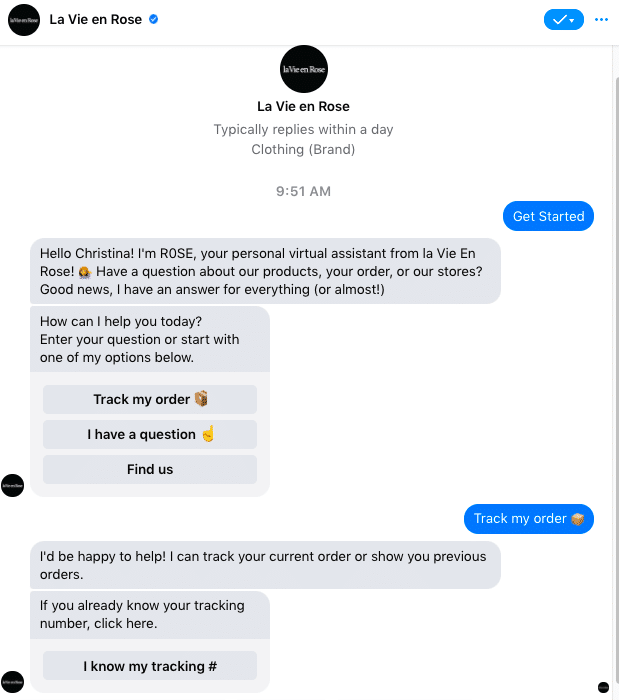
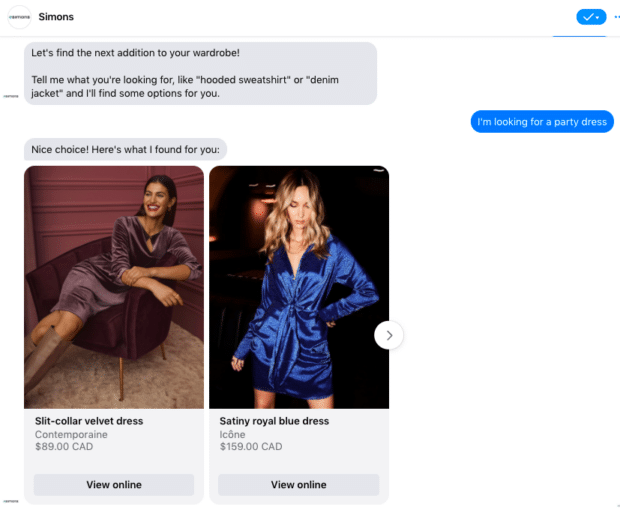
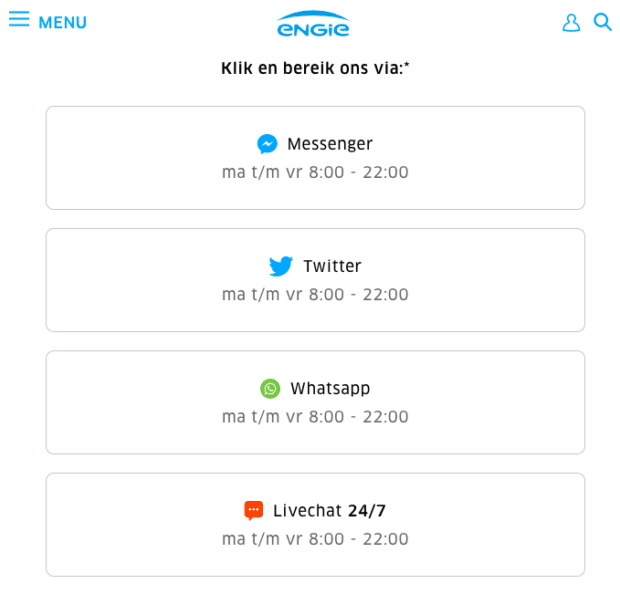
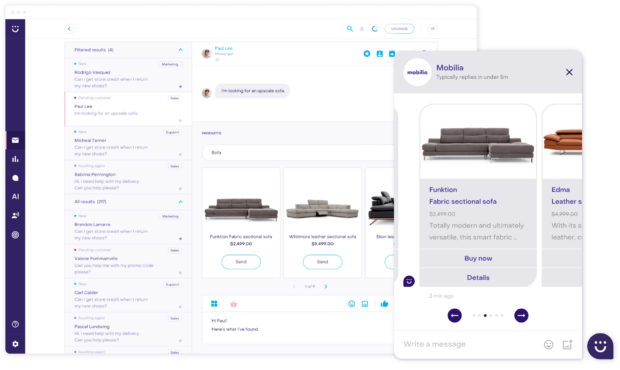


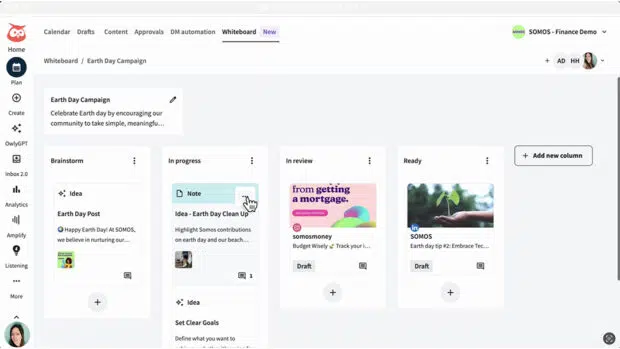

Recent Comments