Welcome to Creator Columns, where we bring expert HubSpot Creator voices to the Blogs that inspire and help you grow better.
Want to succeed on Instagram but struggling to see success and meet your business goals? For most business owners, the secret ingredient isn't strategy — it's time management. You likely know that consistent, frequent posting is key, but that’s now coupled with the need to create more complex content, like Reels.
How does anyone have time to run a business and plan, film, and edit a fun video every single day? We long for the days when a simple, singular photo could give us the engagement we were looking for!
But I have good news, weary creator. Asking you to spend more time isn’t actually the answer (and let’s hear a big sigh of relief for that!). A goal for me as I navigate changes in the online business, digital marketing, and social media worlds is to get crafty and figure out how to make an impact without losing time.
Time is our most valuable resource, and without it, we don’t have much space to enjoy what our work is meant to give us! The “fruits of your labor” are pretty meaningless when you don’t have time to eat.
Over the last few years of navigating the Instagram and video content game, I’ve found a workflow that not only delivers results consistently but also helps me manage my time well. If you’re looking for a way to get better at (or get into) working with the Instagram algorithm without the headache, keep reading.
Save Time by Knowing Your Posting Vision
Trying to make last-minute decisions truly is not my forte. When I sit down at my computer or pull up a social media channel isn’t the best time for me to figure out my posting plan. Beyond a schedule or to-do list, I need to have a library of inspiration to pull from when I’m mapping out my content.
Start a habit of saving posts and videos you see on Instagram that grab your attention. Carve out time when you don’t have the pressure to make any quick decisions and simply scroll around the app for a few minutes, saving whatever sparks inspiration.
If your main feed isn’t serving you the inspiration you’re looking for, don’t be afraid to scroll through the search page or ask the Meta AI feature to show you fresh posts from new-to-you creators. As a helpful assist, if you have a team member, you can grant them separate access to your account to save posts, too.
The goal here isn’t to copy and paste other creators’ ideas, but to get smart about what's working, and then fully make it your own. For example, I saw a post about the things that spark joy in someone’s life and it had nothing to do with their work.
I felt like that let me get to know them beyond their business in a 10-second video which inspired me to share some behind-the-scenes shots of my own life.
When you tap the ‘flag’ icon that saves a post for you, you can drop it into a collection. I’ve separated and named my collections into categories that help me know why I’ve saved them in the first place, especially since I’ll be coming back to them later on when I’m creating content.
This also means I don’t have to hunt them down or fuss to find them in the mix of a bunch of recipes or home decor ideas.
Turn Your Inspiration into a Plan
You’ve got new ideas swirling around in your head, but now it’s time to pull them out of your Instagram saved collections and plug them into your posting plan.
Dig through what you’ve saved and organize them outside of the app, wherever you like to content plan. My team’s favorite place to batch-work our Instagram posts is on a collaborative board on Notion.
Batchworking your plan here is key because you don’t need to worry about the final product yet and can blaze through creating the general plan for a month’s worth of posts in a very short amount of time. The focus is on the concept, not the finished product.
In my process, I want to lock in on what I want to create so that when it’s time for me to shoot that content, I have a quick checklist of everything I need and don’t waste time overthinking or shooting content I won’t end up using.
I go through each of the ideas dropped into the posting calendar in Notion and give myself whatever info I’ll need to create well. Each post gets its own planning space where I save the audio from the Instagram post and the post’s URL/link.
I drop the ‘hook’ (i.e. the angle of the text/concept that gets a follower to want to read, watch, and find out more.) I also quickly note the context for the caption of the post that is unique to me and my brand.
When you’ve got your plan, hooks, context, and links in place, you’re more likely to follow through with creating content that may be out of your comfort zone. This is the part of the plan that helps you get over the hump of “I just don’t know what to post!”
Trust your plan, because you do know what to post, and now it’s time to create.
Batch-Create Your B-Roll
Your plan is in motion, your ideas are flowing, and now you’re ready to hit the record button and capture your content. This might feel like the most time-consuming part of your process, but I’ve actually found it to be the easiest, most low-key process if done right!
Instead of overthinking your footage, flip the script and remember that it’s your hook and your caption that’ll do the heavy lifting for you.
I like to carve out a little time to capture ‘b-roll’ footage of my life. This is where I get the majority of my content and create videos that I can use for weeks to come. I’ll film short clips on my iPhone of myself doing things like getting ready in the morning, working out or stretching, gardening, meditating, or slicing up my pizza for lunch.
You don’t need to be a cinematographer to captivate your online audience — they’re not there for your camera work!
Consider what your unique b-roll could be. Shoot your daily life, whether it’s working from your desk, packing your work bag, planning your calendar, walking your dog, or watering the plants in your kitchen window. Think about the time you want to put into this part and don’t overspend.
Often, I’ll pick one or two days a week where I know I’ll have my phone out a little more to capture this footage. Beyond that, I don’t have to think about whether or not my life is ‘content-worthy’.
A major benefit here is that once I’ve spent a day catching little glimpses (and I mean like 10 20-second clips), I load them into a b-roll video folder in my Google Drive and always end up having clips I can re-use for other posts in the following months.
This kind of workflow is the kind that pays off even more as you go, because when you’ve got a library of content to pull from, you can spend way less time creating in the future.
If you want to see how I use the B-roll videos in my posts, here are a few posts for you to check out:
Post 1 | Post 2 | Post 3 | Post 4 | Post 5
Plan Your Drafts for Posting Day
Once your b-roll folder is looking stocked, it’s time to batch-work your video editing. If you’re not a professional video editor like myself, don’t overthink this part because you’ve got everything you need for a successful post!
I like to create my Instagram Reels right in the Instagram app and save them for safekeeping by storing them as a draft. We drop the caption into the post’s space on our Notion board and select a cover photo (also from a folder filled with photos of myself that I fill as often as I can!).
When it’s time to post, I check our publishing schedule and begin my prep. I grab everything I need from Notion, like my caption and cover photo, and then make sure my Reel is formatted correctly with the right audio.
You can optimize your post by adding a location, hashtags, and categories. You’re giving your content the chance to reach people beyond your follower community!
If you’ve followed these steps up to this point, you’re ready to hit ‘publish’ on your own post. Pull your Reel from the drafts, drop in that beautiful caption, optimize it, and share it with the world. Your video is ready, your hook is perfect, and your next month of posts is already waiting for you.
Trust Your Plan So Your Posts Can Do the Rest
A well-worked plan is not about cutting corners and making your work easier, it’s about getting your business and your results further ahead than any last-minute creation could ever do for you.
Creating from a mindset that isn’t in a hurry, isn’t trying to be decisive when you’re overwhelmed, means you’re going to create more posts that help your messages land with your audience.
Showing up on Instagram in a new way doesn’t have to suck all your time, energy, and creative ideas. Start by fueling yourself with inspiration, giving yourself the space to plan, plug in your ideas, and connect the dots for a month (or more) at a time, and you’re creating a process you can learn from.
My ultimate vision is to optimize my process as I go. I want to look at what works and what doesn’t so I can take what isn’t worth my time right off my to-do list.
I believe productivity, especially with a social media presence, can be defined as learning and refining as you go. We have to let our methods evolve as the apps and marketing techniques and digital world evolve, but that doesn’t mean we have to sacrifice our time or peace because of it.
Trust your plan and don’t be afraid to boldly tap that ‘publish’ button and see what happens next.

![New Data: Instagram Engagement Report [Free Download]](https://localseoresources.com/wp-content/uploads/2024/07/9294dd33-9827-4b39-8fc2-b7fbece7fdb9.png)



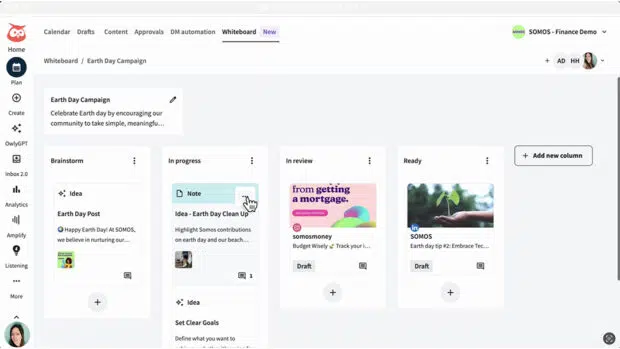

Recent Comments