Customers, founders, marketers, your neighbor down the street—everyone is on Facebook these days. With billions of monthly active users, marketers still look at the social media giant as an effective channel for customer acquisition. By running paid ads on the channel, you can reach your target audience for a relatively low cost per click. Your ads can be served directly to your prospects in their newsfeeds, messages, and sidebars.
However, Facebook ad campaigns can get costly if you don’t know what you’re doing or aren’t measuring the effectiveness of your ads. Most marketers think they know Facebook, but until you dive in and truly see the breadth of data and options available, you might not know what you're up against. Making the most of the Facebook Insights tab isn’t easy.
Ad performance data can look like another language if you aren’t familiar with the terms and how they relate to one another. That’s why it’s so imperative to understand the Facebook Insights framework and what each of the metrics means. In this guide, I’m going to walk you through Facebook Insights, including:
- How to get results using Facebook.
- How to navigate the Facebook Insights dashboard.
- Which Facebook Insights data to track.
- How to improve your ad campaigns based on data.
Now, let’s start by taking a look at why so many marketers continue to allocate substantial portions of their marketing budget to Facebook ad campaigns.
Getting results: Facebook Insights for customer acquisition
Facebook ranks high when it comes to marketer preference. An overwhelming 97% of B2C marketers and 89% of B2B marketers picked Facebook when asked the question, “Which social media platforms do you use for marketing your business?”
Image source
It seems like everything ranging from sought-after Amazon products to B2B software is sold on Facebook. But why?
The answer lies in the effectiveness of the ad campaigns that are run on the platform and the low customer acquisition costs. While Facebook ad costs have risen over the years, it can still be a valuable, cost-efficient way to reach your customers.
The average Facebook cost per click (CPC) was $0.50 in 2019, which is a 5% decrease from the year prior. With engaging creative and proper targeting, you can get that number much lower depending on what industry you’re in.
Image source
Marketers or ad strategists should be evaluating the campaign performance data daily (if not more frequently) to ensure the proper tweaks are being made as the campaign is live.
Different strategies including featuring influencers in ads or producing product videos (like the example below) can lead to Facebook ad campaign success.
More and more publishers are outsourcing to freelance designers, stepping up their ad quality, too.
But if you don’t constantly evaluate the campaign data, you won’t know what is working for your brand. Facebook provides the data you need to make informed campaign decisions right in the Facebook Insights dashboard in Facebook's Business Manager.
Let’s explore the basic functionality of the dashboard and the essential insights you can find and use in your next campaign.
Navigating the Facebook Insights dashboard
First, click on the “More” tab at the top of your Facebook page’s navigation bar. Once the drop-down menu appears, there will be an option to select “Insights” and open the dashboard to look at all the available data.
The home screen of the Insights tab showcases your “Page Summary,” a snapshot of performance data from your page. You can toggle between options that show the data for today, yesterday, the previous seven days, or the previous 28 days.
It is important to note that this data reflects the data from your business-owned Facebook page. Paid ad performance data is available in a Facebook Ad Manager dashboard. Both are two different data dashboards, but today we’re concentrating on Facebook Insights and how that data can be used in your campaign.
Some of the top-level data captured in the summary include actions on page, views, previews, likes, post/story reach, recommendations, post engagement, responsiveness, videos, followers, and orders. For busy marketers, this can provide a good preview of how your Facebook performance has been recently.
You can see the same metrics on the side-bar navigation panel on the left side of the page. Each has its own page within the Insights tab that contains a plethora of useful data for marketers and ad strategists to digest and learn from. Merely accessing this tab and poking around is good to begin creating a foundational understanding of what types of insights are available. But those who take this information and use it to inform their ad campaigns are maximizing their reach on Facebook.
Here are some of the top insights you need to look for and the step-by-step instructions for leveraging them to make your Facebook ad campaigns more effective.
Facebook Insights you need to know
It can be daunting to try and figure out all the data available for you and what it means when you first get into the Facebook Insights tab. Don’t get overwhelmed. While all the data in the dashboard is useful in some capacity, only certain data sets can be leveraged for Facebook ad campaigns.
Every marketer needs to know how to locate and decipher fan demographic data, geographic data, online habit data, and post type data. Those are the ones we’re focusing on today.
Fan demographic data
Who really are your fans? This is a question that can perplex unskilled marketers if they haven’t done the research. From persona building to data acquisition efforts, this question has an evolving answer that continually changes over time. Thankfully, Facebook Insights provides fan demographic data that will begin to make this question less of a conundrum and more straightforward. To begin, click the “People” tab on the navigation menu on the left side of the Facebook Insights page.
Once you have the People tab open, you’ll see the demographic information of your fans. At the top, you can toggle between your fans, your followers, people reached, and people engaged.
Currently, looking at the fan data will provide you the most comprehensive demographic data of those who have liked your business’ Facebook page.
The demographic breakdown paints a clear picture of the age and gender of those who like your page. In addition, there are breakdowns of male and female followers within predetermined age ranges. This is important because these ranges correlate directly to the ones set in Facebook’s Ad Manager.
Demographic information is valuable for Facebook ad campaigns because it lays the foundation for your targeting. As you can see from the data above, the audience skews significantly male. Approximately three out of four people who liked the Facebook page were male, while only one in four were female.
You should consider matching this breakdown when you set up your campaign's targeting parameters depending on your goals. If you’re optimizing for conversions, you might consider allocating 75% of your budget to an ad group that targets males and 25% to one that targets interested females.
Alternatively, if you are looking to perform more outreach to segments of your fanbase with growth potential, isolating male and female variables as well as secondary age ranges would be a beneficial strategy to deploy. For this, I would recommend building out separate landing pages for each target demographic. Depending on the complexity of your funnel, you could start with a simple landing page such as a squeeze page to capture email addresses from visitors in exchange for something valuable, like a free ebook or webinar.
Once users exchange their email address, it’s crucial that you implement an effective follow-up email strategy to convert them while they’re still a warm or hot lead. Otherwise, you risk them going cold.
Fan geographic data
Like demographic data, fan geographic data will add another layer to your targeting. In the same “People” tab within Facebook Insights and immediately under the demographic data carts, you’ll find geographic data in the form of three tables.
The demographic data is granular with the ability to look at country, city, and language data sets. Coupled with the demographic data, you can use the geographic data to understand who your fans are and where they live.
Online habit data
Now you know who your fans are, but do you know when they’re online? This is critical to improving the chances that your ad is run during peak times when using the platform. Thankfully, there is a “Posts” tab in Facebook Insights that will help you uncover this data.
No one wants to have their ads running at 4 a.m. if their audience isn’t awake. That’s why it’s imperative to evaluate your post performance and peak times that your audience is engaging with your content.
Better yet, ensure someone on your team is available to handle customer requests and inquiries whenever your audience is most active. Luckily, there’s plenty of live chat software you can integrate with Facebook Messenger to provide instant responses and potentially answer most commonly asked questions.
At the very least, you can let your audience know when to expect a response and that a member of your team will get back to them shortly.
Post type data
Lastly, marketers need to evaluate the post type data that is available to them. In the same “Posts” tab in Facebook Insights, marketers can find a breakdown of “the success of different post types based on average reach and engagement.” The options provided are shared videos, photos, videos, and links.
While there isn’t a direct correlation for what works organically compared to what works in Facebook ads, this does provide a light indication for high-performing content that your audience is engaging with. As you can see above, shared video reaches an average of 1,311 more people than photos on that specific page. Find out what works for you and double down.
However, you need to make sure that the data isn’t misrepresented. If you simply don’t publish videos, your average reach might be inaccurately decreased compared to other types of content. Many marketers struggle to produce high-quality videos, but seeing how high their average engagement is above, it might be a good time to invest in a video production agency to help.
Video production can seem daunting at first, but it doesn’t have to be. One of the easiest ways to get started with content is by starting a blog first and then repurposing your blog content into other formats like video and audio.
This is a prime example of omnichannel marketing and increasing the likelihood for your audience and prospects to consume your content in a medium that best suits them.
How to use Facebook Insights to inform ad campaigns
Now that you’re equipped with fan data, it’s time to build the targeting parameters for your campaigns. Conveniently, Facebook Insights has a tab that will open the Ad Manager on the left-hand navigation menu.
Once the Ad Manager opens, click the “Audience” tab on the same left-hand navigation menu. This will display all the custom audiences you’ve built for ad campaigns over the years. To create a new audience, click the “Create Audience” button in the top-right corner.
When the new pop-up box appears, you’ll have the chance to begin adding the targeting parameters that you’ve learned from Facebook Insights. You can add gender, age, location, and interest data to create this custom audience.
As you add the location data, you can select how far of a mile radius you want your ads to show to people near your selected location. Multiple audiences can be created and added to custom ad groups to grow or narrow your total addressable audience.
From here you can adjust anything from occupation to income, meaning you can even reprice your products to fit new markets.
Now, with your custom audiences built, you’re ready to load it into your campaign and launch! As with any campaign, you’ll need to evaluate and optimize in real-time. The targeting you thought was “perfect” might miss the mark completely. That’s why it’s critical to evaluate both the ad performance data in Facebook Ad Manager and your business page’s organic posts performance in Facebook Insights.
Cracking Facebook Insights for advertisers
There’s no denying that Facebook is still a valuable marketing channel for your business with over billions of people that use the platform every day. For years, marketers have run ad campaigns on the social network to capitalize on the low cost-per-clicks and the return on investment that most campaigns provide.
Accurate data is needed for campaign decisions and optimization. Without it, marketers may just be burning through cash with no sales to report. Thankfully, Facebook Insights provides marketers and ad strategists with fan demographics, geographics, online habits, and post-type data to guide their campaigns. With this data, marketers can execute ad campaigns designed to acquire more customers and grow their business today.













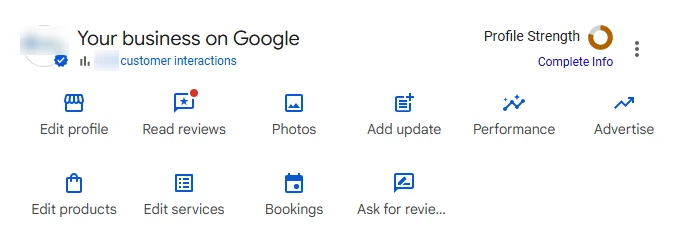



Recent Comments