With more than a decade’s worth of experience in internet marketing, Ann Smarty is a real pro when it comes to the ins and outs of SEO and content. Here, she provides a guide to performing local keyword research.
Would you like to boost your local website’s online visibility? A well-organized keyword research process is your first step. Keyword research is fundamental to any digital marketing strategy, for both global and local businesses.
Why is keyword research important?
Keyword research is important for the following reasons:
- To create landing pages that focus on searchable words and phrases.
- To understand searching behaviors better and, overall, understand your target audience better.
- To find related markets to expand into, and/or refocus your products or services to.
- To discover more ways to attract target customers (through providing answers to their questions).
The anatomy of a local keyword
When it comes to local keyword research, we usually have to deal with a three-part combination: Core term + Modifier + Location

Knowing the basic structure of a keyword helps you better understand the process and the fundamental goal behind it.
Core Term
This is what you do or sell, at its “core”. If you are promoting a local hair salon, your core terms are “hairdresser”, “haircut”, “hairstylist”, etc. If you are promoting a law firm, your core terms are “lawyer”, “law firm”, “attorney”… Well, you get the idea.
Modifier
This is what makes your core term more specific, and hence less competitive. For example, these may be “best hairdressers near me” and “find a personal injury lawyer” (keyword modifiers are in italics).
Location(s)
These are the names of towns, states, counties, communities, your business is located in, e.g. “best hairdresser in Albany” and “find a personal injury lawyer in NY”.
With that in mind, let’s figure out how to identify all the parts here.
Step 1: Identify your core term(s)
Obviously your own judgment, as a business owner, is your first resource here.
What is it are you selling? And if you were in need of this product/service, how would you search for it?
If you provide digital marketing services, include this question into your ‘new client’ questionnaire.
To expand your own “seed” list, try searching Google and take note of what your competitors (or businesses in similar industries) put in their title tags. For example, here’s Google’s search result page for “hairdresser”:

A few Google searches will help you come up with alternative core terms to optimize your home page for.
Step 2: “Extend” your core terms with keyword modifiers
This is where you make your keywords “longer”.
Simply put, keyword modifiers make your overall keyword strategy more diverse, as you get to discover:
- Less competitive organic search opportunities (those you can get ranked for easier and faster)
- More ways your business can be discovered (e.g. through landing on a tutorial page and then proceeding to your product page)
There are a few powerful SEO tools that “extend” your core terms with keyword modifiers that are commonly searched together. These include Moz, Ahrefs, SEMrush, Serpstat, and Kparser.
When it comes to keyword research sections of these tools, I cannot honestly recommend one over the other here as I use them interchangeably. Here’s a good comparison of best-known keyword tools to help you make a choice.
I do recommend signing up for as many free trials as possible when selecting your go-to tool, as all of those tools have different databases, so you are likely to discover more options when you run several of those.
All of those tools have some type of “keyword difficulty” metric, developed to help you make more informed decisions when selecting a keyword phrase for your site.
Keyword difficulty reflects the organic competitiveness of a search query. It is usually calculated based on the assumed “power” of top-ranking domains and pages.
By filtering out keyword lists by keyword difficulty you can find less competitive terms:

Ahrefs keyword list for “hairdresser” core term filtered by keyword difficulty.
Your competitors are also a good source of SEO insights. By looking at your competitors’ keywords and search positions, you’ll be able to discover some neat keyword ideas to steal.
Step 3: Organize your relevant keywords by search intent
Search intent reflects the user’s goal behind a search query.
Fundamentally, there are three types of search intent:
- Commercial (also referred to as transactional and high intent): This is when a user is ready to take an action (order or call for services).
- Informational: This is when a user wants to learn something, research their options, or find answers to their questions.
- Navigational: This is when a user wants to go to your site (these are search phrases that contain your brand or product name).
Here’s a good tutorial on organizing your keyword list by search intent.
You want to build some organic visibility for all of these queries, as not all customers come to your brand through searching for related products or services. They may land on your local guide, remember your brand, and then search for your brand name to finally buy something.
The more diverse your organic discovery is (the more paths you build from search to your site), the bigger your customer base is going to be over time.
Remember that your customer acquisition tactics are going to vary depending on search intent. More often than not:
- For commercial queries, you’ll want your primary landing page to rank. These are opportunities for a shorter sales funnel where the conversion may happen right away.
- For informational queries, you’ll want to engage your potential customer first. This is where being truly helpful aids a business in winning customers’ hearts first and then building a conversion later. This is also a good opportunity to attract contextual links: Bloggers and journalists use Google to find sources, so getting yours to rank there is the best way to get links organically.
- For navigational queries, you’ll want those website pages ranking in search results to make a good first impression, and on top of all, you want your site to rank #1 for those to ensure people who type your (or your product) name in Google will land on your page.
This is why adding an “intent” column to your keyword list is such an important step.
To organize your keywords, you can use a simple spreadsheet application, like Google Sheets, which can be dated (to turn into an actionable schedule) as well as integrated into your WordPress site through a plugin.
To help you out further, there are intent optimization tools available, assisting you in matching your landing page to Google’s identified search intent. Text Optimizer is the semantic analysis tool that helps you:
- Identify closely related concepts to expand your list to optimize for.
- Optimize your content for search intent by scoring your content based on how good of a job you did.

When creating your initial keyword list, run Text Optimizer to identify which other terms should be included in your copy. The tool also allows you to identify core terms to expand your list even more.
Step 4: Add your locations!
Finally, this is the step where you localize your keyword list to get found more for local keywords.
Depending on your search niche and each query search intent, those “localization tactics” can be different.
For example, for informational queries in a legal niche, people are probably more likely to search for specific [state] legislation (for example, “NY law for alcohol”). On the other hand, they will probably search for [town/city lawyers] when they are actively searching for one.
These searching behavior trends are identified mostly by common sense but you can also use the aforementioned tools (Ahrefs, SeEMrush, etc.) to make decisions based on search volume.
There may also be county-specific, nearby-town-specific, etc. search queries, as well as names only locals know. Unless you live in that location, it may be hard to find all of those keyword-localization options, so take your time to search Google and check “Searches related to” results, as well as Google Knowledge Graph. Both of those will give you some clues as to where your target customers are likely to search next.

To prioritize your locations, it is a good idea to use your on-site analytics. Most web analytics solutions show you locations your site is getting the most clicks from. Finteza, for example, breaks down those locations to a city- and town-level giving local businesses some priceless data:

Finteza shows your best-performing cities in terms of attracting and engaging traffic. This helps you prioritize your SEO tactics.
Conclusion and takeaways
- Local keyword research revolves around identifying three parts of your target search queries: your core term, keyword modifier, and your location.
- To identify your core terms, use your own knowledge of your niche, as well as Google’s search results (semantic analysis tools like Text Optimizer can also be of use here).
- To identify your keyword modifiers, use one or several popular SEO suites. All of those show search volume (showing the popularity of each key phrase) and keyword difficulty (that reflects the organic competitiveness of each one). Choose your keywords based on these two metrics, as well as their overall relevance to the nature of your local business.
- Organize your keyword list by search intent, i.e. the searcher’s needs and expectations behind each query.
- To identify your important locations, use your own business knowledge, Google search, and your on-site analytics. Diversify your localization options by adding stats, cities, counties, etc. to your keywords.
The post How to Do Local Keyword Research Like a Pro appeared first on BrightLocal.
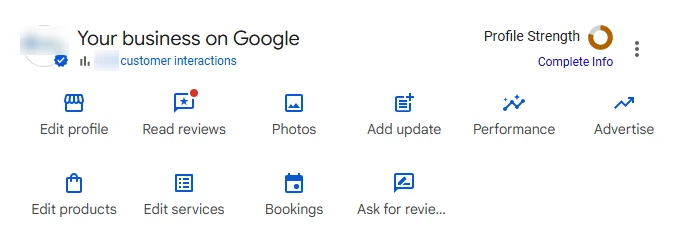



Recent Comments