With more than 1 billion monthly active users and 3 billion global installations, TikTok has quickly become one of the most engaging social media platforms in the world. Not only does the platform bring in big crowds, but it also boasts the highest engagement rates on social media.
For marketers, TikTok opens up a world of consumers who are not only highly engaged but also consistently active. Does this mean you can just show up, post some content, and start seeing results? Sadly, no.
Being successful on TikTok requires organic likes, shares, comments, collaborations, and more. This kind of engagement is not unique to the platform, but securing it will look different than on Instagram or Facebook.
In this article, we’ll teach you how to calculate TikTok engagement rates and give you simple tips to increase engagement on the platform. We’re only going to focus on genuine engagement here, so you won’t find any info on buying likes or joining engagement pods (although here’s how that worked out for us on Instagram).
What we will do is teach you how to measure your success on TikTok (with an easy-to-use TikTok engagement calculator) and how to give yourself a boost if your engagement rates are falling short. If you’re ready to take the next steps, read on.
Bonus: Use our free TikTok engagement rate calculator to find out your engagement rate 4 ways fast. Calculate it on a post-by-post basis or for an entire campaign — for any social network.
What does TikTok engagement mean?
Before we dive into our TikTok engagement calculator, let’s first define what we mean by “engagement.”
For the most part, anything that gets someone’s attention can be considered engagement. This includes likes, comments, shares, and views.
User engagements are listed as the most important factor in personalizing the TikTok For You page. This means the more users like, share, comment, and interact with your content, the more likely you are to be found organically.
Marketers looking to improve the success of TikTok campaigns will want to focus on analyzing these metrics and optimizing them over time. Here’s a quick rundown of what these engagement rates can tell you:
- Comments: What are people saying about your video? Are they providing feedback or just leaving a simple message? Comments can be a great way to gauge how people are reacting to your content.
- Shares: How many times has your video been shared? This tells you how influential your video might be.
- Likes: How many people liked your video? This is a good indicator of how popular your content is and how far it will reach.
- Views: How many people watched your video? Use this to determine if your content is showing up on user feeds and is catching their attention.
- Total playtime: Do people watch your video to the end? This can be a sign that you’re keeping them engaged. This metric can be especially helpful when comparing your content to competitor content.
Find a complete list of TikTok analytics and metrics here.
Is engagement high on TikTok?
TikTok is known for its high organic engagement rates. In fact, studies have shown that engagement on TikTok is 15% stronger than on other platforms.
What makes TikTok so engaging?
Well, the app prides itself on promoting authenticity, joy, and unique experiences for its user base. This may sound like jargon, but a 2021 Nielsen study found that 53% of TikTok users feel they can be themselves on the platform. Another 31% feel the platform “lifts their spirits”. Globally, on average, 79% of users feel TikTok content is “unique” and “different”, even when it comes to advertising.
It’s clear that if an app can make you feel good about yourself, excited about finding new content, and gives you space to be authentically creative, you’re going to want to come back for more.
How to calculate engagement on TikTok
TikTok engagement rates are a measure of how successful your content is in engaging with the app’s users. There are many ways to calculate engagement rates, but here are the two formulas we like best:
((Number of likes + Number of comments) / Number of Followers) * 100
or
((Number of likes + Number of comments + Number of shares) / Number of Followers) * 100
If you’re looking to calculate your TikTok engagement rates using this formula, you can find like, comment, follow, and share metrics within the TikTok Analytics platform.
What is a good TikTok engagement rate?
Average engagement rates on most social media channels sit at around 1-2%. But that’s not to say that’s your glass ceiling. At Hootsuite, we’ve seen engagement rates as high as 4.59% on platforms like Instagram.
Good engagement rates for TikTok vary between brands and industries. According to our research, a good TikTok engagement rate can be anywhere from 4.5% to 18%.
It’s important to keep in mind that engagement rates are often higher for brands and creators with larger followings. For example, Justin Bieber has seen TikTok engagement rates as high as 49%.
@justinbieber
There are many factors that can affect your TikTok engagement rates, so it’s important to experiment with different content and see what works best for you. If you feel your TikTok engagement rates are too low, don’t worry! We’ve got some tips to help you increase your engagement below.
TikTok engagement calculator
Now that you know what to look for, use this simple Tiktok engagement calculator (click on the blue box below to access) to measure your performance.
Bonus: Use our free TikTok engagement rate calculator to find out your engagement rate 4 ways fast. Calculate it on a post-by-post basis or for an entire campaign — for any social network.
To use this calculator, open up a Google Sheet. Click the “File” tab and select “Make a copy”. From there, you can start filling in the fields.
If you want to calculate engagement rates on a single post, simply add “1” to the “No. of Posts” section.
If you want to calculate engagement rates across multiple posts, add the total number of posts into the “No. of Posts” section.
How to increase TikTok engagement: 5 tips
Increasing engagement on any social media channel can be tricky. Luckily, TikTok is thriving with daily active users, engaged consumers, and creative content.
Here are five ways you can increase your TikTok engagement.
1. Use the Q&A feature
In March 2021, TikTok released a new feature that lets creators add question and answer sections to their profiles. This function is available to all users and can be found under your bio.
Questions can be submitted through a submission box which will then showcase them on the creator’s page. Users can also like comments within this window.
Once questions are posted, the creator can reply to them with a video. This is a great way to create highly-relevant content for your followers and increase engagement.
Tip: Make sure you respond to as many questions as possible! The more engaged you are with your audience, the more they will engage with your content
Bonus: Use our free TikTok engagement rate calculator to find out your engagement rate 4 ways fast. Calculate it on a post-by-post basis or for an entire campaign — for any social network.
To use the TikTok Q&A feature, follow these steps:
1. Navigate to your TikTok profile and click the three lines in the top right corner
2. Click Creator tools
3. Click Q&A
4. Add your own questions or answer questions from others
2. Reply to comments with video content
We all know interacting with your audience through comments and messages is an important part of boosting engagement. While many social platforms restrict comments to text only, TikTok has introduced video replies to its list of features.
Replying to comments with video is a fun way to surprise your audience and make them feel seen. They will appreciate that you are personally responding to them and interacting with them through the platform.
Plus, it opens up lots of opportunities for humour!
To reply to a comment with a video, follow these steps:
- Go to the comment section of one of your videos and click on a comment you want to reply to
- Click the red video camera icon that shows up on the left
- Choose Record or Upload and add your video to the comment
@tiktok Want to reply to a comment with a video? Now you can! Available now for all users!
3. Use analytics to inform new content
TikTok analytics offer a wealth of insights into who is watching your content and how they engage with it. This information can help you to create new, unique content that you know your audience will love.
Start by understanding the demographics of your viewers: their age, gender and location. Knowing this information will help you share relevant content that appeals to them specifically.
You can also use analytics to see which of your videos are most popular, and what type of content is resonating with your audience. This information can help you to create more of the same, or experiment with new genres and styles.
Once you have a good understanding of your audience, it’s time to start engaging with them.
Like and comment on their posts, reply to comments and DMs, and follow accounts that you like and relate to. This will help expose your account to a larger audience, and others will be more likely to interact with your content as well.
4. Leverage Stitch and Duet features
Stitch and Duet are two completely unique features only available on TikTok. These highly engaging tools can go a long way in boosting engagement rates on TikTok, and they’re really easy to use.
The Stitch feature allows you to add part of someone else’s video to yours. Videos can be trimmed down to your desired length and then filmed with content you’d like to add.
The best way to use this feature is to ask a question in your video that will encourage people to Stitch with you. This will help increase engagement and start conversations with other users.
Here’s an example of a Stitch in action:
@nigelwhittington
The Duet feature lets you add your content to another user’s video. Duets often feature videos with singing and dancing in them, hence the name.
In a Duet, both videos will play side by side on the app so you can see both videos at the same time. These are also great for reaction videos, imitation videos and skits.
Duet chains have also been growing in popularity. A Duet chain happens when multiple users create a Duet together. The more creators that join in, the more popular the chain becomes. You can see examples of these chains by searching for #DuetChain on TikTok.
@shaunwhite #duet with @bigbizvizz Definitely got the full coverage
#TikTokPartner #LearnOnTikTok
5. Engage with other users
According to TikTok, 21% of users feel more connected to brands that comment on other people’s posts. An additional 61% like it when brands participate in a trend.
If you want to boost your TikTok engagement rates, start by engaging with other users. Comment on their videos, like their posts and reply to their comments.
This will help you build relationships with the community and create a more personal connection with your followers.
Bonus: Use our free TikTok engagement rate calculator to find out your engagement rate 4 ways fast. Calculate it on a post-by-post basis or for an entire campaign — for any social network.
The post A Simple TikTok Engagement Calculator (+5 Tips to Increase Engagement) appeared first on Social Media Marketing & Management Dashboard.

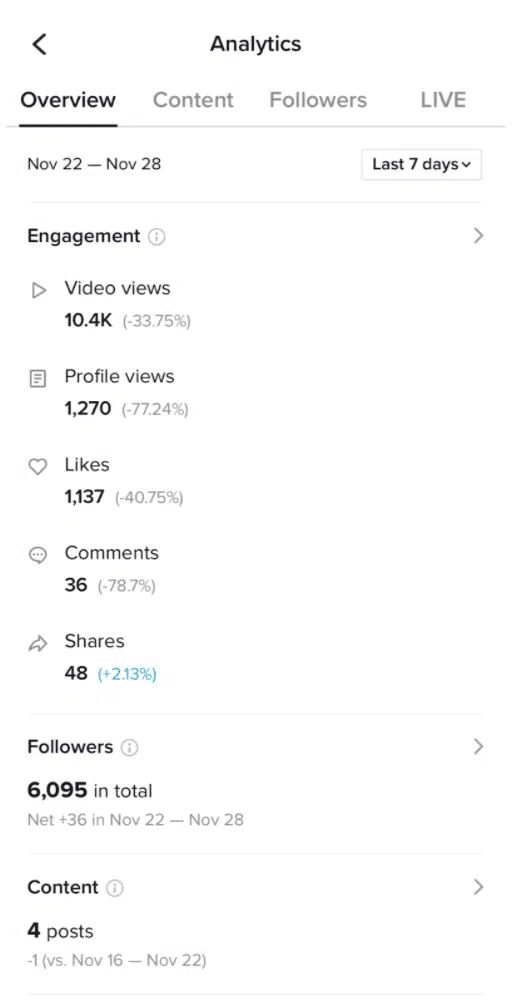
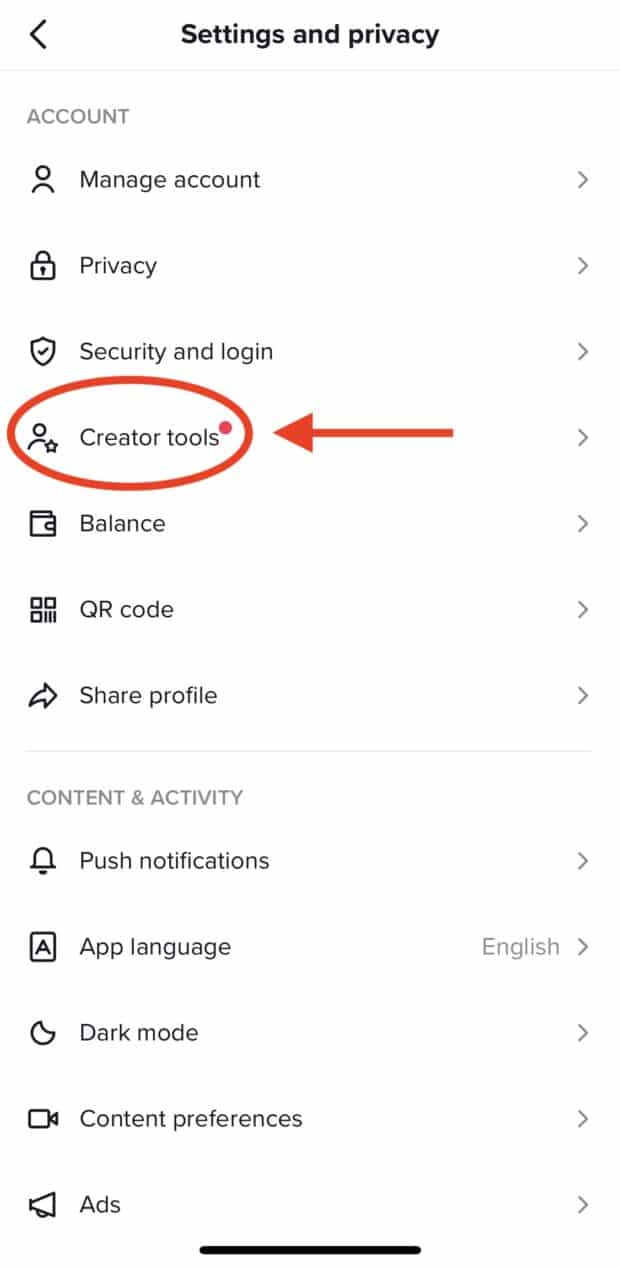
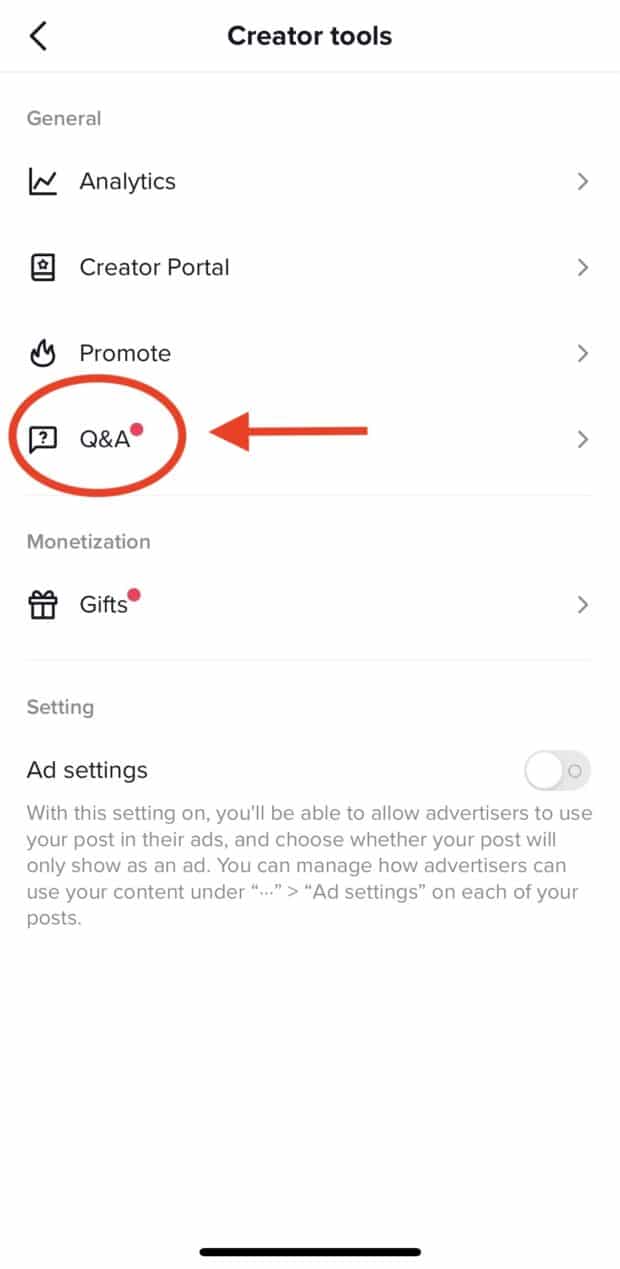
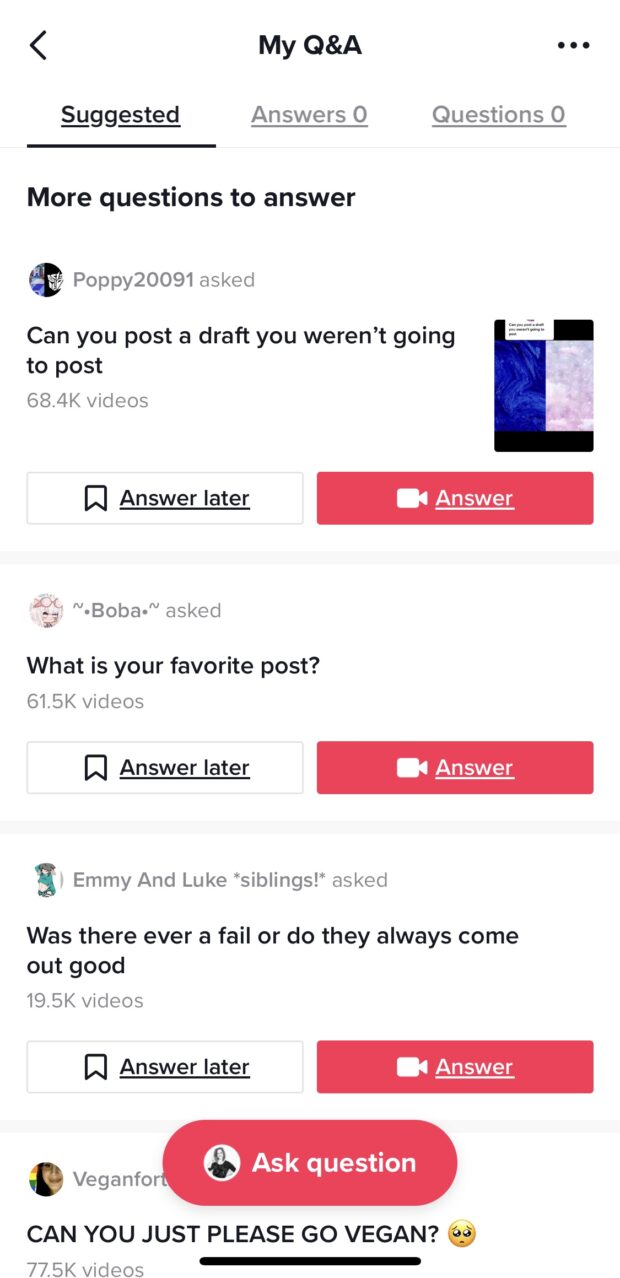




Recent Comments