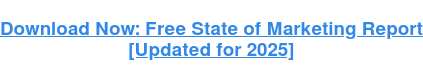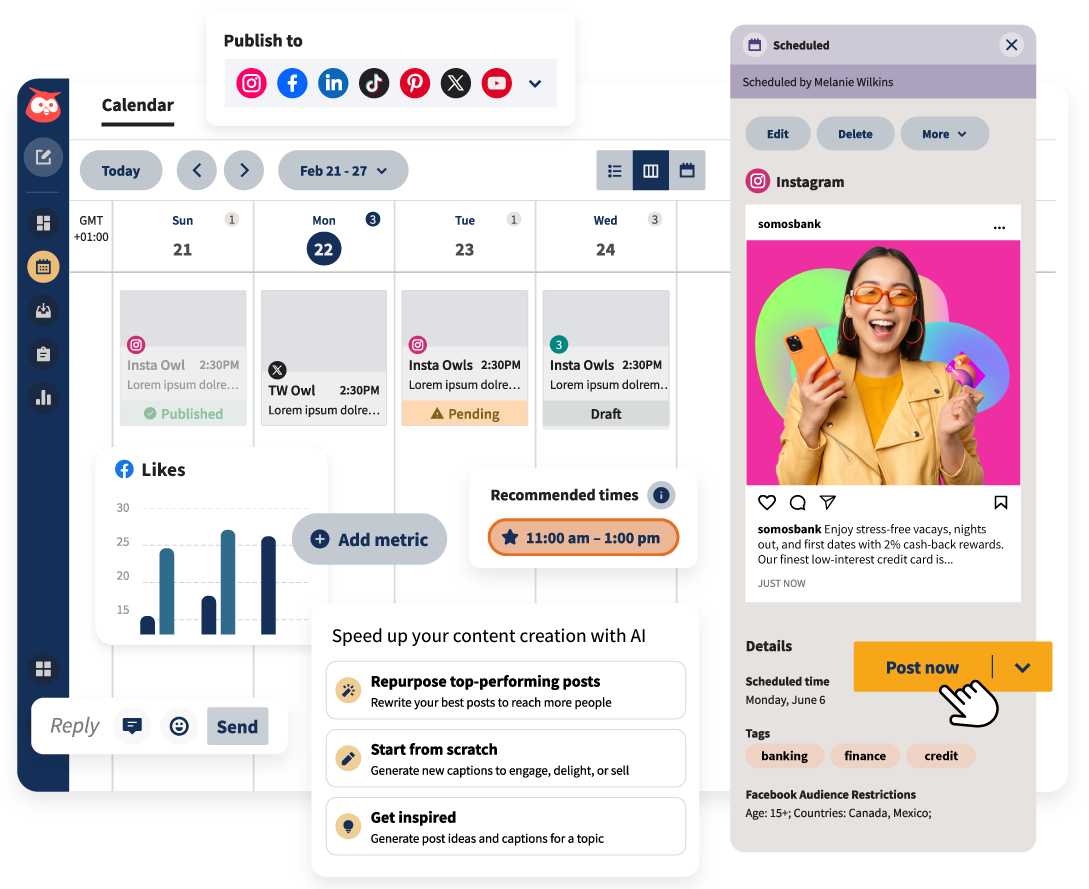Look, we‘ve all been there — you know your website could be converting better, but figuring out exactly what to fix feels like solving a Rubik’s cube blindfolded. You‘re running A/B tests, analyzing heat maps, and guessing at what’s actually going to move the needle.
Well, AI just unlocked the process and can become your team’s new superpower. LLMs with browsing capabilities, like OpenAI’s Operator, can analyze your website performance and give you actionable insights to optimize your online presence. It’s fast, easy, and will completely transform your marketing efforts.
This killer technique lets you gather data, test user experiences, and increase conversion rates. All of that means more revenue faster. Here’s how it works, all in a fraction of the time.
My Three-Step Guide to Website Analysis
If you’re a marketer or business owner, you’re always looking for ways to get better conversion rates from your website. Normally, that means you have to:
- Comb through data.
- Do user research.
- Hold focus groups.
The problem? That all takes time. Long processes mean lost revenue while you scramble to understand what the data shows. That’s where AI comes in. With an AI agent working in the background to analyze your website, you can get actionable results in just a few minutes.
While you can use Alibaba Cloud’s Qwen 2.5, I’ll be working through this process with OpenAI’s Operator. This agent is only available in ChatGPT Pro, which costs $200 a month. In my experience, this pricetag pays returns and comes with access to advanced models, including the o1-pro reasoning model, which I use below.
Now, let’s get started.
1. Have AI write the prompt for you.
When working with AI, the right prompt is a game-changer. Instead of wasting time toying with wording, I have AI write my prompt for me. Here’s the prompt I recommend sending to ChatGPT o1-pro:
- Can you write me a prompt for Operator to browse this page? [Add your URL.] I would like Operator to browse this page deeply, provide feedback, and share opportunities to improve the conversion rate of this page. I need this to work with all data and provide feedback as that professional.
The result is an in-depth persona for my AI agent. That includes the task I want it to do, what parts of the page it should analyze, like visual elements and trust signals. The prompt also describes that I want a detailed report with actionable suggestions as the output.
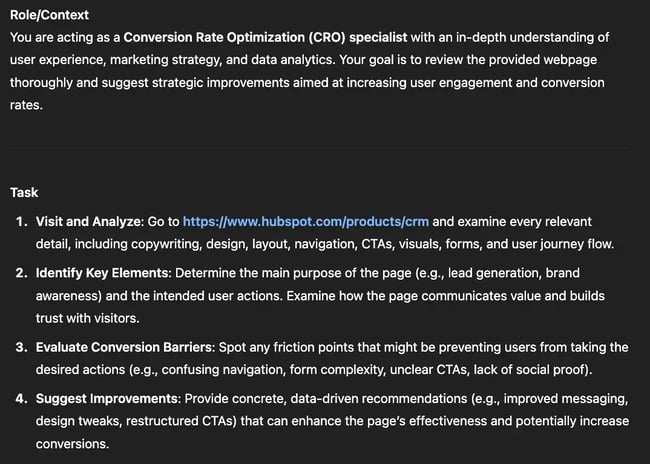
The model takes time to think, providing better responses than faster, more transactional models. That’s a huge strength.
o1-pro generated a prompt way better than I could write myself. Investing in a foundational prompt can save you time down the line. So, when I need a high-quality prompt that I can reuse, I use o1-pro to get the job done. That’s perfect when it comes to testing website pages. I can easily make tweaks for different portions of my site.
2. Paste the prompt into Operator to analyze.
Next, I feed my prompt to Operator and wait while it analyzes my webpage.
Operator has its own browser that you can jump into and control alongside the AI. So if you need to log into your site or test personalized views, you can take over and do that work together with your agent. Plus, when Operator finishes analyzing your page, there's a share button that gives you the entire video recording of the session.
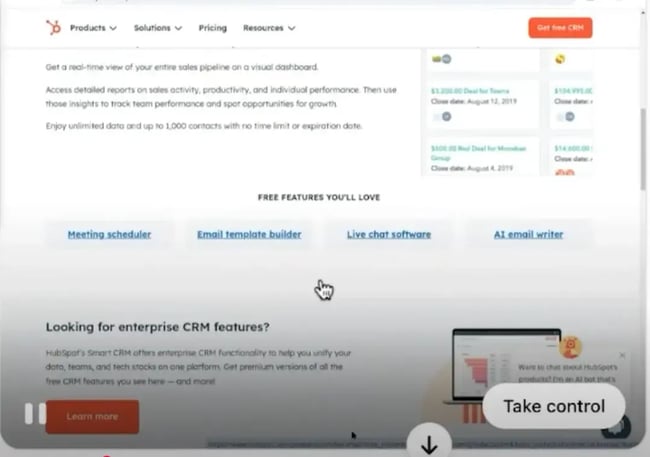
When I tested this on our CRM landing page, I only had to wait 38 seconds. That‘s it. In less than a minute, I got a detailed analysis that included clear strengths and specific areas for improvement. Operator called out that our CTAs weren’t clear enough and our messaging hierarchy was confusing.
This is the kind of speed and clarity that completely changes how you approach conversion optimization. Now, I can get clear, actionable feedback in seconds.
3. Ask how to implement the feedback.
After Operator runs the analysis, I take the output and bring it back to ChatGPT. There, I can copy and paste the feedback Operator gave me back into o1-pro with the following prompt:
- I got the following from Operator. Can you please read through and give me detailed options for its suggestions?
Here's where it gets really good. The model thought for 4 minutes and came back with actual next steps, not just high-level observations.
Take the CTA issue Operator identified. o1-pro gave me the exact skills I'd need to fix the problems, like coding languages and copywriting chops. ChatGPT recommended I change the text to “Get a free CRM — no credit card required” and then explained exactly why this would work. The new copy reduces friction and hesitation by addressing a big objection upfront.
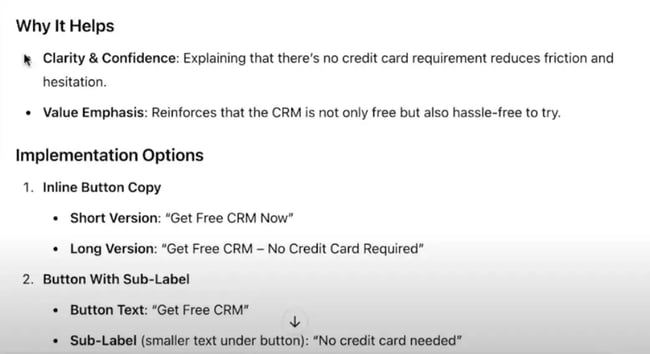
Then, o1-pro gave me multiple implementation options. I could create a button with inline copy or a button with a sub-label. Below that, there’s HTML and CSS code I could copy and paste directly onto my site.

I went from “I think our CTA could be better” to having production-ready code in under 5 minutes. That's the kind of speed that transforms how you do marketing.
Pro Tips That Can Help You Level Up Your Website
If you really want to get the most out of your AI website analysis, these pointers will take your results to the next level.
Be patient.
Keep in mind that o1-pro, like other advanced reasoning models, works slowly. It may take a few minutes to finish analyzing your webpages and provide feedback. But it’s much faster than any human, and produces much higher quality results than you’d get from faster AI models.
Once you have your prompt, you can speed up the process by reusing the same prompt for each page you want to analyze. You can even analyze multiple pages at once in different tabs.
Learn from the AI prompt.
When you ask ChatGPT to write your prompt for you, don’t just copy and paste it. Read through the output. Pay attention to how it’s worded and what type of data it asks for. You’ll get a better understanding of how to write your own prompts in the future, and you’ll know exactly what kind of feedback you can expect to receive.
Include your raw data.
If you want to get better, more detailed feedback on how to optimize your website, include your site’s raw performance data alongside the page URL. This will enable the tool to analyze not just the qualitative browsing experience, but also your page’s specific performance history. You can then get even more accurate advice on improving that performance.
Analyze Your Site Like a $10K Consultant
Above, I focused on analyzing a product page. But remember, this process scales. You can modify your base prompt to unlock all types of insights. That includes:
- Strengths and weaknesses on your own website. Get feedback on how your pages are performing and how you can improve them.
- Other websites you think are doing a great job. Get an analysis of why those sites perform well and how you can implement those strategies.
- A YouTube channel or video page. Get feedback on video transcripts and descriptions, as well as the overall browsing experience.
- Software pages. Get an analysis of the actual downloading, installation, and setup experience.
To learn more about using AI to enhance your web pages and drive more conversions, check out the full episode of Marketing Against the Grain below: