You’ve probably noticed that ecommerce has grown into this huge thing. In the pandemic years, the growth accelerated even more as people did more of their shopping from the safety of their own homes. In Q2 2020, customers in the US spent $1 in every $5 online — a rise of over 44% from the year before. This is happening around the world, and the trend keeps going up. So, time to get your online store in order with ecommerce SEO!
Table of contents
- What is ecommerce SEO?
- Before we dive into ecommerce SEO
- Who are you? What is your product?
- Branding your online business
- Keyword research for ecommerce
- Site structure, navigation, and internal linking
- The experience your online business offers to users
- Content is key for ecommerce SEO
- Improve your product pages for SEO and conversion
- Technical ecommerce SEO
- Link building for online stores
- Ecommerce SEO for WooCommerce
- Ecommerce SEO for Shopify
- Local SEO for ecommerce
- Marketing and ecommerce SEO
- All about ecommerce SEO
What is ecommerce SEO?
Ecommerce SEO concerns all the tactics you can use to gain more visibility and more organic traffic for your online store in search engines like Google. These tactics include a focus on the technical side and content side of SEO. By optimizing your store using ecommerce SEO, you can get a dependable stream of targeted traffic to your site. This, in turn, should lead to more sales.
Before we dive into ecommerce SEO
Remember that the success of your business relies on more than just the tips in this ecommerce SEO guide. Ecommerce SEO can bring in customers, but your customers should be in need of your product. Plus, they need to have a good experience once they are in your store.
Offer a great product or service
It’s important to remember that your product or service must be really good for people to consider it. Still, many store owners seem to think that ecommerce SEO can get them a load of visitors, which will automatically lead to loads of sales. But you can’t put lipstick on a pig and try to get away with it. So, make sure that your product or service is good.
If you don’t have a superior product or service, you will struggle. If you haven’t done the slightest bit of research into reaching your audience, you will struggle. Build a good, honest business. Listen to your customers, collect reviews, and improve based on their feedback. Even if you’re operating in a tough niche, you can stand out by being awesome.
Yoast SEO helps rank your online store
Unlock powerful features and much more for your Shopify site with the Yoast SEO app!
Who are you? What is your product?
You are not the only company trying to sell something online. Of course, you might think you’re unique, but, in most cases, that’s not true. In most niches, you compete with dozens, if not hundreds or even thousands of others. What you need to do is stand out. But how?
First, start by finding out who you are — what are your values? What makes you tick? What makes you say you are the best, and how would people know to believe you? Talk to people and gather their thoughts. Find out how they see you. After that, get a piece of paper and start writing down your mission.
Writing down that mission helps you target your work. You can start researching your audience and drafting a strategy to reach that audience. In the end, this will help you build a better ecommerce site and online business.
The same goes for your product or service — thoroughly investigate it. Here, you’ll also find that mission helpful. Do you sell high-quality products for the lowest possible price? This might be a hit with customers, but the lowest prices give you a tiny margin. Which might work for you, but that might mean you can’t offer the best service in the city. Sometimes, you will have to choose. Your mission will clarify what you — and your customers — want your business to be.
Read more on how to write a mission for your site.
Branding your online business
Just like formulating the mission for your business helps you find your uniqueness — building a brand will help you stand out. Building a recognizable brand is not just about visuals like a logo or mascot, but also things like the tone of voice in your communication or your handling of customer requests.
In this regard, keywords influence success. If you are an artisan bread maker and named your company BREAD, you’ll have an easy-to-recognize name — but also one that’s hard to rank in Google.
Again, how you present yourself to the outside world makes all the difference. Branding helps you get inside people’s minds and stay there. But make it genuine and fitting. Don’t try to act cool while you aren’t.
We have to read on how to improve your branding:
- Where your branding meets your keyword strategy
- Five tips to improve your branding
- Low-budget branding for small businesses
Keyword research for ecommerce
One of the most important aspects of ecommerce is figuring out which keywords you can target — and which keywords your potential customers are searching for. It gives you a better sense of the competition and the landscape you are operating in. Doing keyword research for ecommerce SEO is essential.
While doing keyword research for your online store, you’ll also uncover different search intents. A customer doesn’t follow a straight line in their buying journey — they hardly ever jump from discovering a need to finding the product that fulfills that need to buying it in a particular store.
Map the customer journey
When you research these processes, you’ll also find opportunities to answer any customer’s question during that buyer journey with helpful content in the right place at the right time. It’s your job to guide people to your store and get them to buy — and to return, if possible.
For this, you can use proven marketing strategies like the AIDA model (Attention, Interest, Desire, Action) to help a customer from discovering their need to guiding them to a purchase. This also translates to the user journey as a searcher travels on that journey. Here’s an example of a — very condensed — buyer journey:
- Attention: A user runs into a problem and uses Google to find help
- Interest: Google presents several solutions and helps the searcher finetune the proposed outcome
- Desire: After doing some more research, the searcher is convinced that it’s the right solution and is looking for the best place to buy it
- Action: The searcher is ready to buy that solution and will do so at your place, if you did your work well
At any touchpoint during this journey, you need to be there to guide the searcher to let them become a customer. Keyword research will help you uncover the terms searchers use during the different sections — helping you write content that is valuable and on point.
Keyword research for online stores is a broad topic, with many moving parts. Learn more about keyword research for ecommerce SEO and sign up for our SEO courses to learn to do keyword research properly.
Site structure, navigation, and internal linking
Site structure is essential for every type of site here — and the larger your site is, the more important it gets to keep it under control. Setting everything up transparently helps customers and search engines find their way on your ecommerce site easily.
As Google uses the structure to understand your site, you need to think about how you link everything together. By singling out the related pages or sections, Google doesn’t have to do all the hard work by itself. With proper internal linking, the weight you give some pages counts as a vote for Google. So, if you link your most important product or category pages the most, Google will see that as a signal that these are indeed the most important ones. It will prioritize these over other, less-linked pages.
Improve navigation
The same goes for your navigation. Well-thought-out navigation doesn’t just satisfy Google, but users as well. Search engines like Google use the navigation of your online store to uncover your content. They also use your navigation and your site structure to connect the various parts of your site.
Google, for instance, advises shop owners to add links from menus to category pages, from category pages to sub-category pages, and finally from sub-category pages to all product pages. It’s vital to link to all the products you want to have indexed. Don’t forget to add your most important pages and categories to the footer, as that is important real estate!
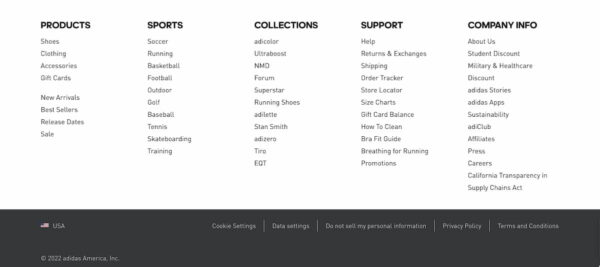
We have a load of information about proper internal linking and building a solid site structure:
- Ultimate guide to site structure
- What is site structure, and why is it important?
- Site structures mistakes to avoid
- Internal linking for SEO: Why and how?
The experience your online business offers to users
What’s an online store without a pleasant user experience? You need to help customers feel safe and welcome before they are ready to give you their hard-earned cash.
The user experience in ecommerce SEO consists of a combination of design, feelings, and performance. A well-optimized online store is a joy to use, offers a safe and secure buying experience, and loads in no time — both on mobile and desktop. Photography, typography, and content also contribute to user experience.
User experience is also about taking away frustrations and barriers for users to reach their goals quickly. It’s about optimizing product pages, CTAs, and payment flows to get people moving through the process without issue.
User experience improves conversion rates
Focusing on user experience in ecommerce SEO can help you improve your store’s conversion rates. In addition, it can also build a relationship with the customers and help them come back for more. Getting someone to buy once isn’t that hard but having them return is! Build brand loyalty via an epic user experience.
So, remove those sliders, speed up your online store, add an option for guest checkout, make your site search work, improve the text on your CTAs and offer proper faceted navigation. These are just a couple of things you can work on.
Content is key for ecommerce SEO
After conducting proper keyword research, you’ll have a list of keywords. Now you need to do something with them before they can help your ecommerce SEO. Content is still king today, and that won’t change anytime soon. Having great content on your website can help Google, and your customer chooses your shop above your competitors.
Write better product descriptions
Your product descriptions are essential, so you must put your best foot forward and develop something original and well-written. And yes, try to write unique product descriptions and don’t forget the category pages. Here, we’ll give you some more tips on how to write excellent product descriptions.
The most important thing to remember is that your product descriptions should be unique. Don’t rely on the descriptions that you got from the manufacturer. You won’t be the only one, so Google is filled with the same descriptions for the same products. Write something unique — it’s worth the hassle! If you have a ton of products, start with the ones most important or most valuable.
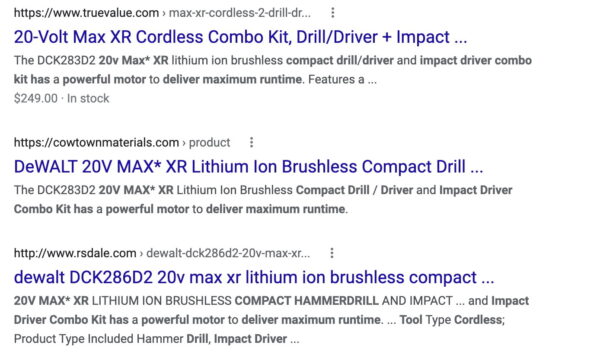
Be sure to write in the language your audience uses to find and describe these products. Don’t use jargon or made-up words that only you understand. Good product descriptions are easy to grasp and easy to read. While writing, stay away from walls of text — use a good header hierarchy and break up the text with paragraphs and lists.
There’s a lot more you can do to improve your product pages. We’ll go into that a bit further down, but we also have multiple articles on this topic:
- Read our guide to improving product descriptions for online stores
- Learn how to write great product descriptions in WooCommerce
- How to write good product descriptions for Shopify stores
- Enhance product pages with storytelling
- Use the SEO analysis and Readability analysis in the Yoast SEO for Shopify app
Improve category pages for ecommerce SEO
Category pages form an essential part of your ecommerce SEO strategy. Customers often search for a specific category of items, not necessarily a specific product from a particular brand. You can set these up to target a broader set of terms instead of a highly focused one. Often, category pages can be easier to rank than individual product pages.
After doing keyword research, you have a good idea of the terms you want to rank for. Now, you can create product category pages if it makes sense. Start with the most important ones.
First, you must have the basics in order. Your category pages should have a great design and offer customers a great user experience. Give it a good title and a meta description featuring the keywords you want the page to rank for. In addition, pick a proper URL structure for your category pages. Keep these short and focused.
Think of search intent
Again, consider search intent here; category pages should target and offer solutions for ‘browsing’ behaviour like plurals and broad terms. Of course, this differs from what you do with individual product pages. For category pages, you’d like to rank for “Black Dresses” while your individual product page might want to rank for “Black Dress”.
Add a piece of text to the category page to give Google and customers more insight into what this page holds and why it is unique, useful, valuable and helpful. Don’t overdo it, though; it doesn’t have to be a wall of text. Just ensure that it is written for humans and not machines and that it isn’t stuffed with your keywords.
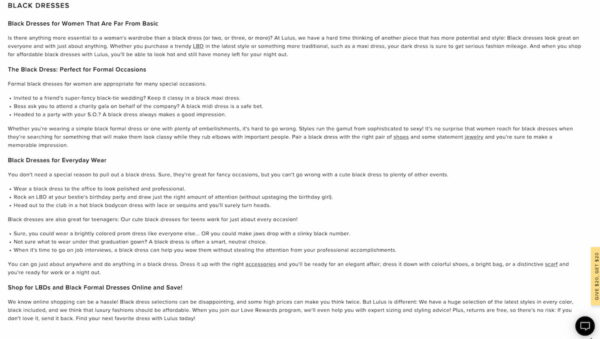
Don’t forget to add great product images to your category pages. Also, don’t forget to link your category pages from other relevant pages on your store.
Curious for more? Read our guide on how to perfect the category pages of your online store.
Content marketing: add a blog to your online store
One of the most important ways of promoting your online store is via content marketing. Adding a blog to your site gives you an entire range of options to rank in the search engines and to attract a new wave of customers at the same time. The wonderful thing about relevant content is that it can provide you with a steady stream of traffic for many keywords.
While your product descriptions and landing pages allow you to talk about specific products, a blog can be much more flexible. Here, you can dive deeper into your product, your business, and whatever you think of. Just make sure it’s relevant to the people you’re trying to target.

With high-quality content, you show that you are passionate about your product and that you are an expert on the topic as well. Trust and expertise are crucial factors for Google and visitors to find the business they want to do business with.
Relevant content has a great chance of ranking if you target the right keywords. You can write all-encompassing, authoritative cornerstone content articles that you can use as a base for your content strategy. Supporting those articles, you can go into more detail about specific aspects. For instance, the guide you are reading now is supported by numerous articles on ecommerce SEO topics which are all interlinked. Read up on cornerstone content and dive into our ultimate guide to content SEO.
Improve your product pages for SEO and conversion
Your product page is where the magic happens. Here, you want your customers to hit that buy button without hesitation. But what are the aspects of an excellent product page? What can you do to improve your product pages for SEO? We’ll highlight a couple of options here, but we have more on this topic.
- Product page SEO: 5 things to improve
- Product page UX: 3 great examples
- How to build exceptional product pages in Shopify
- Get more sales on Shopify
Write great titles and meta descriptions
As we’ve shown, the words you use to describe your articles are essential. Of course, this also goes for the words you provide for your product to be used in the SERPs — the titles and the meta descriptions. Make these enticing and help them stand out. Here, we’ll give some tips to improve your titles and meta descriptions.
In 2021, Google was actively rewriting more page titles than ever. According to Google, too many sites were using non-descript or spammy titles. Therefore, it is even more important to improve your titles and keep an eye on what Google is showing for your products.
Using WordPress/WooCommerce SEO plugins and Shopify SEO apps like Yoast SEO for Shopify, you can set up templates for both titles and meta descriptions, so they follow a similar pattern. This saves you time, and you won’t have to do everything by hand. Of course, you should write everything by hand for your most important articles and pages. Make it stand out!
Add reviews of your product or service
Reviews are incredibly important for your business. Collect them, display them and add review and ratings structured data. It can help nudge customers to buy your product or service, and it can help Google turn those reviews into highlighted listings in the search results — with stars and all.

Every shopper looks up reviews before buying a product or deciding on a service. While the availability of reviews on your product pages helps build trust with customers, they need to be genuine. Don’t publish fake reviews or only publish the ones that paint your product or service in a positive light. Even negative reviews have a place! What’s more, how you respond to negative reviews says a lot about you and your business.
Ready to learn more about getting reviews? We’ve got you covered:
- How to get ratings and reviews for your online business
- Customer reviews increase users’ trust
- How to turn your online customer into a brand ambassador
- What can Google’s product reviews update teach us about high-quality content?
- How to respond to positive and negative online reviews
Add related products for cross-selling and internal linking
To increase the conversion rate and the total amount spent per cart, you can use a variety of tactics. One of those tactics is adding related products on your product pages and even on your checkout screen, although you need to test that second option so that it doesn’t harm the checkout process.
The same goes for a list of alternative products for the one a customer is looking for. An Other customers also look at feature helps uncover more products for your customers, plus it helps them reach their goal more quickly. In addition, this helps your internal linking as well. By doing this, you make it easier for customers and search engines to reach different parts of your site.
Add unique, high-quality product photos
Excellent product photography is another terrific way to set yourself apart from your competitor, especially if everyone is selling the same things. Your customer has a right to see your products in detail. Unless you have a brick-and-mortar store, customers can’t come by and see the product for themselves to get a sense of what it is and how it feels. Good photography helps bridge that gap.
Try to take authentic photos and do it yourself. Don’t rely on the images of the manufacturer. It’s best if you make them yourself. Make sure they are high-quality, and don’t forget to show your product in use! This gives the best idea of what a product looks like in real-life situations.
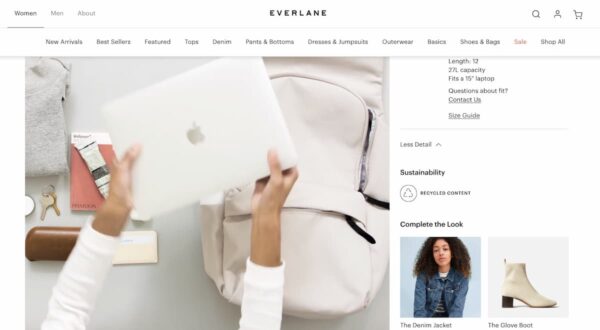
If you’ve shot good photos of your products, optimize them for the right size, compress them and give them a proper SEO-proof name. Use the product name in the image file name and the alt text when you upload it to your store.
Here’s more on images, photography, and ecommerce SEO:
- Image SEO: Optimizing images for search engines
- Image SEO: How to optimize your alt text
- Optimize product photography for your online store
Improve the shopping experiences with filters
On modern online stores, faceted navigation is a must-have for category pages. Faceted navigation — also known as filters —, lets users filter their search to a more manageable level. We all know filters like size, price, color, brand, et cetera. Offering ample filter options genuinely improves a shopper’s experience on your site. Filters give them the possibility of finding a product with much less friction.
When set up correctly, they should work without issue. The problems with faceted navigation start whenever this system spits out a massive amount of indexable URLs, thanks to the filtered parameters. This could lead to duplicate content, index bloat, and crawling issues. These URLs mustn’t get indexed by Google.
Read more on how to improve your online store with product filters.
Technical ecommerce SEO
Ecommerce SEO isn’t complete without some technical SEO aspect. Here, we’ll go over some important considerations for your online store.
Fix crawling and indexing of your store
While you might think you want to have every page of your e-commerce site indexed, that’s not the case. Large online stores, for example, can have millions of URLs, and not all of these should have to appear in Google. If you have a ton of useless URLs, Google will spend valuable time that it could have spent crawling and indexing the pages that you do want to have indexed.
Analyze your site and find out where those useless URLs live. This could be indexable results from your internal search engine, URLs with parameters from your faceted navigation or product filters, outdated content, temporary pages, test content, et cetera.
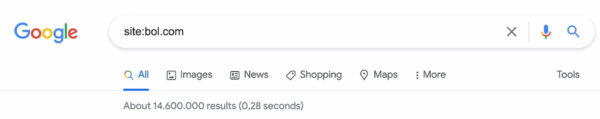
Use your robots.txt file to control what search engines can and can’t do on your website and adequately use meta robots tags to block stuff that doesn’t make sense to show in the search results.
To get Google to crawl your store correctly, you need optimized XML sitemaps. Most ecommerce platforms come with one by default. WordPress, for instance, comes with a basic XML sitemap that you can override by installing an SEO app like Yoast SEO.
Here’s more to read:
- The ultimate guide to robots.txt
- The ultimate guide to meta robots tags
- How to optimize your crawl budget
The importance of good hosting for your store
Some options to improve your ecommerce SEO are hard to accomplish, while others are easy. One of the simplest but most impactful improvements you can make is to upgrade your hosting plan. Especially if you are running a WooCommerce store on WordPress, good hosting makes all the difference. We’ve collected the best WordPress hosting providers for you — vetted by Yoast.
Of course, starting out, it might not make sense to drop hundreds of dollars for a proper hosting plan. But once you reach a certain level, it makes all the sense in the world. Good hosting makes your site faster, loading properly and handling more traffic than ever before. It can also better handle the crawling efforts of Google and other search engines, making it easier for them to index your URLs.
Most hosting providers offer several packages with uptime guarantees, scalability options, dedicated support, et cetera. Find a hosting provider specialized in ecommerce, and don’t try to take the cheap route.
Or you could pick a SaaS (Software as a service) ecommerce platform like Shopify. These platforms arrange everything for you to concentrate on running your store.
SSL is essential for ecommerce SEO
Long gone are the days when having an SSL certificate for your site was optional. Today, it should be the default for every site — especially ecommerce sites. Whenever you are selling something or are moving the data of your customers around via web forms, you should do that in a secure environment. Today, no one will leave their credit card details on a website that is not adequately secured.
There are other benefits to having a properly secured website. Google, for instance, has said many times that having an SSL connection can give your site a ranking boost. In addition, many of the newer internet technologies like HTTP/2 only work on websites that use HTTPS connections.
Improve the URLs of your online store
Unreadable URLs make it harder for search engines and consumers to understand your products, and not handling product variants well can give trouble. Carefully thinking about your product URLs can make life much easier for Google.
Every ecommerce site has a ton of URLs. Not just every single product has one, but also every product variation. On top of that, things like faceted navigation can quickly generate an endless stream of URL variants that might confuse search engines. If Google finds the same products on multiple URLs, which one should it show in the search results?
Help search engines by minimizing the number of URLs on your online store to prevent unnecessary crawling. Check your paginated search results and see if all of these have a unique URL. Give your URLs descriptive names to help search engines identify the contents, so try to prevent /product/323551 and use product/ugly-christmas-sweater. Make sure that you’ve set up your URL parameters correctly.
Getting your URLs right is a crucial aspect of ecommerce SEO. Follow Google’s advice on how to design a URL structure for ecommerce websites.
Add product structured data for ecommerce SEO
Structured data in the form of Schema lets you describe your products and business information to Google. This makes it easier for the search engine to understand what your pages mean. In return, you can get rich results like highlighted product information.
There are many options to give Google the information it needs, but the most important ones are related to your product and your business. You can use structured data to provide details like titles and descriptions, stock and shipping details, SKUs, prices, reviews, ratings, and product images for products. Using these details, Google can highlight your products in diverse ways and various locations, like Google Images and Shopping.
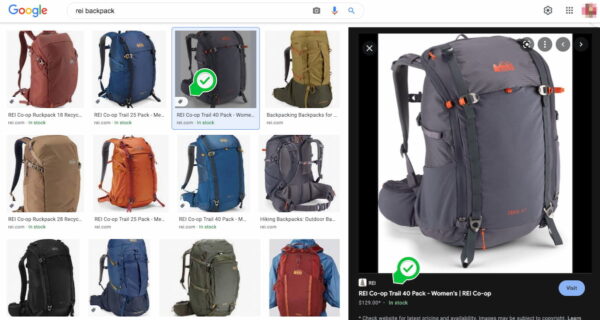
Describe your business details
For your business, you also need to provide everything you can. Google uses this data to verify whether you say who you say you are. It cross-references the information it finds on your site with what it has from Google Merchant Center / Business Profile. Your data must always be factual and up to date. This means keeping your business details, like location, phone numbers, opening hours — if you have a store, that is —, up to date.
There are many other ways of using structured data to enhance Google’s understanding of your site further. You can also use elements to target different highlighted search results, like the FAQ, for instance. If you apply FAQpage structured data to your FAQs, they get a chance to stand out in the search results and make them more appealing to searchers.
Schema structured data in Yoast SEO
At Yoast, we know how important structured data is. We’ve used our knowledge to build one of the most elaborate Schema structured data for Yoast SEO. Our ecommerce-focused products, like WooCommerce SEO and Yoast SEO for Shopify, come with specific product structured data to give your products extra visibility for Google.
We could talk for hours about structured data, but this guide would be even longer than it already is. Please read our ultimate guide to Schema.org structured data if you want to know more. We also have developed an interactive course about structured data to help you understand this topic.
Duplicate content and ecommerce SEO
In some cases, duplicate content can be a problem for online stores. Think about all those different product variations of a single product, from colors to sizes. Or, what about all those product descriptions provided by manufacturers that everyone uses? Not handled well, these can give search engines a headache.
As mentioned in the URL section of this post, it’s good to watch how your ecommerce CMS handles product variations and faceted navigation. Make sure that you signal to Google what the original version of a page or product is — usually, the canonical URL should suffice. If you want to delete something, don’t forget to redirect to the proper page or product.
More on handling duplicate content in our ultimate guide.
Improve your mobile shopping experience
Mobile can no longer be an afterthought: it is front and center. Many people do their online shopping on a mobile phone, and the percentage is only going up. That’s why your online store has to offer a perfect mobile shopping experience.
That experience is tied into two distinct parts: performance and design. In the next part of this ecommerce SEO guide, we’ll dive a bit deeper into the site speed part of the equation. The faster your pages load, the higher the chance is that someone will buy from your store. Your mobile pages must load instantly, and the page experience it offers should be great. People should not have to wait for your stuff to load, only to be confronted with a jarring user experience with things jumping around. Keep everything fixed and get rid of distractions.
A good design is essential
That also goes for the design of your mobile ecommerce site — it should be kept simple while still offering the branding experience you are looking for. Some brands like to be visual, so you must balance using proper images and keeping them focused. Especially on your product pages, you should offer a minimal amount of distraction to get people to convert as quickly as possible. Make sure that your theme is responsive and scales appropriately to all screen sizes without having multiple designs.
Typography is part of the design, which also influences the user experience. There’s a myth that people don’t read from smartphones, but that is simply not true. Your words will be read if you design your pages well, with great typography and well-written content. Give extra special attention to the readability of your pages, especially those with more than a bit of text, like product pages or blog posts.
Mobile SEO is a hot topic, and we have a lot of material that dives deeper into this:
- Mobile SEO: the ultimate guide
- 10 ways to improve mobile UX
- How to improve your mobile site?
- Mobile parity: does your site offer a singular experience?
- DIY SEO: test your mobile site
- Copywriting for mobile
Optimize the site speed of your online store
Site speed is an ongoing challenge for most ecommerce SEO projects. As Google has declared it a ranking factor, you must improve the loading times of your sites. For ecommerce sites, that’s even more important because a slow store can cost you money. It is proven repeatedly that people will more likely buy from an online store with proper page speed. Every millisecond you can shave off the loading times of your pages will give you more money — it’s as easy as that.
In addition, search engine crawlers also enjoy fast sites. The faster your site is, the quicker the crawlers can do their work. This might help get your products and content indexed faster.
How you improve the loading times of your store depends on the type of store you’re running. Hosted platforms like Shopify and Wix have built-in performance enhancements, like a CDN (Content Delivery Network) and image optimization options. For these SaaS platforms, you’re somewhat limited to the choices they make.
If you run a WooCommerce store on WordPress, you have more control over your performance. You can choose your hosting plans, your CDN, your cache management, et cetera. Of course, there is no wrong solution. Pick whatever fits your goals and budget.
Improve your code
Many of the performance improvements you can make are found in your code. Make sure that the code of your theme is lean and mean. Fix scripts that block the rendering of your content in the DOM. Minify your code and try to add lazy loading to images where it makes sense. Don’t rely on JavaScript for loading critical functionality and content.
All the evergreen site speed tactics should also be applied to your online store. Think optimizing your images, uninstalling unnecessary apps and plugins, updating your CMS and plugins, optimizing your caching, minimizing the number of HTTP requests, asynchronously loading scripts, et cetera.
We have a ton of content on site speed and SEO, so that’s an excellent place to start:
- Improving site speed: tools and suggestions
- How site speed influences SEO
- How to check site speed
- Page Experience: A new Google ranking factor
- Learn about the three Core Web Vitals: LCP, FID & CLS
- Checking mobile site speed and SEO with Google Lighthouse
Link building for online stores
Ecommerce SEO can help you get people to visit your store from search engines, and that’s great. There’s also a way to get them to discover you via links on other platforms and sites. With link building for online stores, you can get your site noticed quickly.
You need to publish stuff that people will want to link to for this to happen. That doesn’t strictly have to be a blog post, but that could also be a buying guide, an infographic, a tool that helps people make decisions, original research, et cetera. The possibilities are endless, and you can start thinking creatively about suitable options.
One of the best ways for your store to get links is to publish high-quality content about your products, business, and related topics. This type of content helps searchers get to know you and your products better. Excellent, unique content has a bigger chance of getting links from relevant sites and people.
Another way to get links to your store is to reach out to your local community to get them to talk about you. Or you could invest in influencer marketing and digital PR to boost your ecommerce SEO.
Read more about link building:
- Link building from a holistic SEO perspective
- A successful link building strategy in six steps
- 15 advanced link building tactics & tips to boost your SEO
Ecommerce SEO for WooCommerce
For WordPress sites, many of the ecommerce stores are powered by WooCommerce. WooCommerce is a potent ecommerce solution that gives you everything you need to build your online store.
The beautiful thing about ecommerce SEO is that it’s not tied to a specific platform. Most of the suggestions are platform-agnostic. Of course, every ecommerce solutions provider has its SEO challenges, but in general, most of the advice is evergreen.
The same goes for WooCommerce. It’s a solid platform that does a lot out of the box. Put the ecommerce tips from this guide into practice, and you are well on your way to an optimized store.
If you need help, though, read on for the next essential WooCommerce SEO tip.
WooCommerce SEO plugin by Yoast SEO
To help you quickly set up WooCommerce for optimal SEO, we built the WooCommerce SEO add-on for Yoast SEO. Our WooCommerce SEO plugin adds several extra features while also improving the code WooCommerce puts out to make it more understandable for search engines. It’s an essential tool if you want to get the most out of our WooCommerce store. You can use this add-on with both the free and Premium version of Yoast SEO.
Ecommerce SEO for Shopify
Shopify is building one of the greatest ecommerce empires the world has ever seen. Over the course of just a couple of years, it has become the number one SaaS platform for running an online store. Shopify is a good platform to run your online store on. While it is not open source like WooCommerce, it still comes with much of what you need out of the box.
Please read our Shopify SEO ultimate guide to get the most out of Shopify. In addition, we have several articles that help you improve the SEO of your online store.
Yoast SEO for Shopify app
One of the most remarkable aspects of Shopify is that you can improve your store by running unique apps. There are apps for everything, from review management to email marketing and image optimization to cross-selling products. One of the most popular categories is ecommerce SEO, and we’re proud to offer a Yoast SEO for Shopify app as well.
Yoast SEO for Shopify improves the technical SEO of your Shopify store while also offering features that help you produce the best possible product-related content. It comes with SEO and readability analyses, various controls for handling how Google crawls your site, and an impressive Schema structured data implementation that instantly helps search engines understand your products.
Get Yoast SEO for Shopify in the app store or learn more on the Yoast SEO for Shopify product page.
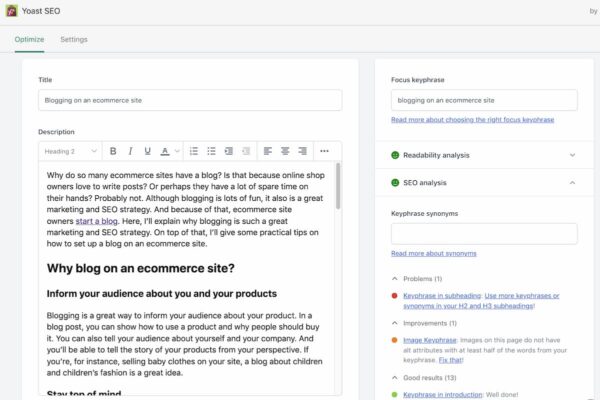
Local SEO for ecommerce
If you combine your online store with a brick-and-mortar one, you also need to focus on local SEO. Discover how your online and offline stores can support each other to make each other stronger. Write content optimized for your locale and build good landing pages that help you get noticed for searches in your area.
Local SEO requires different expertise, and, luckily, we can help you master that. We have a ton of content on local SEO, plus an interactive course on local SEO that teaches you all the ins and outs.
Local SEO plugin by Yoast SEO
To help you start with local SEO, we’ve built a handy tool for WordPress sites: the Local SEO plugin for Yoast SEO. The Yoast SEO add-on for local SEO enables you to make your site more accessible for local searches. For instance, it adds proper business location schema structured data for your shop — even for opening hours and the like. It even helps manage details for multiple locations if you have those. In addition, the Local SEO plugin for WordPress helps you get your details in Google Maps.
Marketing and ecommerce SEO
You can sit and wait for people to show up in your online store, or you can act. While not technically SEO, marketing is still at your disposal — and there’s a lot you can do. We’ve already talked about content marketing, but we’ll also discuss social media, ads, and video marketing.
Social media
Everybody knows social media can do a lot of good when used right. So, use it to your advantage. It won’t help your store rank better, but it can help you get and build an audience. It can function as an extension of ecommerce SEO, and it is a wonderful way of contacting your customers. Social media marketing is essential for your branding — it’s where people can see you and what you do. Make the most of it!
Here’s a guide on how to start your social media strategy.
Video marketing
Video is huge, and its growth is nowhere near stopping. Invest in video marketing if you have the budget, or you can do it yourself, of course. Just make sure it looks good and represents your business. We’re not going to dive deep into this, but we’d like to point out some things to look out for.
With video, it’s important to know beforehand what you want to achieve. Do you want to get recognized on YouTube and have your videos rank well there? Then that’s where you should focus your attention as simply adding a few videos to your store won’t help in this situation.
Do you want to produce the best videos on your ecommerce site? Then you need to think about where you want to host these and how to make these click with your audience. Want videos to do well in the organic search results? That’s something else entirely.
Luckily, we have a ton of content on video SEO. In addition, we also have a Video SEO add-on for Yoast SEO that helps you get your videos noticed by search engines.
Running paid ads
Placing ads (in search engines) is another way to stand out from the crowd. It gives you the option to bid for specific keywords and — depending on your niche — can get you a relatively cheap way to the top of the search results.
Fledgling stores often rely on paid ads to get noticed in the search results. There’s nothing wrong with this, of course. But, with paid ads, you must keep paying, or else your stream of customers will dry up. It’s not a sensible strategy to just focus on running paid ads. Combine it with SEO, social media, and content marketing.
Google Shopping feed / Merchant Center
While it is good to focus on getting your products found in Google’s organic search results, most online stores also put effort into Google Shopping. Google helps curious customers find the best products for the best prices in the Shopping section.
In 2020, during the COVID-19 pandemic, Google made it free for merchants to add their products to the Shopping section. Simply sign up for Google Merchant Center, correctly fill in all the required data about your business and follow the guidelines.
There are two listings available: standard and enhanced. For the standard listing, Google can pick up the product structured data you’ve added to your product listings to show your products in the organic search results, Images, Lens, and more.
If you want the enhanced listing, you need to add a valid product data feed to Merchant Center. In addition to the destination listed earlier, this will allow your products to appear on Google Shopping and YouTube. The product feed must contain all the data Google wants for your specific product. Otherwise, your listings won’t appear. Be sure to add great images and links to live product pages. And keep the listing up-to-date, especially the pricing!
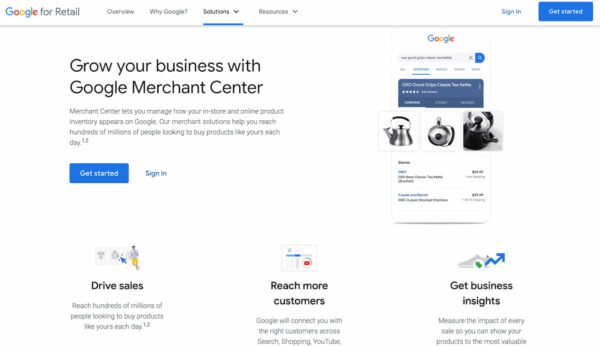
All about ecommerce SEO
That’s it! You’ve just learned a lot about ecommerce SEO. But although this is billed as a thorough guide, a complex topic like ecommerce SEO cannot be contained in one single guide. Where possible, we’ve linked to related articles that go deeper into a specific detail — read these to expand your knowledge!
The post Ecommerce SEO: how to sell more online appeared first on Yoast.


Recent Comments