Fact: Email marketing returns $40 for every $1 spent. It’s no wonder it’s one of the top marketing channels in terms of ROI.
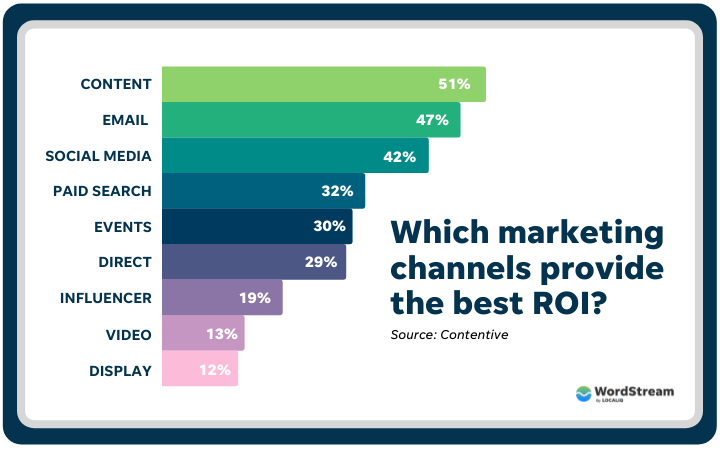
But whether you’re prospecting, onboarding new users, saying thanks, or making a big announcement, staring at your cursor in a blank email is where all too many of us find ourselves. Luckily, you don’t have to reinvent the wheel. Because in this post, we’ve got five email templates you can use to get your communication off to a great start.
Table of contents
- Onboarding/welcome email
- Cold outreach email
- Thank you email
- Announcement email
- Customer appreciation email
Tips for using email templates
Email templates help to save you time, minimize typos, and keep your branding consistent, but there is a right and a wrong way to use them. Be sure to follow these tips when using email templates
- Customize them: Templates should only serve as the base of your email. They should be customized to include specific details about your recipient so that they’re genuine. No point in saving time if your emails don’t make your customers feel valued.
- Double-check them: Even though templates can reduce errors, you still need to check and double-check them before sending—especially because if you’re following tip one, you will be manipulating the content.
- Test them: Templates can reduce your workload, but that doesn’t mean you’re off the hook with testing your emails. You should still try out different versions of the same template to see which one performs better, and even periodically change up your templates to keep them from going stale.
- Set them up in your email platform: Once you have the copy that works, don’t just save the copy to your notepad. Set up Gmail templates to have them at the ready.
- Use design templates too: The templates below can be used as Gmail templates, but a branded HTML email offers a more attractive and professional touch. There are a number of branded email templates out there to choose from as well.
5 must-have email templates for business
Use these templates as a starting point for your emails—but remember to adjust them to your brand voice and as always, write like a human being!
1. Customer welcome/onboarding email template
Here’s an email template you can use for introducing new customers to your business after they’ve registered, made a purchase, or subscribed to your product.
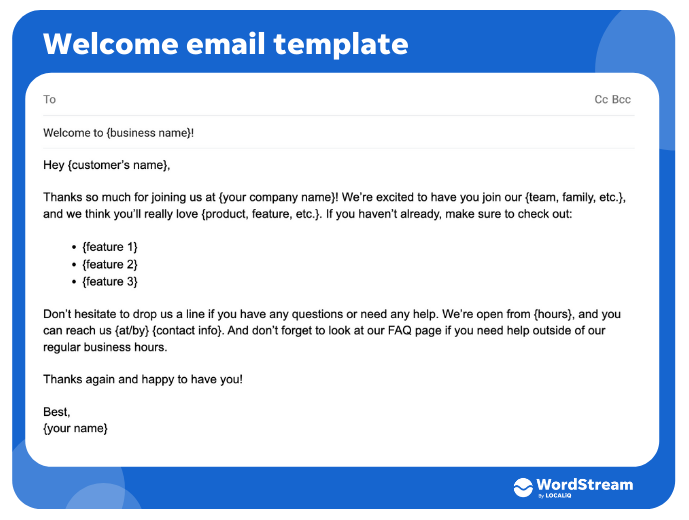
Subject line: Welcome to {business name}!
Hey {customer’s name},
Thanks so much for joining us at {your company name}! We’re excited to have you join our {team, family, etc.}, and we think you’ll really love {product, feature, etc.}. If you haven’t already, make sure to check out:
- {feature 1}
- {feature 2}
- {feature 3}
Don’t hesitate to drop us a line if you have any questions or need any help. We’re open from {hours}, and you can reach us {at/by} {contact info}. And don’t forget to look at our FAQ page if you need help outside of our regular business hours.
Thanks again and happy to have you!
Best,
{your name}
Welcome email tips
- Follow our advice for getting more email signups and use creative newsletter signup CTAs so you can have more welcome emails to send.
- Get the reader excited about their decision and make their next steps clear….
- …but don’t overwhelm them. Share the basics and then link to external resources.
- Learn more in our welcome email tips.
2. Sales outreach email template
Cold outreach sales campaigns can be tricky, but effective if you do it right. Here’s a template to point you in the right direction
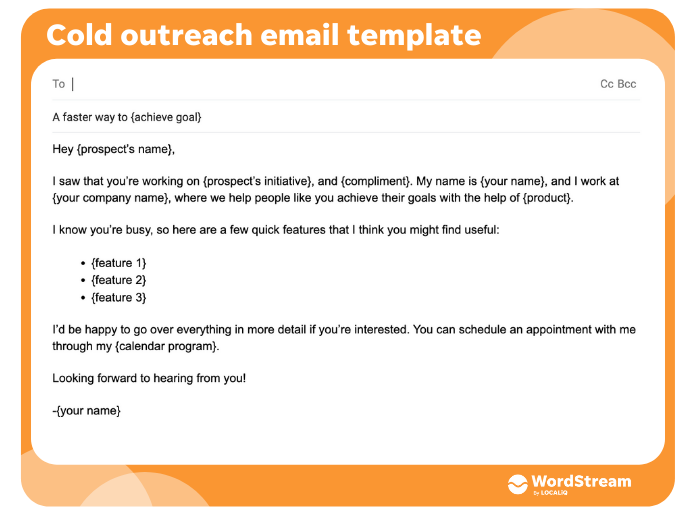
Subject line: A faster way to {achieve goal}
Hey {prospect’s name},
I saw that you’re working on {prospect’s initiative}, and {compliment}. My name is {your name}, and I work at {your company name}, where we help people like you achieve their goals with the help of {product}.
I know you’re busy, so here are a few quick features that I think you might find useful:
- {feature 1}
- {feature 2}
- {feature 3}
I’d be happy to go over everything in more detail if you’re interested. You can schedule an appointment with me through my {calendar program}.
Looking forward to hearing from you!
-{your name}
Cold outreach email tips
- Don’t be too aggressive. The tone should be that of inviting the reader to an opportunity, not pushing them to a decision.
- Respect your reader’s time. Keep it brief and make it easy for the prospect to find the most important information.
- Say something specific about your prospect and their problem.
- Follow my steps to grow your business with cold email.
3. Thank you email template
Here’s an email template you can use after a customer buys one of your products, signs up for your list, or signs up for your service. Just edit it to fit the situation.
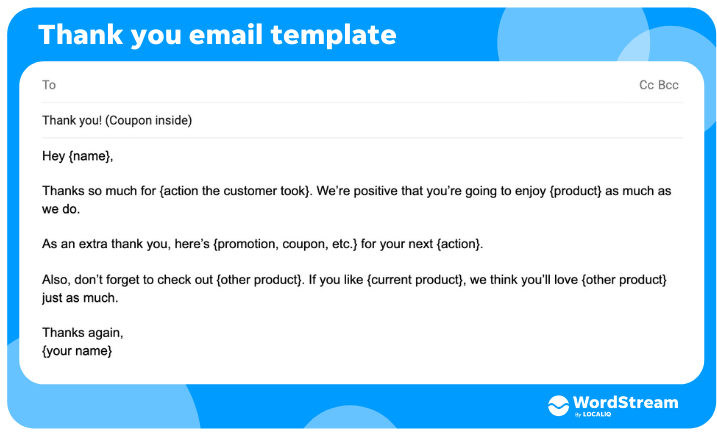
Subject line: Thank you! (Coupon inside)
Hey {name},
Thanks so much for {action the customer took}. We’re positive that you’re going to enjoy {product} as much as we do.
As an extra thank you, here’s {promotion, coupon, etc.} for your next {action}.
Also, don’t forget to check out {other product}. If you like {current product}, we think you’ll love {other product} just as much.
Thanks again,
{your name}
Thank you email tips:
- A thank you email should be gracious but doesn’t need to be particularly long.
- Don’t make it a goodbye. This is a great opportunity to offer a discount on their next order or even an upsell.
- Use our thank you page examples for added inspiration.
4. Announcement email template
Announcement emails are a bit harder to use a template for since the structure dependends on what you’re announcing, but here’s an idea to help get you started.
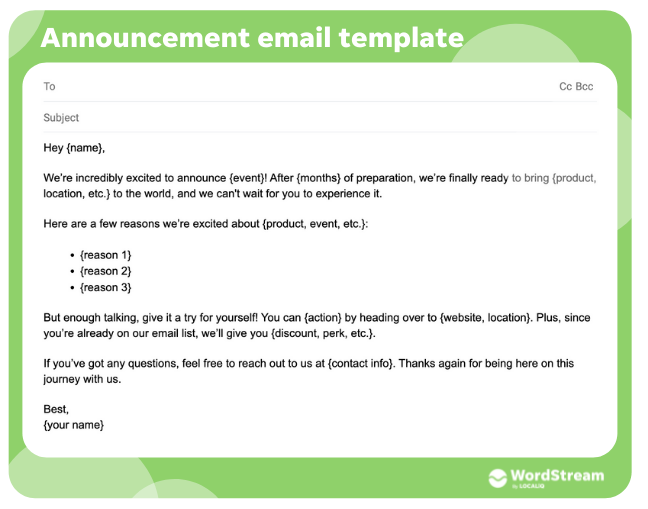
Subject line: It’s here! {product, event, feature, etc}
Hey {name},
We’re incredibly excited to announce {event}! After a lot of work, we’re finally ready to bring {product, location, etc.} to the world, and we’re hoping that you’ll enjoy using it just as much as we have working on it.
Here are a few reasons that we’re excited about {product, event, etc.}:
- {reason 1}
- {reason 2}
- {reason 3}
But enough talking, why not give it a try for yourself? You can {action} by heading over to {website, location}. Plus, since you’re already on our email list, we’ll give you {discount, perk, etc.}.
If you’ve got any questions, feel free to reach out to us at {contact info}.
Thanks again for being here on this journey with us.
Best,
{your name}
Announcement email tips
- Don’t be afraid to celebrate the hard work that went into getting the feature, product, or event live.
- Consider giving your loyal customers early access.
- Make sure that what you’re announcing is worthy of an email and relevant to your customers.
- Give your readers an action to complete to get involved.
5. Customer appreciation email template
This email template can be used
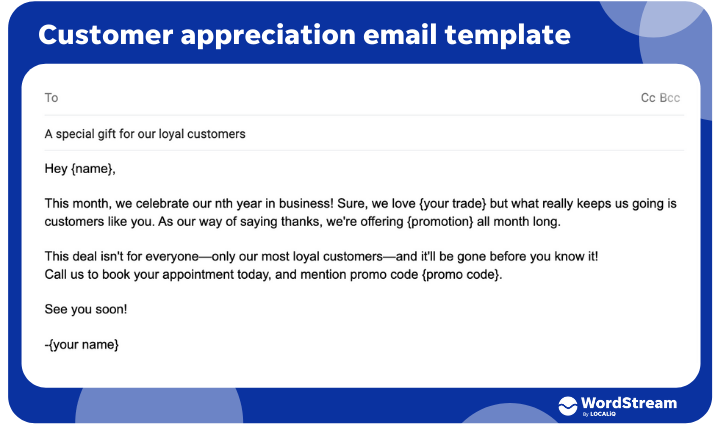
Subject line: A special gift for our loyal customers
Hey {name},
This month, we celebrate our nth year in business! Sure, we love {your trade} but what really keeps us going is customers like you. As our way of saying thanks, we’re offering {promotion} all month long.
This deal isn’t for everyone—only our most loyal customers—and it’ll be gone before you know it!
Call us to book your appointment today, and mention promo code {promo code}.
See you soon!
-{your name}
Customer appreciation email tips
- Avoid using the term “valued customers”—it’s empty and a great way to show you don’t value them.
- Take a gander through these low-cost, high-value customer appreciation ideas.
- Find more examples and templates with our Valentine’s Day customer appreciation emails and holiday customer appreciation emails.
More email tips and templates
Didn’t see a template in here that you need? Looking for more email marketing tips? Not to worry:
- Email Copywriting Tips We Swear By (+Examples!)
- The 7 Rules of B2B Email Marketing (Plus 4 Examples We Love)
- 34 Small Business Email Examples and Templates
- Free Gmail Templates You Can Use in One Click
Email marketing is one of the best marketing strategies out there, so use these tips and templates to get your strategy going today.
The post 5 Copy & Paste Email Templates Any Business Can Use appeared first on WordStream.
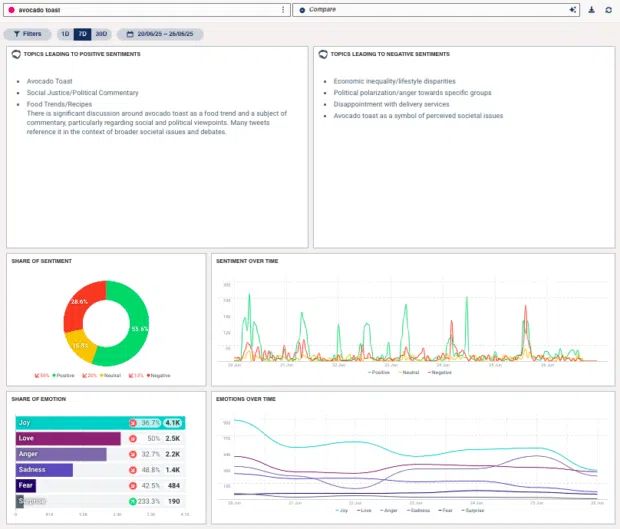

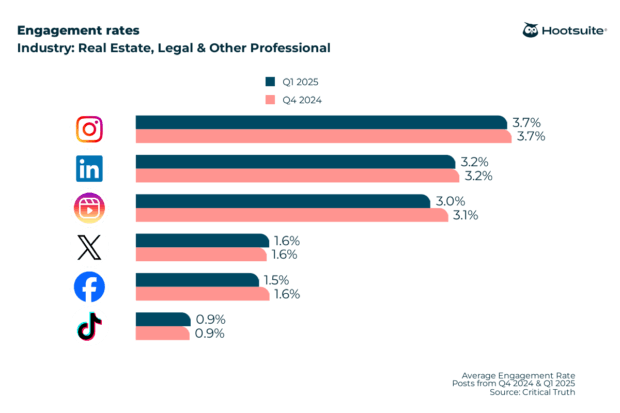

Recent Comments