Are you sick of answering the same questions over and over again?
Are you sick of answering the same questions over and over again?
Are you sick of answering… Just kidding. We’ll stop.
You already know how irritating it is to answer repeat questions. You can save yourself the headache by automating your customer service with FAQ chatbots. And you’ll be in good company — the chatbot industry generated roughly $83 million in 2021.
You’ll also be reaping eCommerce benefits like better response rates, increased sales, and happy staff who are free to do skilled work.
This article will walk you through the what, how, and why of FAQ chatbots. Then finish with our favorite chatbot recommendation (spoiler, it’s our sister-product Heyday!)
Bonus: Get a free, easy-to-use <span style="text-decoration: underline;">Customer Service Report Template</span> that helps you track and calculate your monthly customer service efforts all in one place.
What is an FAQ chatbot?
FAQ chatbots are bots designed to answer common questions people have about a product or service. Often, these chatbots are used on websites or in customer service applications. Their ability to automate can alleviate labor-intensive tasks like responding to repeat questions.
Most bots — at least the ones that use Natural Language Processing — are programmed to understand how humans communicate with tools like AI. They can provide answers to questions even if they are asked differently than they were originally programmed for.
You can integrate chatbots into your social media platforms like Facebook and Instagram.
FAQ chatbots can be very useful, but they also have their limitations. For example, they may not be able to understand more complex questions, or they may give nonsensical answers if the question is not worded correctly. You should not use them to craft apologies to your spouse, write your wedding vows, or as a stand-in therapist.
FAQ chatbots are still a work in progress (aren’t we all?), but they will become more refined as they continue to evolve.
Why use FAQ chatbots?
FAQ-based chatbots have many benefits — notably, they improve office productivity. With less time responding to messages, you’re free to work toward other business goals and spend time on your marketing or sales. Here are five beneficial reasons to snag yourself a bot.
Save time and labor costs
Time and money. It’s the main reason why anyone does anything — including chatbot FAQ.
Automating common questions saves your team from having to respond manually. This frees them up to do other tasks, saving them time and you money.
Avoid human error
The biggest flex chatbots have over humans is that they won’t make the same errors a human would. FAQ chatbots will only answer questions with the information you’ve given them. So, if that information is correct, then they will parlay correct information to your customers.
Also, they can’t be rude or inappropriate — unless you make them that way, which could be a fun marketing tactic. But, a chatbot will never lash out at your customers, even when they’re antagonistic.
Source: Know Your Meme
Multi-language support
Chatbots are often programmed to speak multiple languages. If you have customers in a multilingual country, like Canada, being able to respond in both French and English increases your customer base.
Increase your sales
Your customers often follow a natural journey to converting. An FAQ chatbot can help lead them there. If they come to you with a specific question like, “Do you ship to Canada?” You can program your chatbot to answer, then direct your consumer somewhere they might like to go, ”Yes, we do. Have you looked at our winter coat collection?”
Increase your response rate
When it’s automated, your response rate will be through the roof. People love instant gratification — like having an answer on demand — and this love will spill over to your brand.
Source: Heyday
On a similar note, bots stop your customers from having to leave the page they’re on to search another page to find an answer. Make it easy for people to get what they want, and they’ll love you for it.
Types of FAQ chatbots
There are three main types of FAQ chatbots:
- Rule-based
- Independent (Keyword), and
- Conversational AI
Rule-based chatbots
These chatbots rely on given data and rules that dictate how they respond. You can think of this bot as working like a flowchart. Depending on the inputted request, it will lead your customer on a path you’ve set.
For example, if a customer types, “How do I make a return?” your chatbot might prompt them to see which direction it should flow with questions like, “do you have an order number, yes or no?”
These bots can’t learn independently and can become easily confused with requests outside the norm.
Bonus: Get a free, easy-to-use Customer Service Report Template that helps you track and calculate your monthly customer service efforts all in one place.
Source: Major Tom
Independent (Keyword) chatbots
These AI bots use machine learning to serve your customers. They analyze the data your consumer inputs, produce an appropriate answer, then stuff a few keywords into the mix.
Conversational AI
Conversational AI uses natural language processing and natural language understanding to simulate human conversation.
These bots not only learn on their own but can understand nuance and carry a conversation with your clientele. Head here for an in-depth look at conversational AI and how it works.
What to look for when choosing an FAQ chatbot
Understanding
Chances are, your rule-based chatbots won’t understand anything nonlinear your customers ask them. So, if understanding is important for your FAQ chatbot, you’ll want to choose one that can comprehend context.
Ability to be where your users are
Your users may have questions in all areas of your site and at all touchpoints. The last thing you want is for them to bounce off because there wasn’t a chatbot available to answer. Make sure your bot has omnichannel and page capabilities.
Conversation and reasoning capabilities
Your customers will notice if your chatbot can’t converse. You’ll also want your bot to be able to figure things out on its own — so you’ll spend less time fixing bugs or correcting mistakes. A smart, conversational FAQ-based chatbot will give you a positive ROI given time.
No one does conversational AI better than Heyday. If you’re looking for a prime FAQ chatbot example, this is our top pick.
How to automate FAQs with Heyday
Heyday is a customer messaging platform for retailers that “combines the power of Conversational AI with the human touch of your team to deliver 5-star customer experiences at scale.”
With its human-like conversation skills, Heyday’s FAQ bot answers the same repetitive questions your support team is tired of responding to. It frees your team to do meaningful tasks, keeping them engaged during the workday.
Source: Heyday
Heyday operates with an always-on FAQ automation chatbot. This little bot has helped out high-converting companies like David’s Tea, whose employees gratefully reported a 30% reduction in emails and phone calls in the first month. Overall, David’s Tea experiences an 88% FAQ automation rate.
Source: Heyday
The custom enterprise product works well for multi-location retailers (like David’s Tea) and high-volume eCommerce sites at 50,000+ monthly visitors. But for Shopify merchants of any and all sizes, you can easily automate FAQ responses with our quick-reply templates with the Heyday app.
To start automating your FAQs with Heyday, first choose the plan that’s right for your organization. If you’re using the Shopify app, Heyday will automatically integrate with your store in 10-minutes. Then, your customers can immediately interact with it for automated FAQ answers. Easy-peasy.
Turn customer service conversations into sales with Heyday. Improve response times and sell more products. See it in action.
The post FAQ Chatbot: The Best Way to Save Time on Customer Service appeared first on Social Media Marketing & Management Dashboard.

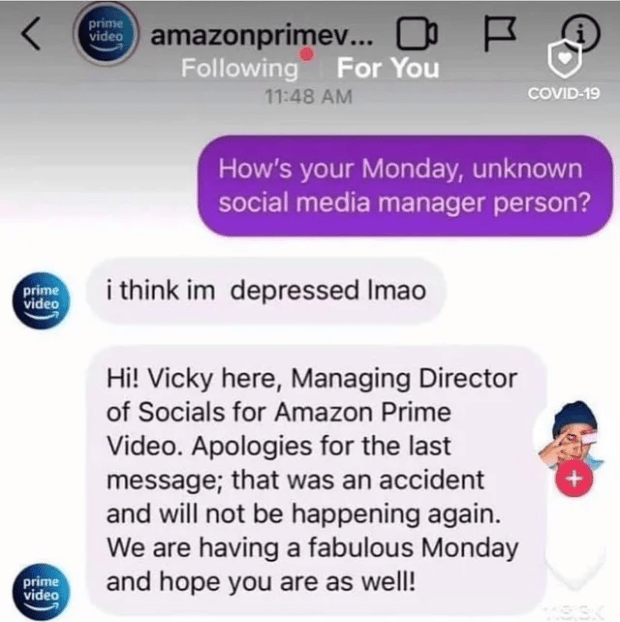
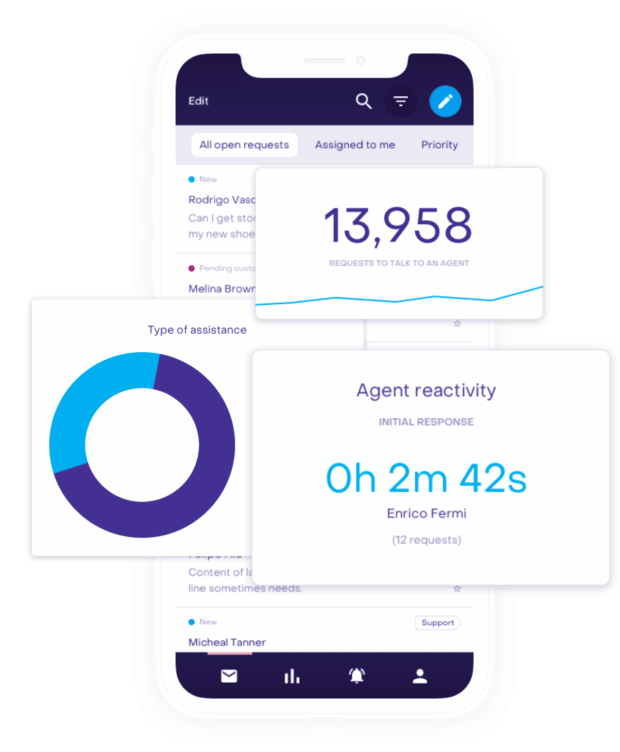
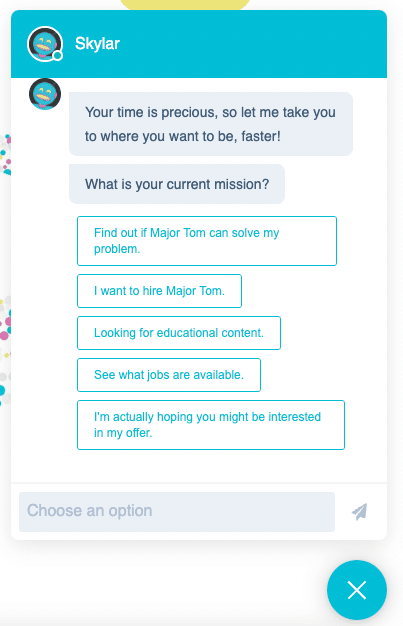
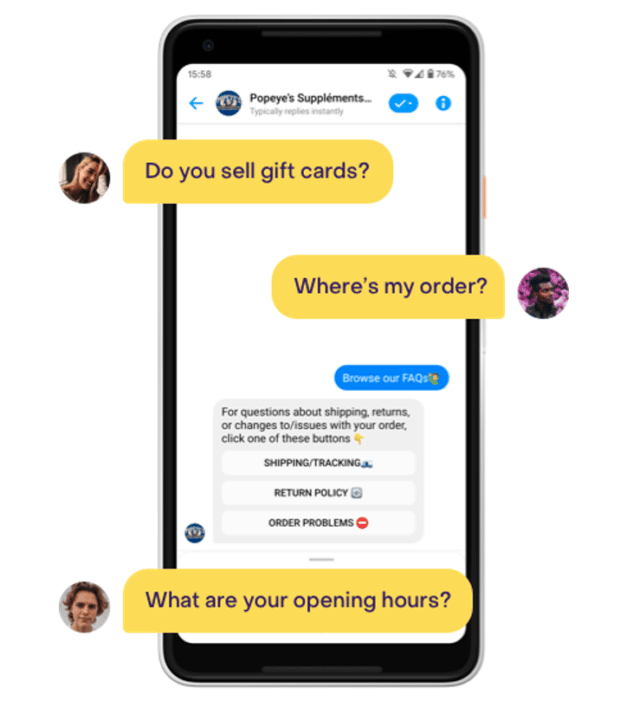
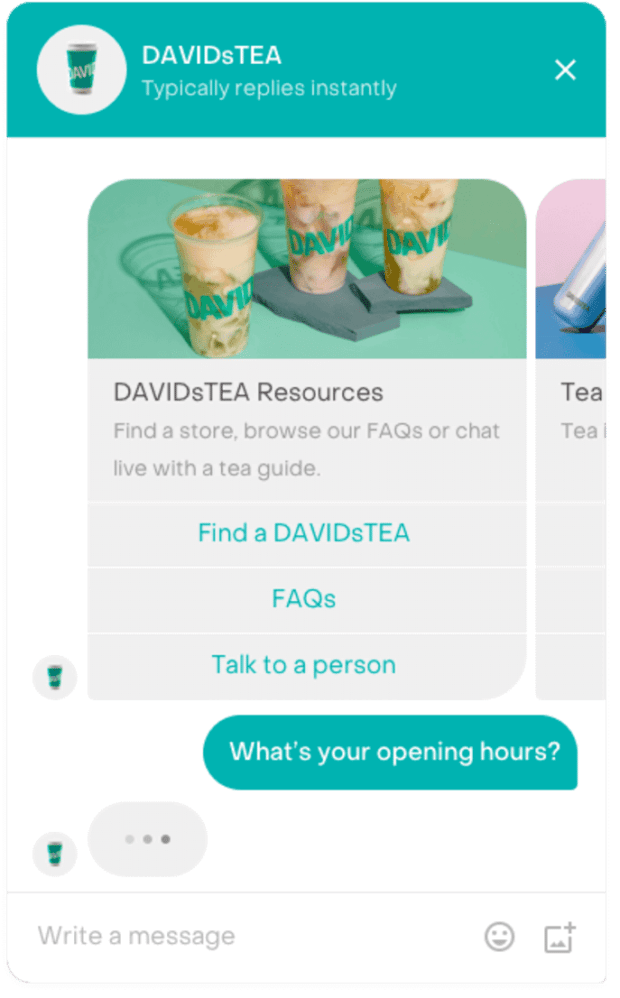

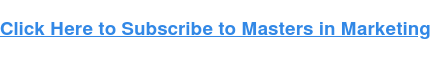
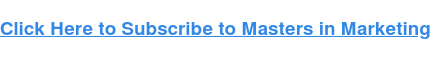

Recent Comments