Image editing used to mean opening Photoshop, wading through complex tools, and spending hours on tedious fixes. I've been there. It was frustrating and a massive bottleneck.
Today, AI is changing everything. With Google Gemini's new flash model, all you have to do is upload an image and describe what you want changed, all in text. Then, Google AI Studio handles the rest, editing your image. The best part? This tool is completely free.
This is a game-changer for marketers who need quality visuals at scale. The speed at which we can now iterate is mind-blowing, and I'm obsessed with how it can democratize creative work across teams. Here’s how.
Setting Up Google AI Studio
If you don‘t love graphic design or using editing tools, working with images feels like a time sink. I’ve been there. Trying to remember Photoshop shortcuts while deadlines loom is stressful.
But, Google Gemini 2.0‘s new flash model is bimodal, meaning you can upload images and text. The AI’s ability to understand both formats lets you edit any image just by typing. This is a massive productivity win for marketers who need to iterate quickly.
Here's how it works: First, head over to Google AI Studio. When you land, you'll get a pop-up asking if you have an API key or if you want to use Google Gemini. Choose Gemini.
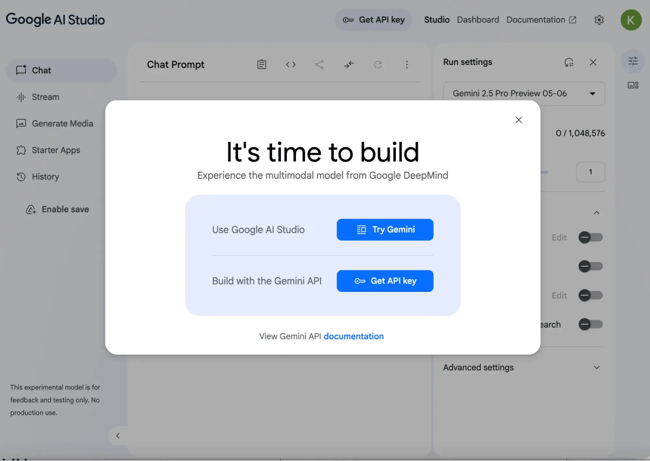
Next, select the new Gemini 2.0 Flash preview from the menu on the right and make sure the output is set to “images and text.”
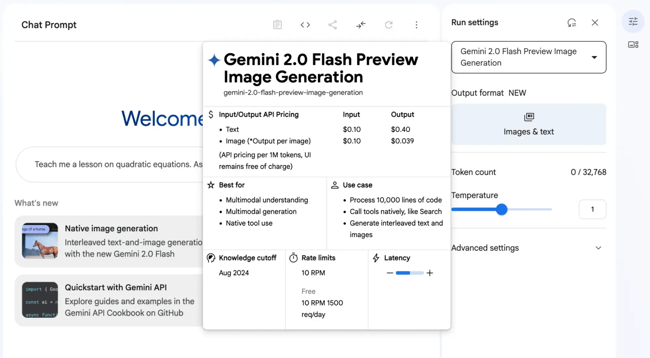
Now, you’re ready to go. Simply upload the image you want to edit and type your instructions into the prompter.
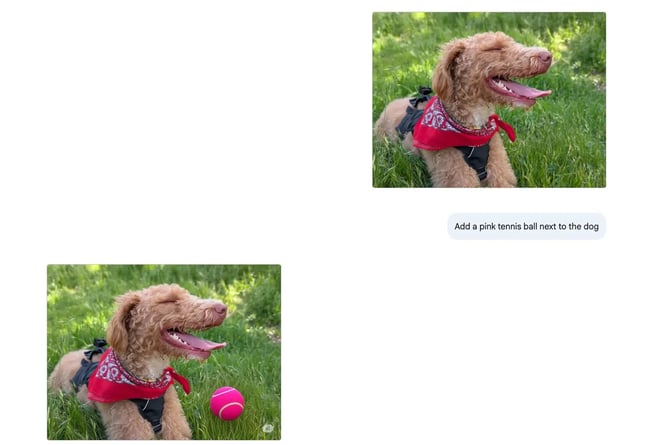
Google AI Studio allows me to add items to images in seconds. In the past, I would have had to find a tennis ball and Photoshop it into the image above. Now, I can make changes with just one prompt.
I love how this streamlines my creative workflow. I can adjust an image's contrast, lighting, and saturation without browsing through menus.
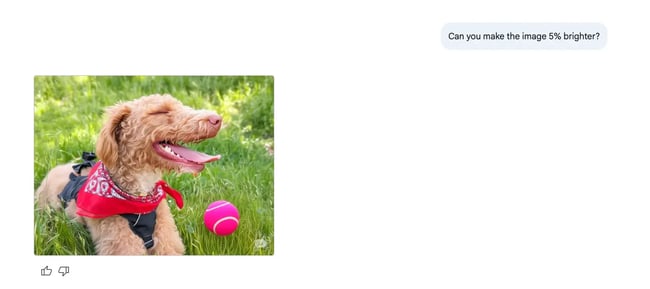
The speed at which marketers can now go from idea to execution is incredible. What used to take 10 minutes now takes seconds, giving teams more time to focus on strategy and growth rather than getting stuck in technical details.
Use Cases for AI Image Editing
Image Editing
Whether you‘re selling a product or service, your team probably has photos on file. These may be shot by your creative team, snapped during an event, or taken by you for a social campaign. I also know marketers need to make the most of what they have, meaning you’re probably repurposing these photos over and over again.
AI image editing can help you transform these pictures quickly. That means you'll never run out of creative, and you can make adjustments fast. Here are my favorite ways AI can aid in the process:
- Edit product images. You can take a single product photo and change the color, show a customer interacting with it, or make mockups of it in different environments.
- Create eye-grabbing video thumbnails. Instead of painstakingly editing each video thumbnail, you can quickly change the image, adding eye-catching details and text.
- Transfer image styles. If you have an edited photo you really like, you can take a new image and instantly edit it to match that first image’s style. This makes it easy to keep all of your images on-brand.
Visual Storytelling
In addition to basic image editing, you can use this new bimodal technology to generate an entire visual story.
To test this feature, I started with a simple prompt: “Generate a story of a white baby goat going on an adventure in a farm in a 16-bit videogame style. For each scene, generate an image.” The result was a custom picture book that took minutes!
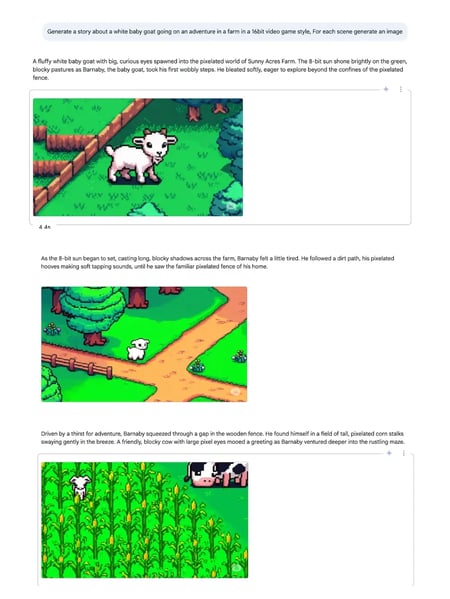
I was blown away by the results. The images looked like a real video game I could play on a handheld console. Plus, the AI created a simple, coherent story for my fictional goat to romp through.
You can use the same storytelling features to level up your presentations. Simply input your script and have Gemini generate the slides. You’ll still want to tweak them before presenting, but the outline will save you hours before the big meeting.
I also recommend storytelling for video teams. You can use this feature to help you storyboard your shoots, mapping out scenes before the camera rolls. That added AI boost can keep your team organized, so you’re studio time stays efficient.
Limitations Marketers Should Know
Google AI Studio makes photo editing easy and can save your team time. However, as with any new product, this tool has its limitations.
When testing this tool, I asked AI to update one of the YouTube thumbnails for my podcast, Marketing Against the Grain. Every episode needs a thumbnail that has the same style but looks somewhat visually distinct. The text should be different, my outfit can shift, and we may even change what logos are placed and where.
I uploaded an old show thumbnail to Google AI Studio as a starting point. When I asked it to make simple edits, like changing the color of my shirt, the tool made the process easy.
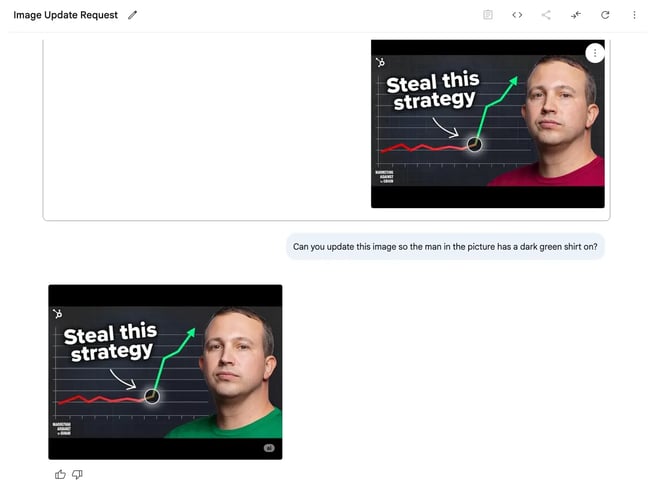
I even found that Google AI Studio could change the text in the image, something other systems struggle with.
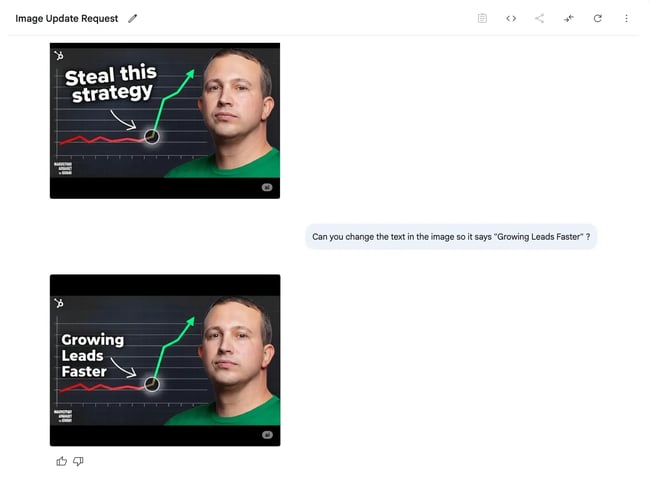
However, when I asked the AI to work on multiple instructions at once, it got confused. Sometimes, it would only complete one of my requests. Othertimes, it would change too many elements of the image, moving further away from what I wanted.
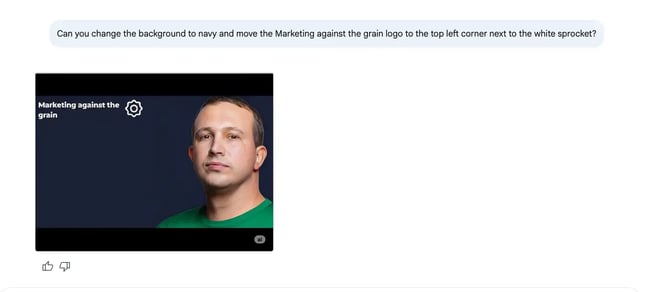
Keep in mind, this technology is still in its early days, so you’ll want to keep your requests simple and clear. Give instructions one step at a time, and don’t be afraid to start over if your results stray too far from your vision.
More Than Just a Pretty Picture
Whether you’re updating a website or posting on social, images are essential for grabbing attention. And, we’re entering an era where anyone can create professional-quality visuals in seconds, not hours. Marketers everywhere can build engaging content without sacrificing quality or authenticity.
Google AI Studio is a great place to experiment. The learning curve is minimal, and the productivity gains can power teams of any size. This isn't just about making prettier pictures. It’s about freeing up your creative team to focus on strategy and ideas rather than technical execution.
To learn more about Google’s AI image editing, check out the full episode of Marketing Against the Grain below:

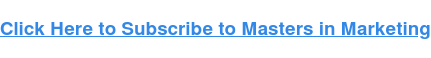
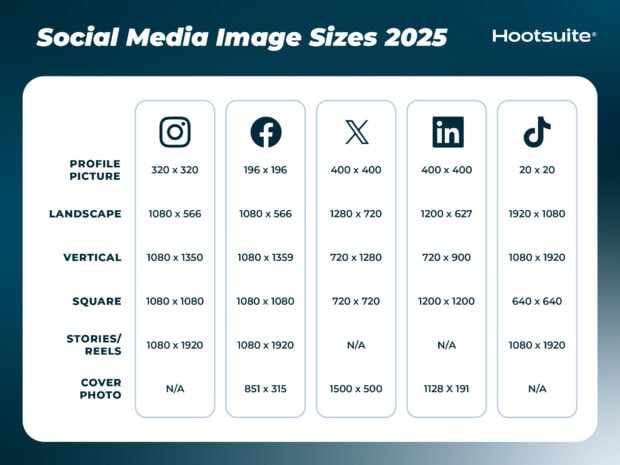
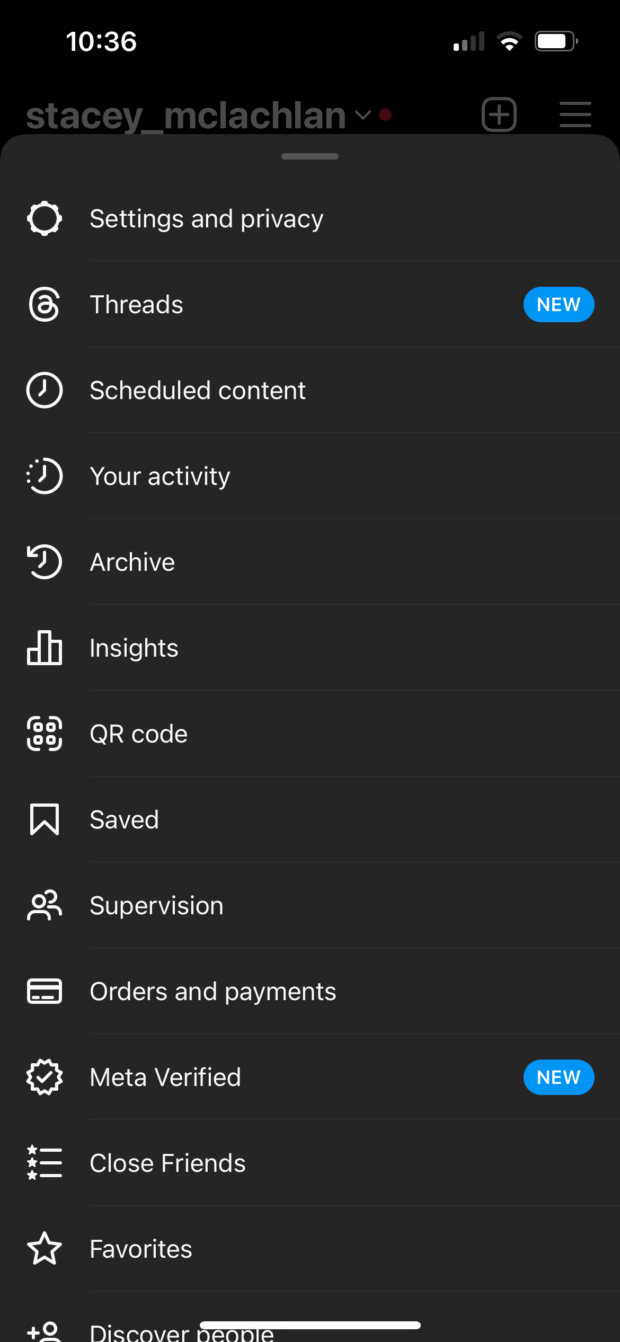

Recent Comments