If you fail to plan, you’re planning to fail. Benjamin Franklin probably wasn’t thinking about social media posting schedules when he said that, but hey, if the shoe fits…
Cliches aside, you can have the best social media content strategy in the world, but are you posting your content when anyone will see it? Or, the better question is: Are you posting when your target audience will see it?
Here’s everything you need to figure out the best social media posting schedule for your business.
Bonus: Download a free, customizable social media schedule template to easily plan and organize all your posts in advance.
How to create your perfect social media posting schedule
A posting schedule will keep you organized and ensure you create content in advance for all your upcoming social media marketing campaigns. But there isn’t a “one size fits all” perfect schedule. The ideal frequency and timing of your social posts will depend on your audience and industry, among other things.
To find your ideal times to post on social media, read through this five-step process. At the end, you’ll have a wham-bam complete plan for social media domination.
1. Know your audience
This is the most important step! In order for your social media schedule to work, you need to know:
- Who is your target audience?
- What times of day are they online?
- Where do they hang out online, and when? For example, do they start the day with Twitter and end the day doom-scrolling Instagram? (Don’t we all?)
Don’t worry if your audience is in a different timezone than you. We’ll cover social media scheduling tools later that will auto-post your content at the best times. (Hint: It’s Hootsuite. Hootsuite does that.)
2. Understand how social media algorithms work
Whenever content doesn’t perform well, many people are quick to blame “the algorithm.” And as much as sometimes content flops simply because it’s not great, algorithms do play an important role in what your audience sees on social media.
Every social platform has its own algorithm, which is a fancy word for saying: “A system that aims to understand what its users want, and then delivers that to their screens.”
How often you post is one of the factors that affect algorithms use to assess and distribute your content.
In June 2021, Instagram CEO Adam Mosseri confirmed that posting two posts a week and two Stories per day is a best practice for success.
TikTok recommends posting minimum once a day and up to four times a day for best results. Once a day doesn’t sound like a lot until you realize that’s basically conceptualizing, scripting, shooting and editing what used to be a TV commercial every single day.
For Facebook, recency is a top algorithm factor. Newer posts are always given more weight, even when combined with other ranking factors. It’s especially important to know when your target audience is on Facebook and post accordingly.
For more info on algorithms, check out our detailed posts for each social platform:
- Instagram algorithm guide
- Twitter algorithm guide
- Facebook algorithm guide
- YouTube algorithm guide
- TikTok algorithm guide
- LinkedIn algorithm guide
3. Plan your campaigns in advance
In addition to your mix of regular content, plan your big product launches, announcements and seasonal campaigns well in advance.
To keep everything organized, put together a high-level calendar. This isn’t just where you write and plan your post content. It exists as part of your social media content strategy to ensure you account for everything you need to get out into the world.
It’s your guide for what to post, not just when to post it.
It could be as simple as a to-do list to make sure you get everything done on time — without the last-minute rush:
- Draft copy for Black Friday/Cyber Monday campaign posts
- 5 text posts
- 7 photo/graphic ads
- 1 video ad
October
- Produce visual assets for BF/CM campaign
- Finalize by Oct 15th
November
- Schedule and promote BF/CM posts
If you’re more of an “amazing digital tools to get things done better” person, you can plan campaigns with your team directly in Hootsuite. Here’s how it works.
Bonus: Download a free, customizable social media schedule template to easily plan and organize all your posts in advance.
4. Evaluate your performance
You can post during every “hot” time to post from this article and hundreds of other sources online, but that doesn’t mean it’s the best schedule for you.
We’ve already talked about the importance of knowing when your audience is online. But you also need to run experiments.
Maybe you’re pulling in a thoroughly average organic post reach of 5%, or roughly 1 in 19 followers, but what if 6% of your audience could be seeing your posts? Or 7%? Or 10%?!
Following the same social media posting schedule quarter after quarter, year after year, will likely hurt your growth.
This doesn’t mean you have to dramatically switch things up every week. You need a baseline to tell if any of your experiments are working. Try running one experiment a month. Change one of your usual posting days or times to a new one for a month and see which time slot performs better.
Small tweaks and experiments over time can yield big results. Think of it like A/B testing your social media.
5. TL;DR? Post at these times
You’ve reached the cheat sheet section of this article.
While all of the above is true, and you shouldn’t arbitrarily post content at times you find on the internet without doing proper audience research first… Well, if you’re not gonna follow my advice, here are some universal benchmarks for the best times you should post, based on extensive research.
The best time to post on social media overall is 10:00 AM on Tuesdays, Wednesdays, and Thursdays.
But is that when your audience is online? Who knows!
Scheduling your content at these times is a good starting point that should be followed up with a review of your analytics and audience research. That will allow you to come up with a personalized and truly effective posting schedule that will work for your brand and your audience.
Free template: Social media posting schedule
OK, so you know what you’re going to post about from your social content strategy. You now know also how to find the best times to post on social media for your audience. Now, how do you make it all happen?
Use this free social media posting schedule template created for Google Sheets (so it’s easy to edit anytime, anywhere and collaborate with your team).
Here’s how to get the most from it:
Make a copy
The file is going to open as a read-only Google Sheet. Click File, then Make a copy to create your own editable version of the sheet that will be stored in your Google account.
You’ll see a tutorial for how to use it on the first tab, so check that out. You can delete that tab from your own copy.
Edit it for your needs
The schedule shows one week of content planning for all the major social platforms.
Don’t post on all the social networks listed? Delete rows. Post on ones not included? Add rows. Don’t want to post daily? Edit the schedule. You get the idea. Make the template fit your business.
Once you have it set up to work for your social media platforms, posting frequency and times, copy and paste rows so that you can write a month’s worth of content in the tab.
Then, duplicate that tab 11 times to create your entire social media content planner for the entire year. #mindblown To do that, right-click on the tab’s name at the bottom and click Duplicate.
Add your content
Time for the best part. Get in there and start writing out your social media content.
You don’t need to plan months or even weeks ahead. If you don’t already have a content production process, aim for creating content a week ahead of time at first. Of course, large campaigns will need more planning.
The template offers suggestions on types of content to post, from sharing your latest blog post to a video or something curated. Modify these content categories to be what you post about.
Then… get to work:
Those are the basics to plan your content, but this spreadsheet can do a whole lot more. See our detailed social media calendar guide for more tips on using this template, like how to create an evergreen content library and more.
How to schedule social media posts
Hootsuite makes it easy to schedule all your social media posts in one place.
There are two ways to schedule your posts:
- Individually
- Bulk upload
How to schedule individual social media posts
Using the Hootsuite Planner, you can schedule individual posts for all your connected social media accounts. You can set it to post to only one account or multiple profiles, and edit your content to look just right on each platform.
You can schedule and auto-post the following content formats with Hootsuite:
- Facebook feed posts
- Instagram feed posts
- Instagram Stories
- Tweets
- LinkedIn posts
- YouTube videos
- Pins (on Pinterest)
Here’s a quick tutorial on how to schedule a post with Hootsuite Planner:
No time to watch? No sweat. Here’s how to schedule a post in three quick steps:
Step 1: In Hootsuite, click Create, then Post (or Pin) on the left-side menu.
Step 2: Build your post.
Select the platform(s) you want to post to and write or paste in your content. Add a link, photo, video or other assets.
A feature I personally love is the ability to tag people or brands. If you write @hootsuite, for example, it will automatically prompt you to select the appropriate account to tag on each platform. This saves time and ensures you’re tagging the right account.
Step 3: Pick a time — or have AutoScheduler do it for you!
Hootsuite AutoScheduler chooses the best time to post based on your performance history and audience. Posts can also be saved as drafts or posted immediately.
And that’s it!
How to bulk schedule your social media posts
With Hootsuite, you can also save time by uploading and scheduling up to 350 posts with one click.
Here’s a walkthrough explaining how Hootsuite’s Bulk Composer works:
Bulk scheduling is convenient, but there are a few best practices to be aware of for each platform to maximize your reach.
Learn more about bulk-scheduling social media posts.
3 useful social media scheduling tools
Hootsuite Planner
Hootsuite Planner is where you can view and edit your upcoming scheduled posts. It’s like the “mission control center” for your social content.
Here’s a quick video showing you how to get the most out of the Planner tool in under two minutes:
Hootsuite Best Time to Publish
Hootsuite’s Best Time to Publish feature, found under Analytics, analyzes your past performance to show you data for the best times to post on each of your social platforms.
But, there’s no “best” time to publish for everything, so this tool goes one step further than the rest and breaks down different suggested times for three key goals:
- Building awareness
- Increasing engagement
- Driving traffic
This allows you to map each piece of content to business goals and optimize your scheduling for maximum ROI. (Feel free to copy/paste that tech broetry sentence to your boss to justify getting Hootsuite.)
Best Time to Publish is available for Hootsuite Team accounts and higher.
Hootsuite Social Advertising
Manage your paid content right alongside organic with Hootsuite Social Advertising. Besides saving time for scheduling, you’ll get the full picture of your social media results with unified analytics and ROI reporting.
By seeing the results of your paid campaigns and organic content together, you can make informed decisions and quick edits to active campaigns.
Here’s more information on how to streamline your social media advertising with Hootsuite Social Advertising:
Take charge of your social media with Hootsuite’s advanced scheduling and content planning tools. Sign up for free today.
Easily manage all your social media in one place and save time with Hootsuite.
The post How to Create a Social Media Posting Schedule (Free Template and Tools) appeared first on Social Media Marketing & Management Dashboard.

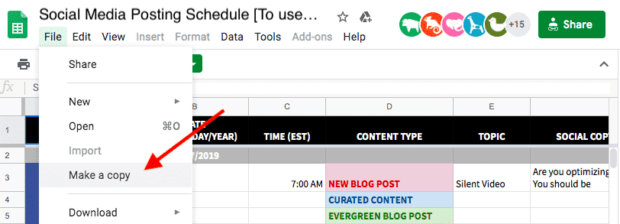
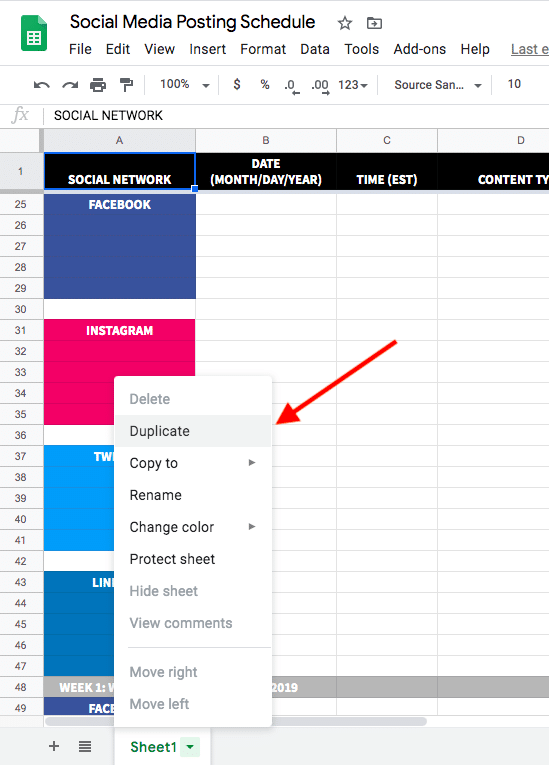
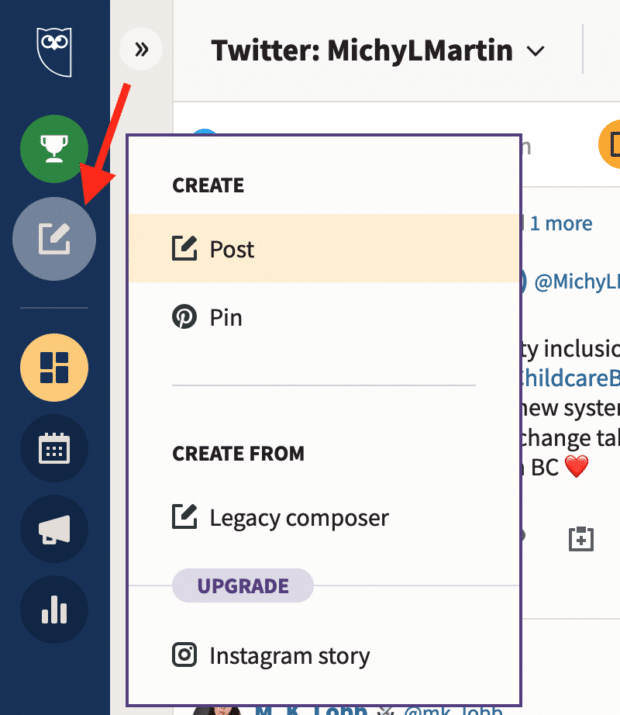
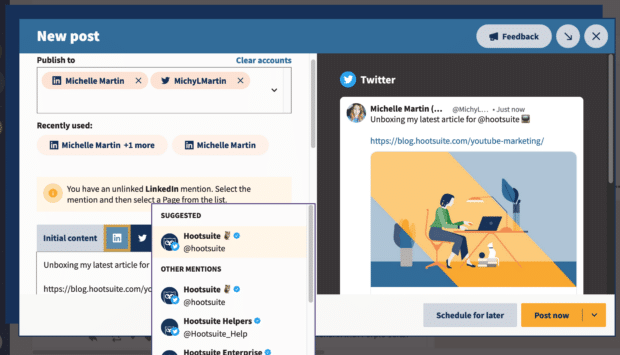
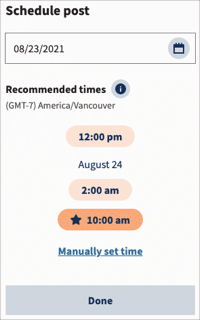
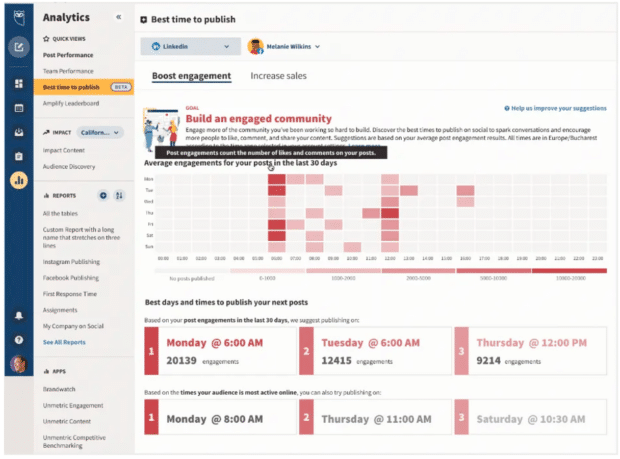


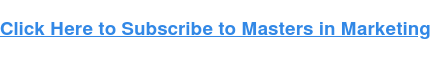

Recent Comments