Are you craving that tasty Twitter checkmark? Then you’ll benefit from knowing how to get verified on Twitter. Twitter verification is a proper way to give your Twitter business or creator account clout and credibility. But the process isn’t the same as it used to be.
There are now a few different types of verification for Twitter, and the requirements can seem daunting. But don’t worry. This blog will walk you through how to get your blue (or gold or gray!) check on Twitter and the benefits of having a verified account.
What does Twitter verification mean?
A profile with a verified badge on Twitter means the account has been vetted for authenticity. It signals that Twitter recognizes an account as real, credible, authentic, and of interest to the public.
That’s the official statement for the verification label, anyway. In a more colloquial sense, Twitter verification can mean status.
Whether it’s social standing among the Twitter community or a means of communicating importance, a Twitter verification badge has long been a marker of significance.
Only Twitter can verify accounts and add the verified checkmark badge to profiles. Third parties can’t do it.
Here are a few more things to know about having a verified Twitter account:
- Verification doesn’t mean endorsement. The badge only means your account was deemed credible by Twitter.
- The official verification badge will always show in the same place. Verified accounts will always have the checkmark next to their username, both in their profile and on any tweet they post. It also shows next to the username in search results.
- The official Twitter verified symbol is always the same shape with a white checkmark. The colors vary depending on the designation of your business.
Source: Chrissy Teigen on Twitter
On April 1st, 2023, Twitter ended its legacy verification program and implemented Twitter Blue across the platform. Any account verified under the previous criteria lost its blue checkmark when that happened.
going to bed tonight with my checkmark husband, knowing it will all be over by morning pic.twitter.com/hYXKNrpsdt
— chrissy teigen (@chrissyteigen) April 1, 2023
While, as of 2023, the verification models are still undergoing testing, Twitter’s algorithm appears to remain the same.
Who is eligible for verification on Twitter?
You are eligible for verification on Twitter if you are an active subscriber to Twitter Blue and you meet the platform’s other criteria. (More on that criteria below.)
If you have a new Twitter account, you’ll need to wait for 30 days before you can subscribe to Twitter Blue.
Twitter Blue
Twitter Blue is Twitter’s paid subscription model. Depending on how you choose to subscribe, it can cost between $8 and $11 per month.
Twitter Blue has a whole swath of additional features to make the experience more delightful.
Here are 16 we currently know about:
Edit Tweet
Make changes to your Tweets in the 30-minute edit window.
Bookmark folders
Create bookmark folders for tweets you want to revisit later.
Custom app icons
Get funky and change the color of your Twitter app.
Text formatting
Twitter Blue subscribers can bold and italicize text in their tweets. Fancy!
NFT profile pictures
Got an NFT you want to show off? Now you can make it your profile picture.
Themes
Change the theme and color scheme of your Twitter platform.
Custom navigation
Now you can have easy access to the content you want to see by curating your navigation bar. You can select at least two and up to six items to keep in your navigation bar.
Spaces Tab
The new Spaces Tab gives you easy access to audio content like podcasts.
Top Articles
Top articles will show you a curated list of the top content your followers (and their followers) are sharing.
Reader
The Reader feature displays threads in an easy-to-digest format.
Undo Tweet
Undo Tweet allows you to retract a Tweet after you send it and before anyone else on Twitter reads it.
Prioritized rankings in conversations
Your replies will now have priority on tweets you interact with.
Longer video upload
Longer video uploads allow you to share videos that are up to ~60 minutes long and 2GB file size (1080p).
Half ads
Twitter Blue subscribers should see roughly 50% fewer ads than non-subscribers in the For You and Following timelines.
Longer Tweets
Non-subscribers are limited to 280-character tweets. With Twitter Blue, you use up to 10,000 characters. Tell your story to the people!
SMS two-factor authentication (TFA)
Set up TFA for an added layer of protection with an SMS to your cell phone.
Twitter Blue’s eligibility criteria
Not just any account is eligible for verification through Twitter Blue. If you’re in search of the blue badge, you will need to have Twitter verify your profile, and you can use this list as a guide to do so.
You need to meet the following criteria:
Complete
Your account needs a display name and profile photo
Active use
You must be active at least once 30 days prior to your application to subscribe to Twitter Blue
Security
Your account must be older than 30 days upon subscription and have a confirmed phone number
Non-deceptive
You’ve got to leave your profile photo, display name, and username as is. If you’ve changed it recently, Twitter may not accept your application.
Your account can’t have any signs of being “misleading or deceptive,” either. There’s no definition of misleading or deceptive, but this rule may stem from incidents like when Sean Morrow posed as pharmaceutical company Eli Lilly and tweeted that insulin was free.
Your account must also not be found engaging in platform manipulation or spam.
Once you apply, the Twitter Blue team will review your account, check that it meets all of the above criteria, and then issue you a verification badge.
Psst: If you’re looking to grow your clout in other ways, find out how to get more followers on Twitter here.
What are the different types of Twitter verification?
After sunsetting the legacy blue-check-only verification model, Twitter introduced new models for verification on Twitter.
While Twitter Blue is a paid subscription model that gives all eligible subscribers a blue badge, Twitter Verified Organizations uses color-coding to indicate what kind of business or brand you are on Twitter.
The Verified Organization system is largely for corporate entities like non-profit organizations, businesses, and government bodies. To become a verified organization on Twitter, you must apply through Twitter.
Blue check on Twitter
The blue badge on Twitter used to mean an account was of public interest and was “authentic, notable, and active.” Twitter no longer uses the legacy criteria, so now, a blue check means an account has subscribed to Twitter Blue.
Once you subscribe to Twitter Blue, you’ll have immediate access to all its features.
However, your blue check will only appear after Twitter reviews your account and ensures it meets all eligibility criteria.
Gold check on Twitter
A gold checkmark means an account is registered as an official business through Twitter’s Verified Organizations program.
Gold checkmarks come with a square profile image.
Source: National Geographic on Twitter
Gray check on Twitter
The gray checkmark means your account is registered as a government or multilateral organization or official on Twitter.
Source: Justin Trudeau on Twitter
To be eligible for a gray check, government organizations at the national level may include:
- main executive office accounts,
- agency accounts overseeing specific areas of policy,
- main embassy and consulate accounts, and
- parliamentary or equivalent institutional and committee accounts.
Eligible government organizations at the state and local level may include main executive office accounts and main agency accounts overseeing areas like:
- crisis response,
- public safety,
- law enforcement, and
- regulatory issues.
Government individuals who are eligible may include:
- Heads of state (presidents, monarchs, and prime ministers),
- deputy heads of state (vice presidents, deputy prime ministers),
- national-level cabinet members or equivalent,
- the main official spokesperson for the executive branch or equivalent,
- and individual members of all chambers of the supranational or national congress, parliament, or their equivalent.
Multilateral organizations and individuals that are eligible may include:
- the main headquarters level,
- regional-level, and
- country-level institutional accounts,
- the head and deputy-head or equivalent of the multilateral organization.
FYI, people might also say a “white check” in Twitter terms when referring to verification. For the visually-impaired folks out there, this is because the check inside all of the different colored badges is white.
Affiliation badges
Within Twitter’s Verified Organizations, businesses can flag other accounts as affiliates with their account. Affiliated accounts will get a label featuring the image from the business’s profile picture.
State-affiliated media labels and Government labels
State-affiliated profiles will now be labeled as such. This can aid in transparency for accounts controlled by certain state-affiliated media entities and the people associated with those entities.
Accounts that are significantly engaged in geopolitics and diplomacy from the countries where Twitter operates will receive a Government label.
Automated account labels
Accounts that generate automated content (not created by a human being) will receive an automated label. This helps Twitter users to recognize whether an account is a bot or not.
How to get verified on Twitter in 3 steps
Knowing how to get a blue check on Twitter has never been easier. You can do it in 3 steps!
Step 1: Sign up for Twitter Blue
To get Twitter verified, you must first sign up for Twitter Blue. You need to make sure your account is active, honest, and follows the app’s eligibility criteria.
On desktop, head to twitter.com and select More, then Twitter Blue, then Subscribe.
From your phone, head to your Twitter app, then navigate to your profile menu. Select Twitter Blue, then Subscribe.
If you pay for Twitter Blue from your web browser, it will cost a month for a monthly plan or a month for the annual plan.
If you sign up through the iOS or Android app, you will be charged $11 per month instead. The price difference is due to the app tax from Apple and Google.
Step 2: Enter your payment info
Fill in your credit card information and hit Subscribe.
Step 3: Wait
You’ve done all you can do! Now you have to hurry up and wait while the app’s team does whatever they do when verifying a Twitter account.
You can check your status by heading to the Twitter Blue settings.
Pro tip: Verify your phone number before you sign up
Twitter will ask you to verify your phone number if you haven’t already. You’ll need a phone number associated with your account to be verified.
Frequently asked questions about Twitter verification
Can a normal person get verified on Twitter?
Yes! Now, anyone who meets Twitter eligibility requirements can get verified on Twitter.
How many followers do I need to be verified on Twitter?
You simply need to meet Twitter’s eligibility criteria and subscribe to Twitter Blue to get verified on Twitter.
How do you get verified on Twitter?
You can get verified on Twitter by signing up for a Twitter Blue subscription and meeting all of the eligibility criteria.
How do you get a blue tick on Twitter?
A blue tick or blue checkmark is a badge that says you are verified on Twitter. You can get a blue tick by signing up for a Twitter Blue subscription and meeting all of the eligibility criteria.
What does being verified on Twitter mean?
Being verified on Twitter means an account is an active subscriber of Twitter Blue.
Save time by using Hootsuite to manage your Twitter presence alongside your other social channels. You can run contests, share videos, schedule posts, and monitor your efforts — all from one convenient dashboard! Try it for free today.
Do it better with Hootsuite, the all-in-one social media tool. Stay on top of things, grow, and beat the competition.
The post How To Get Verified on Twitter in 2023: The Essential Guide appeared first on Social Media Marketing & Management Dashboard.



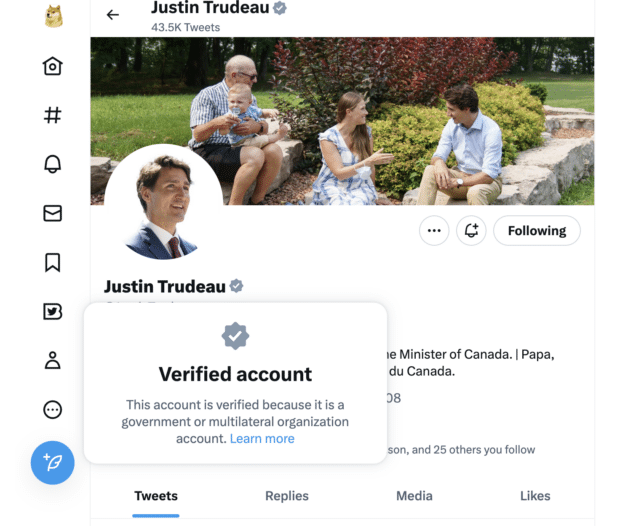
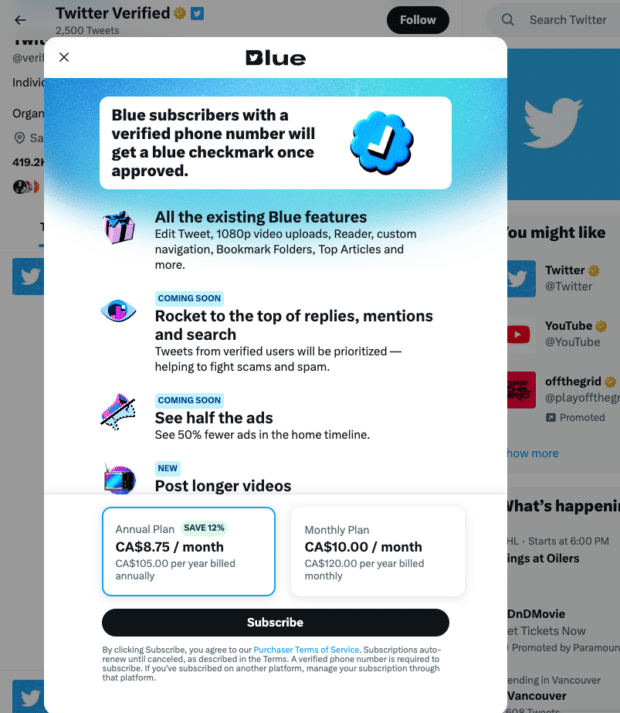


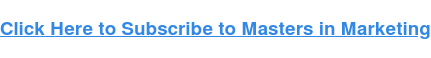

Recent Comments