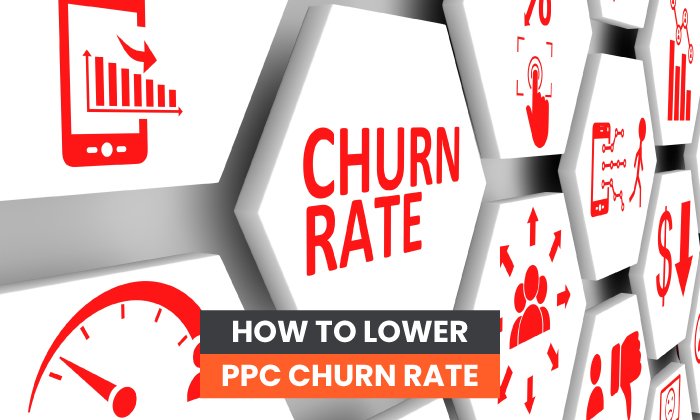
It’s a pay-to-play world. From social media to Google Ads, companies invest thousands of dollars a month into paid ads. However, there’s a lurking metric you might not be tracking: your PPC churn rate.
When it comes to paid ads, most marketers and business owners track metrics like click-through rate (CTR), quality score, and cost per click (CPC). While those are important metrics, they tell only part of the story.
If your PPC conversion rates are high, but your overall revenue isn’t, the issue might not be your ad. It might be that your customers aren’t sticking around.
What is the elusive PPC churn rate, and, more importantly, why should you care?
What Is PPC Churn Rate?
Your PPC churn rate is the number of people who convert via paid ads but don’t hang around. They might buy or subscribe to your product or service from a paid ad and then decide to end the relationship.
It’s similar to a standard churn rate in that it tracks the number of customers who convert but then leave your company. However, your PPC churn rate looks specifically at the customers who convert from your paid ads from platforms like Google Ads.
Why You Should Care About Your PPC Churn Rate
Most PPC metrics tell you how well your ads convince people to buy. For example, CPC tells you how much you spend to get one person to click on your ad. Conversion rates tell you how often people actually purchase from your paid ads.
Those critical metrics let you know if your ad and landing page match, if your targeting is on track, or how well your copy speaks to your audience.
There’s also a lot those metrics don’t tell you.
For example, how well does your onboarding process work? Do your ads focus on the features customers care about the most? Are customers disappointed with your product or service?
Let’s look at a (fictitious) example to see why PPC churn rates matter. I’m looking for a grammar tool, so I type in “grammar help.” The first ad is for Grammarly, and it says it will help me eliminate mistakes and find the right words.
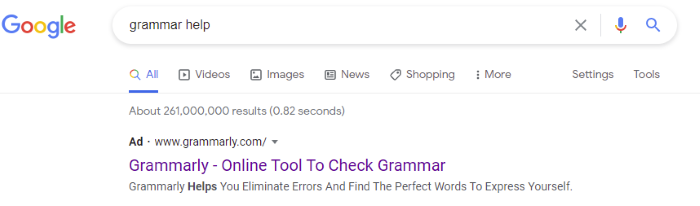
Say I decide to purchase based on that ad. However, a few weeks down the road I find the tool didn’t quite meet my expectations. Maybe it didn’t work as well as I had hoped, was too hard to use, or I found a better solution. I end up canceling my subscription.
Does that mean the ad didn’t work? No, the ad did what it was supposed to do, but something along the way didn’t meet my expectations.
If Grammarly is only tracking their PPC conversion rate and not their churn rate, they might not realize they are losing customers until it’s too late.
Here are a few things PPC churn rate can tell you:
- how well your onboarding process works
- whether customers’ expectations match your product or service
- whether your competitors offer a feature you don’t
- if your customer service is terrible
- if your documentation is confusing
If you aren’t paying attention to what and why customers are leaving, you might be wasting valuable ad spend on customers who won’t stick around.
How to Calculate Your PPC Churn Rate
To calculate your PPC churn rate, you’ll need to calculate how many customers sign up from your PPC ads and then how many customers from paid ads you lose by the end of the month.
The formula you’ll use to calculate churn rate is:
(Customers who left by the end of the month / Customers from PPC ads at the start of the month) x100
For example, if your business has 100 customers who converted from PPC ads at the beginning of the month, and it loses 25 of those customers, you’d calculate your PPC churn rate like this:
(25/100) x100 = 25% PPC churn rate
One of the biggest challenges of accurately tracking PPC churn rate is following customers that convert via paid ads throughout their lifecycle so you can tell when they churn. If you can’t access this data, you can use your overall churn number, but it won’t be quite as accurate.
If possible, use a customer relationship management (CRM) system or other customer lifetime tracking tool to see where customers come from and when they leave.
Strategies for Lowering Your PPC Churn Rate
Now you know how to calculate your churn rate and why it matters, but what happens if you realize there’s an issue?
If you are disappointed in your churn rate results, there are several ways to improve them. Let’s look at a few.
Figure Out Why Your PPC Churn Rate Isn’t Up to Snuff
The first step to addressing a high PPC churn rate is to identify why it is higher. This can be a challenge because there might not be an easy answer, or you might have several issues!
Start by looking at things like:
- Has your software become outdated?
- Has a competitor created a better solution or feature you don’t have?
- Are there issues with the quality of your product?
- Do you have a customer service strategy?
- Do you provide documentation?
- Is your onboarding process lacking?
Perform a competitive analysis and UX testing to try to locate the cause. Customer reviews may also shed light on where customers are struggling.
If you can find the source of your high churn rate, obviously, you can lower it. However, what if the cause of churn isn’t clear? Let’s look at a few other strategies.
7 Ways You Can Use Customer Loyalty to Lower PPC Churn Rate
One of the best ways to reduce churn rate is to make sure your customers are happy. After all, satisfied customers are far less likely to leave.
Here are a few ways to improve customer loyalty.
#1: Offer Loyalty Rewards
Rewarding long-term customers fosters a bond between your brand and your customers. Consider offering high-value customers early access to new features, a dedicated customer support line, or a free month for signing up for a new year.
#2: Make Customer Service a Priority
One of the top reasons customers churn is poor customer service. Don’t make customers wade through terrible documentation to figure out how to use your tool or service. Create an easy-to-use FAQ or video documentation and consider using a chatbot to provide timely service.
#3: Create a Community
People like to feel like they are part of something bigger than themselves. Creating a community lets die-hard fans interact with other customers, allows you to interact with customers, and can drive user-generated content you can use in other marketing efforts. Use a platform like Facebook, Reddit, or Slack to create a place where your customers can get tips, make new friends, and interact with your team.
#4: Reduce Customer Friction
Customer friction refers to anything that makes your customer’s life more difficult. For example, poor UX, a lack of training for customer support teams, or hard-to-navigate documentation. Making it easier for customers to buy, navigate your website, and get information improves customer loyalty by ensuring customers can get what they need quickly.
#5: Make It Easy to Get in Touch With You to Help Lower PPC Churn Rate
Good customer service is crucial to reducing your churn rate. Nothing makes customers cancel faster than struggling to get a hold of support when they have a question or an issue.
Start by responding quickly to messages and posts on paid ads. For example, Sipsey Wilder ran this paid ad on Facebook for their hip bags.
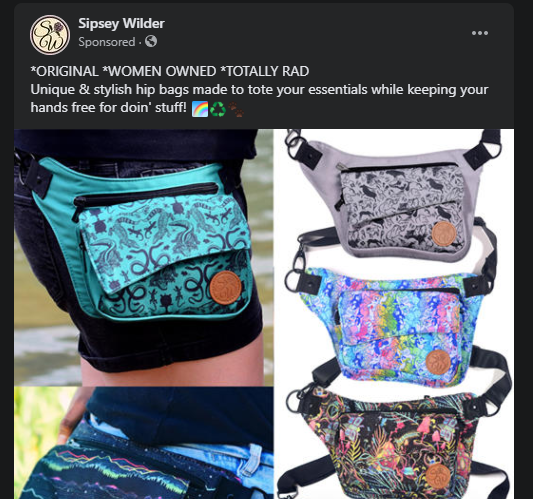
The ad has several hundred comments, and the brand made sure to respond to questions and requests from customers.
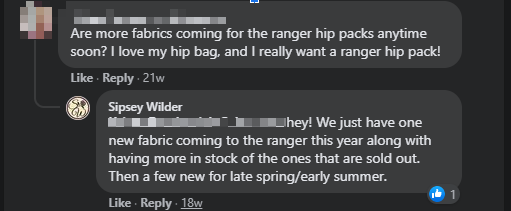
Responding provides customers with the information they need and establishes trust.
Here are a few more tips:
- In your PPC ad, provide the email address or phone number of your customer service or sales team.
- Make sure your contact information is displayed clearly on your website and key landing pages.
- Use a chatbot to provide answers to frequently asked questions.
If customers know they can get in touch with you and count on you to help them, they will be less likely to cancel your product or service when they get frustrated.
#6: Create a Smooth Onboarding Process to Lower PPC Churn Rates
Paid ads might convince a customer to convert, but the onboarding process can make or break how the customer feels about your brand.
Ensure your onboarding process is seamless. If people are confused about how to use or even set up the service your business provides, you have an issue. If customers don’t understand how to use specific features, they might not get any value from your product or service.
Here are a few ways to improve the onboarding process:
- Make the process easy: Label documents and make them easy to understand. Add action items if necessary. For example, if users need to install a code or sign a document, make that clear and provide documentation to walk them through the process.
- Ask what contact method they prefer: Some customers may prefer email, others phone. They might be in different time zones. Make sure you know when and how to contact them most efficiently.
- Offer training and tips: Make sure customers understand how to make the most of your offering by creating an automated email campaign that shares tips on utilizing your tool or product.
- Only gather the information you need: Some information is critical, like a customer’s language preference or email address. However, do you really need their physical address or company name? While that information might be great for your sales or marketing team, consider whether it benefits the customer or if asking will just annoy them.
- Take your time: It might be tempting to explain how awesome your tool or service is right away. However, introducing too many features at once can be overwhelming to customers. Instead, use triggered popup boxes or spaced out emails to explain features over time. Start by engaging customers so they care enough to want to learn about all those extra features later.
You could also test your onboarding process every few months. There’s a good chance what works now might not be as successful in six months, or you might find that specific types of customers need more (or less) support during the onboarding process.
#7: Provide a “Cancellation Survey” to Those Who Cancel
If you’ve ever left a job, there’s a good chance you were asked to do an exit interview where the company asked why you were leaving and what they could do to improve. These interviews allow companies to gather honest feedback about things like work culture and management decisions.
Cancellation surveys serve the same purpose: Understanding why customers are leaving allows you to improve and prevent other customers from leaving.
When people go to cancel, attach a survey with just a few questions. For example, when the user clicks “cancel,” a question box could come up and ask why the customer is leaving.
Make it easy to complete by offering a multi-choice answer without too many choices so users don’t get overwhelmed and click away. For example, “too expensive,” “went with a competitor,” or “no longer needed the service.” Create an “other” option with an answer box so customers can leave more detailed feedback if they wish.
Conclusion
Tracking the effectiveness of paid ads starts with tracking metrics like CTR and quality score, but it shouldn’t end there. Tracking your PPC churn rate highlights issues that can tank long-term profits.
Start by figuring out why your churn rate is high and remember that several different issues may contribute to customers leaving.
Next, focus on improving customer loyalty, making it easy for customers to reach you, and streamlining the onboarding process. Finally, ask churning customers why they are leaving. You might find the answer to your problems is an easy fix; and if not, our agency here to help.
Are you struggling with high PPC churn rates? What strategies will you try first?




Recent Comments