Whether you're completing recurring tasks or creating a new program, process documentation can help you formalize your business endeavors. In fact, creating documentation helps improve coordination, structure, and consistency in your organization.
This post gathers best practices for process documentation. Here, you’ll learn:
- What is process documentation?
- Why Process Documentation Matters
- Process Documentation Benefits
- Creating Process Documentation
- Tips for Process Documentation
Process documentation could be a step-by-step tutorial on a new software tool or an onboarding document for new hires. This practice allows you to be proactive in designing internal systems and processes that save time, capital, and valuable energy.
Why Process Documentation Matters
If you lack structure and details for core organizational processes, your business is more at risk for inefficiencies. Process documentation provides an additional layer of protection for your organization.
The lack of documentation can lead to the following organizational challenges.
Lack of Information Retention
If just one person has extensive knowledge about a process, the organization is at risk of losing that knowledge if they leave. Process documentation helps outline the information that this person holds and allows you to store it in a way that others can access.
Redundancies
Without a roadmap, there’s a higher chance that time will be wasted on unnecessary or repetitive tasks. Process documentation can help you outline and visualize these redundancies so that you can create a better solution.
Bottlenecking
Bottlenecking can happen at any stage of the process. It’s important to find out where bottlenecks come from and why. Identifying these delays and hurdles will be helpful when creating more efficiency.
Revenue Loss
Less productivity means more time and energy is exhausted on the execution of processes in your organization. Team members then have less availability to take on new projects. This disorganization can lead to lost revenue, or even turnover, at your business.
Process Documentation Benefits
Process documentation is critical to the overall function and flow of the systems within your organization. Other common benefits of process documentation follow.
It creates resilience against change.
Process documentation allows your organization to maintain a steady pace and momentum, despite moving pieces. By breaking everything down (as granularly as possible), individual components of the process may be shifted or replaced with considerable ease.
This can be especially helpful when there is restructuring or staffing changes at your organization. When one person leaves your team, their knowledge can live on. If a new teammate joins, documentation will help them ramp up quickly.
You’ll identify dispensable processes and steps.
When diving into your organizational processes, you’ll determine whether a process is bringing justifiable value to your organization. You’ll be able to identify which steps within your processes are necessary and effective.
Are there any steps that can be altered or eliminated without sacrificing efficacy? This practice will create clarity for your team.
It collects and organizes knowledge.
A process document contains collective knowledge on a given approach to a topic. By making these documents easily accessible to team members, you allow for the growth and flow of information throughout the organization.
It allows for self-evaluation and accounts for variables.
Process documentation allows team members to reflect on their individual contributions. They can see precisely their impact on the outcome of a given process.
Creating documentation is also helpful in identifying where to make adjustments to refine the process for better outcomes.
It ensures compliance.
Your team should include relevant process documents in the onboarding and training process. You can then ensure that team members, new and old alike, have all the information they need to complete a task.
By specifying parameters, you can make sure that safety, legal, or other compliance is achieved.
It minimizes mistakes.
Mistakes are a natural part of life. However, you’ll want to avoid missteps in your business whenever possible. Step-by-step instructions to complete a task can help you minimize these mistakes.
Creating Process Documentation
Now that you’ve seen how essential process documentation is to your organization, let’s explore how you can implement it in your own businesses.
1. Identify your purpose.
Before you start writing, hold a brainstorming session. During this time, you should determine what your end document should accomplish. Are you creating a training guide? Are you laying out a process for senior leadership?
You’ll want to establish a clear name for the process you’re documenting and a clear objective for what you are trying to accomplish.
2. Determine your audience.
Next, identify your audience and why you need to explain this process to them. For example, is this for the sales team or new hires? The audience will determine the information that you include.
3. Identify the format.
You’ll want to decide what’s essential for you to include in your documentation. And that goes beyond text. Will you need visuals? Perhaps your document would benefit from graphs, tables, or a flow chart. Perhaps a PDF or webpage isn’t the best format. Some processes are best explained over video.
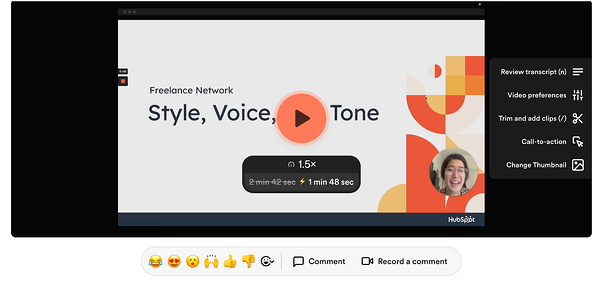
Here, you’ll determine which format or visual best communicates necessary information.
4. Define scope.
Your scope will establish what is and isn’t included in your documentation. This can help you keep a narrow focus on the specific task that is being documented. Working within a defined scope will help your team avoid information overload.
5. Identify the necessary tools and resources.
Next, determine what you’ll need to complete the task. That includes relevant software, tools, and capital needed for each step of the process. These resources are sometimes referred to as inputs.
6. Determine sequence.
When possible, outline the sequential steps needed to repeat a process. This plays a huge role in increasing efficiency and determining the overall success of any task.
However, not every task has a clear sequential order. Sometimes you’ll need to evaluate various scenarios and potential outcomes to determine the order of operations for your process. In this case, create different sequences for each scenario.
7. Determine responsible parties.
The next step is to think of each stakeholder's role. This portion of your document should be as detailed as possible. Include timeline expectations for each person and how these deadlines support your overall timeline goals.
8. Identify boundaries.
Your document should lay out any boundaries that shape your process. That includes process timelines, due dates, budgetary limitations, key performance markers, etc.
If you’re considering changing your process, establishing firm boundaries will help you understand any limitations. You’ll be able to identify what you can shift and what must remain constant.
In the staffing process document below, boundaries related to human resources are clearly defined. The document also lays out where HR’s involvement stops.
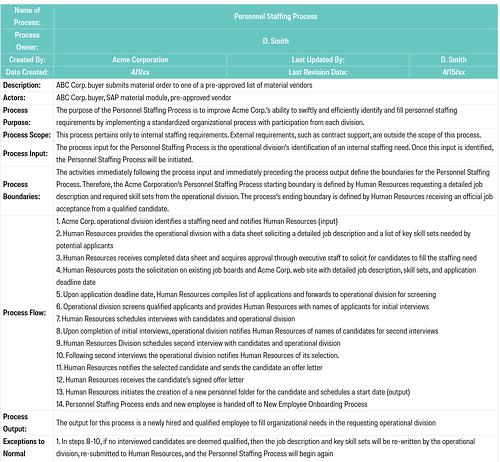
9. Explain exceptions and contingencies.
Be mindful of exceptions that can arise and account for them in your process documentation. The same goes for contingencies. You should outline when team members would have to deviate from the designated sequence of steps.
10. Review and test.
Once you've considered all of these factors and documented your process, you're going to review your work. Edit your document. Then, test your instructions by completing the task as outlined. If all goes right, you should achieve the desired outcomes of your task.
Remember: If your process involves multiple stakeholders, this may end up being a project involving layers of feedback. Each perspective offers you a greater opportunity to optimize improvements in your processes.
Tips for Process Documentation
Before your team begins writing, here are some pointers that can help you make the most of your effort.
1. Keep it brief.
You have the choice of being as wordy or as short-handed as you'd like. We recommend being as concise as possible. Say enough to get the idea across, without being repetitive or using filler words.
2. Include visuals (where applicable).
Visuals can make your document more engaging. For example, images or infographics can break up large chunks of text. That can make your document easier to read.
In other cases, graphs or tables may be the most helpful way to display information. For complex topics or visual processes, a video may work best.
Pro tip: If you’re showing how one step leads to the next, consider a flow chart.
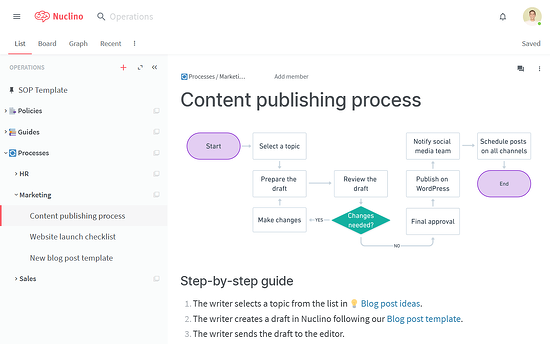
3. Give your team editing power.
Give your stakeholders the ability to edit process documentation. This simple tweak to your document's permissions settings can save a lot of time and back-and-forth between your team. As processes change over time, you’ll have multiple members of your organization who can keep your content up-to-date.
4. Stay flexible.
Remember: There is no one right way to document processes. The only way to do process documentation wrong is to skip it entirely.
The way you create documentation may change over time. In fact, your document itself will likely go through multiple iterations. Keep a flexible mindset for the best results.
Getting Started with Documentation
Now, that you’ve explored best practices for process documentation, you can start writing.
Remember: Documenting the steps to your most frequently followed processes saves your team from having to constantly reinvent the wheel. Your team will instead have a firm baseline. Instead, they can innovate the wheel if need be.






Recent Comments