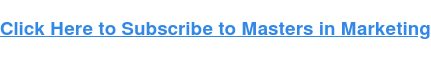I remember when ChatGPT first launched. The entire marketing community was split on whether they should use AI chatbots or not. Posts about ChatGPT would get hundreds of comments, with one side debating the convenience of AI and the other arguing that AI can never match human creativity.
While the debate is still ongoing, AI chatbots are already everywhere. I’m seeing marketers relying on custom bots for social media, enterprises integrating voice assistants, and customer service teams scaling operations with AI.
As someone who has worked in both automation and marketing, I’d say the shift to AI chatbots is here. And it’s here to stay.
Marketers now have tons of solid chatbot options that can hold conversations almost as naturally as a human.
In this post, I’ll walk you through the top 14 chatbots for marketers, how I tested them, and which ones you should consider for your marketing workflow. I’ll also give you the exact prompts I used and the results so you know what to expect.
Table of Contents
- What is an AI chatbot?
- Why use AI chatbots? 4 Use Cases and Benefits of Chatbots for Marketers
- What makes an AI chatbot good?
- How I Tested the Best AI-Powered Chatbots
- The 14 Best AI Chatbots
Sounds like a lot? Let me break it down.
Here’s what happens under the hood when you send a prompt to an AI chatbot:
- Input processing. Your prompt is broken down into tokens (words, phrases, or even parts of a word).
- Context mapping. The model tries to build relationships between words and their positions. This helps the model differentiate between “Sarah caught the bear” versus “The bear caught Sarah” — two very different problems to have.
- Self-attention. Now, it’s time to actually understand intent. The model identifies the key entities in your message and, based on previous training data, understands how they relate to each other.
- Response. The model starts forming the output options. This is a prediction system where the model predicts the next most likely word based on previous patterns.
- Feedback loop. As the final step, the chatbot runs the response candidates through different safety filters and quality controls. Each response is scored, and the best one is delivered as the output.
All of this happens in the seconds/minutes you wait after sending the prompt. While I’ve described how a typical AI chatbot works, each model might implement the architecture differently. The end goal, though? Helping solve business (or personal) problems faster and more reliably.
Conversational AI vs. Chatbots
Chatbots and conversational AI are closely related, but differ in their scope and capabilities.
Conversational AI refers to any technology that can talk to humans, understand sentiment, and answer questions. It can be a chatbot, AI agent, or other AI-generated application.
AI chatbots are a subset of conversational AI, but not all chatbots use conversational AI. Some chatbots are purely rule-based, which rely on simple rules and decision trees to determine the best course of action.
Rule-based chatbots can only handle specific, expected inputs. I’m sure you’ve interacted with many of them in the pre-ChatGPT era. Ask them something outside their script, and they’ll either give you a vague answer or redirect you to a human.
In contrast, AI chatbots understand context and nuance, and are more capable of handling unexpected queries.
If you want the user to choose between set options without much flexibility, opt for rule-based chatbots to save costs. However, if you want to deliver an upgraded user experience, I’d recommend choosing an AI chatbot.
Why use AI chatbots? 4 Use Cases and Benefits of Chatbots for Marketers
I’ve seen AI chatbots become significantly more intelligent over the last year. Earlier, you had to scrape and feed a ton of data to chatbots, and even then, the outputs were usable. Chatbots couldn’t even connect to the internet natively.
However, with newer models and integration technologies like AI agents and MCP servers, the possibilities are endless. I recently connected my email to my Claude account via MCP. Now, I can get a handy summary of my day’s meetings and newsletter highlights with just a prompt.
Here are some other ways businesses can use AI chatbots.
Customer Support
- Provide 24/7 support to your customers with contextual answers.
- Faster ticket resolutions and close rates for straightforward cases.
- Escalate issues to the right stakeholder through intelligent workflow allocation.
Sales and Marketing
- Automate sales prospecting and market research.
- Personalize automated outreach to your target audience at scale.
- Managing your sales pipeline by summarizing meetings, sending follow-up reminders, etc.
- Support customers through every stage of the buying journey by providing personalized and timely information.
Writing and Editing
- Content strategy and ideation for blogs, emails, and social media posts.
- Deep research on specific topics to create article outlines.
- Brand-tailored first drafts for emails and social copy.
- Tweaking copy for certain audiences, platforms, and formats.
Recruitment and HR
- Shortlist potential candidates based on resume strength.
- Answer common questions about open positions or company policies.
- Schedule interviews and meetings without endless back-and-forth emails.
The examples here are just the tip of the iceberg. People have used chatbots for therapy, travel planning, ordering meals, and so much more. According to our State of AI report, 39% of marketers use chatbots like ChatGPT, Gemini, and Copilot to create content and organize research.
Thus, AI chatbots can:
- Save time, reduce employee burnout, and let them focus on strategic tasks instead of grunt work.
- Reduce the cost of labor and generate outputs faster.
- Conduct extensive data crunching and analysis more effectively.
- Help you scale your business without increasing headcount.
Bottom line? You can easily customize AI chatbots to fit almost any organizational need.
What makes an AI chatbot good?
Here are some features I look for when experimenting with AI chatbots.
Accuracy and Reliability
AI chatbots are notorious for hallucinations, i.e, confidently making up misleading claims. According to HubSpot’s State of AI survey, 43% of marketers struggle with AI generating inaccurate information. I’ll admit, sometimes I get frustrated too.
Some models perform better than others. For instance, reasoning models like OpenAI o3 and DeepSeek R1 reduce hallucination by showing you the steps they took to arrive at the conclusion. Models that are trained on domain-specific datasets are far more accurate in answering specialized questions.
Pro tip: Introduce guardrails to your prompt and training data to reduce the chances of hallucinations. I generally include specific instructions like “don’t make up claims,” “give source links and mention the page number of the information,” and “if you are uncertain about a fact, just say so.” Regardless, you should always double-check what AI spits out.
Emotional Intelligence
Remember: We’re using chatbots to simplify user experience.
So, a good AI chatbot should:
- Be able to understand user intent (and not get stuck with typos).
- Remember conversation context, or at the very least, document past interactions and refer to them when needed.
- Know when to escalate to a human agent.
It should also be able to assess the tone and overall feeling of the customer’s inquiry. Is the customer:
- Angry? (“Why is my monthly payment increasing?!”)
- Sad? (“Please don’t discontinue your lavender chai latte chocolate! It’s my favorite flavor. I used to drink it with my dad before he passed.”)
- Happy? (“I love, love, LOVE the new sneaker designs! Please tell me they come in pink!”)
The best chatbots I’ve used make me feel heard and understood.
Types of Output
Instead of just text responses, can your chatbot handle images and videos? With AI-generated content on the rise, this feature is a massive plus for chatbots.
Imagine this: a customer asks, “How do I change this setting on your tool?” A normal chatbot would link the customer to the documentation or provide a text-based guide. However, a multimodal chatbot trained on your product can send annotated screenshots or even a video walkthrough.
Less confusion, better user experience.
Integrations
As we move to an agentic era, I recommend choosing a chatbot that is compatible across other popular tools and software. For instance, your chatbot should be able to sync with your sales data, fetch the numbers, and spin up a dashboard to present them.
HubSpot’s CRM is built for this connected workflow with seamless integrations across your tech stack, such as Claude, Zapier, and 1700+ business apps.
How I Tested the Best AI-Powered Chatbots
Most AI-powered chatbots have roughly the same value prop, i.e., answering user questions like a human would. However, I’ve found that some models excel at specific industries or tasks.
If a model is exclusively trained for code generation (GitHub Copilot), it will naturally be better than an all-purpose chatbot like ChatGPT. Similarly, an AI chatbot trained on your CRM data would be able to handle product queries more accurately.
Thus, I took a nuanced approach to testing these chatbots. I tested each tool with prompts that showcase its core strengths. I also added in some straightforward tasks here and there to help decide the best combination for your stack.
With so many solid AI chatbot options on the market, it can be hard to decide where to start.
To help you make an informed decision, I’ve compiled a list of the best AI chatbots based on their features, usability, and performance in testing.
Whether you’re looking for a chatbot to support your business or improve personal productivity, there’s an option here for everyone.
Note: I’ve divided this list into two parts. The first eight chatbots are focused on internal business and personal productivity use cases like generating ideas, content creation and more. Later, I’ll discuss consumer-facing chatbots.
1. Breeze
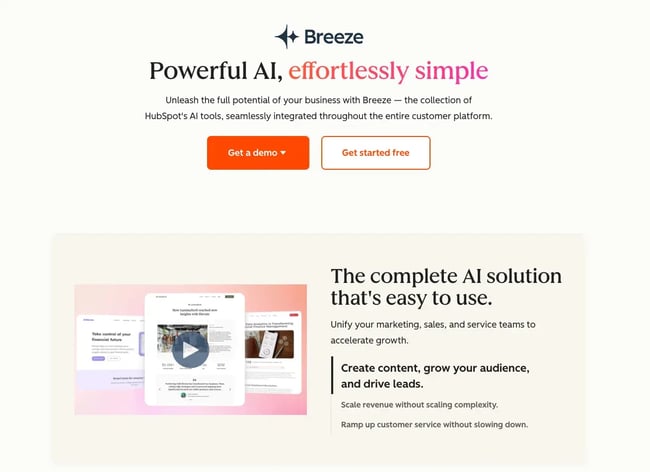
Get Started with Breeze for Free
Setting up a new chatbot is a very time-consuming process for me. It’s not just the initial training either. I need to continuously update it with new customer conversations and product features to get brand-aligned outputs.
Breeze, HubSpot’s AI chatbot, helps you skip all of these setup steps.
Breeze lives inside your CRM, so it has complete context about your customer journey, product features, sales pipeline, and more. It also integrates unstructured communication like emails and calls to external data, such as buyer intent and company news, to give Breeze the full picture.
With hundreds of customer success stories, businesses using Breeze are seeing results across the board. HubSpot customers are already using it to:
- Close deals 56% faster
- Resolve 60% of customer queries automatically
- Increase content production by 250%
Breeze delivers what marketers and businesses want: more qualified leads, faster sales cycles, customer retention, and satisfaction.
How I Tested Breeze
I tested Breeze through their “product demo” page. Honestly, I was expecting a video walkthrough and maybe a basic chatbot with standard responses.
However, I was pleasantly surprised. The demo walked me through almost every bit of the chatbot’s AI capabilities, ranging from an AI avatar (Fiona) to intelligent demo recommendations.
Of course, this experience set a very high bar for the tool. So, I set out to give it the first task: writing a follow-up email for prospects.
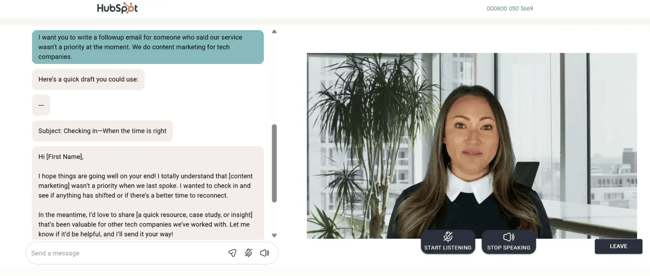
The email I got back was quite good, despite the limited background information. I could directly ship it with some minor tweaks and personalization.
Now, imagine this done at scale with real-time data, powered by your conversations, deal history, and customer experience. The possibilities are endless.
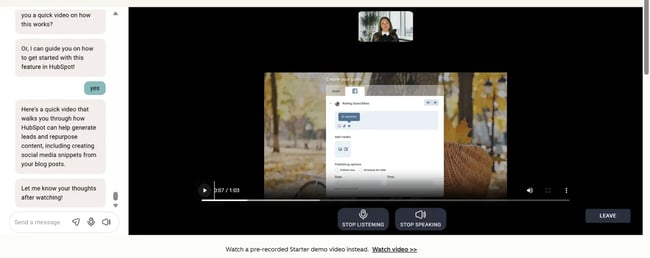
Another thing I liked about the whole process was how responsive the chatbot was. She asked me intelligent yet natural-sounding questions to guide me through the sales process. If there was a lull in the conversation, she gently nudged me with casual questions.
All of this showed how well the chatbot knew HubSpot’s offer, which is precisely the kind of product knowledge you’d want from an AI chatbot.
Breeze Features I Liked
- Seamless HubSpot CRM integration.
- Combines both structured (CRM) and unstructured data (email) to power their intelligence software.
- Specialized agents for every marketing use case: content, social media, prospecting, and customer service.
What I Didn’t Like
- The free demo didn’t let me test any advanced features.
- HubSpot-generated images are decent, but some of the chatbots on this list do a better job.
Breeze Pricing
- Get started with basic AI features like content generation for free.
- HubSpot Starter ($15/seat/month, billed annually) – Starter marketing, sales, service, content, and operations software, with simple automation and Breeze intelligence.
- Professional Customer Platform ($1,300/month, includes 5 seats) – Includes customer agent functionality & 3,000 monthly HubSpot credits.
- Enterprise Customer Platform ($4,700/month, includes 7 seats) – Advanced Breeze features + 5,000 monthly HubSpot Credits.
Note: You can unlock Breeze Intelligence only in the HubSpot Starter pack and Breeze Customer agent in the Professional plan. Credits can be used across HubSpot products, including Breeze.
Why I Recommend Breeze
If you’re a HubSpot user, Breeze serves as a natural extension of your existing tech stack. It’s the first AI assistant that knows your business as well as you do.
While I wouldn’t recommend Breeze for media creation, you can use it to automate your daily marketing tasks. If you’re in the process of scaling your company, I’d highly recommend giving it a try.
TL;DR: It’s a breeze to integrate HubSpot Breeze to your marketing workflows.
2. ChatGPT
Launched in 2022 by OpenAI, ChatGPT made headlines as the fastest-growing consumer app in history.
Fast forward to today, ChatGPT processes over 2.5B user queries per day. That’s roughly 1/3rd of Google’s 8.5B searches per day, making it a serious contender to traditional search. I’d give it a couple more years before using an AI chatbot like ChatGPT becomes muscle memory for users.
So, what exactly are marketers asking ChatGPT? Well, a lot of things. The right GPT prompts can help you create brand-aligned content, polished images, crunch campaign numbers, and more. I use ChatGPT Plus for research, Excel analysis, and image generation.
But that’s not all. The one GPT feature I’m most excited to test (but don’t have access to yet) is the ChatGPT agent. While chatbots typically wait to be prompted, agents can independently take and act on decisions.
For instance, if I want the GPT agent to purchase a pair of socks for me at the cheapest price, the agent can compare different sites, test out coupon codes, and then share the results with me. I’m already seeing GPT agent use cases implemented across social media, so I can’t wait for a broader rollout. As of this writing, the ChatGPT agent is only available to Pro users.
How I Tested ChatGPT
Let’s start with a simple prompt. I was working with a client in the project management niche, who wanted a report on how they stack up against competitors. So, I decided to use ChatGPT to augment my research. For each competitor, I prompted it to draw up a SWOT analysis and identify winning features that my current client did not have.

The SWOT analysis was pretty helpful. Next, I wanted to test GPT for image generation. Here, I went slightly goofy, asking GPT to generate a cat image with a sign. ChatGPT did a great job of adhering to my unusual request.
![]()
ChatGPT Features I Liked
- ChatGPT agent. Automate complex, multi-step workflows.
- Custom GPT. Build a specialized chatbot with custom instructions, or use one from their library of GPTs trained on social media, legal, data science, and many domains.
- Image generation. I use Sora, ChatGPT’s built-in image generation model, to generate design references and edit existing images.
- Deep research. I find GPT’s deep research mode quite helpful for complex research, especially historical research.
What I Didn’t Like
- Image generation takes quite a bit of time and sometimes doesn’t work very well for human features and text.
- ChatGPT agent throws errors while navigating websites if it doesn’t load quickly enough.
ChatGPT Pricing
- Free users get access to GPT 4.1 with unlimited usage and limited usage of advanced models.
- Plus users ($20/month) include ChatGPT agents, Sora video generation, and research access to new models.
- Pro users ($200/month) get extended limits on everything in Plus and access to o3-pro and the Codex agent.
3. Claude
As a writer, I’m quite partial to Claude. Claude is an excellent creative thinker, and when I give it enough context, it can emulate brand voices very well. I heavily depend on Claude for content strategy, first drafts, and editing sentences.
For each new client, I typically set up a new project and provide it with documents like brand guidelines, podcasts, etc, as context. This is similar to the CustomGPT feature by ChatGPT. However, since Claude has a larger context window, the model produces better outputs.
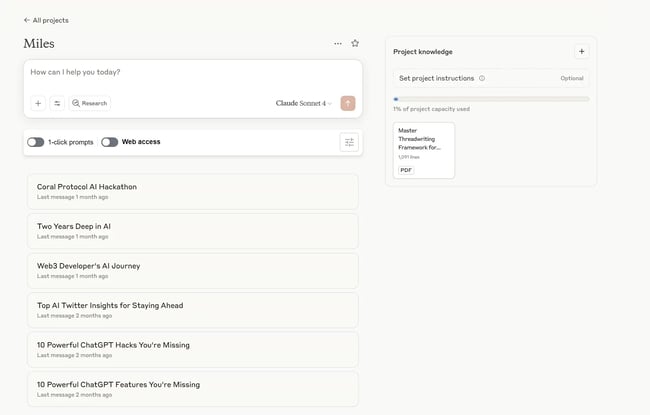
I also love Claude’s MCP feature. Like I mentioned earlier, I used it to sync my email to the AI assistant, which I’ll show you below. You can also connect to a variety of other tools such as Asana (project management), Canva (graphic design), and more.
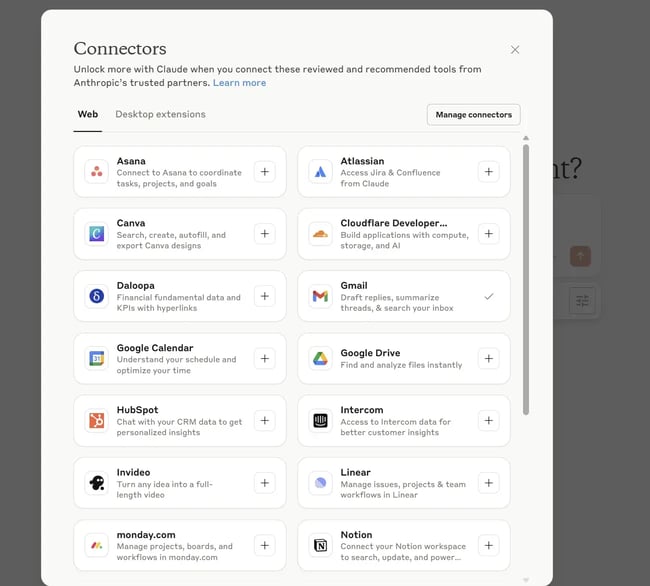
P.S.: HubSpot recently released a MCP connector for Claude, which I’m super excited about.
How I Tested Claude
Let’s start with the research test. I usually like to start my week by reading up on trending AI news so I can think of content ideas around them. So, I prompted Claude to give me a summarized version, pulling information from my newsletter subscriptions plus additional web research on its own.
Here’s the prompt I ran: “Can you give me a summary of the AI news highlights from the last week? Access my newsletter subscriptions via my email to pull information from. Also, conduct independent research to find any other important news. Present this in a tabular format, with headline, short blurb, and if you think any can be made in social media content pieces.”
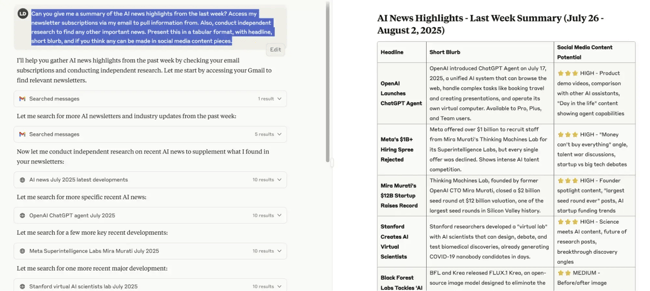
Well, color me impressed. While the first item was from July 17th (outside the request timeframe), Claude did a fair job of collating recent AI news. The content ideas weren’t too great, but I’ve gotten much better results when I give Claude context about my client and goals.
I especially liked how the information was presented — organized and easy to scan. And that’s something I find in other Claude features too. For instance, here’s how I used Claude to iterate on a landing page for my clients.
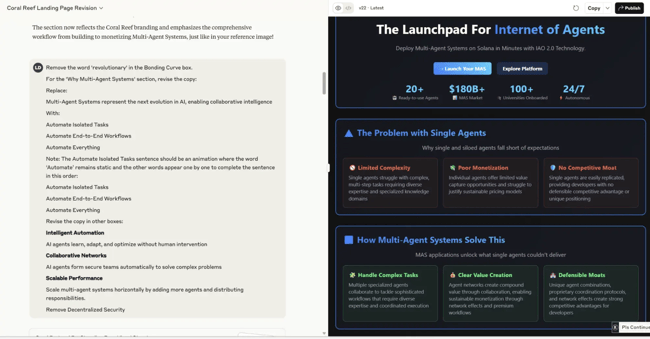
It was helpful to see how my copy looks in a design mockup. I can spot issues, tweak my copy and optimize for production faster.
Claude Features I Liked
- Writing quality. Out of all AI chatbots I’ve tried, Claude produces the most on-brand and natural content.
- Projects. I use projects for organizing conversations and documents.
- Integrations. Claude is now rolling out MCP connectors for most major apps.
- Emphasis on privacy. Anthropic, Claude’s parent company, uses a proprietary algorithm called Clio to anonymize user conversations for training.
What I Didn’t Like
- Claude has strict usage limits. If you’re using advanced features like artifacts, research, etc., you’re going to hit your limit fast.
- No image or video generation features.
Claude Pricing
- Free tier – Limited access to top models.
- Pro tier – ($17/month/user, billed annually) – Unlocks higher message limits, projects, Claude Code, integrations, and more.
- Max tier – (from $100/month/user, billed annually) – 5-20x higher usage than Pro, early and priority access to new features.
4. Grok
Have you ever doomscrolled for hours in the name of “content research”? I know I have. So, when X rolled out its native AI chatbot, Grok, I knew I had to try it.
While other chatbots have limited access to social media (anti-scraping laws), Grok can tap into X’s live field to monitor trends and analyze other accounts. I frequently use Grok’s “explain this post” feature — it’s a handy way to get context on things I’m clueless about without leaving the platform. You can also tag @grok in tweets to fact-check the accuracy of information.
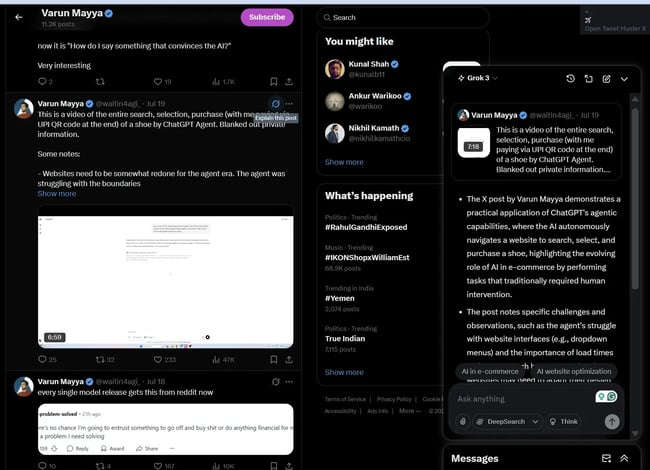
How I Tested Grok
For the first part of the test, I asked Grok to analyze the top tweets about AI agents in the past month. The output was a high-level overview of the key themes in trending posts. I could easily verify the source and authenticity of the tweets by following the linked handles.
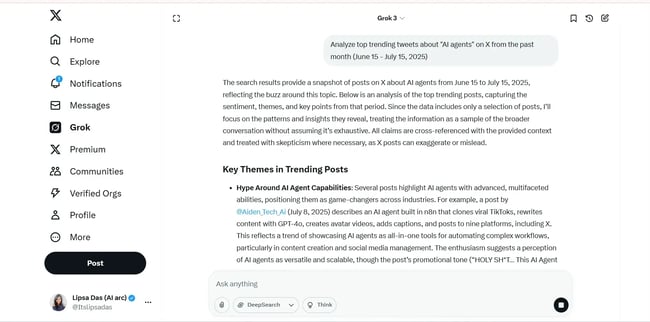
Next, I turned on the “DeepSearch” feature. DeepSearch is ideal for any task that needs heavy research and analysis.
For this test, I asked Grok to analyze the handle of a popular X influencer in the AI niche. Based on its analysis, I also prompted it to develop a content strategy for an influencer who wants to achieve similar success.
![]()
Upon running the prompt, Grok walked me through its exact process of how it tackled my request. This was a nice touch and gave me ideas for my own research process.
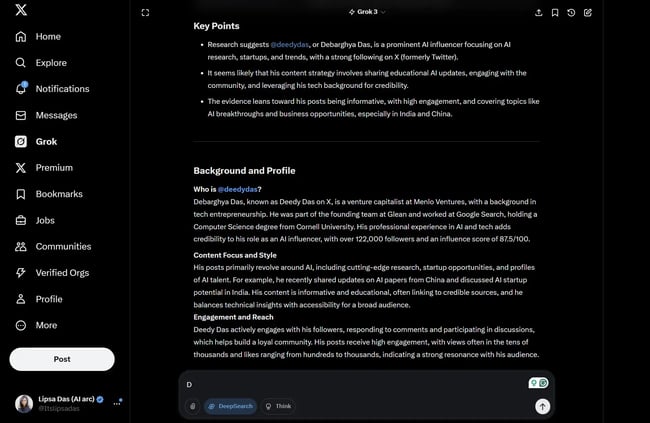
Grok’s social audit was one of the best I’ve seen from AI tools, matching the quality of professional audits. The analysis gave me everything I needed to know: recent + viral posts, engagement rates, posting frequency, presence on other platforms, audience frequency, and more.
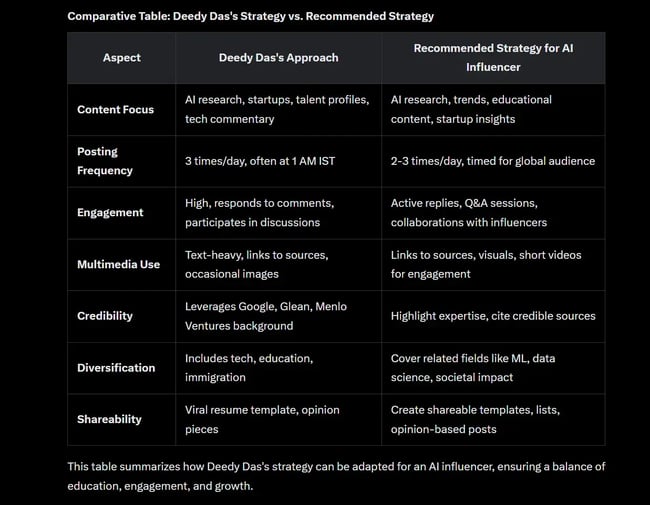
I especially liked the neat comparative table at the end of the audit. Perfect base to build out a content strategy from. I’d give the entire experience a solid 8/10.
Grok Features I Liked
- Grok is useful for high-quality social media audits, analysis, and real-time sentiment gauging.
- Native X features like “Explain this post,” replies through tags, and data analysis make Grok useful for heavy X users.
- Grok is designed to have a refreshing sense of humor (a by-product of being trained on social media, I suppose).
What I Didn’t Like
- Grok doesn’t have a thriving developer community yet, so third-party integrations are limited.
- No video generation capabilities.
- Real-time data can also lead to misinformation.
Grok Pricing
- Free access to Grok 3 for all X users.
- X Premium ($7/month, billed annually) – Unlocks advanced Grok limits, boosted X performance,etc.
- X Premium+ ($32.92/month, billed annually) – Faster access to newer features and ad-free experience.
- SuperGrok Heavy ($300/month) – Access to Grok’s most advanced models.
5. Github Copilot
At my previous job as a software engineer, I spent hours trying to learn a new coding framework.
Sometimes, my code wouldn’t work because of a tiny error right under my nose. I’d hunt Stack Overflow’s scattered threads for answers, stress-testing them till I find the one that works.
Github CoPilot would have been a lifesaver back then. With over 20M users, Github Copilot helps developers code up to 55% faster. You can generate code files on Copilot, create mockups, and debug your code on the extension or platform.
Copilot syncs with all major code editors, such as VS Code, Visual Studio, JetBrains etc., so you can use an extension to access it within your favorite IDEs.
How I Tested Github Copilot
I started with a fairly simple ask: Build me a tic-tac-toe game with an AI playing against me. While I asked for a tic-tac-toe game, Copilot correctly identified that I was describing the mechanics of a ping pong game. Copilot: 1, Lipsa: 0.
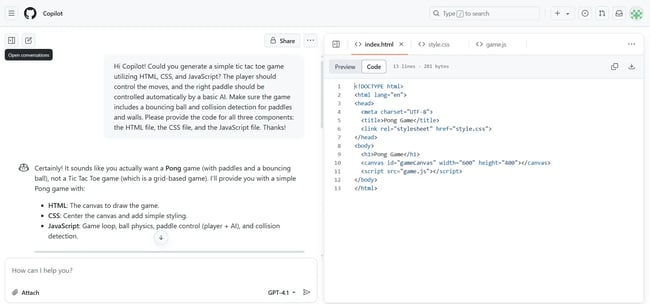
Copilot generated three files: HTML for the canvas, CSS for styling, and JavaScript for the game mechanics. I ported the files over to an online code editor, CodePen, and the game worked quite well.
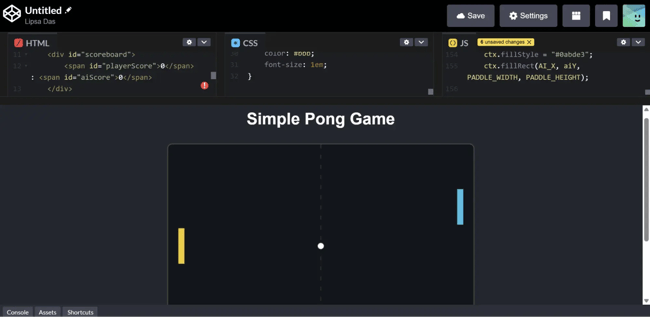
Github Copilot Features I Liked
- Instant multi-language code generation for a variety of use cases, from games to dashboards.
- Suggests the ideal way to implement or visualise the code.
- Shows logical thinking and doesn’t follow instructions blindly.
What I Didn’t Like
- Copilot occasionally produces incorrect or unoptimized code.
- GitHub Copilot cannot generate images or visual mockups of generated code.
Github Copilot Pricing
- Get started for free. 50 chat requests + 2,000 code completions.
- Pro ($10/month) – Unlimited agent mode & code completions.
- Pro+ ($39/month) – Access to premium AI models and GitHub Spark, a prompt-based app builder.
6. Gemini
Gemini is a great assistant. Due to its native integrations across Google products like Workspace and Pixel phones, I can use it on the go. I currently use Gemini for tasks like creating calendar tasks with one prompt, drafting Gmail replies, Google Meet summaries/notes, and more.
Gemini models are also quite powerful for advanced reasoning, mathematics, and complex tasks. Fun fact: Gemini with Deepthink now has a gold medal at the International Math Olympiad.
How I Tested Gemini
While I was trying to find something to test Gemini with, I was pleasantly surprised to see a Gemini-powered summary across my documents on Google Drive. They say the best experiments are the ones you stumble upon, and Gemini definitely delivered on this one.
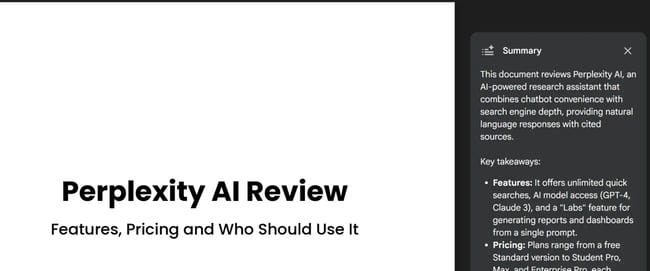
Next, I wanted to test Gemini’s video generation capabilities with Veo-3. My prompt was not the best, but the model produced a great 5-second video.

The White House was instantly recognizable, and the man’s features and movements were also quite natural. You would definitely need multiple iterations for more complex videos with layers and scenes. However, this should give you a fair glimpse of what the model can achieve.
So, my final verdict on Gemini? I’d say go for it if you use Google’s ecosystem heavily. You’ll be faster and more productive across your daily apps.
Gemini Features I Liked
- Native integration across all Google products.
- Advanced document analysis and research capabilities.
- You can generate text, audio, and video in a single interface.
What I Didn’t Like
- Gemini takes a while to generate both images and videos.
- Since Veo-3 isn’t natively available in my country, I had to use a VPN to access it.
Gemini Pricing
- Get started for free.
- Gemini Advanced ($19.99/month) – Unlocks access to Veo-3, AI-powered docs, 2 TB of storage, and NotebookLM plus.
7. DeepSeek
As China’s top LLM model, DeepSeek is widely regarded as a ChatGPT competitor. Shortly after its release in Jan 2025, DeepSeek’s AI assistant app surpassed ChatGPT as the top free app on the Apple App Store (US).
While the initial momentum was short-lived, DeepSeek’s models have a good value prop: cheap AI + good reasoning capabilities. At launch, DeepSeek’s capabilities were comparable to ChatGPT, while being 90% cheaper. Let’s see if that still holds true.
How I Tested DeepSeek
When I tested DeepSeek, I focused on research-heavy tasks. I started with a code generation prompt to create a form, connect it to a sheet, and then auto-filter responses based on specific criteria.
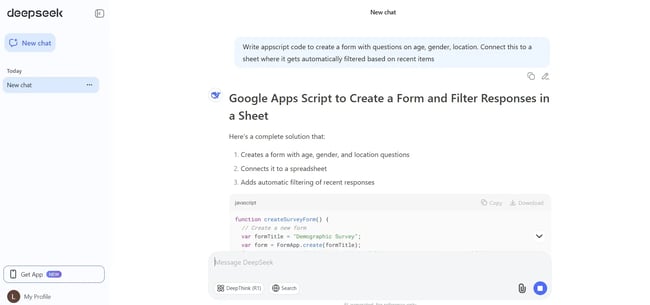
The model took about ~30 seconds to generate code I could use. I exported the code to my Apps Script file, and it worked without a hitch.
Now, let’s test DeepSeek’s research capabilities using DeepThink R1. My prompt was to compare and contrast other AI chatbots. Given DeepSeek has a censorship issue, I was curious to see what it would say about its competitors.
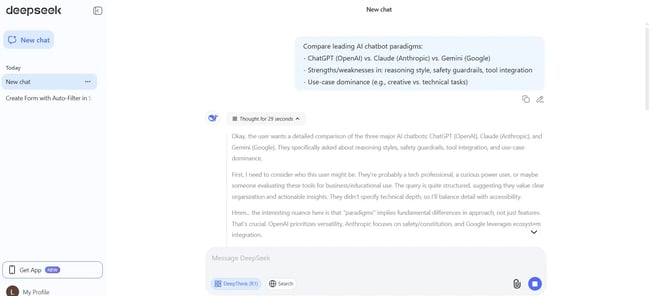
I liked how DeepSeek first considered the audience before diving into individual tools. That’s exactly how I would approach researching an article.

The output was well-formatted, with the key takeaways in a structured table. If you’re looking for a fast and efficient model for non-sensitive research data tasks, DeepSeek seems to be a good bet.
DeepSeek Features I Liked
- Open-source model licensed under MIT. It supports commercial use cases plus modifications to the base model.
- Most cost-efficient model on this list; up to 1/30th cheaper than similar OpenAI models.
- Excels at deep reasoning tasks.
What I Didn’t Like
- DeepSeek’s data privacy policies are questionable, especially with China’s mandate for companies to share data with the government.
- Censorship concerns.
- No image or video generation.
DeepSeek Pricing
- DeepSeek chat is free.
- API-based access for DeepSeek Chat (per 1M tokens) – $0.07 (input), $1.10 (output).
- API-based access for DeepSeek Reasoner (per 1M tokens) – $0.14 (input), $2.19 (output).
DeepSeek also runs discounted rates (up to 50%) for periods of downtime (UTC 16:30-00:30, at the time of writing).
8. Perplexity
Want to access and test a lot of different models in one tool? Perplexity offers exactly that. The free version of Perplexity is an AI-powered search engine using a combination of Claude and OpenAI’s GPT model in the backend. With my Pro subscription, I can switch between the latest models like GPT 4.1, Claude 4.0 Sonnet, Gemini 2.5 Pro, and more.
All of this makes Perplexity a great research assistant. I primarily use it to spot trends and research on the go. One of my favorite aspects of the tool is the newsfeed below; it does a great job of recommending articles I’d actually want to read.
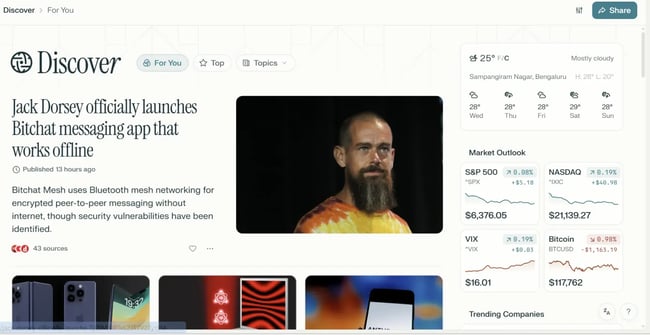
How I Tested Perplexity
I first tested Perplexity for trend analysis. More specifically, the top B2B SaaS trends for 2025.
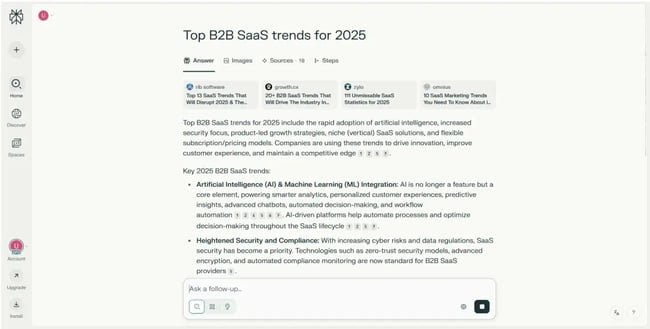
While I quite like how the information is presented and segregated in different tabs, the trends themselves were basic. I’ve gotten better results with GPT-4-o on a prompt like this. However, I did like the follow-up question suggestions.
Next up: Let’s build out a dashboard on the economic impact of U.S. tariffs using Perplexity Labs, a pro feature.

Within minutes, I had a fully functional working website, with charts that drew up correlations between the most critical variables. The level of detail was impressive. I could access all of the individual charts directly from the “Assets” tab or create a shareable link for others.
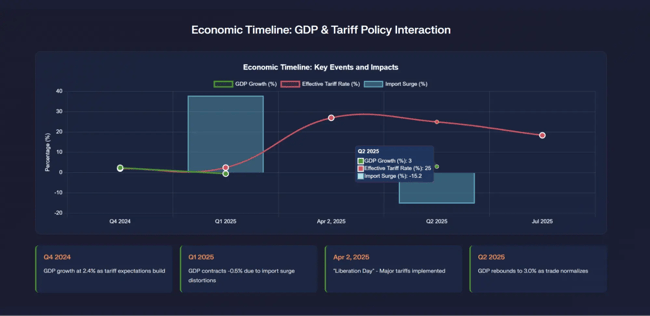
Perplexity Features I Liked
- Research using top models like Claude 4.1, GPT-4 etc.
- Citations and sources on all data and statistics, making it easy to cross-verify information.
- AI-generated research feed for personalized recommendations.
- Great visualization capabilities with Perplexity Pro.
What I Didn’t Like
- Advanced features like Perplexity labs have a slight learning curve.
- Integrations to popular apps like Excel haven’t been built out yet.
Perplexity Pricing
- Free tier – Use the Sonar model for unlimited quick searches and 5 pro searches per day.
- Student Pro tier ($4.99/month) – Unlock Perplexity Labs, research, premium AI models, and API credits.
- Max tier ($200/month) – Early access to Comet browser and unlimited Perplexity Labs + Research.
- Enterprise Pro ($33.33/user/month, billed annually) – Unlimited pro searches, collaborators, and dedicated enterprise support.
9. HubSpot Chatbot Builder
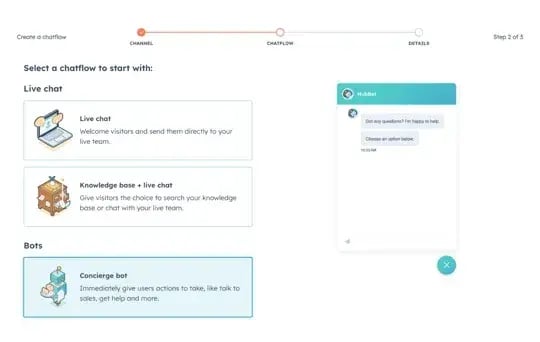
If you want a chatbot builder trained on your CRM data, look no further than HubSpot’s chatbot builder. With HubSpot Chatbot builder, you can design custom sequences for specific customers, send personalized messages, and lighten the load for your support team.
Having seen support teams burn out from repetitive questions, I was curious to see how much HubSpot’s Chatbot builder takes off their plate.
Note: While HubSpot’s chat builder software is a rule-based chatbot, you can customize it through code snippets and use powerful third-party AI bots like Dialogflow.
How I Tested HubSpot Chatbot Builder
I found HubSpot’s Chatbot Builder quite intuitive. The drag-and-drop interface made it simple to build out specialized chatbots. Here’s an example of a lead-qualifying bot.
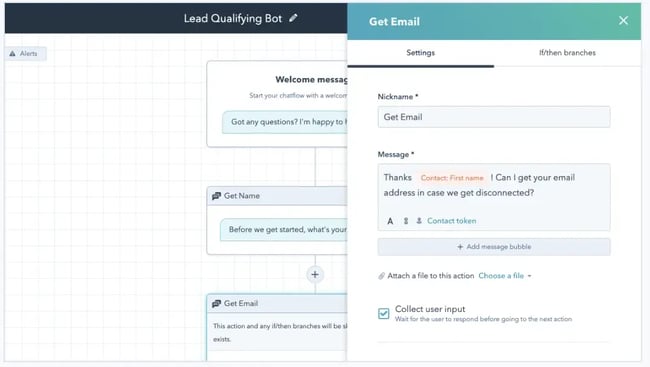
You can use this bot to handle the bulk of your customer questions and pre-qualify by asking targeted questions. This helps your sales team save time on initial screening and put their energy where it matters.
The best part? Each lead will be documented in your CRM seamlessly. If a lead already exists within your CRM, the bot will send personalized messages based on their last interaction.
For instance, if I last followed up with a lead a week back, it’ll reference that interaction and naturally continue the conversation. More opportunities, fewer leads slipping through the cracks.
So, while this tool isn’t strictly AI-powered, you can use it to build out custom chatbots for simple use cases quickly.
HubSpot Chatbot Builder Features I Liked
- Seamless drag and drop interface to create chatbots quickly without coding.
- Integrated with HubSpot’s CRM to store customer data and trigger email campaigns.
- No learning curve, easy templates, and intuitive experience.
What I Didn’t Like
- Rule-based chatbots aren’t very customizable.
- Can’t handle complex use cases.
HubSpot Chatbot Builder Pricing
- Free software.
10. Intercom Fin AI agent
Intercom is a leader in the customer support space, and its AI chatbot, Fin is no exception. Fin AI agent uses a mix of top AI models, such as GPT-4 and Claude, to deliver a truly conversational AI chatbot.
I first came across this tool through Anthropic’s case study, where Fin AI agent delivers average resolution rates of 51% across their customer base. These numbers are quite impressive, so I decided to dig deeper.
Fin AI agent allows you to sync content from a variety of sources, such as your website, Zendesk, conversations, documents, and more. You can then train the AI bot rigorously by batch-testing live conversations, rating its answers, testing different audiences, and more.
While this setup might need more time and resources, it will help your customer service team become more efficient in the long run. You can also set up tasks, custom instructions, and more.
How I Tested Intercom Fin AI Agent
While I wasn’t able to fully test Fin AI agent because of its enterprise set-up, I spoke to Amrita Bhasin from Sotira, an AI retail company. She uses Intercom for website signups and customer qualification.
She told me that, “the most unique use case [for our chatbots] is purchasing and extracting information about what SKUs/inventory are available so customers can essentially purchase via the chatbot, so every step of the way is guided; this almost feels like in store personalized purchasing for customers. “
I also signed up for the Fin AI agent trial to show you what the backend ticketing system looks like.
![]()
Intercom Fin AI Agent Features I Liked
- Easy-to-use interface and a clean ticket management system.
- Integrated batch testing capabilities and answer ratings.
- One-click deployment across email, voice, live chat, social, and more.
What I Didn’t Like
- Vendor lock-in – You need to migrate your entire stack to Intercom and recreate any alternate workflows from scratch.
- Intercom’s features can feel slightly overwhelming for smaller teams.
Intercom Fin AI Agent Pricing
- Essential ($29/seat/month, billed annually) – Fin AI agent, Messenger, basic inbox and ticketing system.
- Advanced ($85/seat/month, billed annually) – Advanced automation like workflows, workforce allocation and 20 Lite seats.
- Expert ($132/seat/month) – SLAs, HIPAA compliance, and more.
Fin AI agent has an outcome-based pricing ($0.99 per resolution) with a minimum of 50 resolutions per month.
11. Tidio Lyro
Tidio Lyro is a conversational AI chatbot built for small and medium businesses. Lyro’s value prop is simple: Answer customer queries instantly based on your support content. If it can’t answer a question, it hands off the conversation to a human agent.
I spoke to businesses that have integrated Tidio Lyro, and they were generally happy about Tidio’s performance. However, I noticed that companies that didn’t have extensive documentation or support saw higher escalation rates to human agents.
How I Tested Tidio Lyro
Signing up for Tidio Lyro’s AI agent was a straightforward process. After signing up, I filled out some onboarding questions and was then redirected to a quick integration tutorial.
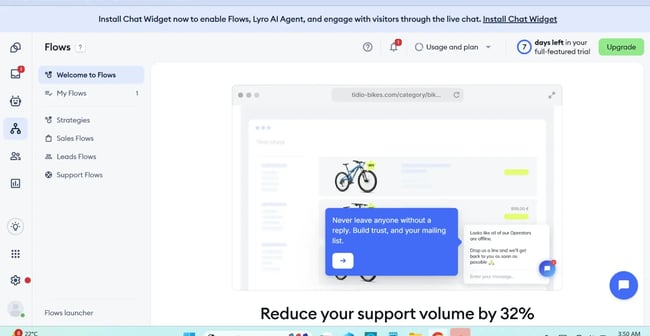
Here, I can train Tidio on my common sales, leads, and support flows to automate repetitive conversations. Lyro can even recommend products to bottom-of-the-funnel buyers when appropriate.
Oleh Stupak from Mgroup, who uses Tidio for lead qualification, told me: “Although handling FAQs was the original goal, we discovered [Tidio’s] true power lies in automatically qualifying leads and sending them to the appropriate Shopify specialist.”
Here’s how their Tidio-powered chatbot looks:
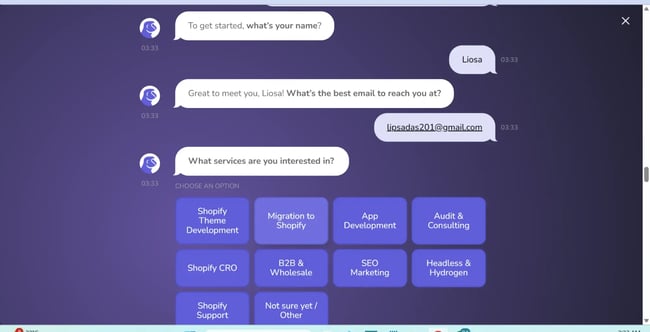
Lyro Features I Liked
- Learns from your company data and support documents to answer customer questions.
- Fast response times with reasonable accuracy.
- Built-in human hand-off system.
What I Didn’t Like
- It can take too long to load sometimes.
- Pricing is multi-tiered and a bit complex.
- Heavily dependent on your documentation.
Lyro Pricing
- Flows (Starts at $24.17/mo) – Unlocks access to intelligent response handling. 2,000 visitors cap.
- Lyro AI Agent (Starts at $32.50/month) – Includes personalized on-brand messages, knowledge-based responses, and human handoff. 50 Lyra AI conversations included.
12. Drift
Drift has become quite popular since its February 2024 acquisition by Salesloft. It specializes in supporting B2B sales teams through AI, by directly integrating into Salesloft’s Revenue Orchestration Platform. I consider it the ultimate one-two punch for managing the buyer journey — from the first interaction to closing the deal.
Drift still shines at what it does best: engaging site visitors based on their behavior, answering questions, booking meetings, and qualifying leads. But now, with new features like Drift Engage, Fastlane, and Bionic Chatbots, it's much better at delivering fast, personalized customer experiences.
How I Tested Drift
I explored how businesses are using Drift in action. For example, the Site Concierge feature acts like a digital host, greeting visitors, answering their questions, and pointing them in the right direction, all in real time.
One thing that caught my attention was how Drift Engage helps sales teams tailor conversations based on visitors’ browsing behavior and previous chats. It’s like having an AI-powered assistant on your website, ready to qualify leads or book meetings on the spot.
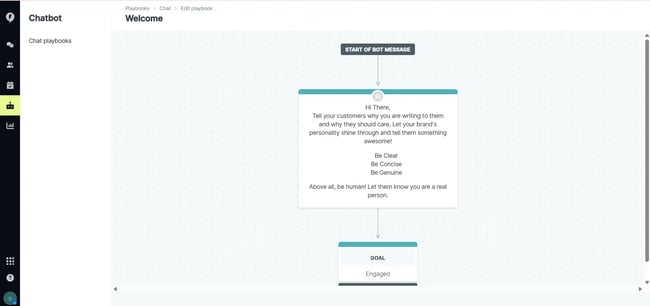
Drift Features I Liked
- Trained on 100 million B2B conversations to detect sales intent accurately and route to the right team member.
- AI-driven buyer qualification to identify prospects most likely to convert based on behavior patterns.
- Dedicated chat experiences for campaigns.
- Personalizes messages based on visitor's company, industry, and engagement history.
What I Didn’t Like
- High entry barrier, making Drift suitable to only well-funded organizations.
- Has a significant learning curve, which requires technical expertise.
Drift Pricing
- On-demand.
13. Zendesk AI Agents
I’ve been using Zendesk for a couple of years now to manage support tickets for my clients. Having moved from the chaotic ticketing system of Discord, I find Zendesk to be quite efficient at organizing and managing conversations.
Integrating Zendesk’s AI chatbot into my workflow was an obvious next step. Zendesk has years of real support conversations (19 billion of them!) to train the model on, so its answers are more human-like.
How I Tested Zendesk AI Agents
Here’s what Zendesk’s ticketing system looks like:
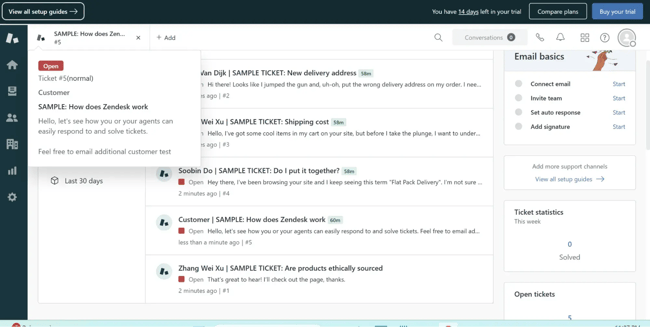
You get a handy dashboard where you can invite team members, set auto responses, and reply to tickets directly. Zendesk’s built-in assistant, Copilot, automatically categorizes the ticket intent, language, and sentiment. I can also use Copilot’s AI generated responses to reply to tickets.
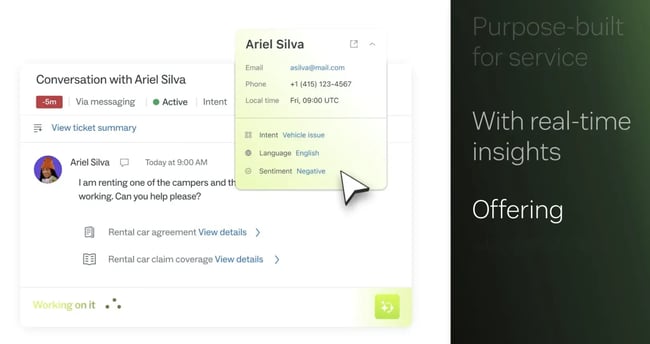
Now, let’s go to the AI agents part. Zendesk agents can be activated via the Admin control panel in settings. I clicked on Create AI agent, and set the name and tone for my agent.
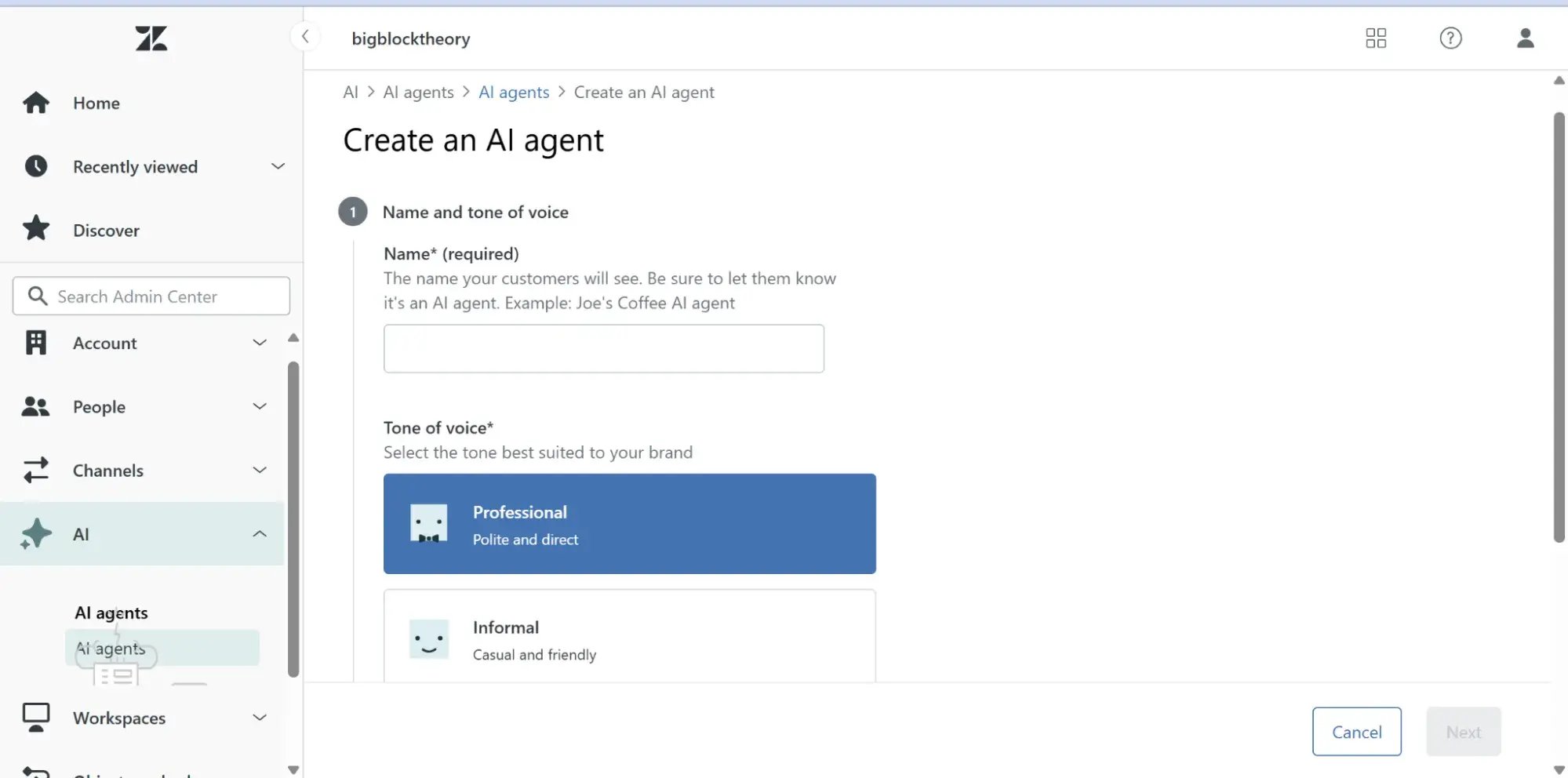
Then, it prompted me to select the brand I want to train the AI on. Remember, for this to work effectively, you need a repository of helpdesk content your AI agent can fetch responses from.
Zendesk Features I Liked
- Enterprise-grade ticket management solution.
- Workforce management, resource allocation, and AI-powered contact centers all in one tool.
- Robust track record in support.
What I Didn’t Like
- Zendesk’s agents have pre-set tones, and there’s not much room for customization.
Zendesk Pricing
- Support Team ($19/agent/month, billed annually) – Basic email based ticketing, Facebook/X support, automations, and analytics.
- Suite Team ($55/agent/month, billed annually) – Unlocks access to AI agents, live chat and phone support.
- Suite Professional ($115/agent/month, billed annually) – 5+ help centers, legal compliances like HIPAA, intelligent escalations and more.
- Suite Enterprise ($169/agent/month, billed annually) – 300+ help centers, sandbox environment, audit logs, and more.
You also have outcome-based pricing for agents as an add-on with $1.50+ per successful resolution (volume discounts available).
14. Chatbase
Chatbase is an AI chatbot builder designed to spin up customer support agents trained on your data. This tool is similar to Tidio Lyro and Zendesk, with a built-in human hand-off system.
Two things that stood out to me in this tool were its AI agent testing playground and the ability to configure actions. With actions, your chatbot can handle real-world tasks such as setting meetings, triggering notifications, searching the web, and more.
How I Tested Chatbase
First, I created a new AI agent by configuring my workspace and providing it with training data. Then, I navigated to the Playground to test it.
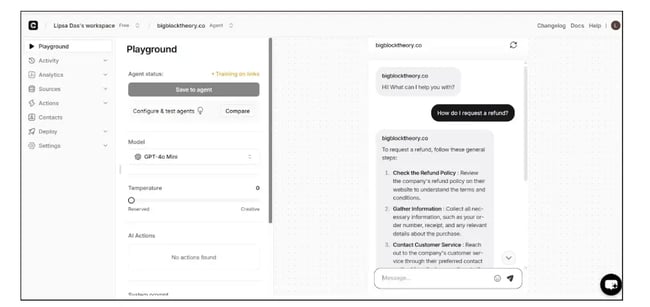
In this test environment, I could easily try out different models, tones, and actions until I find the right tone and depth for my bot.
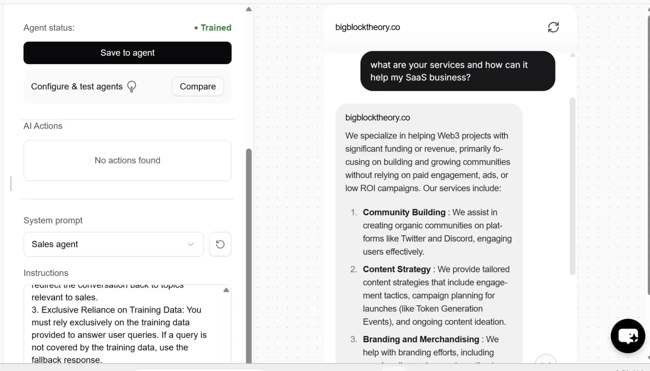
You can also set system prompts to act as certain roles (sales agents, language tutor, etc.) and custom instructions. For instance, in the image above, I asked it to act as a sales agent. While it pulled information from my documentation, the answer wasn’t very personalized to my question.
Chatbase Features I Liked
- Easily build chatbots trained on your customer data with their no-code interface.
- Test environment to fine-tune agent responses and experiment with different models.
- Solid analytics dashboard.
What I Didn’t Like
- Answers are heavily reliant on your provided documentation and lack personalization.
- While AI actions are a useful concept, the plan limits are quite restrictive.
Chatbase Pricing
- Free Plan – 100 message credits/month, one AI agent (bot deleted after 14 days of inactivity).
- Hobby Plan ($40/month) – 2,000 message credits, one AI agent, 5 actions/agent.
- Standard Plan ($150/month) – 12,000 message credits, two AI agents, 10 actions/agent.
- Pro Plan ($500/month) – 40,000 message credits, three AI agents, 15 actions/agent.
What I Learned About AI Chatbots From This Experiment
I’ve come a long way from getting frustrated at customer service chatbots to embracing them as a powerful business tool. Don’t get me wrong — I still get frustrated with the chatbot responses sometimes. However, it’s hard not to be impressed when I can generate good content ideas, draft content, or even create decent graphics in minutes.
If I had to pick my favorite chatbots from this list, it’d be Breeze (for end-to-end business automation), Claude (for personal use), and Tidio (for building customer-facing chatbots). However, I know many friends who would swear by ChatGPT’s custom GPTs.
My advice? Use my tests as a reference, select the top chatbots for your stack, and try them. Each business has unique needs, and while I’ve decided my favorites after intense testing, newer features might make me switch.
Editor's note: This post was originally published in March 2019 and has been updated for comprehensiveness.