How Do You Create a Reels Video on Instagram? That’s what we thought when we first heard that reels had gone live in the US among other countries. In this blog post, we will help you to get started with understanding the new platform and creating great content for Instagram reels.
On This Page
- How do you create a Reels video on Instagram?
- How will I know which posts on Instagram are Reels?
- What will Reels videos look like on Instagram?
- How to Create a Reels Video
- When will Reels be available in my country?
- Why is Instagram rolling out Reels to the US now?
- What’s the difference between Instagram Reels and TikTok?
- Why is Instagram Reels such a big deal?
- Doing More to Support Creators on Instagram
- Instagram Marketing for Your Resort
Instagram Reels is the latest format of Instagram Stories that can be used to create and share 15-second video clips either with your followers or, if you have a public account, with the larger Instagram community via the Explore page. And since video content is all the rage now, top brands are using Instagram Reels for business marketing by sharing short video content to convey their branding and advertising messages on the Explore page as well as with followers, to gain massive traction. As it rolled out to the majority of users in August 2020, this feature is being made available across 50 countries, including the U.S., making it an impeccable platform to interact with audiences and fuel your branding endeavours.
The timing is also fortuitous, given TikTok’s uncertain future in the U.S. as the Trump administration weighs either banning the Chinese-owned app entirely or forcing it to sell off its U.S. operations. Reels actually launched in Brazil last year but it wasn’t available elsewhere. The current roll-out includes the UK, USA, Australia, France, Germany, India, and Japan. Now, Instagram users in these countries can use the platform to create short-form videos set to music. Instagram is already updating its new Reels feature to include longer videos and an extended timer for people. The update also included new trim tools. The goal is now to get more people to spend more time on Reels, so this is a perfect time to create your own!
How Will I Know Which Posts on Instagram are Reels?
Instagram Reels is the latest mode within the main Instagram Stories camera menu. To access it, you simply need to open the Instagram stories camera and find the Reels icon. In other words, it’s simple. Open the Instagram app and then tap the explore button in the bottom row — it’s a search icon, second from the left. Now, you have a collection of photos and all, including reels, as selected for you by the app’s AI. On the reels posts, you will see a video icon.
Currently, there are more than one billion active accounts, 500 million-plus people globally use stories, more than 50% Instagram accounts use to explore every month, and 90% of people on Instagram globally follow a business. Plus, in a walkthrough of reels via zoom, Ajit Mohan, vice president and managing director at Facebook India, points out that a third of posts that go up on Instagram are videos.
How will I know where to find my saved reel video drafts? To access your saved drafts, go to your Instagram profile and tap on the Instagram reels icon directly above your grid of posts. You’ll see a placeholder for drafts. Tap on that to access your saved drafts and select the video to edit. Continue editing using the steps mentioned above.
What will Reels videos look like on Instagram?
I couldn’t tell you the difference between these features, and I’m on the app all the time. For many people, Instagram is like an 18-page cheesecake factory menu: too many options, too little value.
Instagram reels are a new way to create and discover short, entertaining videos on Instagram. Reels invites you to create fun videos to share with your friends or anyone on Instagram. Record and edit 15-second multi-clip videos with audio, effects, and new creative tools. You can share reels with your followers on feed, and, if you have a public account, make them available to the wider Instagram community through a new space in Explore.
Swipe to the camera within the Instagram app, and you’ll notice “Reels.” It’s worth talking about some of the creative tools that are available within Reels. There’s audio for selecting a song from the Instagram music library to feature in your reel. Then, there’s effects and speed that add more tweaks to your created videos.
How to Create a Reels Video
To get started, open Instagram on your iPhone or Android device. From there, tap the Camera icon in the top-left corner to open the Instagram Stories camera. At the bottom of the screen, you’ll see the different camera modes. Swipe over to “Reels.” In the “Reels” mode, you’ll see four icons on the left side of the screen. Music: Select music to play over your clip. Playback: Choose the playback speed of the clip. You can use slow motion or fast-forward effects. Effects: Instagram’s library of augmented reality masks, backgrounds, games, and more. Timer: Predetermine the length of the clip so you don’t have to use your hands to stop recording. You can now trim the video by dragging the ends of the timeline. Tap “Upload” when you’re done.
To start recording a new video, tap the Camera button. A pink progress bar will appear at the top of the screen to indicate the 15-second clip limit. To record a clip hands-free, tap the aforementioned “Timer” button, select a time length, and then tap “Set Timer.” You can then put your phone in a mount or prop it up and tap the Camera button to begin recording. It will automatically stop at the predetermined time length. If you stop recording before the 15-second limit, you have the option to align new clips with previous ones for a seamless transition. After recording a clip, you’ll see a new Align icon appear on the side; tap it to see an overlay of the previous clip. Then, move your camera to align. Clips shorter than 15 seconds will minimize to the left of the Camera button. You can tap this to delete the clip or trim the length before proceeding. Tap the camera button again to add a new clip to the series. A Reel can include as many clips as you want, but they must add up to 15 seconds or less. Once you’ve recorded all your clips, tap the Next arrow (>) to begin editing. If you used the full 15 seconds on the first recording, you’ll automatically be brought to the editing screen. Source: www.howtogeek.com
When will Reels be fully available in my country?
People often report a lack of music in their Reels, and want to know when it will be fully available for them. One way to know if the music feature is available in your country is to open someone’s Instagram story that has music (not a reel video, but an Instagram story). Press on the song title on top of the person’s Insta Story. If the music feature is not yet available in your country, you won’t be able to access the music feature on your Instagram Reels either.
As one user in India told CNN after TikTok had been banned in the country, “there is no one that can come close to TikTok. There are a million reasons why Instagram Reels feels stale to seasoned TikTok users and regular Instagrammers alike. India was the fourth country, after Brazil, Germany, and France, where this new Instagram video format was tested.
Why has Instagram Rolled out Reels to the US Now?
Reels was designed to directly challenge TikTok’s growing dominance, and will no doubt take over a lot of TikTok’s fans if TikTok gets banned from the US. In a new area in the Instagram app, Reels allows users to create and post short, 15-second videos set to music or other audio, similar to TikTok. Also like TikTok, Reels offers a set of editing tools — like a countdown timer and tools to adjust the video’s speed, for example — that aim to make it easier to record creative content. Instagram, however, doesn’t have the same sort of two-tabbed, scrollable feed, like TikTok offers today.
It allows users to both create and discover short videos on the facebook-owned platform. Reels can be made up of multiple clips either recorded one at a time or uploaded from your phone’s gallery.
What’s the difference between Instagram Reels and TikTok?
Reels’ biggest difference from TikTok is its tie-ins to the overarching Instagram ecosystem, stein says. People can send reels to their friends directly on Instagram and they can use Instagram-specific AR filters and tools and everything that people want to do is part of an existing network. But, it’s a no brainer to note that the difference between TikTok and Instagram Reels lies in the fact that they’re created by two different companies. Both are located in two different geographical regions: Facebook in the U.S. and TikTok began in China. The two platforms have been in the news recently for privacy-related issues which, has been heavily politicized by both nations.
While Facebook has been drawing fire from the public and governments across the world, TikTok has been facing similar issues as well since the app has a policy which allows it to share user information with members of its corporate group. In short, its parent company ByteDance can share user data with the Chinese government, theoretically, that is.
While Facebook continues to extend its tentacles, TikTok has been banned in India and most recently, U.S. President Donald Trump signed an executive order against ByteDance. This means that starting 45 days from issuing, everyone in the U.S. will be banned from doing any business with ByteDance or any of its subsidiaries — including TikTok.
Politically, the move appears positive for Trump among his followers, business-wise, it’s going to be raining dollars for Zuckerberg. Trump essentially helped bleed Facebook’s competitor.
But Instagram can – and will – tinker with the Reels algorithm to be highly similar. And, as time goes on, the differences between Reels and TikTok will get blurred. To the point where the only things that truly differentiate them will be scale and distribution – two things which Instagram wins on, every time, versus every app, not just TikTok.
Why is Instagram Reels such a Big Deal?
50% of all users browse the explore page which inks to Reels, on a monthly basis. That equates to 200 million accounts viewing content on the Explore page every day. With the introduction of Reels, these metrics have the potential to increase even further. The big deal about the Explore page is that it’s basically a free-for-all for social media marketers. You’re not restricted to your followers, and you can market yourself to thousands of viewers every time you upload a new slice of content. The new Reels feed only emphasizes the Explore page’s impact for brands big and small.
What’s the deal with reels? We knew this was coming. It was only a matter of time before Facebook, Instagram’s parent company, copied. Sorry, “innovated”, a feature to compete with their biggest threat in the game right now, TikTok. As a social media manager (SMM), when I saw the announcement of Instagram’s newest feature we al said it was to be expected.
Doing More to Support Creators on Instagram
Now through Instagram reels, all the creators of content on the platform have an open field to come out and play. But does it live up to their expectations and are they enjoying the feature?
In the past, TikTok has functioned more like Instagram’s in terms of creator support. Content creators could upload sponsored videos or earn money during a live stream, but there was no ongoing monetization program. Rather than share in vine’s fate (which shut down in 2017), TikTok has created programs to incentivize creators to remain on its platform.
Although Instagram hasn’t revealed how its algorithm supports its budding feature, the company has mentioned on its @creators account that framing your ideas from beginning to end is a valuable trait to maximizing the reach of Reels content. Think about writing a script for your videos so you know how each clip should flow.
Instagram Marketing for Your Resort
Social media is a great marketing tool. You should use all your different platforms to build a community around your resort. However, each platform works uniquely with respect to the different features they offer. Instagram, for instance, is a great avenue for publishing pictures and videos.
Finally, you can choose to speed up or slow down part of the video or audio you selected. This can help you stay on a beat or make slow-motion videos. Want to jump into the details? check out our ultimate guide to Instagram reels to learn more about all the recording and editing features, along with how you can use reels to better market your brand!
The post Instagram Reels Videos – How Do You Create Them? What Marketers Need to Know appeared first on GQ Central.

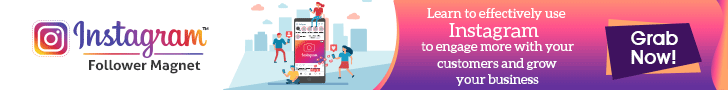



Recent Comments