Keywords. Optimization. Google rankings. Choose your goal, do the work, hope you win those top SERP positions. That’s why we do SEO in the first place, right? Of course, there’s a lot more to think about than just rankings and optimization. And if you’re getting enough visitors, and those visitors seem happy with your site and its content, do you really need to think about how your pages are ranking? The truth is, it’s not essential to track keyword rankings. But knowing how you measure up can help you make better decisions! Knowledge is power, after all. In this post we’ll explain why we think it’s a good idea to monitor how you perform in the search results, and how Yoast SEO can help you do that.
Keyword tracking: it’s about knowing where you stand
In many ways, SEO is a competition. You don’t have to play the rankings game. It’s still worth optimizing your content for a whole load of other reasons: it helps with user experience, for one, and it can improve other stats like bounce rate and conversion, which apply even if you’re only focused on paid advertising. But if you are putting content online and optimizing it (for whatever reason), it can’t hurt to know how that content is doing in the search results.
Tracking how your keywords are ranking provides you with a snapshot of how Google thinks your content measures up, compared to your competition. And that’s valuable information! It can help you to see if your optimization efforts are actually working. And we’re not just talking about how fast your site is, or how many times you’ve used a keyword on your page. Google pays a lot of attention to the substance of your content. Are you providing the best answer to a particular query? Is it easy to read, and formatted in a user-friendly way? All of that stuff matters. And if you’re not ranking well, it probably means there’s still room for improvement.
Tracking your rankings is hard work without the right tools
Tracking keywords and monitoring your pages’ positions in search isn’t all that easy. Google Analytics and Search Console show some information about search positions and the queries your pages are being found for, but it’s not provided in a way that’s easy-to-use. If you look up a particular page you can see its average search position, for instance, but that number is the search position across all queries that it’s found for. And it takes a bit of work to find out if your page is ranking for a specific query. The information is there, but it takes a lot of effort to monitor those keywords and pages regularly.
That’s where keyword rank trackers come into play. These tools (which you almost always have to pay for) are designed to take the hard work out of the process. You simply add the keyword you want your page to rank for, and they’ll pull all the information together and show you it in a format that’s easy to understand. A keyword rank tracker makes it much easier to monitor keywords over time, so it’s easy to notice when anything changes. And that means you can make strategic decisions, and take action right away.
New: integrated keyword tracking in Yoast SEO, thanks to Wincher
A particularly noteworthy keyword rank tracker is Wincher. Why? Firstly, it keeps things simple and easy-to-use, so you don’t need to be an analytics wizard to make sense of what you see. Secondly, unlike most of their competitors, Wincher’s keyword tracking is available for a reasonably low price. You can even get started for free! Plus, you’ll get features like daily ranking updates that you’ll have to upgrade your account for at other SEO tools.
To bring rank tracking to Yoast SEO, we’ve worked closely with Wincher to integrate their rank tracking capabilities in our SEO plugins. So now, all Yoast SEO users — both free and Premium — can monitor their keywords straight from the plugin!
That’s right — from Yoast SEO 17.8 onwards, you’ll see the following capabilities added to your plugin:
| Yoast SEO free | <meta charset="utf-8">Yoast SEO Premium | |
| Wincher free | Track 1 keyphrase per post, up to 5 keyphrases in total | Track 5 keyphrases per post, up to 5 keyphrases in total |
| Wincher paid plan* | Track 1 keyphrase per post, up to 500-10,000 keyphrases in total | Track 5 keyphrases per post, up to 500-10,000 keyphrases in total |
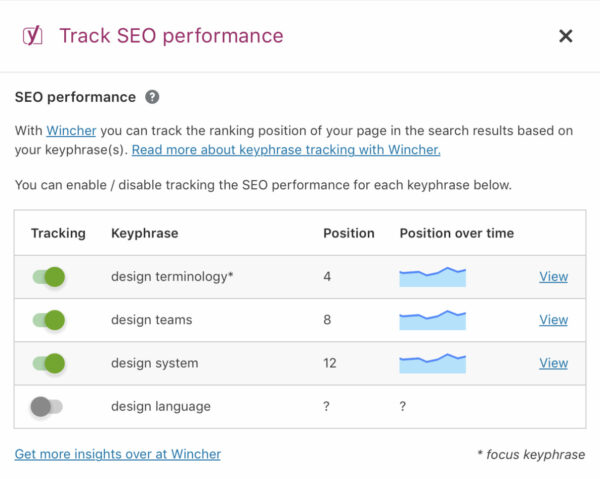
A significant benefit of using a keyword tracking tool is that you can stay on top of your rankings – whether they drop or rise:
- Get automatic daily updates of your keyword rankings
- See historical ranking data displayed in a handy graph so you can quickly notice any changes
- Monitor your site’s top-ranking keywords from the dashboard overview
- Explore more detailed ranking data in your account at Wincher.com
Not ranking where you want to be?
We said earlier that it can’t hurt to know where your pages stand in the Google rankings. That’s not completely true… when you’ve put your heart and soul into creating the perfect page, it can be painful to see that your page isn’t doing so well! But don’t despair. There are always things you can do to improve the situation:
Adjust your keyword strategy
It’s possible that your chosen keywords are just too competitive. If you’re trying to sell sports shoes and sportswear, for instance, you might be competing with Nike and Adidas. If you have the resources that these mega-brands have, go ahead and keep competing! But chances are that you don’t have those resources, and you don’t have much chance of ranking for those main keywords.
If you’re facing too much competition, your best strategy will be to opt for a long-tail keyword strategy, or find a niche. Or if your site is focused on a specific region, you could benefit from a local SEO strategy, too. These kinds of SEO strategies are the ones you can really win at, because the big brands don’t have time to focus on local targeting and niche customer needs.
Want some ideas for alternative keywords to target? You could take a look at the Related keyphrases tool to see similar keywords. Or you could check which queries your page is already ranking for and focus on those.
Keep improving and climb the rankings
Do you feel like you’re competing in the right arena already, but you’re just not getting the rankings you want? Remember that most sites don’t reach #1 position overnight. Keep improving your pages, and keep an eye on the results; you can climb the rankings bit by bit. If you want to try doing this, it’s a very good idea to do some competitor benchmarking! Then you’ll have a better idea of what you’re up against and what you need to improve.
Keep monitoring — and don’t forget the big picture!
One of the biggest benefits of using a keyword tracking tool is that you can see immediately if your rankings drop. So keep monitoring those keywords! If you do see a change for the worse, you can investigate what has changed. Are there new competitors climbing up the rankings? Have existing competitors improved their sites, or updated their content? By staying on top of what’s going on in the search results, you can be more competitive and (hopefully) maintain your search positions in the long run.
A word of warning, though: don’t obsess over your rankings. Being at the top of the search results isn’t the most important thing in the world. You can still get good results with lower rankings. And don’t underestimate the power of a good social media strategy and a loyal user base! Remember that without delivering a good user experience, top rankings and high traffic are worthless — all you’ll achieve is a lot of unsatisfied visitors. So stick to the golden rule: always put your users first.
Go Premium and get access to all our features!
Premium comes with lots of features and free access to our SEO courses!
The post Rank tracking: why you should monitor your keywords appeared first on Yoast.


Recent Comments