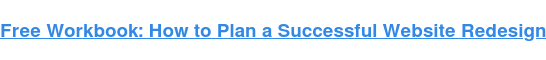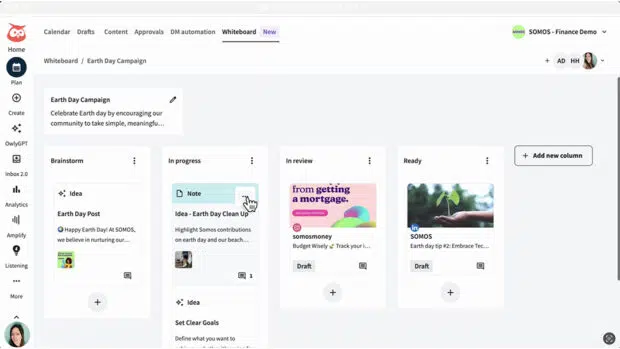I never thought I needed a website redesign strategy until I lost search traffic and the revenue it brought. That was in 2022, when I had several websites generating earnings via affiliate commissions. Back then, you could have an “ugly” website and still rank well in search.
But not anymore.
Today, your website needs more than just content. To appear in search engine results, websites must balance user experience, brand clarity, site structure, security, and technical infrastructure. And I’ll say that’s fair, because customers expect nothing less from a business they trust.
In fact, according to a study, 75% of visitors decide if a website is credible based on how the content is presented. If your website is experiencing a high bounce rate, a drop in conversions, declining traffic, or other issues, you might need a redesign strategy.
Below is everything you need to know.
Table of Contents
Over the years, I’ve seen many brands redesign their websites when they pivoted their business strategy, transformed their brand, or simply because their conversion suffered.
Website Redesign vs. Website Refresh
Website redesign often requires substantial resources, time, and effort to accomplish. It isn’t a simple makeover that can be completed overnight. So before we move on, let's determine whether you truly need a total redesign or a simple website refresh.
A website refresh, unlike a website redesign, focuses on updates that don’t affect your website’s structure. This means that you don’t need to republish entire blogs, revamp landing pages, or realign the customer journey with new content.
For example, if you’re just tweaking the font, colors, or layout of your homepage, that’s a website refresh. On this note, I’d suggest using HubSpot’s AI Website Generator to quickly reimagine your homepage, create a prototype, and draw inspiration. All you need to do is describe your business, the style you want, and the tool’s generative AI will do the heavy lifting.
Signs You Need a Website Redesign
Sometimes, you need to revamp your entire website to stay relevant, especially in today’s fast-paced digital landscape.
Even if your website still looks presentable, some style, content, and features may have become outdated. For example, effects like typewriter and parallax were trending around 2019, but many brands opt for a minimalist layout these days.
If you’re unsure whether you need to redesign your website, use these questions as a guide.
- Are you seeing a massive drop in impressions, traffic, and conversions?
- Do your webpages take a long time to load?
- Do users struggle to navigate to their destination pages easily?
- Has your brand evolved beyond the existing design, style, and voice?
- Is your website insecure from emerging threats?
- Does your target audience struggle to find your web content on search engines and AI platforms?
A “yes” to most of the questions often calls for a redesign, because, in my experience, there are no shortcuts to revitalize a website that is failing in many aspects. Also, more often than not, several issues are correlated, which means you can’t fix one without addressing the other.
Let’s say that your business has grown and is adopting new brand values. Chances are, the existing color, content, and style no longer match your brand’s new identity. A brand and web content mismatch, then, will undermine the audience’s trust, resulting in decreased dwell time and conversion rate.
There are no strict rules about website redesign. That said, some best practices, when applied in a planned sequence, help you avoid mistakes that can be costly to fix.
Below, I share the steps I use to redesign my website.
1. Audit your website.
Before you kickstart the redesign process, analyze your current website. It’s important to know what’s working and what needs improvement. Otherwise, you might end up repeating the same non-performing element, or worse, mistakes, when redesigning your site.
Trust me — it’s painful to find out that the revamped website is no better than the previous one, especially after paying handsomely for it. I made that mistake once when running my engineering business. Back then, I had no clue that a website could be such a powerful lead generator, and one that I shouldn’t revamp without a plan.
So, go to your analytics and note down these metrics.
- Traffic acquisition. Learn where your visitors come from, including their demographics, medium, and the landing pages they land on. Knowing these metrics helps you prioritize specific channels and content when redesigning the website.
- Bounce rate. A high bounce rate is a red flag that visitors are not finding what they want from specific web pages.
- Search performance. Take note of the top-performing keywords and web pages for your website. Be mindful when reworking content, as you don’t want the new website to suffer a decline in search rankings.
- Conversion rate. Some of your landing pages might be effective in capturing leads. Note down the framework, copywriting, and design used and replicate that in the new design.
- Revenue. Some businesses, such as ecommerce and retail sites, turn visitors into paying customers with product pages. Similar to landing pages, analyze what’s working well and leverage the findings when rebuilding the website.
2. Determine your redesign goals.
I must remind you that website redesign isn’t a minor task. Often, you need to invest time, effort, and money to revamp your website. So, ask yourself — what are the results you want to achieve with your website?
Typically, companies revamp their websites for these reasons:
- To increase search traffic.
- To increase dwell time.
- To increase qualified leads.
- To improve conversion rate.
- To increase orders and revenue.
I know that some business owners are tempted to redesign a website just for the sake of doing so. Gentle advice: Don’t. This is because if you don’t tie your website redesign to quantifiable goals, you won’t be able to measure its success later.
3. Research your audience.
A successful website reboot relies on audience insights. If you’re aware of their preferences, navigation behavior, and how they consume information, you can avoid design blind spots and misguided assumptions.
So, reach out to your target audience and ask for their opinion. Better still, create one or several personas you want to target. Then, let them explore your website and tell you what’s working and what’s not working.
For example, I’m currently revamping my personal website, which offers SEO content creation services, and I’ve reached out to marketing managers to gather feedback.
But don’t stop here.
If possible, map the persona to a customer journey so that you can structure your website accordingly. For example, a marketing manager might not immediately engage my services. Therefore, I funnel them to an email newsletter and nurture them.
Pro tip: Some businesses target multiple personas, which can be challenging to manually create. Check out HubSpot’s handy buyer persona builder to help you create detailed buyer personas.
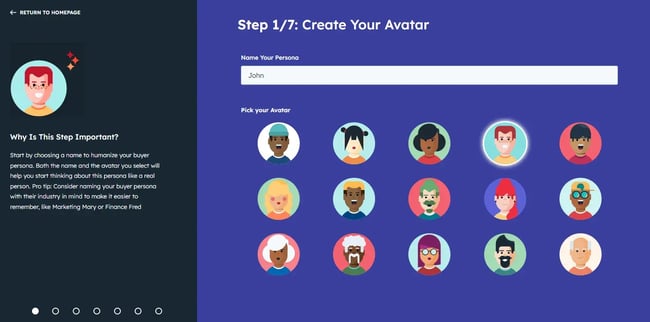
4. Define your branding and messaging.
A website bridges the gap between your business and its customers, which calls for an engaging and relatable experience. Therefore, avoid using generic design templates as-is.
Instead, your website should reflect your brand through the choice of colors, fonts, messaging, and layout. Be it your logo, blogs, or product pages, be consistent when aligning them with your brand.
For example, if you’re running a tech startup that pitches products to improve productivity, you’ll want a minimalist website that reflects the time-saving benefits. Meanwhile, a business championing environmental causes leaves a lasting impression with a blend of green-themed elements and empathetic messaging.
I know that deciding on branding elements has significant implications, so I often browse similar websites for inspiration before shortlisting a few themes. But these days, you can use AI web development tools to generate web prototypes simply by describing your brand to the chatbot.
5. Analyze competitors.
Does exploring your competitor’s website help you redesign a better one? Well, yes and no. Remember that every business is unique. Therefore, you wouldn’t want to be overly influenced by what other websites look or feel like. What works for another may not work for you.
Yet, competitor analysis helps you uncover content gaps, architectural issues, funnels, and marketing strategies you might overlook. For example, you can find out their best-performing web content on search engines. This way, you can create better content that will potentially outrank your competitors.
6. Choose a web platform.
Next, decide if you want to stay with the same web hosting provider and content management software (CMS). For example, many small businesses began with WordPress and Wix due to their ease of use and low cost. The downside is having to integrate dozens of plugins to enable business, website, and other functions, which, based on my experience, is challenging to manage at scale.
However, as their business grows, many companies seek a more scalable CMS that is integrated with their sales and marketing workflows. Some might choose to develop a custom website, particularly if they plan to offer in-page apps or tools. While this provides more control over the entire redesign workflow, you’ll need to manage the technical complexities that come with it.
Meanwhile, I’ve also seen businesses that host their websites on business-driven CMS like HubSpot. The beauty of this option is that it allows them to create web content, monitor performance metrics, and nurture leads from a unified platform. Moreover, they can also use HubSpot’s Content Hub to create AI-assisted content that reflects their brand voice.
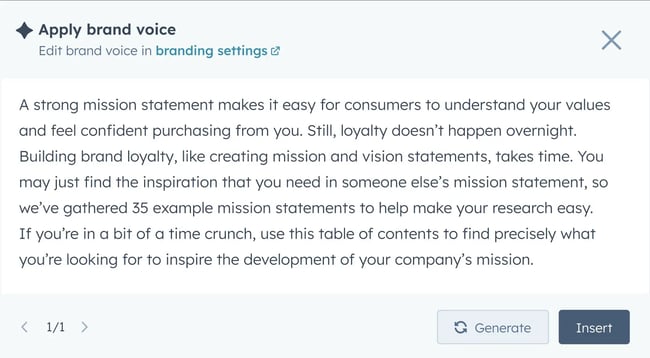
7. Choose your web design team.
It’s tempting to take on the mammoth task alone. But be aware of the tasks involved when redesigning your sites. You’ll need a blend of creativity, content creation, SEO know-how, coding, and other skillsets to rebuild a website successfully.
For most businesses, their time is better spent on core activities, such as sales and marketing. If that’s the case, collaborating with an external web design team is better. For example, I’ve built several websites from scratch in the past, and it pushed me to my limits. Now, I collaborate with web designers I trust.
8. Structure your website.
Your new website must be easy to navigate, both for humans and search engines. So, decide how you organize topics, web pages, and blogs. And that’s where a sitemap is helpful. A sitemap describes the hierarchy of various web content, usually grouping similar topics together. It also serves as a blueprint that guides web designers, developers, and SEO specialists.
For example, if you run a software development company, you can organize your site into separate sections for generative AI development, mobile app development, and application testing. Then, create blogs, web pages, and landing pages for each category. This way, visitors can easily find the information they’re searching for.
9. Create an audience-led content strategy.
Chances are, you will need to revamp most of your web content. As you do so, keep the audience in mind, because that’s the reason why websites exist. Instead of randomly publishing content, align it with your customer’s journey.
Remember, an effective content strategy not only increases conversion but also positions your brand as an authority. Think of content as a layered funnel that supports your audience throughout their purchase cycle. Each piece of content should meet the user’s intent.
Personally, I’d suggest striking a balance between transactional and informational content. Simply put, don’t only publish product pages, but also include blogs that guide the audience in their discovery, commercial investigation, and purchase touchpoints. Additionally, you can also publish case studies, whitepapers, and success stories to subtly convince them that your brand is worth its value.
Once you have decided on the type of content to publish, schedule it into an editorial calendar. You don’t have to create all the pieces of content at once. Rather, you can launch the new website with several strong pieces and continue publishing from your content pipeline.
10. Apply best UX design practices.
While it’s great to have a stylish website, it’s even better to have a functional one that actually drives business outcomes. According to a study, businesses lost $1.42 trillion in sales due to poor user experience (UX). If you don’t want to leave money on the table, you need to take UX seriously.
User experience (UX) is not merely giving a website a superficial facelift with fancy colors and layouts. Often, you need a more thoughtful consideration of how users actually interact with a website. Specifically, when you optimize your site for UX, you focus on the ease of use, accessibility, and convenience that your website offers.
To get started, you’ll need to answer questions like:
- What’s the optimal font size and color to use?
- Are web pages designed optimally for mobile users?
- How can you incorporate accessibility features to promote greater inclusivity?
- Are you using the right contrast to showcase different parts of the design?
- Can buyers complete the checkout easily?
Then, you turn them into an actionable plan.
For example, if a landing page has a high drop rate, you need to find out whether customers find the purchase path confusing. Then identify other possible causes that cause customers to leave. Sometimes, the problem can be technical, such as slow loading pages. However, there are also cases where the choice of copy, such as in the call-to-action, might cause customers to hesitate.
11. Work on SEO.
If your website has been driving search traffic, you’ll want to maintain, or, if better, improve your revamped site’s search visibility. And that means integrating SEO into your web redesign strategy.
SEO is a broad topic that involves various principles, strategies, and tactics. I learned SEO when I started building WordPress websites in 2015. Since then, I’ve helped my clients rank web content on Google. If there’s anything I can share with you, it’s to keep these points in mind.
Redirect old pages.
Use a 301 redirect to route traffic from the web content that you’ve removed to the new one. This is important because some web pages might have gained credible backlinks over time. If you don’t redirect them, you’ll lose backlink authority and, consequently, your search ranking.
Perform on-page optimization.
Make sure your content is skimmable. Use subheadings, bullet points, and numbered lists to structure your content. Otherwise, you risk turning visitors away because of large, chunky text.
If possible, use rich media like charts, images, and videos in your web content. Not only do they help with SEO, but they can also provide more context to your content.
Also, don’t forget to connect related pages with internal links. For example, you can link an old blog about “email marketing tips” to a new “best email marketing software” article. Doing so helps your website establish topical authority, which in turn improves its SEO performance.
If you’re building your website on HubSpot, you can cross-check on-page optimization with the SEO recommendations it offers when you create a blog. Personally, I’ve tried it, and I must say, it’s solid.
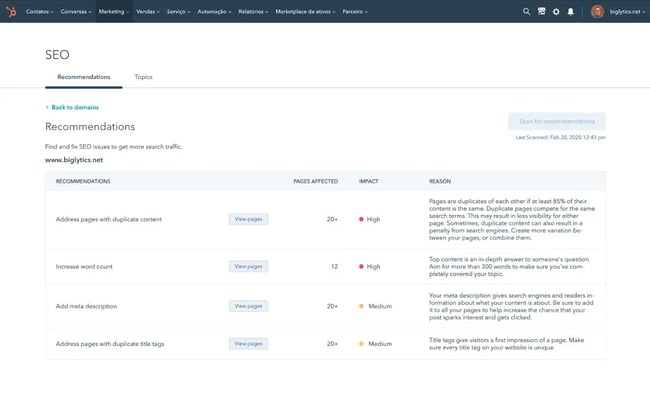
Use keywords strategically.
Keywords help search engines understand our content, even in the age of AI-led search. You still need to optimize your web content with keywords if you want it to be found by the right users. Just remember, don’t overstuff them.
Pro tip: As a best practice, I use the target keywords naturally once in the title, first paragraph, and at least one of the subheadings.
Optimize for AI search.
Traditionally, the goal of SEO was to rank on Google and other search engines. Now, with generative AI transforming the search landscape, many brands are hoping to be found on AI platforms like ChatGPT as well.
At the moment of writing, AI search optimization is still evolving fast. Basic SEO still matters. But what the SEO community knows is that brand presence is a contributing factor to being cited by AI.
Pro tip: If you’re not sure if your business has a strong brand presence, use HubSpot’s AI Search Grader. It’ll return a score indicating your brand’s sentiment and share of voice.
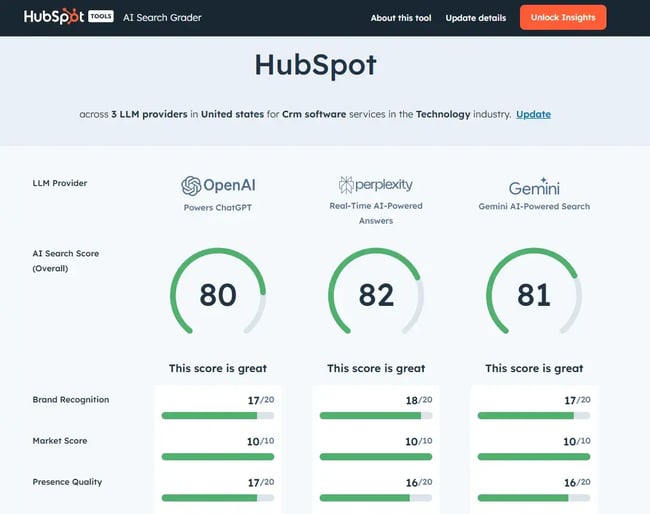
12. Stage your website for testing.
Always test your new website before replacing the existing one. Despite having a comprehensive redesign plan, there might still be issues to iron out. For example, some landing pages might look awkward to actual users. Or you might face integration issues with third-party tools.
While you can run internal tests to assess the website, I recommend conducting usability tests with actual users. That’s because if you’re involved in the redesign effort, you might develop familiarity blindness, a phenomenon when you’re so used to seeing the design that you don’t really notice that there’s something amiss.
13. Perform a switch-over.
After validating your website’s functionality, plan for a switch-over. But before you do so, inform all stakeholders that you’re replacing the existing site with a new one. Give customers and users enough time to prepare for the eventual rollover and notify them of what changes they can expect.
Also, if possible, consider allowing users to remain on the existing web interface for a grace period. This way, they can explore the new web interface at their own pace, which helps in easing the transition.
Of course, not all businesses are in a position to do so, because maintaining both versions on the production environment can be challenging.
14. Monitor performance.
The first several weeks are crucial after your new website goes live. Based on my experience, even if you’ve done your best, some issues might slip through the tests you conducted.
So, be on the lookout for metrics that can help you identify post-launch issues. And that includes:
- User interactions.
- Traffic sources.
- Conversion rate.
- SEO performance.
In a way, you’re re-auditing your website again to ensure that the redesign is meeting its objectives.
I know — measuring so many metrics can be challenging. When I started building websites in 2015, I had to use several tools to consolidate them. But these days, you can use HubSpot’s Marketing Analytics to unify all the data.
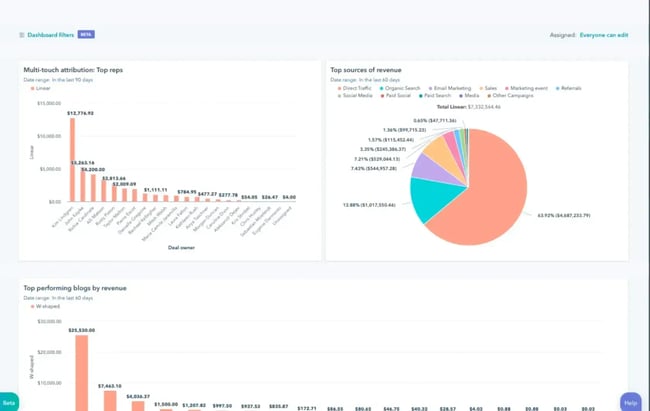
15. Optimize post-launch.
Your job doesn’t end after your new website has gone live, even if you’ve ironed out all the glitches. Website technologies, customer behaviors, and marketing trends don’t last forever. In fact, we’re in a fast-paced era where we can’t afford to be complacent with our web strategy.
Therefore, periodically assess web performance, conversion, and customer satisfaction. If necessary, make adjustments to the content, layout, or site structure so your website remains relevant.
Now, you’re ready to redesign your website.
We’ve covered everything to redesign your website, including audit, restructure, content, SEO, and launch preparation. Apply the steps I shared to redesign a website that attracts more consumers, wows more visitors, and converts more customers.
Editor's Note: This post was originally published in March 2013 and has been updated for freshness, accuracy, and comprehensiveness.