SEO isn’t just for big businesses. As a small company or a local business, there’s a lot you can do yourself to get good results from search. This ultimate guide to small business SEO will help you make the most of local search by walking you through the essential steps.
Local SEO vs SEO — what’s the difference?
The key difference between SEO and local SEO is which search results you want to appear in. SEO is about ranking in search results that don’t depend on a specific location (i.e. national or international search results). On the other hand, local SEO is about optimizing pages and sites for region-specific results, such as ‘near me’ searches. These kind of searches enable users to find products and services available in their area.
Of course, optimizing your small business website for local searches involves many of the same steps as regular SEO. Our guide will help you through the SEO basics in a way that makes sense for a smaller website, plus the extras you need to know about local SEO.
Table of contents
- Local SEO vs SEO — what’s the difference?
- Small business SEO and local search ranking factors
- Step 1: Make a good website
- Step 2: Let Google know your location
- Step 3: Write content about what you offer
- Step 4: Share your expertise and reputation
- Step 5: Keep your online information up to date
- What the Yoast Local Premium bundle can do for your small business SEO
Note: This guide is about SEO for small/medium businesses, particularly those with a specific region to target and a limited budget. If your business has multiple locations, you might want to check out our article about creating local landing pages instead. Alternatively, if your website is aimed at a wider audience, you’re probably better off with our regular SEO guide.
Small business SEO and local search ranking factors
When search engines are deciding what to rank in a local search result, there are four main factors they take into consideration:
- Is your website up to scratch?
- Where are you (or your store/services) located? Is that near to the person who is searching?
- What do you offer, and is it relevant to what the person is searching for?
- Do you have a good (online) reputation?
If you want to start optimizing your website in order to rank better, but you are not sure where to start, you might want to have a look at our free SEO course for beginners. In the rest of this guide, we’ll cover the most important factors for succeeding at local SEO in more detail.
Keep reading: Local ranking factors that help your small business’ SEO »
Step 1: Make a good website
Let’s be honest, your site is probably not the ‘Mona Lisa’ of websites. It doesn’t need to be absolutely perfect, but it does need to meet certain standards. For instance, site structure, loading speed and security are really important for all kinds of SEO, and user experience too. Take a look at our article about what makes a good website to make sure yours will meet expectations.
If you don’t already have a website, you can get started with WordPress. (Other options are available, but our SEO plugins work best with WordPress). You might also be interested in following our free WordPress for beginners training.
Learn more: Holistic SEO: Improve every aspect of your website »
Low-budget branding
We have talked about this time and again: branding is very important for SEO. Branding means stuff like your logo and tagline. Do they represent your company without further explanation? What do your logo and tagline reveal about your values and your field of expertise? It’s all about recognition, and it’s just as important for small business SEO as it is for big companies.
You can work on your branding without investing a lot of money. Yes, low-budget branding is a thing, even if you’re a non-profit organization. Here’s a top tip for branding: share your expertise! You can do that in blog posts and on social media. We’ll talk more about this later on.
Read more: Low budget branding tips for small businesses »
Step 2: Let Google know your location
To help Google understand where your business is located and put you in the right local results, it’s essential to have up-to-date contact information in all the right places. So it’s very important to align your info on all the different platforms you operate on. Search engines will check and double-check your details to make sure that everything adds up.
Make a contact page
Aside from search engines, it’s essential that your (potential) customers know how they can get in contact with you, too. You should always add your contact details in places where users would expect to find them — for example in your website footer — and of course, on your contact page.
Local business structured data
There are many factors that influence small business SEO, but there is one very obvious one: your NAP. NAP stands for Name, Address, Phone number. In case of a local business, details like addresses, phone numbers, geo-coordinates, opening hours etc., should be correct at all times.
The best way to present these details clearly to search engines is by using local business structured data, added to your site. It’s important to add these in the correct formatting (in code), using Schema.org details. If that sounds a bit too technical for you, our Local SEO plugin can help you set it up easily. As well as this, it may help to add your city, and perhaps your state, in the title of your pages for easier recognition as well.
Google My Business
Google My Business (GMB) is a free profile that you can set up to help promote your business in the search results and on Google Maps. This official Google tool can really help you to rank in your specific geographical area. Not only that, but the tool also gives you an enormous amount of options to manage and improve your listings. By making a GMB listing you can connect with your customers better and find insights about how they interact with your business on Google. You can add extras like photos and opening hours to your profile too.
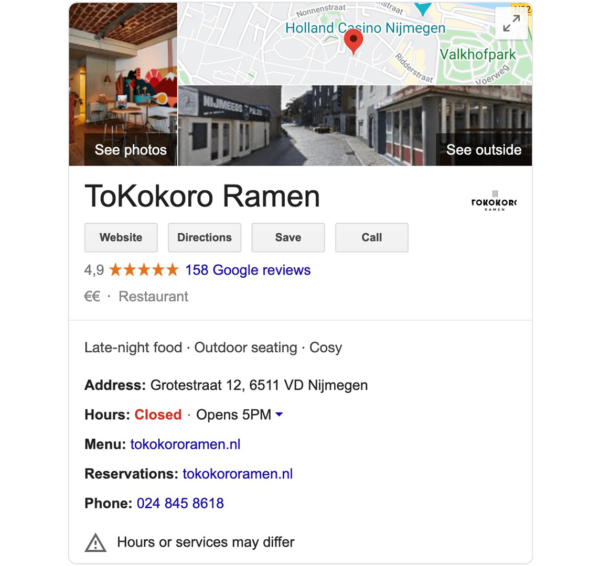
Always use the exact same name, address and phone number on both your website and your Google My Business listing. Be sure to include your website link in your GMB listing too! This is the only way for Google to understand the relationship between them.
Read more: Google My Business »
Rich results with Structured Data
If you want your business to really stand out in the search results, you could try getting rich results. Rich results can add extra information and images in the search results. You can do this with structured data, however, there’s no guarantee Google will show the extra elements. Still, if you’re already using structured data on your website, it’s worth exploring the opportunities it offers! Luckily the Yoast SEO plugin can help you with structured data, so you don’t need to be a technical expert.
Step 3: Write content about what you offer
When you want to rank for a search term, it’s important to provide relevant content for that search. Google is a bit like a match-maker — ultimately, they’re just trying to connect users with the stuff they’re looking for. So, you need to make it clear what your business does, and you can do that by writing about it.
Before you dive in and start writing, you should consider your niche and which keywords you want to target. That way, you can focus on making the strategic content you need.
Find your niche and your long-tail keywords
Alright, there’s more you can do to make your business stand out. Determining your niche is vital for local or small businesses. When you know your niche, you can emphasize what makes your brand or products unique, therefore improving your chances to rank well for them. If you have a clear niche, you can compete locally with large national brands – despite their multi-million dollar advertising budgets.
Find out who your customers are and which words they use to describe your product or service because people will use the same terms to find your website. These terms can really help you optimize your local business SEO when you turn them into long-tail keywords and these keywords should be as specific as possible. Once you’ve done all of this, remember to regularly assess your niche as it evolves with the growth of your company.
Start making great content
Your small business SEO will get a significant boost from the right content. Too many small business owners just put their products and contact details on their website and leave it at that. But there is so much more to tell and share!
Focus on making an awesome first impression on your potential customer. Write about your business, your business goals, how great your products are and things like that. You could also discuss market developments or events that relate to your business. These are just a few tips for your local SEO content strategy.
When writing your content, be realistic about the chances of getting that content to rank in search. If you are in a highly competitive market, content works very well as a marketing tool and as input for social media, but it probably won’t get you that number one spot in Google, and that’s OK. Manage your expectations.
Picking the right keywords to optimize for is very important. Usually, it’s a good idea to pick mid-tail keywords, including the local area you are targeting. It really doesn’t matter if you add this content to your site as a page or blog post. Just make sure that you write about things that people want to talk about or things that make people talk about your business in a positive way.
Keep reading: What is quality content and how do you make it? »
Step 4: Share your expertise and reputation
Once you have all that set up, there are a few very good reasons you should reach out and get involved with your business community and your customers. Getting people talking about you and your business will help your website to grow, whether that’s directly or indirectly.
Firstly, when other people link to your website from their own pages, this can signal to search engines that you’re well known and your website will be a good choice for them to put in their search results. Secondly, you can increase your website traffic significantly with a great social media strategy. And thirdly, ratings and reviews help to build trust with your customers, meaning they’re more likely to buy from you (and hopefully come back for more, too!).
Links from related sites
Social ‘proof’, like the ratings and reviews mentioned below, should be backed up with a few links from relevant sites. Getting links to your business site is still an important part of local SEO. You should work hard to get mentions or citations of your business on other sites. How and where you do that, differs in every industry, but these include Yelp, Bing Places, Yahoo! Local, Apple Maps, among many other sites and services. Moz has a handy tool that checks your online presence.
You should get a listing on these sites, for the obvious reason that this means you also get a link to your website. If you can get some links from other related local websites, that will also help your site’s findability. Note that links from other local websites should be from sites that are in a related profession. It’s of no use to have your bakery website linked from an accountant’s website.
If your small business is closely related to other businesses that are not located in the same area, you should definitely also ask those businesses for a link. Google crawls the web link by link, so if your business is linked to from a website in the same field of business, that link is extra valuable to you.
Social media
While you can actually sell your products on social media platforms, in most cases we recommend using social media for brand awareness or to lead potential customers to your website for a sale. Using social media as a small business is all about promoting your brand, your company, and your products to establish your image and to get the right traffic to your company website. When used in this way, social media can really help small business SEO.
I like to compare social media to a market where all the stall owners know each other and customers browse the products. At some point, someone will tell other visitors where to go to for a product: “The cheese over there is delicious”, “you should really check out the fruit over there”, that kind of thing. So make sure people start talking about you. And start talking about yourself online, to make others start talking to you on social platforms. Lastly, actively engage in social media conversations, to let people know you are listening.
Read more: Learn how to use social media to increase your sales »
Ratings and reviews
Google My Business, like Facebook, allows others to leave a review of your company. If your company has a good rating, people will be more likely to click through to your website from either of these two platforms. Make sure you monitor and maintain these reviews.
If you get a negative review for any reason, react by responding and solving your customer’s problem. Then, once you have, ask them to change their review afterward. In other words, turn that dissatisfied customer into a brand ambassador!
It’s easy to make use of these reviews and ratings. If you need some tips, find out more in this article:
Read on: Get local reviews and ratings »
Step 5: Keep your online information up to date
Once you’ve got everything up-and-running, don’t just forget about your website. You should take a look regularly to make sure that everything is running smoothly and your site hasn’t been hacked. You should update your contact information whenever it changes, taking care to adjust this in all the different platforms and tools you’re using for local SEO. Even if you think you don’t need your business website anymore in the future (for instance in the post-lockdown economy), your customers might still be Googling you! Maybe they want to find directions to your store, make a special request, or even leave a positive review. Don’t leave opportunity knocking on the wrong door — make sure your correct contact information is everywhere users, and Google, can find it.
Have you found this article helpful? We have lots more articles about Local SEO you can read. Don’t forget to check out the Yoast Local Premium bundle — it’s designed to make local SEO easier and quicker!
What the Yoast Local Premium bundle can do for your small business SEO
Now you know the recipe for success, let’s take a quick look at some of the ways our dedicated plugin bundle can help:
- Automatically convert your contact info (and more) to the Schema.org structured data format
- Automatic configuration of Google Maps on your website with your store location and a route planner
- Tools to help with keyword research and optimization
- Tools to help you make quality, targeted content
- Previews for Google search results and social media shares
- A year of free access to 24/7 support plus full access to all Yoast SEO academy courses
Enjoy these features plus loads more when you buy the Yoast Local Premium bundle!
Show ’em what you’re made of!
Make a bigger impact in your local search results with the Local SEO plugin from Yoast
The post Small business SEO and local search: the ultimate guide appeared first on Yoast.

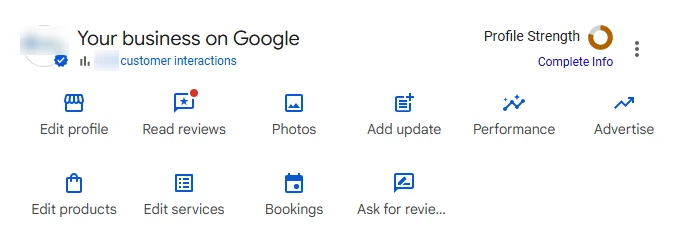

Recent Comments