Social media metrics allow you to track every detail of your social media performance. This is great for honing your strategy, but it can also lead to information overload because there are so many metrics and graphs to choose from.
To help narrow down your social media reporting to the most important data, we’ve selected the top 21 social media metrics you need to track to understand your social success and where you can improve.
Follow along to learn more about the key metrics you need to track for your business.
Bonus: Get a free social media report template to easily and effectively present your social media performance to key stakeholders.
What are social media metrics and why do they matter?
Social media metrics are data points that measure how well your social media strategy is performing—and help you understand how you can improve.
They’re like scorecards for your online posts and interactions, showing how many people saw, liked, shared, or commented on your content. Social media metrics also reveal how much effort and money you’re spending and how much you’re getting in return.
This is not about vanity (or vanity metrics). Social media strategic planning and analysis require tracking metrics to understand your business’s social media activity.
Without metrics, you can’t create an informed strategy. You can’t tie your social media efforts to real business goals or prove your success. And you can’t spot downward trends that might require a change in strategy.
Still stumped? Keep reading for a complete list of the types of social media metrics to track in 2024.
21 key social media metrics to track
We’ve broken down the 21 key social media metrics you need to keep an eye on into six different categories to help keep you organized. Follow along to get a better understanding of each metric and how to track it.
Engagement metrics
Social media engagement metrics show how often people interact with your content. These are valuable metrics to track for a couple of reasons.
First, engagement shows that your audience is interested enough in the content you post to take some kind of social action.
Second, engagement sends powerful signals to the social media algorithms, which can help expand your reach.
1. Engagement rate
Engagement rate measures the number of engagements (likes, comments and shares—each of which we’ll be explaining in more detail below) your content gets as a percentage of your audience.
How you define “audience” may vary. You might want to calculate engagement relative to your number of followers. But remember that not all your followers will see each post. Plus, you might get engagement from people who don’t (yet) follow you.
There are multiple ways to calculate engagement. So many, in fact, that we dedicated a whole blog post to the many ways to measure engagement rate.
One of the most common ways is to add your total likes, comments, shares, and saves, and divide the total by your number of followers. Then multiply by 100 to get a percentage.

You can also use our free engagement rate calculator to measure your engagement rate by post, account, or campaign.
/* Chrome, Safari, Edge, Opera */
input::-webkit-outer-spin-button,
input::-webkit-inner-spin-button {
-webkit-appearance: none;
margin: 0;
}
/* Firefox */
input[type=number] {
-moz-appearance: textfield;
appearance: textfield;
}
[x-cloak] { display: none !important; }
#engagement-rate-calculator {
padding: 1rem;
margin-bottom: 2rem;
background-color: #F2F4F5; /* nocturn5 */
font-family: ‘Montserrat', sans-serif;
color: #DFFFDE; /* tea */
}
@media (min-width: 620px) {
#engagement-rate-calculator {
font-size: 1.5rem;
}
}
#engagement-rate-calculator .form-group {
display: flex;
margin-bottom: 2px;
}
#engagement-rate-calculator .form-group > label {
width: 70%;
background-color: #007978; /* spruce */
color: #FFF;
padding: 1.2rem 1rem;
}
#engagement-rate-calculator .form-group > input {
width: 30%;
text-align: right;
border: none;
padding: 1rem .5rem;
font: inherit;
color: #012B3A; /* nocturn */
}
#engagement-rate-calculator button {
display: inline-flex;
margin: 0 auto;
padding: 1rem 2rem;
font-size: 1.125rem;
line-height: 1.75rem;
font-weight: 900;
color: #012B3A;
border: 1px #012B3A solid; /* nocturn */
cursor: pointer;
font-family: ‘Montserrat', sans-serif;
}
#engagement-rate-calculator button:hover {
background-color: #D9DFE1;
}
#engagement-rate-calculator footer {
display: flex;
align-items: center;
justify-content: center;
height: 110px;
margin-top: 1rem;
}
#engagement-rate-calculator footer span {
font-style: italic;
text-align: center;
color: #012B3A;
}
#engagement-rate-calculator footer div {
margin-bottom: .5rem;
}
#engagement-rate-calculator footer span span {
color: #007978; /* spruce */
}
#engagement-rate-calculator footer span span:after {
content: ‘%';
}
Note: If you’re calculating your account’s total engagement, include information about all your posts (e.g., total number of posts published, total number of likes, and so on). If you’re calculating the engagement rate of a specific marketing campaign, only include the details of the posts that were part of the campaign.
Psstt: Check out some average engagement rates for various industries and platforms to see if yours are on track.
2. Likes and reactions
Your likes refer to how many people have physically “liked” or “reacted to” one of your posts. While many people consider this as more of a vanity metric, it still plays a big part in your engagement rate.
Especially as more platforms (like Facebook and LinkedIn) introduce reactions, this metric will also help you gauge actual sentiment about each post. Are people laughing? Do they support your social media content?
Alternatively, you can look at the number as a whole to get an idea of how many people thought your post resonated well enough with them to take an action while they scrolled, no matter how minor.
If you’re tracking your likes, you may simply want to keep a counter going to watch these engagement metrics grow. For example, look at how many likes your content gets each week and/or month to make sure it’s increasing.
3. Comments
Another great measure of engagement is the number of comments you receive on each of your posts. A like or reaction is a simple, easy action to take—but leaving a comment means your audience actually has something to say.
Trish Riswick, Social Media Manager at Hootsuite, shares this sentiment: “The comment section is filled with inspiration and feedback, but it’s also a great metric to track as it demonstrates the effectiveness of your posts and the increase in love from your followers.”
This is another metric that you can track so you can make sure your comment section is growing over time. As your audience grows and becomes more invested in your brand, your comment count should grow, too.
4. Shares
This is the biggest indicator of how much your audience likes your content—their interest in sharing it on their own pages so that their friends, family, and followers can see it.
Riswick explains, “In our 2024 Consumer Report, we found out a lot about why people share content on social. The biggest reason (44%) is because people agreed with the post. 29% of respondents said they shared something because they found it informative. While 24% said it was because a post was inspirational.”
However, Riswick notes that “whatever way you cut it, sharing a piece of content is an emotional response and a testament to how well your content landed.”
Keep track of how many shares your content gets over a certain time period to make sure it’s growing. If you ever see a drop in shares, go back to see what type(s) of content receive the most shares, and create more of that content.
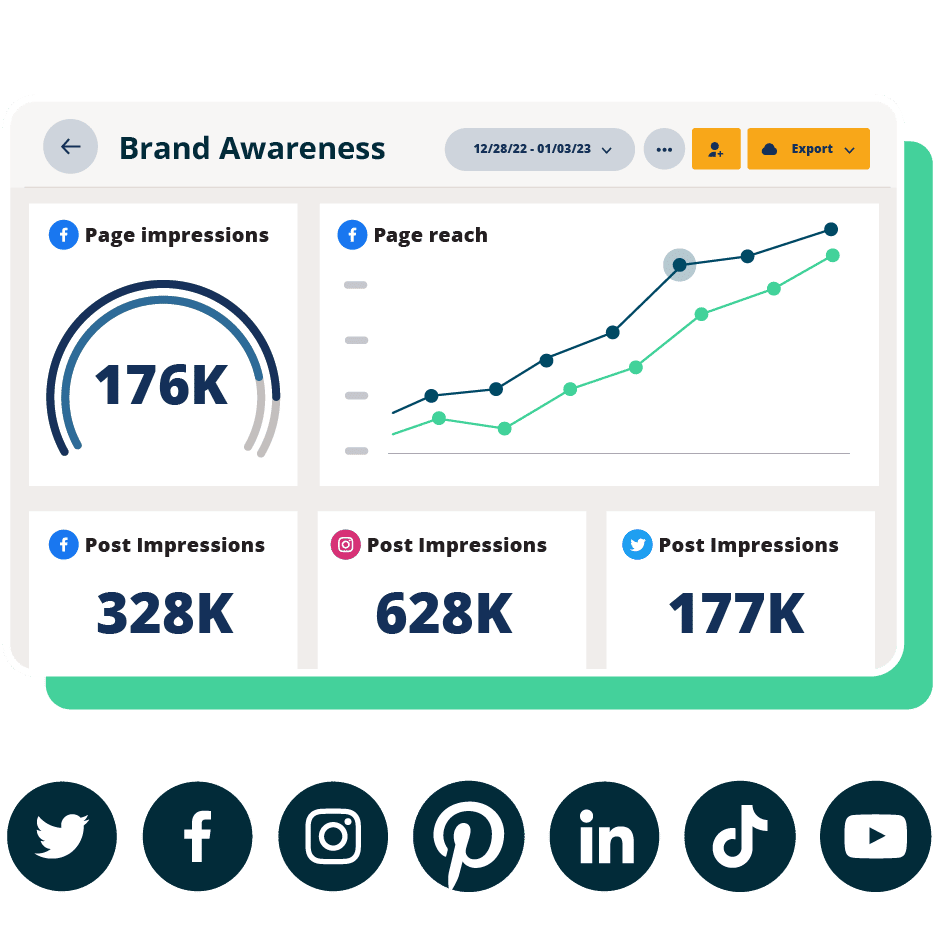
#1 Analytics Tool for Growth
Beautiful reports. Clear data. Actionable insights to help you grow faster.
Reach metrics
Reach or social media brand awareness metrics show how many people see your content and how much attention your brand gets on social media. These are important social media metrics to pay attention to as they help you get an idea of how large your online audience is.
5. Reach
Reach is simply the number of people who see your content. It’s a good idea to monitor your average reach, as well as the reach of each individual post, story, or video. You can also measure the overall reach of your account.
A valuable subset of this metric is to look at what percentage of your reach is made up of followers vs. non-followers. If a lot of non-followers are seeing your content, that means it’s being shared or doing well in the algorithms, or both.
6. Impressions
Impressions indicate the number of times people saw your content. You can measure impressions by post, as well as the overall number of impressions on your social media profile.
Impressions can be higher than reach because the same person might look at your content more than once.
An especially high level of impressions compared to reach means people are looking at a post multiple times. Do some digging to see if you can understand why it’s so sticky.
7. Social share of voice (SSoV)
Social share of voice measures how many people are talking about your brand on social media compared to your competitors. How much of the social conversation in your industry is all about you?
Mentions can be either:
- Direct (tagged—e.g., “@Hootsuite”)
- Indirect (untagged—e.g., “hootsuite”)
Essentially, SSoV is like a competitive analysis: how visible—and therefore relevant—is your brand in the market?
Not sure where to start? Hootsuite’s versatile social media management and listening tool can help with that.
Listening Basics allows you to use monitor conversations, SSoV, keywords, mentions, and hashtags, taking the guesswork out of your marketing.
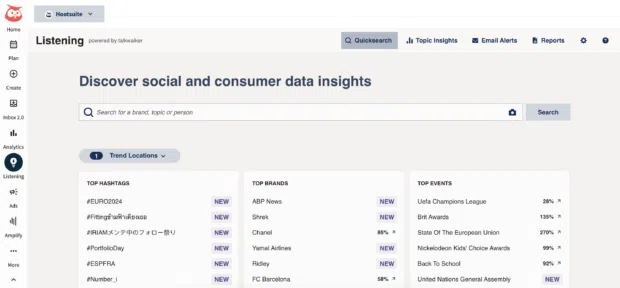
However, if you want to go the manual way: add up every mention of your brand on social media across all networks. Do the same for your competitors. Add both sets of mentions together to get a total number of mentions for your industry. Divide your brand mentions by the industry total, then multiply by 100 to get your SSoV as a percentage.
Conversion metrics
Conversion relates to transactional actions, such as making a purchase or clicking through to your website from an ad or social media post.
While conversion is often used in advertising, being able to find these measurements organically is just as important.
8. Conversion rate
Conversion rate measures how often your social content leadsto a conversion event like a subscription, download, or sale. This is one of the most important social media marketing metrics because it shows the value of your social media campaigns (organic and paid) in feeding your funnel.
UTM parameters are the key to making your social conversions trackable. Learn how they work in our blog post on using UTM parameters to track social success.
Once you’ve added your UTMs, calculate conversion rate by: dividing the number of conversions by the number of clicks.
9. Click-through-rate (CTR)
Click-through rate, or CTR, indicates how often people click a link in one of your posts to access additional content. That could be anything from a blog post to your online store.
CTR gives you a sense of how many people saw your social content and wanted to know more. It’s a good indicator of how well different types of content promote your brand on social media.
To calculate CTR: divide the total number of clicks for a post by the total number of impressions. Multiply by 100 to get your CTR as a percentage.
10. Cost-per-click (CPC)
Cost-per-click, or CPC, is the amount you pay per individual click on a social ad.
Knowing a customer’s lifetime value for your business or even the average order value will help you put this number in an important context.
A higher customer lifetime value combined with a high conversion rate means you can afford to spend more per click to attract visitors to your website in the first place.
You don’t need to calculate CPC: You can find it in the analytics for the social network where you’re running your ad. However, the formula is still easy enough: divide your advertising cost by the total number of clicks.
11. Cost per thousand impressions (CPM)
Cost per thousand impressions, or CPM, is exactly what it sounds like. It’s the cost you pay for every thousand impressions of your social media ad.
CPM is all about views, not actions.
Again, there’s nothing to calculate here—just import the data from your social network’s analytics.
Audience metrics
These metrics help you better understand your audience—who it is, how large it is, and so on. This is important for improving your messaging and working on growth.
12. Follower count
How many followers you have across each of your social media channels is another great metric to keep an eye on to ensure your presence is growing healthily.
Riswick says, “What was once thought as a vanity metric was proven by our team this year to be very important. We found that 70% of people who follow a brand on social have explicit plans to make a purchase from them soon or in the future. Out of all the metrics, follower growth is also just a nice and quick way to see how your social media efforts are working.”
13. Follower growth
Your follower growth measures how many new followers your brand gets on social media within a certain amount of time.
It’s not a simple count of your new followers. Instead, it measures your new followers as a percentage of your total audience. So, when you’re just starting out, getting 10 or 100 new followers in a month can give you a high growth rate.
But once you have a larger audience, you need more new followers to maintain that momentum.
To calculate your follower or audience growth rate: track your net new followers (on each social media platform) over a reporting period. Then divide that number by your total audience (on each platform) and multiply by 100 to get your audience growth rate percentage.
14. Social media sentiment
Social media sentiment tracks the feelings and attitudes behind the conversation. When people talk about you online, are they saying positive or negative things?
Calculating social sentiment requires some help from a social media metrics tool that can process and categorize language and context. We’ve got a whole post on how to measure sentiment effectively.
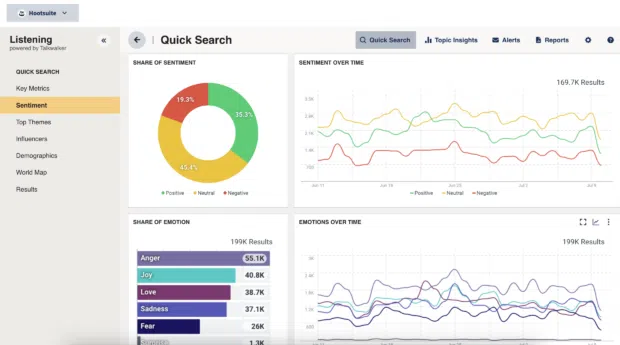
15. Demographics
Audience demographics tell you details about who your followers are. Things like their basic makeup—gender identity, age, location—and some of their online behavior—like the time frames they’re online—can be found within your social media analytics.
Remember this as it can help inform your strategy, find the right times to post, and direct your marketing messaging.
Video performance metrics
Posting video content on YouTube and other social media channels? You’ll need to pay attention to these video-specific KPIs.
16. View count
Each social network determines what counts as a “view” a little differently, but usually, even a few seconds of watch time counts as a “view.”
So that you know exactly what to track, on the main video platforms, a video is counted when someone watches:
- YouTube: At least 30 seconds
- Facebook: At least 3 seconds
- Instagram: At least 3 seconds
- TikTok: As soon as your video starts playing
So, your video view count is a good at-a-glance indicator of how many people have at least started watching your video.
17. Video completion rate
Video views are great, but as we mentioned, they only let you know that someone started to watch your video. So, how often do people actually watch your videos all the way through to the end? Video completion rate is a good indicator that you’re creating quality content that connects with your audience.
Video completion rate is also a key signal to many social media algorithms, so this is a good one to focus on improving.
18. Watch time
Your watch time refers to the total time that viewers spend watching your video content. It’s an important metric showcasing how interesting your videos are to your audience, and a great metric to track to ensure growth.
Customer service metrics
Finally, we have a few metrics that focus on how your customers feel about your brand and its customer service.
19. Average response time
Response time is a metric that measures how long it takes for your customer service team to respond to queries that come in through social channels. Think of it as the social media equivalent of time spent on hold.
Using AI customer service bots can significantly reduce response time for many simple requests.
If you’re using a social customer service tool like Hootsuite Inbox, you can add response time directly to your analytics report.
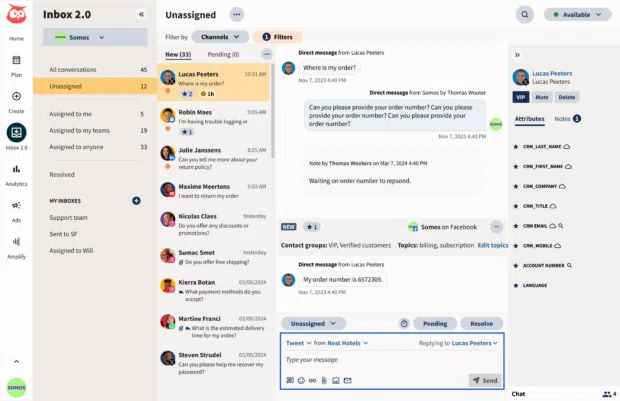
Otherwise, you can calculate it manually by: adding up the total time taken for an initial response to customer queries and dividing it by the number of queries.
20. Customer satisfaction (CSAT) score
Of course, customer service metrics are not just about response times and response rates. CSAT (customer satisfaction score), is a metric that measures how happy people are with your product or service.
Usually, the CSAT score is based on one, straightforward question: How would you rate your overall level of satisfaction? In this case, it’s used to measure the level of satisfaction with your social customer service.
It’s why so many brands ask you to rate your experience with a customer service agent after it’s over. And that’s exactly how you can measure it, too.
Create a one-question survey asking your customers to rate their satisfaction with your customer service and send it via the same social channel used for the service interaction. This is a great use for bots.
The formula: Add up all the scores and divide the sum by the number of responses. Then multiply by 100 to get your CSAT score as a percentage.
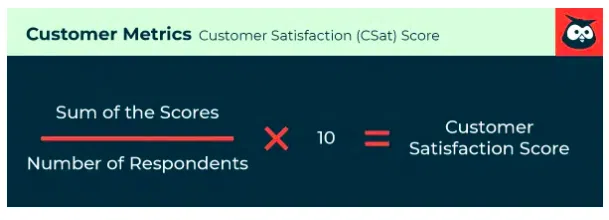
21. Net promoter score (NPS)
Net promoter score, or NPS, is a metric that measures customer loyalty.
Unlike CSAT, NPS is good at predicting future customer relationships. It is based on one—and only one—specifically phrased question: How likely would you recommend our [company/product/service] to a friend?
Customers are asked to answer on a scale of zero to 10. Based on their response, each customer is grouped into one of three categories:
- Detractors: 0–6 score range
- Passives: 7–8 score range
- Promoters: 9–10 score range
NPS is unique in that it measures customer satisfaction as well as the potential for future sales, making it a valuable go-to metric for organizations of all sizes.
To calculate NPS: subtract the number of promoters from the number of detractors.
Divide the result by the total number of respondents and multiply by 100 to get your NPS.
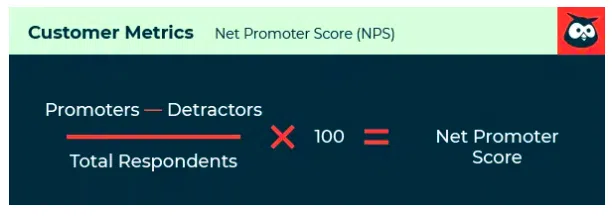
Psstt: For more details, check out our post that dives deep into customer service metrics.
4 tools to track your social media metrics
Are you looking to organize all your social media metrics so that you can easily create reports for your team? We’ve got four tool options for you to try.
A social media report template
First, if you’re a spreadsheet lover, why not just own it? There’s nothing wrong with using a basic spreadsheet and social media report template to manually track your stats and autofill formulas you’ve set up.
With your own tracking tool, you’ll want to include things like:
- Each metric you choose to track
- Each individual platform you’re tracking
- Graphs that help visualize growth
You can then pull your graphs and data from your spreadsheet into a documented report that you can share with your team.
To learn even more, watch our video below:
Hootsuite
If you prefer a more automated version that’s in the cloud rather than in a document you created, Hootsuite’s social media dashboard is another incredible tool for tracking your social media metrics and compiling them into a digestible report.
Here’s how to use Hootsuite Analytics to set up a social media metrics dashboard that calculates and measures your metrics for you.
- Log into your Hootsuite dashboard and head to the Analytics tab.
- Click New Report. Scroll through the various reporting options and templates to create a custom report template based on the metrics you can most about. Note that once you add these metrics to your social media metrics dashboard, you don’t need to remember the formulas anymore because Hootsuite will calculate them for you.
- Head to the Benchmarking section on Analytics and click Competitive Analysis. Choose your social profiles and add competitors to compare your performance to the competition.
- Also under the Benchmarking section, click on Industry, then choose your industry to benchmark your performance against your industry as a whole. This is the tool we used to gather the benchmarks listed throughout this post.
- Track your social media customer service metrics using the Team Activity tab.
Check out this video that runs through some of the most important ways you can use the metrics in this post—and in your Hootsuite Analytics dashboard—to answer real business-oriented questions related to your social media performance.
Talkwalker
Talkwalker is a consumer intelligence platform that has its own Hootsuite app so that you can use it with your Hootsuite account.
With the tool, you get advanced social listening features so that you can monitor your brand mentions and sentiment across a number of online platforms and publications.
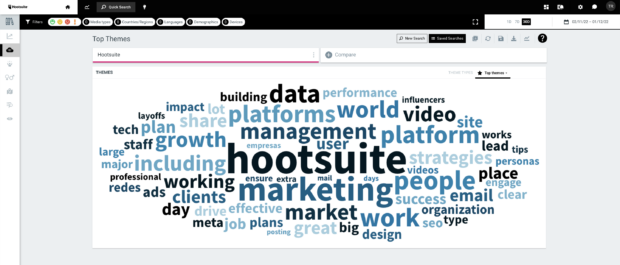
This can be hugely helpful for both your audience and customer service metrics. Make sure you have a finger on customer sentiment so you always know how your brand is being perceived.
Meta Business Suite
Finally, the Meta Business Suite is a good option for smaller businesses that might not yet have the budget to take advantage of third-party software. If you have a presence on platforms like Facebook and Instagram, Meta Business Suite is the perfect analytics solution.
Connect your Facebook Page and Instagram business account to use the singular Meta dashboard to access your analytics, messages, and more.
How to use social media metrics to improve your strategy
So why is it important to monitor your social media metrics? Why do they matter? Well, it’s because understanding your overall performance is key to improving your social media marketing strategy.
This means you can grow your online presence faster, increase your social media ROI, and, of course, make your bosses happy, too. And who doesn’t want that?
By paying attention to your social media metrics, you can pinpoint exactly what content types and topics your audience is most interested in. After all, those will have a higher reach and more engagement than posts that don’t quite hit the mark.
You can also use your metrics to identify trends and patterns. Is there a certain product or service that tends to get more attention online than others? Not only can you work to promote that product or service more often, but you also may consider offering similar new options because obviously, what you’re already doing is popular.
And finally, your metrics help you better understand your audience and what they like. Pay attention to your comments, read and respond, watch for popular content, and analyze online brand mentions.
And apply everything that you learn to your existing social media strategy. A strategy is a living document, always changing based on one thing: your analytics. This is why knowing which social media metrics to track is such an important task.
Save time managing your social media presence with Hootsuite. Publish and schedule posts, find relevant conversions, engage your audience, measure results, and more — all from one dashboard. Try it free today.
All your social media analytics in one place. Use Hootsuite to see what’s working and where to improve performance.
The post The 21 Social Media Metrics You Must Track for Success in 2024 appeared first on Social Media Marketing & Management Dashboard.
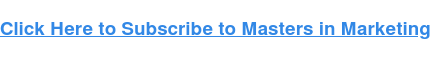
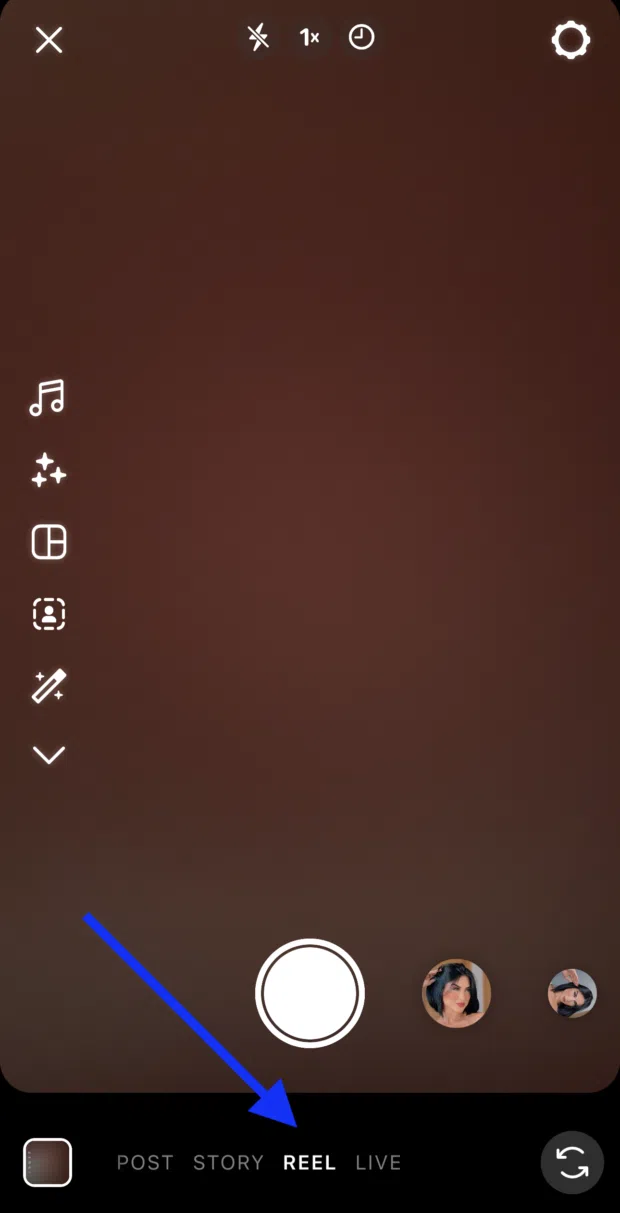


I really appreciate how you laid out the importance of social media metrics and the potential for getting overwhelmed by all the data. I think many businesses face this challenge—it’s so easy to drown in numbers and analytics rather than focusing on what truly matters.
You raise such a key point about the challenge many businesses face in navigating the sea of data that comes with social media. It’s like being handed a treasure map with too many paths—each number can pull you in a different direction, making it tough to know where to focus your energy.
You’ve captured that feeling perfectly—it really can feel like a labyrinth at times. I’ve found that sifting through all the metrics can be overwhelming, especially when each one seems to tell a different story. It’s not just about the numbers themselves but understanding the context behind them. For instance, engagement rates versus reach can lead you in totally different directions regarding your audience’s actual interests.
I recently came across this insightful piece that dives into the intricacies of finding Instagram influencers, which might just help cut through that data overload you mentioned.
‘How to Find Instagram Influencers’
https://localseoresources.com/how-to-find-instagram-influencers/.
It’s interesting how the flood of data can easily shift our focus from strategic thinking to just getting lost in the metrics. I’ve noticed that many businesses can fall into that trap where they chase after every flashy number without really considering what those numbers mean in the bigger picture.
You raise a critical point that resonates with many professionals navigating today’s data-driven landscape. It’s easy to get swept away by the sheer volume of metrics available, especially when those numbers often come with persuasive storytelling attached to them. The allure of shiny visuals and big figures can easily overshadow a deeper examination of what those metrics actually reflect about our businesses or industries.
You’ve highlighted something profound that I think many of us grapple with daily. The way data is presented can create a seductive narrative that compels us to act without fully understanding the implications. It reminds me of the distinction between information and insight. We can drown in a sea of data points, but true clarity often lies in the stories we choose to tell and the decisions we make based on them.
You know, your point about the complexity of metrics really highlights the importance of integrated marketing communication, which offers a refreshing way to cut through the noise and understand how different channels work together.
‘What is Integrated Marketing Communication (IMC)?’
https://localseoresources.com/what-is-integrated-marketing-communication-imc/.
You’ve touched on an incredibly relevant issue that so many of us face today. The distinction between information and insight is critical, especially in a world saturated with data. It’s easy to get swayed by flashy metrics that promise understanding or solutions, yet those haven’t been grounded in real context. Finding clarity amidst the noise is often a journey that necessitates a deeper dive into storytelling and decision-making processes.
I really appreciate your thoughts on this. The way we process information today can feel overwhelming at times, especially with how easily it flows through our devices. The distinction between information and insight you’ve highlighted is something I’ve been reflecting on quite a bit lately.
You bring up such an important point about the distinction between information and insight. In today’s world, it’s almost overwhelming how much data is at our fingertips, but it seems that the true understanding often gets lost in the shuffle. I’ve noticed that too often, organizations and individuals chase after impressive numbers or metrics that don’t tell the whole story.
You’re absolutely right about the distinction between information and insight. It feels like we’ve reached a point where data is so abundant, yet genuine understanding seems scarce. It’s fascinating how organizations often focus on vanity metrics instead of digging deeper to find what those numbers really mean for their goals or values.
I completely relate to that observation about data abundance and the disconnect with genuine understanding. It’s almost ironic how we have access to more data than ever, yet so many organizations treat it like a checklist rather than a pathway to insight. Vanity metrics can be alluring—they look good on paper and can make for impressive presentations—but they often miss the bigger picture.
It’s interesting how you highlight that irony. The vastness of data can sometimes feel overwhelming, almost like being in a library full of books with no guidance on which ones truly matter. Organizations can get caught up in tracking metrics that, while visually impressive, don’t necessarily contribute to genuine growth or understanding.
You hit on something crucial. The irony is that while we’re buried in data, many organizations still cling to surface-level metrics that look good on paper but don’t drive real understanding. It’s almost as if there’s a fear of diving deeper. Those vanity metrics can provide a false sense of security, obscuring the more profound stories data can tell.
You’ve really captured a key tension in how we engage with data and narratives. The difference between raw information and genuine insight is something I find myself contemplating often. It’s easy to get lost in the volume of metrics and figures, and without a thoughtful approach, those numbers can lead us down paths that may not align with our true goals.
You bring up a great point about the distinction between information and insight. In a world flooded with data, it’s all too easy to lose sight of the bigger picture. We often find ourselves so entangled in numbers that we overlook the stories they tell. This narrative aspect is crucial; it helps bridge the gap between mere statistics and meaningful decisions.
You really touch on something significant here. The challenge of deciphering data in a meaningful way is more relevant than ever, especially in a world awash with information. I often find myself reflecting on how metrics can mask the bigger picture. It’s fascinating how a visually appealing dashboard can sometimes distract us from the underlying trends and realities that those numbers are meant to illuminate.
I found an insightful piece that dives into smart strategies for refining marketing spend, which could really help cut through the noise of data overload we often face.
‘Marketing Spend Optimization: Expert Ways to Optimize Your Marketing & Ad Spend’
https://localseoresources.com/marketing-spend-optimization-expert-ways-to-optimize-your-marketing-ad-spend/.
You bring up a really important point about how the overwhelming amount of data can shift our focus. It’s so easy to get caught up in the allure of big numbers and flashy metrics, especially in an era where real-time data is at our fingertips. I’ve certainly witnessed businesses pouring resources into tracking metrics that don’t necessarily align with their core objectives or long-term strategy.
I recently came across a piece that dives into some standout display ads from last year, highlighting how effective storytelling behind the metrics can truly elevate a brand’s message.
‘The 17 Best Display Ads of 2020 (And Why They Work)’
https://localseoresources.com/the-17-best-display-ads-of-2020-and-why-they-work/.
I completely understand where you’re coming from. The sheer volume of data available today can be both a blessing and a curse for businesses. I find it interesting how metrics can sometimes lead to paralysis by analysis—it’s easy to get caught up in the details and lose sight of the bigger picture.
I can relate to that tension between having too much data and feeling overwhelmed by it. It’s fascinating how metrics are supposed to provide clarity but can sometimes obscure what really matters. I’ve seen businesses get so deeply into tracking every little thing, they lose touch with their core mission or the needs of their customers. It reminds me of a discussion I had with a friend who runs a small startup. He emphasized the importance of intuition and maintaining a strong connection with customers rather than solely relying on data points.
You’re spot on about that tension between having all this data at our fingertips and figuring out what to actually do with it. It’s like we’ve got a treasure chest, but instead of finding gold, we sometimes end up with a jumble of coins and half-broken trinkets. It can be tempting to dive deep into all the stats and metrics, thinking that every little nugget of information is going to unlock some sort of secret.
I completely agree with you about the double-edged sword of data in today’s business landscape. It really can become overwhelming, especially when every metric is analyzed relentlessly. I’ve seen teams that become so entrenched in data that they miss opportunities for innovation simply because they’re too focused on getting every number right.
It’s interesting you mention teams getting too caught up in data. That fixation on metrics can lead to paralysis by analysis. It’s like building a beautiful car but forgetting to add gas—you might have all the right figures, but if it doesn’t drive or adapt, what’s the point?
“Absolutely, finding the right balance is key to fostering creativity amidst the data. If you’re interested, check out some strategies on how to harness data effectively without losing sight of innovation.”
https://localseoresources.com/ninja
It’s interesting how easily we can get absorbed in the numbers. I’ve found that many businesses, especially smaller ones, struggle to balance the need for metrics with the bigger picture of their brand and mission. It can feel like a tightrope walk—on one side, you have the pressure to understand performance through data, and on the other, the need to connect genuinely with your audience.
I hear you loud and clear. Striking that balance can feel like trying to walk a tightrope while juggling flaming torches—no small feat. There’s definitely a charm in numbers, like the way they can serenade you into a false sense of security, but they sometimes drown out the real music of your brand.
You’ve touched on a crucial point that often gets overlooked. Businesses can get so caught up in metrics that they forget the essence of what they’re trying to achieve. It’s easy to feel pressured to track every single data point because there’s this belief that analytics equal credibility. But when you pile on too much data, decision-making can feel more like guesswork than strategy.
“Discover the truths that challenge the status quo—click to uncover insights often overlooked.”
https://localseoresources.com/ninja
You’ve really tapped into something essential. It’s almost a paradox, isn’t it? The very metrics we rely on to gauge success can sometimes obscure the bigger picture. In my own experience, I’ve seen businesses get so wrapped up in hitting numbers that they lose sight of why they started in the first place—often rooted in passion or a specific mission.
You raise an interesting point that resonates deeply with many who navigate the business landscape. It’s that tension between chasing metrics and nurturing the foundational ideals that sparked the journey in the first place. It’s compelling how numeric goals—like revenue targets or user growth—become so prevalent that they overshadow our original motivations. When I think about this, I remember conversations I’ve had with entrepreneurs who started out with a burning passion for their craft, only to find themselves entangled in a web of quantifiable goals.
I totally relate to the struggle of managing social media metrics! It can feel like you’re drowning in a sea of numbers sometimes. I remember early on in my journey, I tried to track every metric available, thinking it would give me the ultimate edge. But instead, it just left me confused and overwhelmed. Narrowing it down to a core set of metrics, as you’re suggesting, really helped me focus my efforts.
I get what you mean about feeling overwhelmed by all those metrics. When I first started, I would jump into every possible analysis tool available, hoping it would unlock some hidden secret to success. It quickly turned into a rabbit hole that left me more confused than enlightened.
It’s interesting how the pursuit of insights can sometimes lead us into that rabbit hole you mentioned. Diving into various analysis tools can feel like a quest for the holy grail of metrics, but often we just end up more lost. I’ve experienced that too—at one point, I had dashboards for everything, yet I wasn’t sure what to focus on.
I can really relate to what you’re saying about feeling overwhelmed by all those metrics. It’s so easy to get caught up in analyzing every little detail, thinking that more data will somehow make you more successful. I remember doing the same thing and feeling like I was just spinning my wheels.
I really appreciate this deep dive into social media metrics! As someone who has been managing various social media accounts for small businesses, I’ve often felt overwhelmed by the sheer volume of data available. It’s clear that while these metrics are invaluable for tuning our strategies, they can also create a sort of paralysis by analysis. Your post truly illuminates how we can cut through that noise and focus on the metrics that truly drive our success.
Ah, the wonderful world of social media metrics—where even the simplest of posts can morph into a full-on data analysis project! I can’t help but chuckle at the dilemma many businesses face these days. It’s like trying to find the right key in a gigantic ring of keys just to unlock the door to social media success. Metrics can feel almost like an intricate dance, and if you’re not careful, you might step on your own toes.
You’ve captured the essence of social media metrics perfectly. It’s true that what seems straightforward can quickly spiral into an intricate dance of numbers and analytics. I think that’s part of what makes this digital age both exciting and daunting.
It’s interesting you mention the intricate dance of numbers and analytics—it really does feel like a performance at times. I think many people overlook how much these metrics can reveal about human behavior and societal trends, not just brand performance.
Your observation about the complexities of social media metrics really resonates. It’s true—navigating through the various analytics can feel like sorting through a never-ending room of keys. The challenge isn’t just about data collection; it involves interpretation and application, which can vary widely across different platforms and business goals.
“Absolutely! There’s definitely an art to navigating those metrics. If you’re looking to refine your approach and dance gracefully through the data, check out this guide that can help you find the right key to unlock your social media potential!”
https://localseoresources.com/ninja
I totally get what you mean. Social media metrics can often feel like a rabbit hole—one minute you’re looking at engagement rates and the next, you’re deciphering algorithms and audience behavior. It’s interesting how what seems like a straightforward post can turn into a complex web of data.
You make an excellent point about the complexity that underlies what seems like a simple post. It’s fascinating to think about how quickly social media has evolved, from just a platform for sharing thoughts and moments with friends to a data-rich environment that influences everything from marketing strategies to political campaigns.
I completely relate to that metaphor of the gigantic ring of keys. It’s fascinating—and a bit overwhelming—how data analysis has become integral to social media strategy. Sometimes it feels like every post needs its own Playbook for Optimal Engagement.
I really appreciate how you’ve brought attention to the balancing act that social media metrics present. On one hand, having access to such detailed performance data can empower businesses to make informed decisions. On the other hand, it can indeed feel overwhelming to sift through countless numbers and graphs, wondering which ones truly matter.
This is such a fun topic, and I can totally relate to the dilemma of swimming through the ocean of social media metrics! It’s like trying to enjoy a beach day when all you can think about are the waves of analytics crashing down on you. Sometimes I wish I could just turn my metrics into a sitcom: “The Social Media Metrics Chronicles” – because let’s be honest, the drama of “likes,” “shares,” and “comments” can rival any primetime soap!
You’ve really hit on something interesting with the idea of turning social media metrics into a sitcom. It’s fascinating how the minutiae of online engagement can feel so dramatic, almost like a reality show where every “like” is a cliffhanger and every comment unfolds a new plot twist. The way people curate their lives online can definitely reflect the highs and lows of classic storytelling.
You’ve accurately captured this wild reality we call the internet. It’s like we’ve all stumbled into a sitcom where the plot twists are our curated lives and the laugh track is just a bunch of notifications dinging in the background. You know, “like” buttons are the new applause signs, giving us a little thrill every time we hit the “send” button.
You’ve nailed it! The struggle of navigating social media metrics truly feels like a swim against some serious tides sometimes. You have to strike that balance between enjoying the creativity of crafting posts and getting buried under the weight of analytics. And I love the idea of “The Social Media Metrics Chronicles.” If only producers could turn our daily metrics into episodes filled with unexpected plot twists and the occasional cliffhanger. Imagine a storyline built around the highs and lows of a post going viral one day only to face a drastic drop in engagement the next.
“It’s great to hear you relate! If you’re ready to dive deeper into the entertaining side of social media metrics, check out our latest guide – it’s like your own behind-the-scenes script for ‘The Social Media Metrics Chronicles’!”
https://localseoresources.com/ninja
I totally get what you mean about the unpredictable nature of social media metrics. It’s almost like riding a wave that can either take you soaring or crash you down unexpectedly. That balance between creativity and analytics can be tricky; sometimes it feels like you’re caught in a tug-of-war, especially when a post you feel passionate about doesn’t connect the way you’d hoped.
You’ve captured the essence of the social media landscape perfectly. It’s definitely a ride filled with its share of ups and downs. I think what many people don’t realize is just how intricate that dance between creativity and analytics really is. On one hand, we’re pouring our hearts into content that reflects who we are, while on the other, we’re keeping a close eye on numbers that don’t always tell the full story.
Tracking social media metrics can indeed feel overwhelming given the sheer volume of data out there, yet it opens up a unique opportunity for deeper connections with our audience. I’ve found that focusing on a select group of these metrics not only declutters our approach but also allows for more meaningful interactions. For example, rather than getting lost in follower counts, I’ve shifted my focus to engagement rates and the nature of comments left on posts. This shift has led to richer conversations and insights into what genuinely resonates with my audience.