There’s no question that 2020 has been a big year for the transition towards an online work environment. As a result of COVID-19, business owners have been nudged towards the idea of having their employees collaborate through remote means.
More and more companies are realizing that being in the same office simply isn’t a must anymore, which is mainly due to the massive advancements in modern day software. That being said, you might still be wondering which tools are actually worth your time and money.
Well, we’ve come up with seven candidates to consider:
- Ringblaze
- Chanty
- Zoom
- ProofHub
- Google Docs
- Filestage
- Venngage
This article will cover over each tool, its purpose, features and benefits, use cases, and pricing so you can decide what's best for your business. So without further ado, let’s get into it!
Top 7 remote collaboration tools—2021 edition
These seven collaboration tools can help remote teams with a variety of aspects of running a business: customer service, content creation and feedback, infographic creation, meetings, and more. We’re going to cover each tool, its highlights, and pricing to help you decide which tools are right for your business.
1. Ringblaze
Countless customer service representatives have needed to change things up by going remote to avoid contracting the coronavirus that’s sent this year for a whirl. Seeing as that’s the case, it’s key to have a robust VoIP solution in place to ensure that everything continues to run smoothly.
Ringblaze is an industry favorite for a few reasons. Perhaps the most significant one is just how stress-free it is to implement. You can start taking calls within the first 15 minutes of getting Ringblaze which is blazingly fast (hence the name) compared to competitors.
You don’t even need to download any mobile or desktop apps just to get it working, which further cuts down on the total setup time. Ease-of-use is taken to the next level with Ringblaze’s smart dashboard.
Even if your team members are spread out across multiple continents, it will still be a breeze to keep everyone on the same page and ensure that customers get the help they need without having to wait for an eternity.
In essence, duplicate callbacks (which are very annoying on both ends) will be a thing of the past once you make this blazing switch. There are also points in the affordability category that Ringblaze nails right on the head.
You’ll get a 20% discount if you pay annually, 20% if you subscribe within 24 hours of the demo, and did we mention that the demo is 100% free with no strings attached? The icing on the cake is the fact that you can use Ringblaze for internal calls at the low rate of $0.24/minute.
Monthly plans are available for as low as $15/user.
2. Chanty
Communicating with your team is one of the most important aspects of remote collaboration. Let’s not kid ourselves, we all have a few anti-social tendencies lurking within us. That’s likely the reason why the majority of online conversations take place through text.
Platforms like Chanty help people work together on group projects by making the communication process easier and far more seamless — almost like you’re in the same room, coordinating your efforts towards a joint goal.
Whether you need to make an announcement in a public channel or have a one-on-one talk with a collaborator via private messages, Chanty lets you do all that and more in an intuitive manner. The platform never makes you jump through hoops just to complete basic tasks.
Teams who use Chanty will be able to reap the benefits of the 20GB cloud storage (even for free users.) This prevents situations where you have to hop between multiple websites because all your files are kept on third-party cloud solutions.
Furthermore, the developers are always innovating. This is evident with their recent addition of a Kanban board, not to mention the ever-growing list of integrations that are compatible with Chanty. You might think that a software suite with so much to offer would be pricey, right?
Actually, no. The platform lets teams of 10 members or less use the free plan without any time limits whatsoever. If you upgrade to the business tier, then it’ll only cost you $3/month for each user and yield some bonuses like even more storage as well as video conferencing.
3. Zoom
Chanty and Ringblaze are both great communication tools to use when collaborating remotely, but our coverage wouldn’t be complete without the video conferencing platform that’s made headlines with its meteoric stock/revenue/userbase rise this year: Zoom!
Despite suffering from security vulnerabilities (which are reportedly fixed now), the software has been zooming past competitors with ease. Zoom likes having things both ways in that it’s just as useful for compact teams and small businesses as it is for large corporations.
The scalability aspect is a big pro, and features like being able to host 100 participants on the free plan are a testament to the value that Zoom provides. While it’s true that you’ll have a 40-minute cap on group meetings unless you upgrade, that’s still a decent amount of time.
On the other hand, there aren’t any limits on how long one-on-one video calls last which is quite generous and handy. If you’re dead set on removing the group conference time limit, then you can always upgrade to the pro plan which costs $15/month.
You can also get the equivalent of two months free by paying for the subscription on a yearly basis rather than at the end of each month. However, we’d recommend you try the platform out for a month or two before committing to a full year in the interest of due diligence.
It’s always wise to be sure a software has everything you need before agreeing to an annual plan, after all. If you do end up upgrading, you’ll get 1GB for cloud recordings which will be extremely useful if you’re the type to archive old meetings and review them at a later date.
4. ProofHub
When it comes to an all-inclusive project management solution, there are few platforms that could come close to the comprehensive performance of ProofHub. It truly lives up to its title of “all-in-one project planning software.”
One thing that makes ProofHub unique in comparison to other platforms out there is the fact that it charges a flat monthly rate rather than increasing your subscription price as you add more users. That means you could have an unlimited number of team members at the same cost.
ProofHub is a platform built around synergy which is why it should come as no surprise that most of its users rarely use any third-party tools. Speaking of ProofHub’s customers, Netflix, Nike, NASA, and Google are just a few of the businesses that rely on its functionality.
What really stood out to us is the flexible white labelling accommodations that ProofHub has implemented (at least on its top subscription tier.) You can set up a branded sign-in page, insert the company logo, then use colors and themes that match your business identity.
Other features that simplify the collaboration process for remote workers include a native time tracker to log billable hours, multilingual support on the user interface, shared notes, and third-party integrations for popular software.
There are two plans to choose from with ProofHub (neither of which have a user limit): essential or ultimate control. The former costs $50/month while the latter will run you $99/month. Both of which also drop in price by 5% if you pay for ProofHub annually.
5. Google Docs
Since its launch in 2006, Google Docs has slowly but surely revolutionized the way we create content. It’s turned document writing from a lone wolf activity into a team sport where multiple people can contribute to the final result.
A myriad of subtle features help shape the user experience for all those who count on Google Docs as their primary word processor. For instance, you can add comments with a single click and mark them as resolved just as easily.
While it may seem rather mundane at first glance, this is the type of functionality that really streamlines the editorial process for writers who need feedback on their rough drafts. On the topic of drafts, Google Docs provides file versioning so you can restore changes at any time.
It even lets you name the different versions so you don’t have to worry about forgetting which one is which. Beyond that, collaborators can also suggest changes which the writer can then accept or decline with the software automatically implementing the revisions accordingly.
These little conveniences save a lot of time in the long run. At the end of the day, you can’t argue with the value that Google Docs provides; not only because it’s immeasurably useful but also due to the fact that it’s free.
Considering it’s one of G Suite’s core offerings, it’s highly likely that more improvements are yet to come. This word processor has been a major lead magnet for Google services and marks its win against Microsoft’s Word so they’re not going to be abandoning support for it anytime soon.
6. Filestage
Google Docs has a lot of features that focus on the revision process that many teams go through in order to put out superb content. Filestage, however, has built its entire value proposition around the feedback-approval dynamic.
Filestage claims to provide “everything busy marketing and creative teams need to streamline feedback and approval of their work.” If you ask their users, they’d mostly agree that the website’s statement is right on the mark.
The usual features like commenting on documents are present in Filestage just as you’d expect. Although, things don’t stop there as you can also comment on audio, video, and images. This multiformat support makes providing feedback convenient regardless of the medium in question.
Capacity isn’t an issue since Filestage lets you upload as many files as you want to your projects, making it ideal for teams working on high-volume projects.
Filestage’s starter plan costs €99/month while the pro tier costs €249/month. Both of these plans let you add up to 10 users but if you need more people on board, then you can reach out to the sales team for an enterprise quote.
In case you’re wondering why all the prices are in euros, it’s because Filestage is a Germany-based company and Europe is its target audience. Still, there are many American businesses that utilize Filestage in their day-to-day operations.
7. Venngage
Finally, let’s show some love to the graphic designers who read our articles by going over Venngage, a free infographic maker with two paid plans for more advanced users. Creating an infographic can be very time-consuming since there are a lot of small details that go into it.
Venngage speeds the whole process up by letting you create your infographics in three steps: choosing a template, adding charts or visuals, and making customizations to the design that you’ve created.
It’s the quickest way to create stunning infographics that get the message across in an instant. Microsoft, Airbnb, and WIRED are some of the names that you’ll find on Venngage’s user list (comprising over 20,000 companies).
The premium plan, priced at $19/month, lets you share your infographics privately instead of posting them with public visibility like free users do. The business plan might seem overpriced at $49/month, but the premium templates, charts, and icons are well worth it.
You’ll also get priority support, personal consultation sessions, and access to live workshops when you upgrade. If you’re using Venngage for educational purposes, then you’ll only have to pay $99/year and will be able to add 35 accounts for either students or teachers.
Overall, you’d be hard-pressed to find a better design platform that provides a wide range of customizability without any hassle to go along with it. It’s worth noting that PDF and PNG are the export formats supported so if you need JPG infographics, you’ll need to convert them.
Use these tools for seamless remote collaboration
As you can see, there’s no shortage of collaboration tools to choose from in this day and age. The ones we’ve reviewed in this post include:
- Ringblaze
- Chanty
- Zoom
- ProofHub
- Google Docs
- Filestage
- Venngage
The tech-centric world we’ve established never hesitates to leverage superior software to optimize its workflow, and this trend is only going to be more evident as humanity progresses!
About the author
Jake Lizarraga is a content writer who reviews software for the Chanty blog. The combination of humor and conciseness makes every piece of his a fun read. When he isn't writing, Jake loves watching movies, practicing Muay Thai, and geeking out about the fact that Melissa Benoist now speaks Russian on CW's Supergirl.



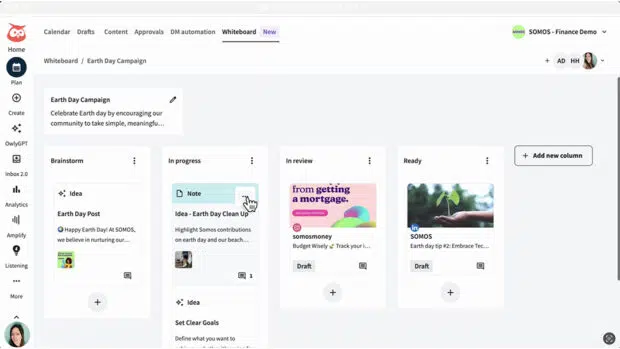

Recent Comments