Everyone watches YouTube. Over 75% of Americans age 15 and up are on YouTube, part of over 2 billion monthly active users, making it the most popular website in the world after Google.
The potential of a huge audience is a great reason to market your business on YouTube. But shouting from the rooftops about your products without a plan won’t get you anywhere.
You need a strategy to succeed and that’s exactly what you’ll find here: the 10 steps to crush YouTube marketing in 2022.
Bonus: Download the free 30-day plan to grow your YouTube following fast, a daily workbook of challenges that will help you kickstart your Youtube channel growth and track your success. Get real results after one month.
What is YouTube marketing?
YouTube marketing is the practice of promoting a brand, product, or service on YouTube. It can involve a mix of tactics, including (but not limited to):
- Creating organic promotional videos
- Working with influencers
- Advertising on the platform
To market your business on YouTube — whether you’re an entrepreneur or an enterprise corporation — you need to produce what your target customers want. Sounds simple, right? It is, as long as you know what your customers really want and it’s not just what you think they want, which is a trap far too many businesses fall into.
Plus, you need to make sure the right people find your videos. YouTube is a search engine so you’ll need to optimize your content for the YouTube algorithm, just like you do for Google SEO.
Without further ado, here is your complete, step-by-step checklist for how to successfully promote your business on YouTube.
Your 10-step YouTube marketing strategy
Step 1: Create a YouTube channel for your business
First things first, you have to set up a YouTube channel.
Since YouTube is part of Google, you’ll need to create a Google account first to sign up for a YouTube channel. You can use an existing account or create one especially for managing your business.
Here’s how to get up and running:
- Create a Google account.
- Use that to create your YouTube account.
- Log in to YouTube and create a Brand Account and channel.
Managing your YouTube channel with a Brand Account is a best practice, as opposed to running it with your personal Google account. For one thing, a Brand Account lets multiple people in your company manage and update your YouTube channel.
For another, no one at work needs to know your personal email is [email protected]. (Your secret’s safe with me.)
More importantly, it also allows you to expand your business later with additional YouTube channels.
OK, you’ve got the account. Next up: pretty it up.
Add your:
- “About” information.
- Channel art (the “header” image and profile picture).
- Social media and website links.
Check out our step-by-step walkthrough to create a YouTube account for more details.
Now we’re ready to tackle your YouTube video marketing strategy.
Step 2: Learn about your audience
Alright, now for the tough stuff. What does your audience really want?
To figure this out, you need to answer two questions:
- Who are you making videos for?
- What are they already watching on YouTube?
To start, it’s helpful to know some basic YouTube demographics. YouTube has over 2 billion users and 72% of American internet users regularly browse YouTube. 77% of people aged 15-35 use YouTube and unlike other social platforms, there isn’t a large dropoff in that rate for older users.
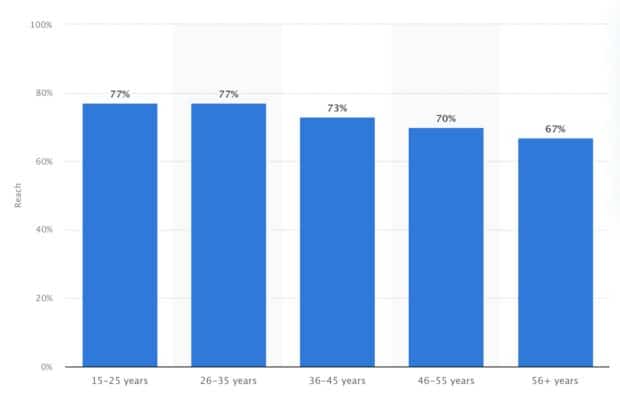
YouTube isn’t only popular in the USA. There are over 100 localized versions of YouTube for countries around the world.
Spend some time researching who your target audience is already following on YouTube. What types of videos do they watch? (If you don’t have your target audience figured out yet, we have a free buyer persona template to help out.)
There are a couple ways to do this:
If you already have your YouTube channel set up, check out your Analytics tab.
This will give you valuable insights into your audience’s demographics and interests. You can see how many people are finding your videos through search, seeing it in their suggested feed or from other sources.
Use social listening to find your audience.
What’s the best way to form lasting connections with other people? By spying on them from a distance, of course.
No, seriously, social listening allows you to continuously search social platforms, including YouTube, for mentions of your brand or specific keywords.
By seeing what people are saying about you or your industry, you can find out what people want to know and use that for video content ideas.
Step 3: Research your competition
The fastest way to grow on YouTube is to figure out what’s working for your competition and then do that… but better.
You can start by looking up channels from the competitors you already know. Perform a competitor analysis for the following:
- Subscriber count
- Average views per video
- Frequency of posting
- Overall video quality
- What people are saying in the comments
- The main topics they post about
And then ask yourself:
- What are their most popular videos?
- How are they presenting themselves?
- What is their brand voice?
- How can I differentiate my company from them?
- What ideas can I get for new content from this channel?
Put all your notes into a SWOT analysis. SWOT stands for Strengths, Weaknesses, Opportunities and Threats (and always makes me feel like a Secret Service agent when I casually mention I’m gonna go do a SWOT to my coworkers by the coffee machine).
We’ve got a free SWOT template to get you goin’ right away.
At first, your goal is probably to grow your subscribers and audience as fast as possible. So write down your competitors’ subscriber counts and views. Track your own progress against theirs monthly.
Plus, if you’re competitive like me, the desire to crush their numbers will motivate you to keep going with your channel, even if growth is slow at first.
Step 4: Learn from your favorite channels
Besides learning from your competitors, you should also be learning from your favorite YouTube channels. These don’t have to be channels related to your industry.
By consuming YouTube content, you will learn a lot about what’s working, especially since it’s always changing.
Bonus: Download the free 30-day plan to grow your YouTube following fast, a daily workbook of challenges that will help you kickstart your Youtube channel growth and track your success. Get real results after one month.
For example, did you know it’s more important to have good audio quality than video quality? It’s true: Bad audio can turn people off from watching your video or subscribing.
A lot goes into making YouTube videos people want to watch. When you watch others, pay attention to things like:
- Video thumbnails
- Channel art
- How other creators are linking to posts or products
- How other creators edit their videos, including text popups and other special effects
There are even entire channels devoted to video editing and YouTube growth. You can track them, or keywords relating to YouTube growth, in your Hootsuite dashboard.
Step 5: Optimize your videos to get views
OK, let’s get specific about making you famous.
YouTube’s 2 billion users watch about 1 billion hours of video content every single day. So how do you rise above the noise and get YouTube’s algorithm to show your videos?
If you’re familiar with SEO and Google’s algorithm, YouTube works in a similar way with 1 key difference: Personalization.
When you search a phrase on Google, you’re served roughly the same website results as other people. I say “roughly,” because some results change based on location.
But if you and a buddy sat next to each other in the same room, on the same Wi-Fi and searched for the same keyword, you’d see the same results.
Not the case on YouTube.
When YouTube shows you search results, they take into account the keyword and similar things Google looks for: How popular a video already is, keywords in the title, etc. But YouTube also factors in your watch history and the types of videos it knows you like to watch.
That’s why no two users’ YouTube homepage or search results will be 100% alike.
Personalization plays a role, but it’s still important to do all those other YouTube SEO things to get your videos found in search.
Here are the 6 ways you need to optimize your videos to get more views:
Do keyword research
Before you can optimize your video, you need to know what you’re optimizing for. Keyword research gives you the phrases people are using to find content so you can add it to yours, too. (More on this in a sec.)
You can use Google Keyword Planner for keyword research. Additionally, type your topic into the YouTube search bar and see what comes up. These are all things real people have searched for. This can give you ideas for new keywords.
Add your keywords to your video
You should have one main keyword and a few additional ones for each video. Here’s where to add them:
- The video title (main keyword)
- The video description (main keyword + 1-2 related keywords)
- Use the main keyword within the first 3 sentences
- The video’s tags
- According to YouTube, this has minimal impact, but use your keywords as tags anyway. It only takes a second.
Use timestamps
YouTube timestamps are like breaking your video into chapters. It allows viewers to skip around to the sections they’re most interested in. This increases the chance they’ll watch more of your video.
Take a look at how the Hootsuite team uses timestamps to help their audience navigate longer videos.
Create a detailed video description
Each video’s description should have a unique section of a few sentences describing what it’s about. But, you can create default descriptions to save time for the parts you want in every video.
Here’s what you want to include in your description:
- Website link
- Links to your other social media accounts
- Links to your products or services mentioned in the video
- A call to action
Create an engaging video thumbnail
Custom thumbnails are so important for views. Besides your title, it’s the only other thing users have to decide if they want to watch your video or not.
What counts as a good YouTube thumbnail will vary depending on your audience. As a minimum, make sure it isn’t just a screenshot from your video. Use a photo or your brand elements and add some text to lure viewers in — like Hootsuite does on the Hootsuite Labs channel:
Current specs are a 16:9 format with a minimum size of 1280 x 720 pixels.
Respond to comments
YouTube is a social network, right? So act like it. Responding to viewer comments shows you’re there to build a community, not to push out self-promotional content.
It also boosts your video’s status to the algorithm because more comments = more popular-seeming video.
Step 6: Upload and schedule your videos
This is it, you’re ready to go.
You can upload your finished video directly into YouTube Studio and either publish it right away or schedule it for later. You can also schedule videos with Hootsuite the same way you schedule all your other social content.
For scheduling, a few things to keep in mind:
- How often are you going to post? Pick a schedule — daily, weekly, biweekly, monthly, etc — and stick to it.
- Think about the best day to post on for your audience. When are they most likely to watch your content?
Step 7: Optimize your channel to attract followers
We’ve talked about optimizing individual videos but you also need to optimize your entire channel. Make sure your channel art and profile photo reflect your branding.
In addition to visual branding, YouTube has some built-in features that make it easier to get more subscribers:
- Group your videos into playlists organized by topic.
- Create a channel trailer, which is like a commercial representing what your channel is about.
You know when you’re watching a video and the creator always tells people to “like and subscribe?” There’s a reason: It works.
In your videos, be sure to:
- Ask people to subscribe to your channel and like, comment and/or share your video.
- Have a clear call to action.
- Engage with your audience.
- For example, mention how audience questions inspired the current video.
- Use a custom end screen to direct viewers to other videos of yours to keep them on your channel longer.
- Add closed captioning. You should prioritize accessibility in all your content, and captions include Deaf and/or hard-of-hearing people in your potential audience.
- Uploading your own captions will ensure accuracy and is something you can easily outsource.
- YouTube also offers free, automatic captioning but it often gets words wrong.
- You can even add translated versions of your captions to better serve a multilingual audience or earn more international views.
Step 8: Try YouTube advertising
Not growing fast enough? Try YouTube ads.
Most YouTube ads are videos but you can also place banner ads, either in videos or on the website. You can also make your video ads either skippable after 5 seconds, or unskippable.
As a Google company, YouTube ads operate through the Google Ads platform. Running successful ads requires a strategy of its own, which we detail in our guide to Google Ads.
Besides the campaign strategy, before you try out paid ads, make sure you have:
- A rock-solid understanding of who your audience is.
- Optimized your YouTube channel’s visual branding and description.
- Uploaded at least 5-10 videos so your new visitors can get a sense for what you’re all about.
Step 9: Try influencer marketing
YouTube influencers — called “creators” — are growing every year. YouTube reported a 50% year over year growth in the number of creators earning over $10,000 per year, and a 40% increase in those earning over $100,000.
While new social platforms pop up all the time and become the “hot” place to advertise, like TikTok in 2021, YouTube is a high-performing channel for brands. Almost half of all brands who plan to use influencer marketing will use YouTube.
YouTube is a classic sponsorship channel for a reason: 70% of viewers have bought a product they saw featured on YouTube.
As with any form of paid advertising or marketing campaign, you can’t jump straight into an influencer partnership without some prep work:
- Know your audience, know your goals… you know this part already.
- Play by the rules — and not just YouTube’s rules. Follow FTC rules for disclosing paid or sponsored content. Ensure your creator partner uses the hashtags #ad or #sponsored, as a minimum.
- Choose an influencer who aligns with your brand and who you trust to produce high-quality content.
- Analyze your results after the campaign and learn what to do differently next time.
Nike’s campaign with “What’s Inside?” shows what’s possible when you let your creator take the lead. Famous for cutting everyday items in half to see what’s inside, the aptly-named channel created a series of videos for Nike to promote a new shoe.
The most popular video of the series is where they cut the new shoe in half, which earned over 7.1 million views.
Step 10: Analyze and adapt
As with all marketing, you need to track your YouTube analytics at least monthly. Use YouTube’s built-in reports to see what your audience is watching, what they like the most, where your traffic is coming from and more.
Use analytics to track your channel growth, too. Write down your numbers monthly for:
- Subscribers
- Views
- View duration
- Top videos
- Watch time
- Impressions
- Your click-through rate (CTR)
This becomes your benchmark to measure your channel by each month. Not growing? Then it’s time to adjust your YouTube marketing strategy.
4 YouTube marketing tools for business
Boost your YouTube marketing results with these useful tools:
Mentionlytics for social listening
With Mentionlytics, you can monitor all your social platforms for mentions of your company name or specific keywords. You can track positive and negative mentions so you can swoop in with responsive replies to both situations, and the app also gives you an overall Sentiment Analysis based on what people are saying.
Hootsuite for everything
You can schedule videos in YouTube Studio, but why step out of your (work)flow? Hootsuite can schedule all your social media posts, including YouTube videos.
More than a scheduler, Hootsuite’s dashboard allows you to monitor brand and keyword mentions across all your channels. You can do everything you need to for social media directly from Hootsuite. That includes post creation, advertising, analytics reporting and you can save a ton of time by responding to comments directly from your dashboard.
Your entire team can have access to collaboration tools that allow you to effectively manage social accounts at scale, all in one place.
The only thing Hootsuite can’t do is call your mom on her birthday. But it can be used to set up a birthday Tweet in advance. Just sayin’.
Channelview Insights for in-depth analytics
YouTube has built-in analytics but if you’re looking for a truly in-depth look at your stats, Channelview Insights is for you.
Channelview brings a Google Analytics-ish vibe to YouTube with its familiar layout for tracking everything from demographic data to traffic sources and subscriptions. It supports multiple YouTube channels and can export reports as PDFs or CSVs for the ultimate Excel party experience.
TubeRanker for keyword research
This free website is a good starting point for basic keyword research. You enter a keyword on TubeRanker and it tells you the YouTube search volume for that keyword, plus ideas for other keywords.
Let Hootsuite make growing your YouTube channel easier. Get scheduling, promotion and marketing tools all in one place for your entire team. Sign up free today.
Grow your YouTube channel fast with Hootsuite. Easily moderate comments, schedule video, and publish to Facebook, Instagram, and Twitter.
The post The Complete Guide to YouTube Marketing in 2022 appeared first on Social Media Marketing & Management Dashboard.


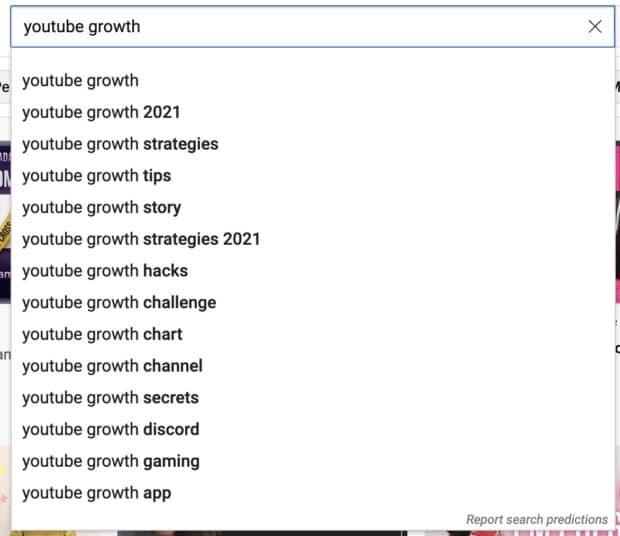
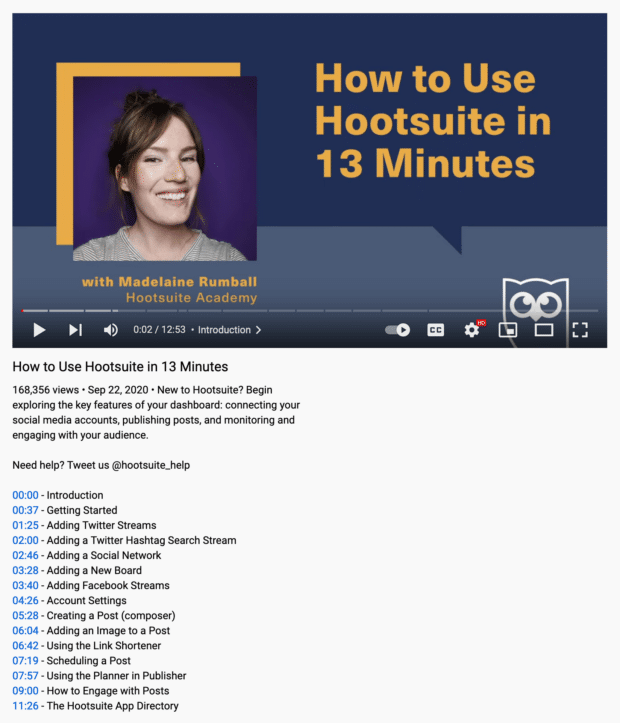
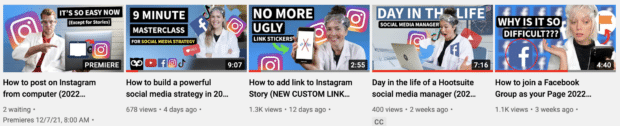
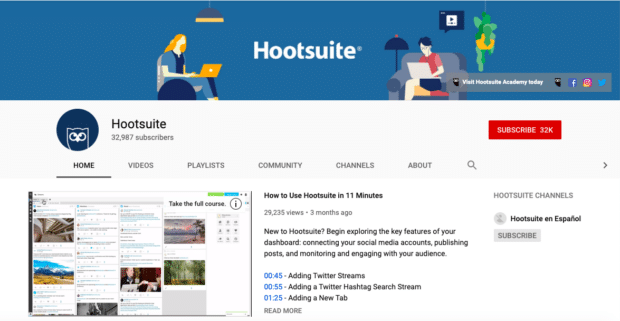
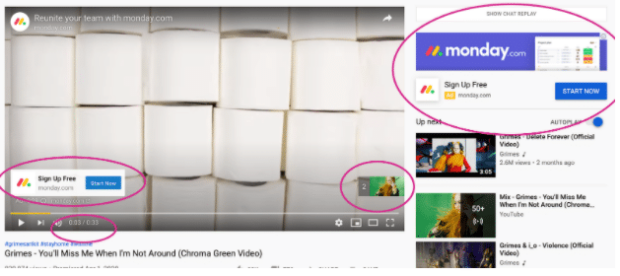
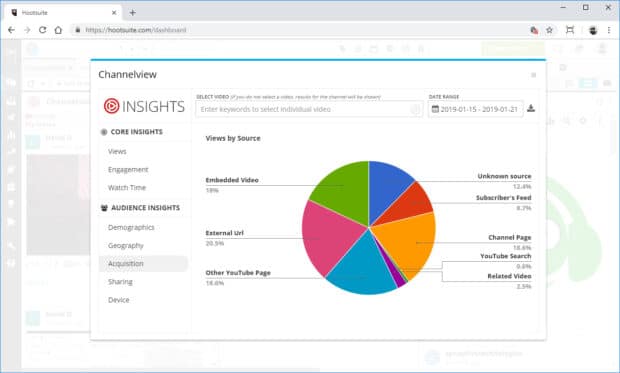
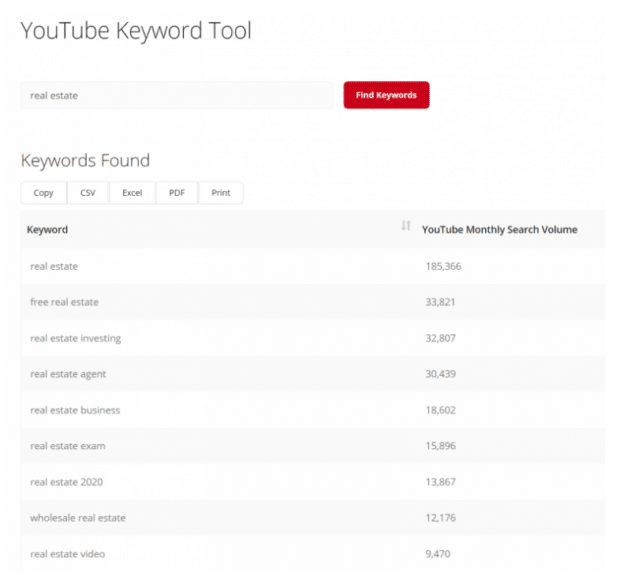

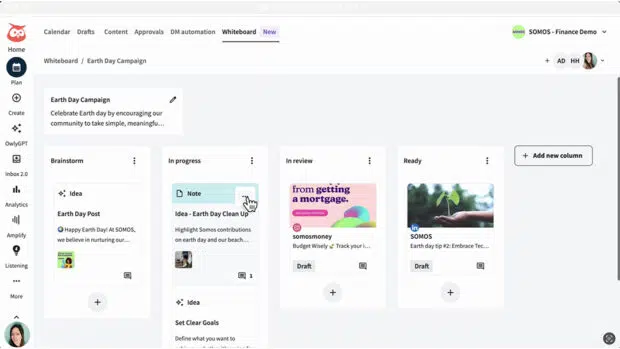


Recent Comments