In the vast foggy sea of digital marketing, your social media planning tools can light the way forward.
As social media sailors ourselves, we’ve navigated uncharted waters, and know that it requires more than luck to get to where you want to go. Without the right tools, you’re bound to get lost at sea. That’s why we’ve journeyed far and wide to bring you this list.
This blog is like your treasure map to the shores of a well-run social media plan. Seafaring metaphors aside, get ready for the top ten hands down best social media planning tools in 2023!
What is a social media planning tool?
Social media planning tools are software that helps you schedule, organize, and publish content on social media.
These tools can range from scheduling software to grid planners to calendars. If it helps you plan your social media, it belongs on this list.
What should you look for in a good social media planning tool?
If you don’t know what to look for in a social media planning tool, you must feel like a map-less pirate. So much treasure out there, but how do you find it?
The five capabilities below can help point you in the right direction.
Intuitive interface and usability
A tool is only good if you enjoy using it. It can be the best time-saving gadget in the world, but if it’s a pain to use, you’re not going to reach for it very often. If an alligator eats your hand, you want to replace it with a user-friendly device, like a hook.
When you’re doing initial research into which tools to choose, make sure you try them out before you commit or schedule a demo to see how they work. You can also find tons of tutorials on YouTube (shoutout, Hootsuite Labs!), where you can see the tools in action.
Look for an appealing interface, clear CTAs and guiding buttons, and ease of use.
Scheduling capabilities
When it comes to planning for social media, you need to have scheduling capabilities or the ability to integrate with your scheduling software. In fact, we believe scheduling software to be so integral that we wrote a post outlining the 15 best social media scheduling tools.
Aside from actual content creation, nothing will take you as long as post-scheduling. Having software that can bulk-schedule social media posts for you, or software that can schedule your posts in the same place as other planning tasks, is going to save you so much time.
Add a great scheduling tool to your already awesome social media posting schedule, and you can’t miss.
Support and automation
There are many, many content planning tools available. Choosing one with supporting features will give you more bang for your buck.
Ask yourself where you spend the most time struggling. Is it caption writing? Hashtag research? Analyzing when your audience is online? Content ideas?
Then, find a tool that’ll help hammer out your most-hated tasks. Bonus points if it will do those tasks for you (looking at you, OwlyWriter AI).
Analytics and reporting capabilities
You need to be able to measure the impact of your social media efforts, and it’s simply easier when all of your tools (calendar and reporting alike) are in one place.
You need to know which content strategy gives you the results you’re looking for. And you need to know where your weaknesses lie, so you can either pivot from or double up on your efforts.
Collaboration features
If you’re part of a team, you will need a tool that has collaboration features. Allowing your teammates to jump in to edit dates, add campaigns, or share their thoughts is vital. A ship only sails if we’re all rowing together.
If you’re the captain, you don’t want to simply share a login to one platform, as your teammates will likely need different permissions. Look for a tool that allows you to assign tasks, manage approvals, and coordinate efforts across social media networks.
10 top social media planning tools
Here are our top ten picks for the best social media planning tools:
1. Hootsuite
Not to toot our own horn (absolutely to toot our own horn), but we’ve got Hootsuite holding down the number one spot on this list. Is it our software? Yes. Would we still love it if we weren’t paid to love it? Also yes.
Hootsuite’s an all-in-one social media tool. It’s got it all: Incredible features, a giant orange owl mascot, in-depth analytics, and some bonkers automation capabilities to do your work for you.
Oh, and it has tons of app integrations, so you can add some bells and whistles to your social media planning tool to make it that much better.
Key planning features:
- Hootsuite Planner for easy post-scheduling (including bulk) and organizing, and at-a-glance calendar views
- Composer allows you to create and share social media content across multiple platforms, like Instagram, Twitter, LinkedIn, Facebook, and YouTube.
- Best Time to Publish suggests publishing times when your audience is online.
- Industry Benchmarking to inform your content plan
Other features we love:
- OwlyWriter, which uses AI to write your captions for you
- AI-driven hashtag suggestions
- Collaboration capabilities, including the ability for multiple people to edit the same post
Price: Free trial, paid subscriptions starting at $99 per month
Who it’s best for: Marketers and marketing teams of up to and including enterprise levels.
Try Hootsuite for free. You can cancel anytime.
2. AirTable
AirTable is a social media content planning tool that allows you and your team to map out content calendars, manage campaigns, and build dynamic workflows. It’s a great collaboration platform, one you can use with your teammates and clients alike.
AirTable’s beauty comes from its organizational capabilities, ease of use, and flexibility. You can view the same data in a multitude of ways (like a traditional calendar vs. a Kanban board) and create all manner of charts and flows. AirTable’s great for visual learners, giving you a flexible database for your content planning.
Source: AirTable
Key features:
- Instant data synchronization means your team can see your calendar or campaign changes in real time
- Email digest automation can automate updates to stakeholders or clients, saving you time on calendar status reporting
- Hootsuite integration: You can create an Airtable record from a social message directly in Hootsuite
Price: Free for individuals or small teams; paid subscriptions start at $10 per seat per month
Who it’s best for: Visual planners, teams that collaborate in real-time.
3. Grid for Hoot
Want an Instagram grid that looks like a professionally-hung gallery wall? Then you need Grid for Hoot, the app integration that allows you to intentionally plan your Instagram grid, within Hootsuite.
You can schedule new posts by uploading your own content or by searching stock photography from Unsplash without having to leave the platform. Plus, the app integrates with ChatGPT to generate posts from a description.
Source: Grid for Hoot
Key features:
- Visualize your final Instagram grid before publishing
- Send photos from Grid for Hoot in Hootsuite to Instagram
- Schedule posts in advance
Price: $3.99 or FREE for all Hootsuite Enterprise accounts
Who it’s for: Visual Instagram marketers
4. ChatGPT
Although it wasn’t specifically designed as a social media planning tool, ChatGPT can be used as one.
With the right prompts, ChatGPT can help you brainstorm and outline your content calendar. Try providing it with the type of content you want to share and the frequency, and ask it to suggest topics and themes.
Source: ChatGPT
Outside of social media planning specifically, ChatGPT can also help you to adapt your long-form content, like blogs, into social media-friendly pieces to fill out your calendar. And it works as a competitor analysis assistant too. Plug in your competitor’s past content and ask ChatGPT to suggest ways you could differentiate from or improve upon the strategy.
It’s important to note that, along with all other conversational AI models, ChatGPT’s output should not be taken as a final draft. You, the human being, need to review and edit.
Key features:
- Contextual understanding of inputted text
- Multilingual capabilities
- Self-improvement capabilities
Price: Free
Who it’s for: The more complex your brand, product, or industry is, the more specific and targeted your prompts need to be. ChatGPT works best with simpler commands.
5. HubSpot
HubSpot, famous for being a big shot in customer relationship management (CRM), has spiced things up with its very own social media calendar. HubSpot’s social media content calendar is templated and customizable; you don’t have to start from scratch, and you can make it your own.
HubSpot’s social media scheduler also allows you to manage your social campaigns in one place. You can schedule and publish content to LinkedIn, Facebook, Instagram, and X, AKA Twitter.
For sales folks who live and breathe in the HubSpot CRM, this makes taking care of social media tasks convenient. But, those who are primarily social media marketers may find the platform lacks capabilities.
Source: Hubspot
Key features:
- Ability to schedule and publish posts to multiple platforms
- Integration with Hootsuite
- Templated and customizable calendar
Price: Starter CRMs begin at $30 per month; professional business accounts start at $800 per month.
Who it’s for: Salespeople who also do or need insight into social media marketing.
6. Canva Pro
Canva Pro, the paid version of the beloved drag-and-drop design tool, comes equipped with a social media scheduler and planner.
Within the dashboard, you can track engagement, likes, clicks, impressions, and more to see how you’re performing. Canva Pro’s capabilities are great for simple scheduling, planning, and reporting tasks, but if enterprise marketers may want a tool with a little more oomph.
Source: Canva
Key features:
- Simple scheduling, planning, and publishing
- Intuitive and easy-to-use scheduling tools (much like the rest of Canva!)
- Simple social media performance analytics
Price: $14.99 per month
Who it’s for: Canva designers who need to take care of social media tasks
7. Google Sheets
The Google Drive suite, especially Google Sheets, makes up some of our favorite free social media planning tools.
For smaller clients, simple campaigns, or marketers on a budget, Google Sheets can help you stay organized and keep your social plan running smoothly.
Google Sheets are highly customizable, so you can tailor them to whatever kind of social media plan you need. Annual themes, granular day-to-day posting schedules, months-long campaigns, you name it.
In fact, we like Google Sheets so much that we used it to make a free content calendar template. You can find it here, where we explain everything you need to know about creating a social media calendar.
Key features
- Customizable spreadsheets
- Endless columns for you to track the necessary data and metrics
- Collaboration in real time
- Endless easy-to-Google spreadsheet hacks, like the Slicer function
Price: Free!
Who it’s for: Smaller teams, social media plans on a tight budget, or individual marketers
8. CoSchedule
CoSchedule’s an all-in-one platform helping marketers to organize content on social media alongside their websites and blogs. The lower end of the platform is geared towards solopreneurs, bloggers, and startups that have an active website or regularly create long-form content.
The top tier of CoSchedule, the Marketing Suite, is geared towards enterprises and larger marketing teams who need in-depth tools and features for marketing content.
Source: CoSchedule
Key features:
- The Social Calendar gives you full visibility of your social media content and comes with an AI-assist
- The Content Calendar helps you plan your marketing schedule with visibility of all your tasks, projects, and campaigns
- The Headline Studio will score your headlines, helping you to improve the performance of your long-form content
Price: Free with paid accounts starting at $39 per month per user.
Who it’s for: From individuals to large teams creating and marketing long-form content. Solopreneurs and bloggers can get away with just subscribing CoSchedules Marketing Calendar, while larger teams will want to look into the Marketing Suite.
9. XPro (previously known as Tweetdeck)
TweetDeck, which is currently rebranding to XPro, is a Twitter-specific dashboard containing columns that you set up to your liking. TweetDeck is a tool that helps out in the pre-planning stages of social media planning by helping you to understand the social landscape.
The columns can show your notifications, mentions, DMs, liked tweets, tweets on a specific topic or search term, and trending topics, to name a few. You may want to monitor a news story or a hashtag as it develops while planning how you’ll enter the conversation.
Source: TweetDeck
Key features:
- Customizable columns to organize Twitter content
- Real time publishing feeds to stay abreast of content
Price: Free
Who it’s for: Twitter marketers
10. Evernote
Are you one of those marketers who cannot survive without a daily To-do list? Well, Evernote might be for you. Evernote makes it easy to create your daily to-do list, for your weekly, monthly, and annual content marketing plans.
Evernote integrates with calendars like Google, Microsoft, and Apple. You can use the Calendar Connector feature to automatically update your content across platforms. And you can invite your teammates to your notes to collaborate on tasks.
Plus, Evernote comes with templated calendars so you can easily get started with weekly or monthly social calendar task lists. Evernote does not, however, have scheduling capabilities.
Source: Evernote
Key features:
- Evernote Calendar Connector
- Templated calendars
- Collaboration capabilities
Price: Free, with professional pricing starting at $17.99 per month.
Who it’s best for: Marketers and planners who use To-do lists and tasks to stay organized.
FAQs about social media planning tools
What are the best social media planning tools?
The best social media planning tools for enterprise-level marketers are all-in-one platforms dedicated to social media planning. Hootsuite is (obviously) our top pick due to its automation, integration, and AI-driven features.
What is social media planning software?
Social media planning software helps organize, schedule, and manage content across various social media platforms.
What are the benefits of social media planning tools?
Social media planning tools streamline content scheduling, enhance consistency, provide analytics insights, and boost overall social media strategy efficiency.
Should I buy social media planning software?
Deciding to buy social planning software depends on your needs, team size, budget, and how central social media is to your marketing strategy. Your best bet is to evaluate options based on your specific requirements.
Use Hootsuite to schedule all of your social media posts, engage with your followers, and track the success of your efforts. Sign up for a free trial today.
Do it better with Hootsuite, the all-in-one social media tool. Stay on top of things, grow, and beat the competition.
The post The Top 10 Stress-Free Social Media Planning Tools appeared first on Social Media Marketing & Management Dashboard.
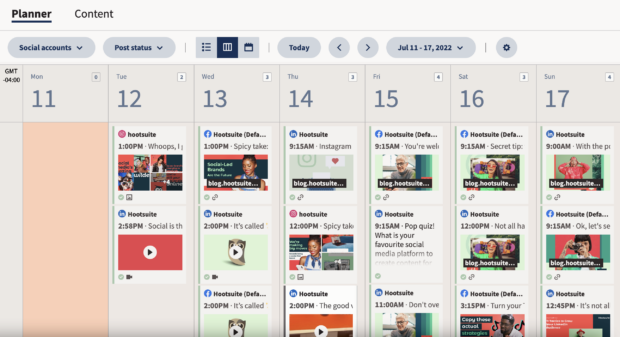
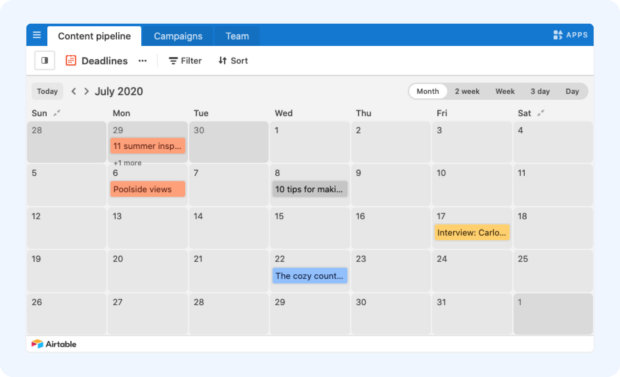
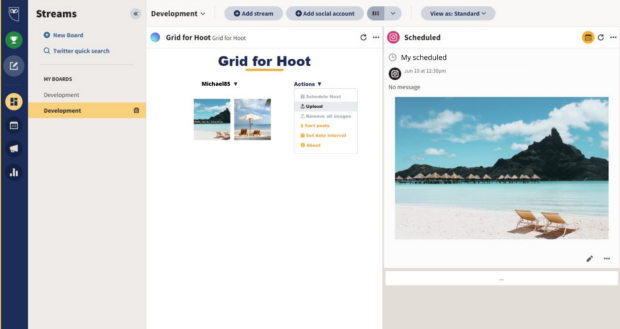
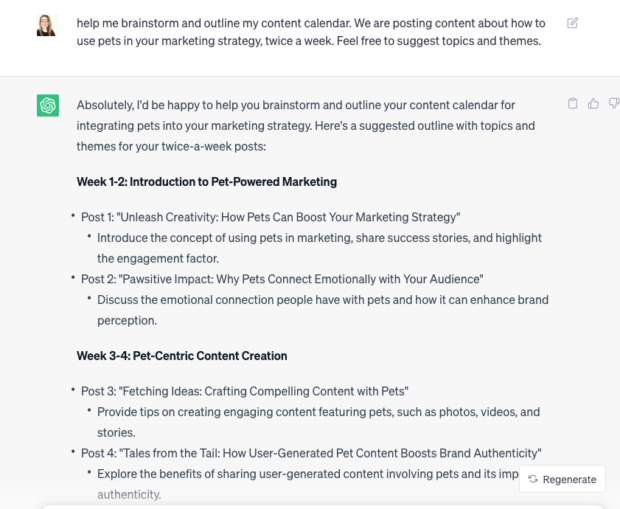
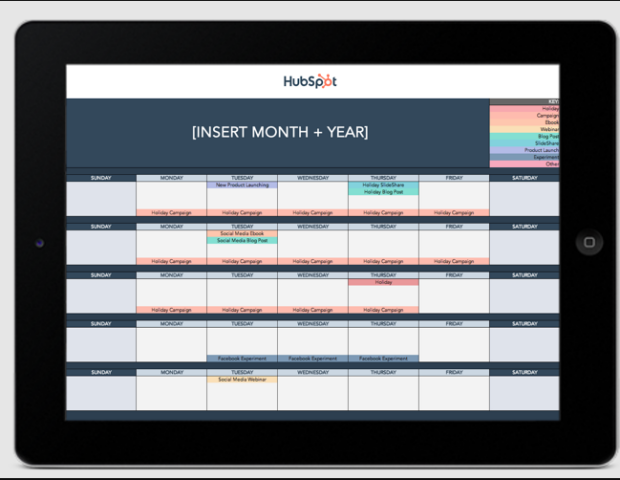
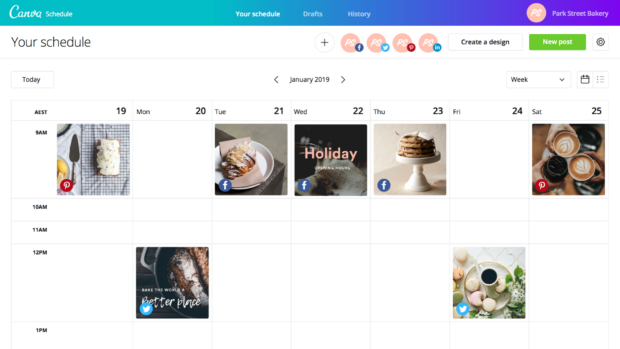
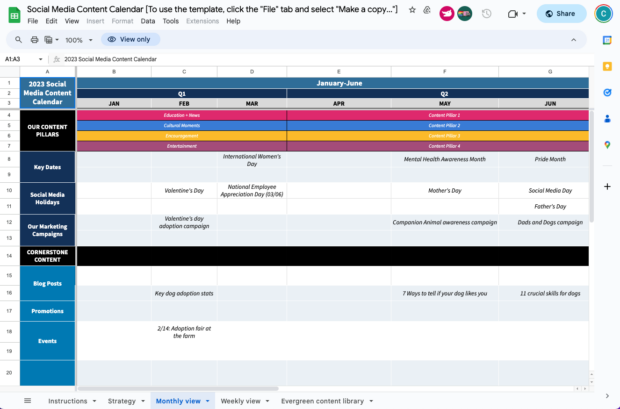
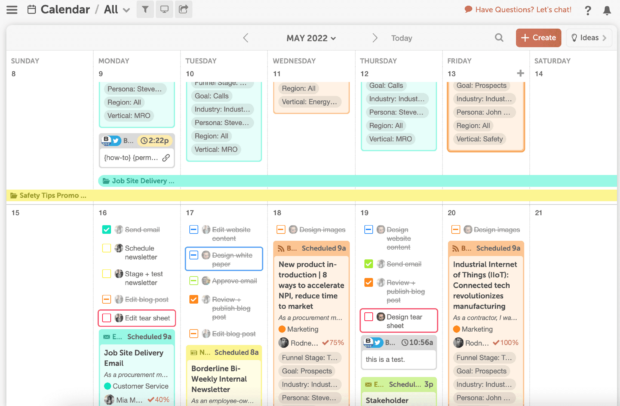
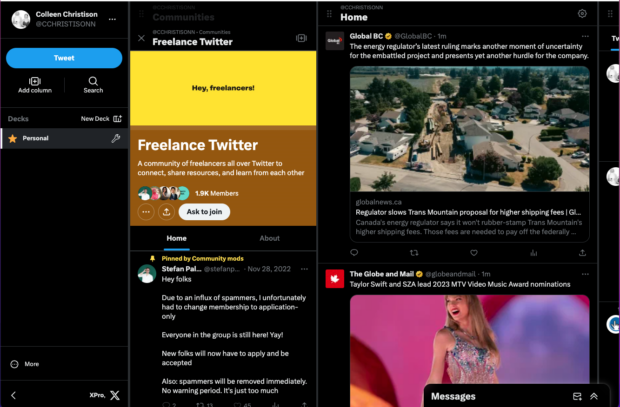
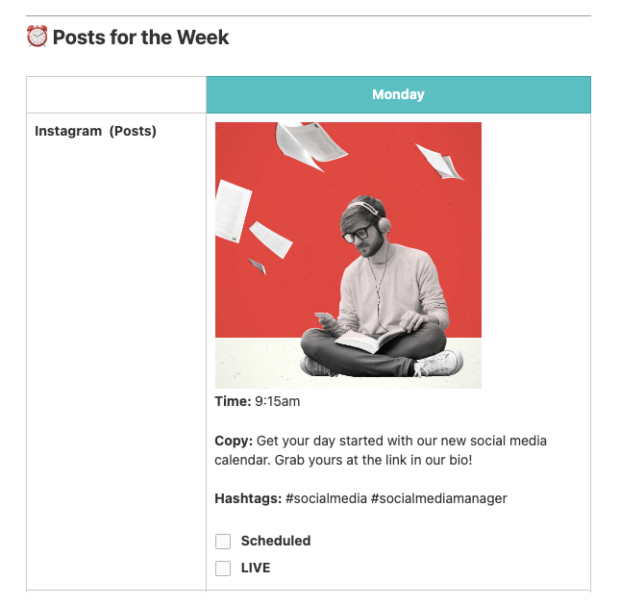

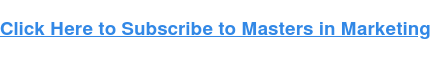
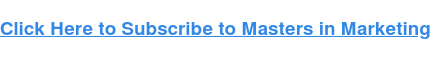

Recent Comments