Hey [insert your name here]!
You must be tired from all that [insert exhausting work task here].
Let’s make your job at [insert company name here] a little easier: this blog post contains over 200 templates for Instagram, so you don’t have to start your content from scratch.
Scroll on to find templates for Instagram posts, carousels, Stories, Reels, contests, internal reports and more. They’re all free, and each one can be edited as little or as much as you prefer.
If you just want to swap out a photo and edit some text, go ahead. If you’d rather manipulate the heck out of it so it’s unrecognizable from the original template, be our guest.
These Instagram templates are specially crafted to make design and editing simple, so you can devote more of your precious time to [insert enjoyable activity here].
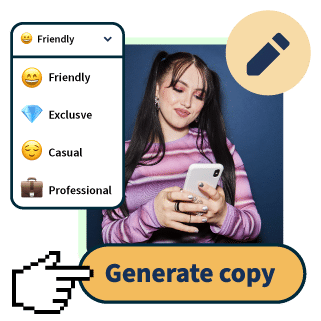
Craft perfect posts in seconds
OwlyWriter AI instantly generates captions and content ideas for every social media network. It’s seriously easy.
200+ Instagram templates for 2023
15 Instagram post templates
Let’s start with the basics: 15 Instagram templates for engaging, creative feed posts. These templates are particularly useful if you’re looking to communicate text-based information in a unique way (let’s not do screenshots of the notes app, celeb apology-style). They’re best suited for notable quotes, lists of info and giveaways.
These posts are created through Canva, a free platform that makes designing graphics almost criminally easy (and that you can use straight from Hootsuite Composer when building your posts).
Simply choose a template, edit the appropriate text fields (and swap out the images for your own photos or stock images) and then download the graphic through the “Share” button in the top right corner of the screen.
Get the Instagram post templates
72 Instagram Story templates
These 4 Instagram Story themes each contain 18 different templates for Stories — that’s 72 templates in total. Find pre-designed Stories for brand info, Q&As, founder quotes, product announcements, new launch teases, polls, games and music here.
These themes and the templates within are also created through Canva—just download the file(s) once you’re done, and story away.
Get the Instagram Story templates
10 Instagram collage templates
Can’t choose which photo to post? A collage is the indecisive social media manager’s dream. This free template package offers 5 collage templates for Instagram posts and 5 collage templates for Instagram Stories.
The different themes offered for both posts and Stories range in style from funky and bright to neutral and minimal—select the one that best suits your brand and get started (just like the ones above, these collage templates are made in GOAT design platform Canva).
Upload your own photos by dragging and dropping them into Canva’s “Uploads” field, located on the left side of the screen.
Get the Instagram collage templates
4 Instagram Reels templates
Instagram Reels are an excellent method for promoting your business, but you don’t need to be a video expert to put them together. These 4 templates for Instagram Reels allow you to upload your own creative, and you can edit the text or video length to suit your marketing goals.
Each of the themes above contains templates for different video styles: think product launches, recipes and vlogs. Edit them using (you guessed it) Canva, then download and post.
Get the Instagram Reels templates
5 Instagram Reel cover templates
By default, Instagram Reels will have you select a cover from a still from your Reel. But you can also upload a more engaging (and likely, less blurry) Reel cover — here’s how to do it.
Plus, these 5 Reel cover templates can help get you started: they’re simple, beautiful and informative.
Just pick a style, and you’re covered — literally.
Get the Instagram Reel cover templates
20 Instagram carousel templates
On average, IG carousel posts get three times more engagement than single-image posts: use that to your advantage with these 20 templates for Instagram carousel posts. This resource contains five different themes, and each theme has four different templates.
Choose from carousel themes that are bright and bold, floral and serene, neutral and minimal and more. Design it up using Canva.
Get the Instagram carousel templates
Instagram giveaway template
Instagram has rules when it comes to giveaways and promotions—make sure you’re following all of them (and including all the info you need to make your contest run smoothly) using this Instagram giveaway template.
This template is text only, so just copy and paste, then change the appropriate info. There’s also a template for Facebook and Twitter giveaways, plus a comprehensive “Contest Rules” template that you can add to a landing page.
(Looking for giveaway inspo? Here’s 11 Instagram contest ideas that are guaranteed to get your followers hyped up).
Get the free social media contest template
30 aesthetic Instagram Story background templates
Say you’ve already got some kickass content — sometimes, all you need is an eye-catching background to really make your post stand out. Here are 30 aesthetic Instagram Story background templates to level up your game.
You can download these templates as they are and put text or images overtop via Instagram’s in-app editing, or edit them within Canva for more options.
Get the Instagram Story background templates
Instagram analytics report template
This template is for making the big boss proud. Use it internally to report on the success that your brand has reached on Instagram (thanks to the excellent social media management you’re doing, of course).
The 28-slide presentation includes space to report on your goals, strategies, data tracking and more (like the “Success Snapshot” pictured above). Just make a copy of the slideshow and input your own brand’s info. This template has lots of opportunities for creativity—insert your own branding, images and color palette for an extra wow factor.
Get the Instagram report template
15 Instagram ad templates
Advertising on Instagram can be incredibly lucrative, but only if your ads are awesome (no one likes a boring or annoying ad). Use one of these 15 Instagram ad templates to create engaging ads that make users want to give you all their money.
This is another Canva template: to use, pick the design style that resonates with you most, then replace the text with your own copy and the images with your own. You can play with text style and color, too.
Get the Instagram ad templates
20 Instagram DM templates
DMs are where friends are made. And also where enemies come to complain. Direct messages on Instagram can become overwhelming quickly (unless you use Hootsuite’s Inbox for easy DM management), and typing out an individual answer for each messenger is super time-consuming.
These 20 Instagram DM templates can take some of the pressure off. The templates include options for welcome messages, connecting with influencers, responding to FAQs and questions about contests, replying to both positive and negative feedback and even suggestions for how to end a DM conversation.
To use this template, just copy and paste (the “Welcome” messages make a great automatic reply—you can set that up, too).
Get the Instagram DM templates
Hot tip: Make sure to read and reread these messages before sending them in a direct message, ensuring that you have edited all of the required fields. The embarrassment of accidentally keeping in something like [enter name of your brand] will keep you up at night.
11 Instagram bio examples
This isn’t a template, technically, but these 11 examples of excellent Instagram bios serve as valuable inspiration. Use this to get guidance on what information is best to include, appropriate emojis, how to incorporate a call to action and more.
Get the Instagram bio examples
Instagram caption generator
Another non-template template: Hootsuite’s Instagram caption generator can write compelling captions for you (take that, Chat GPT). Describe the image or video you’re posting, pick a style, and you’re golden.
[x-cloak] { display: none !important; }
.visually-hidden {
position: absolute!important;
width: 1px!important;
height: 1px!important;
padding: 0!important;
margin: -1px!important;
overflow: hidden!important;
clip: rect(0,0,0,0)!important;
white-space: nowrap!important;
border: 0!important;
}
#capgen {
position: relative;
margin: 20px 0;
padding: 40px;
font-size: 16px;
color: #FFF;
background-color: #004963;
}
#capgen header {
font-size: 2rem;
font-weight: bold;
margin-bottom: 0.5em;
}
#capgen p {
margin-bottom: 1.5em;
}
#capgen input,
#capgen select {
width: 100%;
padding: 12px;
margin-bottom: 1.5em;
border: 0;
border-radius: 3px;
font-size: 1.125rem;
line-height: 1.5;
}
#capgen section {
display: flex;
min-height: 201px;
align-items: center;
justify-content: center;
}
#capgen-loader span {
width: 48px;
height: 48px;
border-radius: 50%;
display: inline-block;
position: relative;
border: 10px solid;
border-color: rgba(255, 255, 255, 0.15) rgba(255, 255, 255, 0.25) rgba(255, 255, 255, 0.35) rgba(255, 255, 255, 0.5);
box-sizing: border-box;
animation: rotation 1s linear infinite;
}
@keyframes rotation {
0% {
transform: rotate(0deg);
}
100% {
transform: rotate(360deg);
}
}
#capgen-response {
font-size: 22px;
}
#capgen-reset {
position: absolute;
bottom: 0;
right: 0;
}
#capgen-error {
color: #FF4C46;
font-size: 0.875rem;
padding-left: 10px;
}
Pick a style from the dropdown list, describe your post, and let AI write your caption for you.
Something went wrong, please try again.
The caption styles you can pick from include everything from friendly and fun to grumpy and formal. There’s also Real Housewife, Emo Teenager, Gen Xer… truly a who’s who of social media characters.
Instagram username generator
Here’s one more tool that’s even better than a template. This AI-powered username generator will come up with 10 Instagram handles based on a few bits of information about your account and/or business.
[x-cloak] {
display: none !important;
}
.visually-hidden {
position: absolute !important;
width: 1px !important;
height: 1px !important;
padding: 0 !important;
margin: -1px !important;
overflow: hidden !important;
clip: rect(0, 0, 0, 0) !important;
white-space: nowrap !important;
border: 0 !important;
}
#usrgen {
position: relative;
margin: 20px 0;
padding: 40px;
font-size: 16px;
color: #FFF;
background-color: #004963;
}
#usrgen header {
font-size: 2rem;
font-weight: bold;
margin-bottom: 0.5em;
}
#usrgen p {
margin-bottom: 1.5em;
}
#usrgen input,
#usrgen select {
width: 100%;
padding: 12px;
margin-bottom: 1.5em;
border: 0;
border-radius: 3px;
font-size: 1.125rem;
line-height: 1.5;
}
#usrgen section {
display: flex;
min-height: 201px;
align-items: center;
justify-content: center;
}
#usrgen-loader span {
width: 48px;
height: 48px;
border-radius: 50%;
display: inline-block;
position: relative;
border: 10px solid;
border-color: rgba(255, 255, 255, 0.15) rgba(255, 255, 255, 0.25) rgba(255, 255, 255, 0.35) rgba(255, 255, 255, 0.5);
box-sizing: border-box;
animation: rotation 1s linear infinite;
}
@keyframes rotation {
0% {
transform: rotate(0deg);
}
100% {
transform: rotate(360deg);
}
}
#usrgen section#usrgen-response {
flex-direction: column;
align-items: flex-start;
justify-content: flex-start;
font-size: 22px;
}
#usrgen-reset {
position: absolute;
bottom: 0;
right: 0;
}
#usrgen-error {
color: #FF4C46;
font-size: 0.875rem;
padding-left: 10px;
}
Tell us about yourself and let AI come up with username suggestions for you.
Something went wrong, please try again.
Instagram engagement rate calculator
Track how well the templates above are working using Hootsuite’s Instagram engagement rate calculator. Pick a post to evaluate, type in the numbers of likes, new followers, comments, shares etc. and let ‘er rip.
/* Chrome, Safari, Edge, Opera */
input::-webkit-outer-spin-button,
input::-webkit-inner-spin-button {
-webkit-appearance: none;
margin: 0;
}
/* Firefox */
input[type=number] {
-moz-appearance: textfield;
appearance: textfield;
}
[x-cloak] { display: none !important; }
#engagement-rate-calculator {
padding: 1rem;
margin-bottom: 2rem;
background-color: #DFFFDE; /* tea */
font-family: ‘Montserrat';
font-weight: 900;
color: #012B3A; /* nocturn */
}
@media (min-width: 620px) {
#engagement-rate-calculator {
font-size: 1.5rem;
}
}
#engagement-rate-calculator header {
padding-bottom: 1rem;
text-align: center;
font-size: 1.8rem;
}
@media (min-width: 620px) {
#engagement-rate-calculator header {
font-size: 2.2rem;
}
}
#engagement-rate-calculator .form-group {
display: flex;
margin-bottom: 2px;
}
#engagement-rate-calculator .form-group > label {
width: 70%;
background-color: #012B3A; /* nocturn */
color: #FFF;
padding: 1.2rem 1rem;
}
#engagement-rate-calculator .form-group > input {
width: 30%;
text-align: right;
border: none;
padding: 1rem .5rem;
font: inherit;
color: #012B3A; /* nocturn */
}
#engagement-rate-calculator button {
display: inline-block;
margin: 0 auto;
padding: 1.5rem 6rem;
font-size: 1.5rem;
color: #FFF;
background-color: #FF4C46; /* saffron */
box-shadow: inset 0px 0px 0px 10px #FFF;
border: 1px #FF4C46 solid; /* saffron */
cursor: pointer;
transition: all ease-out;
transition-duration: 100ms;
}
#engagement-rate-calculator button:hover {
box-shadow: inset 0px 0px 0px 0px #FFF;
}
#engagement-rate-calculator button:active {
font-size: 2rem;
}
.reset {
font-size: 1rem !important;
padding: .5rem 3rem !important;
box-shadow: unset !important;
border: unset !important;
background-color: #42D49C !important; /* jade */
}
@media (min-width: 620px) {
#engagement-rate-calculator button {
font-size: 2rem;
}
#engagement-rate-calculator button:active {
font-size: 3rem;
}
}
#engagement-rate-calculator footer {
display: flex;
align-items: center;
justify-content: center;
height: 110px;
margin-top: 1rem;
}
#engagement-rate-calculator footer span {
font-style: italic;
text-align: center;
}
@media (min-width: 620px) {
#engagement-rate-calculator footer span {
font-size: 2.2rem;
}
}
#engagement-rate-calculator footer span span {
color: #007978; /* spruce */
}
#engagement-rate-calculator footer span span:after {
content: ‘%';
}
This is a fairly simple calculator, and Hootsuite’s got lots more equations if you’re looking to find more specific information about your performance on the ‘gram.
Instagram storyboard template
If you’re posting multiple Instagram stories per day, and your stories have complex details like links, tags or music included, meet your new favorite tool: the Instagram Story storyboarding template.
This template allows you to plan and track your Instagram Stories, and ensures that you and your team are on the same page (there’s a spot to designate a “story poster” of each story).
For more on how to use a storyboard to make your Insta Stories seamless, read this.
Get the Instagram storyboard template
Love these Instagram templates? Save even more time on social media with Hootsuite. From a single dashboard, you can manage accounts on all major networks, schedule posts, engage your audience, improve performance, and more. Try it free today.
Grow on Instagram
Easily create, analyze, and schedule Instagram posts, Stories, and Reels with Hootsuite. Save time and get results.
The post 200+ Free Instagram Templates to Save HOURS of Work appeared first on Social Media Marketing & Management Dashboard.

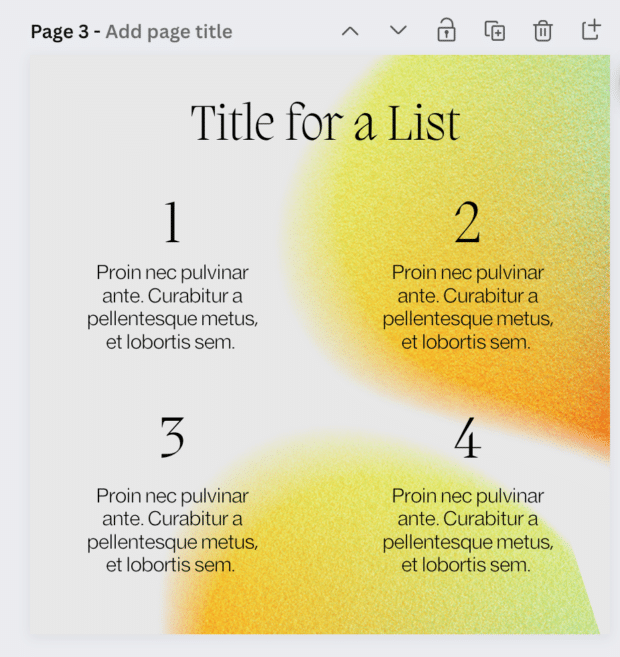
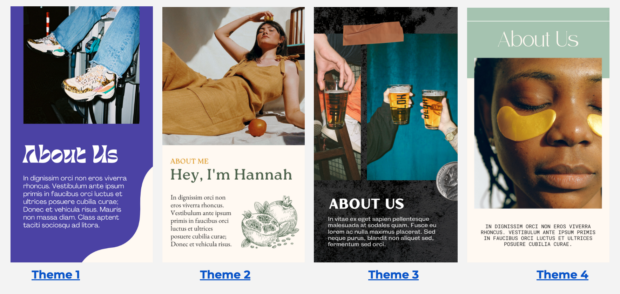

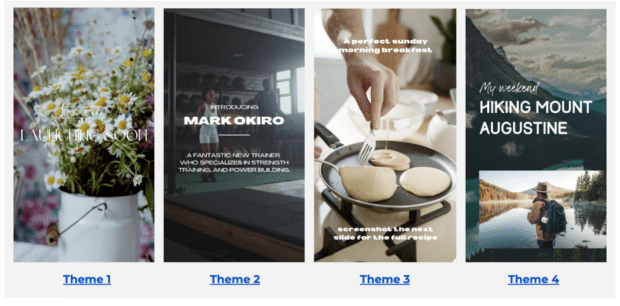
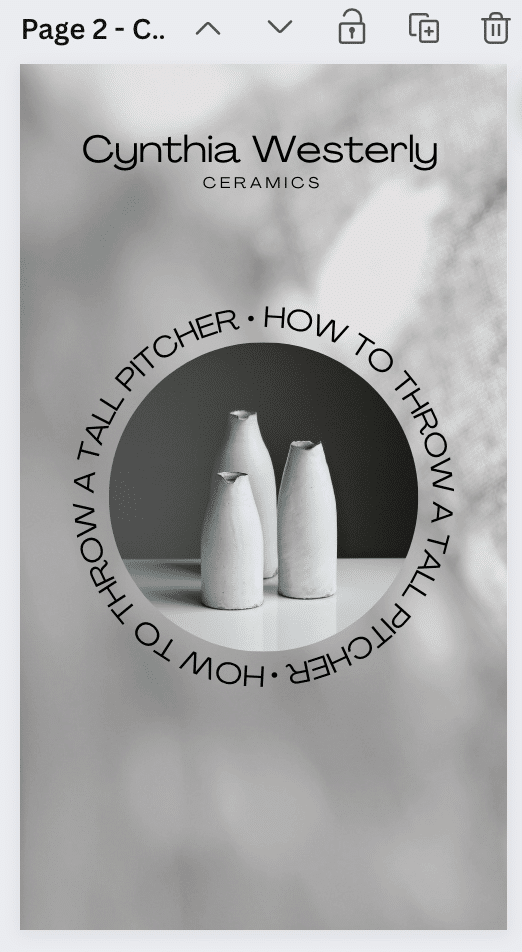
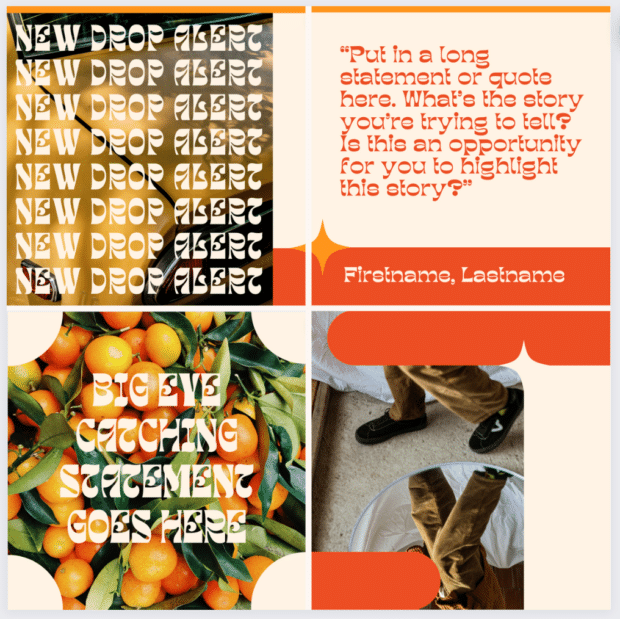
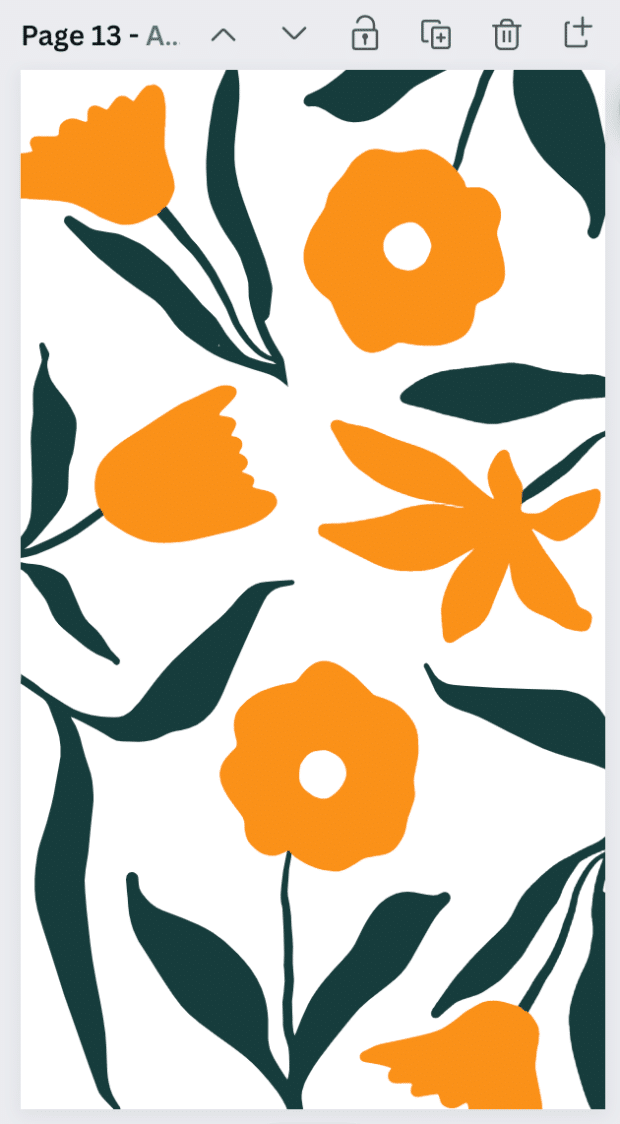
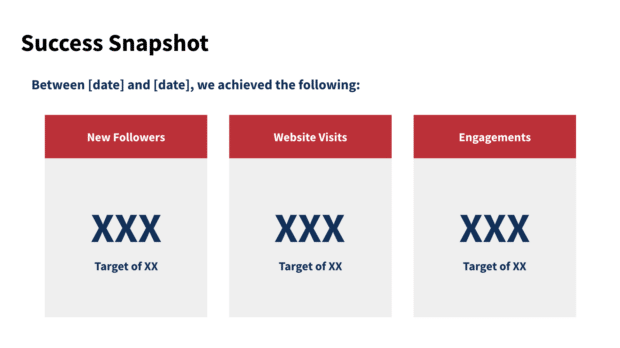
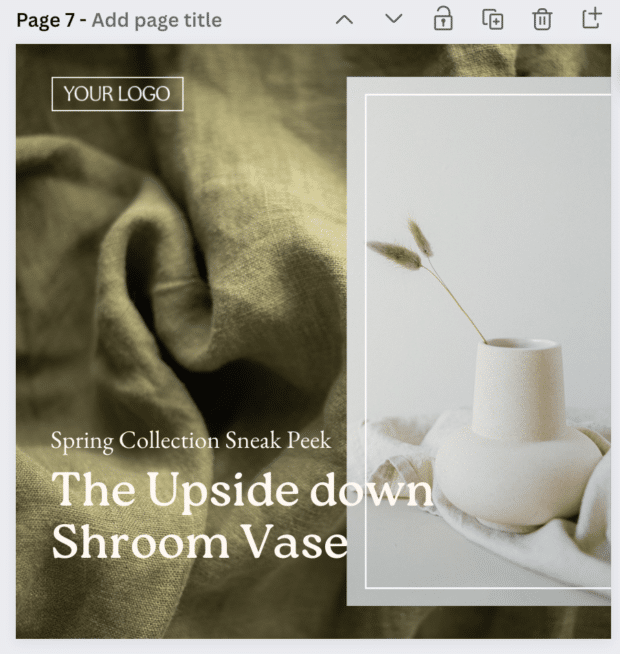
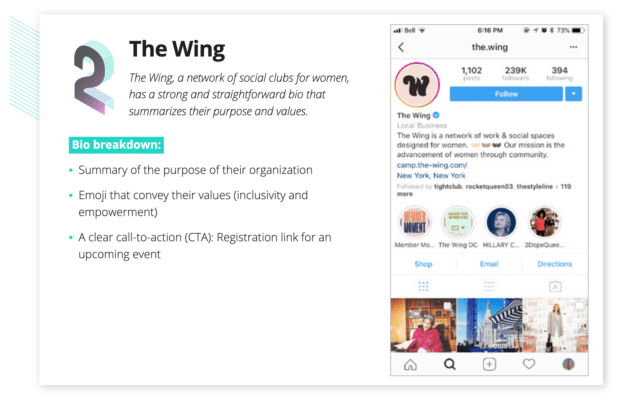
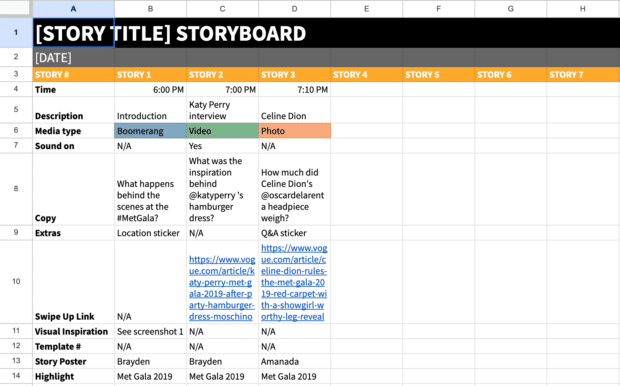
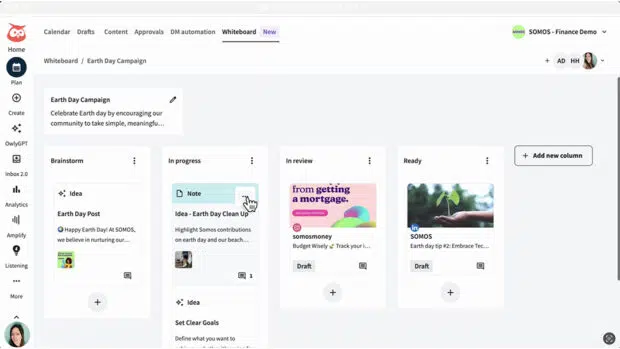

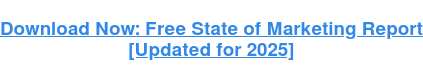

Recent Comments