Mwah ha ha, time to put your evil plan in action. Oops—we mean your Instagram plan, of course. How good or evil it is is entirely up to you and your complicated backstory.
In order to conquer/save the world, you’ll need a sidekick: an Instagram planning app. From content ideas to scheduling and auto-publishing your content, an Instagram planning app is an extraordinary asset when it comes to getting organized and saving time. And there’s lots of options out there (like, of course, Hootsuite—yeah, we’re hooting our own horn).
In this blog post, we’ll go over some of the most popular Instagram planning tools and compare their features, integrations and prices.
Still reading? Excellent, everything’s gone according to plan.
Bonus: Claim your pack of free animated Instagram Reels templates created by Hootsuite’s professional designers. Easily customize them in Canva, and take your Reels game to the next level today.
What is an Instagram planning app?
An Instagram planning tool is an app or web tool that gives you the resources to prep your Instagram content. This often includes:
- Building and editing posts
- Suggesting keywords and hashtags
- Scheduling posts to publish at optimal times
- Providing analytics on your already-published posts to give insight for next steps
Instagram is a fun platform for personal and recreational use. But when you’re using Instagram as part of a marketing strategy (ahem, to make money), proper planning and tactical organization is required. Instagram planners offer the best tools for success, and often save social media marketers and community managers hours of valuable time.
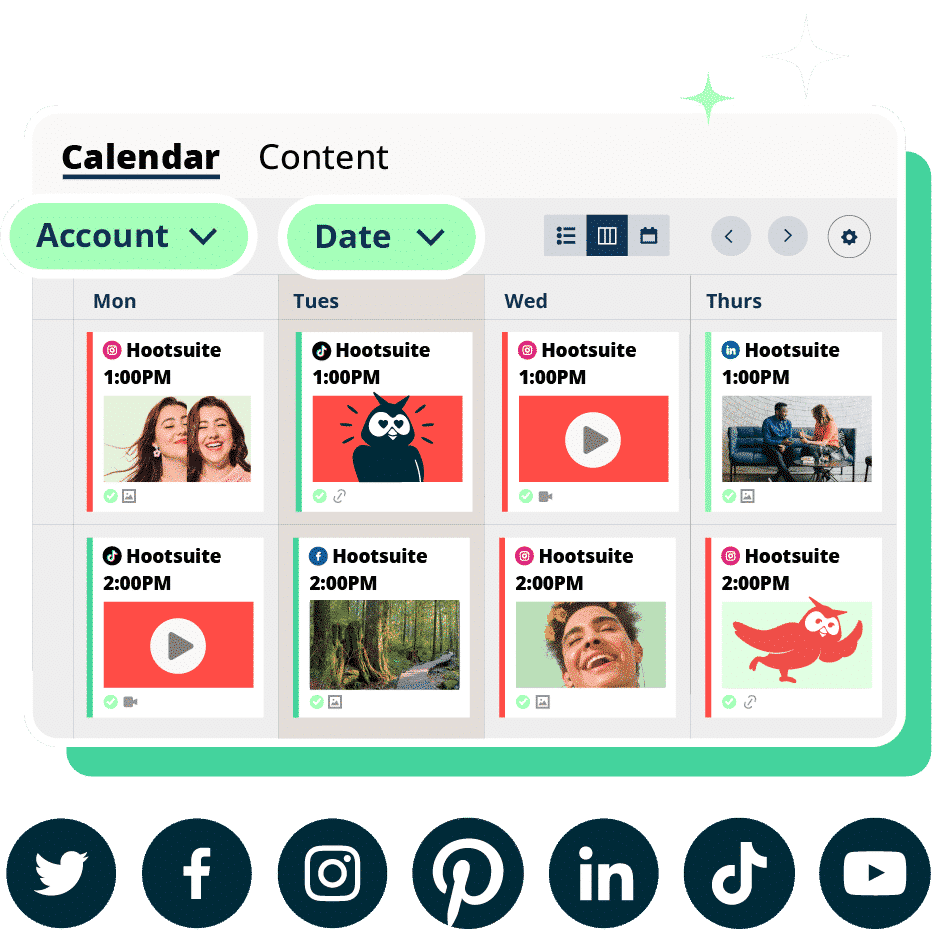
The benefits of using Instagram planning apps
Get organized
Any successful marketing plan requires—well—planning. There’s a limit to how effective your Instagram can be if you’re posting content randomly without a specific strategy in mind, or if you’re not thinking ahead.
Instagram planning tools are excellent for getting organized and efficiently sharing work with your team. They’re an essential investment for holistic, deliberate social media marketing.
Find the optimal time to post
Most Instagram planning tools will tell you when the best time to post is—in other words, when the most people are using the app, and when you’re most likely to get the maximum engagement.
Posting at the optimal time ensures that all of the hard work you’ve put into creating your post pays off. (The best time to post on Instagram, you ask? Hootsuite analyzed over 30,000 IG posts to find the answer: it’s 11am on Wednesdays).
Psst: You can also easily find your unique best time to post in Hootsuite Analytics:
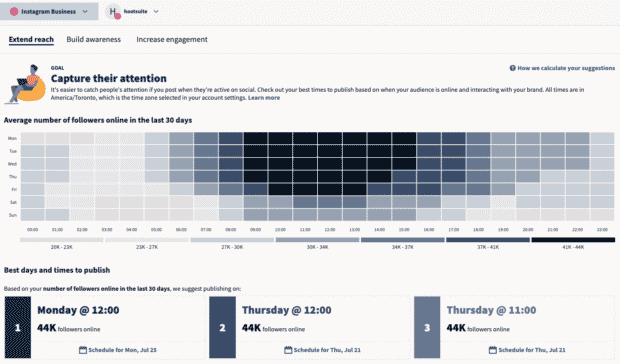
Schedule Instagram content ahead of time
Okay, so you now know the best time to post on Instagram… but you can’t have your entire life revolving around an IG schedule. To make sure that your social media optimization isn’t getting in the way of your sacred second breakfast time, you can plug your post into a calendar that will automatically publish your content the moment you want it to go live.
All great Instagram planning tools allow you to schedule content: it’s a lifesaver when it comes to workflow and making sure you get some well-deserved downtime.
Manage comments and direct messages
Managing your Instagram followers is a breeze when your following is small. That said, once your audience starts growing (as is inevitable, thanks to all of the ultra-informative blog posts you’ve been reading) the comments and DMs can get overwhelming.
Tools for managing comments and direct messages (like, ahem, Hootsuite’s inbox, which pulls comments and DMs together all in one convenient place) are essential for maintaining your followers’ trust and attention. No one likes being left on read.

Reduce response time (and your workload)
Manage all your messages stress-free with easy routing, saved replies, and friendly chatbots. Try Hootsuite’s Inbox today.
Plan your Instagram grid
They say looks aren’t everything… but have you ever seen an aesthetic Instagram grid? Unlike Stories or Instagram notes, your reels and posts remain on your feed, and can be scrolled through by any user.
Source: Instagram/Chamberlain Coffee
So it’s good to make a visual statement with your grid. And some Instagram planning tools allow you to plan it out (before posting—nothing’s live) so you can determine the best order to publish your posts in and nail your dream colour palette and vibe.
Share your Instagram strategy with your team
It’s quite difficult to collaborate with coworkers on Instagram without using a social media management tool. Instagram’s app doesn’t make it easy for multiple distinct users to access one Instagram account (and often sends alarming warnings about a security breach when it’s just your co-worker, not a hacker) — plus, there isn’t really a way to make internal notes on content before it is posted.
An Instagram planning app takes care of that: you can streamline the process by giving everyone access to the planning tool, making sharing the workload easier.
The 7 best Instagram planning apps for 2023
Hootsuite
Shocking that a post on this blog would recommend Hootsuite, we know. But regardless of our allegiance, this is a fact: Hootsuite has an incredibly robust set of tools when it comes to Instagram management, including planning and beyond. (It also works with Facebook, X, LinkedIn, TikTok, YouTube, Pinterest, and more.)
First up is content creation tools. Hootsuite Composer has it all: a handy media library, built-in Canva editing tools for your visuals, free and automatic Grammarly suggestions for your copy, and OwlyWriter AI — an AI writer built specifically for social marketers that lends a helping hand when you run out ideas.
Then, there’s scheduling, which is arguably the most useful feature of any Instagram planning app. Scheduling saves time and allows you to plan in advance, which has become a luxury in this insta-world we live in.
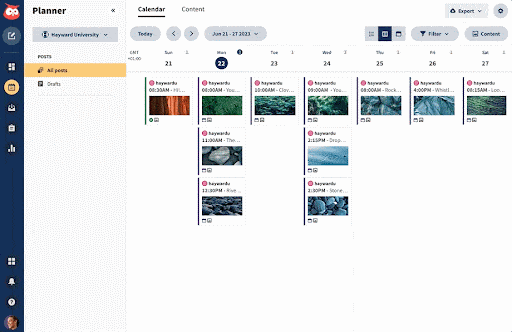
With Hootsuite, you can schedule posts, carousels, Stories and Reels (and not just on Instagram) with a user-friendly drag and drop visual planner. The platform recommends the best time to post and has a bulk scheduling function, meaning that you can schedule hundreds of posts at once using a .CSV file. Whew.
Did we mention that you can do all this work as a team? With Hootsuite’s collaboration features, you can easily assign and hand off drafts and tasks, and set up custom approval flows.
Okay, we’ll keep bragging. There’s Hootbio, Hootsuite’s link in bio feature, which helps drive your hard-earned Instagram traffic to wherever you like (think your blog, e-commerce site or Youtube channel).
Once a post is published, Hootsuite makes it super simple to keep those good plans going: analytics and industry benchmarks help to track your performance and note what works and what doesn’t for your next post.

If you’re looking to put your money where your Insta-mouth is, you can boost posts or Reels using Hootsuite — a painless way to get started with social advertising (or, at least as painless as spending money can be).
You can also manage the comments and DMs that your content generates through Hootsuite’s Inbox, which keeps all your social messages in one place.
Hootsuite’s plans start at $99 per month (this includes one user and unlimited posts on 10 social accounts), and there’s a free 30-day trial, too.
Of course, there’s more — including a ton of extra add-on apps (grid planning included!) — but we’ll give the others some time to shine.
Later
Later is an app that includes Instagram planning tools, including a content calendar and scheduler for Instagram posts, carousels, Reels and Instagram Stories.
Source: Later
Later also has a built-in link in bio feature, which helps to direct traffic from Instagram and TikTok to other places (for example, a company website or blog post).
The tool also has an “Instagram first comment” feature, allowing you to write and schedule the first comment that appears on your post at the same time as the post is published. This is helpful for Instagram hashtags, specifically—you can post hashtags in the first comment to keep your caption looking clean.
Later’s paid plans start at $40 per month, which includes 150 monthly posts per social profile. There’s also a free plan that offers five scheduled posts per month.
Want to compare Hootsuite to Later? You don’t have to—we already did.
Sprout Social
Sprout Social has publishing tools including calendar scheduling, content suggestions, optimal send time suggestions, a link in bio feature and campaign planner. This tool works for Instagram, as well as Facebook, Tiktok, Twitter, Pinterest, Linkedin and more.
Source: Sprout Social
Sprout Social has a “Message Approval Workflows” feature that allows users to draft posts, then have them approved by a manager, making workflows and collaboration simpler if you have a large social media team.
Sprout Social’s plans start at $249 per month for a single user.
So… who planned it better, Hootsuite or Sprout Social? Here’s a comparison.
Buffer
Buffer is an Instagram planning tool that can schedule and auto-publish posts, and also offers insights into your analytics and options to create customized landing pages.
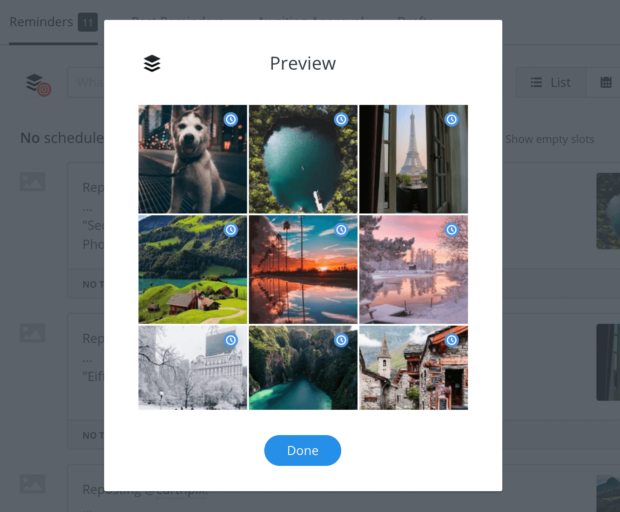
Source: Buffer
There’s an Instagram feed planner feature in Buffer, which allows you to see what your IG grid will look like before actually posting (helpful for creating an aesthetic feed). Also, Buffer’s video publishing can post to IG Reels, Youtube shorts and TikTok all at once.
Buffer has a free plan that includes planning and publishing tools, and plans that feature engagement tools and analytic reports start at $6 per month for one channel.
How does Buffer match up to Hootsuite? You be the judge.
Hubspot
Hubspot is a platform that consists of five “hubs:” marketing, sales, CMS and operations. It’s largely focused on website-building and generating sales for businesses, but the marketing hub includes social media management tools, as well.
When it comes to Instagram planning, Hubspot can be used to build and schedule posts, to monitor comments and mentions and to connect your website to Instagram (for example, you can schedule a blog post to publish on your site and for an Instagram post about that blog post to go live at the same time).
Source: Hubspot
The social post editor puts all platforms in the same place, which could come in handy. Pricing-wise, Hubspot marketing software starts at $26 per month but does not include social media features—in order to get those, you’ve got to spring for the professional plan, which starts at $1,034 a month.
Canva
Okay, who doesn’t love Canva? It’s been saving marketers’ time and creating beautiful graphics since it first launched in 2013. For many, Canva is the go-to when it comes to efficiently making eye-catching, engaging social posts.
Source: Canva
One of Canva’s best IG planning tools is the templates: the platform has a ton of easily editable posts designed specifically to Instagram specifications.
Canva has its own content planner that will schedule and publish Instagram posts. It’s only available through Canva pro, Canva for teams, Canva for education and Canva for nonprofits administrators and brand designers.
The two latter options are free (more on that here), but if you’re not part of a nonprofit or education system, then Canva pro is the cheapest of these options. It starts at $149.99 per year for a single user.
Hot tip: There’s also a Hootsuite integration for Canva that’s free for (and automatically included in) all Hootsuite plans. So if you use Hootsuite, you’re already set up with Canva. You’re welcome.
Loomly
Loomly’s Instagram planning tools also offer auto-publish and scheduling features. You can view posts in either a calendar or list view, and you can also preview all posts before they’re published (so you can see exactly how they’ll look to your audience).
Source: Loomly
Loomly is a notification king—when someone from your team makes a comment on a piece of content (or updates it), you can receive an email, push notification, Slack notification and Microsoft Teams notification all at once. That doesn’t sound annoying at all.
Just kidding. Staying in the loop is important, and Loomly’s definitely got that on lock. This platform also has Unsplash, Giphy and Google Drive integrations, making it easy to access your assets.
Loomly’s base plan is $26 a month and includes two users and 10 social accounts.
Wondering how Loomly compares to Hootsuite? We’ve got you covered.
Easily create, analyze, and schedule Instagram posts, Stories, and Reels with Hootsuite. Save time, get great results, and easily prove the value of your work.
Grow on Instagram
Easily create, analyze, and schedule Instagram posts, Stories, and Reels with Hootsuite. Save time and get results.
The post 7 Best Instagram Planning Apps For Stress-Free Marketing appeared first on Social Media Marketing & Management Dashboard.

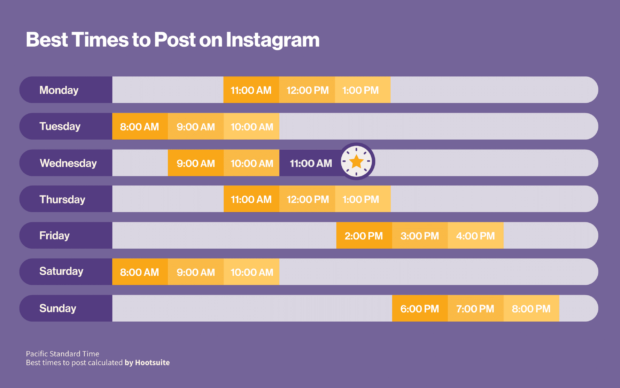

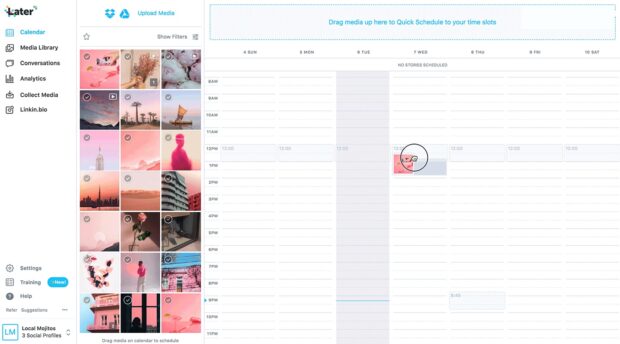
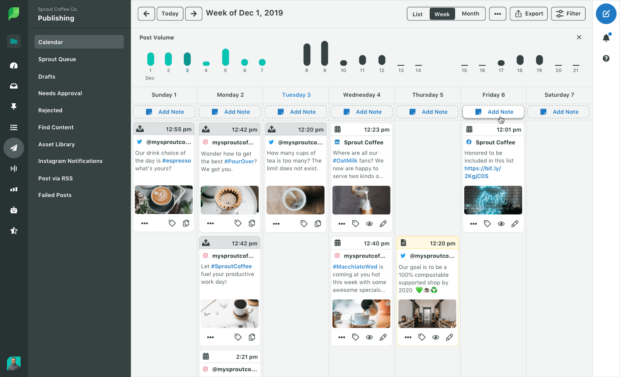
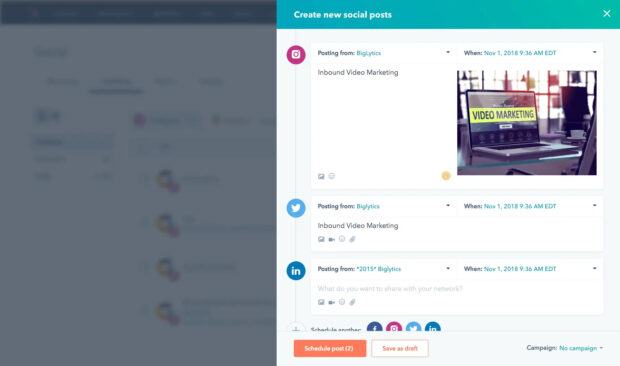
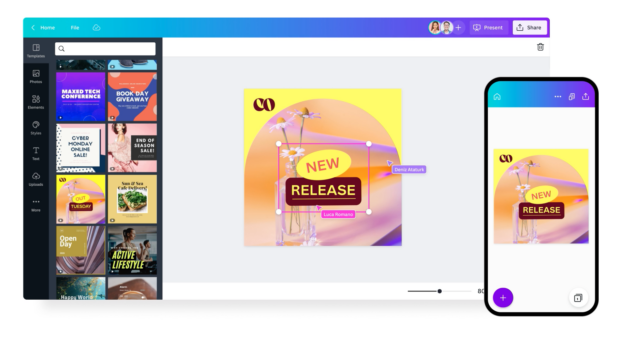
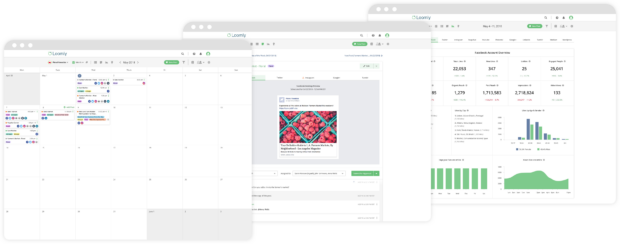

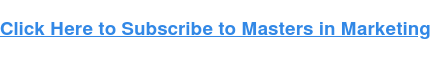
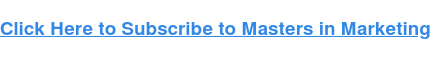

Recent Comments