A Deep Dive Into Nextdoor’s Ad Center & How to Reach More Homeowners
Earlier this year, Nextdoor launched the Nextdoor Ad Center (NAC), a self-serve advertising platform. With NAC, businesses can utilize location and interest targeting, demographic segmentation, track campaigns in real-time, and more.
Since this platform is new, you may be trying to figure out the best practices for your ads. Keep reading to get advice.
How To Create an Ad Using Nextdoor Ad Center
The Three Types of Nextdoor Ads
Creating an ad using Nextdoor Ad Center is simple. There are three ad types you can run: awareness, consideration, and conversion.
- Awareness ads are best for increasing the awareness (or visibility) of your company and distinguishing it from comptetitors. Use this ad type when you want to get your brand in front of the most homeowners in your service area.
- Consideration is used to drive traffic and engagement to your product. Use this ad type when you want to get more Nextdoor users to engage with your page and to send more people to a specific destination, like your website.
- Conversion ads will turn neighbors into customers by driving action. You’ll need a pixel installed on your website to track and measure conversions (leads). Use this ad type when you want people to take an action on your website, such as scheduling service.
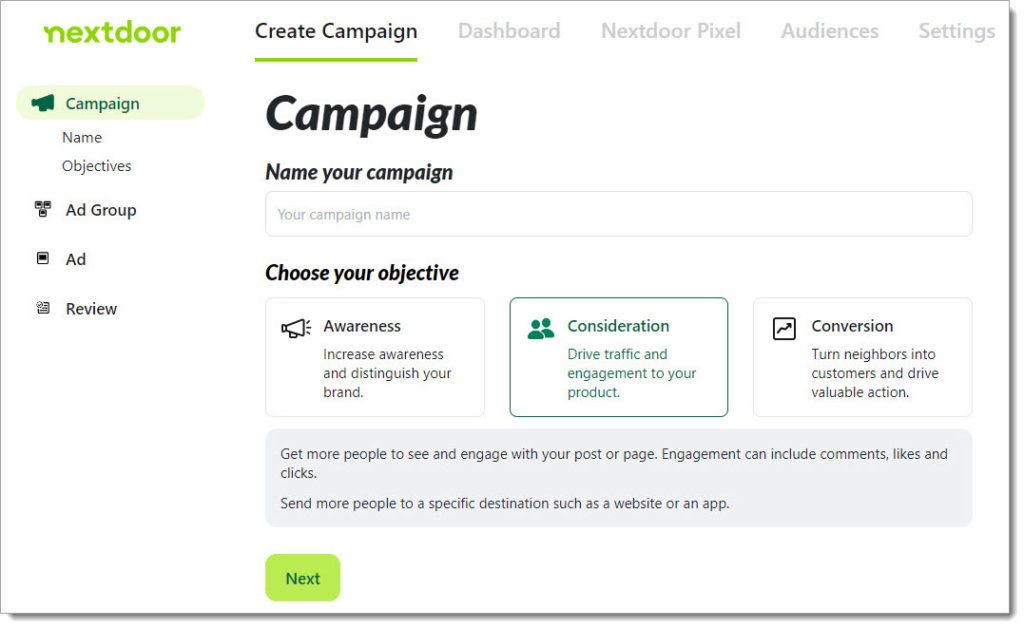
Choosing Your Ad Placement on Nextdoor
Once you choose the ad type, you can select the placements for your ad. There are three placement options, and each ad placement has a different average click-through rate (CTR). The placement options are:
- Newsfeed –
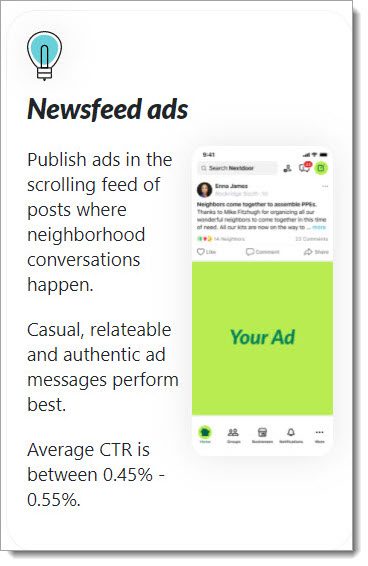 Nextdoor’s newsfeed ads are published in the scrolling feed of Nextdoor. The best-performing ads have casual and authentic ad messaging. This placement has the highest average CTR at 0.45% to 0.55%.
Nextdoor’s newsfeed ads are published in the scrolling feed of Nextdoor. The best-performing ads have casual and authentic ad messaging. This placement has the highest average CTR at 0.45% to 0.55%. - Finds – These ads are placed in the local marketplace on Nextdoor, so people are in this section when they’re already shopping and “find” your ad. The Finds section is where people go to buy, sell, and trade goods. This placement has the second-highest average CTR at 0.40% to 0.45%.
- Right-hand rail – These ads show up on the right-hand side of the scrolling feed. This placement has the third-highest average CTR at 0.10% to 0.12%.
Location and Demographic Targeting
You’ll also be able to add location and demographic targeting. With location targeting, you can target your audience based on:
- States
- Cities/regions
- DMA
- Postal codes
You can bulk upload up to 700 postal codes for your Nextdoor ad targeting as well. You can also choose to exclude areas based on the same categories. With demographic targeting, you can target your audience based on:
- Gender – Female and male.
- Age – You can choose age ranges, such as 18 to 24 and 25 to 34, etc.
- Household income – You can choose the household income ranges, such as $0 to $63,999 and $64,000 to $95,999.
- Homeownership – You can choose household ownership ranges, such as 0% to 25% or 26% to 50%.
- Devices – You can select iOS, Android, or Web.
- Interests and hobbies – This can include recent movers, home services, home improvement and DIY, and more. There are also high-affinity options for many interest categories.
For all of the targeting options, you can choose to target all neighbors instead of targeting specific groups as well.
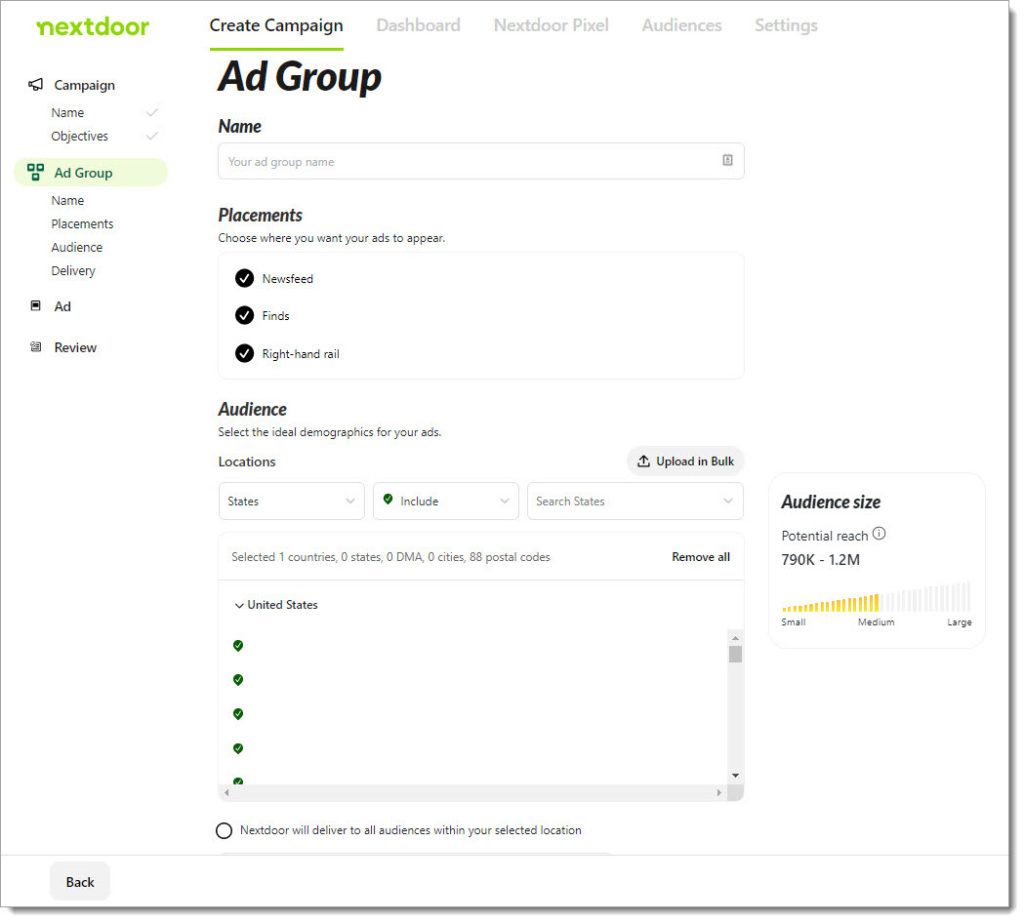
Nextdoor Ad Delivery
When you’ve finished adding the targeting information, you’ll set the delivery of your ad, including:
- Bid type – You can choose CPM (cost per 1,000) and CPC (cost per click). Each bid type has a recommended minimum amount.
- Bid amount – The recommended minimum amount for CPM is $10, while CPC is $2.
- Budget – Currently, you can only have a daily goal for your budget.
- Ad placement allocations – Nextdoor automatically allocates a certain percentage of your budget to the placements you use, but you can reallocate your budget percentage and bid for each placement.
- Frequency cap – You can choose a frequency cap based on day, week, or month. The minimum frequency cap is 1, and the maximum is 100.
Finally, schedule the start and end date of your ad.
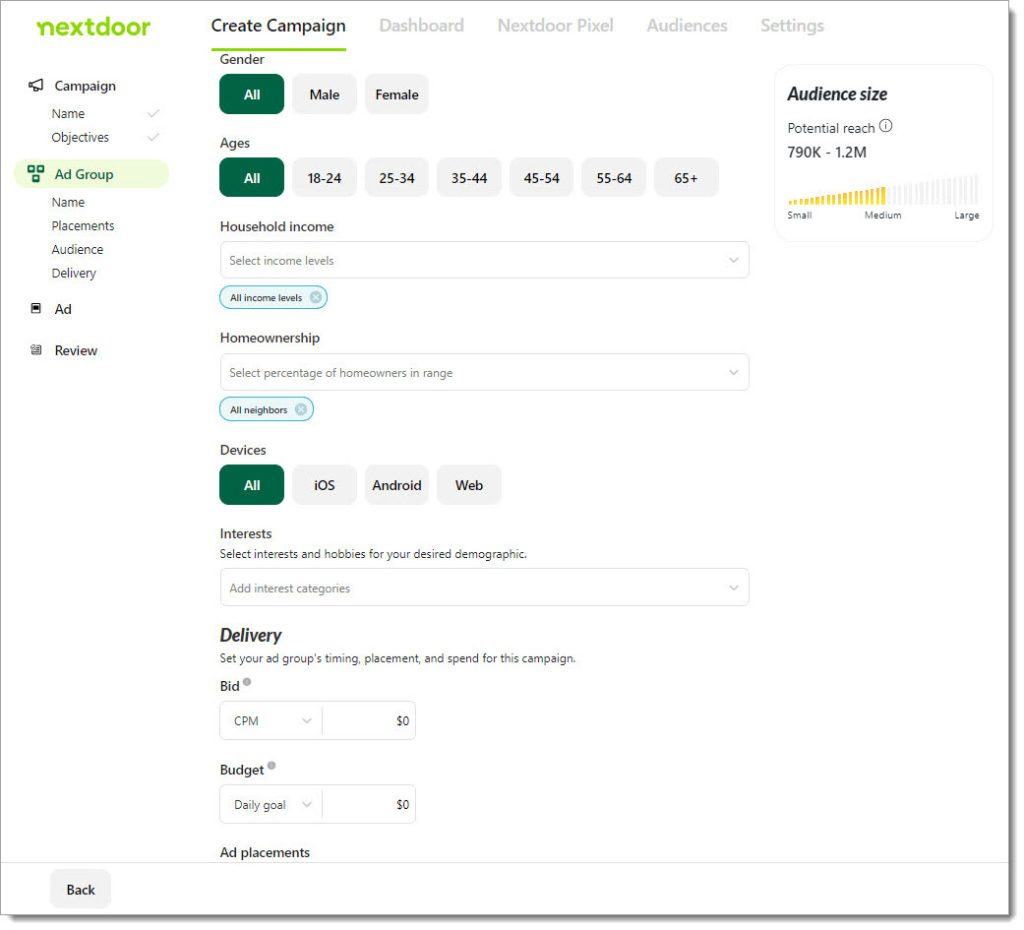
The last steps are to add your company’s logo, ad image, copy, and landing page URL.
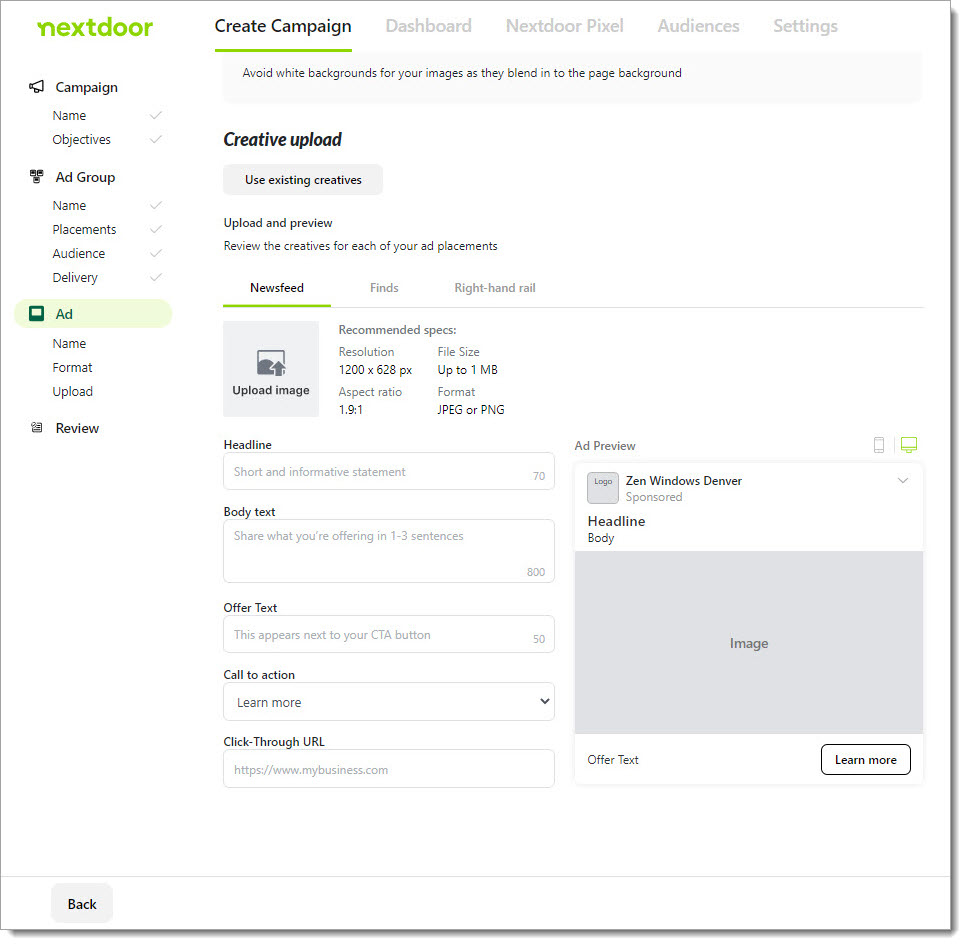
7 Nextdoor Advertising Tips to Get the Most Engagement from Your Ads
Nextdoor advertising tip #1: Set your ideal budget
Your ideal budget may vary based on your audience size, but it is one of the most important aspects of your ad. In NAC, you enter a daily budget. We’ll talk about this more in tip three, but your daily budget needs to be a certain amount more than your bid. If you have a small daily budget, your bid will have to be smaller, and you’ll get fewer impressions and engagement on your ad.
Nextdoor advertising tip #2: Target the right-sized audience
It’s going to be hard to get engagement on your ad if your audience is too small. Include enough locations in your targeting that you can narrow the audience down by demographic targeting and still have enough neighbors to see the ad. Starting with fewer locations will make it harder to narrow down your audience.
Nextdoor advertising tip #3: Use the recommended bid-to-budget ratio
As mentioned above, your daily budget needs to be a certain amount higher than your bid. Your bid-to-budget ratio should be 10 times, but if that’s not possible, the minimum is 5 times. If your CPM is $10, which is the recommended minimum bid amount, the minimum daily budget should be $50. If you can’t afford to have a $50-per-day budget, your bid will have to be lower.
Nextdoor advertising tip #4: Use the recommended ad group budget
Since the recommended ad group bid is $10 and the daily budget should be at least 5 times more than that, the recommended ad group budget is $50 per day. In one ad group, you can run multiple ads and the budget will be split between them.
Nextdoor advertising tip #5: Don’t put all your focus on age and gender targeting
It may be better for your ad to avoid demographic targeting. Nextdoor users have the option to enter their age, gender, and interests. These are not required for users to have a profile, so not everyone chooses to enter this information. When you use that to target a group, if someone hasn’t put in that info, they will automatically be removed from your targeting. Your audience size will significantly decrease if the users who don’t add this information are automatically removed.
Nextdoor advertising tip #6: Add pennies to the end of the bid
This is an easy and inexpensive way to put your ad ahead of others. Most advertisers bid at a flat rate, whether CPM or CPC. When you add even one penny to your bid and make it $10.01, your ad will be put above the ads that have a bid of $10.
Nextdoor advertising tip #7: For larger budgets, have a large daily budget for your ad group
If you have a large overall budget, start your ad group with a $100 to $200 daily budget. Decrease this budget every two days if your daily budget is getting met. Since the recommended bid-to-budget ratio is 5 to 10 times your bid, if you have a bid of $10, you’ll be putting your ad in a great position with a $100 daily budget.
How Do We Know These Tips Work?
Let’s take a look at two of our clients to compare. One client is an HVAC company in Ohio, and the other is a window company in North Carolina.
Our Ohio client has a budget of $1,000 per month and a small audience reach based on ZIP code, age, income, and homeownership.
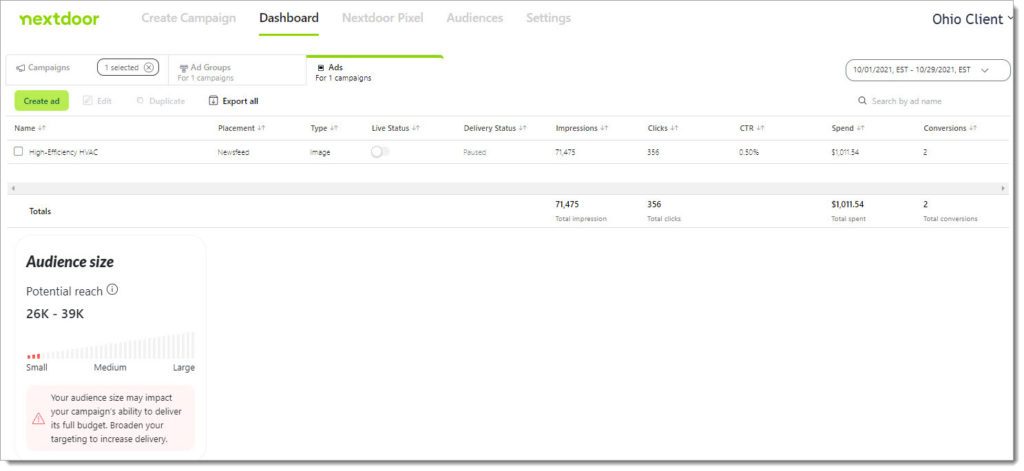
You can see the estimated audience for this client is 26,000 to 39,000.
This client targets 177 ZIP codes, people ages 35 to 64, with a household income of $64,000 and up, and includes all homeownership levels.
The ad type was Conversion and ran in the Newsfeed:
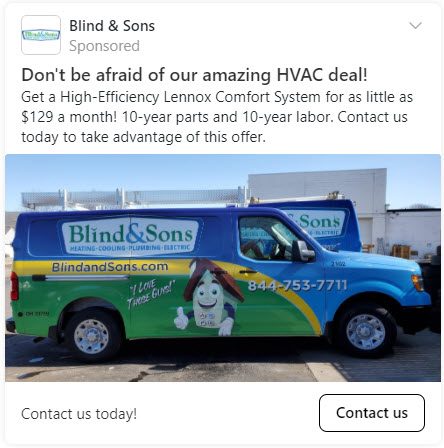
This client has a pixel installed to track conversions, so you’ll see there were two conversions tracked. Pixels aren’t always the most accurate way to track your leads because they currently only support forms and not calls, so businesses may miss out on qualified leads.
Our North Carolina client also has a budget of $1,000 per month and a smaller audience reach based on ZIP code, age, income, and homeownership.
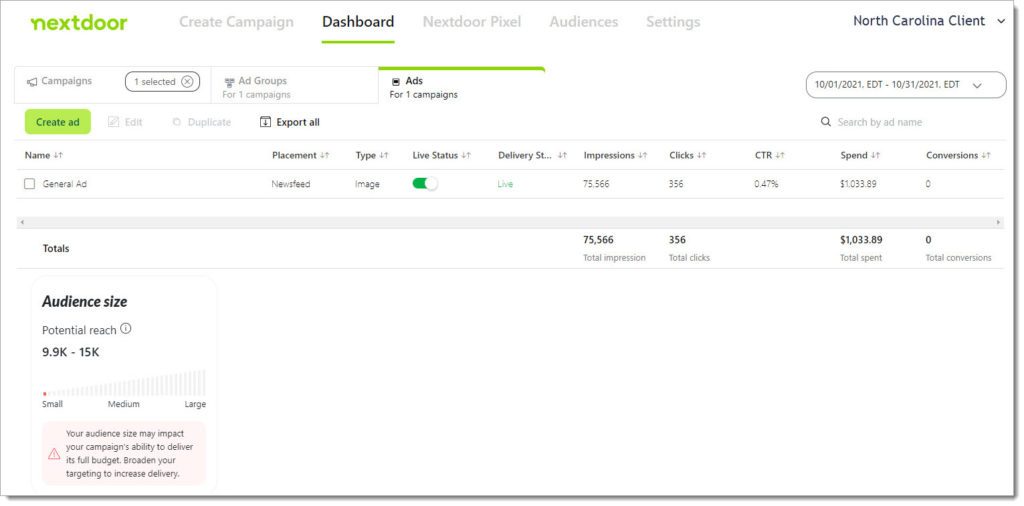
You can see the estimated audience for this client is 9,900 to 15,000.
This client targets 14 ZIP codes, people ages 25 and older, with a household income of $96,000 and up, and has a homeownership level of 51% and up.
The ad type was Consideration and also ran in the Newsfeed:

Both of these clients do have “small” audiences, which you can identify by the alert under the audience size in each image.
Even though they have the same budget, you can see that they performed differently. The Ohio client has a larger audience than the North Carolina client but received comparable impressions and the same number of clicks.
The average CTR for an ad in the Newsfeed placement is 0.45% to 0.55%.
Our Ohio client had a CTR at 0.50%, while our North Carolina client had a CTR at 0.47%.
Grow Your Business with Blue Corona
The Nextdoor Ad Center is a great platform to increase awareness of your brand, bring engagement to your product, and turn neighbors into clients. To get a leg up on your competitors when you start running your ads, follow our seven Nextdoor advertising tips or send us a message to learn more about our Nextdoor advertising services.


Recent Comments